TikTok Email Finder: How to Find Someone’s Email on TikTok

TikTok, a social media platform for creating, sharing, and discovering short videos, has gained immense popularity among users of all ages. You might find yourself intrigued by an anonymous account and want to reach out to them via email. Or you just forgot the email address you used for signing up. Whatever your reason, this guide will walk you through various methods to help you find the information you need.
If you want to know…
How to Find Someone’s Email on TikTok
If you come across an account whose content piques your interest and you wish to connect for collaboration or other reasons, try the following methods:
1. Find the Account Owner’s Contact Info with BeenVerified (🌟 Time-Saving)
When trying to uncover more details about a TikTok user, including contact information, a reverse username search with BeenVerified can be a powerful tool. It connects usernames to publicly available information by sifting through a vast array of public records, social media platforms, and exclusive sources.
To use BeenVerified, navigate to its search page, input the TikTok username, and click the SEARCH button. The platform will comb through the data sources to find information associated with the username. Once the search is complete, you can unlock the report by subscribing to a membership plan.
What the Report Reveals
Depending on the data available, you may find details about the account owner, including:
- Real name
- Phone numbers
- Email addresses
- Social media profiles
- Address history
- And more.
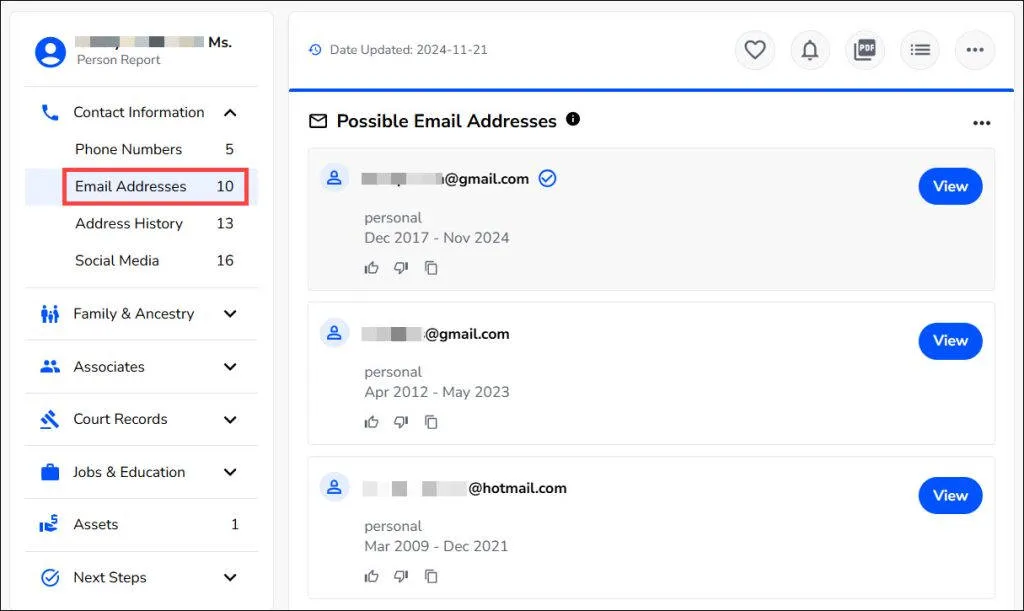
It’s worth mentioning that when finding out who owns a TikTok account, you may get results stating that there is more than one potential owner. It happens when a username is used by multiple people across different platforms. In this case, you’ll need to evaluate which result aligns best with your search. You might look at the user’s TikTok display name for clues, as some users incorporate parts of their real names. For example, “John89” might hint at the name John and a possible birth year of 1989.
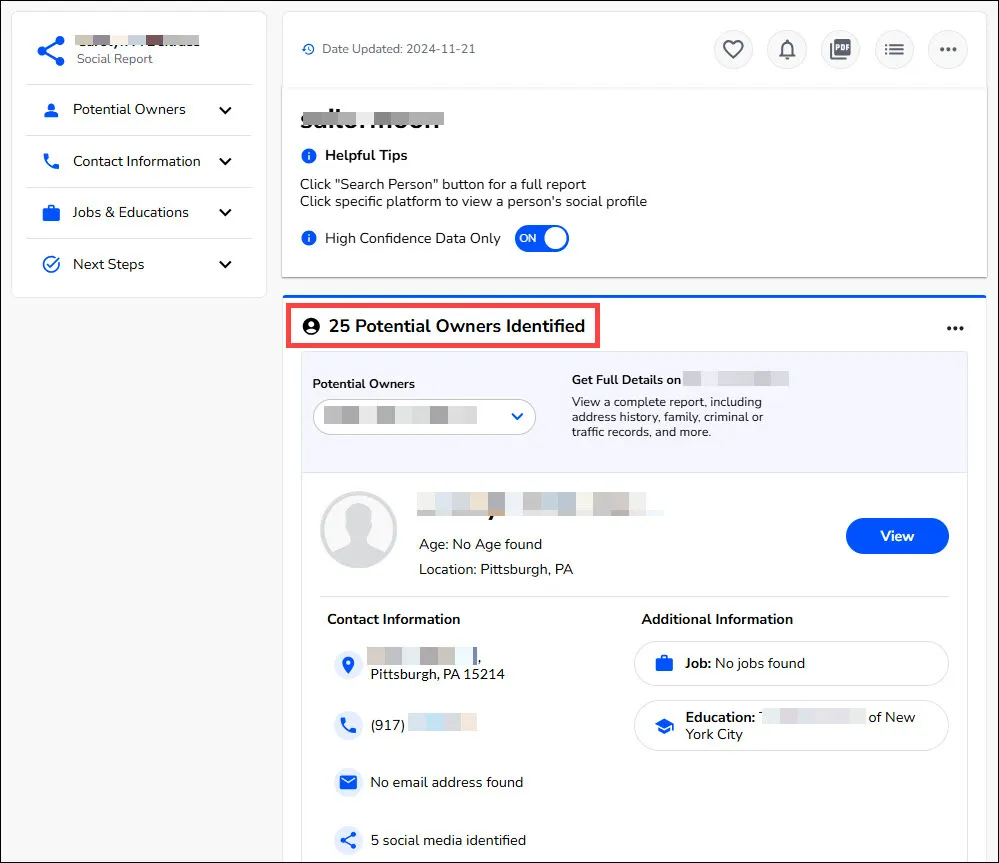
Pro Tips for Maximizing Your BeenVerified Search
Sometimes, searches may not yield detailed results due to a username’s limited public footprint or incomplete data records. However, you can try alternative search types to maximize your chances. If the username search doesn’t provide much, BeenVerified’s name search feature may help. It may reveal linked usernames, phone numbers, or email addresses that open up new avenues.
🤔 When searching for tips on finding someone’s email address from TikTok, you might come across websites claiming to automatically scrape this information in bulk. However, during our testing, we found that many of these services have been shut down. Through further research, we discovered that such tools typically extract emails from user bios or linked websites. The methods shared above work in a similar way, with the main difference being that they require you to take a few extra steps—nothing too complicated, though. If you come across a service that truly works like magic, feel free to share it with us in the comments section below!
2. Check the Bio Section
The bio section on TikTok is often a treasure trove of information, especially for influencers or businesses who want to be easily reachable. Here’s how to effectively review it:
- Email addresses: Many users include their professional or personal email addresses directly in their bio. This is especially common for creators who engage in brand partnership or collaborations.
- Links to websites or blogs: TikTok bios often include links to personal websites, portfolios, or blogs. These links may lead to pages with additional contact details, such as other social media accounts, email addresses, or contact forms.
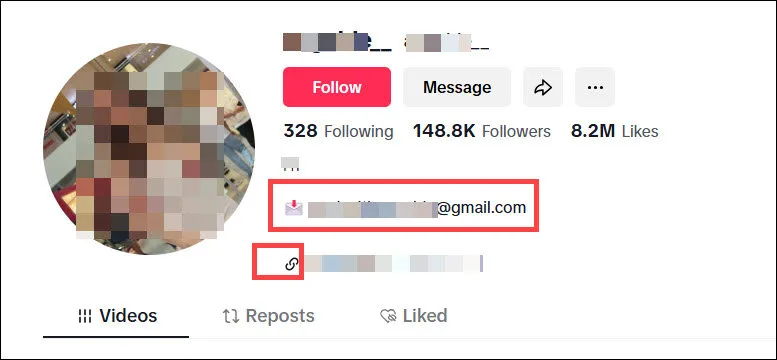
If you don’t find useful information in the bio, don’t worry – other methods may help you uncover the details you need.
3. Search on Other Social Media Platforms
TikTok users often maintain profiles on other platforms like Instagram, Facebook, or Pinterest. To get started, search for their other social media profiles:
- Check for linked accounts: Sometimes, TikTOk bios include links to other social media platforms where email information might be listed.
- Search using their username: Many users keep consistent usernames across platforms. Try searching their TikTok username (the phrase after the @symbol) on platforms like Instagram or Facebook. If you do not find accounts with the exact same username, experiment with variations. People often create multiple usernames with small tweaks. Adjust the username by adding or removing numbers, underscores, or special characters, or try reversing first and last names.
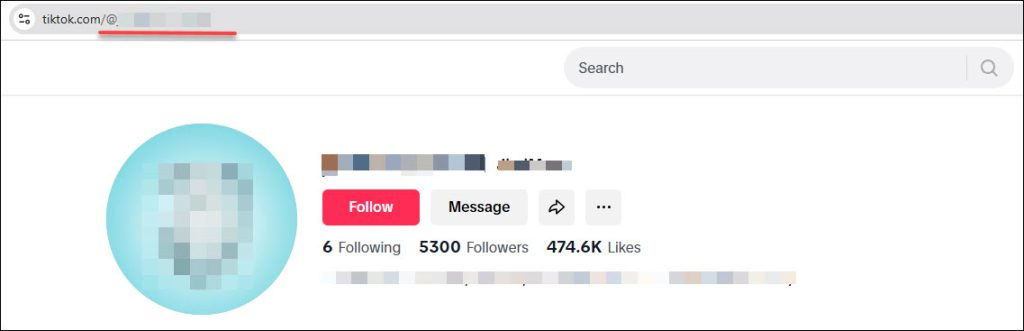
If checking platforms individually seems time-consuming, consider the following tools. You can try conducting a Google search. Make sure you enclose the username with double quotes so that it only returns results that contain the exact phrase you enter.
The easiest way to search for matching accounts is to use a username search tool. SuperEasy Username Search is one such tool. It provides links to profiles with the exact username entered. However, some profiles may require you to log in to view them.
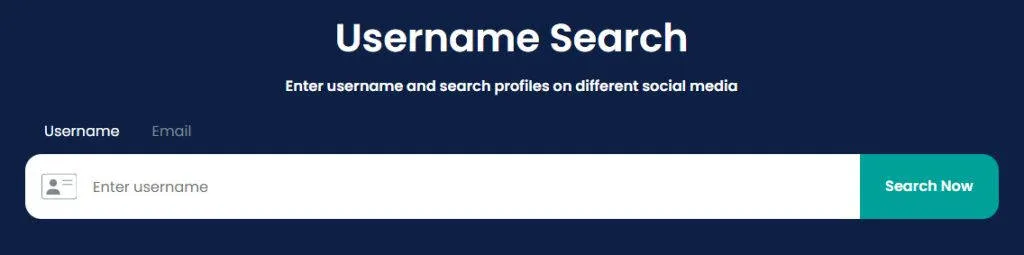
Simply enter the username, and the tool will search for matching profiles across multiple sites. Remember to verify each profile carefully, as different people may use the same username on different platforms.
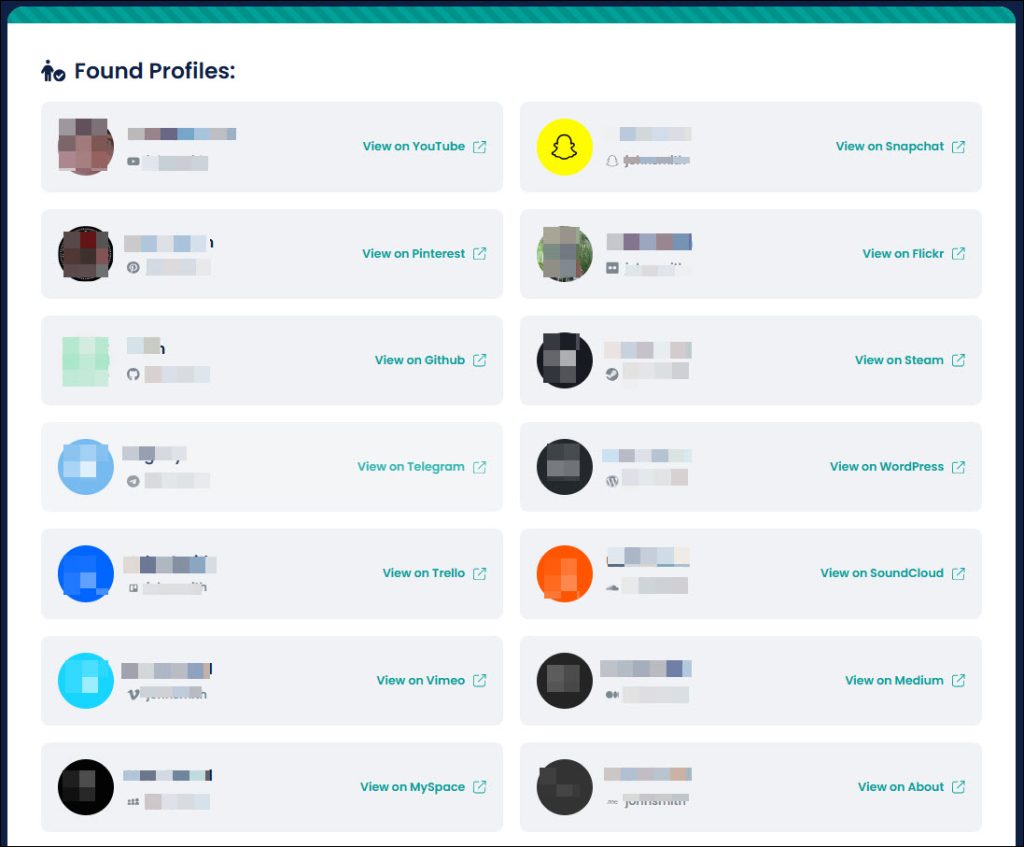
After you find their social media profiles, focus on their profile pages and posts. If publicly available, you may find their contact information. In this section, we’ll explain how to explore someone’s profiles on Facebook and LinkedIn. While the steps may vary slightly on other platforms, the general approach remains the same.
On Facebook, navigate to the About section of a user’s profile page, then click Contact and basic info to see if there’s any relevant information you’re looking for. Sometimes, the websites and social links provided can offer additional insights.
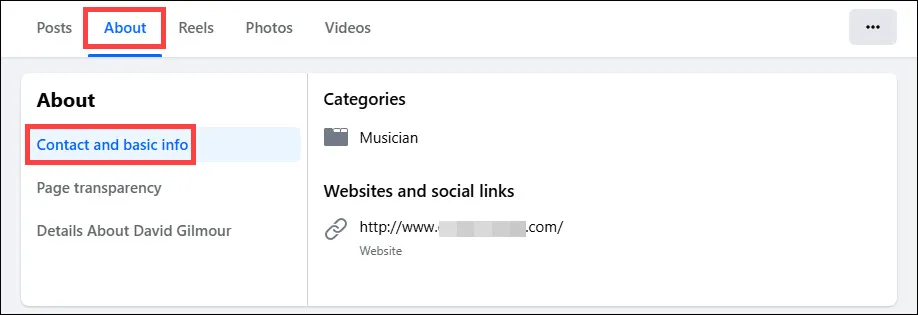
While on LinkedIn, you can explore the Contact info from the user’s profile page.
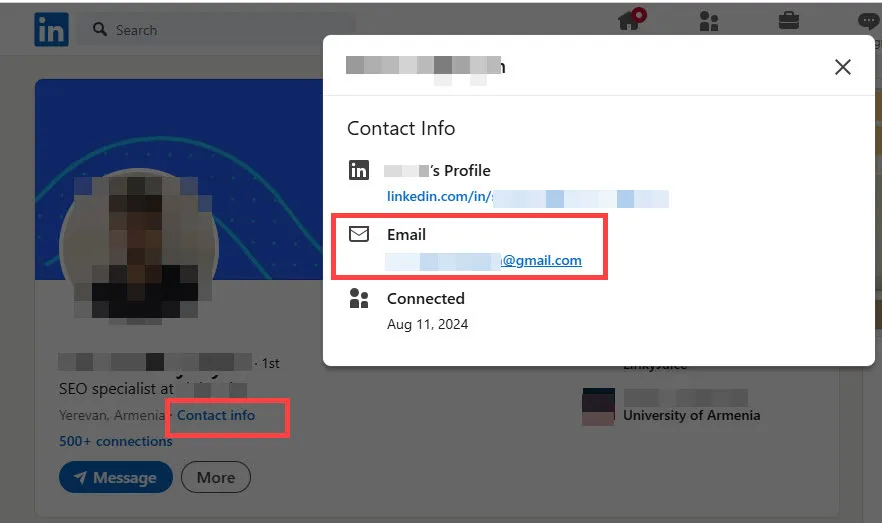
If you can’t find much relevant information from their other social media profiles, or you just have no access to their other profiles, proceed to the next method.
How to Find Email Address Associated with Your TikTok
Forgot the specific email address you used for signing up for a TikTok account? You’re not alone! Sometimes you might have created a bunch of emails and can’t remember which is the one associated with your TikTok[1]. You may wish to try these methods:
1. Check Your Login Credentials on Chrome
If you’ve ever logged into your account on Chrome browser and the option Offer to save passwords and passkeys is toggled on, you should have been prompted to save your TikTok login credentials.
(●’◡’●) If you’ve never logged into your account on Chrome and you’ve never allowed Google Password Manager to save your login credentials, skip to the next method.
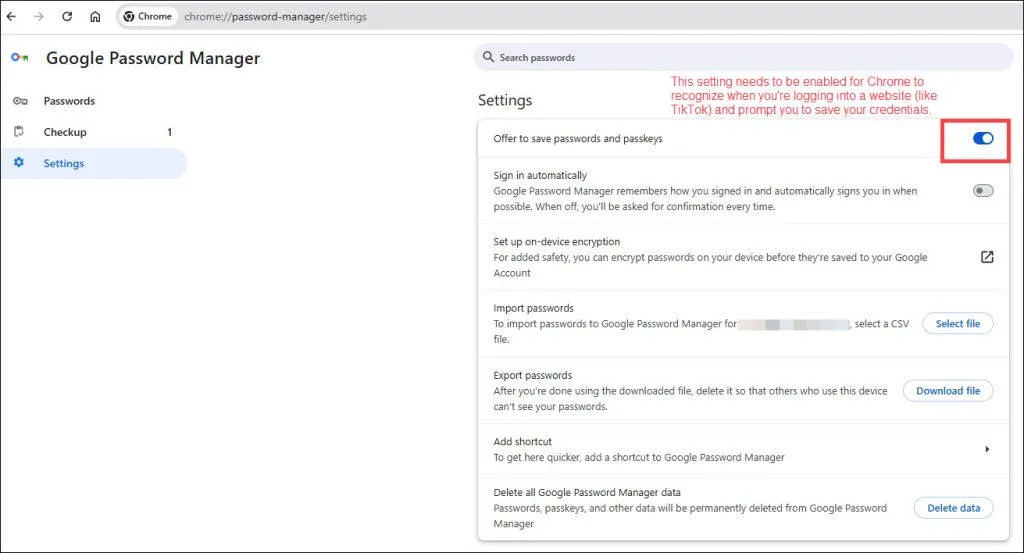
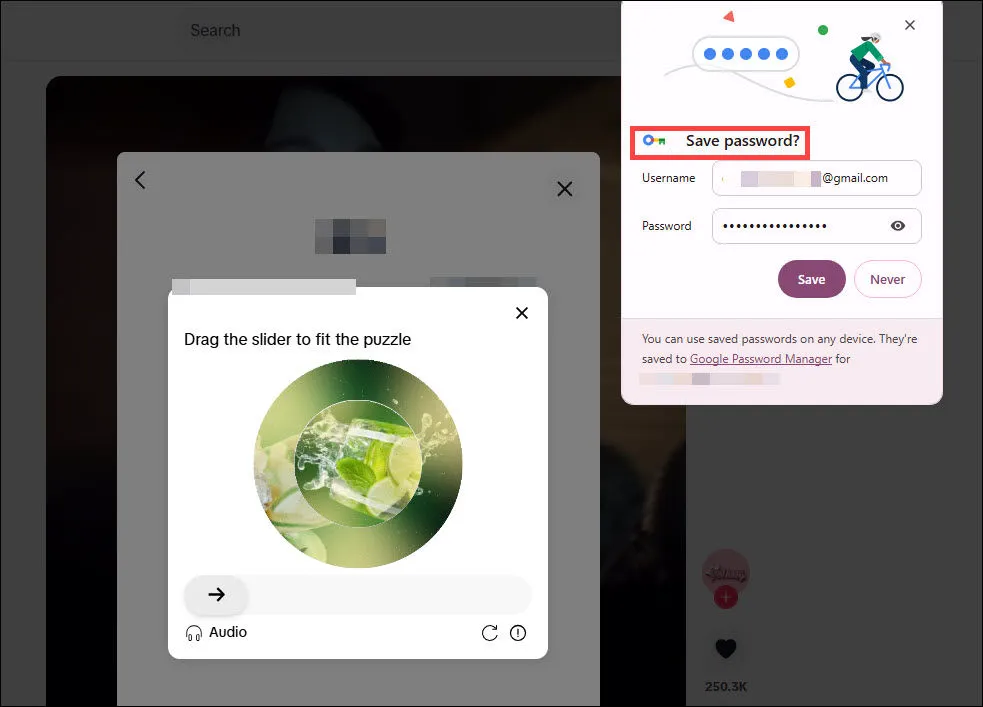
To check whether your TikTok login credentials are saved, navigate to chrome://password-manager/passwords, then search for the site tiktok.com. When available, click on it and enter your Windows password as required to view your TikTok username and password.
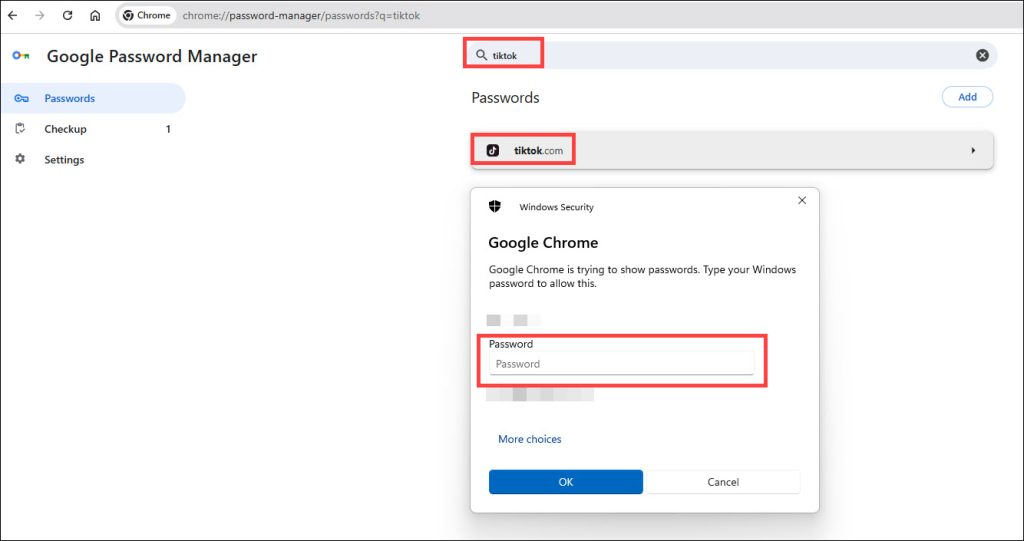
Now you should be able to see the details.
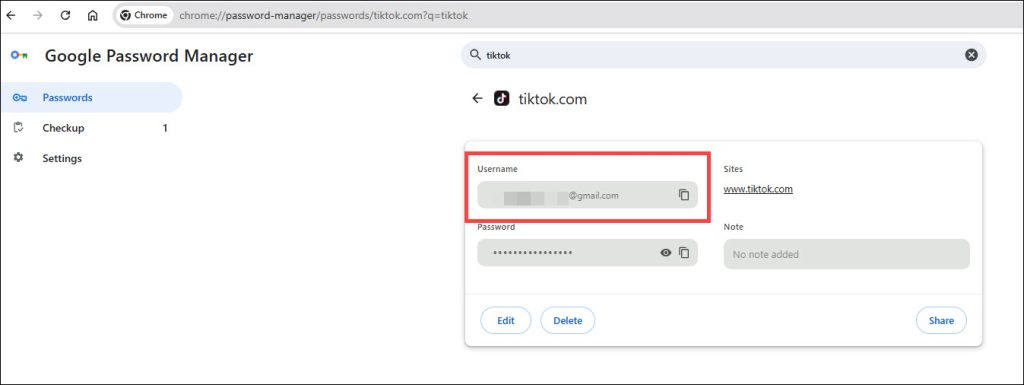
However, if you’ve created multiple email addresses and you just cannot remember which is the one you used to sign up for a TikTok account, you may try the following methods.
2. Try Signing in Using Every Email Address
This is straightforward and proven to be working. All you have to do is log in using your email addresses one by one until you find the one that allows you to log in successfully. If the email address is not the one you used for signing up, you should receive a message saying “Account doesn’t exist”.
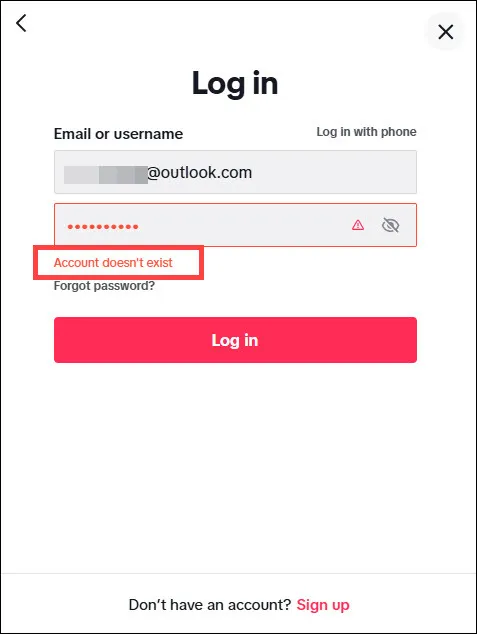
3. Check Emails from the @account.tiktok.com Domain
Generally, you’ll receive emails from the TikTok support team for verification. So you check your email inbox for messages from the @account.tiktok.com domain. If there are matches, chances are that the email address is the one associated with your TikTok account.
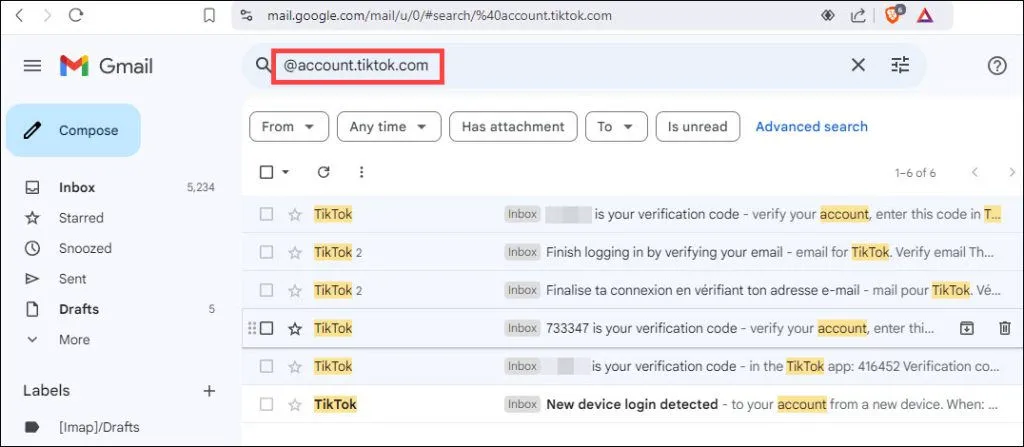
If there are no such emails, proceed to the next method.
4. Request Data Download (only applicable if you’re logged in on your device)
If you’re still logged into your TikTok account, you can request for data download through Settings. Although it doesn’t show you the full email address before you verify your account, it should give you some hints by showing you partial email address.
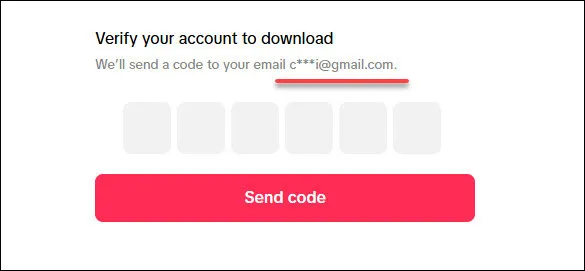
Step 1: Select Settings from the drop-down menu.
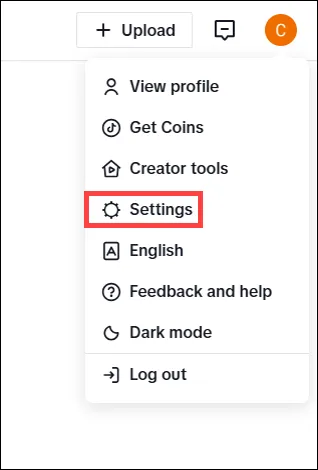
Step 2: Click Privacy > Data.
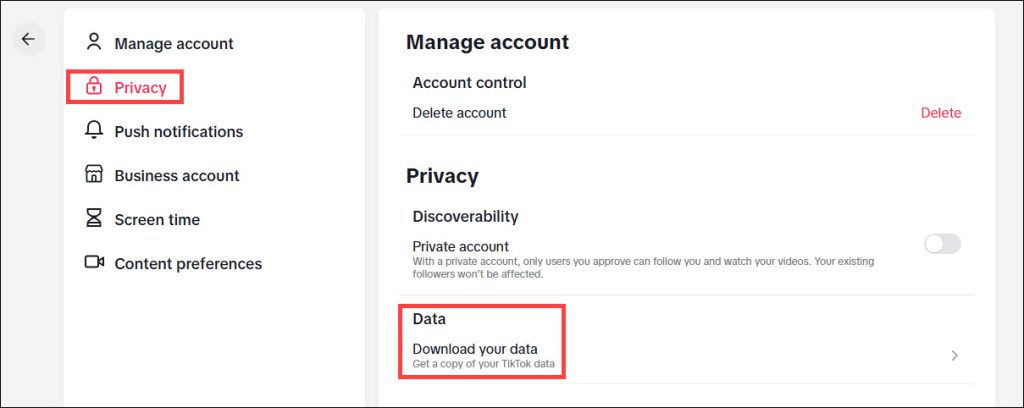
Stpe 3: Under Request data, click on the Request data button.
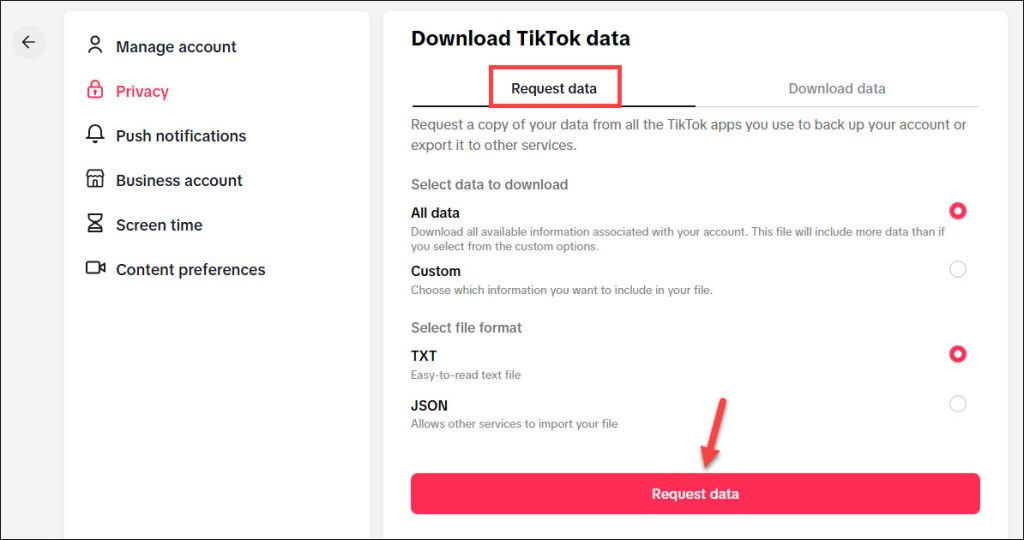
Step 4: When it’s ready for download, click on Download.
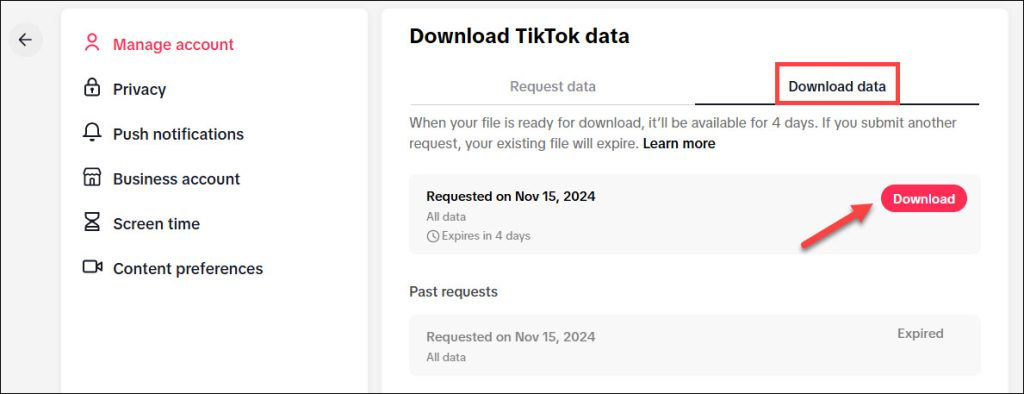
Then you’ll be required to enter the verification code sent to your inbox. This is where you’ll see the partial email address.
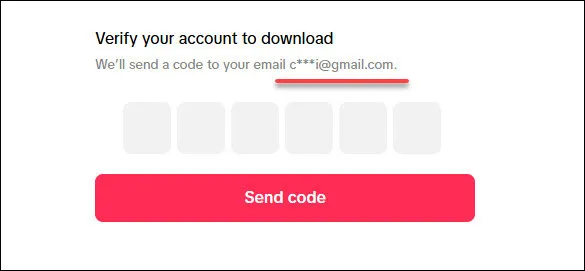
5. Find out the Email Address You Own with BeenVerified
If you totally forgot the email addresses you own, it’s better you turn to a people search service like BeenVerified. Aggregating data from various public record sources, BeenVerified can be of great help when it comes to finding out information about an individual, even on yourself!
You can conduct a name search, reverse phone number lookup, or reverse username search to find the possible email addresses you own. Note that BeenVerified is a subscription-based service, and to unlock the full report you’ll need to pay for a membership.
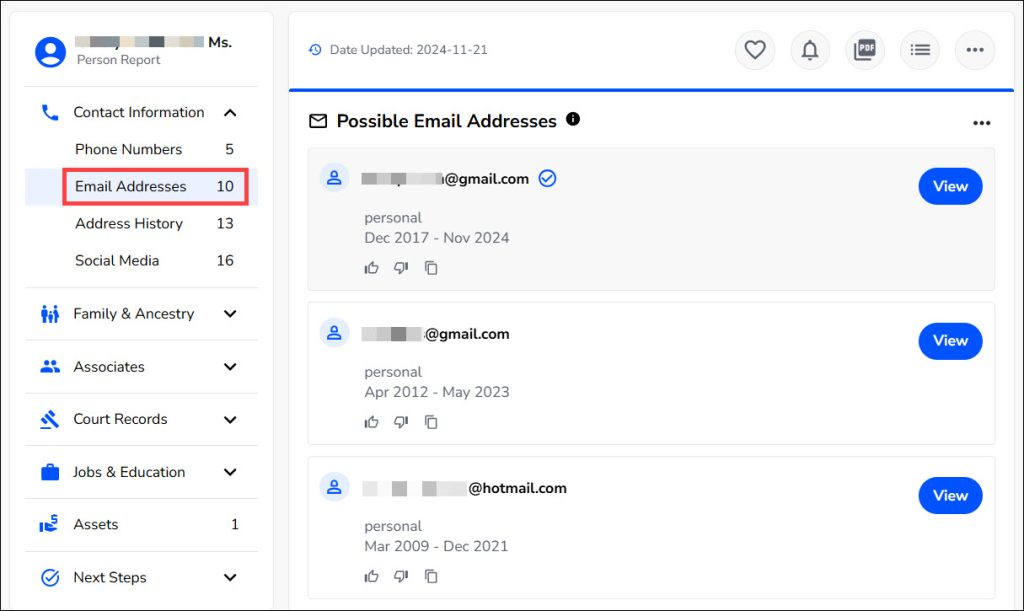
After you get to know the full list of email addresses you possibly own, you may need to try method 2 and method 4 to identify the one you used for signing up for a TikTok account.
Final Thoughts
Whether you’re trying to connect with someone on TikTok or recover your own account details, the methods outlined in this guide offer practical steps to help you find the information you need. For those looking to contact others, always respect privacy and seek permission before reaching out. Collaboration or communication is best when done ethically and transparently.
On the other hand, if you’re trying to locate your own email address linked to TikTok, keeping your credentials organized and using features like password managers can save you from future frustrations. TikTok’s own settings, such as data requests, can also provide useful hints.
- r/Tiktokhelp. [carefulchothes]. (2023, June 7). Identify email of account. [Online forum post]. Reddit. https://www.reddit.com/r/Tiktokhelp/comments/143avgm/identify_email_of_account/↩

 View all of Sammi Liu's posts.
View all of Sammi Liu's posts.




