Social Media Search by Username: Find the Owner and Their Other Accounts

We’ve all been there: A strange social media account catches your eye, and you want to know who’s behind it. A natural first step would be searching for other accounts using the same username, which can potentially uncover valuable information about the owner’s identity. During this process, usernames are often a valuable – and sometimes the only – clue you have. Don’t look down on their power; they can reveal far more than you might expect. In this post, we’ll share some effective methods to do social media search by username.
A quick guide
I’d like to find out who’s behind a username:
I’d like to find other accounts using the same username:
In our experience, the most effective and promising way to find the potential owner of a social media username is to use a reliable username search tool, especially when you know nothing more than their username. Let’s explore how these tools work before examining alternative methods.
Before we start: Username info you can grab in seconds
Sometimes, you can figure out who’s probably behind a username without any fancy tools, just using a few simple, free searches. For example:
- Observe the username itself: Analyze the username for clues. Initials, numbers, or keywords might provide hints about the person’s identity.
- Social media cross-referencing: If you know the platform the username is from, try searching for the username on other social media sites, and gather more information from there (Jump to how).
- Reverse image search: If the username is associated with a profile picture or other images, use a reverse image search (like Google Images) to see where else those images appear online. This can sometimes lead to other profiles or websites related to the person.
But it’s obvious that these methods often provide only limited information and are time-consuming. For a higher chance of success and better efficiency, read on to find more options.
Method 1. Try username search tools
You might have noticed that searching for usernames on regular search engines rarely yields identifying information, unlike searching for phone numbers or names. That’s because usernames – strings of characters chosen by individuals – aren’t directly tied to personally identifiable information (PII) like phone numbers are. Unlike phone books, there’s no central registry connecting usernames to real identities. Therefore, linking usernames to real people requires extensive cross-referencing of massive public datasets.
That’s where dedicated username search tools come in. These tools are like specialized search engines for personal info, using smarter data matching skills and pulling from way more data sources to get you better results. So, choosing a service with comprehensive data sources and advanced matching techniques is essential.
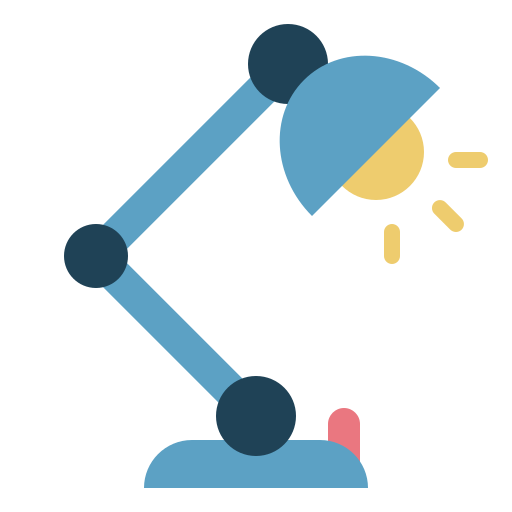 Related reading: How username search tools link virtual and true identities (from usernames to real names), and where they source data.
Related reading: How username search tools link virtual and true identities (from usernames to real names), and where they source data.
Step 1: Choose a reliable username search tool
In our tests, BeenVerified consistently came up on top. It taps into a wide range of public data, including 120+ social media platforms, government records, website pages, and even some exclusive sources you may not find easily on your own. Importantly, BeenVerified is also one of the few services that offers username lookups – a challenging task given how decentralized usernames are across the internet.
Step 2: Get started with BeenVerified
To use BeenVerified, go to its search page, enter the username in the search box, and click on SEARCH. Allow some time for the search to complete. Once the report is ready, you can register with your email address and select a subscription plan to view it.
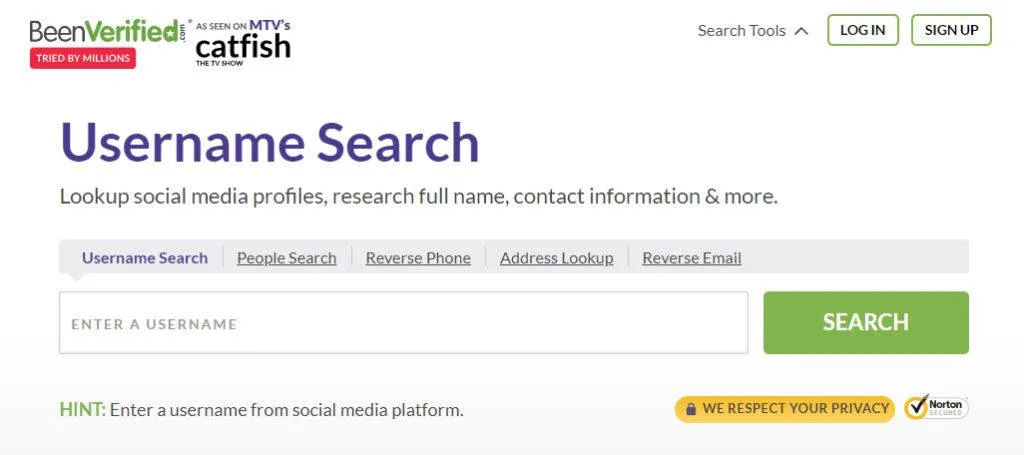
The report lists potential owners (if available) in the “Potential Owners” section. Click the View button next to the person’s name to see details like phone numbers, social media profiles, address history, and more. If multiple potential owners are listed, repeat the process for each one.
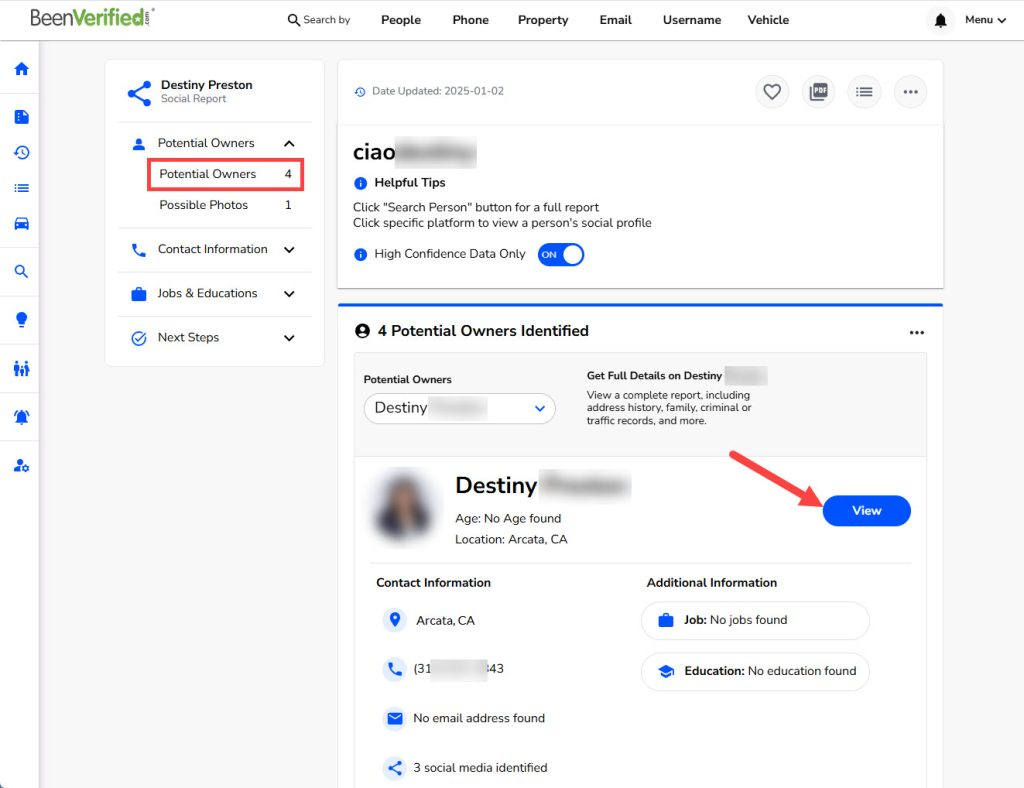
A BeenVerified subscription allows 100 searches per month, letting you check various usernames and use all its search features, including name, phone number, and email address lookups.
Pro tips: Getting the most out of your subscription
Sometimes, people search tools might not find an owner. This happens often because the username isn’t associated with any publicly available information, the data is incomplete, or the person might have strict privacy settings on their online profiles (so their information won’t be indexed). Here’s how to maximize your subscription.
- Look at the social media page where you found the username. Sometimes, users link other accounts. You might find a second username from there, and it can expand your search options.
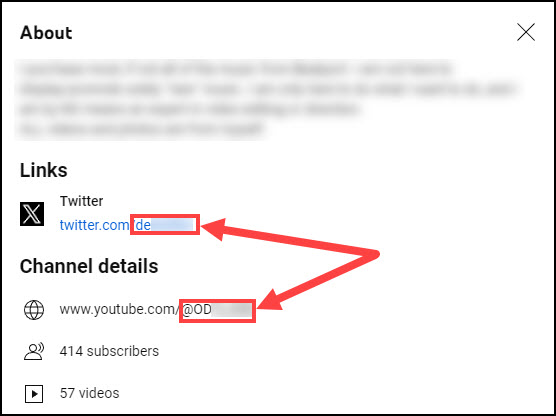
- Even if the search tool doesn’t show a potential owner, don’t give up yet. The report might list linked phone numbers or email addresses. Use these to conduct further searches with your people search tool. And here’s a helpful tip: many people use the same username as the beginning of their email address – that could be a valuable clue.
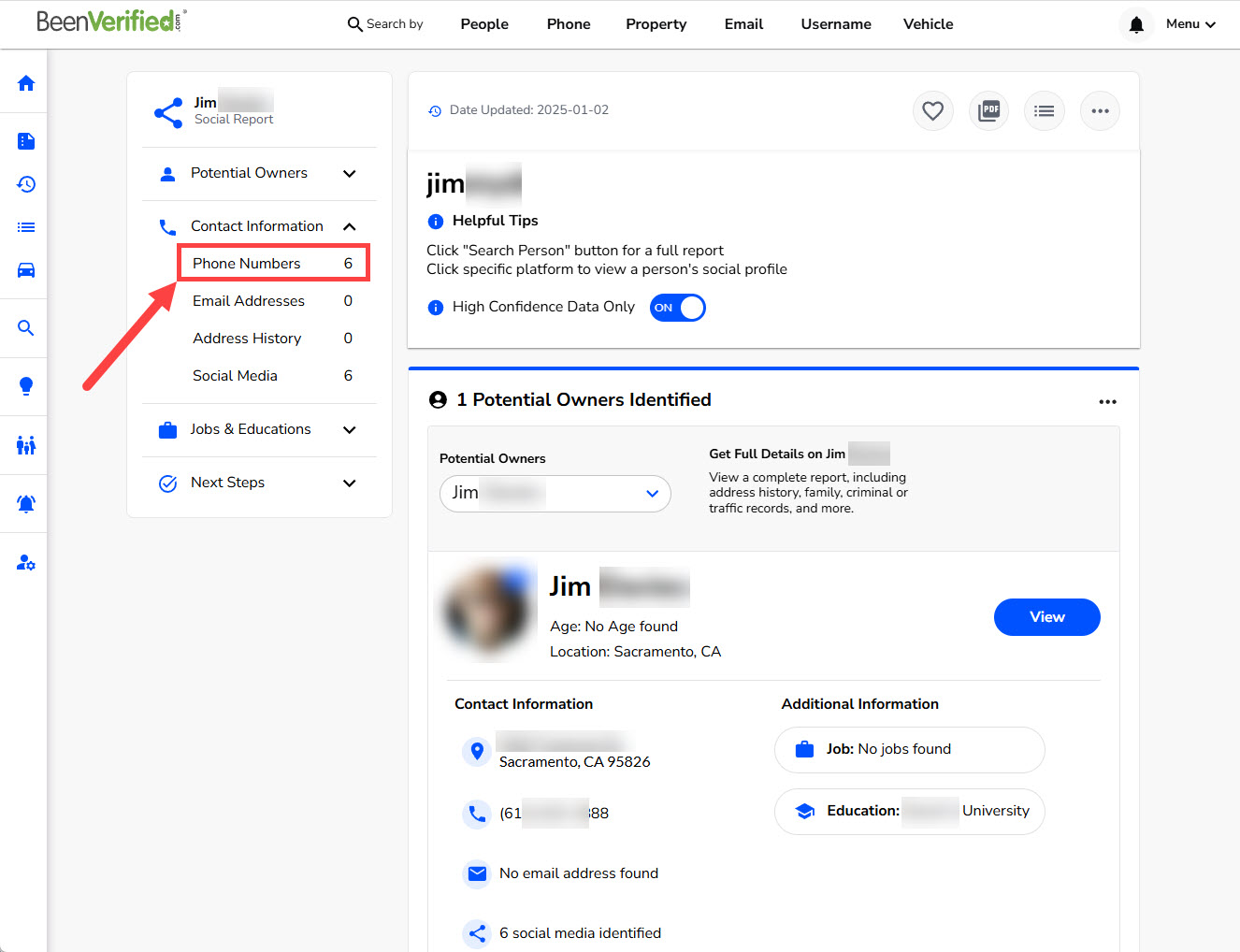
- Suspect that a username might belong to someone you know? Search for that person directly within the people search tool. Check the “Email Addresses” and the “Social Media” sections in their report for linked email addresses and social media pages. Then compare usernames for matches.
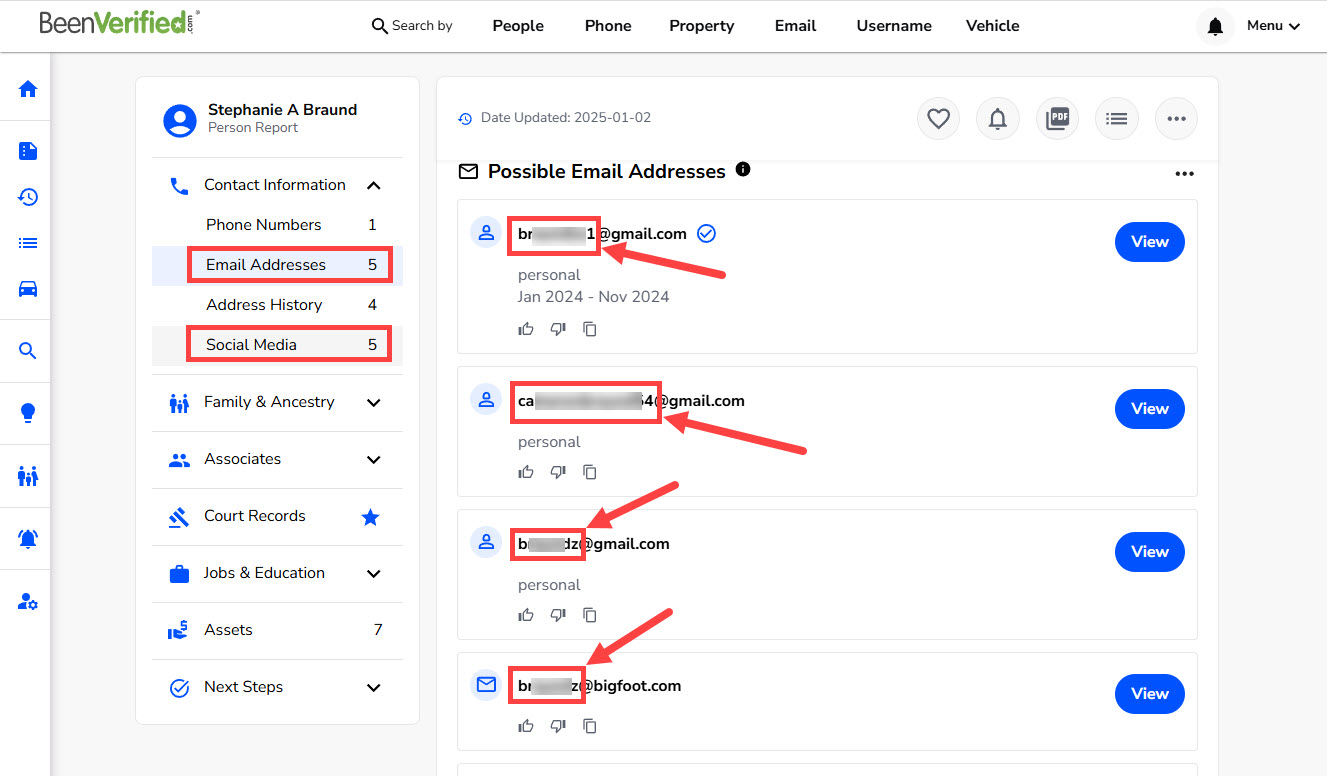
- Observe the username and see if it follows a pattern. For example, “John*_89” might suggest the name John * and a 1989 birth year. Use this information to refine your searches on platforms like LinkedIn and Facebook, focusing on individuals within that age range.
An extra tip: Consider modifying the username itself when none of the above works. People often create username variations using a range of techniques. For example, you might try:
1. Adding or removing numbers, underscores, hyphens, or special characters (&, #, etc.) in the username.
2. Switching the position of the surname and given name, or their initials.
3. Breaking down the username into smaller parts if it’s complex.
Example: How BeenVerified successfully helped me identify an Instagram follower
When testing BeenVerified and some other people search tools for this article, I remembered a mysterious Instagram follower of mine. I didn’t recognize their username, but Instagram said we had several mutual friends. Their posts only showed they lived in Australia – a place I’ve never had any connection to – so I’d been wondering for ages who they were.
As a result, I decided to search for their username with BeenVerified. To my surprise, it returned two names, one of which I did know: Duan, a schoolmate from high school.
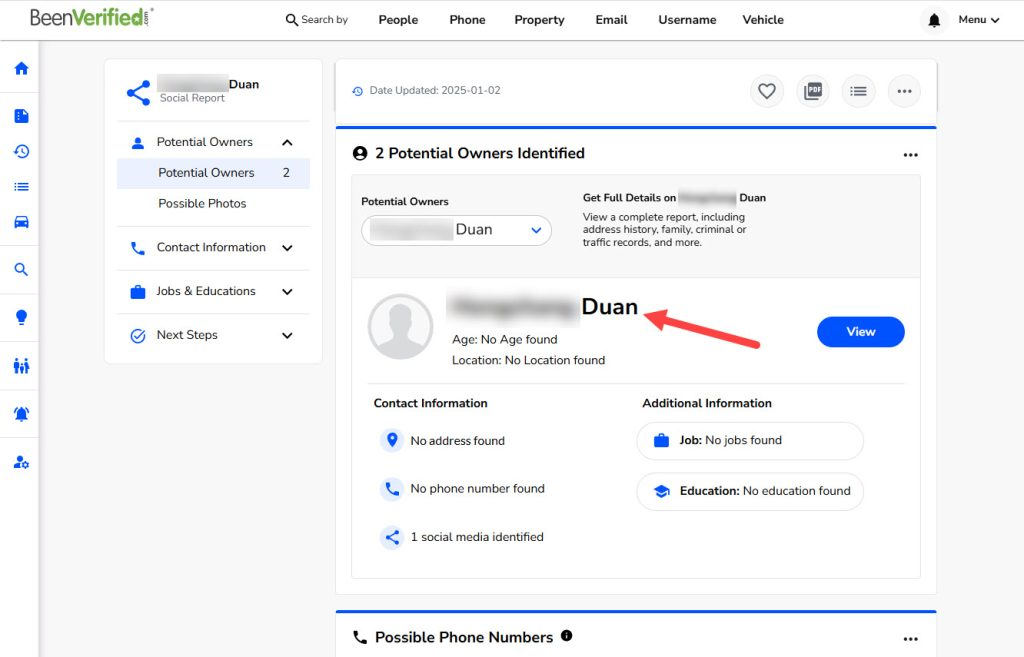
It was amazing, since these tools usually focus on US users, and he lives overseas. The other 2 popular paid services I tried came up empty. BeenVerified seemed to have more comprehensive information. It was a nice way to use technology to reconnect with a long-lost friend.
Method 2. Social media cross-referencing
To find potential identifying information, you can check if the username is on other platforms. Many people reuse usernames across different platforms, so accounts with identical (or similar) usernames are highly likely to belong to the same person. These other accounts can help you build a more complete picture of the individual and catch additional details.
1. Try a social media finder
Super Easy Username Search is a handy tool to help you find social media profiles that are with the username you’ve searched for, and we really liked it. It covers the most popular social media platforms, such as Instagram, Facebook, Snapchat, and Tinder, and it rarely gives false positives (results that appear to be a match but are actually not).
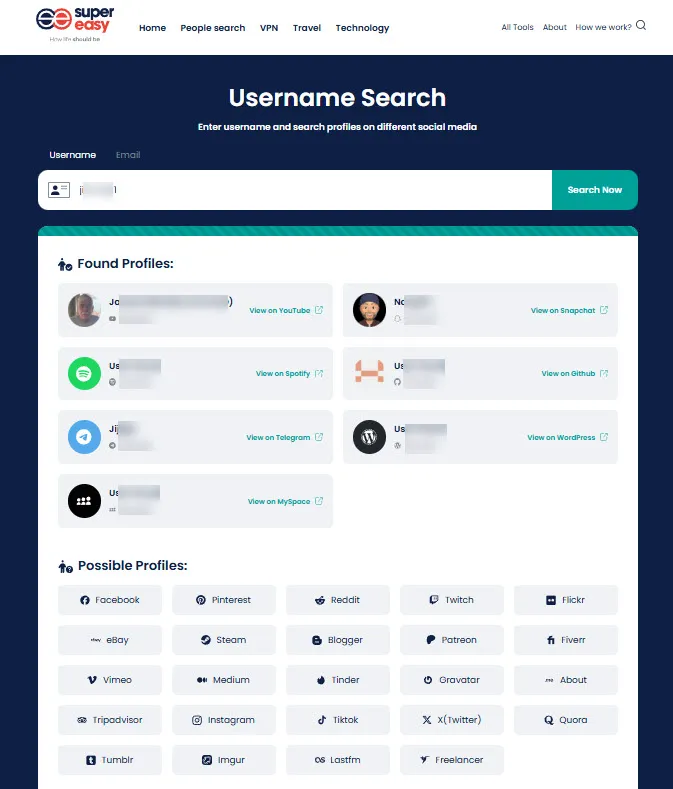
To ensure a fair comparison, we also tried similar tools that people often recommend, like NameCheckr and WhatsMyName. However, they either fail to find existing profiles on major sites like Instagram or return too many false positives.
Note: The profile links on the Super Easy Username Search page will take you directly to the social media site. For the smoothest experience, it’s recommended to log in to your accounts beforehand, as some sites require login to view profiles.
2. Use search engines
You can just type the known username, or even part of it, into search engines like Google and Bing, and wait for them to bring up profiles from various platforms. This is the simplest way to explore possible social media pages. But it’s also less effective if the username is very common. To refine your search, you can use some operators.
- Inurl: “username”
The “inurl:” operator searches for the username within the URL of a webpage. For example, inurl: “username” will find pages where the username appears in the website address. This is powerful for uncovering less obvious accounts or profiles on platforms with unique URL structures. However, it can also return irrelevant results, as the username might appear in comments or other parts of the page, not necessarily in the profile URL itself.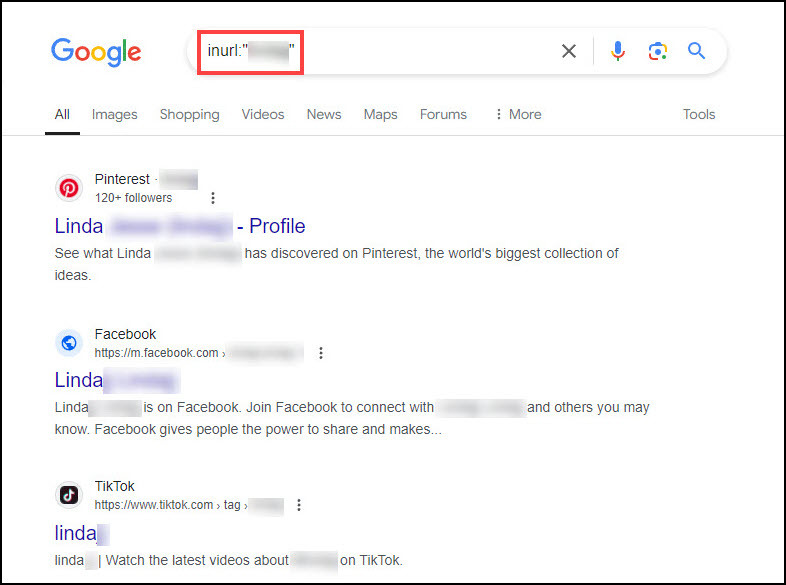
- Username site:
The “site:” operator lets you specify a website. For example, searching “username” site:facebook.com will only show Facebook results containing that username. This is good for targeting specific platforms, but you need to know which sites to search. You’ll have to repeat this for each social media platform you suspect the user might be on.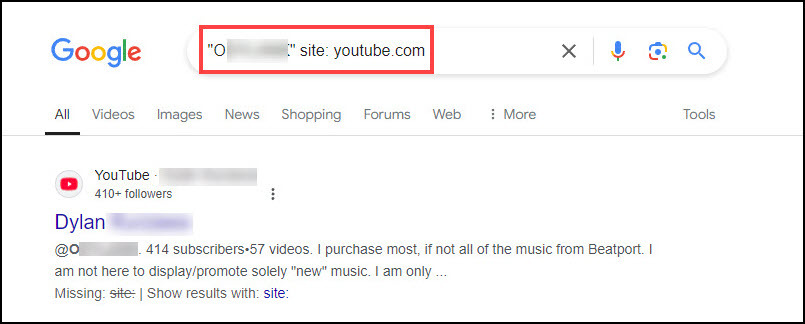
3. Search for the username on each site
You could also try searching for the username on each social media site individually. This takes more time and effort, though.
Some sites, like Tinder and other dating apps, don’t let you search directly by username. For those, you can try creating a link like SiteURL/username (e.g. Tinder.com/@username), to see if the username exists. Just remember that the exact URL structure varies from site to site – some use the “@” symbol, others don’t. So check each site’s format first.
4. Other OSINT sources
Several free OSINT (open source intelligence) sources can also help you find social media profiles using the same username. Popular choices include Sherlock and Maigret on GitHub.
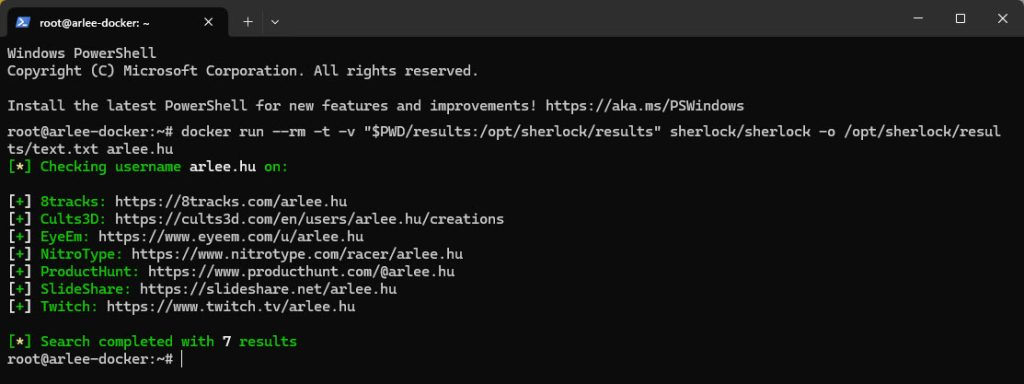
However, these are Python scripts that require some tech skills to use. Plus, we found they sometimes missed known profiles. For a more reliable and user-friendly way to find profiles on major social media sites, Super Easy Username Lookup is a much better option.
Social media platforms are often where people share details of their daily lives, potentially revealing identifying information. One user even shared how they pieced together someone’s full name, city, and profession simply from posts across different platforms[1].
Start by looking for consistent details across platforms. Do they use the same name, profile picture, or bio? The more consistent the details, the more likely it’s the same person. Watch out for inconsistencies, too. Differences in age, location, or profession could mean you’re looking at multiple people.
Here are some helpful techniques for exploring information from social media pages:
- Profile information: Name, username/ nickname, bio, location, contact information, education, work history (if available).
- Photos and videos: Look at location tags, people tagged in photos, and the context of the images. Reverse image search can be helpful here.
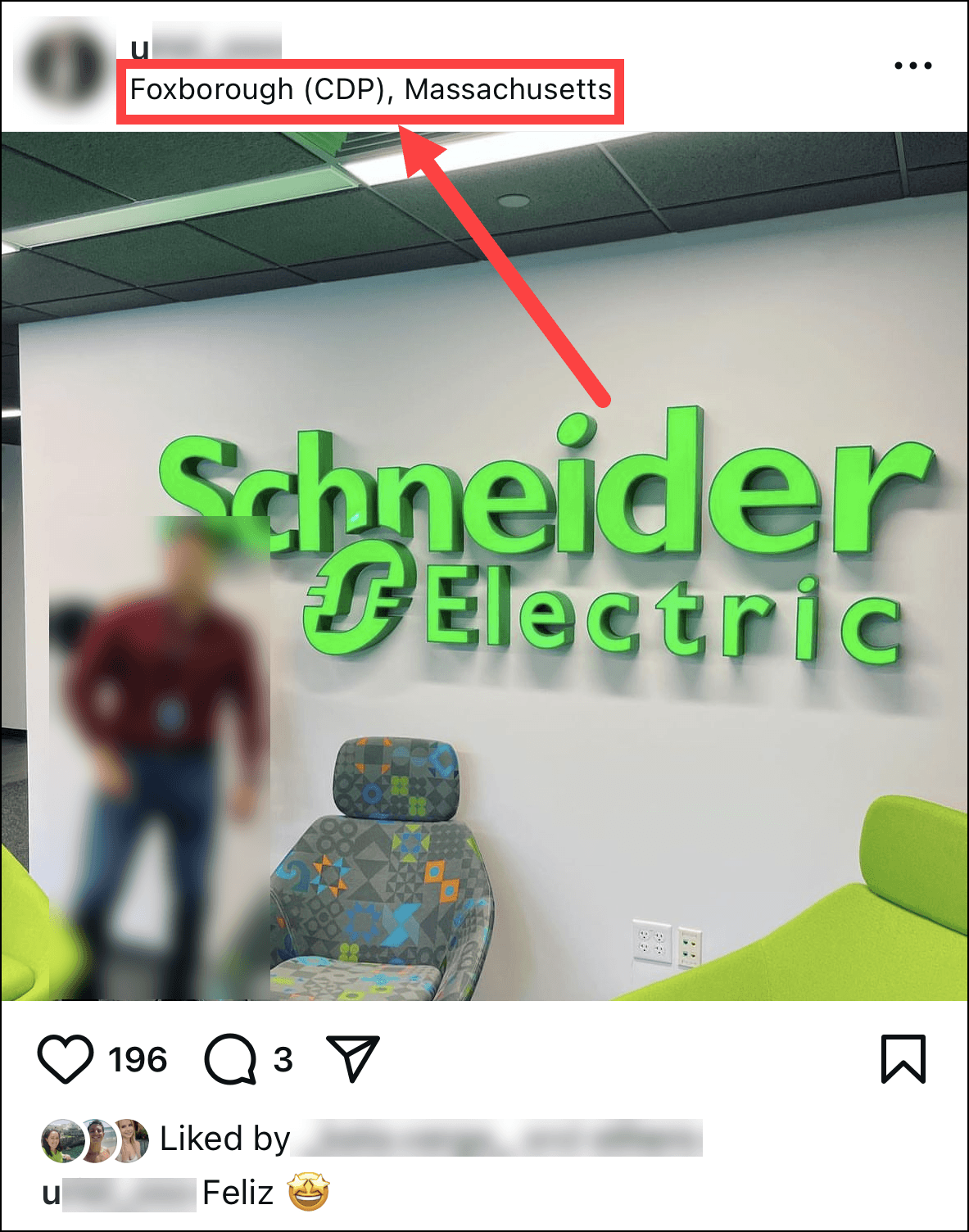
- Posts: Look for mentions of family, friends, colleagues, locations, events, or interests.
- Followers, friends, and connections: Mutual connections across platforms can be especially valuable.
- Comments: This can provide insights into their relationships, interests, and other details.
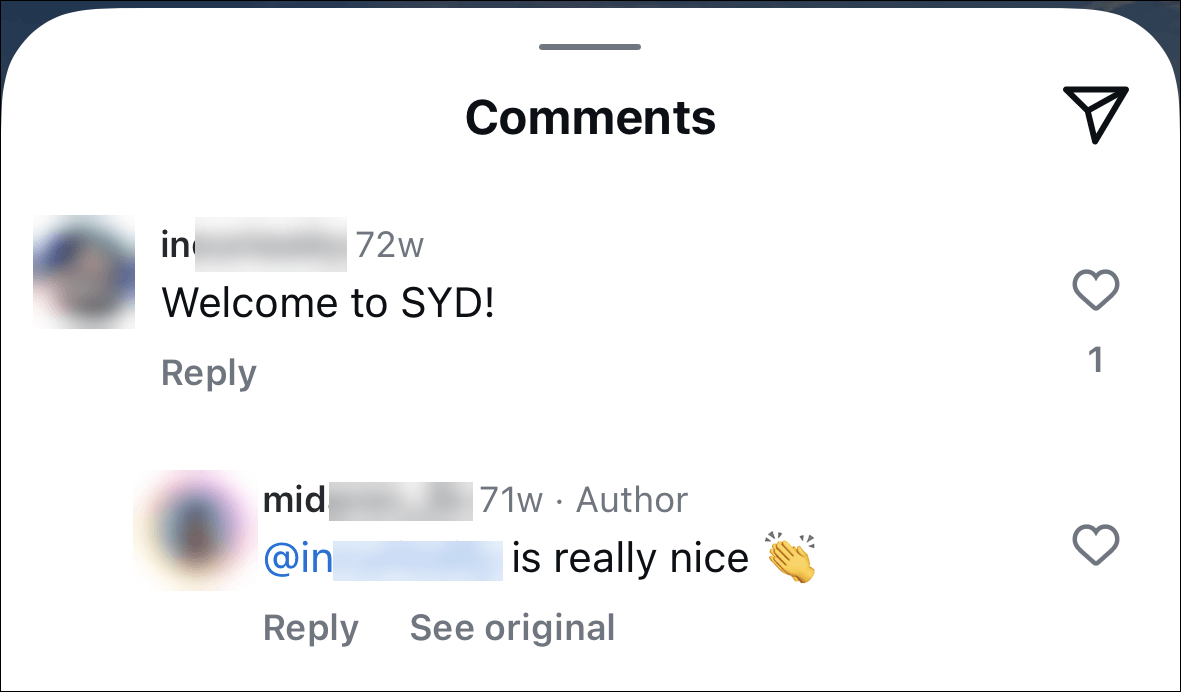
This method has its limitations. Different people might use the same username, and if someone has a small or private online presence, you might not find much. People search tools like BeenVerified are often more effective because they pull information from many sources, not just social media, giving you a more complete picture. Besides, they can save you much time compared to manually checking different social media profiles.
Conclusion
The success of finding someone’s identity from their username heavily depends on how public they are online, and how creatively you can connect the dots across multiple sources. Sometimes, you’ll need to combine multiple methods, and a little bit of luck never hurts. Remember to use these methods and information responsibly and respect people’s privacy. And if you have any other tips, feel free to share them with us in the comments section! Your insights could be helpful to others.
- r/digitalforensics [habitsofwaste]. (2024, October 9).
I found the real name of someone on Threads with only this info: first name, they were a lawyer… [Comment on the online forum post How Did Someone Find my Real Name on X]. Reddit. https://www.reddit.com/r/digitalforensics/comments/1fzcfax/how_did_someone_find_my_real_name_on_x/↩
 View all of Arlee Hu's posts.
View all of Arlee Hu's posts.




