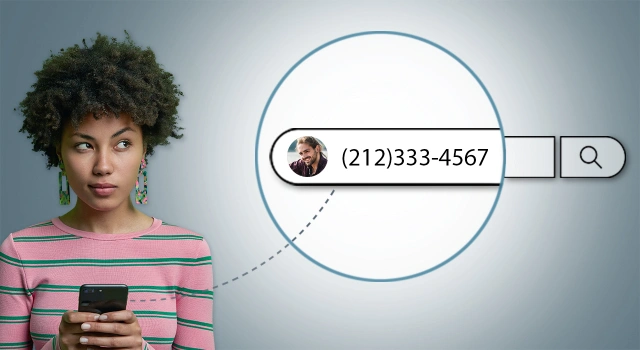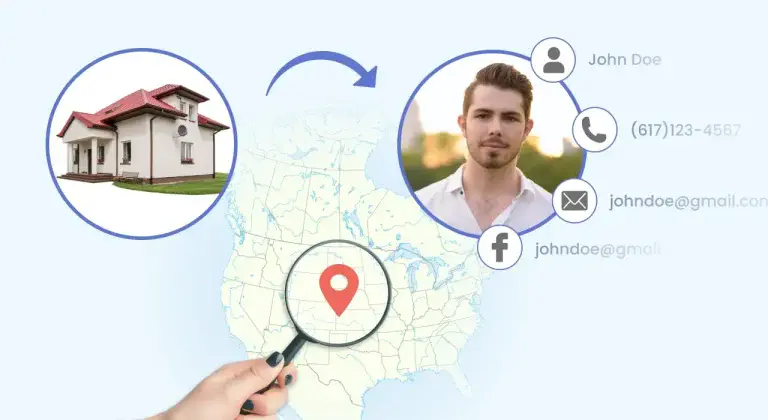Onvoy Number Lookup | Find Who Called from an Onvoy Number

Ever received a mysterious call or text from an Onvoy number and wondered who this might be? You’re not alone. Many others have reported similar experiences recently, some of them are pure scams. But in some cases, the caller even knew their real personal details1. Collecting information about VoIP numbers like Onvoy’s can be tricky – since they’re known for anonymity – but it’s not impossible. In this post, we’ll share some methods to help you find the potential owner of an Onvoy number.
What is an Onvoy number, and is it possible to find the owner?
Onvoy provides VoIP (Voice over IP) numbers that allow calls and texts over the internet. These numbers are generally difficult to trace because they aren’t registered to a central database or tied to a physical address, like regular phone numbers. Besides, Onvoy’s wholesale model further complicates tracing, as they sell numbers in bulk to businesses (including Google Voice) who may then resell them, creating multiple layers of separation.
However, finding an Onvoy number owner is not impossible. Publicly available information, such as scam reports and discussions on online forums, can sometimes help you identify the caller. And business VoIP numbers might be listed on company websites or directories. In cases of illegal activity, law enforcement can obtain subscriber information from providers. Based on these, we’ll explore more in this post.
How do I know if a number is from Onvoy?
The quickest way is to do a phone carrier lookup on platforms like Super Easy Caller ID Lookup, where you enter a number and they will tell you what its phone provider is. These tools can also help you determine if a number is a VoIP or not: If the carrier shows a VoIP provider (like Onvoy, Bandwidth, or Level 3, for example), then yes. If it’s a traditional landline or mobile carrier (like Verizon or AT&T), then no.
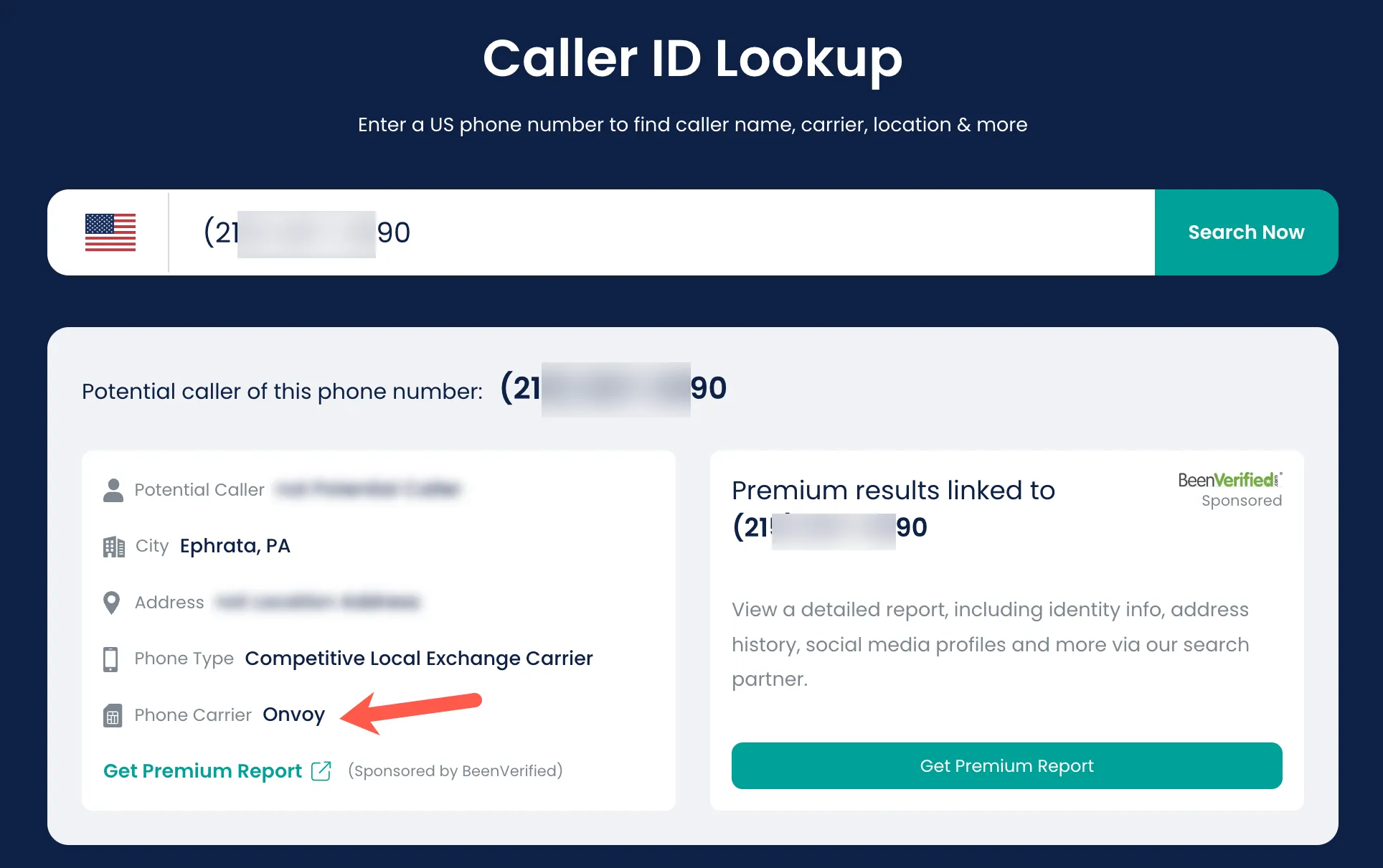
Another way is to check what carrier the number is originally assigned to. Phone numbers in the US follow the structure of NPA-NXX-line numbers (3 digits of area code-3 digits of exchange code-4 digits of line numbers). And the first 7 numbers (NPA+NXX+1 line number) can tell what the original phone provider is. You may use online tools like LocalCallingGuide and TelcoData to check for that.
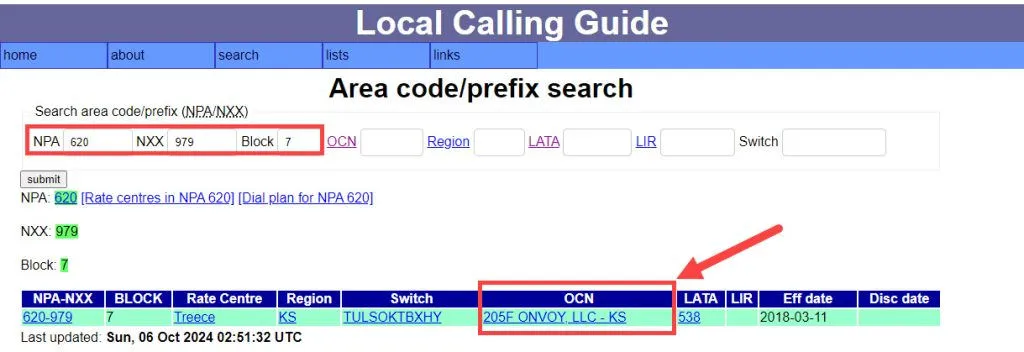
But note that no lookup platforms guarantees 100% accuracy. Consider the results as helpful leads, not confirmed facts.
A quick guide
- BeenVerified: An easy-to-use tool that delivers the most promising results for VoIP number lookups.
- Super Easy Caller ID Lookup: A free platform that reveals possible caller names.
- Google search: Use this to find public discussions about the number on forums and scam review sites.
- Report scams and spam to appropriate authorities.
Method 1. Use search engines
When faced with an unknown number, our first move is often to search for it on Google, Bing, or other search engines. These are simple, free, and readily available tools. Just input the number and search engines will surface any web pages mentioning it. This can help you decide how to respond. For example, if a forum post identifies the number as a scam, you can save your time and avoid further investigation. Or, if it’s a marketing number listed on a company’s website, you’ll easily identify the caller.
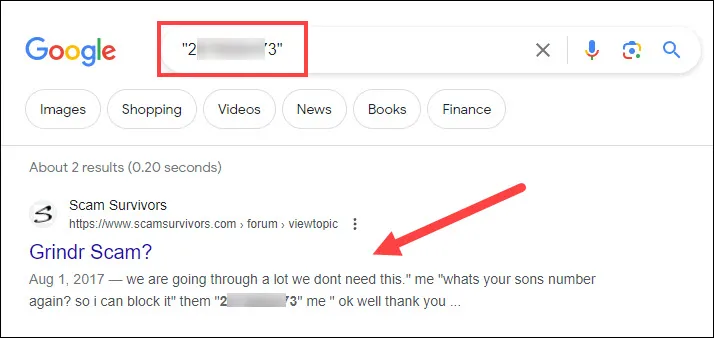
However, unless it’s used for public marketing, a VoIP number doesn’t typically leave many digital footprints. That’s because VoIP numbers are easily obtained and discarded, and most users don’t stick with one number long enough to leave traces. Furthermore, standard search engines often rely on public directories, which generally don’t include VoIP numbers. To increase efficiency, you might need to explore specialized tools.
Method 2. Try people search tools
Search engines can be helpful if the VoIP number is public, but not so much when it comes to more private ones. That’s where people search websites like BeenVerified step in. These tools work just like search engines, only they specifically focus on finding personal information. Compared with random Google searches, people search tools can offer a higher chance of finding the owner of a VoIP number, according to our testing.
One of the major advantages of people search tools is their access to a large amount of public data sources, including website pages, government records, social media, and even some exclusive channels. In addition, as paid services, they are more willing to invest in broadening their data sources and improving data matching skills, so that they can link relevant information together more effectively.
Our top choice: BeenVerified
BeenVerified stands out as our favorite when tracing information about VoIP numbers. This type of number normally comes with limited information, as mentioned earlier, but BeenVerified manages to make the most of what’s available. For example, it offers:
BeenVerified analyzes the number itself and user-submitted feedback to identify potential spam and scams. If you see this alert, you’ll know it’s probably not worth your time tracking it down.
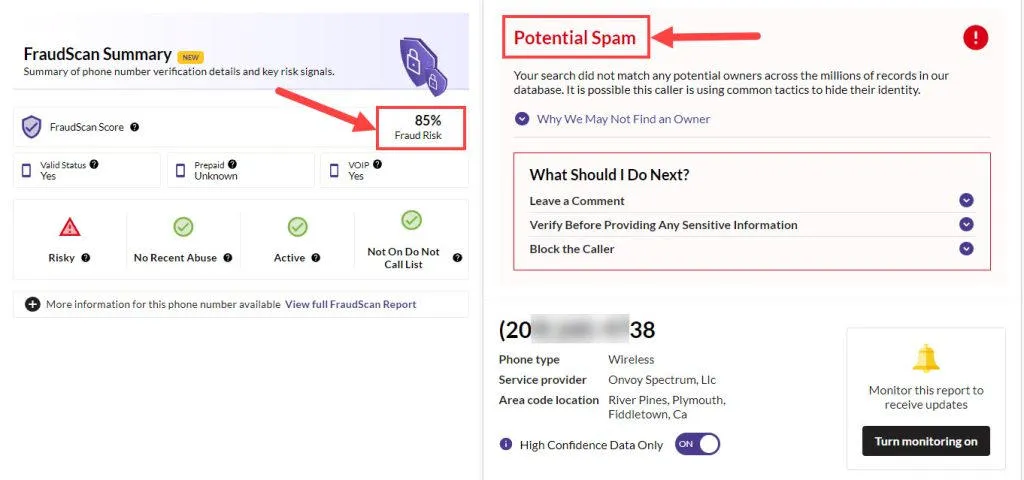
In addition, you’ll also see how people commented on the phone number, helping you decide what to do next.
BeenVerified allows 100 searches per month during one subscription, and you can check other phone numbers in question. Also, you’ll have access to all of its search features, including name, email address, and username lookups.
BeenVerified had a higher success rate (60%) for VoIP number lookups than all of the free platforms we’ve tested, including ThatsThem (0%) and TruePeopleSearch (0%); it found information those platforms missed, and when it failed, they failed too.
How to use BeenVerified
To get started with BeenVerified, go to the phone lookup page, enter the number, and click on the search button. Then wait a few moments as it finishes the search process. Once the report is ready, you can register with your email address and choose a subscription plan to access it.
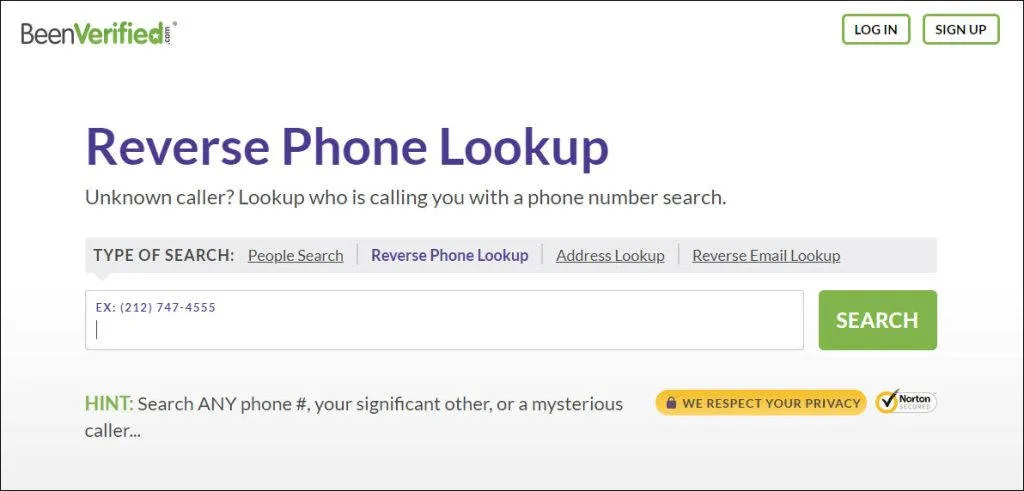
Inside the report, you’ll see the owner information, if available, in the Potential Owners section. By clicking on the View button, you can get a more complete picture of the person, which might include their possible jobs, social media pages, address histories, and more.
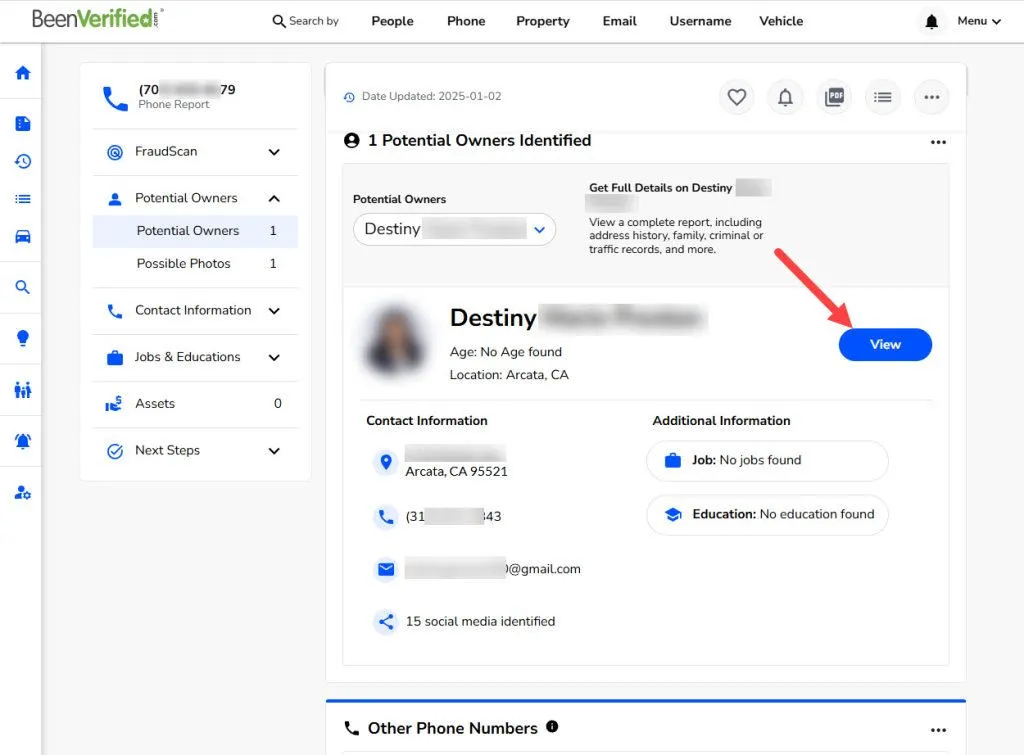
It’s important to note that while people search tools have the potential to give more data, VoIP numbers remain challenging to trace. Dead ends are common. Moreover, no search tool can guarantee 100% accuracy, due to reasons like lack of data and matching issues. In such cases, we advise cross-referencing across tools to mine other leads.
Method 3. Check for caller names
Another easy option to find the potential owner of an Onvoy number is to check caller name databases. Caller names are the information that shows on your phone screen to tell you who’s calling when you receive a call. But it won’t be there unless your carrier has enabled the service. When this happens, you can still manually search for it in online caller name databases, like Super Easy Caller ID Lookup.
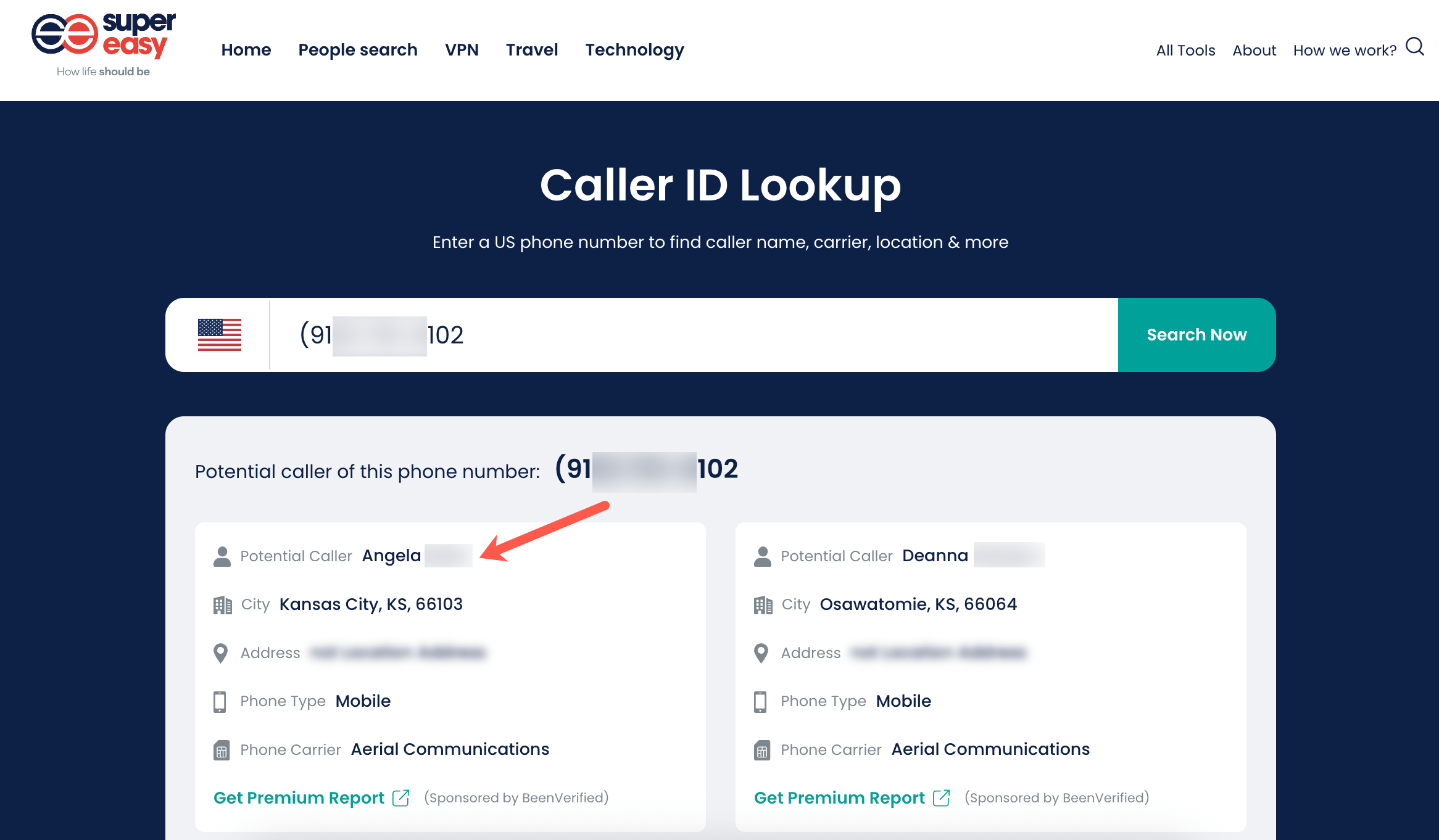
Just like people search websites, these platforms let you enter a number to find available details. However, caller name databases only offer a smaller selection of the broader data sources used by comprehensive people search websites, resulting in a more limited scope of information. Also, VoIP numbers aren’t as well-documented as traditional phone numbers, so caller name databases often come up empty. But since these databases are usually free, it’s still worth a try.
What to do if I can’t find anything?
If you’ve tried several methods but still can’t find the potential owner of an Onvoy number, you can go with these additional steps.
- Assess the purpose of the call: If it was a telemarketing or a potential scam call, perhaps it’s best ignored.
- Search on social media platforms: Try searching for the number on social media platforms like X (Twitter), whose content is not indexed by Google.
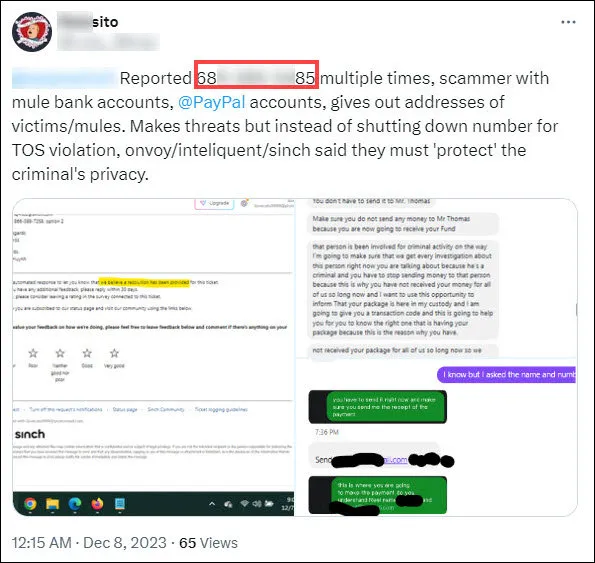
- Contact the phone provider: The VoIP carrier may have additional information about the number, especially if it’s been flagged as spam or suspicious.
Why are so many Onvoy numbers spam/scams?
You might have noticed many people reporting spam and scam calls from Onvoy numbers. One user even mentioned they’ve blocked the entire area codes and exchanges heavily populated with Onvoy numbers2. This happens because Onvoy’s large-scale provision of VoIP numbers, combined with the potential for resale through various channels like TextNow, creates an environment where fraudulent actors may more easily obtain numbers. And the effectiveness of oversight in preventing misuse varies across resellers.
But Onvoy itself is a legitimate company with real customers. The problem isn’t Onvoy, but how easily scammers can exploit VoIP technology. While Onvoy tries to prevent abuse, it’s a tough fight. So, seeing an Onvoy number doesn’t automatically mean it’s a scam, but be careful. Always double-check who’s calling before you answer or give out personal information.
Easy steps to reduce spam/scam calls
To reduce the frequency of receiving spam/scam calls from VoIP numbers, you may go with the following steps.
- Use call-blocking apps or features
Many smartphones and phone carriers offer call-blocking or screening features. You can add known spam numbers to a blacklist, or use third-party apps, like TrueCaller, to identify and block spam/scam calls. - Report suspicious calls and texts
If you receive spam calls or texts, report them to the Federal Trade Commission (FTC). You can report them online at www.ftc.gov or by calling 1-877-FTC-HELP (1-877-382-4357). Or you may report to Sinch, the parent company of Onvoy. - Don’t answer calls from unknown numbers
Let unknown numbers go to voicemail. This minimizes your interaction with spammers and indicates your number is inactive.
In addition, you may consider using a second phone number for online registrations or interactions with strange businesses to protect your primary number. And remember do not click links from unknown numbers, which is a primary way scammers and spammers deliver malicious content or lure victims into traps.
Can I block numbers based on specific phone carriers?
Yes, several tools can help you block phone numbers from specific phone carriers. As previously discussed, websites like TelcoData identify the number prefixes used by each carrier. Call-blocking apps, such as TrueCaller, then let you block numbers based on these patterns, enabling effective carrier-based call filtering.
Say, you’d like to skip all Onvoy prefixes for Pennsylvania. Simply navigate to TelcoData, enter “Onvoy” and “PA” (as shown below) in the search box, and click on the search button. You may note down all these number series. Then, in TrueCaller’s settings, go to “Block” and select “Block number series”. Enter the Onvoy PA prefixes previously obtained to filter out calls from that carrier.
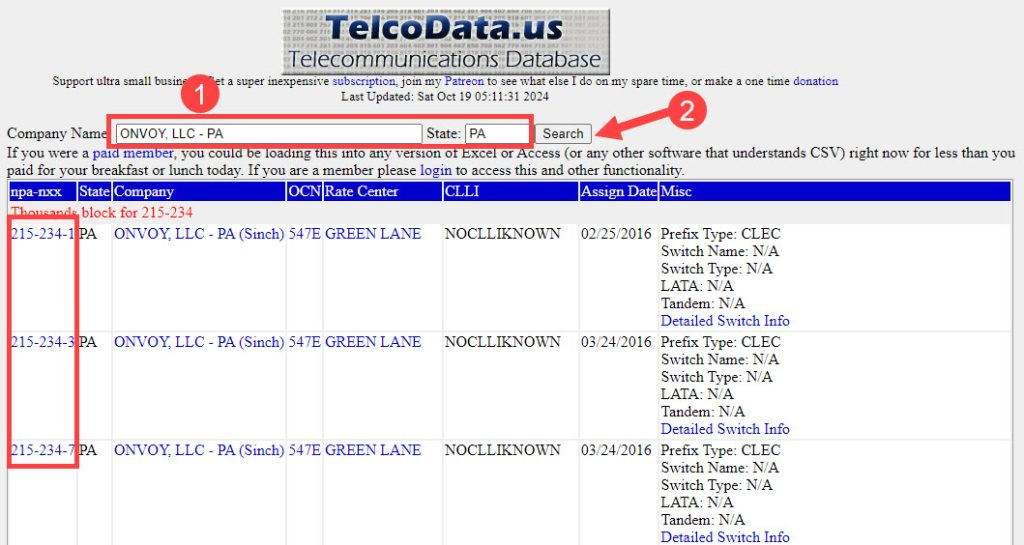
Note that this risks blocking legitimate Onvoy callers. Additionally, the carrier identified by this method reflects only the initial assignment. Numbers may be resold to other carriers, so the results may not always be accurate.
Final thoughts
Another frequently suggested method to do phone number lookups is to check if it’s linked to any social media profiles and find further information from there. But unfortunately, this rarely works for VoIP numbers like those from Onvoy, as most social media platforms don’t allow registration with VoIP numbers. Therefore, a more comprehensive strategy is necessary.
The most reliable way to find the owner of an Onvoy number is by using multiple techniques. Cross-referencing information from people search sites, online forums, and specialized phone directories, increases the likelihood of successfully identifying the number’s owner. However, be prepared for the possibility of finding nothing, even after exhausting all options. Sometimes, focusing on protecting yourself from potential scams is more important than identifying the caller.
References
- r/VOIP [DeviantDolphin]. (2023, October 16). Threatening text from Onvoy number. [Online forum post]. Reddit. https://www.reddit.com/r/VOIP/comments/178kzt5/threatening_text_from_onvoy_number/[↩]
- VOIP Tech Chat [PX_Eliezer]. (2024, September 30). I truly think that the do-not-call registry makes it all worse. There is zero enforcement, and the registry… [Comment on the online forum post Dealing with uptick in spam calls]. DSL Reports. https://www.dslreports.com/forum/r33954652-Dealing-with-uptick-in-spam-calls[↩]
 View all of Arlee Hu's posts.
View all of Arlee Hu's posts.