Instagram Reverse Image Search: How to find a profile by picture

Imagine this: you have a photo of someone and want to find their Instagram (IG) to learn more about them, or you’re trying to figure out which account a particular IG photo came from. Whatever your scenario, there are tools and methods that can help you uncover the information you’re looking for. You’ve probably already heard of reverse image search, but which tools are truly effective, how do you make the most of them? Read on to find out…
Quick Guide
To directly find someone’s IG profile with just a picture:
To search for an IG account with any piece of information:
Even if you don’t have any extra info, there are workarounds:
I bet you’d ideally like to pinpoint their Instagram account directly using the photo. It’s definitely possible, but be prepared: in most cases, this process can be challenging and may involve a fair amount of searching. You’ll likely need to do some detective work, look for extra clues, adjust your search strategy, combine various techniques, and use bit of analysis along the way. But first, let’s see if we can directly find their profile with just the photo.
Method 1. Google image search
Since Instagram doesn’t offer a built-in reverse image search feature, you’ll need to rely on third-party tools to perform an Instagram reverse image search. First, you can try a completely free and easy-to-use tool that many of you may already know: Google Image Search (powered by Google Lens).
How to do a reverse image search with Google Lens
On a computer:
- Go to Google Images.
- Click the camera icon in the search bar.
- Upload the image or paste the image URL.
- Google will search for similar images, potentially leading you to an Instagram profile.
If your photo is found on a webpage in your browser, you can right-click on the image and select “Search image with Google Lens.” Then, you can crop specific areas if needed to refine your image search.
On a smartphone
To search Instagram by image, open either the Google app or Google Chrome. (If you try to use it in Safari, it’ll redirect you to the Apple Store.)
- Tap the camera icon. (If this is your first time using Google Lens, you’ll be asked to allow Google Search permission to access your photo library. Tap Allow access to all photos.)
- Upload a photo or take a picture.
For more information: Search with an image on Google | Google search help center
For the best results, try Google, Bing, TinEye, and Yandex together. The steps are basically the same, and each search engine may show different results, increasing your chances of success. (Based on my experience, Google Images tends to work best among these free reverse image search tools, but in one case, TinEye found the original source while Google didn’t, so it never hurts to try a few different ones.)
Do you have any tips for getting better results when using Google Image Search? Feel free to share your tricks in the comments section!
How effective is Google image search
You might be wondering how helpful can Google Images (and similar reverse image search sites) really be? Well, it depends.
If your photo features a well-known person, such as a public figure or an influencer with significant media or social media exposure, or even a celebrity, finding relevant Instagram profiles can be much easier[1]. When you upload a photo of a well-known person, the search results might show an exact match or other photos of the person. Either way, you may find links leading to Instagram profiles, though they might not always be the person’s own account—sometimes it could be a fan page, marketing accounts, or informational profiles.
However, if the photo is of an ordinary person, it’s more of a luck-of-the-draw situation. I downloaded several random pictures of regular people from Instagram and uploaded them to Google Lens. The results were often amusing: instead of recognizing the person, Google frequently focused on the clothing, leading to search results filled with links to similar clothing items (usually shopping links). Sometimes, it matched images with the same background, though the people in those photos were completely different. And occasionally, there were no results at all.
At the end of the day, regular reverse image searches like Google Image Search are not specifically designed for face recognition but rather for general image searches.
For more accurate facial identification, you’ll need more advanced tools, like a face search engine discussed below.
Method 2. Facial recognition sites
Facial search engines are specifically designed to recognize and match faces, offering much more advanced capabilities than traditional image search engines. They can return images with similar faces from various sources—not just exact matches but also photos of the same person from different angles and settings, thanks to their analysis of facial features. The range of searchable content varies between different sites: some can search social media, while others do not.
FaceCheck.ID is one such facial recognition tool that’s especially good at finding social media profiles, making it a suitable choice for the situation discussed here.
How to use Facecheck.ID to search Instagram by image
1. Go to FaceCheck.ID and upload the image you want to search with. It can be a screenshot or a cropped photo of the person, but it must clearly show their face.
2. Click on the “Search Internet by Face” Button to search Instagram (and other social media) for the photo you’ve uploaded. Optionally you can upload up to 3 photos of the person of interest from different angles to get more comprehensive search results.
3. Wait for the results to load. This may take a few moments. Once the results are ready, you’ll see a list of matching images. Go through the results to check if any of them show the right face with the Instagram logo at the top.
Note: The faces in the images have been blurred by the author of this article to protect the privacy of the individuals in the photos. The original search results do not contain these blurs.
4. Up to this point, everything is free. However, if you want to unlock the search result links and be redirected to the user’s profile page on Instagram, a fee is required. Then, you can follow them, send a message, or view their posts.
The website offers various packages, such as $19 in cryptocurrency for 150 credits [2](with each search costing 3 credits, allowing for up to 50 searches)[3].
Cheaper alternative to Facecheck.ID
In addition to the two face recognition tools mentioned above, there’s another site worth trying as an alternative: Social Catfish. Social Catfish is a people search site that specializes in locating social profiles and dating site profiles. While it may not be the first tool that comes to mind for reverse image searches, it does offer an image search option alongside other search types. This feature essentially functions like a facial recognition tool but can be a lot cheaper.
How to use Social Catfish to do a reverse image search
1. Go to Social Catfish.
2. Click on the Image tab, upload an image in the provided area, and then click the Search button to get started.
3. Social Catfish will take a few minutes to process the image, scan social media, check its scammer database, and organize the results.
4. To unlock your report for the uploaded image, you’ll need to provide your email address and purchase a subscription.
Current pricing: Unlimited image searches are available for $6.87 for a 3-day trial, then $28.97 per month [4].
Note that Social Catfish, as a one-stop people search engine, offers five additional search types besides image search: searches by name, email, username, address, or phone number. The above subscription covers image searches only and does not include these 5 search options. If needed, these can be purchased separately (currently $5.73 for a 3-day trial).
It’s worth noting that the search results aren’t guaranteed to be 100% accurate—sometimes, the results include matches that aren’t the person in your uploaded photo at all. This can happen because the algorithm picks up on certain facial features and shows as many similar results as possible. That’s why it’s crucial to double-check the results, especially if you’re searching for someone whose face you’re not familiar with.
Why you might not get desired results
If no matching results are found, possible reasons include:
- You don’t have a high-quality photo[5].
- The person is not very active (with minimal online presence) or doesn’t post photos of their face[6].
- Their Instagram profile is private and they don’t have a profile picture showing their face.
- Not all photos on Instagram are indexed by search engines, given the billions of images available.
If you’ve had a chance to try any of the tools mentioned in this article, we’d love to hear your feedback! Your experiences can help us improve this resource for everyone. Did Facecheck.id or Social Catfish work well for you? Did you encounter any difficulties using them? Perhaps you’ve even discovered other sites with even better results. Share your thoughts in the comments section!
Method 3. Make the most of the information available
▶ Find their IG using a small piece of information
If you’ve tried some of the tools mentioned above but didn’t get the results you wanted, don’t lose hope just yet. Instead of focusing solely on finding someone’s Instagram account directly with a single image, consider trying some indirect methods. Now, think about any other details you might have about the person, like an email address, phone number, or even a username.
For example, you might have met someone on some other platform like Tinder, and now you want to find them on Instagram to learn more about their life and interests. Searching with their dating site photos is an obvious approach, but don’t forget that their username can also be a big clue. There are reverse username search tools that can help you find more about the person behind that username, such as their contact details and profiles on various popular social media platforms, including IG.
▶ How-to guides you may find helpful
We’ve put together some tips and tricks for finding someone’s IG account using just a small piece of information of the person, so if that’s relevant to your situation, you can check out the following article for more details:
▶ Make use of clues gathered from previous image searches
Even if you don’t have any of this information on hand, you can still make use of some useful clues gathered from previous Google image searches or facial recognition searches (even if they didn’t directly provide an Instagram profile link in the search results). For instance, you might come across some webpages that, when clicked, give you insights or help you make reasonable guesses about the person’s location, job, or even their name. With this information, you can then try using the conventional methods to find their IG account (e.g., searching within the IG search bar).
For example, in the case shown below, I used Google to search for this person’s photo and found a webpage that contained this photo, along with detailed information about her, such as her full name, education history, industry, job title, and possible location. Since her name wasn’t that common, I was able to easily find her personal account through the IG search bar, and her bio and posts matched the information I had already gathered.
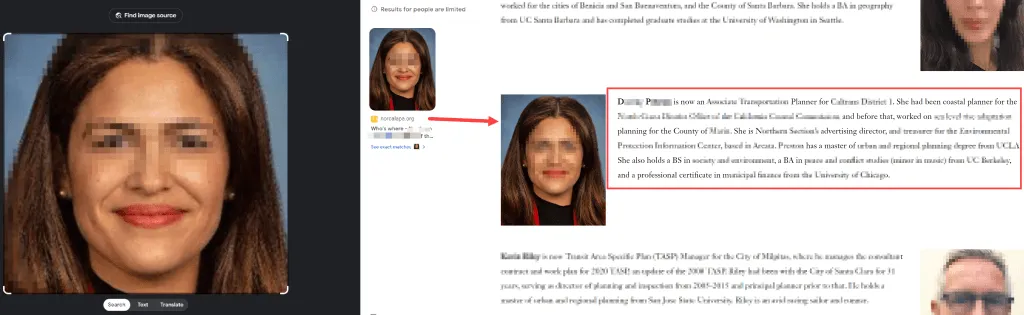
In another example, the uploaded picture returned results that included the person’s LinkedIn profile. This is actually quite lucky, as LinkedIn provides their full name and many other important details, such as education and employment history. Usually, that’s enough to identify the person on Instagram.
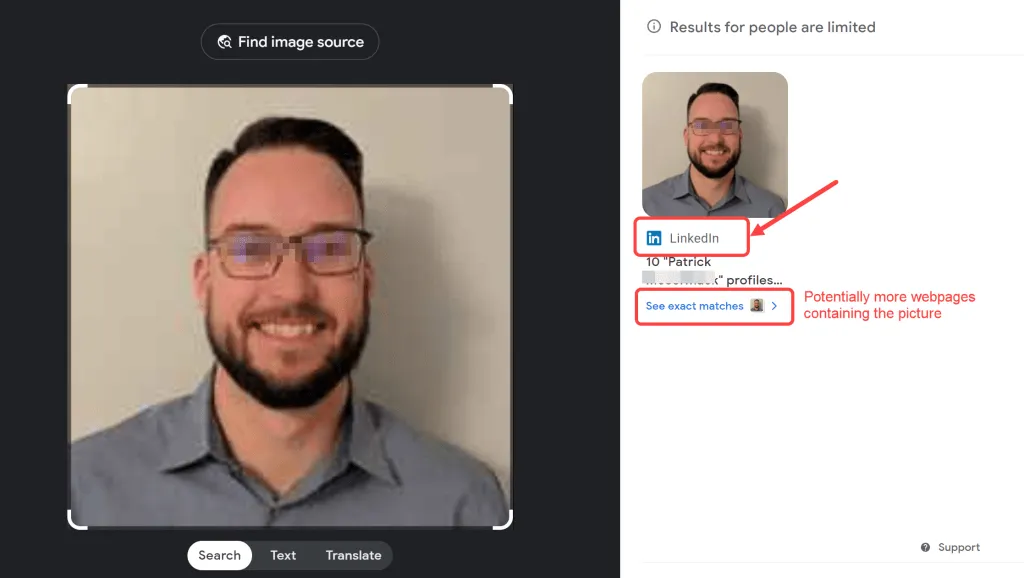
▶ Give PimEyes a shot
If Google and Bing image searches don’t yield useful links, you can try PimEyes. PimEyes is a dedicated facial recognition site and a well-known name in reverse image search. Unlike tools like FaceCheck.id, it doesn’t directly search social media.
We search only sites that allow crawling their data. That means we do not search social media, private accounts, or look for any information that is available only for registered users.
Source: https://pimeyes.com/en/about
But that doesn’t mean it isn’t helpful. I tested it with photos of people I know, and sometimes the accuracy of its results was quite impressive. In my experience, it not only found numerous solo photos similar to the original image but also uncovered a variety of group photos featuring the person (see screenshots below). These images spanned several years, including recent shots and older, less accessible photos.
This site allows 10 free searches per day. “Free” here means you can preview the matched images as well as the beginning of each photo’s source URL, which usually includes the domain name. This lets you gauge which matching photos might be more valuable—for instance, URLs with a specific organization’s domain could lead you to a personal profile page. If you’re unfamiliar with a domain, you can do a quick Google search to see what type of site it is.
Then, if you’d like, you can pay a small fee to access the full link and gather personal information about the person. If you prefer not to spend anything, there’s a workaround: take a screenshot of the matched image from PimEyes, ideally a high-quality one, and search it with Google Lens. Google may reveal the source website for you. This tip also works for the other tool mentioned earlier, FaceCheck.ID.
Or, if your primary goal is to get in touch with them, you can easily find their contact details—like current phone numbers or email addresses—using some handy tools, just by searching with their name.
You might also find these articles helpful:
How to Find Someone’s Current Phone Number [2024]
How to Find Phone Number from Instagram Easily
How to Find Someone’s Email from Instagram (2024)
How to Find out Who Owns an Instagram Account (2024)
How to Find Someone with a Picture [2024]
FAQs
Q: Can a reverse image search pull up pictures from a private Instagram account?
A: I’ve noticed that many people are concerned about the privacy of their photos on private Instagram accounts—specifically, if they set their account to private, will the photos they share still be accessible through those reverse image search sites?
Here’s the good news: you can rest easy. No matter how advanced the facial recognition tool is, it won’t work if your profile is private and you don’t have a profile picture showing your face, as many such websites clearly state. Even if they do manage to find your profile because you’re using your own picture as your profile photo, people still won’t be able to view any of your posts. This is because your posts are private and can’t be indexed by search engines or other image search tools.
Q: Can you find out where an IG photo was taken?
A: When you upload a picture, Instagram and other major social media platforms automatically remove image metadata, so the general public can’t see the original location of your photos unless you’ve added location tags.
Q: What happens to the image when doing a reverse image search with Google?
A: The uploaded image is stored for a short time and then deleted. It does not become public unless someone later posts it on a publicly available site. From my previous research, I found that a reduced-size version of the uploaded image is stored for about a week. This version isn’t indexed, so it won’t appear in search results.
Footnotes
- Likely because there are usually enough photo samples of these individuals across the Web to cross-reference, making it easier to find abundant accurate results without confusing their photos with someone else’s.↩
- Yes, you guessed it—this website has a rather unique payment method. Whether you pay with PayPal or Venmo, you first need to purchase cryptocurrency, which you then use to buy credits for search access.↩
- For detailed information about payments and credits, please refer to the relevant FAQ section on the website.↩
- All prices mentioned are current as of the article’s latest update.↩
- Blurry, dark, or angled photos can make it difficult for the engine to accurately extract facial features.↩
- The richness of the results depends a lot on the person themselves. if the person you’re searching for is socially active—attending events, participating in activities, engaging on social media, and frequently sharing photos or posts—it’s usually easier to trace them due to their more extensive digital footprint. On the other hand, if their online presence is minimal, the search may prove more challenging.↩
 View all of Jocelyn Sun's posts.
View all of Jocelyn Sun's posts.




