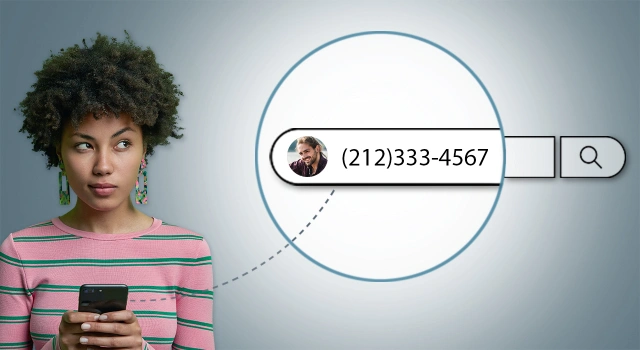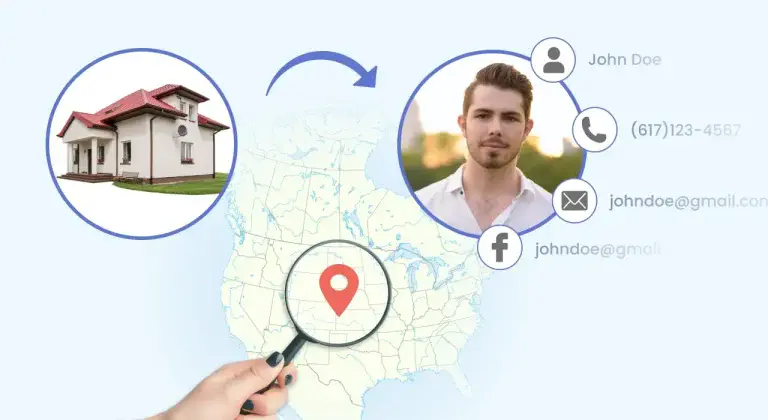How to View a Private Instagram Account (2025 Updated)

It’s frustrating when you’re blocked from a private Instagram account, especially if it’s your only way to connect with someone. Many people wonder if there’s a secret workaround, but Instagram’s privacy rules are pretty strict. The only legitimate way to view the content of a private account is to follow them – no shortcuts. But don’t give up just yet, there are still a few things to try. This article will show you how to explore someone’s private (and even hidden) Instagram presence and find them on other social media platforms.
A quick guide
To view a private Instagram account, you’ll have to follow it:
If following it is not an option, try finding the person’s other Instagram accounts or social media profiles with these methods:
A heads-up: There’s no “private Instagram viewer” that actually works. Be wary of any services claiming to do this.
Method 1. Send them a follow request
Yes, the most straightforward way to view a private Instagram account is simply to send a follow request. Just find their profile and tap the Follow button. If they accept, you’ll be able to see their posts, stories, and reels, just like any other account you follow.
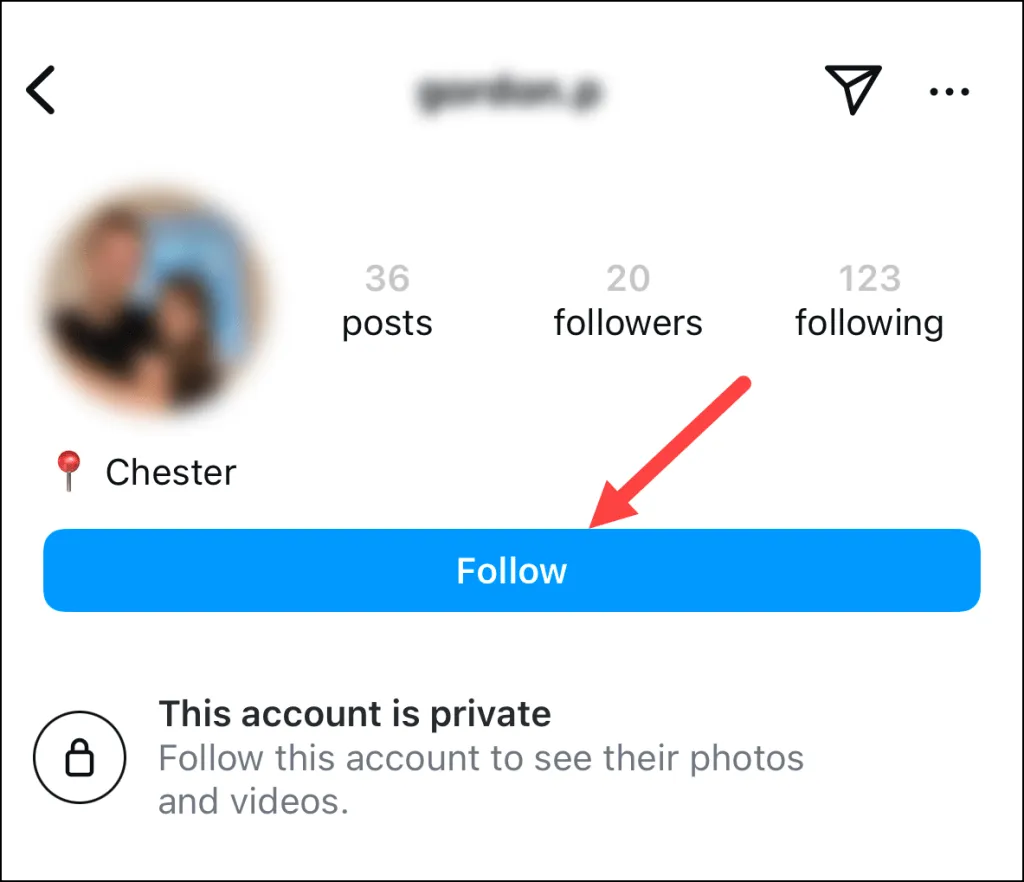
They’re more likely to accept your request if you’ve interacted with them before, or have mutual friends. Remember, sending a request is a direct approach, so be prepared for them to possibly decline, especially if they prefer to keep their account private from you specifically.
Method 2. Use another account and follow
Sometimes sending a follow request directly might feel a little awkward. If that’s the case, you could try using a different Instagram account. Borrow one from a friend (with their permission, of course), or create a new one, and then follow them.
How to create a new account
Creating a new account is easy. Go to the Instagram website and click Sign up, or tap Create new account if you’re on the mobile app. You’ll need to provide an email address or phone number, choose a username, and create a password.
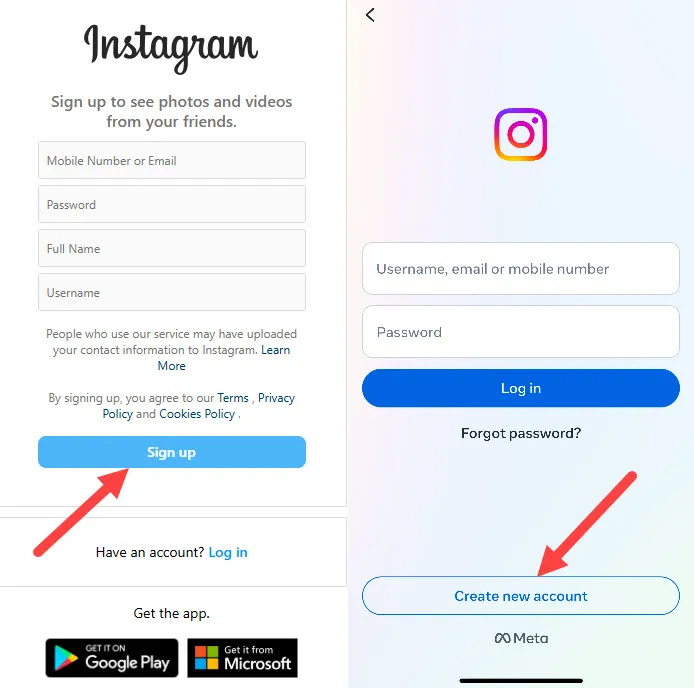
If you already have an account, you can add a new one right from your profile. Simply tap your name, select Add Instagram account, and then the Create new account button. Follow the prompts to finish the process.
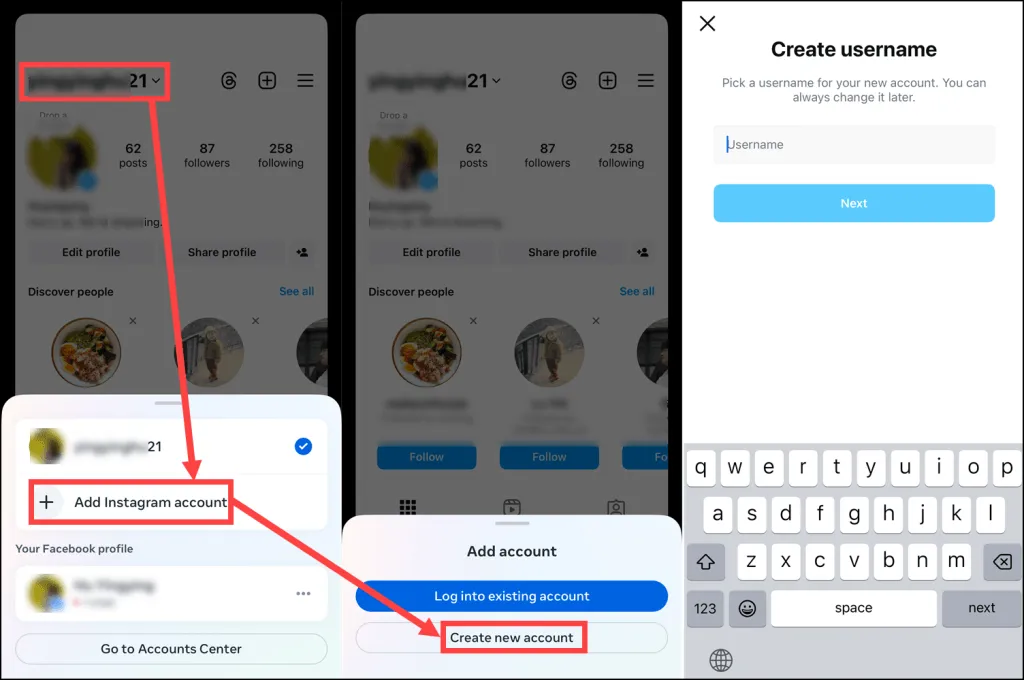
To make your new account look real, follow some mutual friends, a few celebrities, and some random accounts. Post a couple of daily pictures, too. Once it’s set up, search for the private profile and send a follow request from there. This way is less direct, but they still might not accept it.
Have you checked their Threads profile?
Threads is a social app from Meta, the parent company of Instagram, and it’s deeply connected to Instagram. You can sign up with your Instagram account and automatically follow the same people you follow on Instagram. There’s a good chance that if someone’s on Instagram, they’re also on Threads with the same username. It’s worth checking if they have a public Threads profile – you might be able to find some information there.
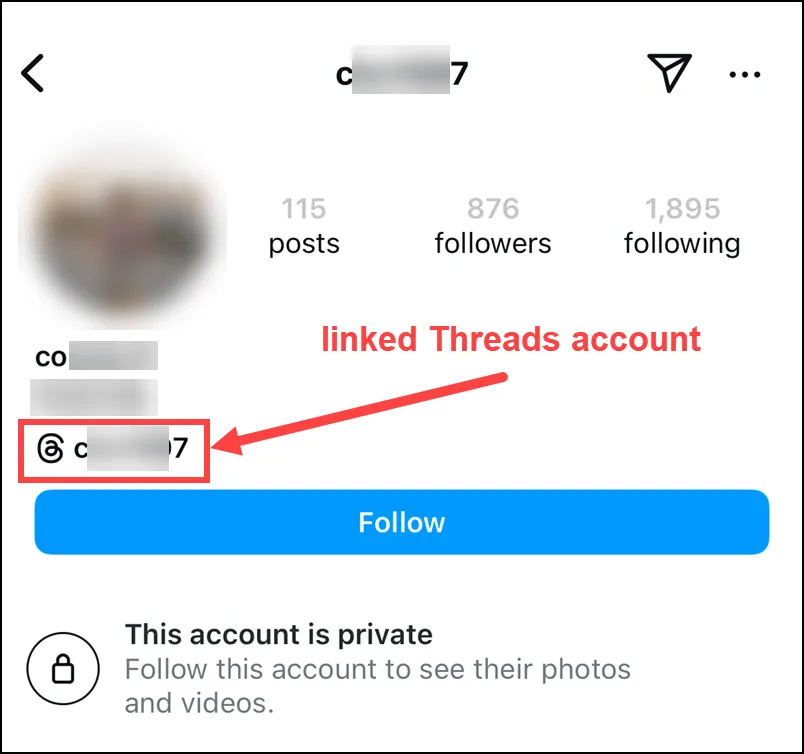
Sometimes, directly following a private Instagram account just isn’t feasible. Maybe they’re not accepting new followers, or maybe you’re trying to see photos from someone who’s unavailable to approve your request, like this user shared online1. Instead of hitting a dead end, consider exploring their online presence elsewhere. Think of it as a digital detective game – use any details you have about them to uncover their other social media profiles.
Method 3. Search by their name
People search tools like BeenVerified can be very helpful when you’re trying to learn more about someone. Just enter their name, along with some basic details like location and age, and you could find information about them within minutes, like hidden Instagram accounts, other social media profiles (even dating sites), and contact information.
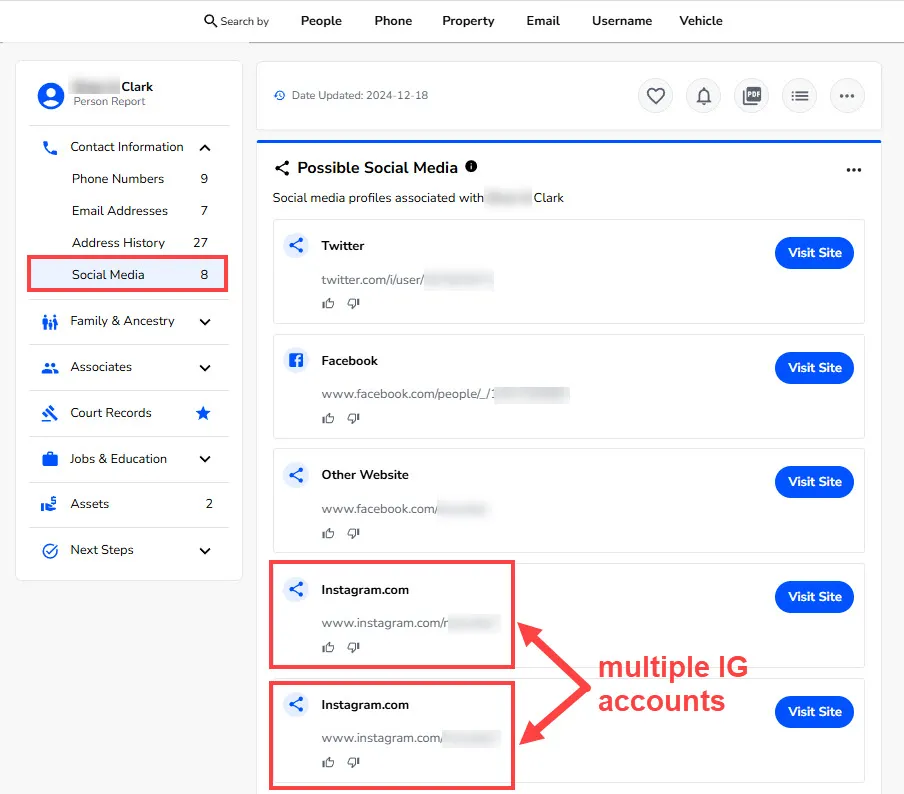
Plus, BeenVerified offers several search options, letting you search by the person’s username, phone number, or email address. If the name search gives too many vague results (especially with common names), try searching with their email address or phone number. That can also reveal their possible social media accounts.
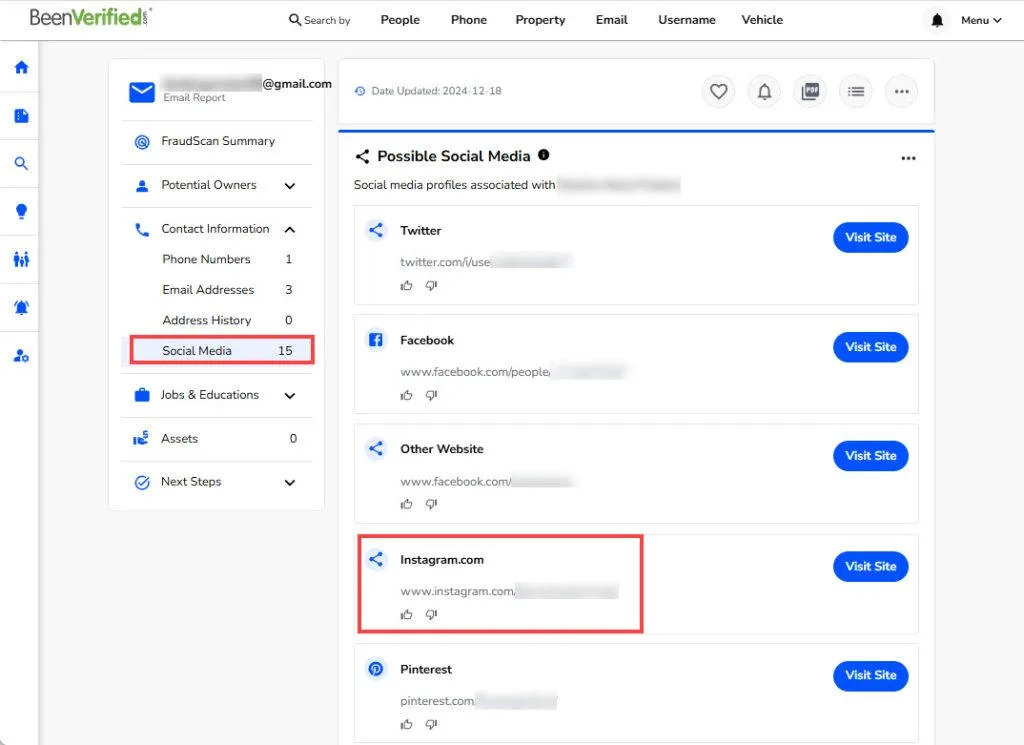
Sometimes, a report might not provide enough information about someone’s digital footprints. This usually happens if the person isn’t indexed in the database or has requested their information be removed. If that’s the case, check the Contact Information section for any additional phone numbers or email addresses. You may use these for further searches within BeenVerified to try to uncover their hidden Instagram accounts and other social media profiles.
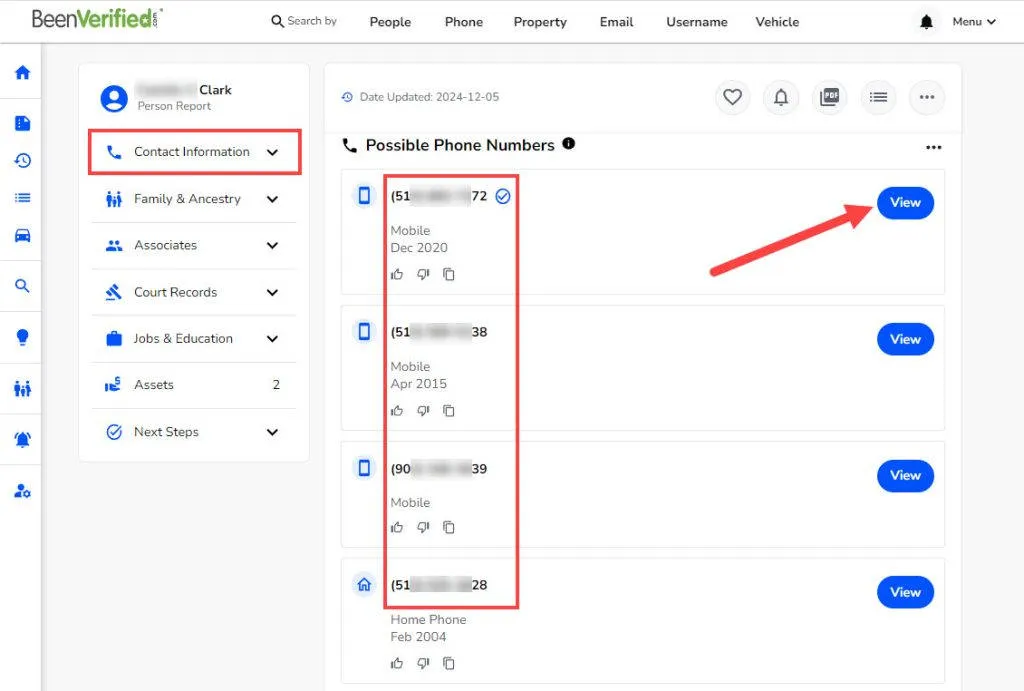
Note that people search tools are typically subscription-based. They require resources to continuously maintain and expand their data sources, improve their data matching accuracy, and provide reliable customer service. BeenVerified is no exception. So for the smoothest experience, you can register with your email address beforehand and select a subscription plan that suits your needs.
What are people search tools, and how can they help you?
People search tools work like regular search engines (think Google or Bing): you enter something, and they find relevant information. But as its name suggests, people search tools are more focused on personal information, including social media profiles, contact details, and even work and education background. They achieve this through two key steps.
- Access data
They tap into a wide range of public data, including social media platforms, webpages, government records, and some exclusive sources that might not be easily accessible on your own. For example, BeenVerified pulls data from 120+ social media sites, while Spokeo, another popular choice, boasts a collection of 6 billion consumer records. - Make sense of data
Having the data is just the first step; these tools need to make it understandable. They use smart data matching techniques to sort and organize the information into easy-to-read reports, connecting details that likely belong to the same person to give you a complete picture.
This process requires significant effort, which is why paid services generally can deliver more accurate results. In fact, our tests have shown that paid people search tools consistently outperformed free alternatives.
![]() Related reading: How people search tools work, and where they source data.
Related reading: How people search tools work, and where they source data.
Can people search tools find someone’s dating profiles?
People search tools can identify when a person has dating profile accounts, thanks to their extensive data sources. If you’re interested in finding out if someone is on dating sites, choose a tool that specifically includes dating profiles in its search results. Here are a few solid options.
TruthFinder: Tinder, POF (Plenty of Fish), Bumble, Snapchat, and EliteMate.
Spokeo: Tinder, POF, MeetMe, and Match.
BeenVerified: Badoo, Bebo, Habbo, and Meetup.
To learn more about this, you can go to how to find out if someone is on dating sites.
Method 4. Perform reverse image lookups
Image lookups can be helpful, especially for such a visual platform as Instagram. The basic idea is to find an image associated with that person – maybe an old profile photo or a picture they’ve posted publicly somewhere – and then use a reverse image search engine to see if that same image appears on any other websites or platforms. This might not let you view their private Instagram, but can lead to their other social media pages.
For free options, you can try Google Images or TinEye. Just upload the photo, and these tools will scan the web to see where else that picture is being used.
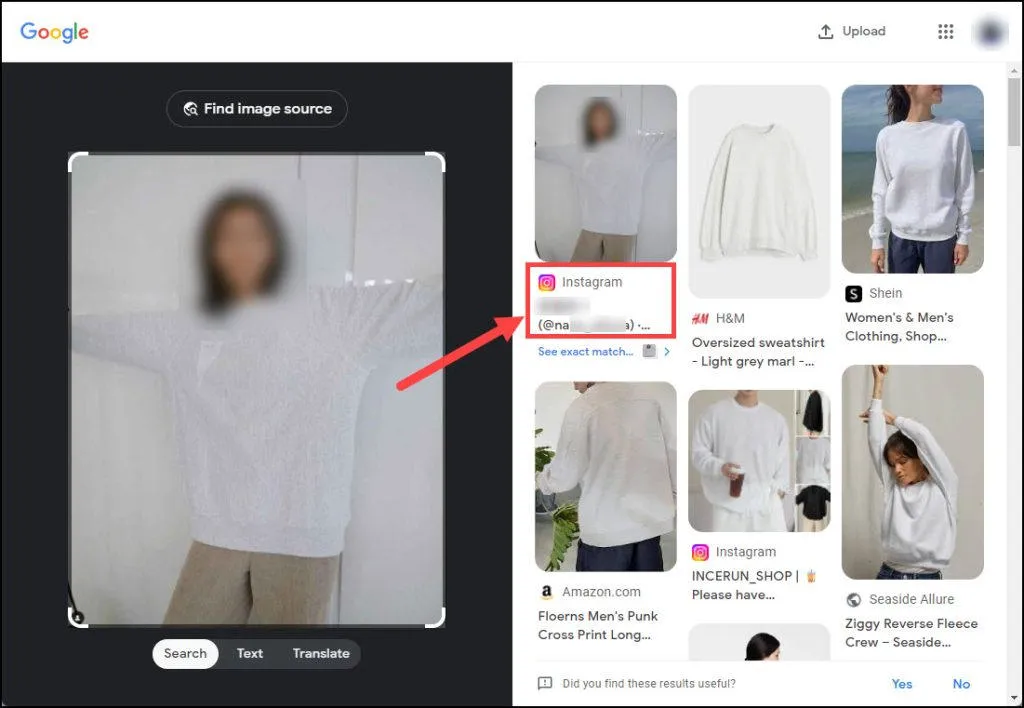
There are also some paid services, like Social Catfish, that focus on this type of social media searching work. Compared to regular image lookup tools, Social Catfish specializes in scanning popular social networks, so it may be better at uncovering their hidden Instagram and even some other social media pages.
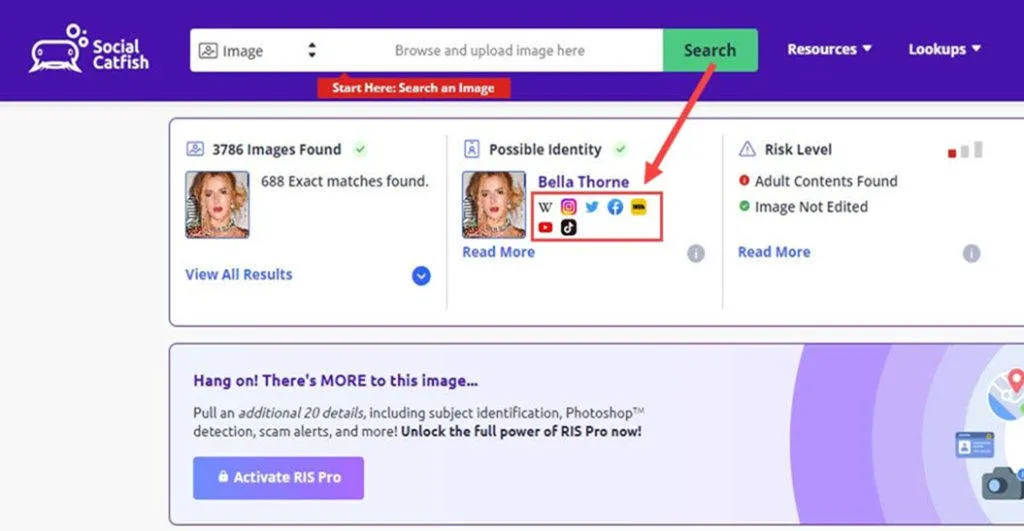
Method 5. Try additional search techniques
If the above methods haven’t turned up much, there are a few more tricks you can try. Let’s look beyond Instagram itself.
1. Social media cross-referencing
Social media cross-referencing involves searching for the same username across different platforms. Many people use the same or similar usernames for multiple social media profiles, so this can be an effective way to uncover their online presence in other places.
Just plug their Instagram username into the search bars of social sites like Twitter, Facebook, LinkedIn, and others, to see what pops up. Or, you can use a one-stop search tool like Super Easy Username Search to find social media profiles that are with that username.
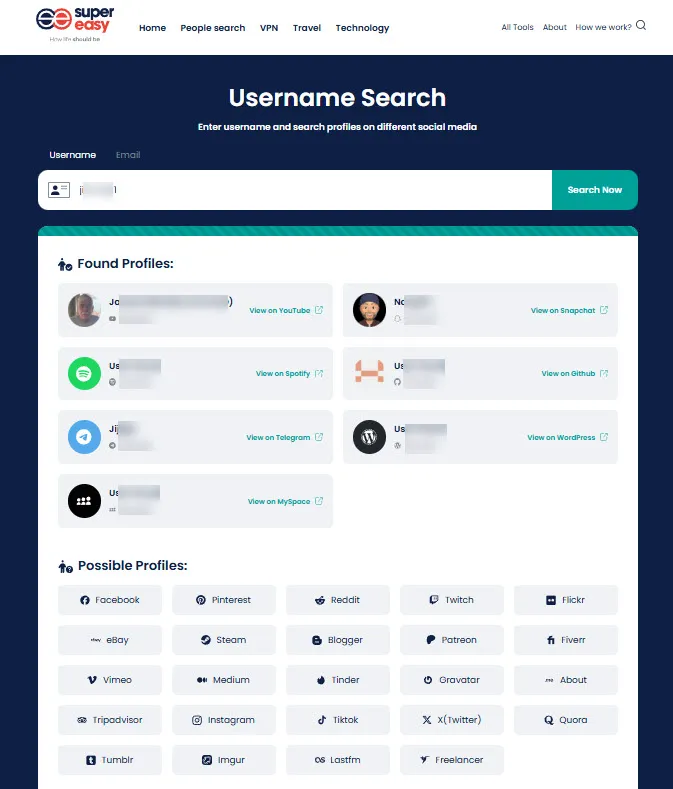
Once you’ve identified several potential social media profiles, see if they offer any useful information about the person. For a more detailed guide on what to look for, you can check here.
2. Sync your contact list with Instagram
Syncing your contacts with Instagram will allow it to suggest friends based on the phone numbers and email addresses in your contacts list. So, first save the person’s contact information, then enable contact syncing on Instagram. After a while, accounts linked to your contacts might appear in the Discover people section.
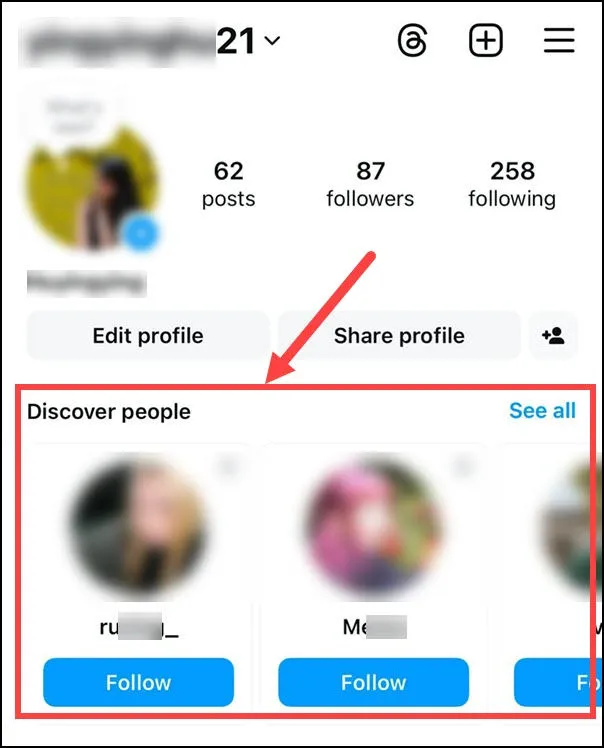
Since Instagram allows users to create up to 5 accounts with one email address2, it’s possible that the person has multiple accounts linked to their email address or phone number. Syncing your contacts might reveal these other accounts through suggestions.
However, this method has a few downsides. For one, Instagram’s friend suggestions don’t directly link phone numbers to profiles, so you might have to identify the person from several potential matches. Besides, if the person has strict privacy settings, their account may not show up at all. And if their other Instagram accounts are registered to another phone number or email address, they might also not appear.
How to turn on contact syncing on Instagram?
Step 1. Go to your profile page, tap the menu icon in the top right corner, and select Account Center.
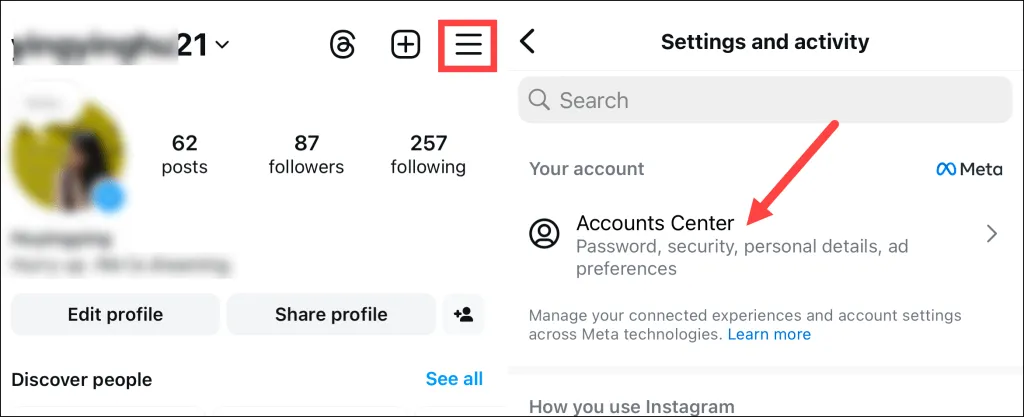
Step 2. Under Your information and permissions, choose Upload contacts, select your Instagram account, and set the button to ON.
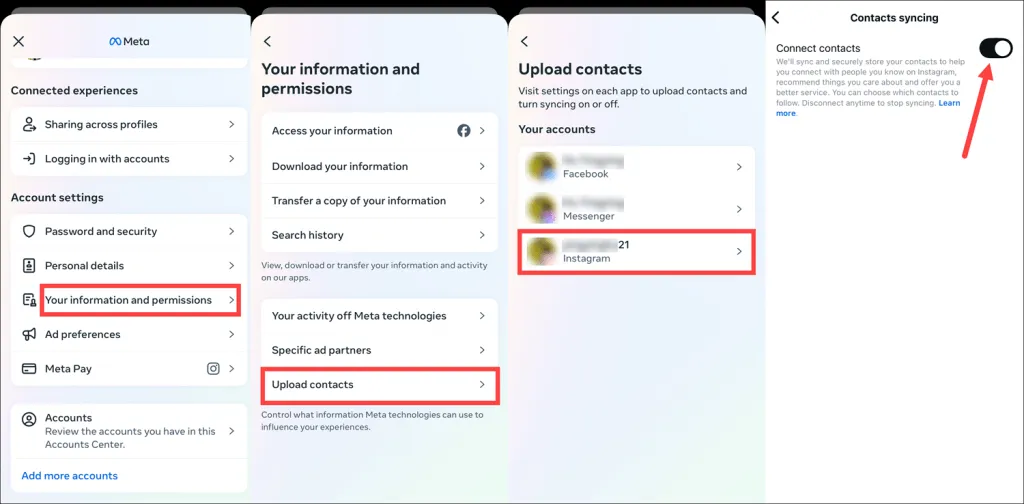
A brief reminder for privacy-conscious users
While contact syncing can help you connect with friends, it also shares your contacts’ information with the platform. If you have privacy concerns, you may want to review your contact syncing settings and consider turning them off. It’s always a good idea to be selective about which social apps you grant access to your phone’s contact list. For more information, you can check the official explanation of what happens when you turn on contact syncing.
In our experience, Instagram’s friend suggestion values mutual connections. The more connections you share with the person you’re trying to find, the more likely their profile will be recommended to you. One way to increase your chances is by following some of their known friends on Instagram. This signals to Instagram that you’re within the person’s social circle, making it more possible their account will be surfaced in your suggestions.
Just keep in mind that this technique relies on the platform’s suggestion mechanisms, which can be quite unpredictable. There’s no guarantee it will work, but it’s worth a shot.
🤔You may also want to know…
1. Why don’t we recommend so-called private Instagram viewers?
When you search for possible methods to view someone’s private Instagram account, you’ll likely find numerous websites claiming that they can unlock private accounts with just a username. But the truth is, they simply don’t work.
Most of these sites ask for a human verification that might trick you into giving out your personal information, downloading unwanted apps, or buying things, from which they might earn money. Even after jumping through these hoops, you’ll come up empty-handed. So be mindful of these potentially risky tools.
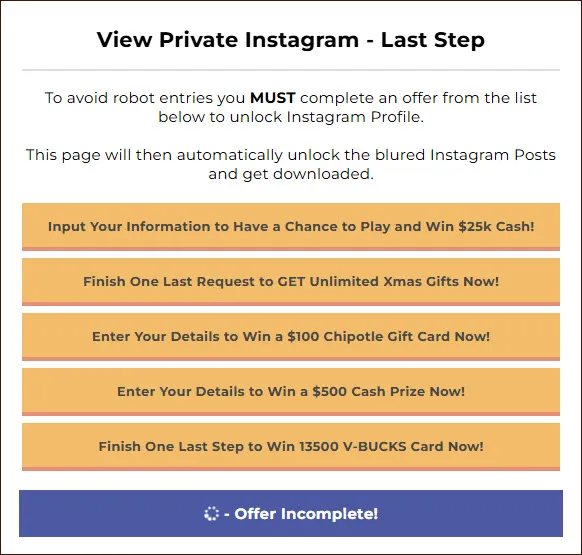
You might also encounter social media monitoring services like Glassagram in your search, but these are also ineffective. People shared that Glassagram failed to return results on private Instagram accounts3, which isn’t surprising given Instagram’s privacy measures. Similarly, mobile monitoring apps like xMobi are a dead end. While they can monitor general phone activity (with consent), they can’t crack private social media accounts.
2. Are there any legit Instagram viewers?
Yes, there are a bunch of legit and free Instagram viewers that can help you view and download someone’s public Instagram posts, stories, and highlights anonymously. Some of them are:
AnonyIG: Posts, stories, highlights, and reels.
StoryNavigation: Posts, stories, and highlights.
Insacret: Stories and highlights.
Picuki: Only posts.
But still, such tools don’t work on viewing private Instagram accounts. You can only use them for public accounts.
3. How to set your Instagram account to private?
Simply go to your profile page, tap the menu icon on the top right corner, and select Account privacy. Then set the Private account button to ON.
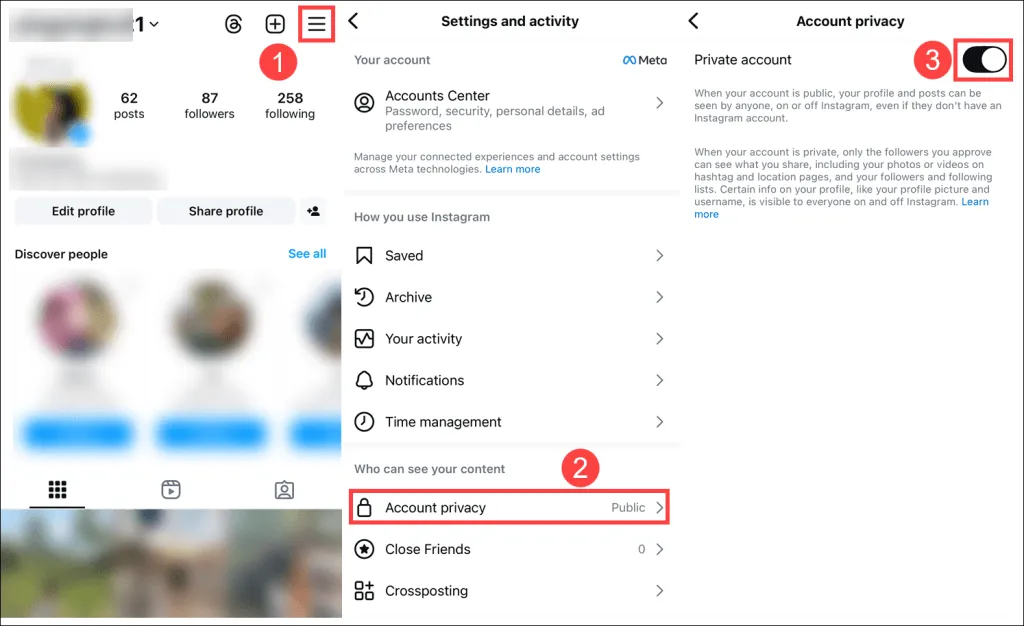
Feel free to share your clever tricks on how to discover someone’s social media presence with us in the comments section below!
References
- r/Instagram [Offroad_BRP53x]. (2024, August 13). how can i view a private instagram account. [Online forum post]. Reddit. https://www.reddit.com/r/Instagram/comments/1eqpvnw/how_can_i_view_a_private_instagram_account/?rdt=50668[↩]
- Instagram Help Center. (n.d.). Add and switch between multiple Instagram accounts. https://help.instagram.com/1696686240613595?helpref=faq_content[↩]
- r/catfish [CryptographerLeft449]. (2022, November 30). Does Glassagram Work? [Online forum post]. Reddit. https://www.reddit.com/r/catfish/comments/z889nb/does_glassagram_work/[↩]
 View all of Arlee Hu's posts.
View all of Arlee Hu's posts.