How to Trace a Bandwidth Number (2025)
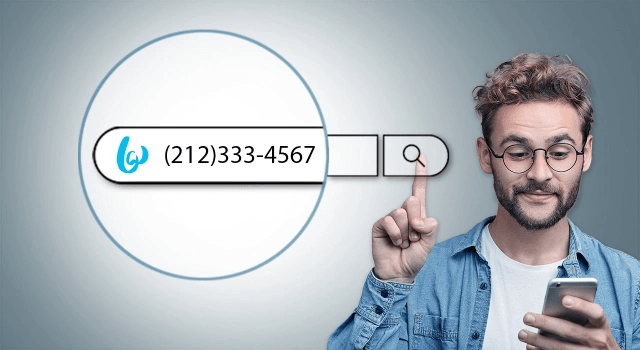
It was just another Tuesday afternoon when my phone buzzed insistently for a few seconds. Rather than sending it straight to voicemail like I usually do with unknown numbers, something made me curious enough to dig deeper. After a quick carrier lookup, I discovered it was a Bandwidth number. Turns out, Bandwidth numbers aren’t all fake or suspicious. This one, in fact, belonged to a legitimate business I’d contacted recently.
Sound familiar? It happens to the best of us. So, who’s behind that Bandwidth number trying to reach you? An old friend, a business contact, or perhaps a telemarketer or scammer? Well, you’re in luck. Here I’ve compiled some of the most useful tricks and techniques to help you look up the owner of a Bandwidth number. Read on…
![]() Key takeaway
Key takeaway
- BeenVerified: Recommended for detailed background info on Bandwidth numbers
- Caller ID apps: Basic info about potential callers
- Google: Free but time-consuming; results vary
- Beware of potential spam/scams: Stay vigilant and always prioritize your safety when dealing with unknown numbers
What is a Bandwidth number? Is it traceable?
A Bandwidth number is a phone number provided by Bandwidth Inc., a company specializing in Voice over Internet Protocol (VoIP) and cloud communications. Unlike conventional numbers, a Bandwidth number operates over the Internet, allowing it to be used across multiple devices and platforms. It’s not tied to a physical location—users can choose any area code—and it’s typically excluded from public directories and telecom provider databases.
However, this doesn’t make it elusive or untraceable. When used online (for signups, purchases, or social media interactions), a Bandwidth number leaves digital traces, which can accumulate over time, potentially linking the number to specific individuals or businesses. With the right tools and, in some cases, legal authorization, it is possible to trace a Bandwidth number.
Who uses a Bandwidth number?
Bandwidth Inc. is a major player in the Voice over Internet Protocol (VoIP) industry, powering communication services for numerous businesses and platforms, including RingCentral, Microsoft Teams, Google Voice, and Zoom.
Businesses utilize Bandwidth numbers for various purposes, such as customer service, internal communication, and support. The versatility of Bandwidth numbers makes them a popular choice for corporations of all sizes.
However, individuals also interact with Bandwidth numbers, often indirectly, through virtual number services like Google Voice, TextNow, or Zoom. These services use Bandwidth’s infrastructure to offer personal virtual numbers, which are often used for privacy protection or temporary communication needs. So, when you receive a call from a major retailer or use a personal virtual number, there’s a good chance you’re interacting with a Bandwidth number.
Are bandwidth numbers fake/scams?
Bandwidth numbers themselves aren’t inherently fake or scammy. They’re just tools, like any phone number. The real question is who’s using that tool. Plenty of legitimate, trustworthy businesses use Bandwidth numbers every day to reach their customers. But just like any phone number, scammers can get their hands on them too. The best approach is to treat these calls or texts like any other – with a healthy dose of caution.
Method 1: Reverse phone lookup with BeenVerified
I have to confess, that whenever I came across an unfamiliar phone number, I didn’t immediately dive into the rabbit hole of Google searches and social media trawling. Instead, I headed straight for a reverse phone lookup tool.
A reverse phone lookup tool is a service that allows you to input phone number, then it scours through various sources – public record sources, social media networks, governmental databases, and even proprietary data – depending on the service, to compile a report of the owner. However, not all reverse phone lookup tools are created equal.
After testing several options, BeenVerified stood out from the pack:
In my experience with this one Bandwidth phone number and a dozen others that I already knew, BeenVerified identified more owners than other services I tried my hands on (11 out of 15).
Another thing that gave BeenVerified an edge over its rivals was its array of practical features:
- Spam/scam alert: This feature flags potential spam or scam numbers.
- Nuisance caller section: Users can report and view comments about specific numbers. If multiple users report a number as a nuisance, you’ll know to be cautious.
- Neighbor spoofing detection: This feature identifies if a local-looking number is actually from elsewhere. It’s especially helpful with VOIP numbers like Bandwidth, which can easily be manipulated to appear local.
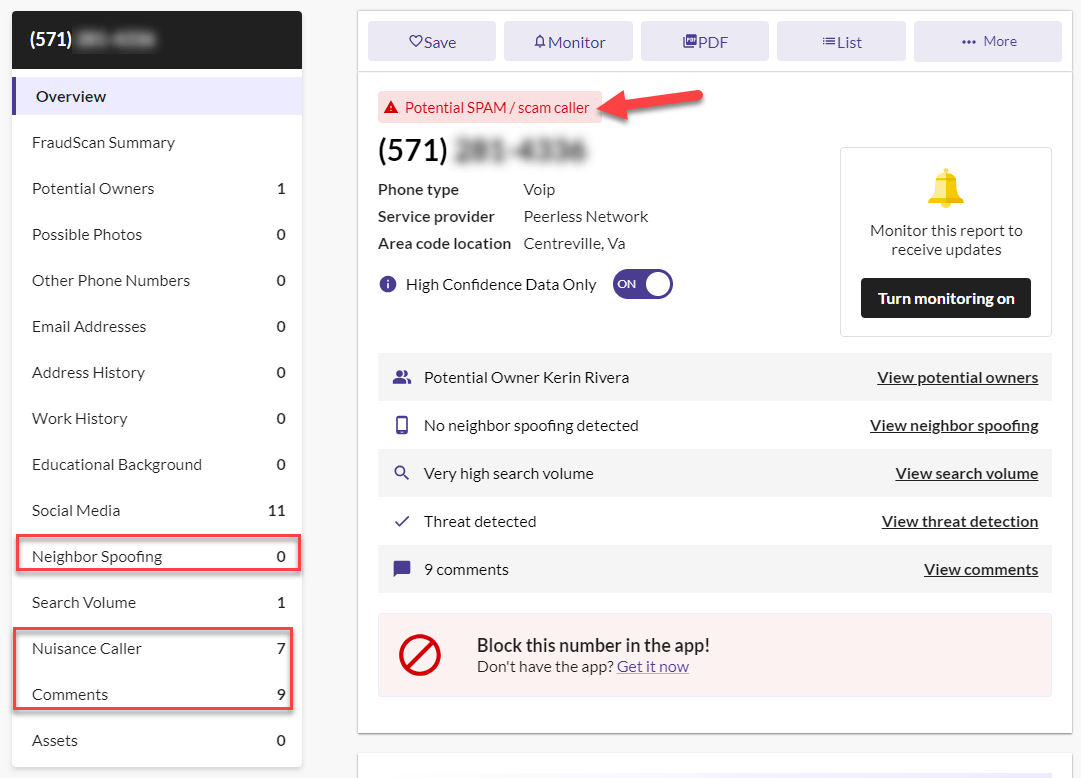
How to run a reverse phone lookup with BeenVerified
- Go to BeenVerified Reverse Phone Lookup.
- enter the Bandwidth number and click Search.
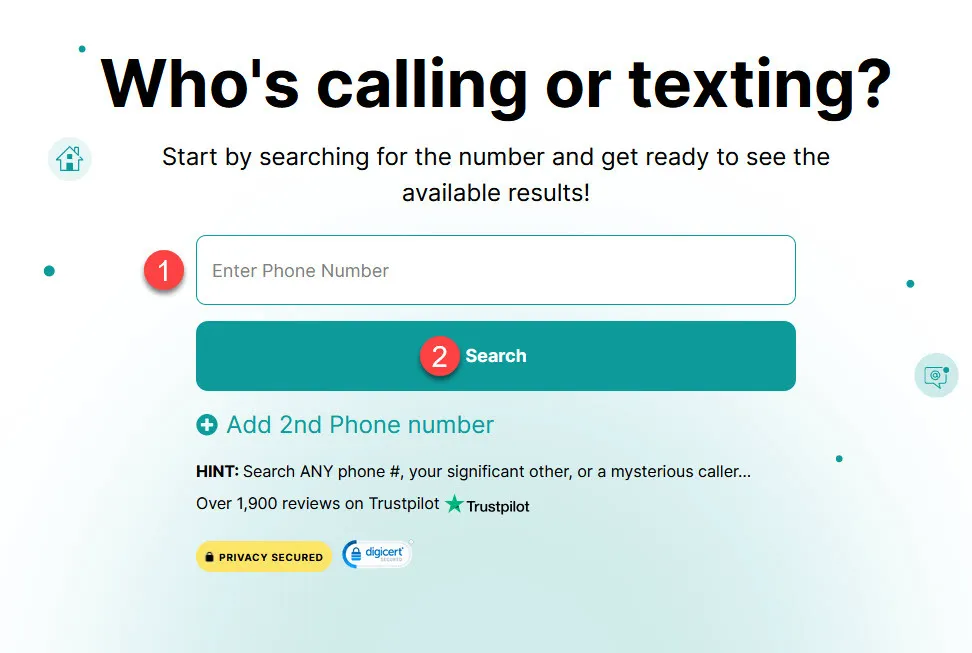
- Sit tight as it runs the number against its database.
- Once it finds a match, it will gather the associated records into a background report, which may include:
- Name and age
- Location history
- Social media profiles
- Family and relatives
- Job history
- Criminal records
- And more when available
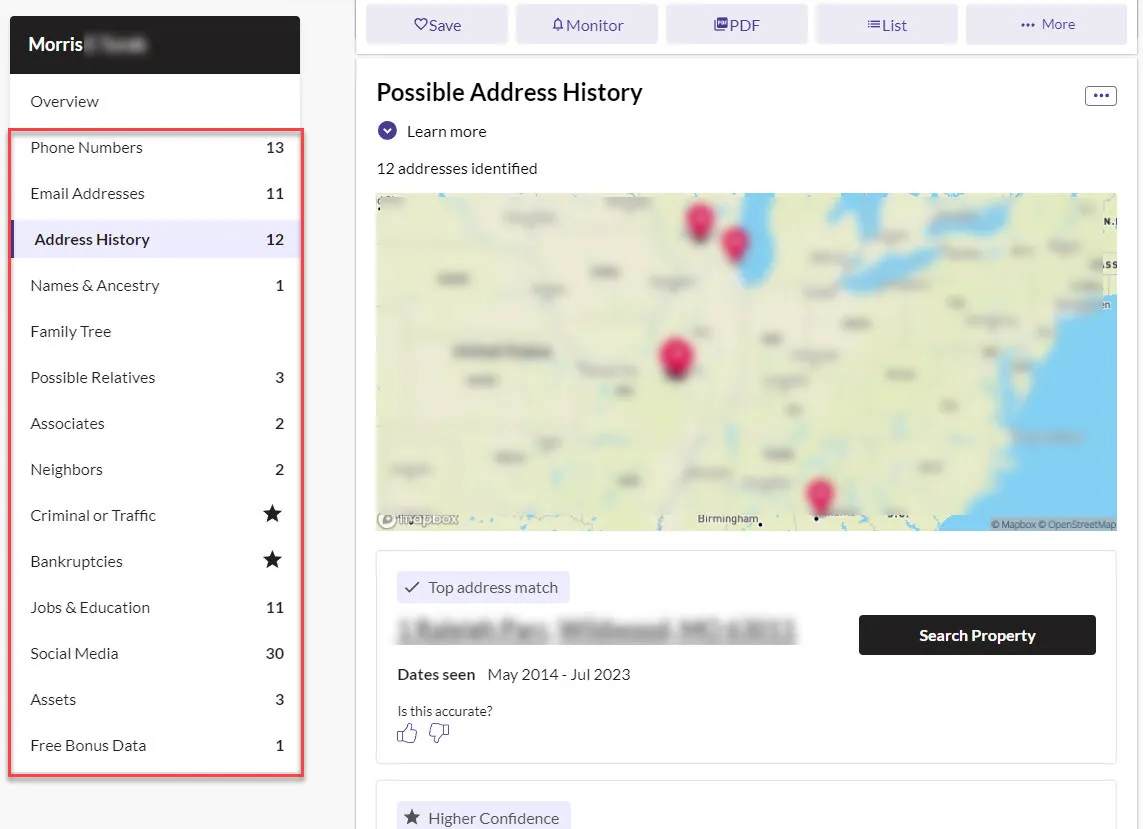
Note that BeenVerified is a paid service. In order to view the full information, you will need to sign up for a membership.
![]() We’d love to hear from you
We’d love to hear from you
So, how did BeenVerified work out for you? We hope it’s been helpful! But if the caller’s identity is still a mystery, don’t worry – here’s some more tricks. Having any issues or ideas? Let us know in the comments. Now, let’s dive into our next method…
Method 2: Look up Caller ID with Truecaller
If you’re not in the mood for a deep dive but still want to gather some quick intel on a mysterious caller or text sender, you can, instead, run a caller ID lookup.
A caller ID is a feature that displays the phone number and sometimes the name of incoming callers. Looking up this information can help you identify unknown numbers and decide whether to answer or ignore a call.
Truecaller is a popular caller ID and spam-blocking app. Its free basic feature allows you to uncover basic intel about phone numbers, including the potential caller’s name, general location, business status, and even a profile picture. In my tests with various numbers, Truecaller has shown a decent track record in providing useful information (7 out of 15).
However, it’s worth noting that the free version has some constraints. Daily searches are capped at 10, which might be limiting if you’re dealing with numerous unknown calls. Truecaller also offers advanced features like call recording and enhanced call blocking, but these are reserved for premium subscribers.
How to use Truecaller for Bandwidth number lookup
- Head over to Truecaller’s website or download the app on your smartphone.
- Enter the Bandwidth number you’re curious about and hit the search button.
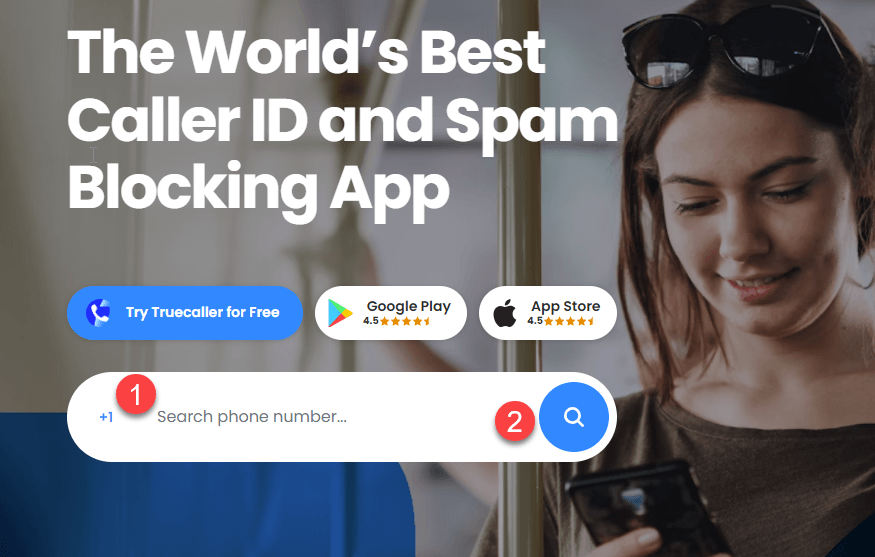
- In seconds, Truecaller will display the available information associated with the number.
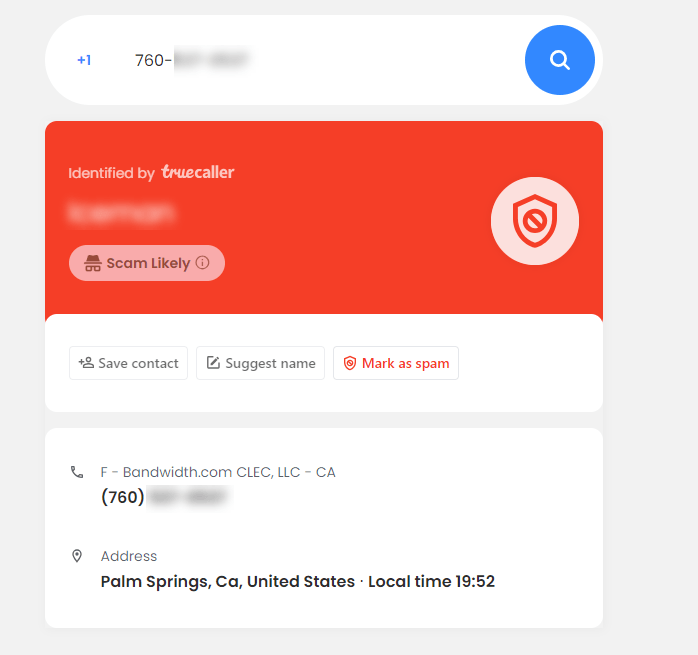
Method 3: Google
Google wasn’t my first choice when I started looking up Bandwidth numbers, but it’s also because it’s a vast ocean of information under the sun. It takes time to sift through, but if you’re willing to put in the effort, it could lead you to surprising findings.
Here are a few tricks and techniques I’ve used to make my search more efficient:
- Start simple: Type the full number in quotes (e.g., “(209)-xxx-xxxx”) and see what results appear. You can try different formats – with or without hyphens. For example, in one case, I tried searching for a number in standard format with no results, but when I removed the hyphens, it pointed me to a Craigslist ad, where the owner of the phone number was offering mobile mechanic services.
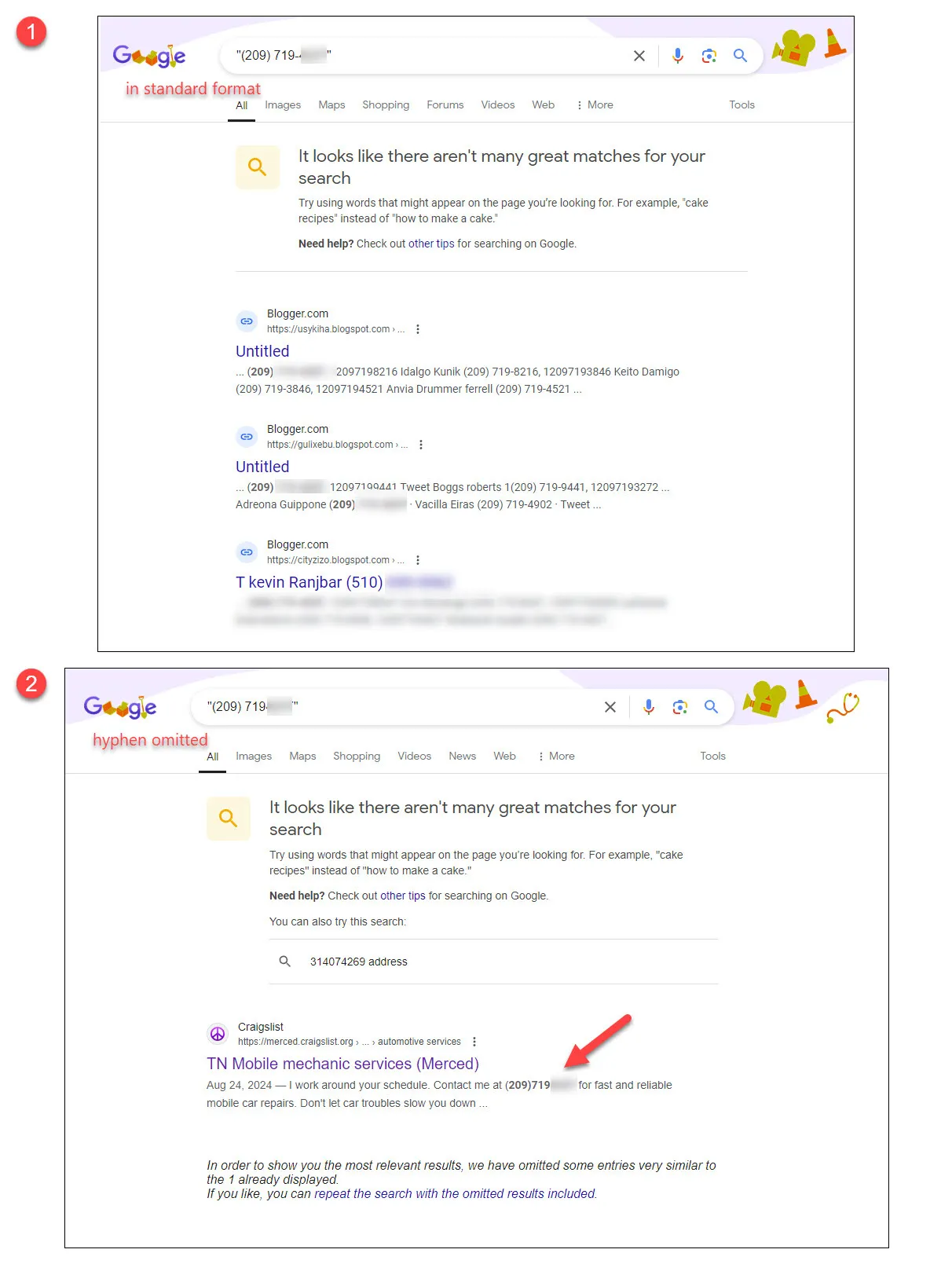
- Combine your query with additional details. For example, if you suspect it’s a scam number, you can add terms like “fraud,” “scam,” or “spam” to your search. Then when results appear, look for consumer complaint boards or scam reporting websites that might have documented incidents with this number. If you have a general idea of the location, add city or state names to narrow down your search and find local scam reports.
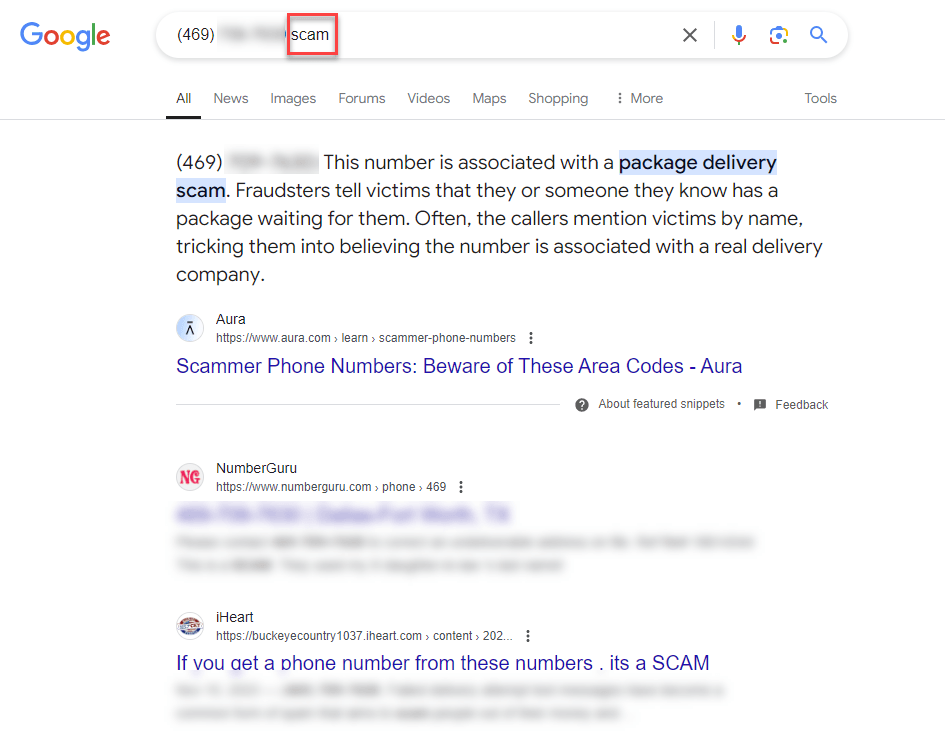
- Don’t forget Google Images. This actually helped me once when I was researching a suspicious number and stumbling upon a forum thread about a dating scam. While the poster intentionally avoided sharing the scammer’s contact details, the screenshot she included of their phone’s call history inadvertently exposed the number she was trying to keep private.
Remember, Google searches might require patience and a dash of luck – and the results are not guaranteed. But here’s what makes the difference: gather whatever bits of information you have about the number or caller, try different search combinations, and when you spot a lead, dig deeper. Sometimes that extra effort leads to exactly what you’re looking for.
Could it be a scam/spam?
While many Bandwidth numbers are legitimate, the unfortunate reality is that scammers and spammers can misuse any phone service. If you’re getting suspicious calls or texts from a Bandwidth number, it’s essential to approach the situation with caution. Here’s how to assess the risk and protect yourself:
First, review the situation: How often does this number call? Have they sent messages promising huge rewards or threatening immediate consequences? Do they claim to be from the IRS or Social Security Administration? Watch for these warning signs – they’re classic scammer tactics. Generally, legitimate businesses and organizations won’t pressure you for immediate action or personal information over the phone. When in doubt, hang up and contact the company directly using a verified number from their official website.
To dig deeper, consult scam-tracking databases such as ScamSearch. These platforms serve as community watchdogs where users share their experiences with suspicious numbers. A quick search might reveal if others have already flagged this number as problematic.
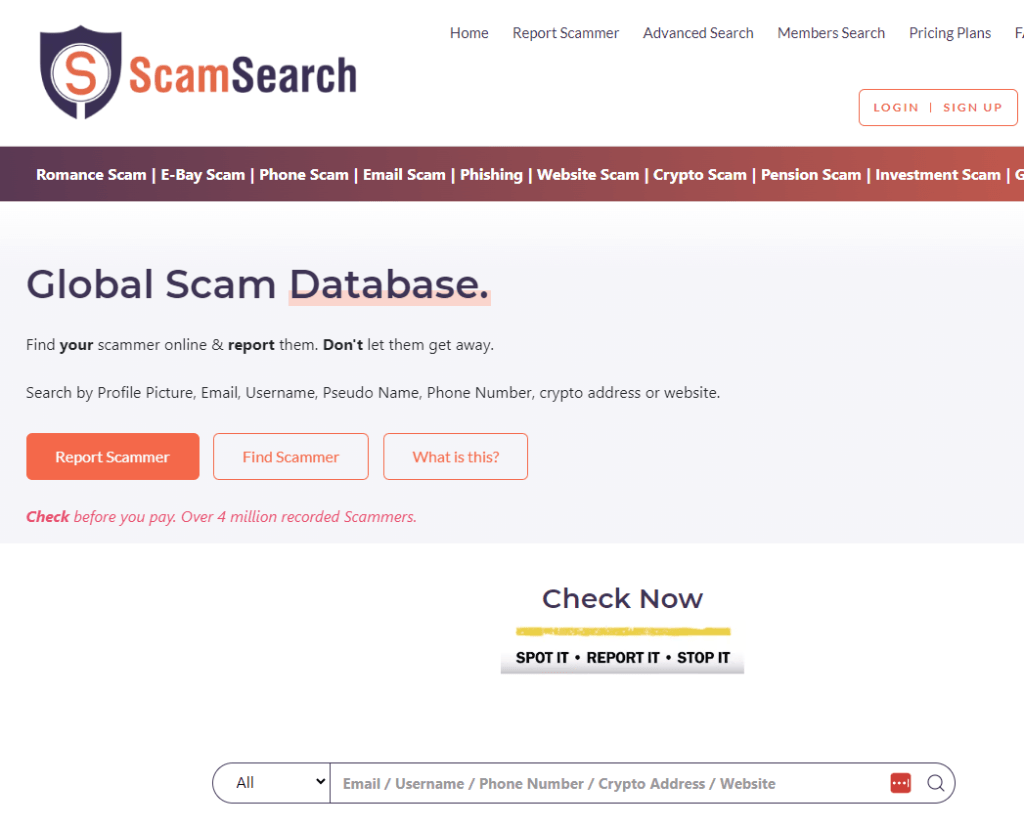
If you believe it’s a spam/scam, here’s what you can do:
- Don’t answer calls or respond to texts – any interaction, even a quick “stop messaging me,” confirms your number is active and valuable to scammers.
- Block the number. While your phone’s blocking feature works fine, call filter & spam-blocking apps like TrueCaller can give you peace of mind before the next shady number calls in.
- Report the number to Bandwidth directly. Additionally, consider filing a complaint with the FTC’s Do Not Call Registry.
- If you’ve suffered financial losses or received threats, don’t handle it alone – contact law enforcement. Save everything: screenshots, call logs, voicemails. This evidence can be crucial for authorities investigating these scams.
Final words
While the methods outlined in this article can be effective in many cases, it’s important to understand that you may not always be able to identify the owner of a Bandwidth number. There are several reasons for this:
- Limited online presence: Some individuals or businesses may have minimal digital footprints, making them harder to trace.
- Incomplete databases: The methods we’ve discussed rely on various databases and public records, which may not be comprehensive or up-to-date.
- Privacy measures: Some users intentionally keep their information private or use services that protect their identity.
- Scam and spam tactics: Malicious actors often use sophisticated techniques to mask their true identities and locations.
- Rapid number reassignment: VoIP numbers like those from Bandwidth can be quickly reassigned, making tracking more challenging.
Remember, no single method is 100% effective in identifying unknown callers. It’s crucial to verify and cross-reference information from multiple sources whenever possible. Always prioritize your privacy and security when dealing with unknown numbers.




 View all of Enya Zhang's posts.
View all of Enya Zhang's posts.




