How to Stay Safe While Shopping Online

The holiday season is coming and it’s time to start scoping out the best deals. Many consumers plan to do more shopping online, especially during the pandemic. Although online shopping is convenient, it may also put you at risk. But don’t worry. In this post, we’ll tell you how to shop safely online.
Here are nine tips for safe online shopping:
- Keep your software up to date
- Check site security
- Research the online seller
- Use secure payment methods
- Don’t shop on public Wi-Fi
- Create strong passwords
- Never give more information than needed
- Beware of phishing scams
- Keep records
1. Keep your software up to date
Nowadays, people can shop online through a retailer’s app or website. No matter what platforms you choose, make sure all your apps are up to date, including your browser, shopping apps and payment apps. Software updates help protect your data and patch security flaws.
Also, set your security software to update automatically so it can protect your device against new security threats.
2. Check site security
Before entering any personal or financial information into a shopping site, it’s important to make sure the website is secure. Many websites will display a padlock icon in the address bar. It means that the connection to the website is encrypted using HTTPS and has an SSL/TLS certificate. But using HTTPS does not mean a website is legit and secure. Scammers know how to encrypt sites, too. Carefully check the URL and be sure that you’re on the site you want to visit.
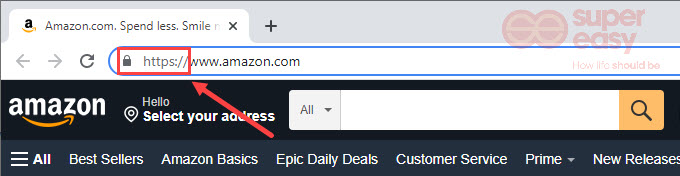
For additional security protection, consider using a reputable VPN (Virtual Private Network), which can protect your online life by encrypting your internet traffic and hiding your actual IP address.
3. Research the online seller
Scammers may pretend to be legitimate online sellers and offer fake branded products at an amazingly low price that seems too good to be true. After making some sales, the sellers disappear and you will never receive the ordered items.
To protect yourself from this scam, always research the company or seller that’s new to you before making a purchase. Search online for consumer reviews and complaints on sites like Yelp, Google and the Better Business Bureau.
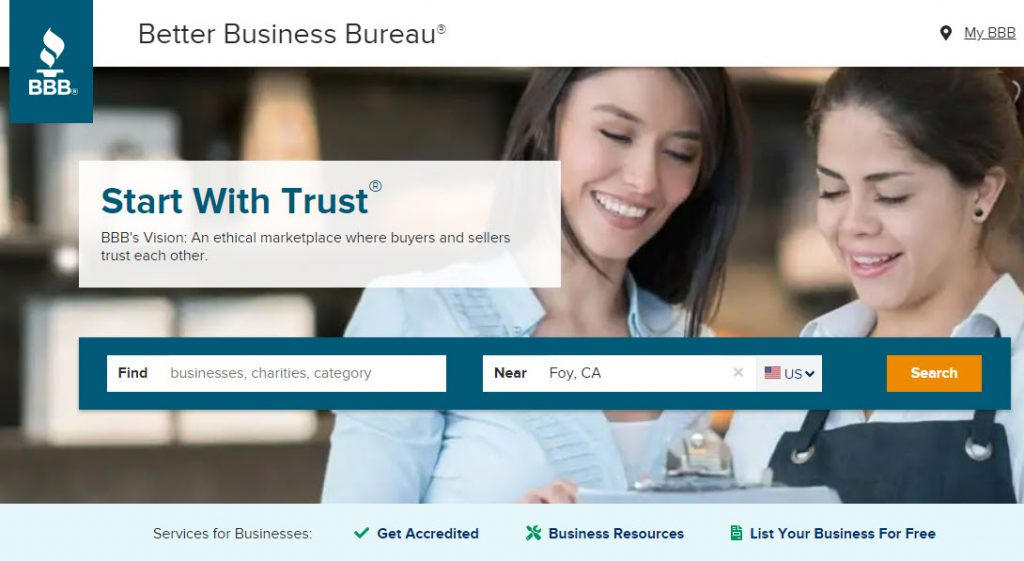
Besides, you can verify the honesty of an online seller by using the purported phone number and physical address to do a reverse phone lookup or reverse address lookup.
4. Use secure payment methods
It’s always best to shop online with your credit card. Credit cards can provide you with more protection than debit cards. If something goes wrong with your online order, you can dispute credit card charges. Or, you can try using an online payment service like PayPal, Google Pay or Apple Pay, with which you’re no need to give your credit card information to different online retailers.

5. Don’t shop on public Wi-Fi
Public Wi-Fi is not secure and is often riddled with security holes, making it very easy for criminals to track and exploit your data. You should avoid online shopping when connected to a public Wi-Fi network.
If you do want to buy online on public Wi-Fi networks, consider using a VPN. VPN stands for “virtual private network” – a service that protects your internet connection and privacy online. It creates an encrypted tunnel for your data, protects your online identity by hiding your IP address, and allows you to use public Wi-Fi hotspots safely.

6. Create strong passwords
Weak passwords are an easy target for hackers, leaving your shopping accounts and payment details at risk. For your online security, make sure all your shopping accounts have strong and unique passwords and set up two-factor authentication.
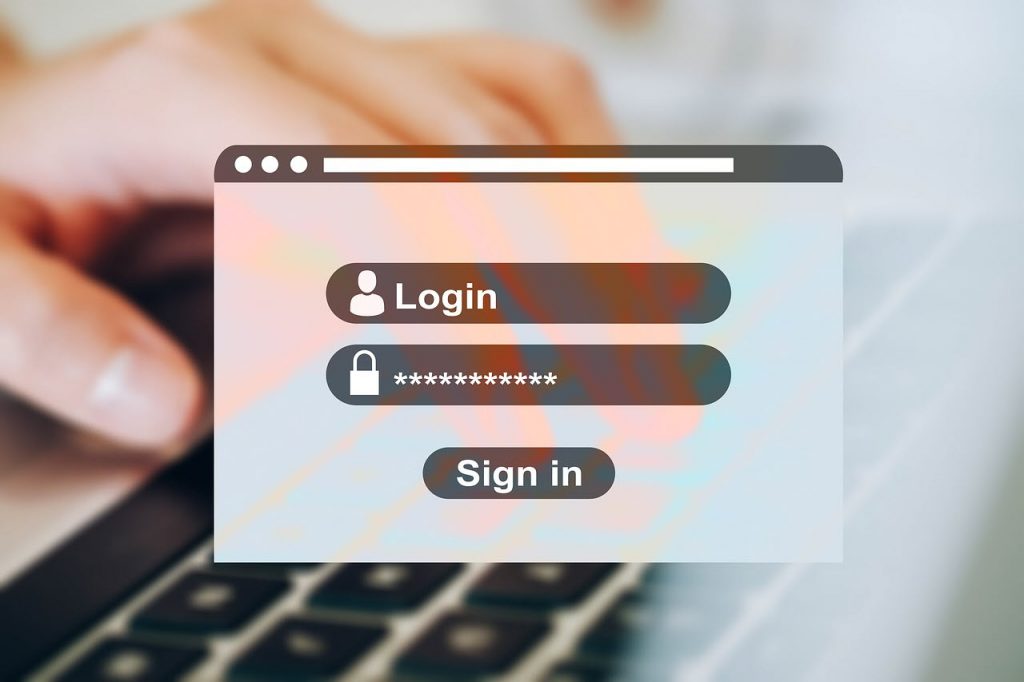
Tips for creating strong passwords:
- Using a combination of uppercase and lowercase letters, numbers, and symbols.
- Make your password longer.
- Avoid using personal information.
Need help creating a strong password? Use our Super Easy Password Generator.
Long passwords are often difficult to remember, especially when you have different passwords for all your online accounts. You can use a reputable password manager (like LastPass) to save, manage and protect your passwords.
7. Never give more information than needed
Be careful of what information you provide to an online retailer. No online store needs to know your social security number or your birthday to do business. Only provide minimum details to complete your purchase.
What’s more, it will be a good idea to check the site’s privacy policy. The site’s privacy policy should explain what kind of personal information it collects, why it’s collected, and how it’ll be used.
8. Beware of phishing scams
Phishing is another common scam that scammers pretend to be from a well-known website to trick you into giving them your personal information. Scammers may send you an email or text message that claims there’s a problem with your online orders or your accounts and want you to click on a link to confirm some personal information. If you receive an email like this, chances are it’s a phishing scam. Keep in mind that a legitimate website won’t ask you to provide sensitive information over email.

Click here to learn how to spot a phishing email.
9. Keep records
When you buy something online, be sure to keep a record of your order details, including the company name and website, the seller’s refund and return policies, and your credit card or bank account statements that show how you paid.

If you have a problem when you shop online, try to contact the seller or site owner directly for help. If that doesn’t work, you can report it to the Federal Trade Commission at ReportFraud.ftc.gov or your state’s consumer protection agency.
Now that you’re familiar with these online shopping safety tips, enjoy shopping this holiday season!
 View all of Lily Qiu's posts.
View all of Lily Qiu's posts.




