How to Find Someone’s Real Name on Snapchat (2025 Guide)

As of the first quarter of 2024, Snapchat had 422 million daily active users worldwide[1]. Known for its ephemeral messages and privacy features, Snapchat is particularly popular among users below 16.
However, these features can also be exploited for deceptive purposes, such as catfishing. A Redditor, for example, suspects that someone he’s talking with “is not who they say they are.”[2] If you want to find a Snapchat account owner’s identity, here are proven methods to help you find their real name.
Feel free to share your situation and experience in the comment. We’d love to provide more specific tips.
First, check the profile details
Before diving into the investigation, thoroughly review the person’s Snapchat profile. You can often gather valuable details about their identity.
First, check the display name – there’s a chance it’s their real name. We discovered that users are required to enter their name, birthday, username, and email address for verification when signing up for a Snapchat account. While not everyone uses a real name as their display name, many do.
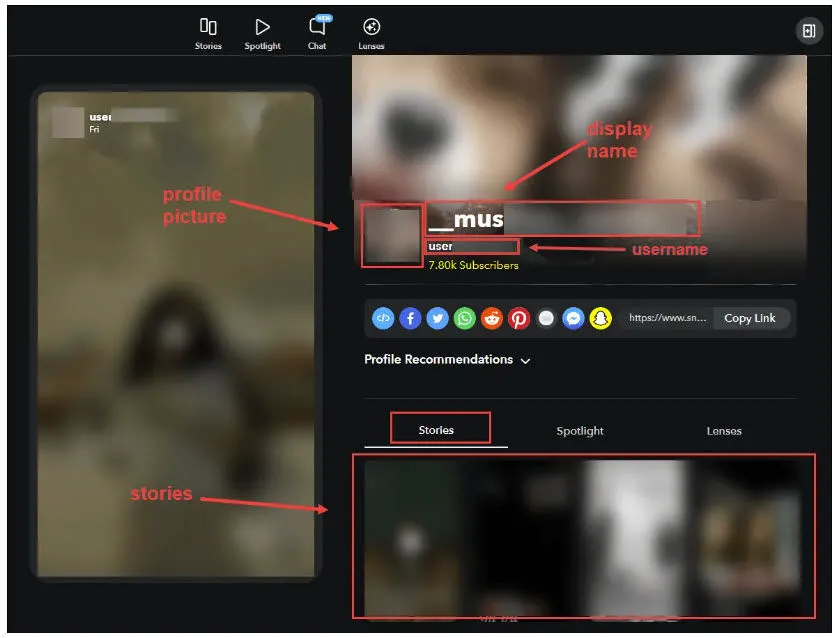
To learn more, you can try searching their display name (if it’s a full name) on Google or LinkedIn. If the name is common, add filters like their location or school to narrow down the search results – many Snapchatters will just list this info in their profile.
Next, view their profile picture and stories to gather more identifiable information. For a more thorough investigation, you can reverse search the image to trace relevant sources.
Method 1. Search the Snapchat username
Since a username is unique to each Snapchat account, it’s a key piece of information to trace the owner.
You can start by searching the Snapchat username on popular social media platforms such as Facebook, Twitter, and Instagram. Many people reuse their usernames across networks, especially between Snapchat and Instagram, as noted by a forum user[3], so you’ll likely discover their digital traces this way.
Beyond just searching manually, you can use a specialized tool below to identify who’s behind a username and gather more details about them efficiently.
People search service
People search service is designed to find information related to an individual. Some sites feature a reverse username lookup tool that allows you to identify owners of social accounts. And here are three reliable and powerful ones: BeenVerified, Spokeo, and TruthFinder. In our research, we found valuable information about Snapchat users by their usernames.
For gaining someone’s information (name, phone number, etc) by username, BeenVerified is the go-to option. Spokeo and TruthFinder cannot uncover a Snapchat account owner’s real name, while the latter provides a detailed background report.
Super Easy username search tool
Super Easy username search tool offers a convenient and free way to look for online profiles linked to the same username. Simply enter a username e.g. kiwi into the search bar, and it will instantly list social profile links containing this username.
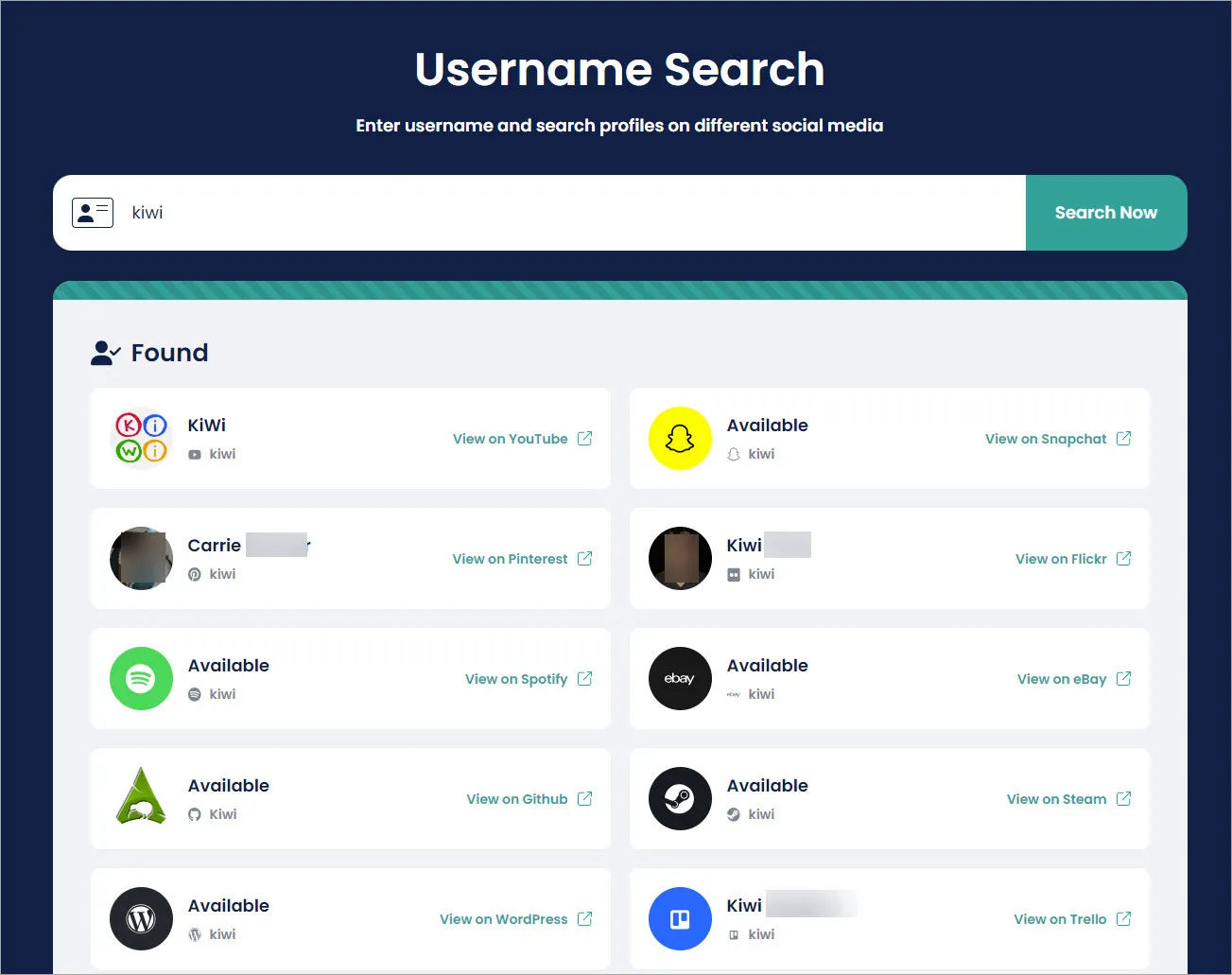
You can then click to view the profile and see if they belong to the same person as the Snapchat account and if their real name is revealed.
Some individuals may promote their Snapchat accounts on other social media profiles, which allows us to leverage this habit to locate their presence across various platforms.
- Copy this ghost icon directly 👻.
- Open Google and paste the ghost icon followed by the Snapchat account username into the search bar.
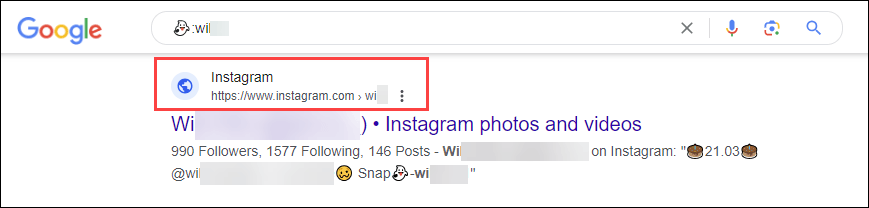
This method may find other social media platforms listing that Snapchat account, but the results aren’t guaranteed.
Method 2. Do a reverse image lookup
If you have found images from the user’s profile, you can perform a reverse image search to discover who is behind the Snapchat account.
Before doing this, here’s a tip: don’t take a screenshot with your phone directly, as Snapchat will notify the owner. Instead, use another phone or a third-party app to make a copy of the image.
Google Image Search
Using a powerful search engine like Google is a quick and effective way to find similar images. Go to Google Images, click the camera icon, and upload the image.
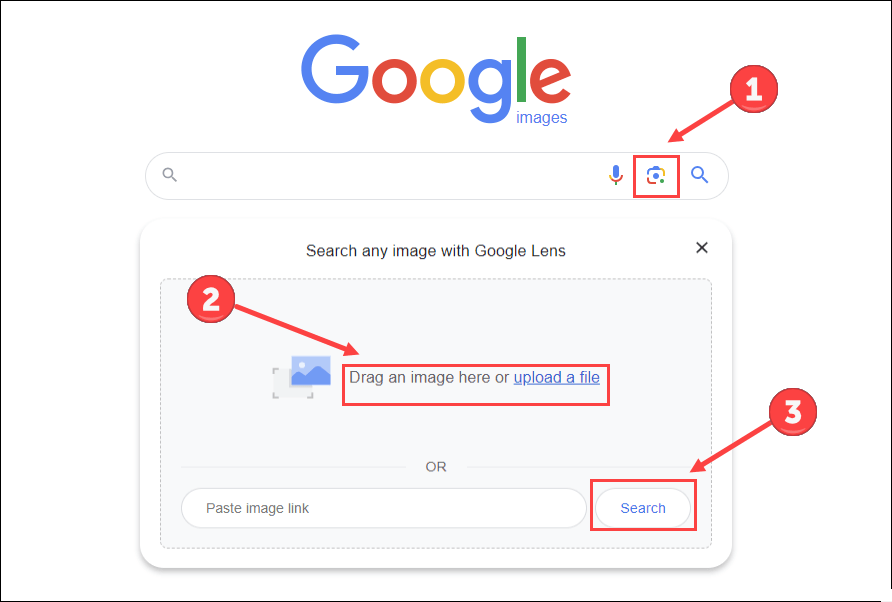
Google will search the internet for matching or similar photos and list their sources. If Google doesn’t yield results, try free alternatives like Bing Visual Search or TinEye.
Social Catfish
Social Catfish outperforms Google Image Search by using image metadata and proprietary technology to scan millions of social profiles in seconds. It not only searches for similar images but also looks for the same person in other photos.
After uploading an image, Social Catfish provides a report with exact and similar image matches, along with all source links. Note that you need to pay to unlock the search report.
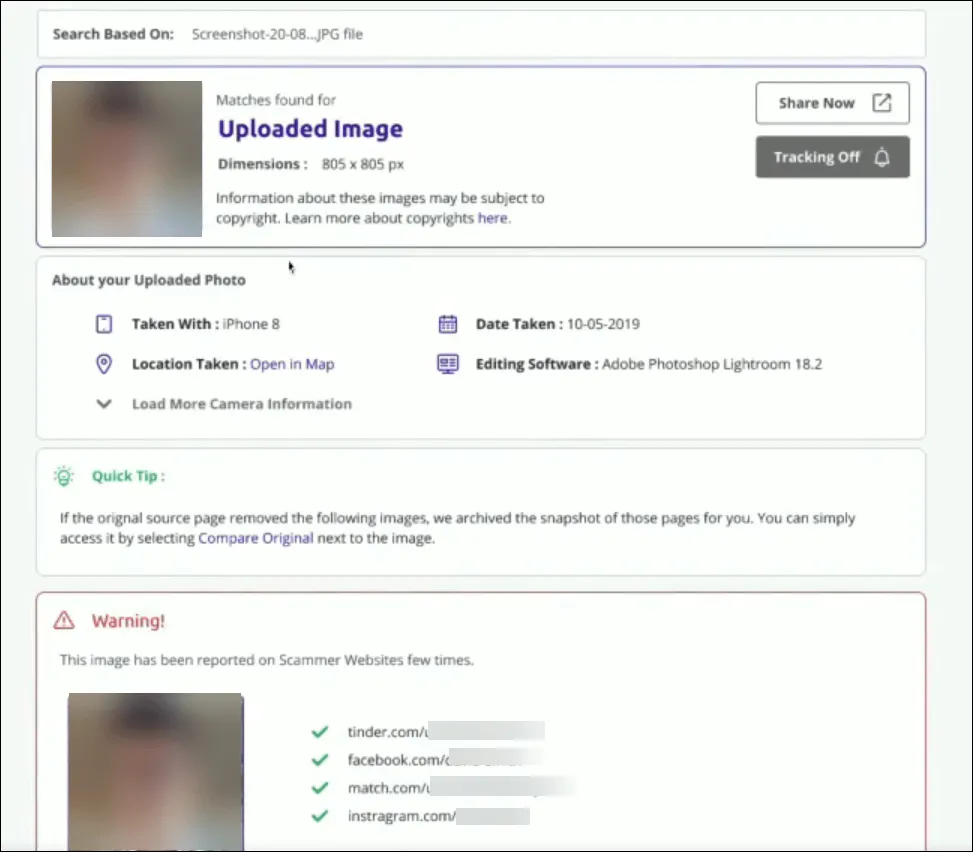
By viewing these image sources, you might get more information about this Snapchat account, and even the owner’s name.
Method 3. Download Snapchat data (to find the updated username from the old one)
Snapchat users can change their usernames once a year[4]. So if someone has updated theirs, you might not be able to recognize their profile easily. This can also make it difficult for you to reconnect with old friends if you only remember their previous username, just like a Redditor experienced[5]. But don’t worry; you can download your Snapchat chat history to find the new username of your Snapchat friends.
Here are the detailed steps we concluded for retrieving chat history from My Data:
- Open accounts.snapchat.com on your browser and log into your account.
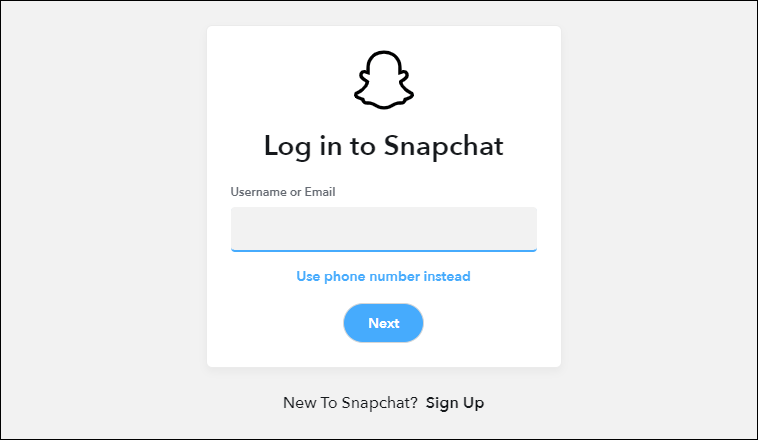
- Click My Data and Submit Request.
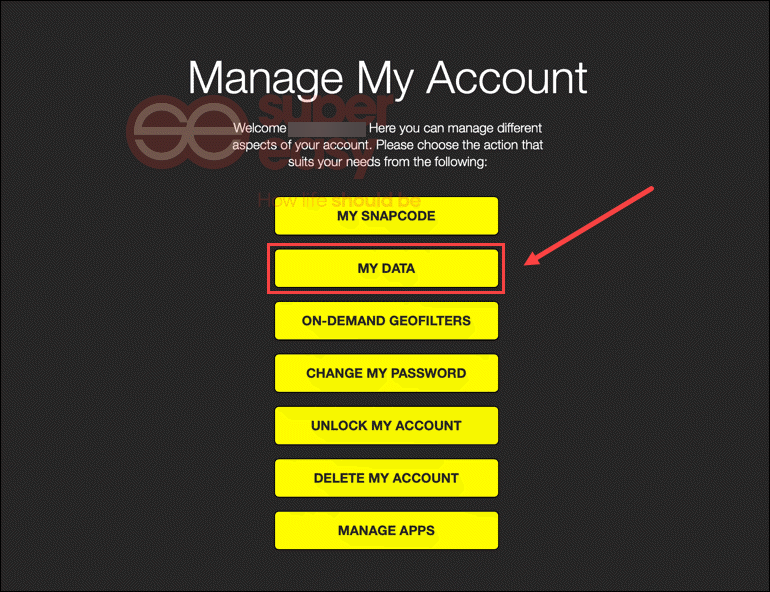
- Check your email for a link to download your chat history, which will include your friend’s latest username.
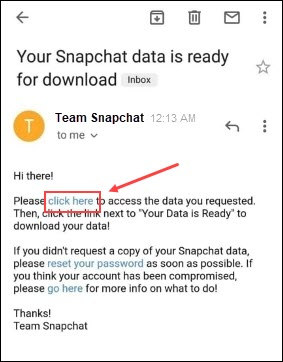
- Replace “username111” in this URL with the username you obtained: http://snapchat.com/add/username111, and enter it into a browser.
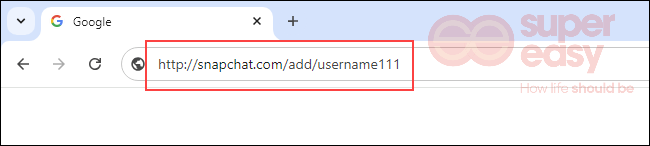
When they have a public profile, you’ll directly see their profile page by browsing the URL, or otherwise, find their Snapcode on this page.
If all the attempts above fail, consider asking a few friends to help you identify the owner. If you added the Snapchat account through Snapchat’s Quick Add feature, which suggests accounts based on mutual connections, chances are that one of your friends knows the owner. Moreover, if you added an account via a friend’s post that mentioned it, try reaching out to that person for assistance.
Why do you fail to find someone by Snapchat username?
Here are some reasons why you might have difficulty finding a Snapchat account’s owner or details:
- Privacy settings: The person you’re searching for may highly value their privacy and have carefully adjusted their settings on social media. For example, enabling Ghost Mode on Snapchat hides their location from everyone. They might apply similar settings on other platforms to protect their personal information.
- Unique username: The username you’re searching for might be unique and not used on other social networks or websites, making it difficult to find related information.
- Opting out of people search sites: People search sites are a convenient tool for searching usernames. However, if individuals opt out of these sites, their information will not appear in the results. This is in compliance with consumer privacy laws, e.g. the 2018 California Consumer Privacy Act (CCPA), which grants residents rights over their personal information, including the right to access, delete, and opt out of data brokers which include people search sites.
For more insights on why people search sites may not always yield useful results, you can read further: Why People Search Sites Can’t Always Find What You’re Looking For?
FAQs
How to report a user on Snapchat?
If you find someone using a fake profile or impersonating you, the best option is to report it to Snapchat.
- Open the profile of the account that you want to report and tap the three dots at the top right corner.
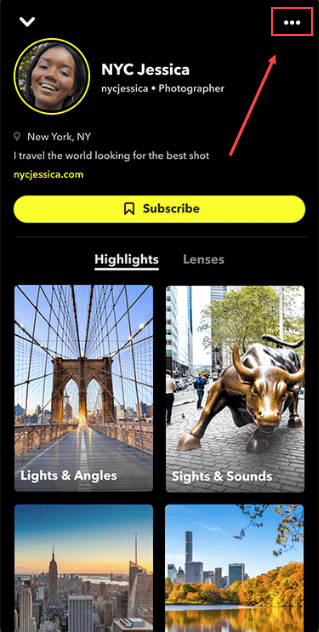
- Tap Report and choose the reason you’re reporting the public profile. You may be asked to specify the details, then tap Submit.
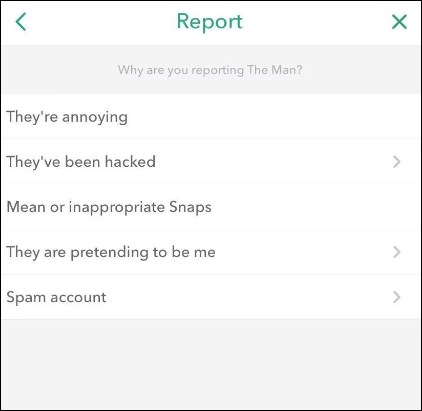
You can also report snaps or profiles violating the community rules.
What can you do with someone’s real name?
After figuring out someone’s real name by Snapchat username, you can continue your search using public records. For instance, you can enter the name into the local portals to look for marriage records, court records, and so on. However, pay attention that accessing and using someone’s personal information should be done responsibly and ethically.
What to do if you get scammed or threatened on Snapchat?
Scams are unfortunately common, especially on social media. The Massachusetts government website lists six popular Snapchat scams to help people stay informed and alert[6]. If you become a victim of a scam or witness suspicious behavior, report it to the Internet Crime Complaint Center at ic3.gov and the FTC at reportfraud.ftc.gov.
If you receive threatening messages on Snapchat, like this Redditor mentioned, it’s best to report it to the police instead of trying to identify the sender yourself.
How do you find out who is communicating with your children?
It’s reasonable for parents to be concerned about their teens’ activities on social media, especially after some people accused the platform of a defective product because its disappearing messaging feature facilitates the illegal drug trade[7].
However, teen’s privacy also matters. Snapchat offers a solution for parents – Family Center with parental controls that allow parents to monitor who their teens are communicating with. With this function, parents can see their teens’ friends on Snapchat and whom they’ve interacted with over the past seven days without viewing the content of the conversations.
For tutorials on how to set up these parental controls, check out this page: Snapchat Family Center Tutorials. Nevertheless, a parental control app is also an option for anxious parents.
Is your partner cheating on Snapchat?
It’s important to communicate openly and honestly with them about your concerns if you suspect your partner may be cheating on Snapchat. Rather than jumping to conclusions based on social media activity alone, consider discussing any feelings of distrust or uncertainty directly with your partner. After all, building trust and maintaining open communication are crucial in any relationship.
In cases where you’re certain that your partner is cheating on Snapchat, save a copy of the evidence before deciding on your next move.
If you have any other fixes or questions, please feel free to leave a comment below.
Snapchat icons created by Freepik – Flaticon
All product names, logos, brands, trademarks and registered trademarks are property of their respective owners.
References
- Dixon, S. J. (2024, May 22). Number of daily active Snapchat users from 2nd quarter 2014 to 1st quarter 2024. Statista. https://www.statista.com/statistics/545967/snapchat-app-dau/↩
- r/SnapchatHelp [KitchenSpiritual2161]. (2023, July 7). Can you find out someone’s real name with a snapchat username? [Online forum post]. Reddit. https://www.reddit.com/r/SnapchatHelp/comments/14t9fz0/can_you_find_out_someones_real_name_with_a/↩
- r/OSINT [M7AMAD_NEM]. (2021, March 23). What info can I get from a Snapchat user name [Online forum post]. Reddit. https://www.reddit.com/r/OSINT/comments/massg3/comment/hci2v1s/?utm_source=share&utm_medium=web3x&utm_name=web3xcss&utm_term=1&utm_content=share_button↩
- Snapchat. (2022, February 23). We All Change. Now Your Username Can Too. Newsroom. https://newsroom.snap.com/en-GB/username-change↩
- r/RBI [jbeckkk]. (2022, June 24). Finding someone by their old snapchat username [Online forum post]. Reddit. https://www.reddit.com/r/RBI/comments/vjbj4u/finding_someone_by_their_old_snapchat_username/↩
- Commonwealth of Massachusetts. (2021, December 13). Steer Clear of Snapchat Scams. Mass.gov. https://www.mass.gov/news/steer-clear-of-snapchat-scams↩
- Dilanian, K. (2023, April 27). Relatives of more than 60 young people who died of fentanyl overdoses file expanded lawsuit against Snapchat. NBC NEWS. https://www.nbcnews.com/news/us-news/60-young-people-died-fentanyl-overdoses-lawsuit-snapchat-rcna81629↩

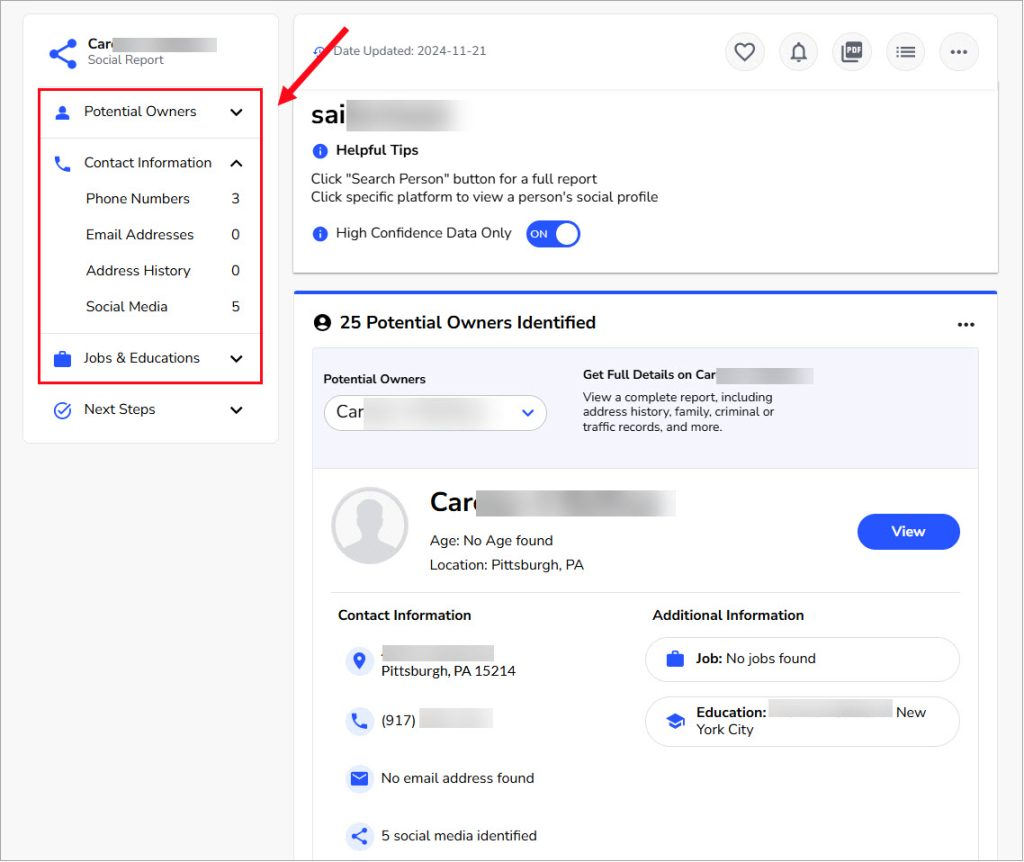
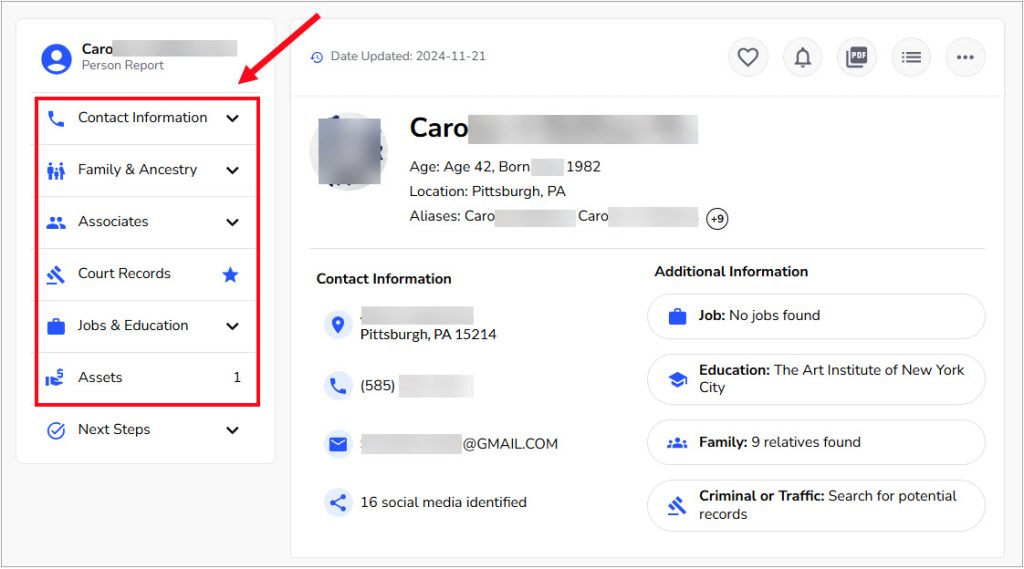
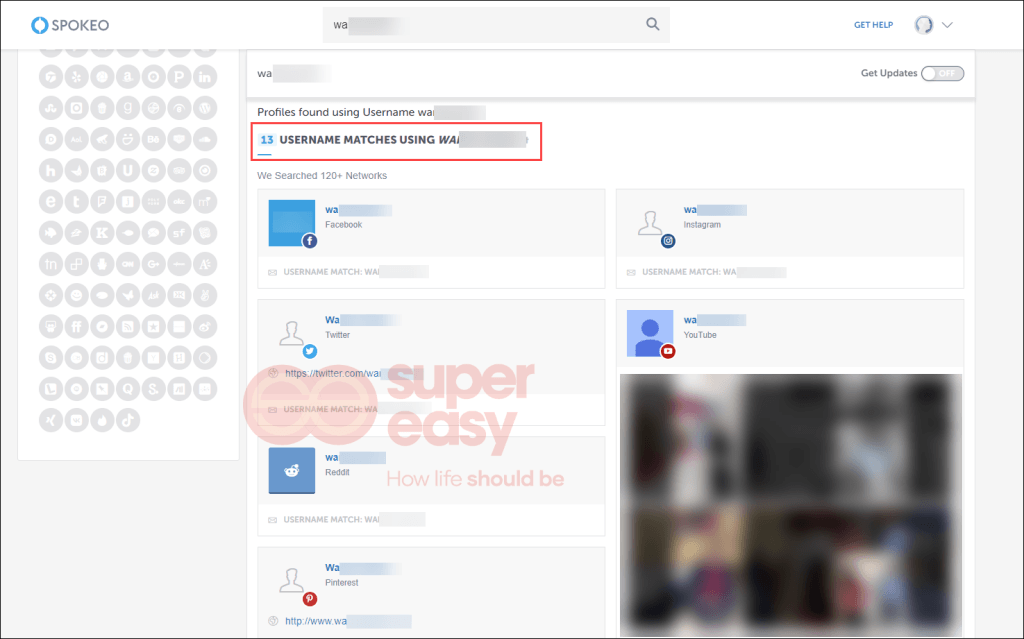
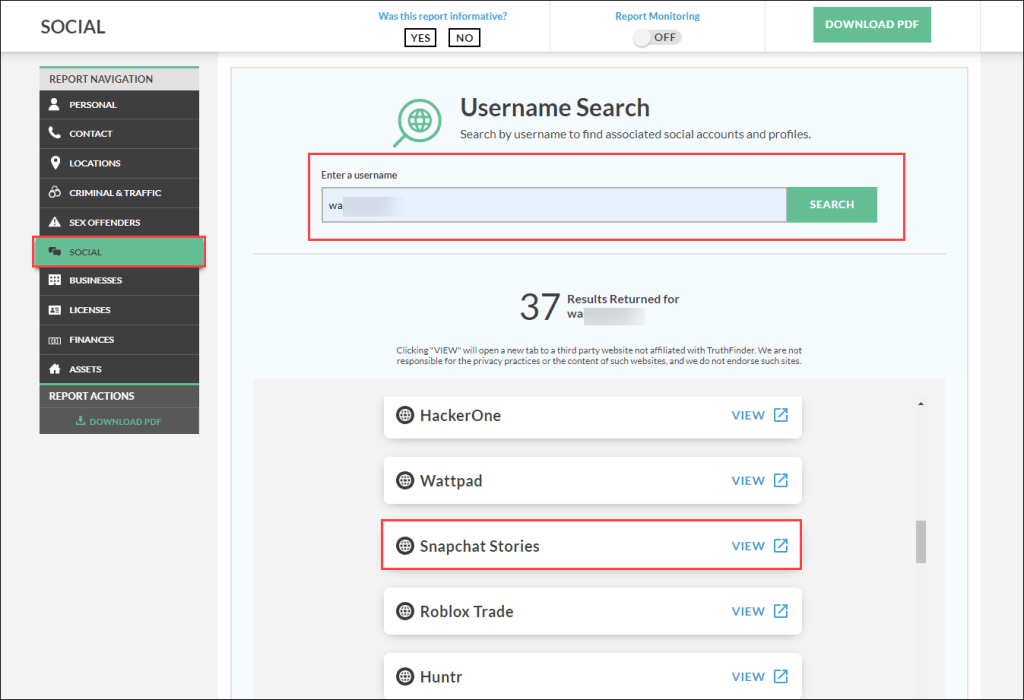

 View all of Yuki Huang's posts.
View all of Yuki Huang's posts.




