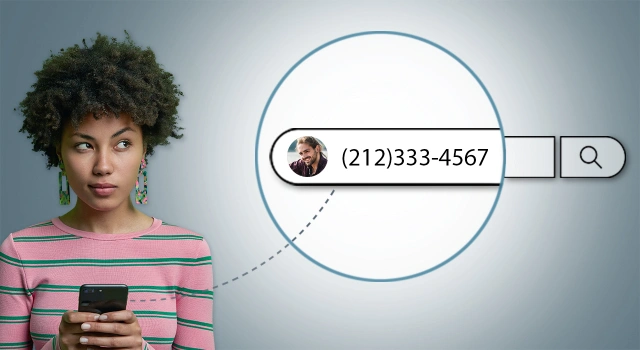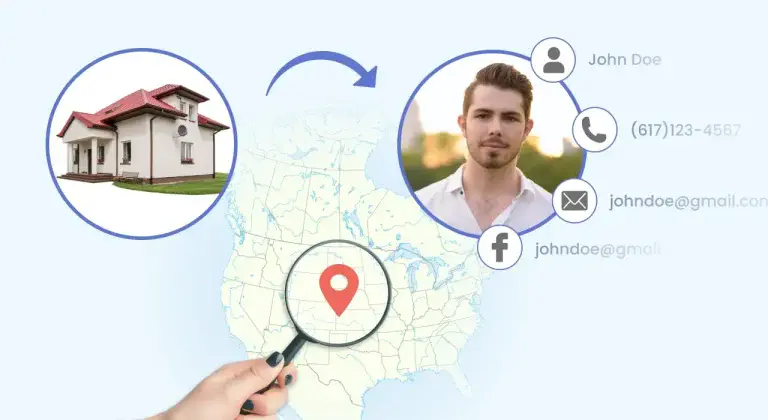How to Find Someone’s Email from Instagram (2025)
Instagram Email Finder

It seems that many people believe you can’t find someone’s email from Instagram (IG) unless it’s on their profile or you DM them to ask for it. But is that really the case? Based on our testing and experience, there are actually several effective ways to find the email address, and this article will guide you through the best ones. And rest assured, we won’t recommend any scam methods/websites that frequently pop up in search results or forum comments.
Table of contents
- Method 1. Check out their Instagram profile
- Method 2. Use a reliable username/name search tool
- Method 3. Social media cross-reference
- Method 4. Find clues from the “Forgot Password” feature
- Can I find the email of an IG account with OSINT tools?
- Websites to be wary of: suspicious “Instagram email finders”
Method 1. Check out their Instagram profile
✅ Email button
The easiest and most straightforward way is to check their IG profile (If you’re already familiar with this method and have done it, just jump to Method 2). As you might know, there are two types of IG accounts: professional and regular. If it’s a professional account1, chances are there’s an email button near the top of the profile. From my experience, clicking it usually opens your email app, taking you to a blank new email page (where you can find their email ID).

The button may also be labeled Contact (if both the phone number and email are listed). Clicking it will display the person’s detailed contact info.
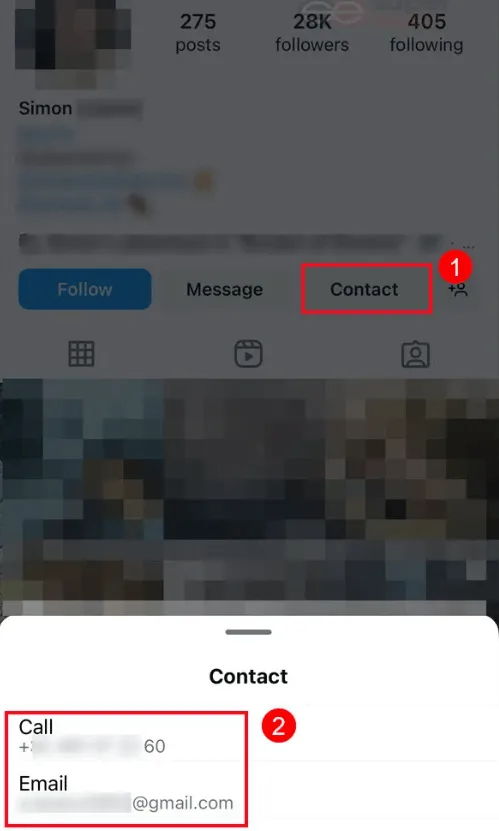
✅ Bio section
If they have a regular account and there isn’t an email button, you can check the bio section. Some users include their email address there, so it might be listed. (But to be honest, this isn’t very common🙁)
✅ Photos, videos, hashtags, geotags…
If your ultimate goal in finding their email is to identify the person behind the account, there’s another trick for you: If the account is public, check their photos and videos for any clues that might help you recognize who they are. Instagram users often use hashtags and geotags to increase visibility. While these may not directly tell you who they are or where they are, such details can provide valuable hints, especially if you have a guess about their identity and just need some details to confirm it.
Differences between public and private IG accounts
If an IG account is set to private by the owner, you won’t be able to see any of their photos or videos unless you’ve followed them. However, whether the account is public or private, anyone on or off Instagram can still view certain profile information, including the profile photo, name, username, and bio.
For more information: Differences between public and private accounts on Instagram | Instagram Help Center
If this method doesn’t work for you, don’t worry. Check below for more advanced techniques you can leverage to dig deeper.
Method 2. Use a reliable username/name search tool
With 10+ years of experience providing users access to billions of records from leading sources, BeenVerified is a reputable people search tool that allows users to enter a real name, a username or other info and get detailed reports within minutes.
Why we recommend BeenVerified as the best IG email finder tool
There are many people search sites that offer username search capabilities. We signed up for trials of the top 5 paid ones and tested each by searching a variety of sample Instagram usernames. We evaluated them based on several criteria, including the depth of data provided, the reliability of results, ease of use, customer reviews, and search speed. Based on these factors, BeenVerified emerged as the highest-quality Instagram email finder tool.
Compared to other methods, BeenVerified offers significant advantages. It can potentially reveal a wide range of publicly available information of the individual, such as the owner’s real name, email addresses & phone numbers, photos, address history, and other social media profiles, giving you a broader picture. Besides, it can save your time by consolidating information from multiple sources & platforms into one report.
For Instagram, using the username search feature is a good starting point, especially if you don’t know the person at all or can’t find any other identifying information like their full name.
However, If you suspect that the IG account might belong to someone you know, or if you can derive their full name from the username or profile, you can prioritize using a name search. A full name is generally more unique than a username, allowing you to locate the person more quickly and accurately.
How to uncover the identity & contact details of an IG account (username search example)
Enter the username into the search box and click SEARCH, then wait for the results to appear. (You’ll need to sign up for a membership in order to access your full reports.)
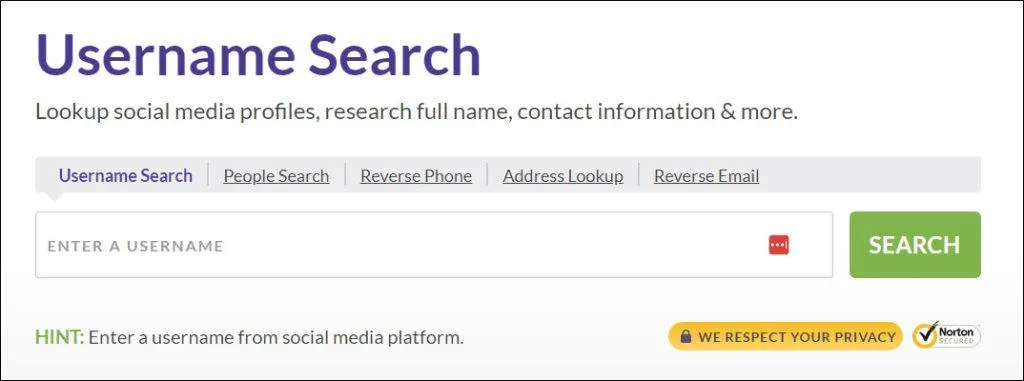
When multiple results appear, the default option is usually the best match, based on my search experience. You can scroll down the results page to see an overview of this default option (age, photos, phone numbers, etc.) to help determine if it’s the right person. Then, click the “Search Person” button to view the detailed report, which may include contact information (email addresses included) and various background details.
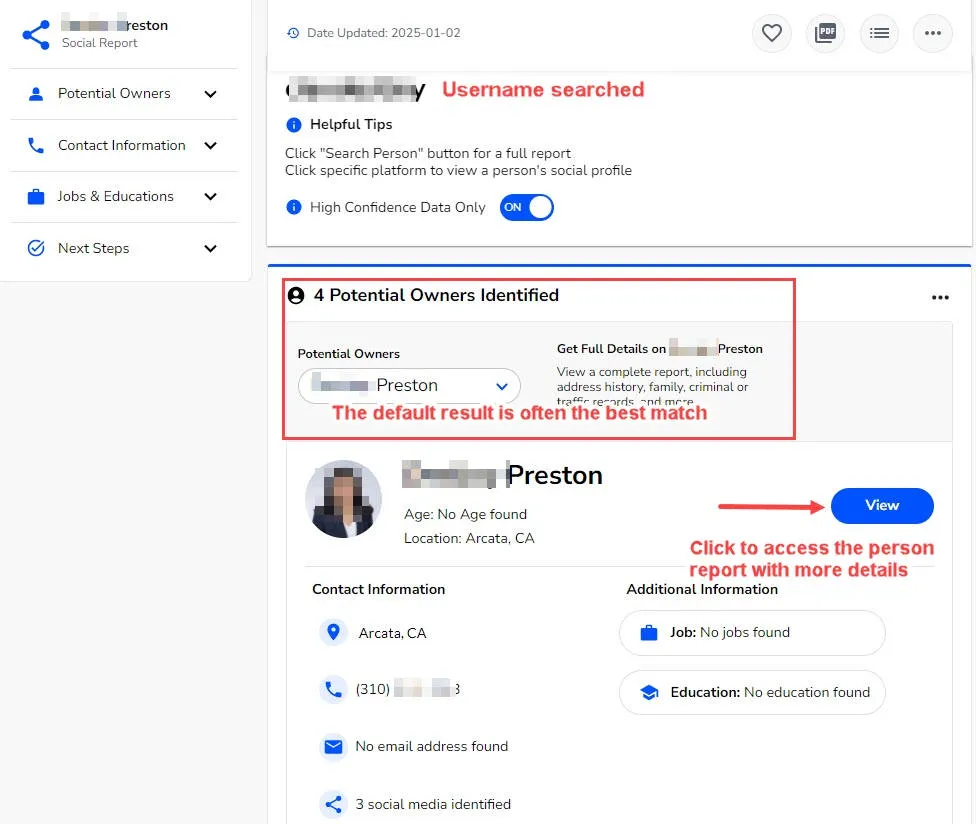
If it turns out not to be the person you’re looking for, you can return to the results page and select a different option from the drop-down menu to try again.
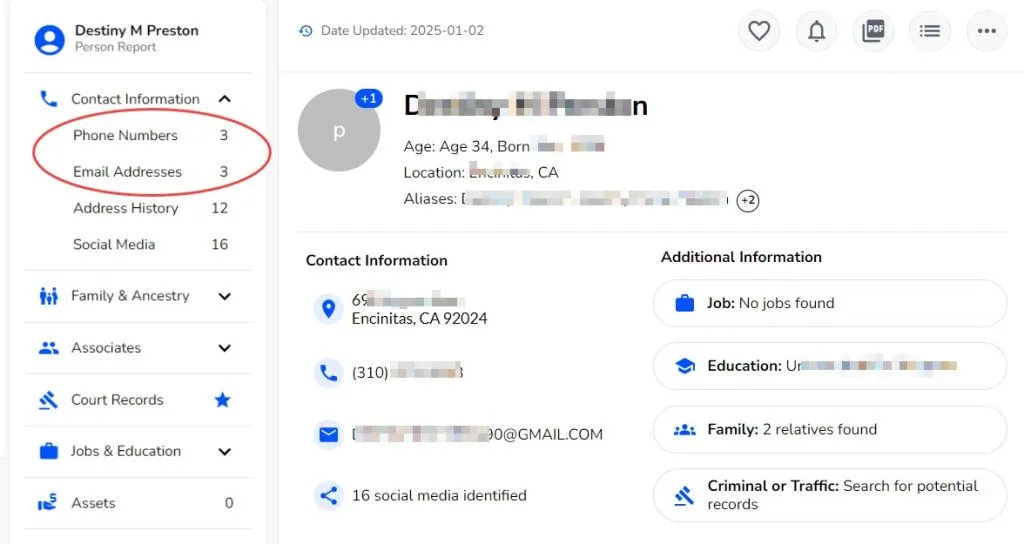
📋 Related reading:
How people search engines connect an online username to the real person behind it, and provide a variety of personal information, including contact details.
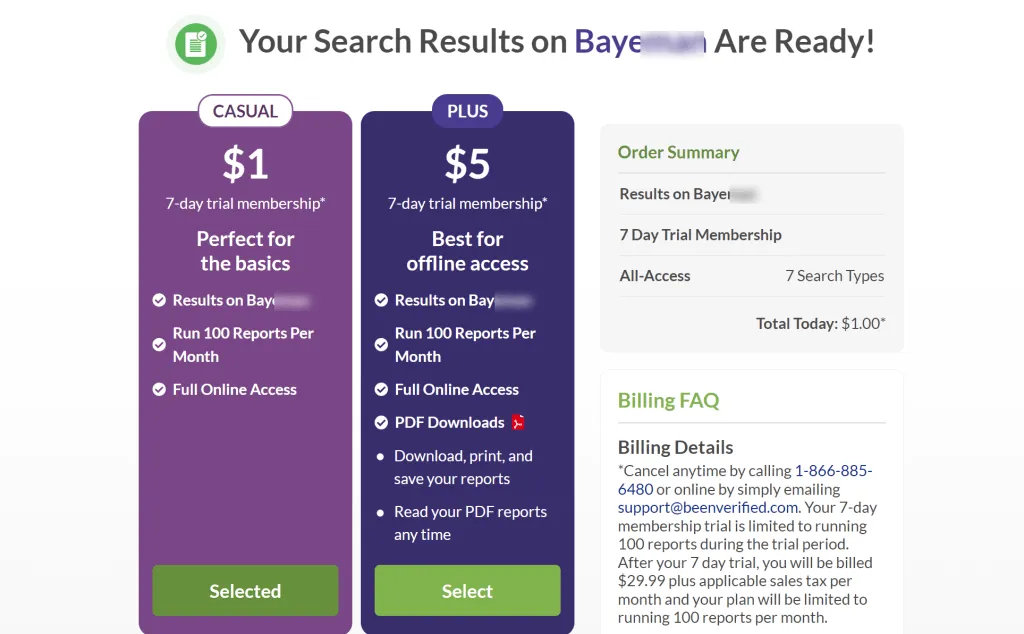
Why a username search can yield multiple possible owners
It’s quite normal to see multiple possible owners when searching for a username. For example, if you’re looking for someone whose Instagram username is “iloveapple,” it’s possible that another person’s Twitter username is also “iloveapple,” or someone else on Pinterest uses the same name. When you search for “iloveapple” on people search engines, the results page will display profiles for all these individuals because they are all possible owners of that username.
It’s worth noting that the less common a username is, the fewer results you’ll get.
In fact, the primary goal of these people search sites is to provide as much relevant information (possible owners’ reports in this case) as possible right away. While absolute accuracy is ideal, they focus on balancing efficiency with accuracy, saving you the trouble of sifting through endless results or various online platforms.
💡 Note that the email addresses found through people search engines are ones the IG account owner has used in the past or is currently using, but not necessarily the one linked to their IG account. If you absolutely need to find the email tied to the account, refer to Method 4 (Forgot Password) for a hint. You can then compare all potential emails gathered from BeenVerified and see which one matches that hint.
Method 3. Social media cross-reference
A significant number of users use the same username across multiple online platforms, so the person might use the same username on other social media sites like LinkedIn, Facebook, X (formerly Twitter), Reddit, and Pinterest. You can go to each platform and enter the username into the search bar to see if there is a profile associated with it. You can check their bio pages and posts (if publicly viewable) to see if the email address is listed or if there’s any piece of information that can help you determine their identity.
However, manually checking each social media platform can be quite tedious, especially since there are so many, and you don’t even know which platforms they have accounts on. To save your time and effort, you can use some handy tools to do that work for you. One such tool is Spokeo’s Username Search which can automatically search multiple platforms and compile the results-a list of online profiles with the same username.
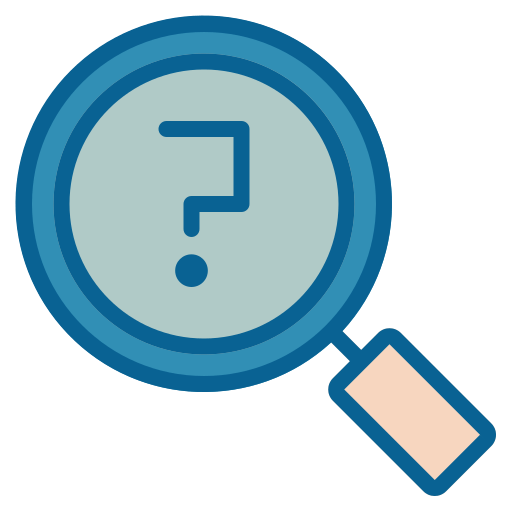 How to use Spokeo to find all social media accounts with the same username:
How to use Spokeo to find all social media accounts with the same username:
- Visit Spokeo’s Search by Username page.
- Enter the person’s IG username into the search box and click SEARCH NOW.
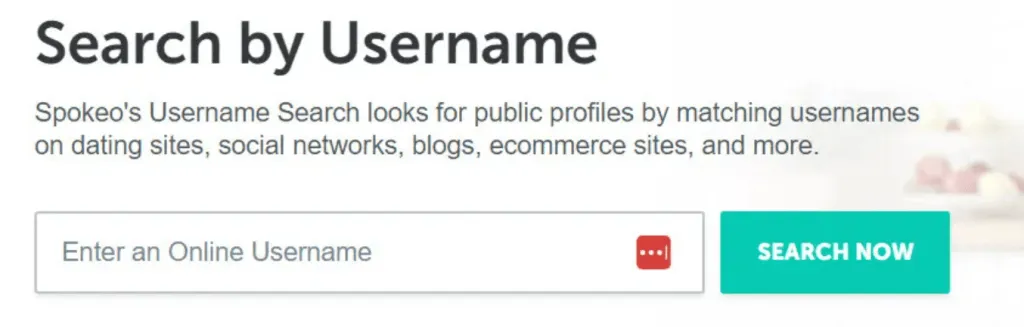
- Wait for Spokeo to look for public profiles by matching the username on social networks, blogs, dating sites, and more. When available, it will give you a detailed view of the individual’s online presence.
- To view more details, click on each profile link.
Below is a sample report. Spokeo searched 120+ networks and found four accounts associated with this particular username I searched, including Facebook, X (Twitter), an online music platform (last.fm), and a question-and-answer network (ask.fm).
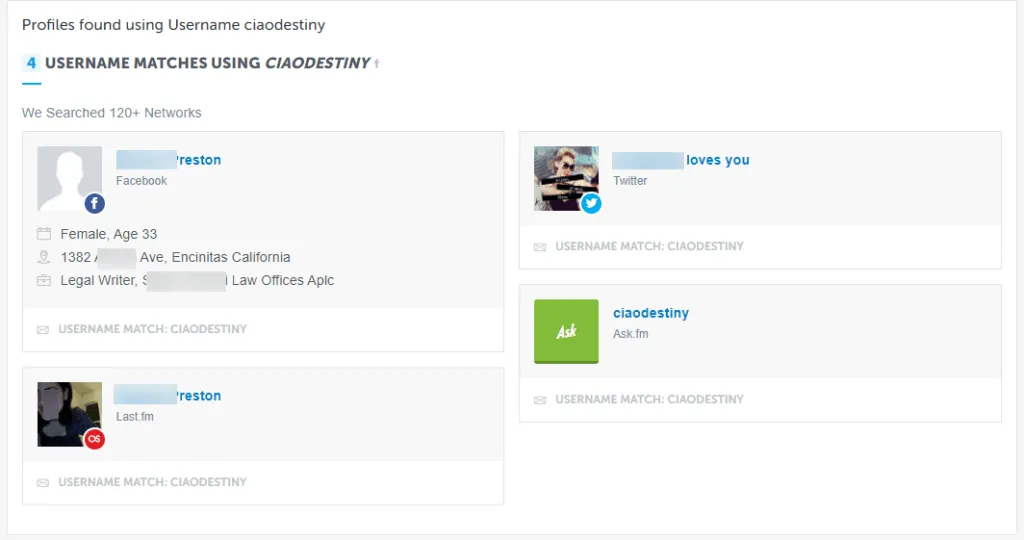
While Spokeo offers convenience, it’s important to note that this is a paid service. Spokeo is currently offering a special deal: a 7-day trial membership for only $0.95. After the trial, the subscription renews at $29.95 per month. You can cancel anytime by following the provided instructions.
💡 Alternatively, there’s a free python hacking tool to find social media accounts: Sherlock project. It can help locate the same username linked to other platforms, where their email addresses might be displayed. However, you’ll need to install Python 3 to get started. For more details, you can check out a step-by-step guide on YouTube that walks you through how to use this tool.
Method 4. Find clues from the “Forgot Password” feature
This approach can be a bit challenging and take some brainpower, but it might be your last resort.
You could start by trying to guess the user’s email address based on their username, but this is a somewhat risky strategy—especially if you intend to send an email—since you can’t be sure it’s a valid address. There’s also a chance you could end up sending the email to someone else entirely.
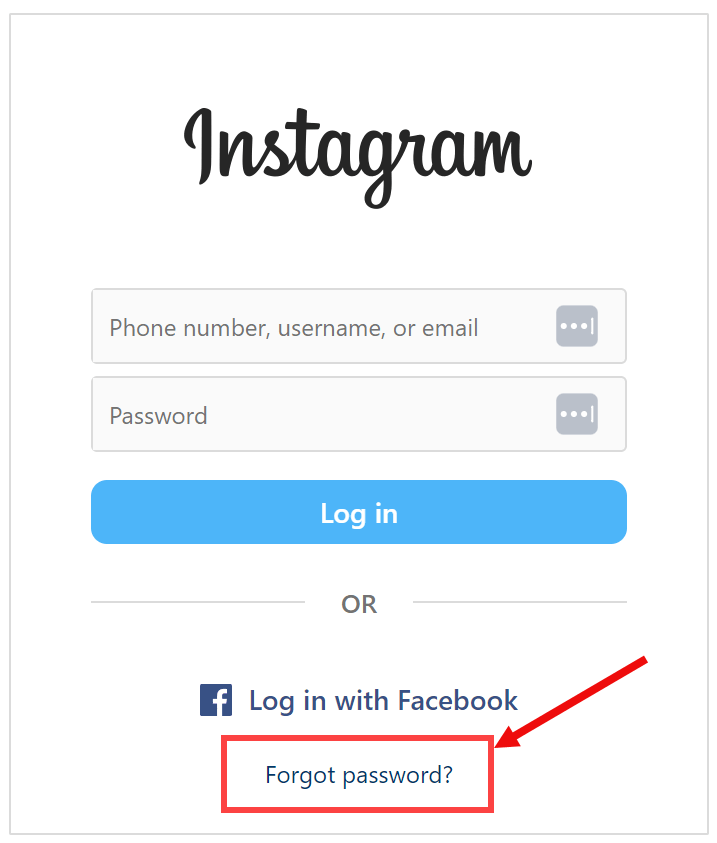
If you need some more solid clues to guess the email address of the IG account owner, or just need a bit of hint to identify who is behind the account, your best bet is to use the “Forgot Password” feature and input their username. This may show you:
- The first and last characters before the @ symbol.
- The first character after the @ symbol.
The image below provides an example of what you may see. From there, you’ll need to guess and verify.
However, be aware that this method has a downside: the user will be notified via email (as shown below). So, it’s up to you to weigh whether it’s worth doing, considering the potential ethical and legal consequences.
Can I find the email of an IG account with OSINT tools?
You may have heard of a category of tools known as OSINT, some of which can extract information from Instagram accounts, including emails, phone numbers, and more. However, we aren’t recommending these tools in this article for two main reasons:
First, many users have reported that these tools can be unreliable—working for a while and then suddenly stopping, often due to changes in Instagram’s API2. For example, the Osintgram tool, which was once proven effective, later stopped working. Second, they tend to have a steep learning curve. For instance, using a tool like Toutatis (specifically designed to extract emails from Instagram) requires setting up a Python environment and running it on a Linux operating system.
However, if you have the technical skills and the right setup, and you’re willing to invest some time and effort, you might want to give Toutatis a try. I haven’t personally used this OSINT tool (since the process seems a bit too complicated for me—I’d rather opt for a simpler, time-saving people search tool), but based on feedback from various forums, it’s currently one of the most effective tools for extracting the email of an Instagram account. If you decide to give it a go, feel free to share your experience in the comments section to keep our fellow users updated!
Websites to be wary of: suspicious “Instagram email finders”
When you search online—whether through direct searches or responses and replies on forums—you might easily come across scam websites that claim to be specialized “Instagram email finders” and promise to help you uncover various private details of an IG account. In reality, these sites often can’t provide any useful information and can appear quite suspicious.
For example, I once visited a site (I won’t mention the URL here, as it’s not recommended; see the screenshot below) and entered my own IG username. The email addresses and other information it displayed were completely incorrect and seemed to be fabricated. Clicking on certain buttons may also lead to pop-ups that try to lure you into making purchases or installing software.
What to do if the account engages in harmful actions
While browsing different forums, I found that many people are trying to find someone’s email on Instagram to uncover who’s behind the account, often due to the account owner using IG for harmful or inappropriate behavior—such as harassment, spreading false information, stalking others on IG, or posting pictures without consent.
In such cases, I would like to offer some additional reminders:
The best thing to do, and one that should have been taken from the very beginning, is to report the post/account directly to Instagram. Instagram takes such reports seriously and may take action, including removing the content, disabling the account, or blocking the user. Before doing so, it’s wise to take screenshots of any offensive messages or content as evidence.
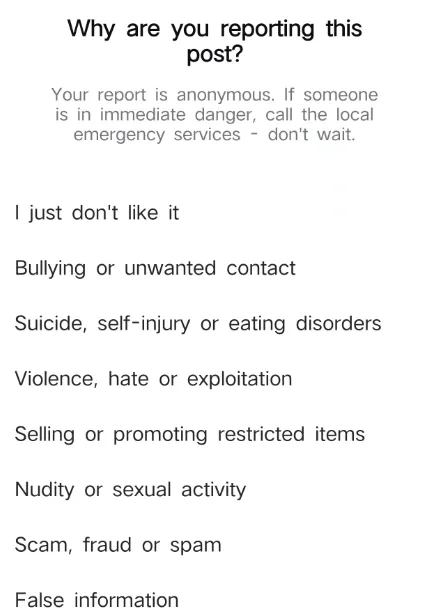
After reporting, block the account to prevent further contact. This way, they won’t be able to message you or find your profile or content on IG.
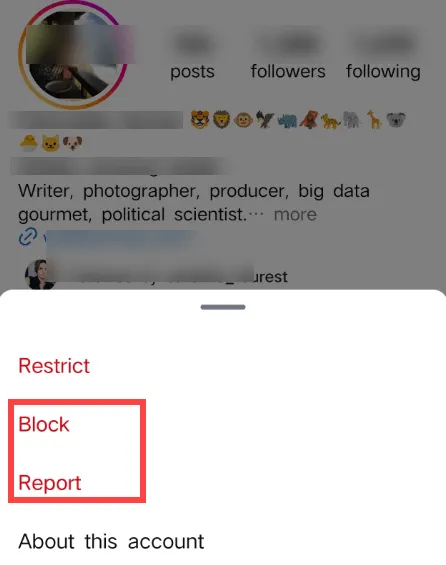
If the behavior escalates to something more serious, you may want to contact legal authorities to ensure your safety and protect your rights.
How to find the email of my own Instagram account?
You can easily find the email on your Instagram account from your profile if you have access to your profile :
- Go to your Instagram Profile.
- Click
in the top right corner to access the Settings and activity page.
- Select “Accounts Center” and scroll down to find the “Personal details” option. Click on it.
- You’ll then be able to see your contact info, namely the email address you used to register your Instagram account in this case.
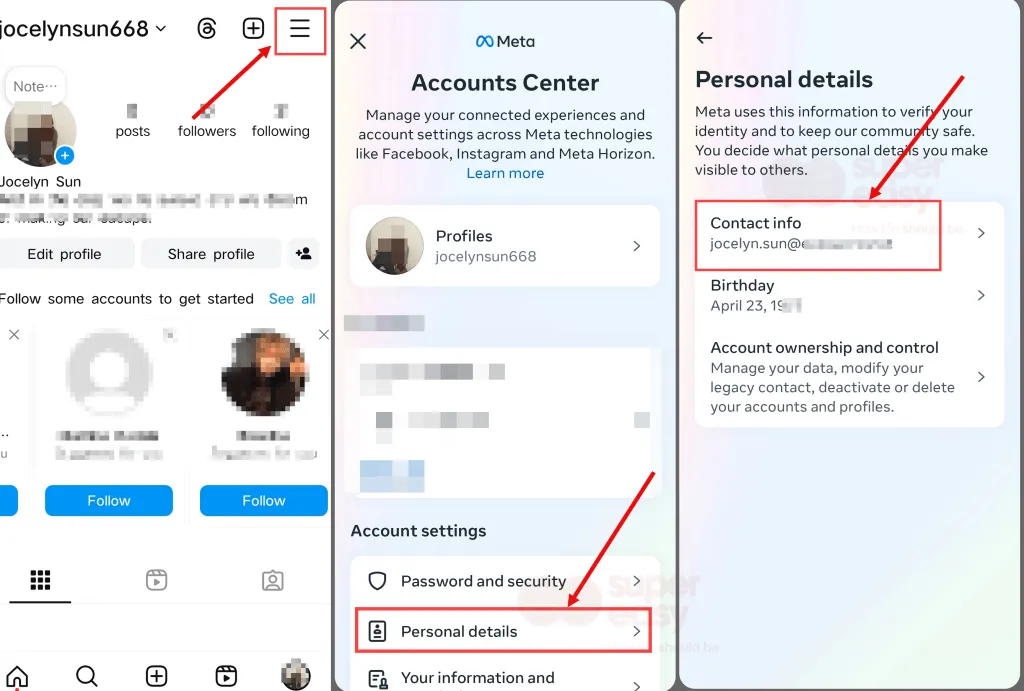
If you have multiple email addresses and just can’t remember which one you used for your Instagram account, you can login into all of your emails and check its previous emails to see if it got emails from that specific Instagram account. Alternatively, you can use Method 4—the “Forgot Password” feature—to get a clue about the email associated with your account.
Footnotes
- According to IG’s official explanation, professional accounts can add a Contact button near the top of the profile. This allows owners to include directions, a phone number, and/or an email address. Many businesses and content creators do this because it makes it easier for clients/brands to contact them.[↩]
- These OSINT tools rely on Instagram’s API to access and pull data such as emails and phone numbers. When Instagram updates or restricts access to its API, these tools may lose access to the data, making them no longer effective.[↩]

 View all of Jocelyn Sun's posts.
View all of Jocelyn Sun's posts.