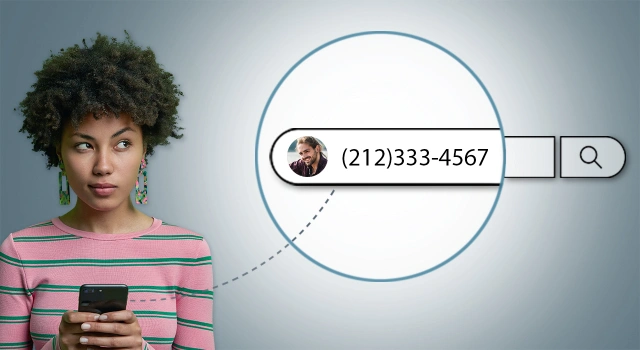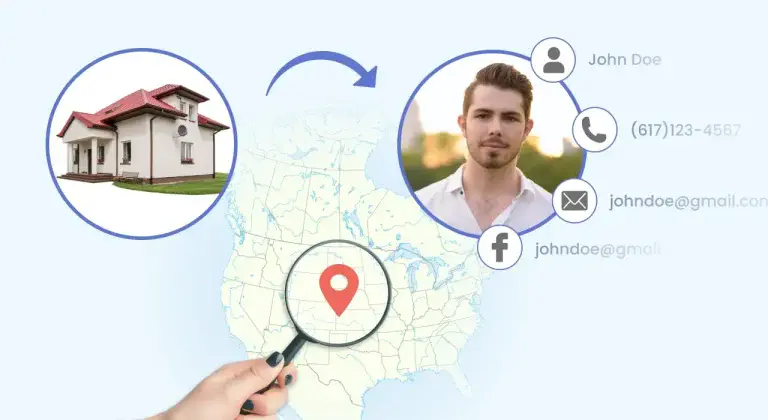How to Find the Owner of a Gmail Account (2025)
Learn how to find who owns an email address

Raise your hand if you’ve ever needed to track down the owner of a Gmail account. Just the other day, I found myself in this exact situation. Then I decided to do some digging online and jumped into a rabbit hole of related scenarios: Some receive emails from mysterious senders who seem to know them, others want to verify an old acquaintance, and a few are just curious about the owner of a particular email address. After exploring various techniques, I successfully identified the owner of the Gmail account I was searching for.
Now I’m sharing these insights as a handy guide to help you find the owner of a Gmail account. Just remember, there’s no 100% foolproof method to uncover every Gmail account owner, but that doesn’t mean we should give up trying. Let’s dive in!
![]() TL;DR:
TL;DR:
- Recommended: OSINT (Open Source Intelligence) tools like BeenVerified for in-depth, faster results
- Free: Analyze and run online searches (time-consuming but cost-effective)
- Consider legal action for serious cases (e.g., harassment, fraud)
- Always verify information and use responsibly
- FAQs
Method 1: Use an OSINT tool (Recommended)
What you need to do: Choose a suitable OSINT tool, enter the email address, and verify the results.
What you may get: A wide range of personal information, from basic details to in-depth background reports.
When I first started my quest to find the owner of a Gmail account, I naturally turned to the most handy tool at my disposal: OSINT, which is also highly recommended across various online forums and investigative communities. And spoiler alert: it did lead me to the person I was seeking within minutes.
But what exactly is OSINT?
OSINT stands for Open Source Intelligence, which is essentially a method of collecting and analyzing publicly available information. This information can come from a variety of sources, including social media platforms, public records, government databases, and news articles.
If you’ve ever received an email from an unknown sender and are curious who could be behind it, OSINT is well worth a try. Below, I’ve listed two OSINT methods to help you search for the owner of a Gmail account.
1: People search engines
People search engines are a specialized subset of OSINT tools that focus on gathering and aggregating information from publicly available sources (although some paid services may include data from proprietary databases). Unlike other OSINT tools that collect data on a wide range of topics, people search engines focus solely on finding information on specific individuals.
Depending on your needs and budget, here I recommend two people search engines:
![]() Search Gmail on 50+ networks with BeenVerified
Search Gmail on 50+ networks with BeenVerified
As someone who has tested dozens of people search products, my personal favorite is BeenVerified. It stood out to me for the depth of information it provides and a generally higher success rate in finding the right matches.
The other day, I was trying to search for the owner of a certain Gmail address (which I won’t share here for privacy reasons). All I had to do was go to BeenVerified’s Reverse Email Lookup page, enter the email address, and click search.
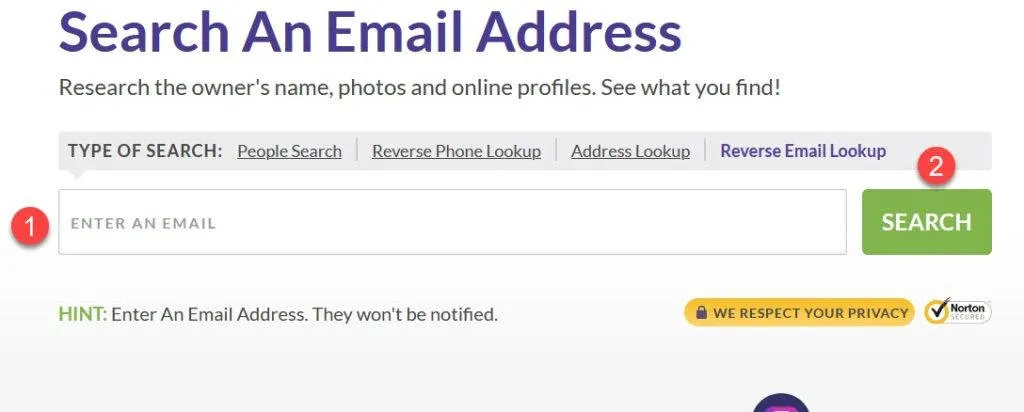
After a brief wait, BeenVerified gave me only one matching result (though sometimes I got a few). It showed basic details like location, age, and relatives. Intrigued, I clicked on “View Personal Report”.

And suddenly, a wealth of information unfolded before my eyes:
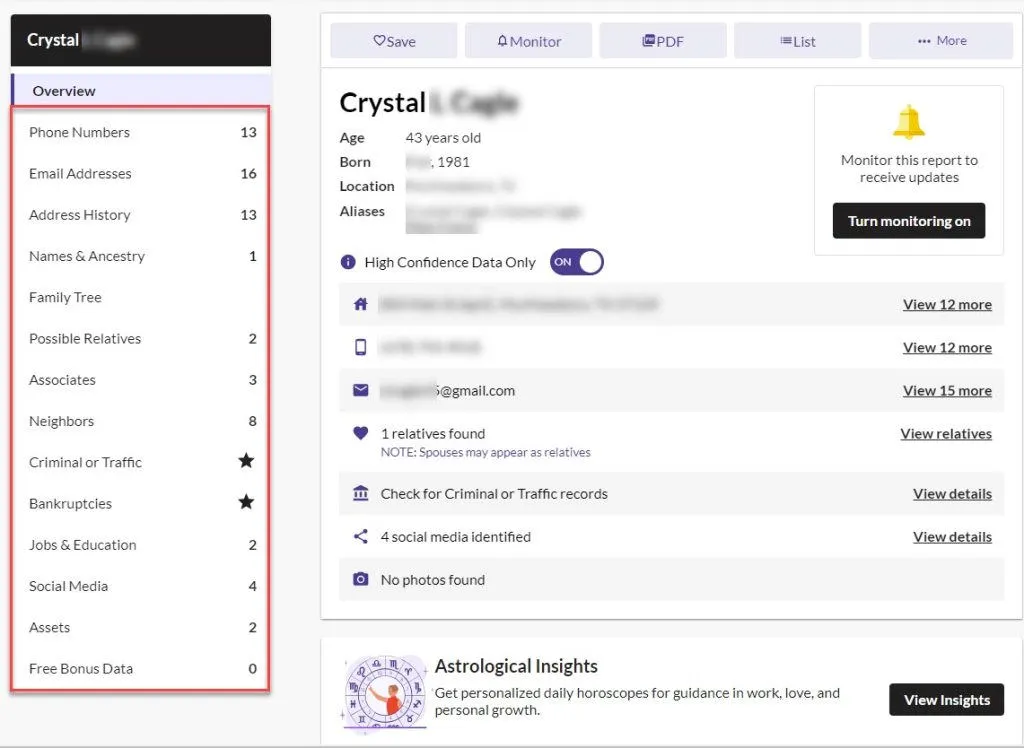
As I sifted through the person’s social media profiles, job history, and address timeline, the pieces fell into place – I had found exactly who I was looking for.
The amount of information available was impressive, to say the least. And the entire search process was silky smooth.
Despite its capabilities, BeenVerified isn’t without flaws. If you don’t sign up for an account, the whole wait can be long-drawn. During this time, the site displays a series of unnecessary ‘Searching Databases’ animations and notifications until it finally produces results. But this is a common practice for the industry: these flashy loading screens are designed to make you think they’re working hard in combing through the data sources.
 Run a reverse email search with TruePeopleSearch
Run a reverse email search with TruePeopleSearch
If you’re looking for quick and easy ways to pinpoint an email owner, but don’t want to dip into your wallet, you can choose a free people search tool.
Among them, I’ve looked into dozens of so-called free people search engines but found that many of them had limitations or drawbacks. Some redirected me to paid sites, others lacked a reverse email lookup feature, and a few provided inaccurate results. However, after extensive testing, I eventually stumbled upon TruePeopleSearch, a free people search engine that pointed me to the right person, albeit with only a few basic details.

To use TruePeopleSearch, just head to its Reverse Email Lookup page, then pop the email address into its search bar, and hit Enter.
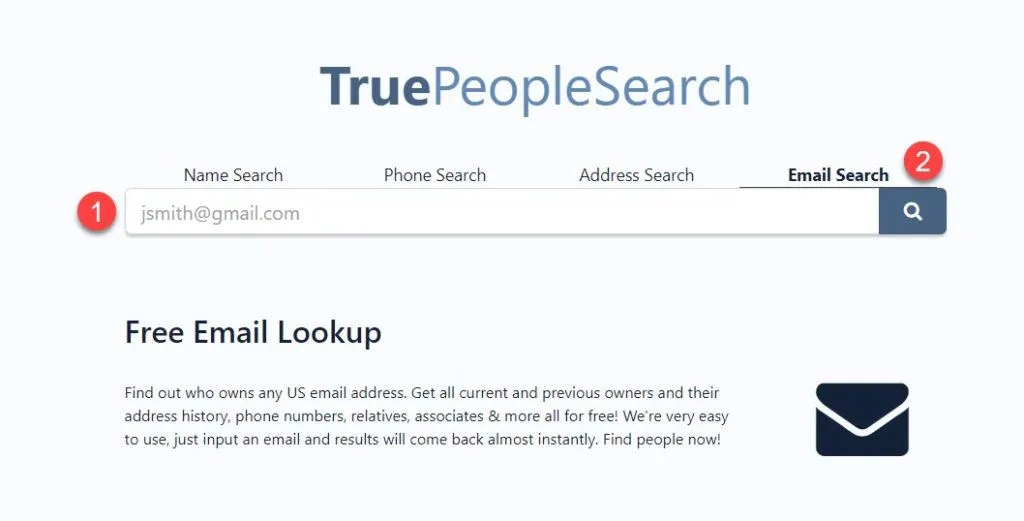
The tool will then scan its database and provide you with potential matching results. This may include the person’s full name, age, current and past addresses, phone numbers, and even relatives. From here, you can cross-reference the information with other details you have about the Gmail account owner and determine if it’s the person you’re looking for.
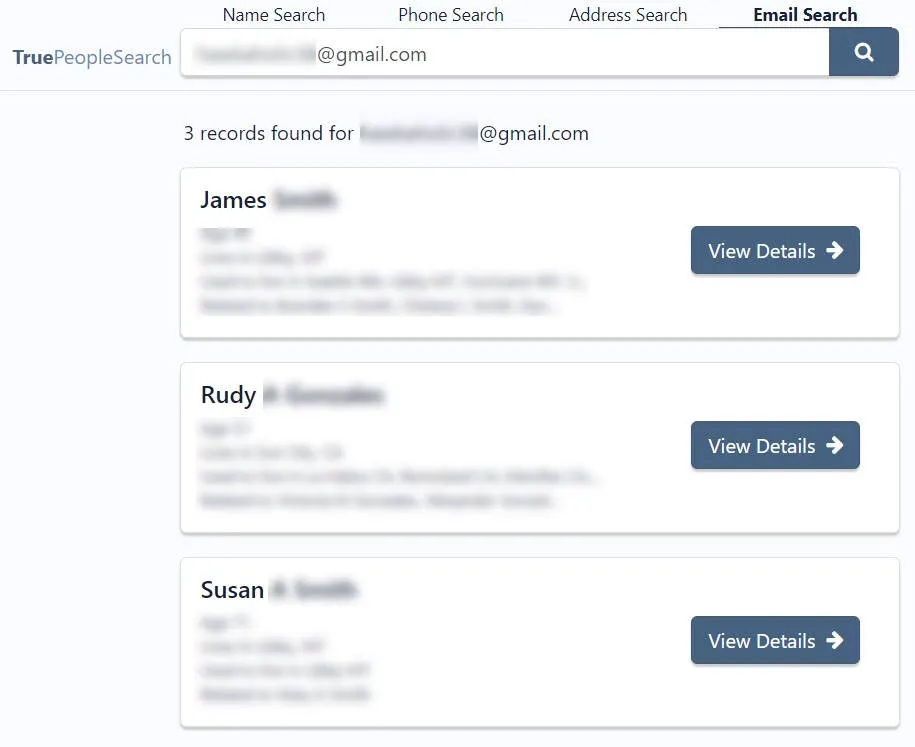
Note that the basic information provided by TruePeopleSearch – such as names, phone numbers, and addresses – can only get you so far. Free people search engines often partner with or are owned by paid services, offering basic details to give you a glimpse of the available data. However, if you require a more detailed personal background report, clicking on the “View Full Background Report” button will take you to a paid website where you’ll need to open your wallet and purchase a subscription to access the complete information.
#2: Specialized email search tools
In addition to traditional people search engines, there are specialized email search tools that employ various methods and techniques to uncover information associated with email addresses. After trying several options, I found one that stood out from the rest.
My search led me to Epieos, which proved pretty decent overall. Its free email search uncovered the email owner’s name, photo, and a few online breadcrumbs, including mentions of the person’s Trello profile. In my specific case, these details were in fact the missing link I needed to jog my memory and identify the acquaintance I had been trying to locate.

To run a free email search with Epieos, follow these steps:
- Go to the Epieos website.
- In the search bar, enter the email address you want to track down. Then, click Search.
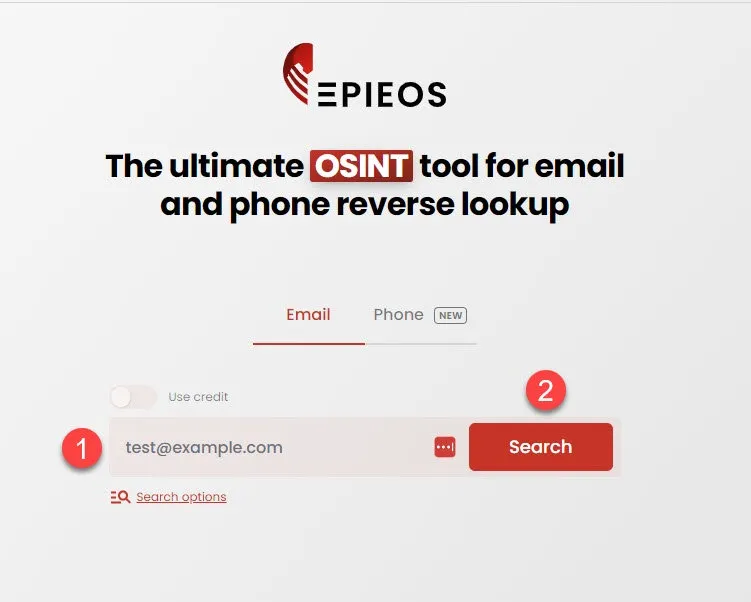
- Complete the CAPTCHA verification to prove you’re not a robot.
- Wait for Epieos to process your request and search its database for matching results.
- If there are any matching results, Epieos will display the available information about the email owner, such as their name, potential data leaks, and any online mentions or profiles found.
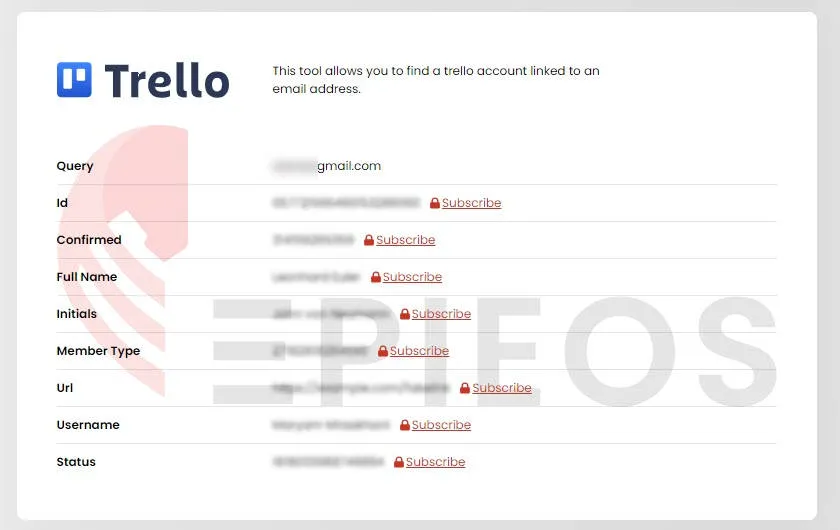
It’s worth noting that my experience with Epieos may not be typical for everyone. If you’re someone who’s more interested in discovering an email owner’s whereabouts or presence on mainstream social media platforms like Facebook, Twitter, or Instagram, free Epieos may not be the best fit for your needs.
While Epieos worked well for me, I also explored other options that didn’t pan out as successfully. One tool that caught my eye was Osint Industries, which Redditors seem to rave about for its unique feature allowing unused credits to roll over. However, when I attempted to use it, I was immediately directed to a payment page without any basic information or a trial option.
Another tool that frequently popped up in my research was identificator.space. Unfortunately, as of December 2022, they’ve removed their free accounts and now only cater to premium users. If you weren’t a paid subscriber before this change, you’ll find yourself unable to create a new account on their platform.
Now that we’re exploring these methods, let’s pause for a moment. I’m curious – what’s driving your search? No need to stress, your answer is completely anonymous. 👇
Method 2: Analyze and run online searches (Free)
What you need to do: Analyze the email, search across multiple platforms, and verify your findings.
What you may get: Personal or professional information, public mentions, and social media profiles, etc. (depending on the person’s online presence).
1. Analyze the email itself
When you receive an email from someone you don’t know, your first instinct might be to reply and ask who they are. But sometimes that’s not the best move. Instead, you can take some time to analyze the email for information about the sender’s identity. Here’s how:
- Examine the part before the @ symbol: Many people use some form of their name. “john.smith@gmail.com” or “jsmith85@gmail.com” could give you some clues about the Gmail owner.
- Look at the numbers: Numbers in an email address could mean something. For example, “jsmith1990@gmail.com” might indicate a birth year, suggesting the sender’s age.
- Scrutinize the signature: At the bottom of the email, look for full names, job titles, company names, phone numbers, or social media handles to see if there are details about the sender’s identity.
2. Search on Google

Analyzing the email address can be a useful starting point, but to uncover more information about the owner, you’ll need to dig deeper. If you’re working with a tight budget or simply prefer a more hands-on approach, you can start your search with Google.
However, simply entering the email address into the search bar may yield an overwhelming number of results, making it difficult to find relevant information. Here are some search tips I’ve used to refine my search:
![]() Tip 1: Use quotation marks
Tip 1: Use quotation marks
By placing the email address in quotation marks (e.g., “johnsmith@gmail.com“), you’re telling Google to search for that exact phrase. This helps filter out irrelevant results and focuses on pages that specifically mention the email address.
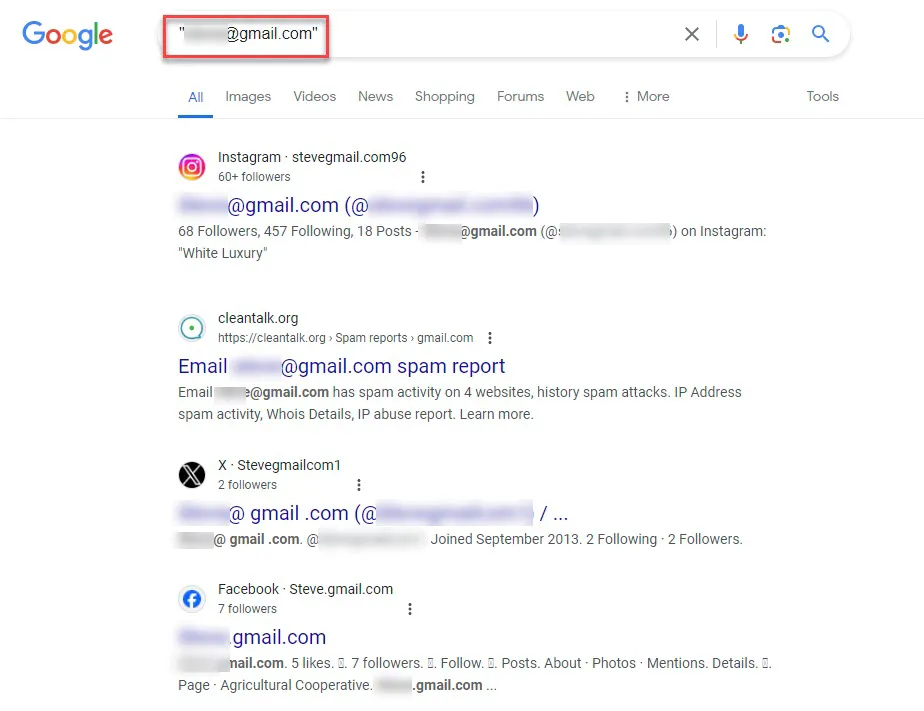
![]() Tip 2: Combine the email with relevant keywords
Tip 2: Combine the email with relevant keywords
Searching with quotation marks is generally effective at narrowing down results to pages that contain the exact email address. However, even with this method, you might still encounter numerous results, especially if the email address is associated with multiple online activities or mentions.
If you find yourself with more results than you can easily sift through, or if you’re looking for specific information about the email owner, you can refine your search further. Think about any additional details you might know about the person and combine these details with the email address in your search (e.g. “johnsmith@gmail.com” “New York”).
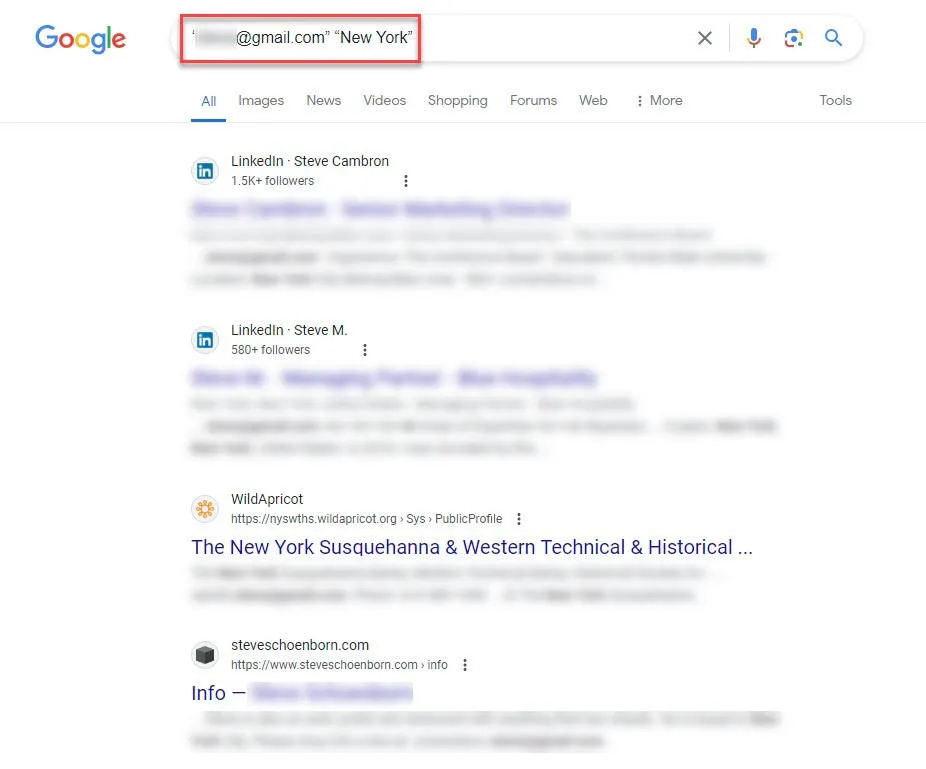
![]() Tip 3: Use Google Images
Tip 3: Use Google Images
It’s not just words and web pages that come up in your Google search results. Sometimes images pop up too! These can offer useful visual clues, especially profile pictures from various websites and platforms.
To make the most of Google Images, try right-clicking on any images that appear in your search results and select ‘Search image with Google’. This will show you other places where the image appears online.
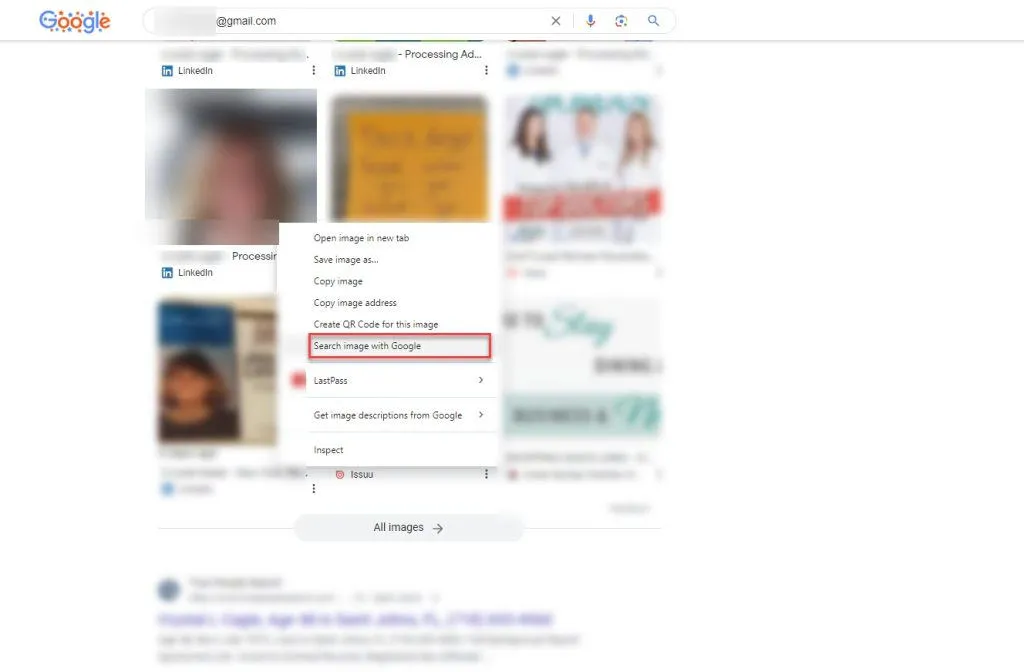
Alternatively, you could head straight to Google Images, paste the email address into the search bar, and see if any pictures of potential email owners pop up.
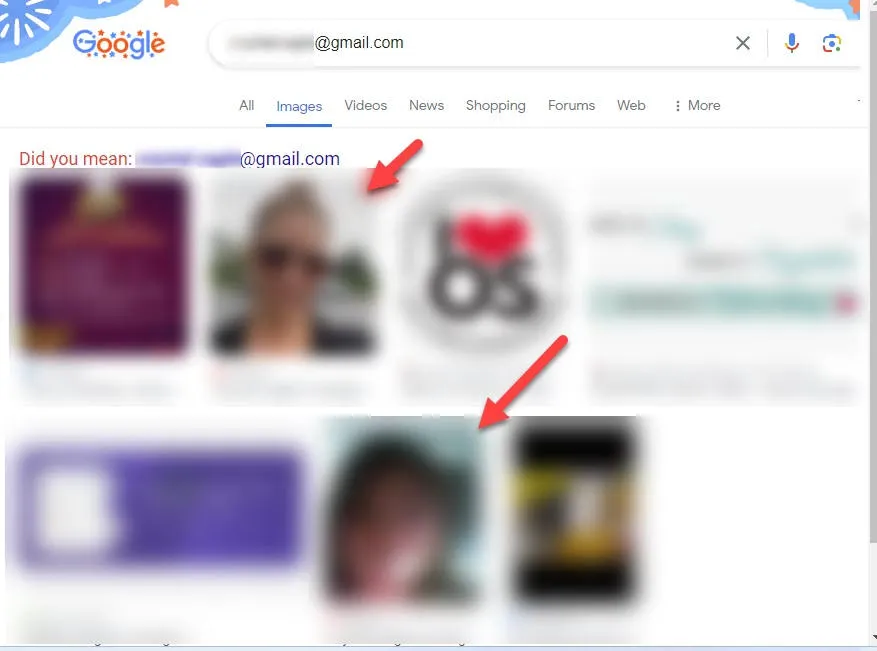
![]() Tip 4: Use Google’s advanced search operators
Tip 4: Use Google’s advanced search operators
While basic Google searches can be helpful, sometimes you need more precise tools to find more specific information. Fortunately, Google offers an array of operators for this purpose, and here are some of the helpful ones you can use:
- site: Limits your search to a specific website. For example, “johnsmith@gmail.com” site:linkedin.com
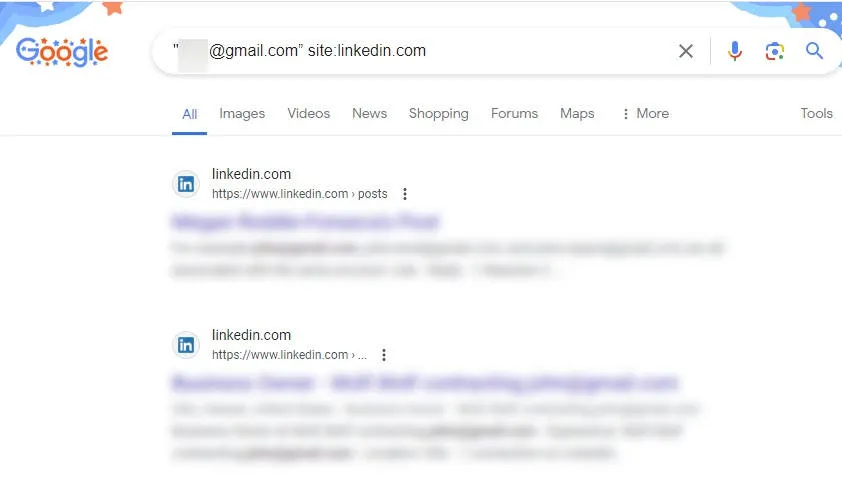
- OR: Allows you to search for multiple variations. e.g. “johnsmith@gmail.com” OR “john.smith@gmail.com” (Remember to use parentheses to group related terms when using multiple OR operators.)
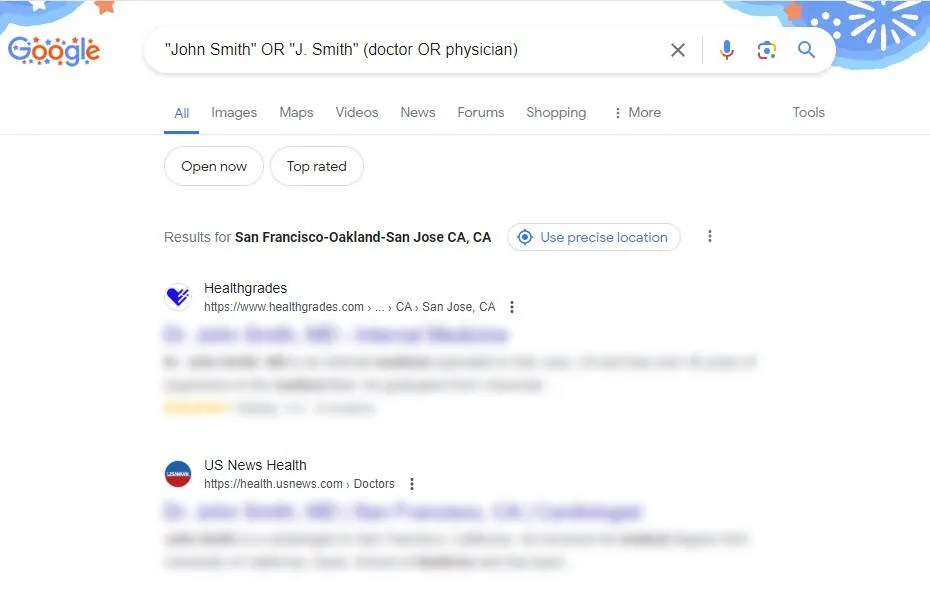
- *: Acts as a wildcard for unknown parts of the email. e.g. “john*@gmail.com” (useful when you only know part of the email address)
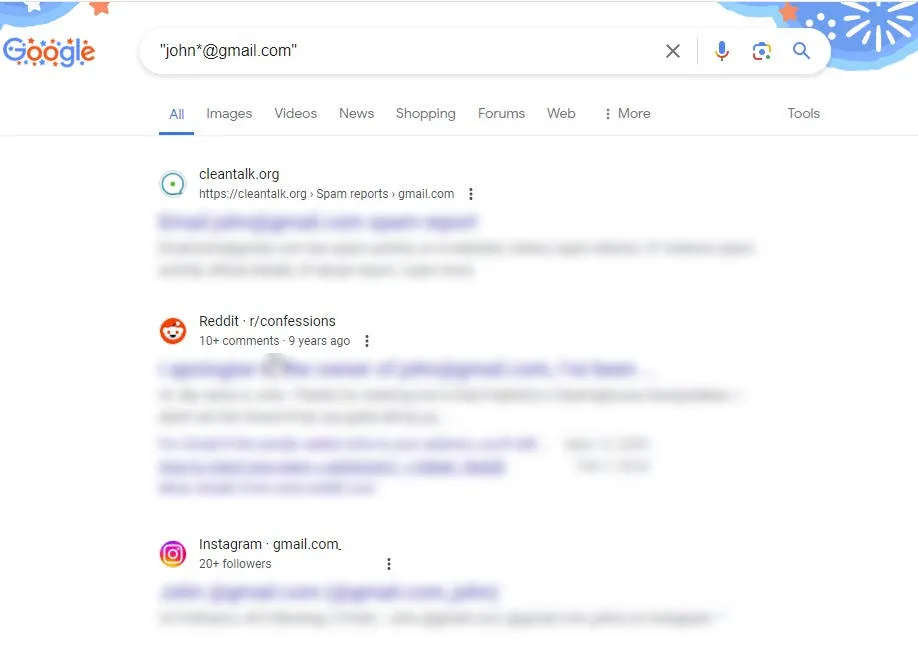
![]() Tip 5: Search for the email prefix
Tip 5: Search for the email prefix
Sometimes people may omit the “@gmail.com” part when mentioning their email address online, so if a full email search isn’t productive, try searching for just the username. For instance, if “johnsmith@gmail.com” yields no results, search for “johnsmith” instead.
![]() Tip 6: Monitor search results over time
Tip 6: Monitor search results over time
If your initial search with Google doesn’t yield the desired results, consider setting up Google Alerts for the email address. This will notify you if any new pages containing the email address are indexed by Google.
To do so:
- Go to Google Alerts in your web browser.
- In the search box at the top, enter the email address you want to monitor, then click “Show options” to expand the drop-down menu.
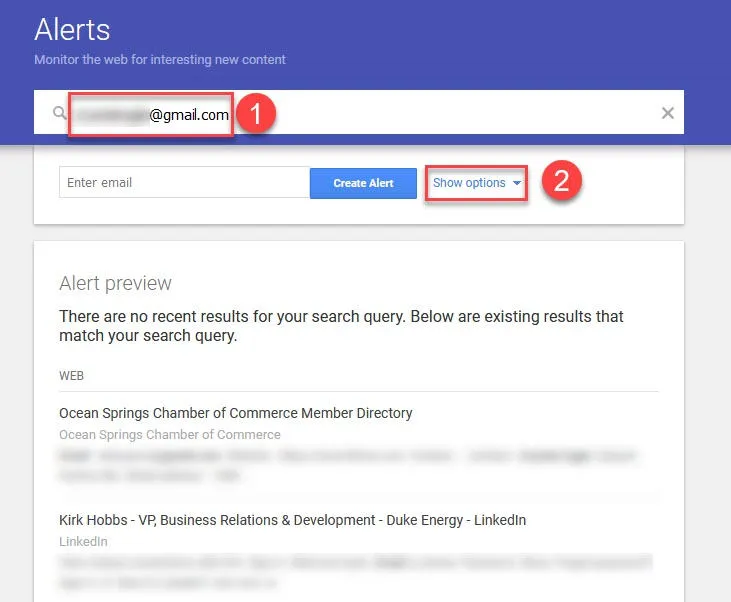
- Adjust the settings to your preferences. Once you’re satisfied with your settings, click “Create Alert” to activate your monitoring.
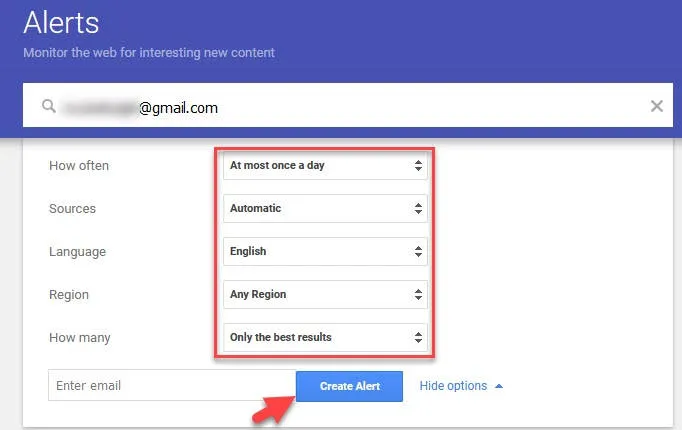
While these Google search techniques can be effective, remember that finding a Gmail account owner is rarely a simple search-and-done process. You’ll want to verify each bit of information you find, then combine the pieces that fit. Cross-reference details from different sources, and don’t be afraid to circle back to earlier steps with your new findings.
3. Search Gmail on social media
The searching logic for social media platforms is essentially the same as with Google – try searching for the full Gmail address or just the email prefix. However, before jumping in headfirst, it’s important to understand that each platform has different capabilities when it comes to email searches.
Most social media sites allow users to adjust their privacy settings, which can affect how searchable they are. This variability can impact your search results. Here’s a breakdown of how email searches typically work on different platforms:
- LinkedIn: LinkedIn can be a valuable resource when you’re dealing with professional or work-related emails. If the email sender claims to be a business contact, it can be a good place to check.
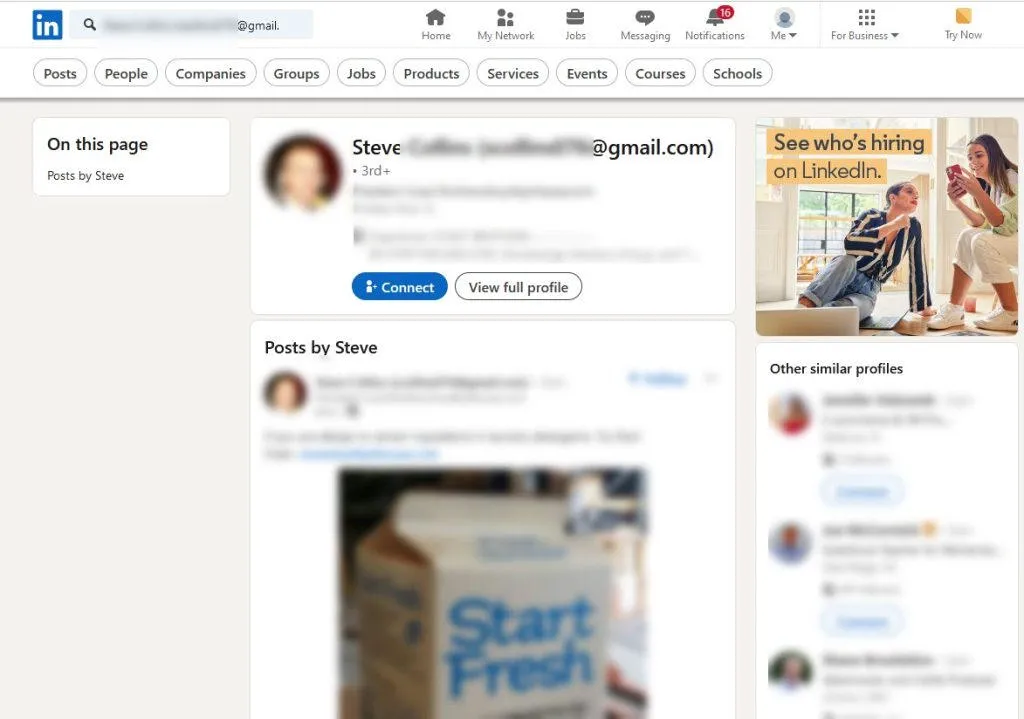
- Facebook and Instagram: Ideal for personal connections. If the email seems more casual or you think it might be from an acquaintance or friend, these platforms could be helpful.
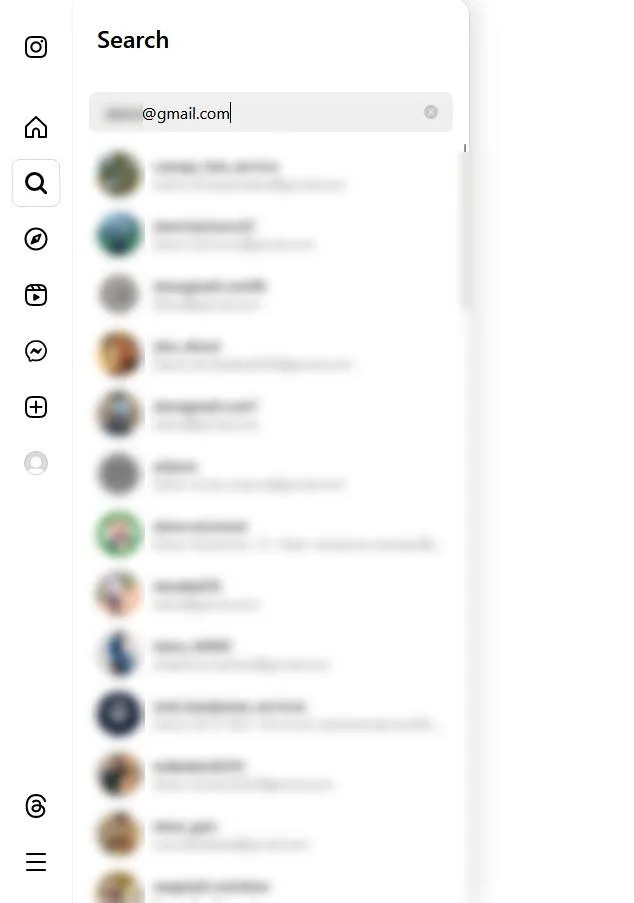
- X (formerly Twitter): Good for public figures or those active in specific industries or discussions. If the email is related to current events, journalism, or public engagement, X might be the spot to check.
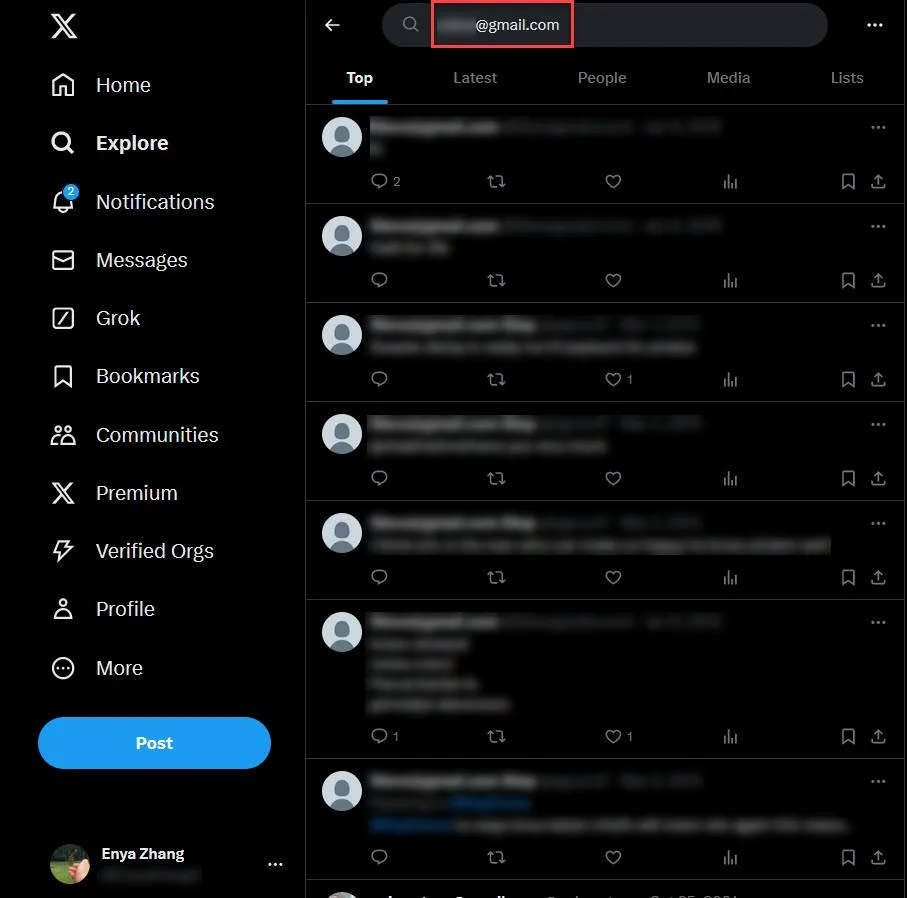
- TikTok and Snapchat: More suitable for younger demographics or if you’re looking for content creators. These platforms generally rely on usernames and phone numbers for account discovery rather than email addresses. However, if you suspect the person uses their email prefix as their username on these platforms, it might be worth a shot. Keep in mind that direct email searches are typically not supported.
Last but not least, many social media platforms offer features that can indirectly help in your search. Facebook and LinkedIn have “People You May Know” suggestions, Instagram has “Discover People,” Twitter offers advanced search options, and TikTok and Snapchat have friend-finding features. These can be helpful, especially if you’ve already gathered some clues about the potential owner of the Gmail account.
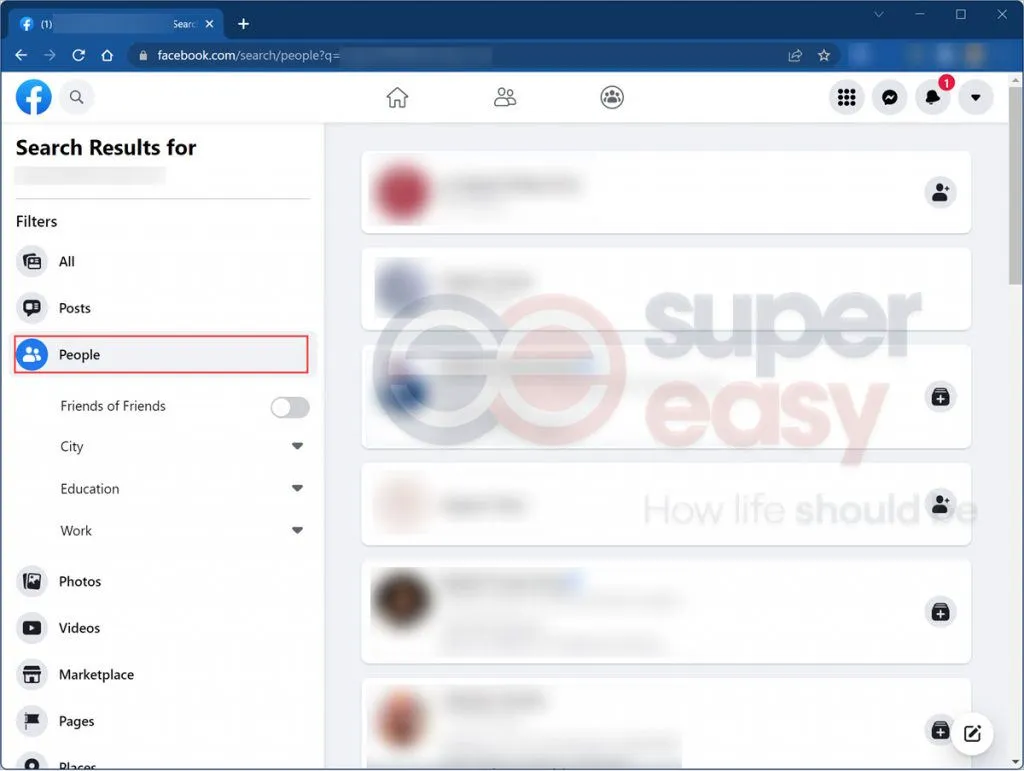
Method 3: Consider legal action for serious cases (fraud, harassment, etc.)
What you need to do: Gather evidence, report to authorities, and take legal action if necessary.
What you may get: Official information about the Gmail account owner through legal channels.
While exploring various methods to track down the owner of a Gmail account, I noticed many people seeking assistance because they, or someone they care about, have fallen victim to malicious online activities such as scamming, spamming, harassment, stalking, or phishing.
If you’re dealing with suspicious emails but haven’t experienced any harm yet, there are several straightforward steps you can take:
- Filter or block problematic addresses: Use Gmail’s filtering and blocking features to prevent further communication from suspicious senders.
- Report suspicious emails as spam: Mark suspicious emails as spam to help improve Gmail’s spam detection algorithms.
- Stay vigilant: Be cautious about clicking links or downloading attachments from unknown senders.
- Check scammer databases: Use resources like ScamSearch and CleanTalk to see if the email address has been reported in any scammer databases. While these databases rely on user reports and may not be comprehensive, they can provide valuable insights.
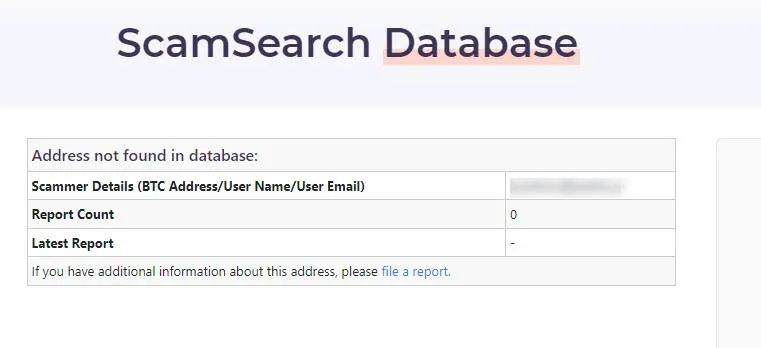
Remember, tracking the origin of scamming and phishing emails can be extremely challenging due to various techniques scammers use to hide their identities, such as:
- Disposable email addresses that allow quick creation and disposal
- Botnets and compromised devices that make emails appear to come from legitimate sources
- Email spoofing that disguises the true origin of the email
In cases of persistent harassment, fraud, or other serious issues, it’s important to document everything meticulously. If the situation escalates, consider reporting the issue to relevant authorities or seeking professional advice on how to proceed.
FAQs
1. I’ve found the owner of the Gmail account. What should I do next?
Now that you’ve successfully located the owner of the Gmail account, what you should do will largely depend on your specific situation and goals.
- Resolving a dispute: If you’re trying to settle a problem, like a sketchy online deal, reach out to the person directly and try to work it out. If they’re not cooperating, you might need to get help from customer support or file a complaint with the authorities.
- Dealing with harassment or scams: If someone’s been harassing or scamming you, report their account to Gmail and consider contacting law enforcement. Make sure to save any evidence you have.
- Reconnecting with someone: If you’ve found an old friend or acquaintance, think carefully before reaching out. If you decide to contact them, be friendly and respect their privacy.
- Satisfying curiosity: If you were just curious about the person behind the email address, remember to respect their privacy. Don’t reach out unless you have a really good reason.
2. Can I trace a person’s IP address with a Gmail account?
Unfortunately, tracing a sender’s location in Gmail is not possible because Gmail does not include the source IP address in the email headers. Instead, you will only see the IP address of the Google server that processed the email. This means that even if you come across online guides claiming to teach you how to extract the sender’s IP address by examining the original message or looking in the “Received” section, these methods will not work for Gmail or other major email service providers like Outlook and ProtonMail.
Moreover, even if you could somehow find the sender’s IP address, it would not provide you with their exact location. IP addresses typically only reveal a general area, such as a street name, and if the sender is using a self-hosted email server, the IP address may belong to a data center rather than their actual location.
3. I’m receiving a phishing email that also knows my name. How is this possible?
While it can be concerning to receive a phishing email that includes your name, it doesn’t necessarily mean the sender has extensive personal information about you.
There are a few ways that scammers and phishers might obtain your name and pair it with your email address:
- Data breaches: If your personal information, including your name and email address, was exposed in a data breach from a website or service you’ve used in the past, scammers may have gained access to this information and are now using it to make their phishing attempts seem more convincing.
- Public sources: If you have a strong online presence, such as public social media profiles or a personal website, scammers may be able to find your name and email address through these sources. If you’re concerned about your online privacy, you might want to look into Deleteme, a service that helps you remove your personal information from public records and online databases.
- Educated guesses: In some cases, your name might be part of your email address (e.g., johndoe@gmail.com), making it easy for scammers to address you by name in their phishing attempts.
As always, be cautious when dealing with unsolicited emails, and never click on suspicious links or provide sensitive information in response to an email, even if it seems to know your name.
4. I’ve tried all the methods you’ve laid out, but I still can’t find the owner of this Gmail account. What am I missing?
It’s totally understandable if you’re feeling frustrated after trying all the methods in this guide without success. Note that this guide is the result of me scouring the internet for days and compiling the most useful methods and hacks I could find, and it’s by no means an exhaustive list. There are countless tools out there for each method, and there may even be other techniques that I haven’t covered here.
Apart from this, there could be several reasons why you’re having trouble finding the owner of a Gmail account. It’s possible that the person you’re looking for has a very limited online presence, making them difficult to trace through conventional means. Or, if you’re dealing with a suspicious email that you suspect may be part of a phishing, scamming, or harassment attempt, the sender might be using sophisticated techniques to hide their identity.
- row.Answer_Title [↩]
- row.Answer_Title [↩]
- row.tsp_result_percent[↩][↩][↩][↩]
- row.Answer_Votes[↩][↩][↩][↩]
- tsp_result_no [↩][↩]
- tsp_total [↩]




 View all of Enya Zhang's posts.
View all of Enya Zhang's posts.