How to Find Out Who Owns an Email Address (Proven Methods)

When an unknown email address appears in the inboxes, you may want to know who the sender is. Perhaps it’s an intriguing email that sparks your curiosity or a suspicious message that raises safety concerns. Or it’s a potential business contact, and you want to verify their identity to ensure an authentic and effective connection.
This guide will walk you through proven methods to find out who owns an email address. We’ll also share clever tactics on how to use them to uncover as much information as possible.
Best ways to find out who owns an email address
From our experience, manually tracking down the email owner is time-consuming and frustrating, especially if the person has little digital presence. That’s why we recommend using a reliable email search tool. Designed to simplify the searching process, it can provide you with the needed information quickly and efficiently.
If you are willing to put in the effort, you can do a Google search or social networks cross-check to discover public information related to an email address.
1. Use a reverse email lookup tool
A reverse email lookup tool aggregates publicly available data to find information about an email address including its owner and associated online accounts. We’ve tested various tools, free and paid, and the following stand out for their accuracy in tracing email owners and delivering thorough details.
| BeenVerified – Provides detailed email results and owner background report |
| Spokeo – Discovers social media profiles linked to an email |
| TruePeopleSearch – Free searches to uncover the email owner’s name |
| Epieos – Checks related online accounts and data breaches |
Below is how to use each tool to get the information you need. You can also combine them for varied results.
BeenVerified
BeenVerified is a reputable people search tool that allows users to enter an email address and get comprehensive reports within minutes.
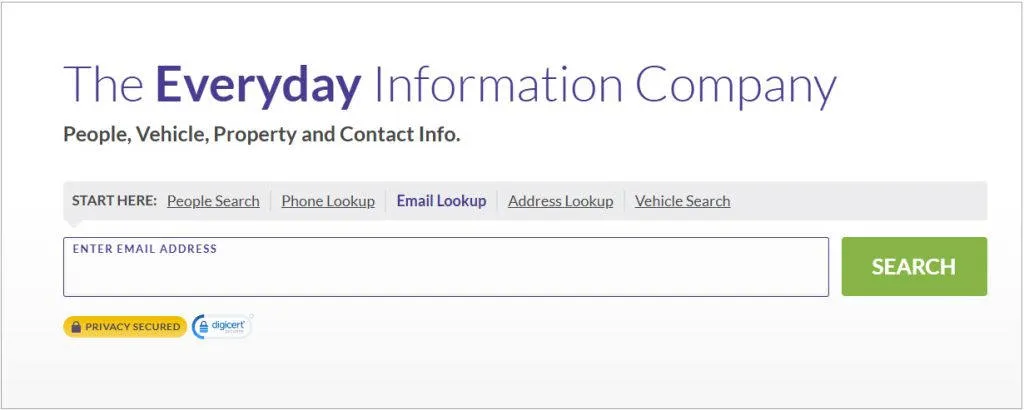
It excels in uncovering the identity behind an email leveraging a wide array of sources and advanced data processing. In our test, BeenVerified identified the owner of 9 out of 12 searched emails, except for two that were highly spammy and one personal email address that turned out to have minimal online activities.
The results are highly informative, revealing the potential owner’s name, together with their possible photos, phone numbers, emails, address history, job, education, assets, and linked social media accounts and websites.
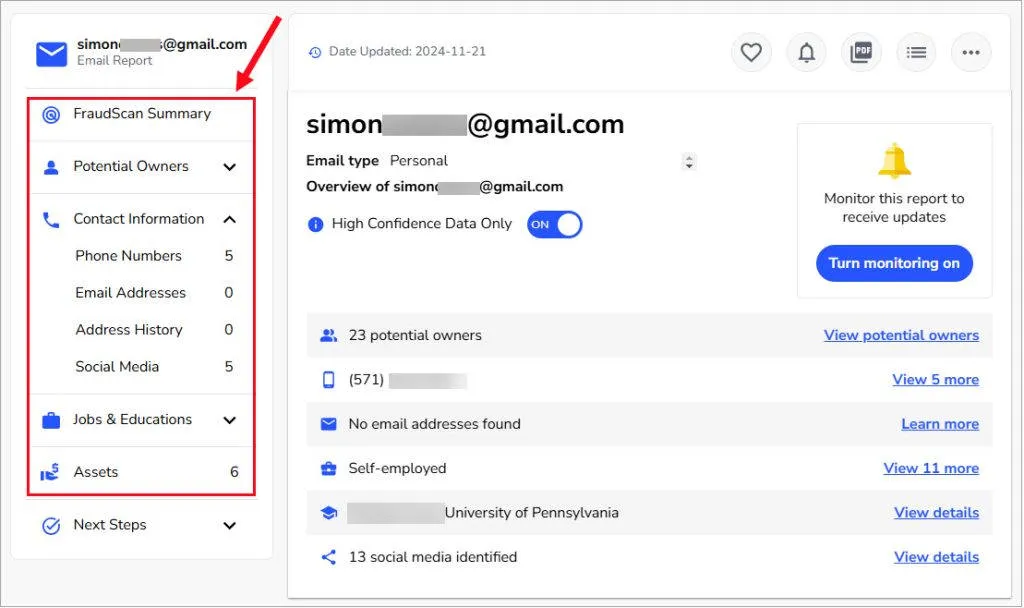
However, we did notice that not all email reports are complete – the address history, specifically, was often left blank. This might be caused by the way that people search services structure data – primarily based on names and date of birth. For more insights, we recommend exploring a full background report when available. It may include extensive details and additional categories such as relatives, associates, and criminal & traffic records.
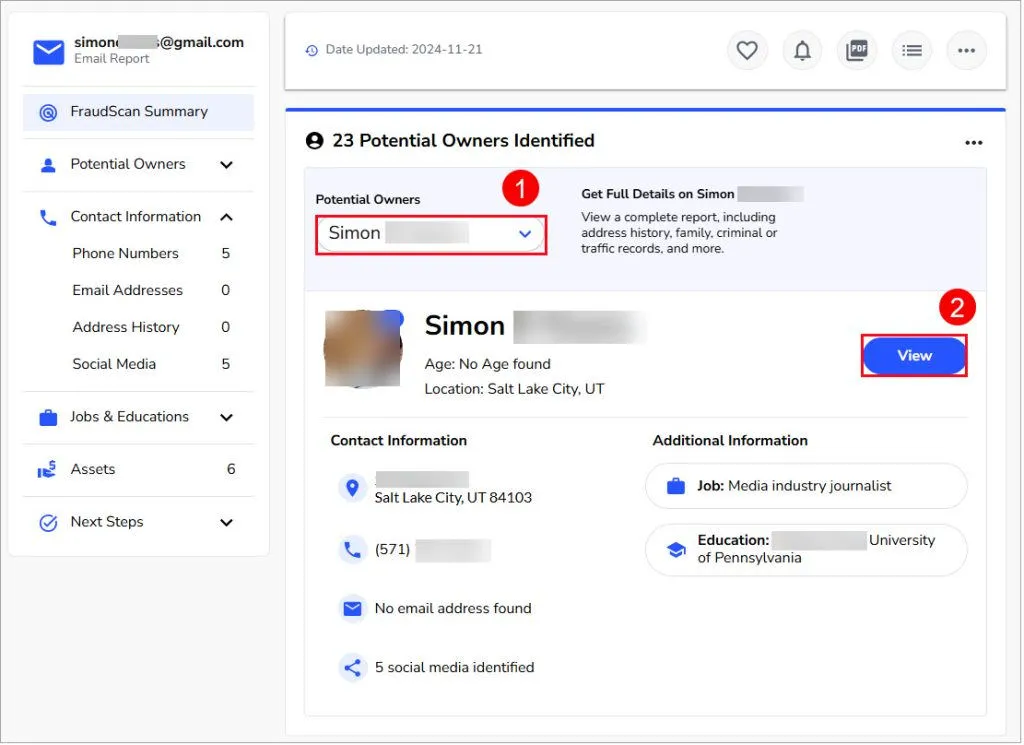
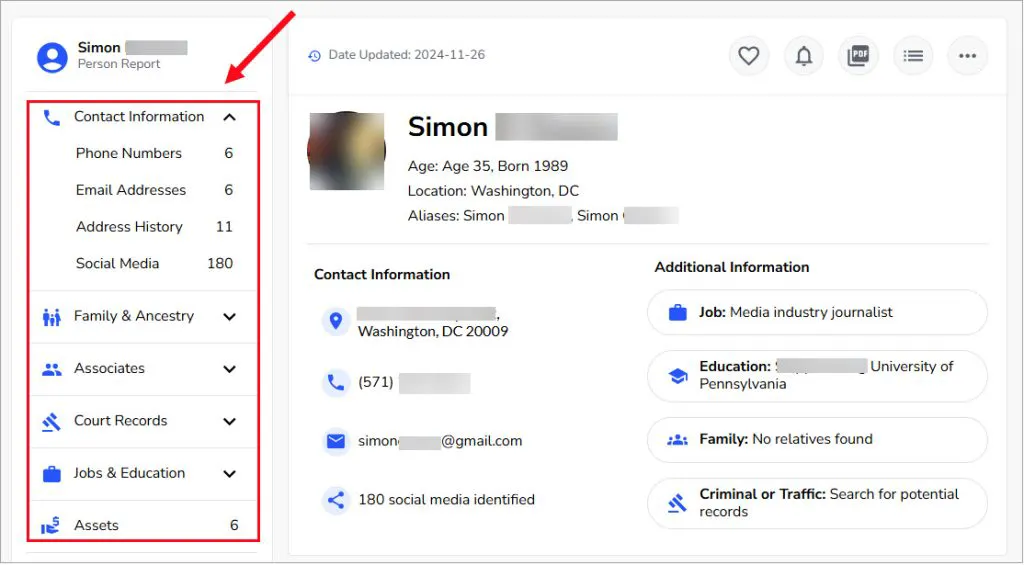
Spokeo
Spokeo works in a similar way. By searching an email address, you may view the possible owner’s name and age and uncover potential social profiles. Unlocking Full Results will provide the person’s contact, address history, social profiles, court records, and more.
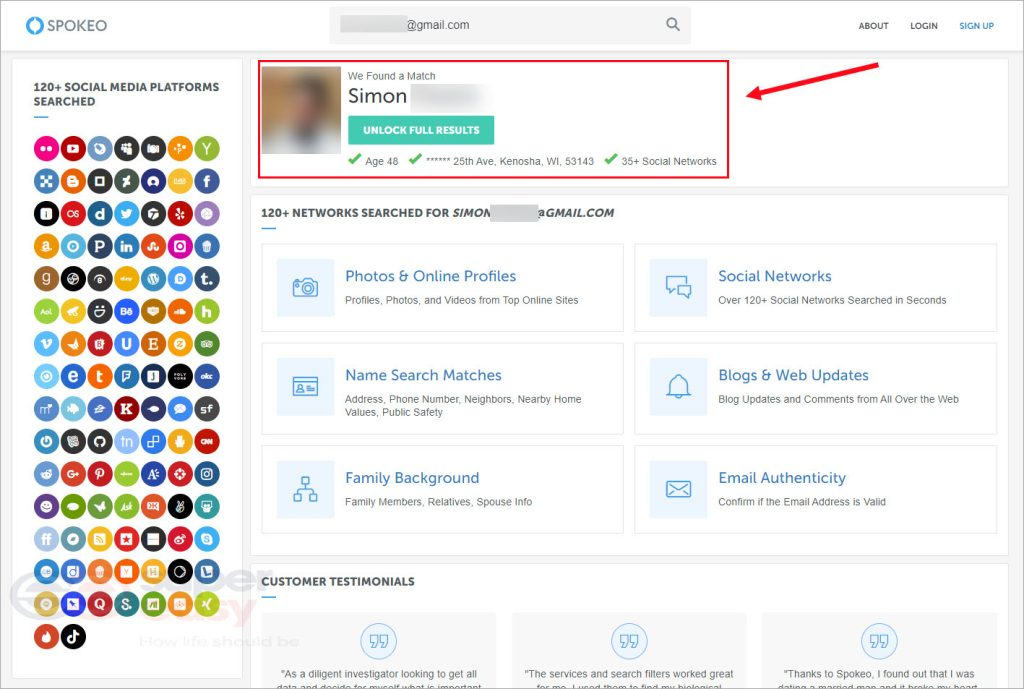
For our sample email addresses, Spokeo returned a definitive person report for 5 out of 12. Even though it doesn’t always track down the exact email owner, it’s an expert in discovering associated social networks. By scanning over 120 sites, it finds profile matches based on the email address and potential usernames. View each profile to gather clues like bio, photos, and posts for your investigation.
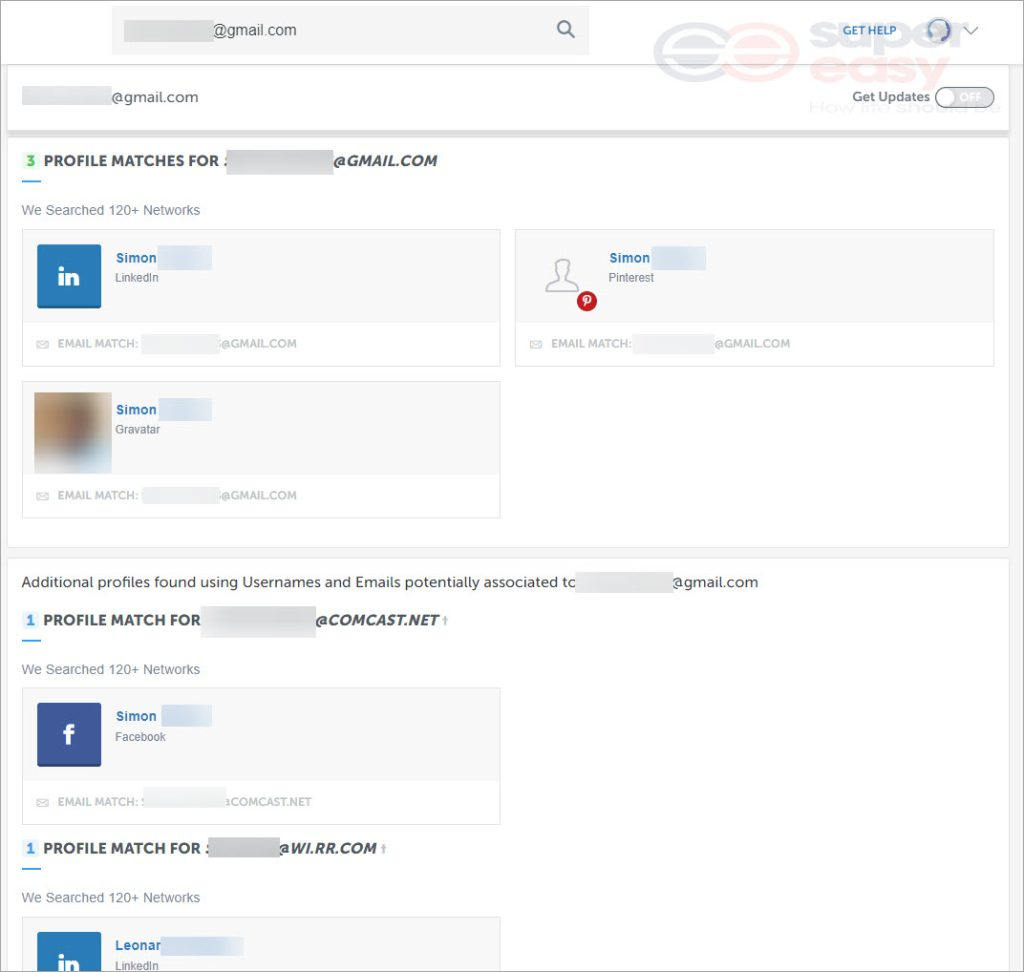
If you don’t want to pay, the options below offer complimentary access to certain details. Note they still include premium results that require payment.
TruePeopleSearch
TruePeopleSearch is one of the best free alternatives to the premium email lookup services above. It provides a wide array of information at no cost, including who’s the email owner, their alias, address, phone number, emails, relatives and associates, and possible business relationships.
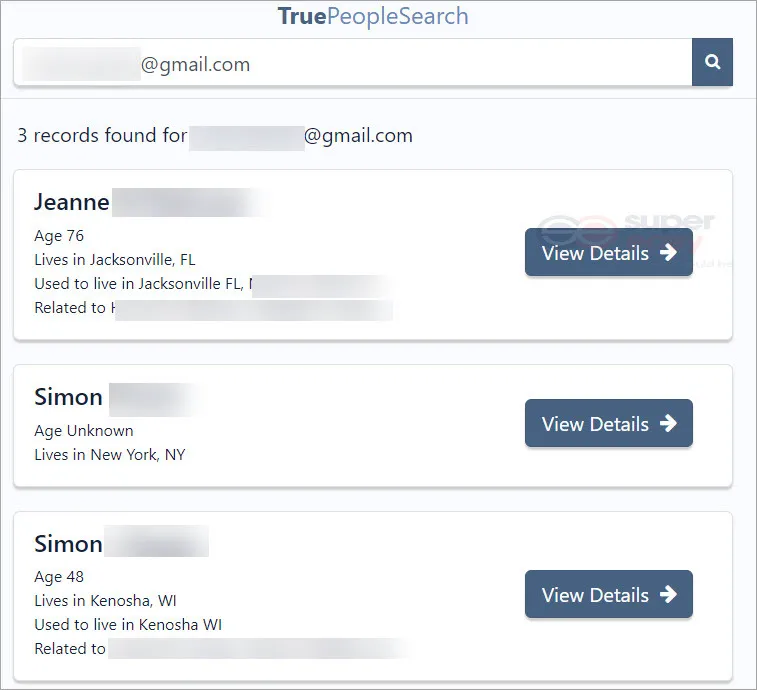
The effectiveness of this tool, however, is less than desirable. Among the 12 email addresses we tested, only 4 yielded results. While it’s not the best choice for accessing in-depth details, it’s decent for a quick and basic initial search.
Epieos
Epieos is an advanced tool specialized in collecting and analyzing public information. By looking up an email address, you may check:
- Whether an email address was leaked in data breaches, and where it was found.
- Associated Google account, photo, and services like Google Maps, Calendar, and Google Plus. These can be valuable hints about the owner’s online activities.
- Social networks or websites where an email address is used, such as Skype, LinkedIn, GitHub, Esty, and Flickr. It may pull account details with the owner’s name, photo, and even location. Some data is not available for non-subscribed users.
Overall, our experience of using the free tier is satisfactory but not exceptional. It successfully retrieved information for most tested email addresses, with some notable findings such as Google accounts and photos and Skype profiles that showcased the owner’s name, photo, username, city, and gender. However, in most cases, the results were limited and not very helpful in identifying the owner.
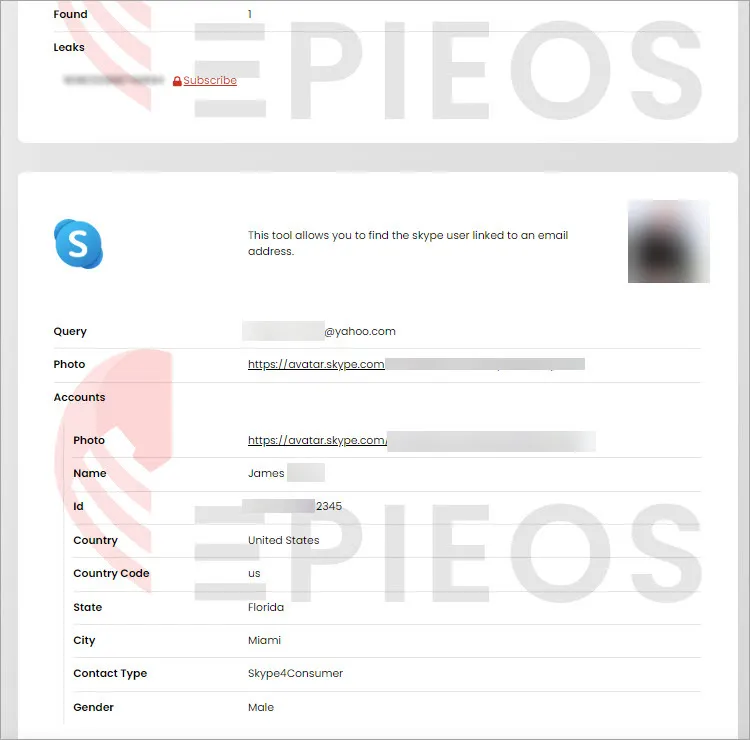
Besides, the search process is somewhat frustrating, requiring completing two relatively complex CAPTCHAs each time to unlock the results.
2. Search the email address on Google
Since reverse email lookup tools mainly source their data from public sources – though some use proprietary databases that are not widely accessible – you can utilize those resources to search manually. And Google is the most powerful tool at your disposal.
Search the complete email
Start by entering the email address into Google to look for related websites and pages. That might surface profiles, posts, or blogs where the person has publicly shared his/her email addresses, or specific communities or pages where the email address, especially if it’s associated with scams, has been mentioned by other users.
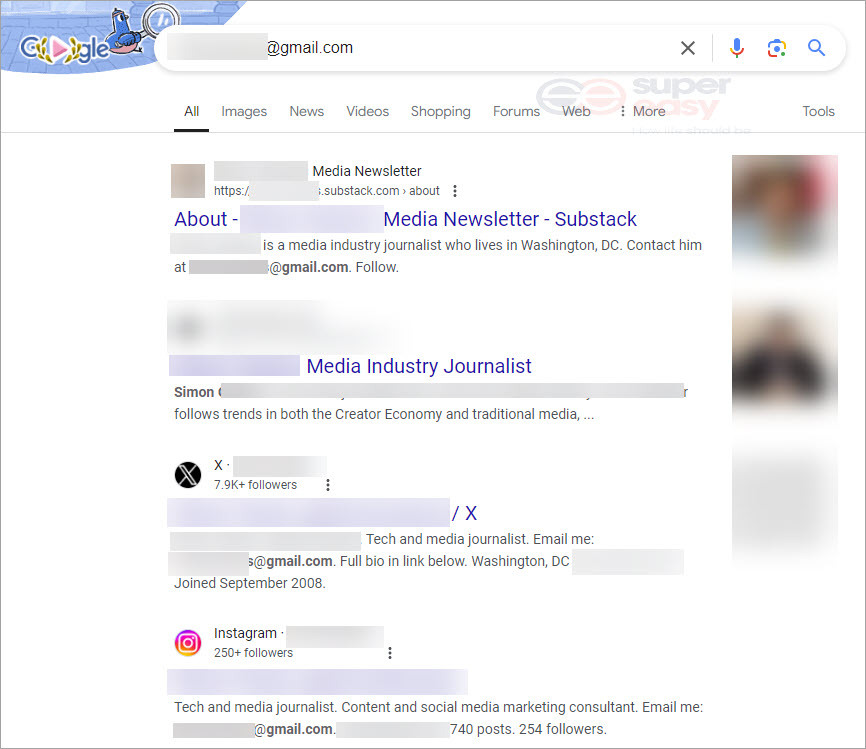
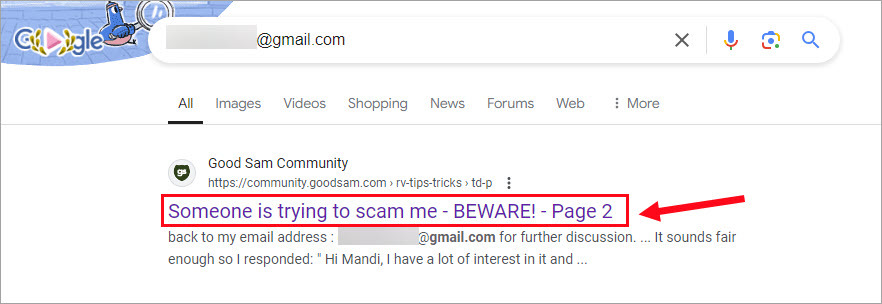
If you face an overwhelming number of irrelevant results, which is common when searching an iCloud or Yahoo email, a smart strategy is to enclose the email address in quotation marks. This directs Google to look for only the exact phrase.
You may also come across results from people search sites that directly tell you who the owner is.
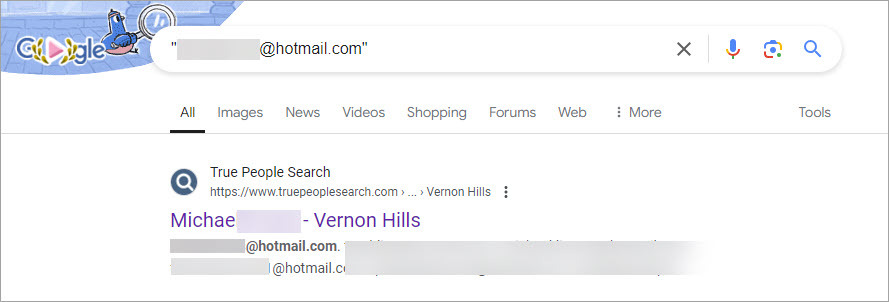
For professional emails, the domain (the part after @) indicates the associated organization, so its websites or LinkedIn may appear in the results. And if the prefix corresponds to a full name, e.g. john.doe or johndoe, you’ll likely locate the specific page about the individual.
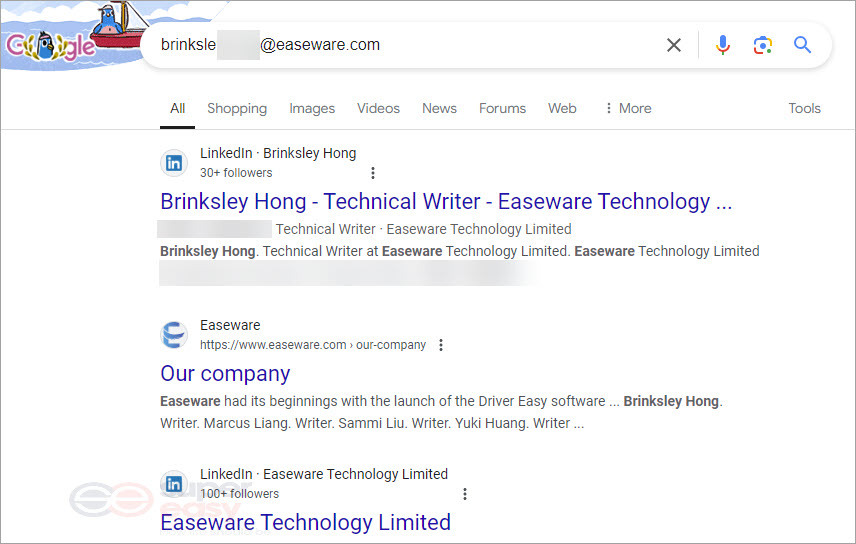
If you don’t find direct results, looking up the email domain alone can identify associated businesses more straightforwardly. Once you know the organizations tied to the domain, consider reaching out and asking if they can confirm who the email belongs to.
Search the prefix
If searching by the complete emails led nowhere, try the prefix. You may discover related online accounts this way, as many people would use the same email handle for social media. This works like a charm when we search emails where the prefix doesn’t resemble a name, consisting of random characters and numbers.
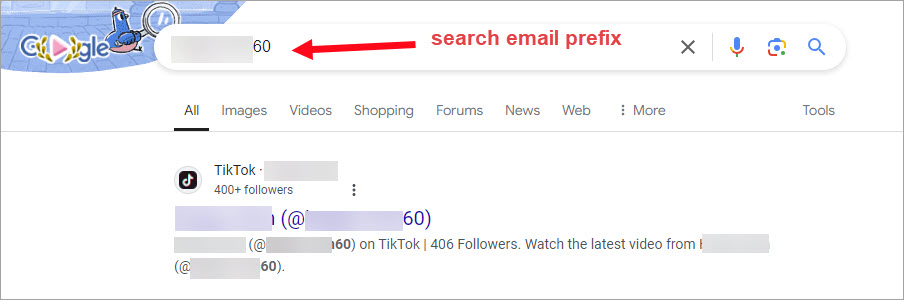
You can also refine your search by placing the email prefix in quotation marks to filter exact matches, adding site:sample.com e.g. facebook.com or linkedin.com to search within specific websites, or combining both operators. If Google suggests similar queries, explore each one for additional leads.
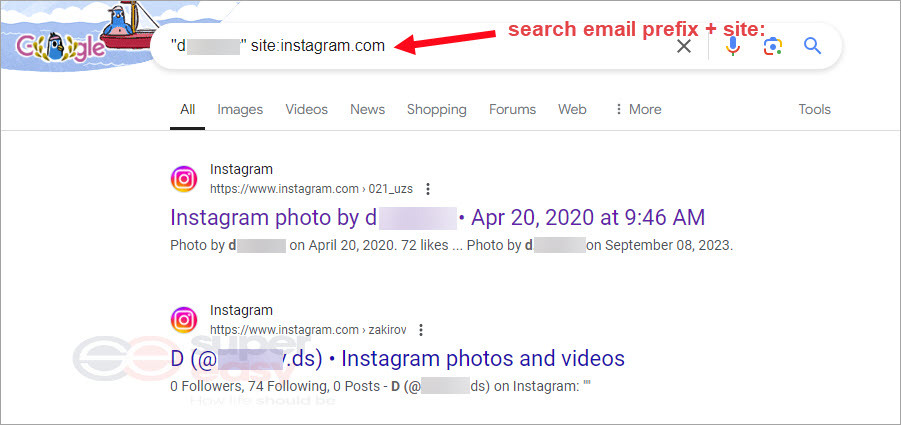
3. Search the email address on social media
Finding associated social media accounts can be an effective way to confirm an email owner. Although Google is efficient in locating numerous Internet properties, it cannot access all content on social media sites. For more detailed information, you can directly search within social networks such as Facebook, X (Twitter), Instagram, and LinkedIn. You’ll need the account to log into those platforms.
There are two simple ways you can find LinkedIn profiles by email address.
If it’s a professional email and you can determine the company from its domain (e.g. john.smith@company.com or j.smith@company.com), type in the email prefix + company name directly into LinkedIn’s search bar and see what turns up. Typically, if the prefix matches a full name or hints at a first or last name, you’ll likely find the right profile.
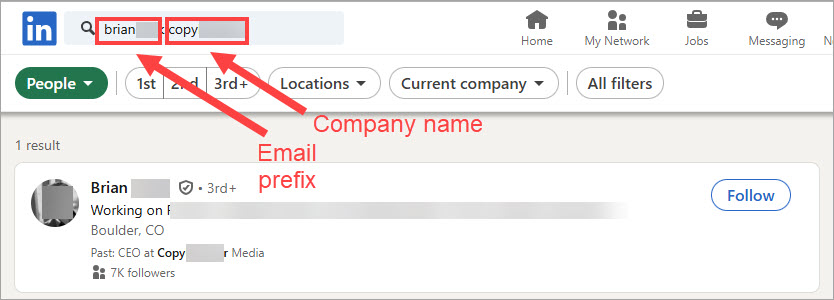
If you have an Outlook account, save the email address in question as your Outlook contact and it will lead you to the associated LinkedIn profile (if one exists). Here’s how:
- Go to Outlook and log into your account.
- Click the People icon on the left, then click New contact.
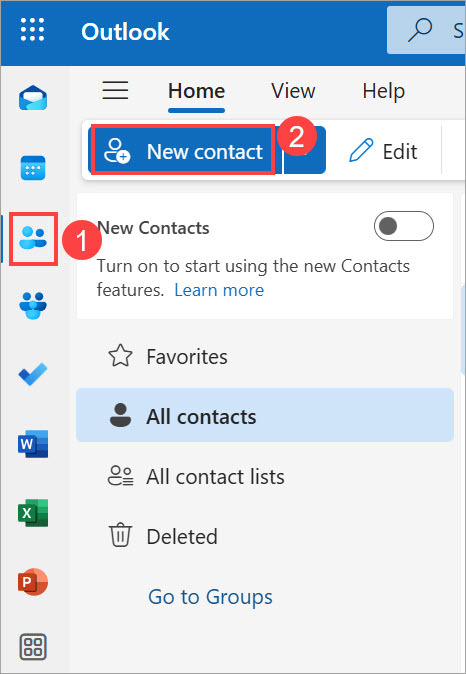
- Fill in the First Name as you want and the email address, then click Save.
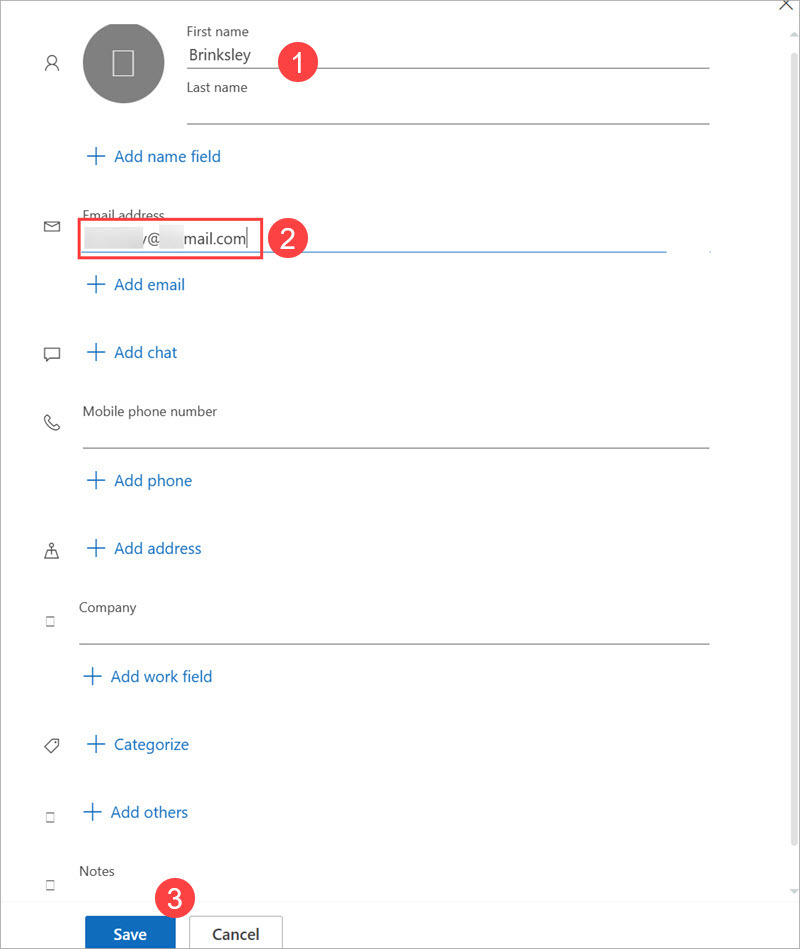
- In the Contact page, click the contact you just created. Select the Overview tab and you’ll see whether it finds a possible LinkedIn profile match.
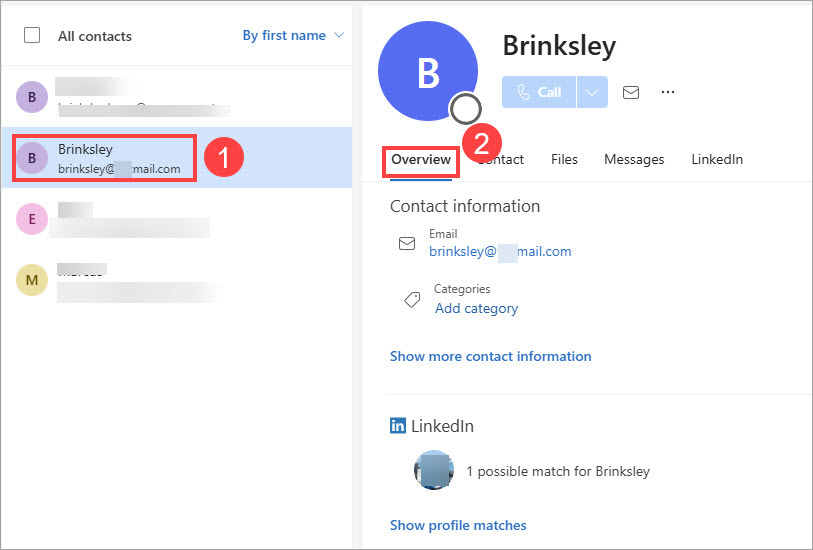
- Click Show profile matches to view it, but you’ll need to connect your LinkedIn account first.
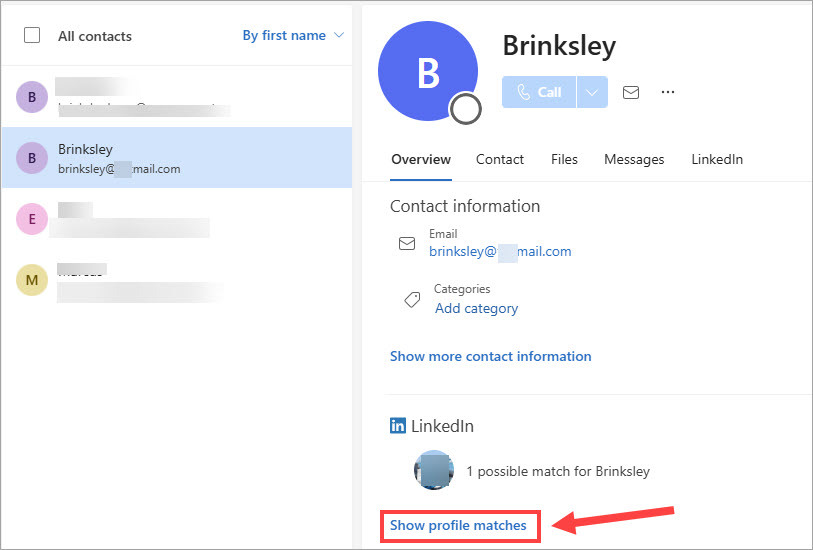
Other social networks (Facebook, Instagram, X/Twitter)
Start by searching the email prefix. You might discover profiles with a matching display name or username.
Major social media platforms don’t support finding users by email address or phone number, so searching the full email address is often less effective. For example, the Facebook search feature doesn’t treat the email as a single string but breaks it down into phrases, which leads to broader and less accurate results. Instagram and X(Twitter) will look for the exact email address, so there are often few or no outcomes.
In certain situations, a full email search can be fruitful. If the user has included the email address in visible areas like their display name, bio, or public posts, it may show up in search results.
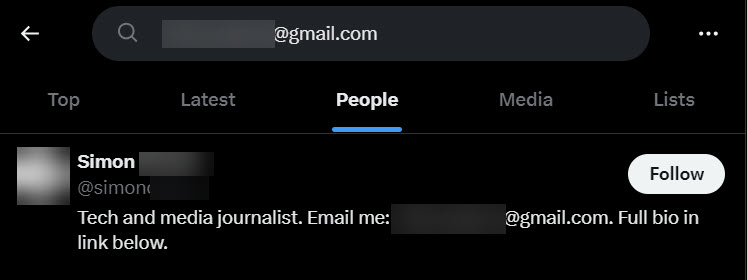
Conclusion
Whether you’re using automated tools or performing manual searches, there’s no guarantee of obtaining accurate and comprehensive results. And even if you manage to identify the owner, it’s still essential to stay cautious. The results may not reflect the true sender, particularly if the email account has been compromised or impersonated. Never click suspicious links and avoid giving away sensitive personal details until you’re sure of the recipient’s identity.
FAQs
Is it legal to find who owns an email address?
Yes. It’s legitimate and ethical to verify an unknown email sender whether it’s out of personal curiosity, security reasons, or for communication or marketing needs. The resources and techniques like dedicated email search tools in this post are lawful, but it’s absolutely illegal to use the information obtained to harass or stalk.
Can an email address be traced?
The answer is Yes, if you’re seeking to know who owns an email address. Generally, if an email address is frequently used, it leaves traces for you to identify the owner and relevant information. However, if the email owner remains completely anonymous, for example, registering with fake identifiable information or not using it for any websites or services, there’s little information you can find.
It’s impossible to track the IP address or real-time location of an email address (see next question for more details). Instead, you can learn about the email owner’s home location or other associated address by cross-referencing a variety of publicly available data.
Can I trace someone’s IP address by email?
Many guides explain how to find an email’s source IP address by analyzing the header. But this IP typically points to the server from which the email was sent, specifically the servers operated by email services like Google, Yahoo, and Outlook, not that of original users.
Email services and Internet service providers (ISPs) can track a user’s IP address, but they release this information only to law enforcement agencies or authorized entities through a legal process such as warrants or subpoenas. If the senders employ a VPN, proxy, or TOR to mask their IP address, it’s nearly impossible to trace their true IP and locations.
What to do if I don’t find the owner of the email address?
If the email address is new, temporary, or deliberately hidden, even thorough searches might not find the owner or any details. If the email seems fake or deceptive, it’s best to ignore it or mark it as spam.
In case you inadvertently shared some critical details about yourself like ID, SSN, credit card, or bank account number, consult this instructions by identitytheft.gov. It introduces how to handle exposure to different types of information. For emails involved in malicious and fraudulent activities or if you’ve experienced serious harm, the best action is to seek help from the email service provider or law enforcement.


 View all of Brinksley Hong's posts.
View all of Brinksley Hong's posts.




