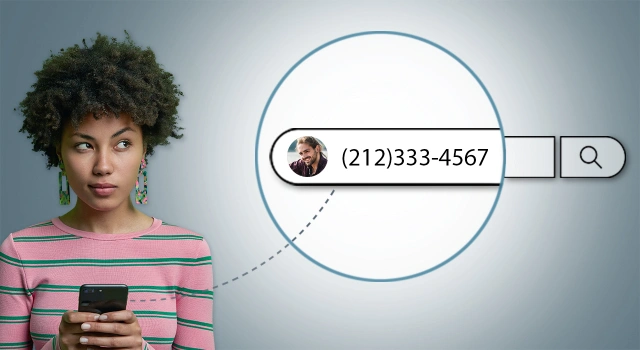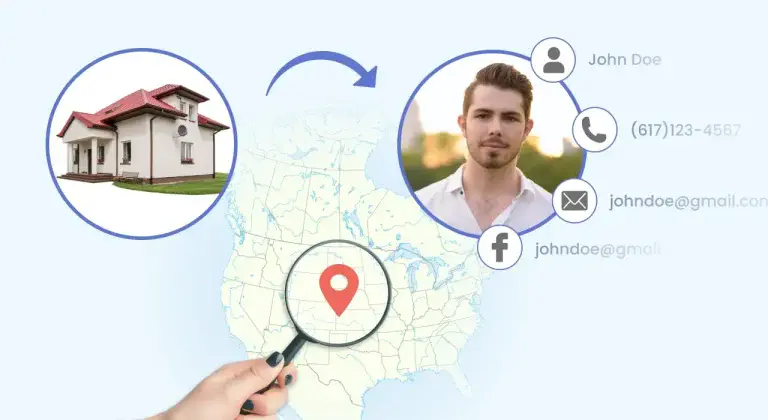6 Methods to Find out Where Someone Works [2025]
![6 Methods to Find out Where Someone Works [2025] 6 Methods to Find out Where Someone Works [2025]](https://www.supereasy.com/wp-content/uploads/2024/08/where-someone-works-13-768x420.webp)
Finding out where someone works and gathering their employment details can serve various purposes. Perhaps you wish to expand your professional network for potential job opportunities. Maybe you need information for legal proceedings. You might also want to reconnect with an old friend or colleague or learn more about someone you’re dating.
Whatever your reason, in today’s information age, there are ways to help you potentially uncover this information. In this guide, we’ll offer 6 methods to help you discover someone’s workplace as well as other useful information about them.
1/ Check social media
Social media platforms are treasure troves of information. Sometimes it can reveal details about a person’s professional life. Here’s how to use the most popular social media sites to uncover where someone works.
 LinkedIn:
LinkedIn:
For many people, LinkedIn is a go-to option to build their professional networks by presenting work experience and qualifications on their profile. So it can be an ideal starting point for your search. To get started, you’ll need to log in to your LinkedIn account first.
Once you find the person’s LinkedIn, sift through the profile carefully, which typically displays their current and past job positions, company names, and job titles.
In addition, the “Activity” section may show posts, articles, or interactions that mention their workplace, and endorsements and recommendations can also give insights into their professional environment and colleagues.
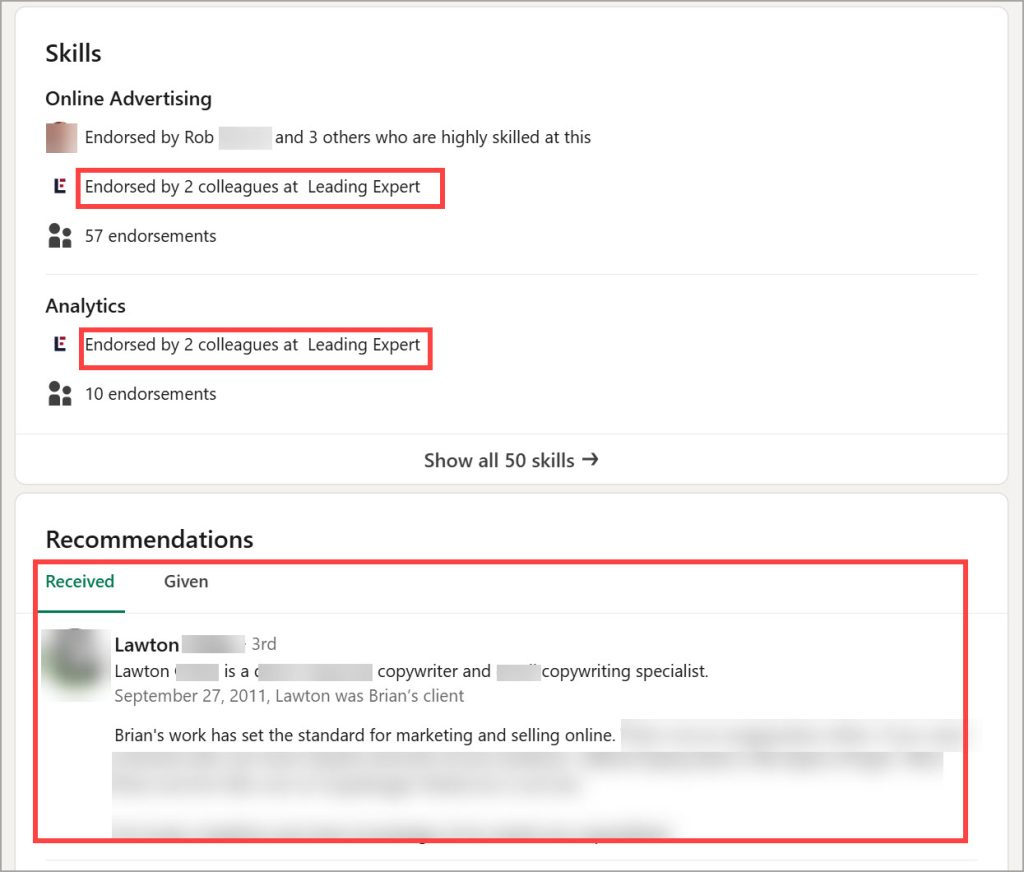
 Facebook:
Facebook:
Facebook is another platform that you can try at your initial attempt as its users are more likely to use their real names and list their professional background on their profiles. Just like searching on LinkedIn, all you need is to type in the full name and set up a location filter.
Once you find the right match, you can:
- Navigate to the “About” section. Many people list their current employer, job title, and work history here.
- Check their “Work and Education” section, if available, for detailed job information.
- Join groups or attend events that the person is a part of. Professional groups and event pages can sometimes provide context about their job and workplace.
– Besides LinkedIn and Facebook, you can also give other social media like Instagram or TikTok a go. If you can locate the profiles on those, you can browse through their timeline for employment mentions in bios, tweets, shorts or posts where people may share their job information in these spaces.
– Also, look at tagged posts from friends or colleagues, as these might include references to their workplace.
2/ Utilize people search services
If a social media search didn’t yield the desired results, or you found it troublesome to sift through various platforms, people search services can be a time-saving alternative. These services are designed to aggregate and present a wide range of publicly available information about individuals, making them more effective in uncovering employment information.
📌 We’ve paid for and reviewed several notable options, and found that among them, TruthFinder and Spokeo could offer a better shot at finding useful insights about someone’s career.
– TruthFinder
TruthFinder did a pretty good job in our tests, providing detailed people search reports in most of our searches. While not every report comes with data in its employment history section, when it does, the information is often satisfying, detailing things from employment dates to the employer’s address.
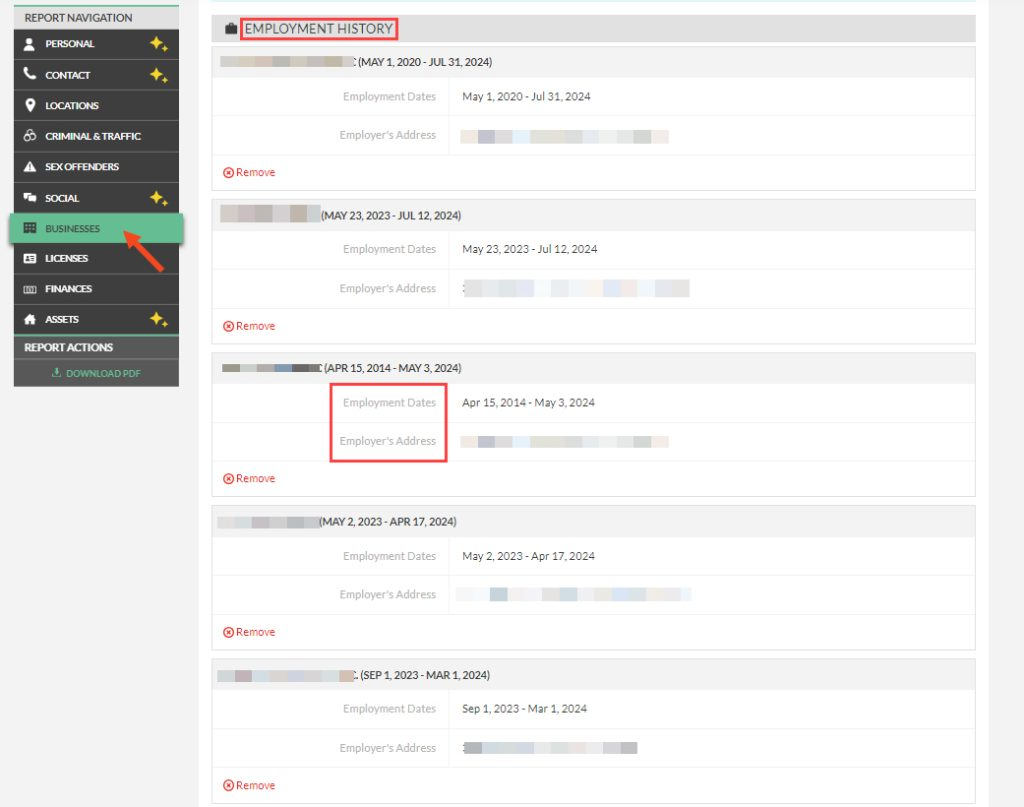
Additionally, you might find other relevant details such as location history, business affiliations, social media accounts, education background, and even assets, getting a fuller picture of the individual.
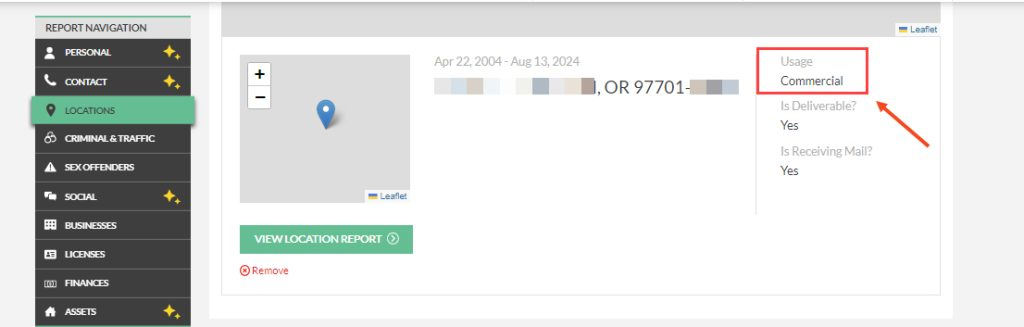
To use TruthFinder, you’ll need to subscribe to its membership. After that, enter the person’s name and any additional information you have such as location or age, in the search area to refine it.
(💡If you only have a phone number or email address instead of a name, you are also able to switch to those search types with this tool)
– Spokeo
Spokeo is another premium option we think can be helpful for your search, thanks to its robust data-gathering capabilities. Spokeo searches through over 120 social networks, 89 million business records, and a vast array of consumer profiles.
This extensive compilation of data from social media platforms and public records makes Spokeo a versatile tool for uncovering someone’s employment and other personal information.
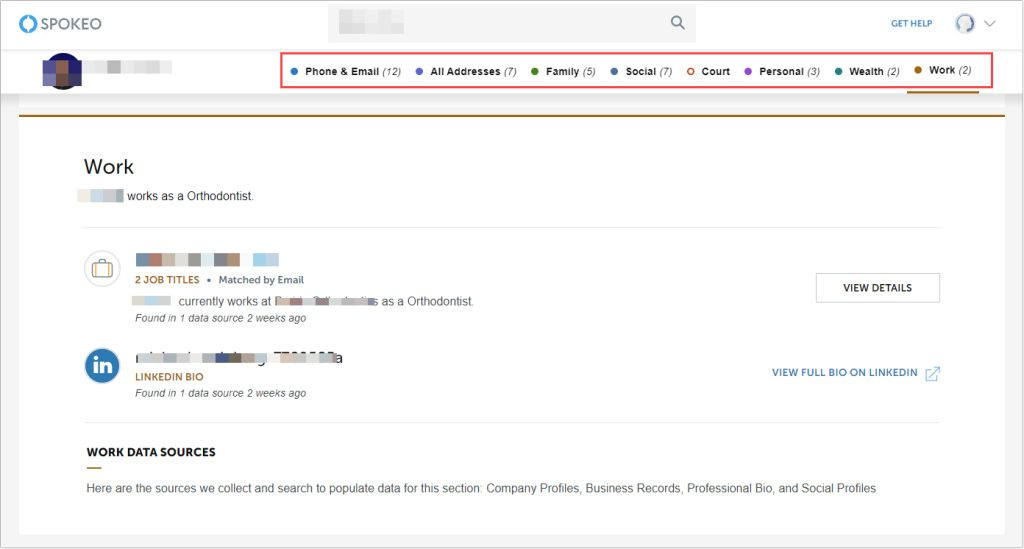
💡 Tips for using people search tools:
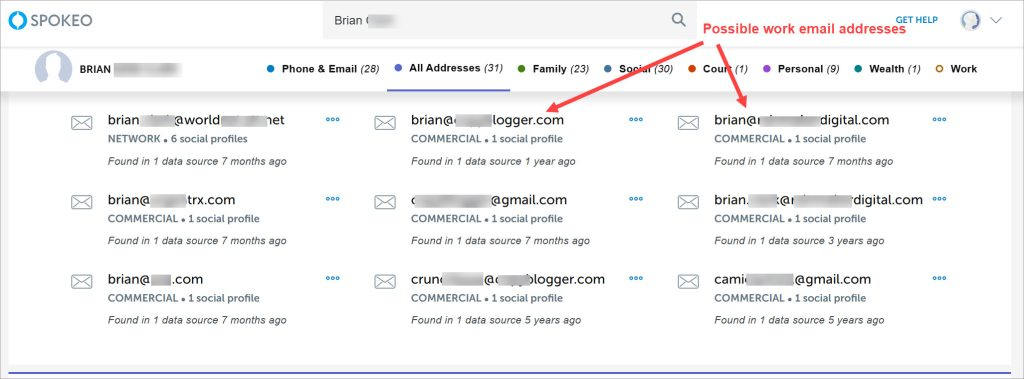
Related:
How People Search Engines Work?
Why People Search Sites Can’t Always Find What You’re Looking For?
3/ Conduct a license check
In many professions, individuals are required to hold specific licenses or certifications. These licenses are often publicly accessible and could possibly provide information about a person including:
- Full name and license number
- License status (active, inactive, expired)
- Issue and expiration dates
- Specializations or areas of practice
- Employer’s name and address
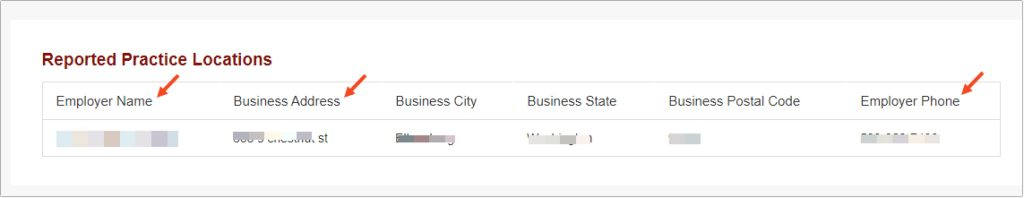
Here’s how to use license checks to find where someone works or to verify if their job is what they claim:
Step 1: Identify licensed professions
Determine if the person you are searching for works in a profession that requires a license. Common licensed professions include doctors, nurses, lawyers, real estate agents, and various trades such as electricians and plumbers.
If you suspect the person holds a professional license, try to guess which state they might be licensed in, as licenses are often state-specific. Once you have an idea, you can proceed to check the relevant state licensing authority.
Step 2: Using licensing authority websites
Each licensed profession typically has a governing body or authority that issues and maintains the licenses. These bodies often provide online databases where you can search for licensees. Below are some of the portals for your reference:
| Doctors | List of Licensing Boards of AAPA |
| Physical therapists | fsbpt.org |
| Communication related occupations | Federal Communications Commission |
| Airmen | Federal Aviation Administration |
4/ Search through online business registration data
If you happen to know the individual you’re researching owns a business or holds a significant position in a company, this is a method you can try.
Business registration databases often contain essential company details, and a successful search might reveal information such as the company’s address, website, phone number, establishment date, and the owner’s or legal representative’s name and address.
Most databases allow you to search by name. Here are some portals in the U.S where you can conduct your search:
5/ Company sites & industry resources
In some cases, you might already know the company name, or the industry in which the person works. To dig deeper into their employment details such as their job title, company location or professional networks, you can try to go to the company websites or search industry-specific resources to find conducive information.
Company websites:
Many companies list their employees, particularly those in key roles, on their official websites. Here’s what areas you should look at when you visit a company website:
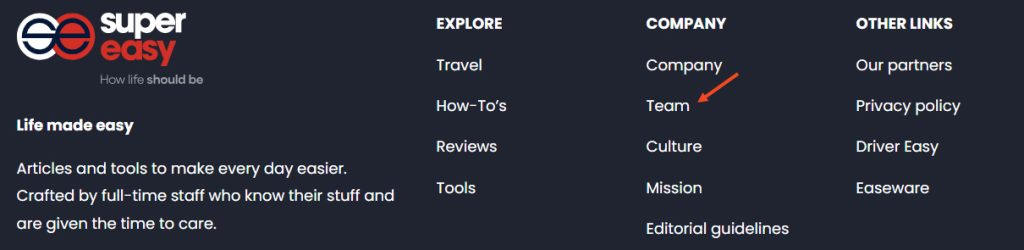
- Team or About Us pages: Look for sections like “Team,” “About Us,” or “Our People.” These pages often feature profiles of its employees
- Press Releases: Some companies issue press releases for new hires, promotions, or other significant staff changes. Browsing through the “News” or “Press” sections might lead you to the information you’re seeking.
Industry-specific sites:
Websites like Yelp or Yellow Pages often list businesses along with key personnel. Searching by industry or location on these sites could possibly help you find the company and associated employees.
Besides, joining forums or online groups related to the person’s industry might sometimes be useful as members of these communities often discuss industry trends, companies, and sometimes share details about where certain professionals are currently employed.
6/ Google with search techniques

As not everyone’s information is intactly presented online, it’s common to find that some methods you used come up short, leaving you with only partial clues—such as a name, email address, or company domain. In these cases, Google may help you connect the dots.
To go beyond a basic search that you may have done before, try using these advanced techniques:
- Use Quotation Marks (” “): To search for an exact phrase or name, place it within quotation marks. This helps you find specific mentions across different websites.
Example:"John Doe" - Include Occupation or Affiliations: If you know the person’s job or any professional associations, add those to your query for more targeted results.
Example:"John Doe" software engineer - Add Location: Including the city or state where the person lives can further narrow down your search.
Example:"John Doe" New York - Filetype Search (filetype:): Use this operator to search for specific file types, like PDFs or Word documents, that might contain resumes or other employment details.
Example:"John Doe" filetype:pdf resume - Site search (site:): If you suspect the person’s information might be found on a specific website, you can search within that site directly.
- Try the Minus Sign (-): Exclude certain terms from your search to filter out irrelevant results shown in your previous search.
Example:"John Doe" -football
💡Additional tip: Search by email domain
If you have the person’s email address and it includes a company’s domain, try searching that domain along with their name. This could lead you to their company profile or other work-related information. Example: "John Doe" site:companydomain.com
FAQs:
Employment details found online can vary in accuracy depending on the source. Social media profiles, for instance, are often self-reported and may not always be up-to-date. Public records and licensed databases tend to be more reliable but might not always reflect the most current information.
To ensure accuracy, it’s best to cross-check details from multiple sources and verify them through direct contact if possible.
When trying to find out someone’s profession in a social setting, it’s important to be polite and sensitive. You can start by showing interest in their jobs and saying something respectful and non-intrusive like:
– What hard skills should someone in your field have?
– How did you get to this position?
– What is your favorite part of your job?
– What hard skills should someone in your field have?
If you need to recover wages through garnishment and require the person’s employment information, legal processes and enforcement agencies usually handle this. However, if you’re searching on your own, using social media, people search services, and public databases can help you obtain the necessary details. Finding where someone lives can also be helpful in some cases.
It’s important to operate within legal boundaries, and you may also want to consult with a lawyer to ensure you’re taking the correct legal steps and protecting your rights.
Wrapping up
No single method is perfect, so cross-referencing information from two or three different tools or strategies is key.
By combining social media searches, people search services, license checks, and advanced Google techniques, you can get a more accurate picture of someone’s employment. Taking the time to verify details across multiple sources ensures that the information you find is reliable and trustworthy.
📌 We’d love to hear from you! Feel free to add a comment below and share your story—why are you looking to find someone’s work information, and what challenges are you facing? You might receive some unexpected insights or helpful suggestions from us and other readers. Let’s connect!
*All product names, logos, brands, trademarks and registered trademarks are property of their respective owners.

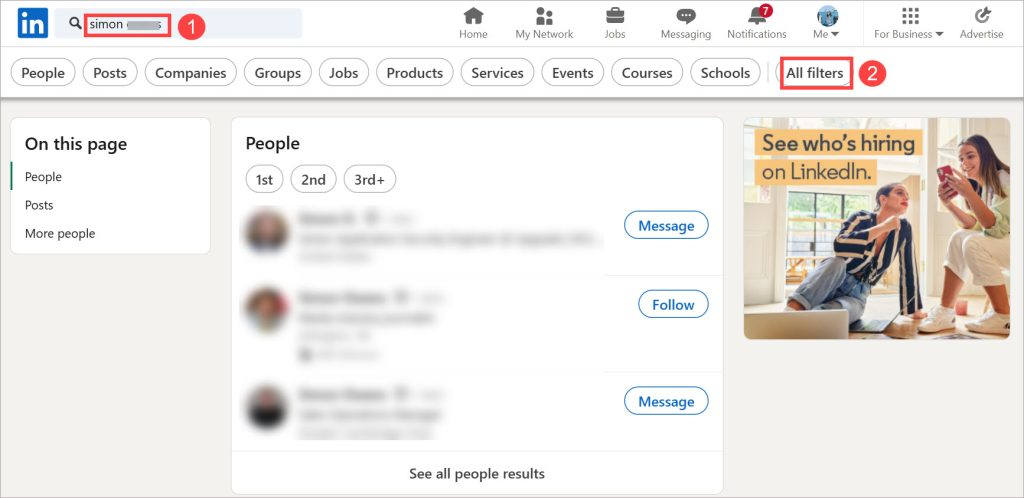
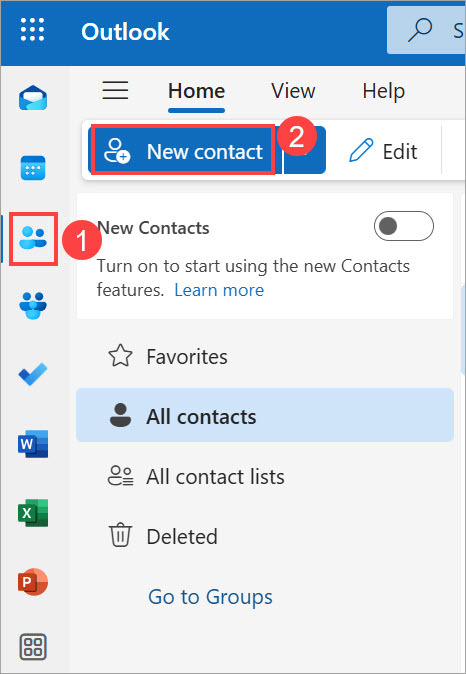
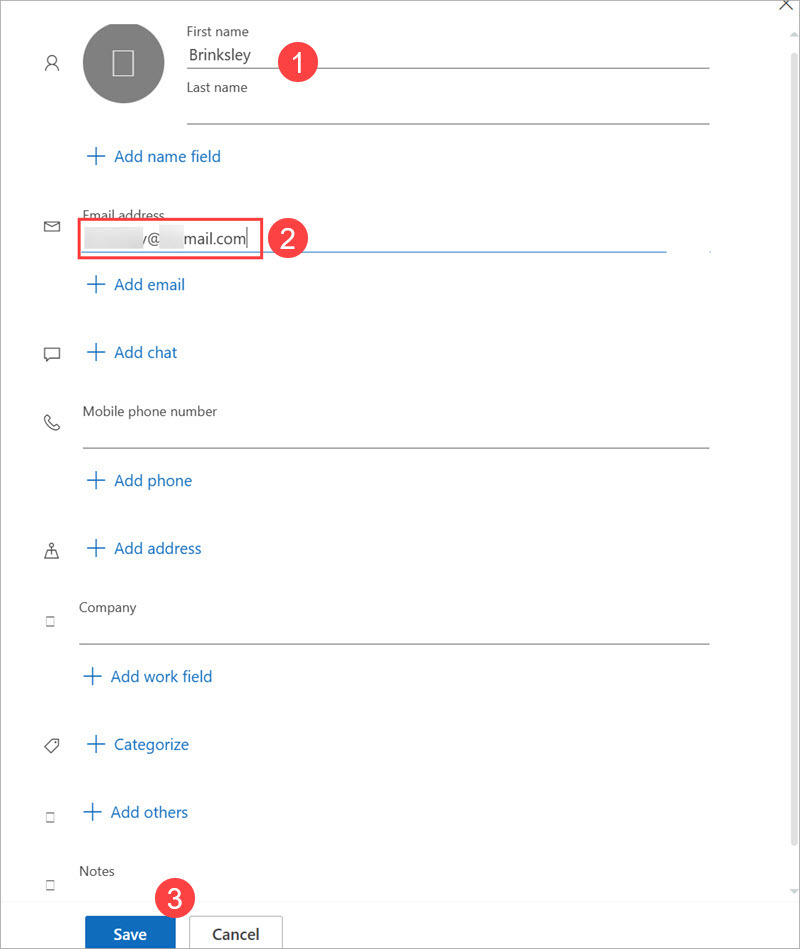
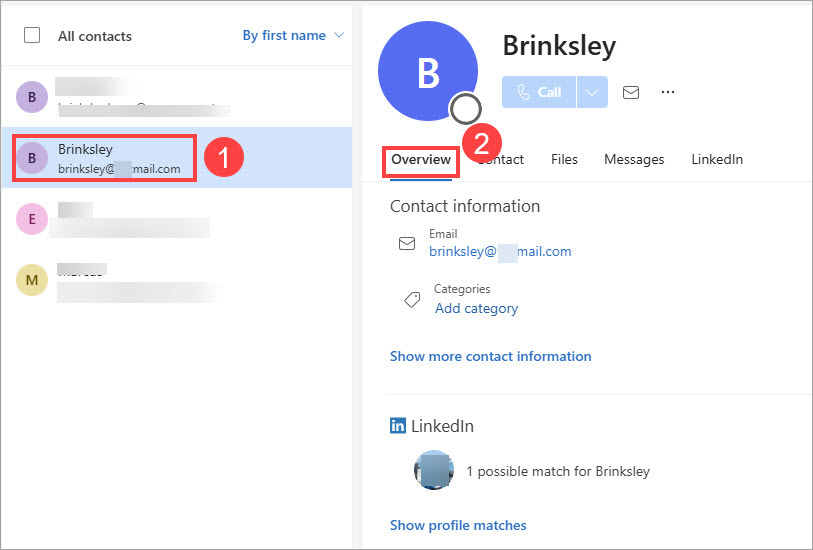
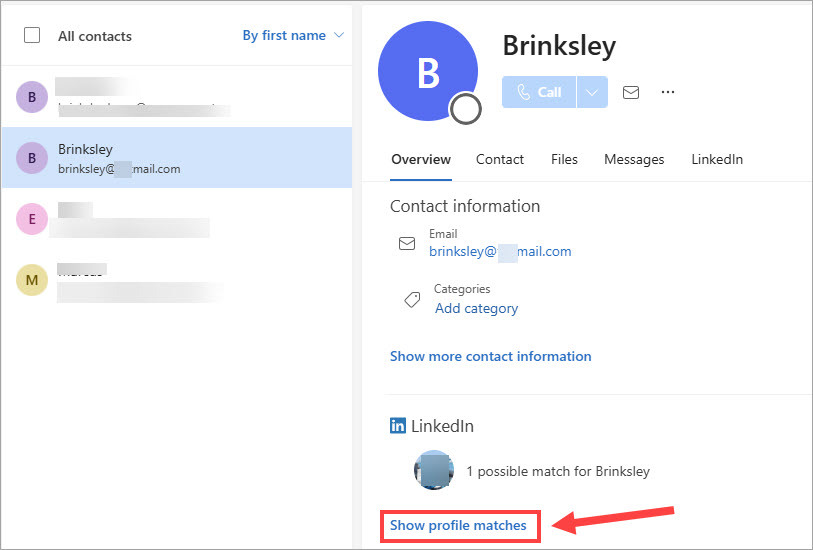
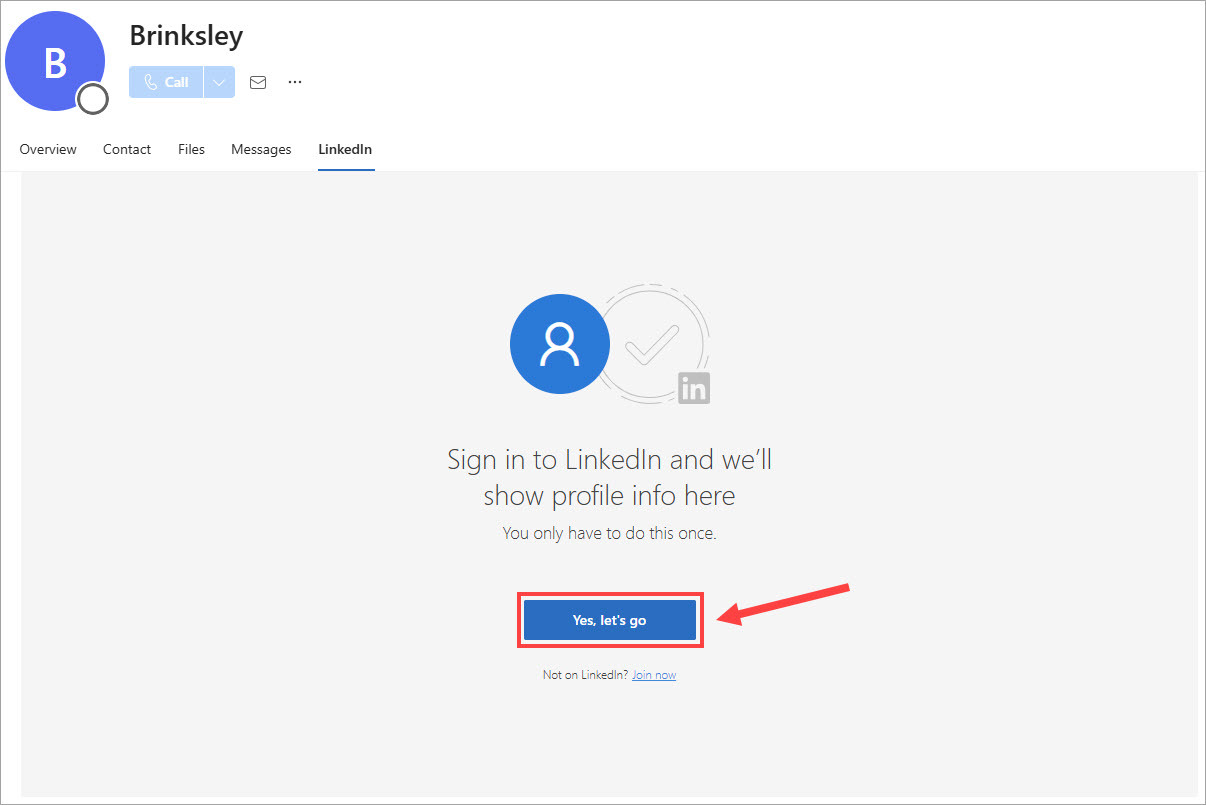
 View all of Evie Gan's posts.
View all of Evie Gan's posts.