How to Find out If Someone Has Multiple Instagram Accounts
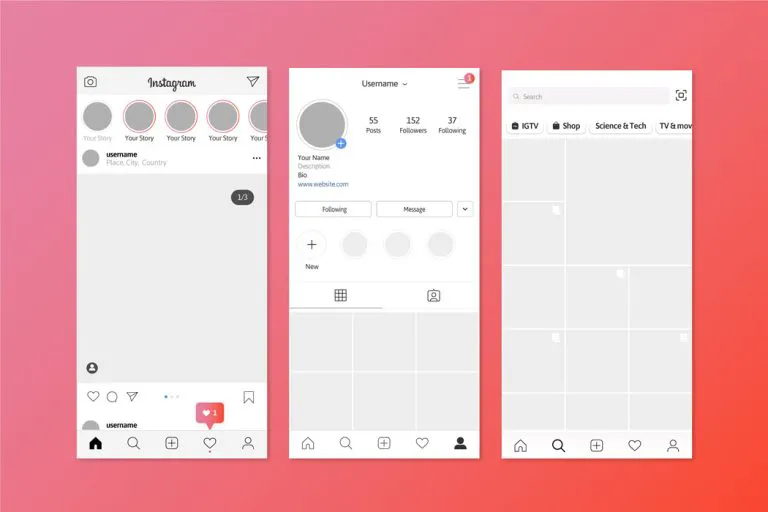
Have you ever wondered if someone you know is maintaining a secret Instagram account? Maybe you’ve caught them switching profiles or mentioning posts you can’t find. You’re not alone in your curiosity.
According to the stats, Instagram’s 2.4 billion-strong user base isn’t solely about single accounts. Many users juggle multiple profiles for various reasons.
If you’re curious whether someone has more than one Instagram account, you’ve come to the right place. I’m about to share the methods and tools I’ve personally tried and found effective. Read on…
How to Find out If Someone Has Multiple Instagram Accounts
1. Make good use of Instagram’s built-in features
Instagram’s native features can reveal connected accounts. Here are the most effective checks:
- Search the person’s name variations and known usernames in the search bar – people often reuse handles across their accounts.
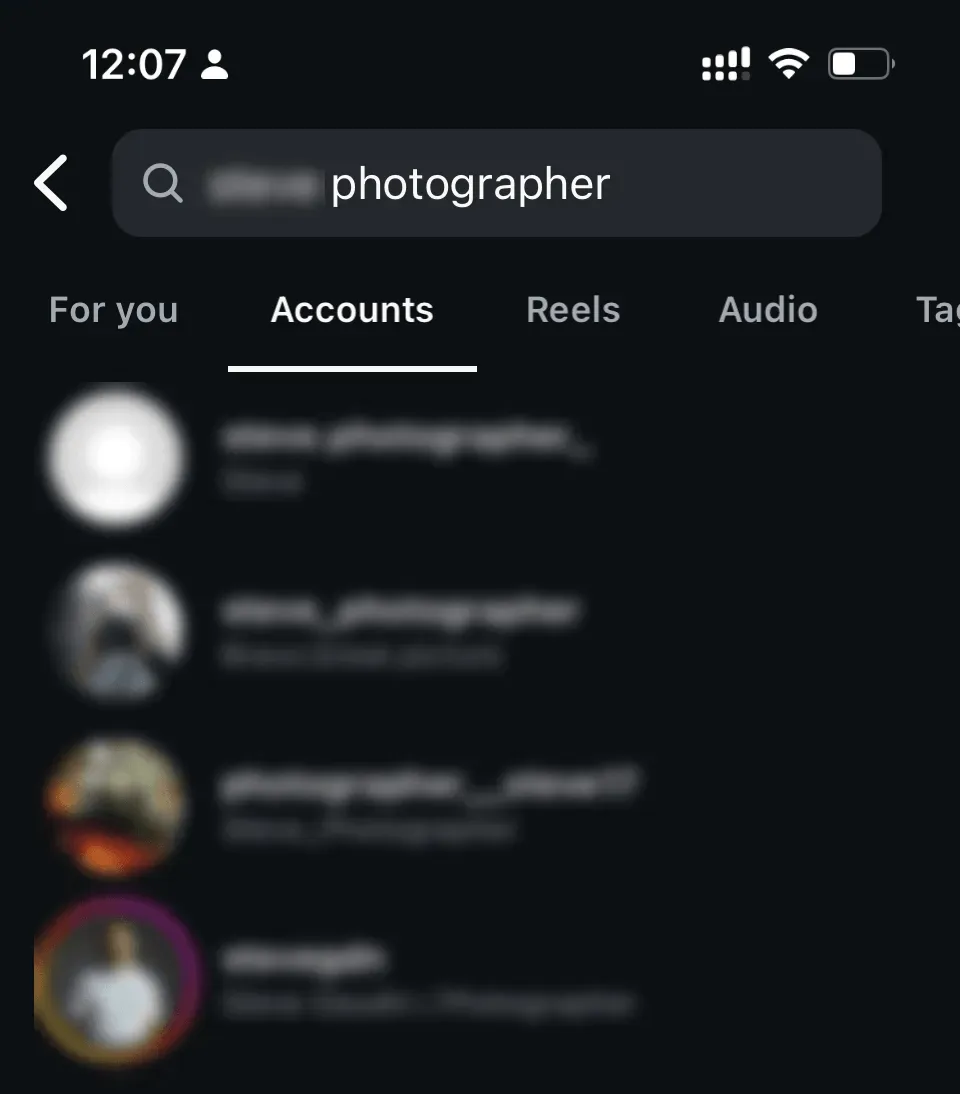
- Check their bio for links or mentions of other profiles.
- Review their following/followers lists for accounts with similar usernames or matching profile pictures.
- Use the contact sync feature: Profile > Menu > Account Center > Your information and permissions > Upload contacts > Toggle “Connect contacts” on.
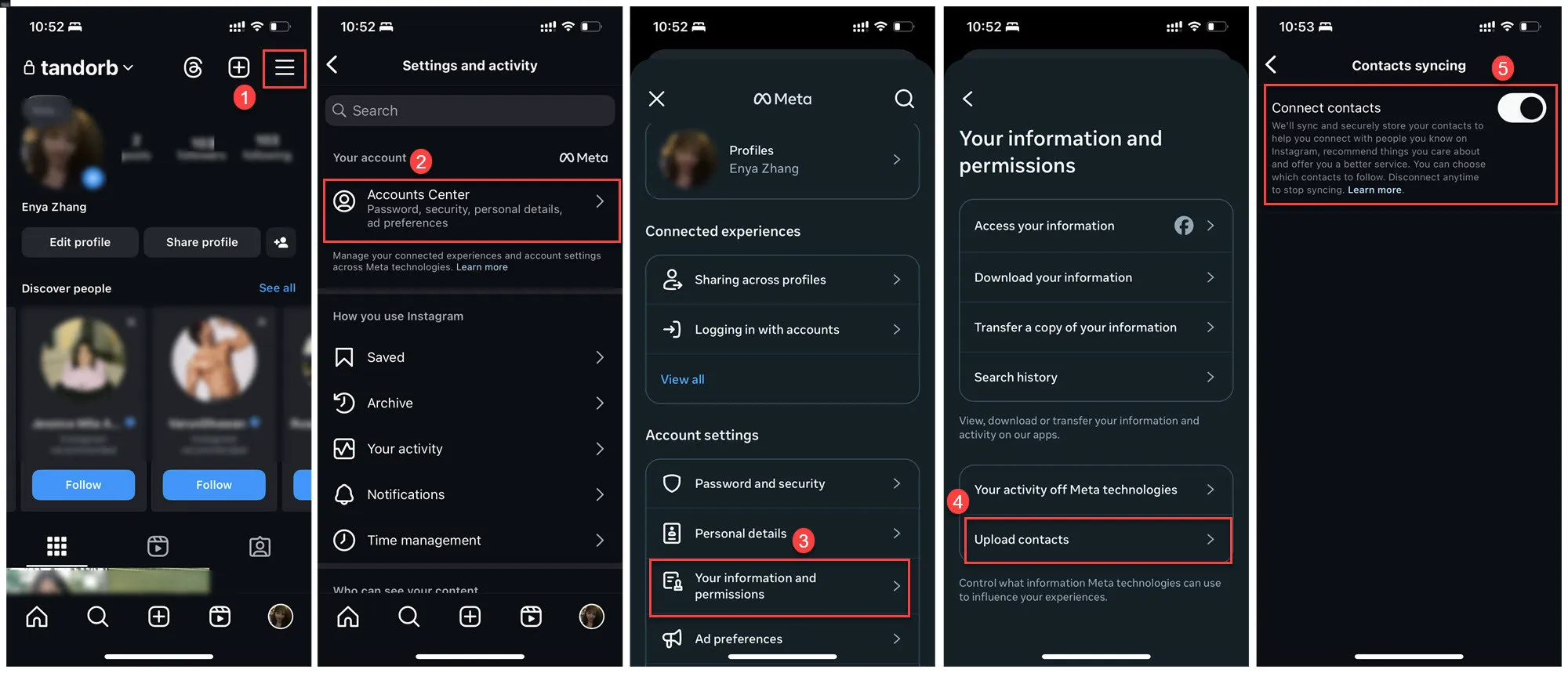
After syncing contacts, tap See all to view suggested accounts, and check if there are any accounts that look like a secondary profile of the person you’re investigating.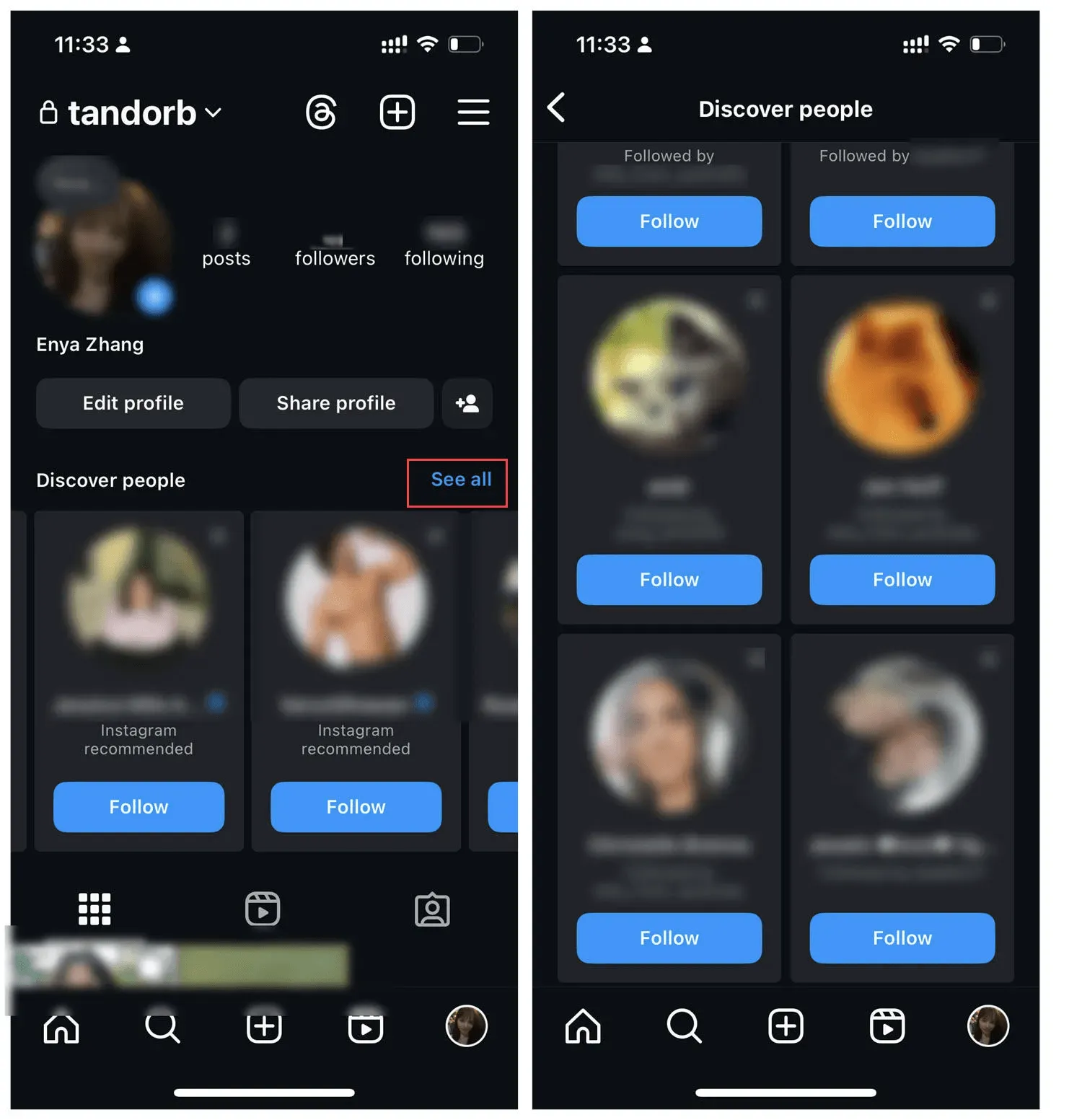
Is Contact Syncing always reliable?
Contact syncing can be useful, but it’s not entirely reliable for finding multiple accounts. Instagram doesn’t provide a straightforward list of profiles from your synced contacts; instead, you have to sift through suggestions in the “Discover People” section. These suggestions are often unpredictable – the accounts you’re looking for may not appear immediately or consistently. It’s also hard to distinguish between contact-based suggestions and those generated by Instagram’s algorithm. Additionally, privacy-savvy users can opt out of “Similar Account Suggestions,” making their accounts invisible through this method[1]. Given these limitations, syncing contacts can be worth trying, but it’s by no means a fool-proof method.
Fun anecdote
Just for fun, I tested these techniques on an influencer’s Instagram. In her relatively short following list, I spotted one that practically screamed her: username combining her dog’s name and her birthday, shots I’d never seen on her main account, and a few tagged interactions. Digging deeper, I found comments from close friends and family members that left no doubt – this was indeed her personal, under-the-radar account.
2. Use an Instagram finder
While Instagram’s built-in features are helpful, sometimes you will need to look beyond the app to uncover hidden accounts. That’s where a social media finder comes in handy. True to their name, a social media finder typically digs through various sources – from social networks to commercial databases to proprietary databases – to give you a detailed snapshot of someone’s online presence.
In my quest to find the most effective tool for uncovering Instagram accounts, I tested numerous social media finders. Among them, TruthFinder emerged as my top pick, distinguishing itself with higher success rate in uncovering IG profiles.
Here’s how to use TruthFinder to check if someone has a second or third Instagram account:
Head over to TruthFinder’s official website, then enter the name of the person you’re investigating.
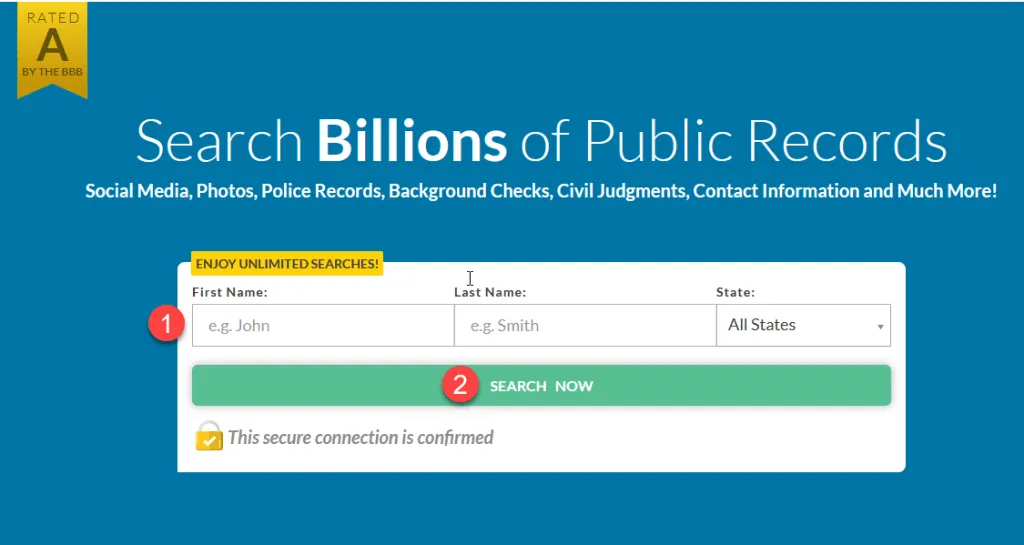
The engine will start checking the name against the millions of data sources. When it finds a match, it will gather the associated records into a personal background report. This report may include valuable information: personal details, phone numbers, email addresses, social media profiles (Instagram included), and other potentially relevant data. You can check the SOCIAL section to see the social media accounts that person owns.
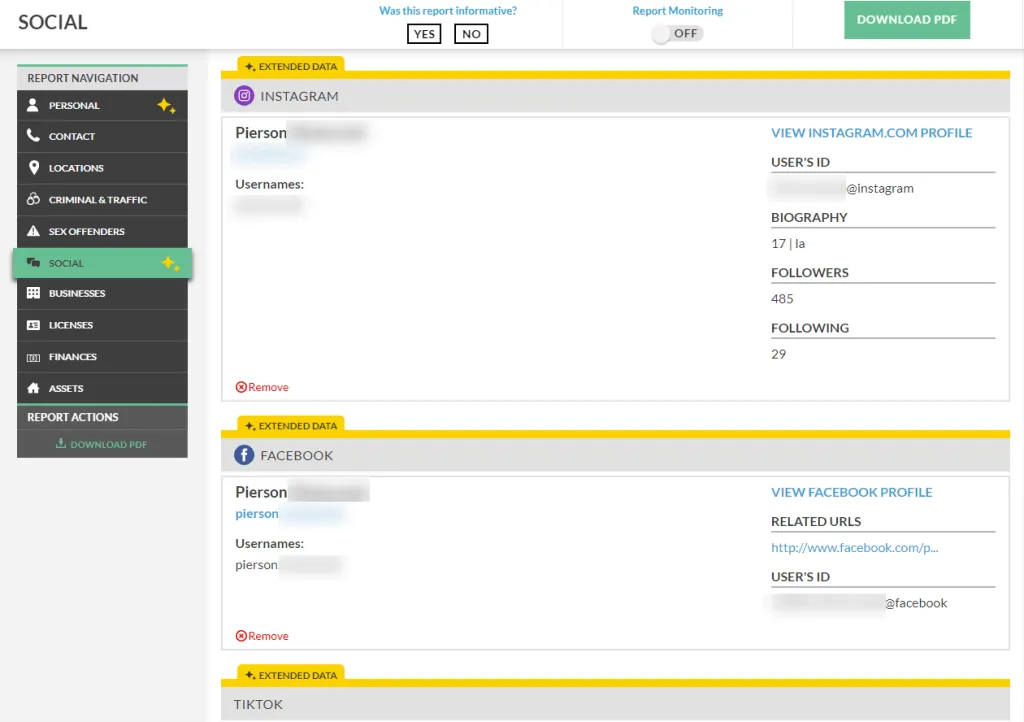
TruthFinder integrates a username search function inside the report. This will scan over 200 websites and platforms for profiles associated with the username. If you know any common usernames the person uses, try searching for these directly.
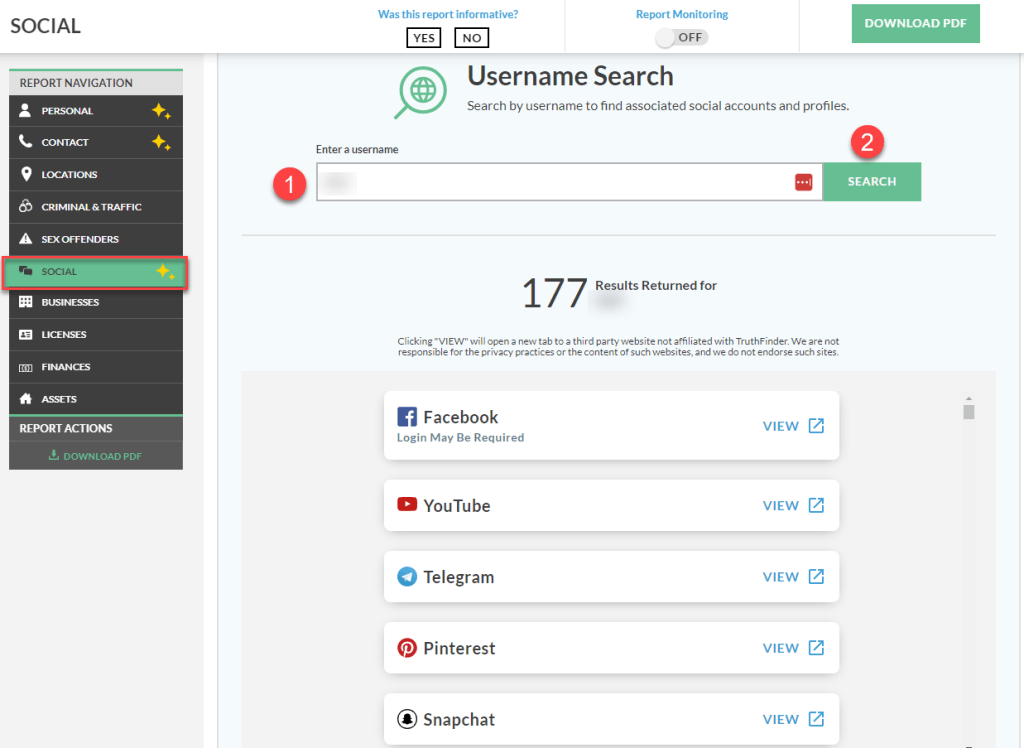
Take any new information you’ve found (emails, phone numbers, usernames) and cross-reference it on Instagram (as covered in Method 1).
![]() Your thoughts matter
Your thoughts matter
If you have any questions or thoughts while reading through this guide, please feel free to share them with us in the comments section. We’re here to help!
3. Google
Google can be another useful tool to help you track down someone’s additional Instagram accounts. With a few clever search techniques, you might uncover accounts you hadn’t found through other methods.
For example, you can use the site operator site:instagram.com and put the name/username in quotes to refine the search results(e.g. site:instagram.com “john smith”).
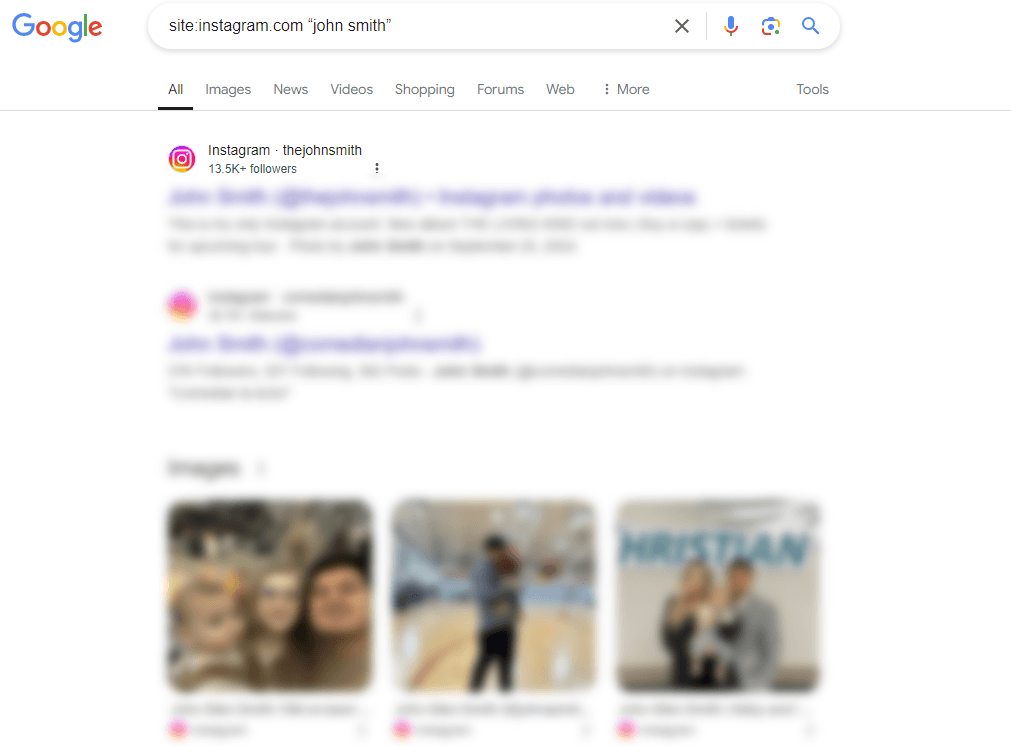
What if you only have a partial name or username?
- Search for known fragments: If their main account is “@john_smith_95”, try Googling variations like “john_smith Instagram” or “johnsmith95 Instagram”.
- Use wildcards: Try “john* smith* Instagram” to catch variations you might not have thought of.
And if you’re dealing with a common name:
- Add context: Search “[Name] [City] Instagram” or “[Name] [Workplace] Instagram”.
- Include hobbies: Try “[Name] photography Instagram” or “[Name] fitness Instagram” if you think hobbies or interests may be related to a secondary account.
![]() Pro tips:
Pro tips:
- Don’t forget to check Google Images – profile pictures often lead to alternate accounts.
- Try searching for known usernames on related sites like Twitter, TikTok, or LinkedIn, then use any new information you find to circle back to Instagram.
4. Reverse Image Search
As we all know, Instagram is all about photos and videos. People often use the same profile picture or favorite shots on different accounts. So, running a reverse image search can help you find other Instagram accounts they might have.
Google Reverse Image Search: The most widely used and accessible option. Simply go to images.google.com, click on the camera icon, and upload a photo or paste an image URL. Google will then show you visually similar images and the websites where they appear.
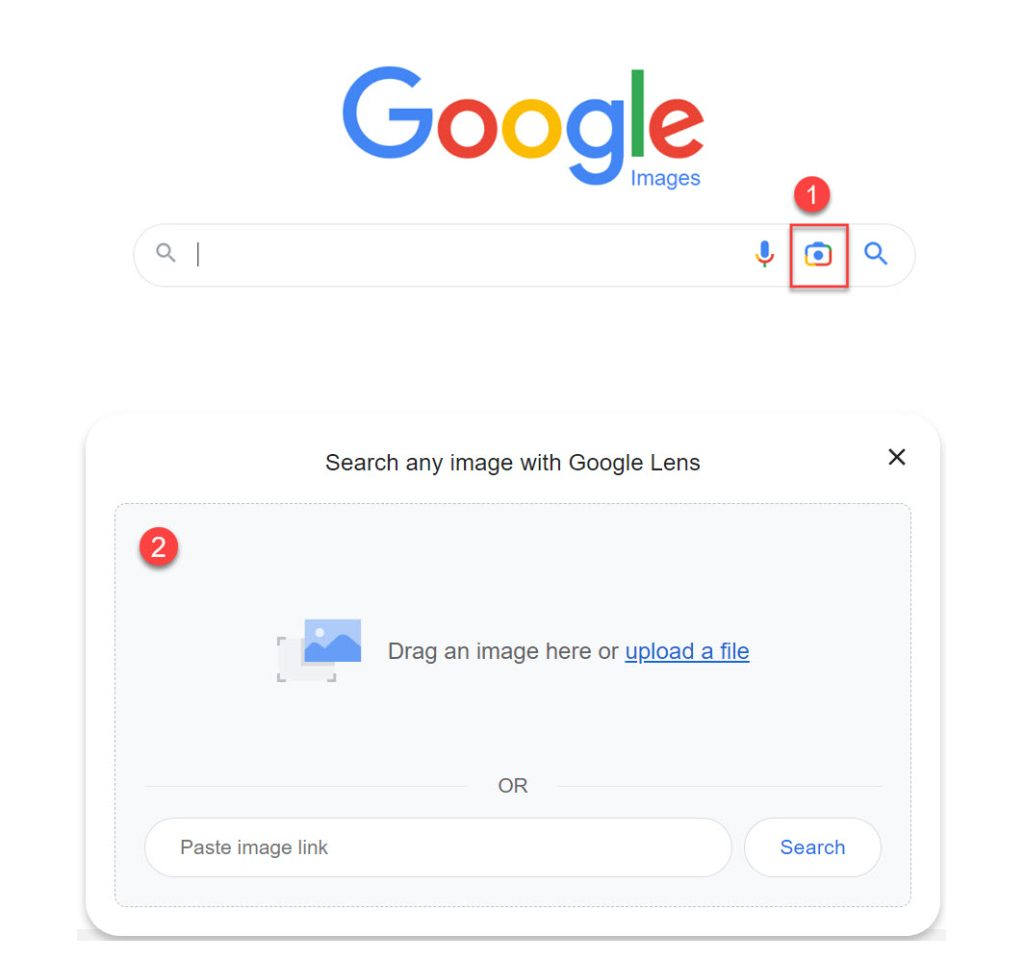
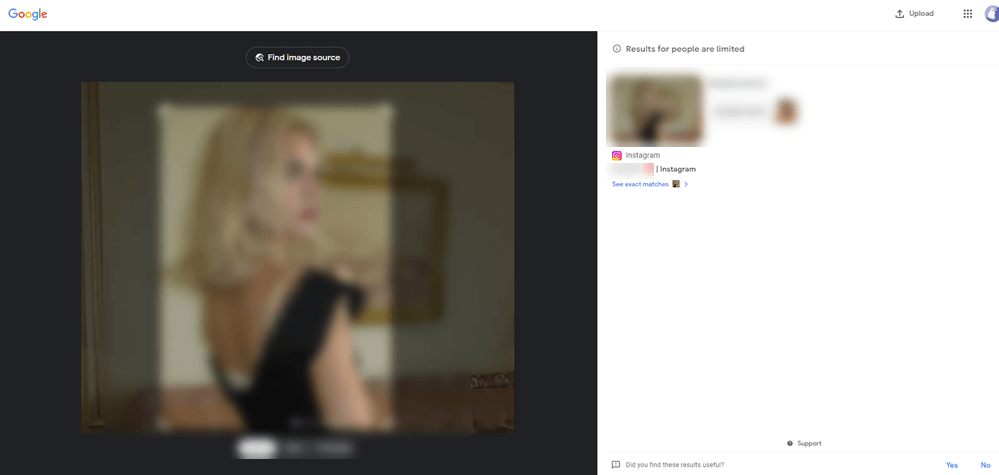
Social Catfish (paid service): Social Catfish is an online investigation platform designed specifically to find and verify identities. It’s particularly useful for searching across multiple social media platforms, including Instagram. By uploading a photo, you can potentially uncover accounts that use the same or similar images.
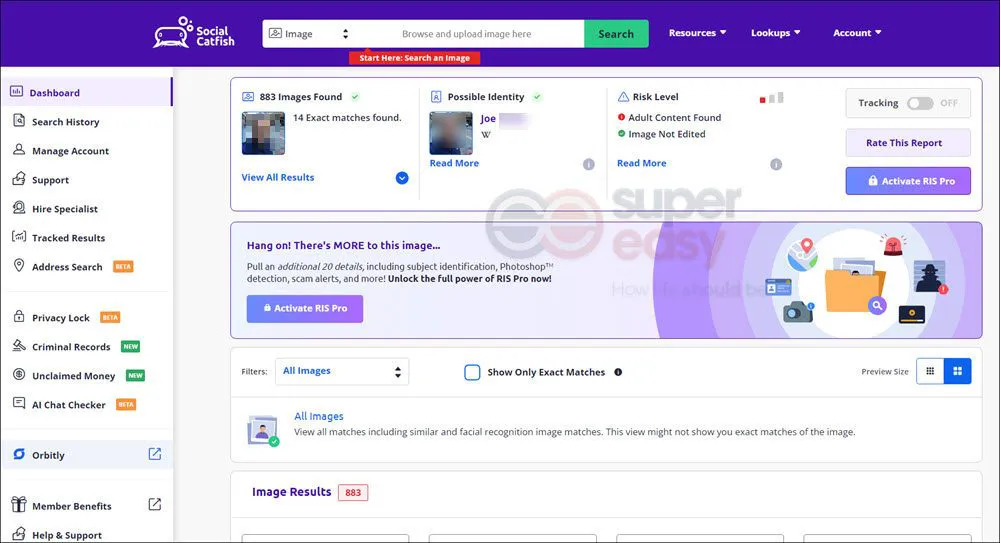
FaceCheck.ID (paid service): As the name suggests, FaceCheck.ID specializes in facial recognition. It can be especially helpful if you’re working with profile pictures or other face-forward images.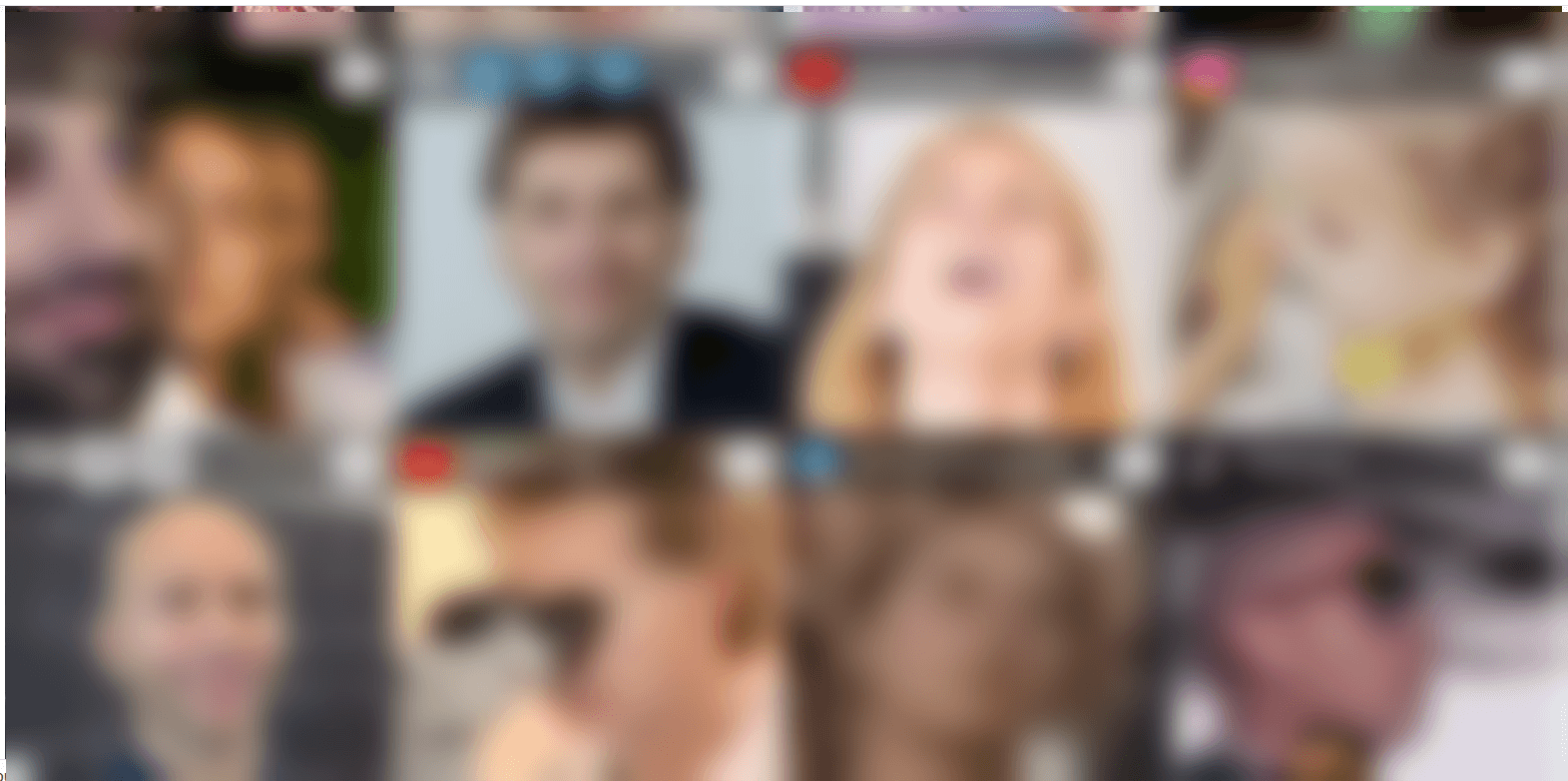
Pro Tip: When using reverse image search, try searching with different pictures of the person, such as their profile picture, tagged photos, or images they’ve shared on other social media platforms. The more images you search with, the higher the chances of uncovering their hidden Instagram account.
Why you may not find an IG profile?
Finding someone’s Instagram profile isn’t always straightforward. They might be keeping things private (using IG’s privacy settings), using a different name, or their account could be inactive. Sometimes, there could be a shadow ban on the user that makes them invisible to others. It’s also worth remembering that this guide doesn’t cover every possible way to find profiles – there are lots of other methods and tools out there. If you’re really struggling to connect, it might be best to simply ask the person directly. After all, respecting someone’s online privacy is just as important as connecting with them.
The information available on these people search websites may not be 100% accurate, complete, or up to date, so do not use it as a substitute for your own due diligence, especially if you have concerns about a person’s criminal history. The services we mention do not make any representation or warranty about the accuracy of the information available through their services or about the character or integrity of the person about whom you inquire. For more information, please review each service’s Terms of Use.
All product names, logos, brands, trademarks, and registered trademarks are property of their respective owners.
- “According to Instagram’s Help Center, users can opt out of ‘Similar Account Suggestions’ ” (Instagram Help Center).↩



 View all of Enya Zhang's posts.
View all of Enya Zhang's posts.




