How to Find Accounts Linked to An Email

In this digital world, whether you’re looking to declutter your digital footprints for safety reasons, or searching for your own or even someone else’s accounts linked to an email, you’re in the right place. This guide offers detailed methods and tools, each with its own pros, cons, and ideal users, to help you through the process. Let’s explore how to find accounts linked to an email address, step by step.
Before you start
Is there a tool that shows ALL accounts linked to your email? Unfortunately, such a tool doesn’t exist. Because for that to happen, a service would need to access every platform where you’ve used your email (which may be across countries), but why should all companies share data with this service?
Does the “Forgot password” trick still work? A Reddit user theorized that you could automate the “forgot password” feature across multiple sites to see if they respond with “wrong password” or “no account found”. While that might work for some sites, it’s not foolproof. Dating sites like Tinder don’t confirm whether an account exists—they simply say, “If we found an account with [email], an email has been sent.” So, this theoretical tool wouldn’t find every account.
Due to websites and apps handling things differently, we recommend you combine the methods below to maximize your chances of finding all linked accounts. Let’s get into the details!
Key takeaway:
- Efficiency tools: Use BeenVerified, and Epieos together to cover most websites and apps
- Manually search: Use methods 1, 2, 5 & 6 together to run a thorough investigation
💬Have you tried any of these methods? Which one worked best for you? We’re excited to hear your thoughts—your feedback means a lot to us!
Method 1 Search inbox mails
This is probably the most straightforward way to find all accounts linked to your email. Just search through your inbox using keywords like “confirm,” “welcome,” “verify,” or “sign in.” On Gmail, you can get specific by searching “Subject:” to find emails with those words in the subject line.
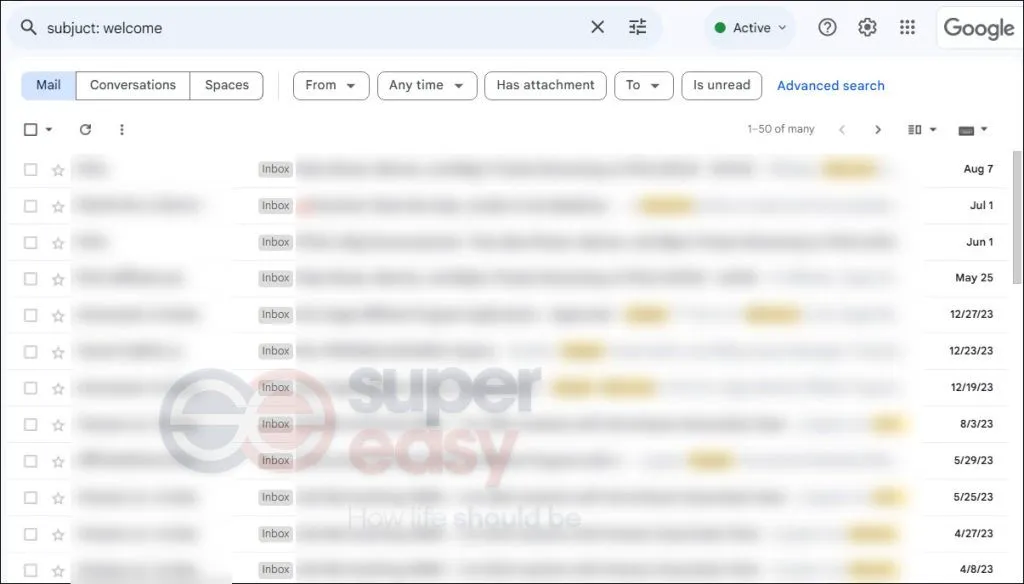
While this method is free and secure, it can be time-consuming, especially if you’ve had the email address for many years or have a large volume of emails. Some Redditors recommend tools like MineApp and Unroll.Me, which can speed up this process by scanning and tidying your inbox to help you identify your digital footprint. However, using these apps requires granting them access to your inbox, which might raise privacy concerns. We suggest you consider whether you trust the companies that can access your data before making a decision.
Another downside is the possibility that some emails might have been deleted without you realizing it. Although services like Gmail claim they won’t delete any messages from your inbox (except for spam and trash after 30 days), users have reported issues with missing emails.
Therefore, if you want to be sure there are no overlooked accounts, you can read on and use other methods to check.
Method 2 Find accounts linked with Google
Many websites and apps offer the option to sign in using your Google account. To find these connections, follow these steps:
- Go to your Google account avatar, then select Manage your Google account.
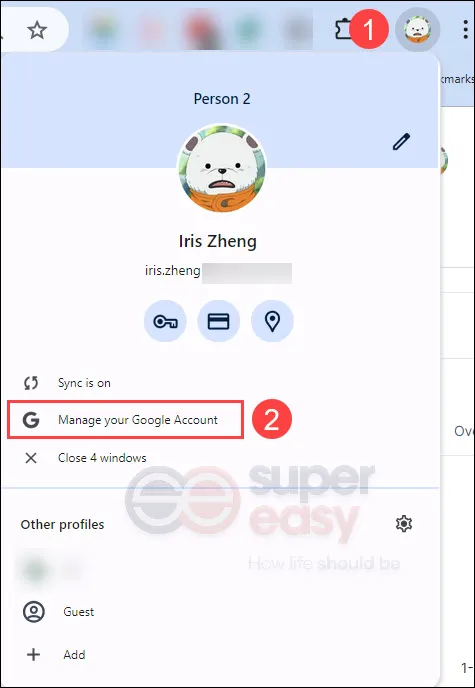
- Under the Security tab, find Your connections to third-party apps & services.
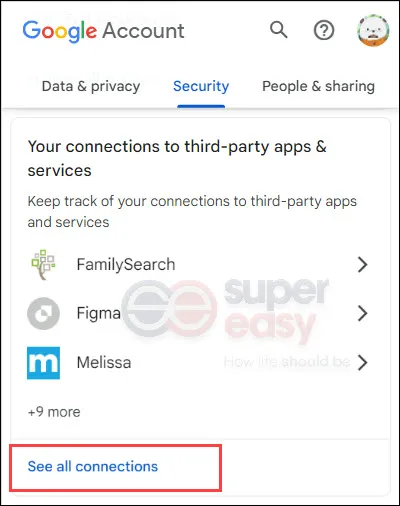
- Select See all connections. You’ll see a list of apps you’ve signed into with your Google account, you can find the option to delete the connection by tapping the app you no longer want.
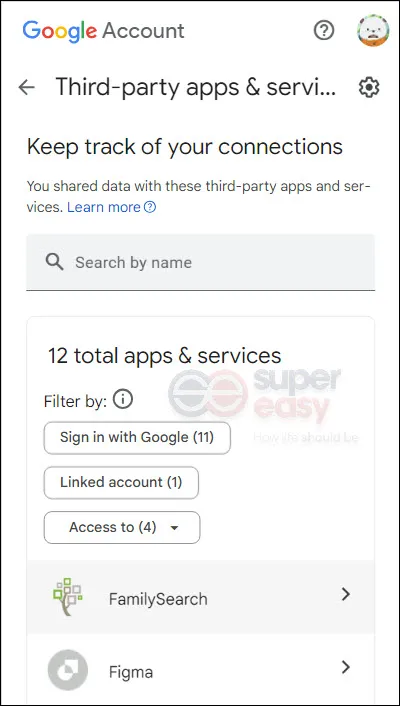
Note that this method only covers accounts you’ve signed in with Google, not websites where you manually entered your Gmail address. For those, refer to Method 1 or other methods below.
Additional tips: How to find forgotten Gmail accounts
- Go to http://accounts.google.com/signin/usernamerecovery and enter your phone number or email account.
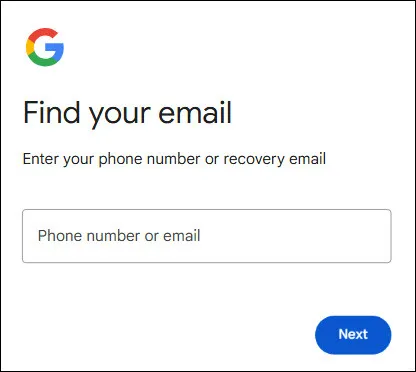
- Enter your First name and Last name.
- Click Send to get a verification code if you entered a phone number. Then enter the code to view all the linked Gmail accounts.
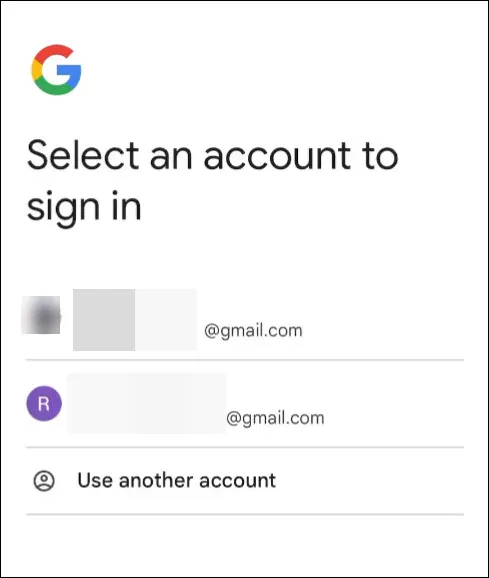
> Read: How to find connected accounts on Microsoft?
Method 3 People search tools
- Good for: U.S. users
- Feature: Reverse email search
- Results: Displays linked accounts, possible emails, and detailed background reports
If you’re looking for a fast and effective way to find accounts linked to your email across various platforms, including social media, dating sites, and more, people search tools are the way to go. Simply enter the email address, and these services will quickly compile a report with associated accounts and even old or forgotten emails. What’s more, many tools allow you to search by phone number or name, broadening your options for searching your digital presence.
Here we recommend two reputable services:
BeenVerified
BeenVerified is a powerful tool designed to help users with as much related information as possible. In our test, it consistently unearthed possible accounts associated with the emails, you’ll find profile links to platforms like Facebook, Instagram, X (Twitter), LinkedIn, and more. Some reports even include recent posts, helping you verify an account’s authenticity without needing to click through.
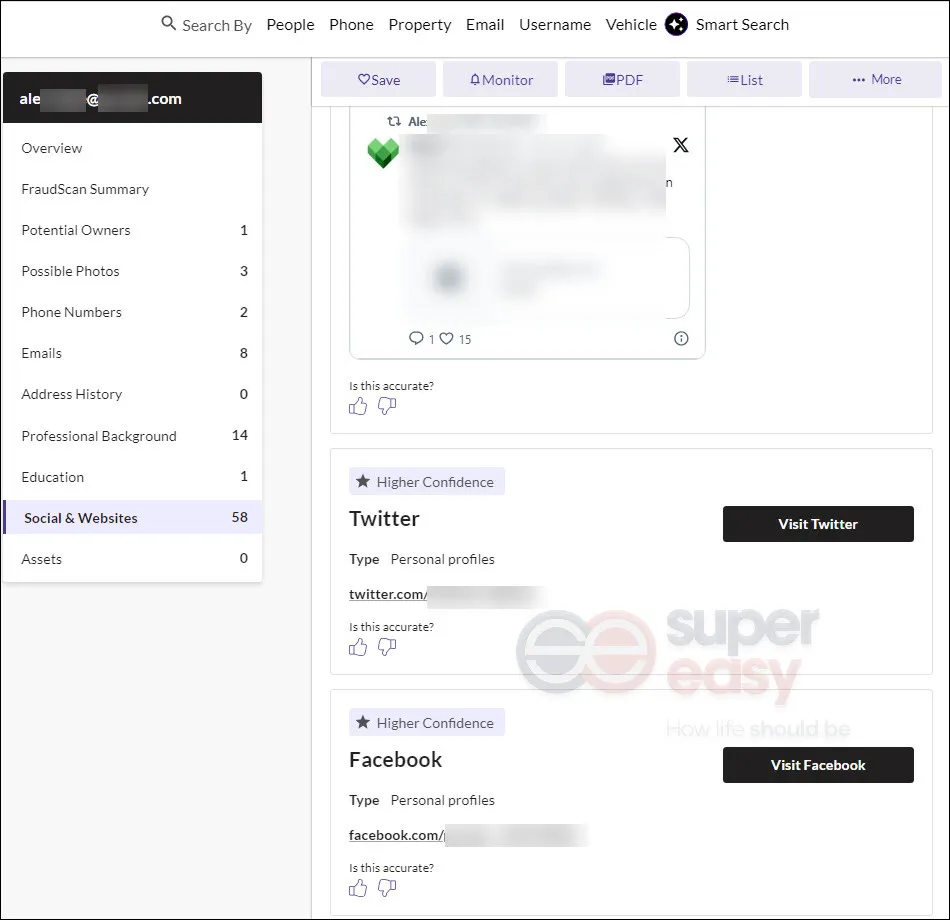
In some cases, if profile links aren’t available, BeenVerified displays usernames. If so, we recommend go to the Potential Owners section and click Search Person for a detailed background report. It may include social media links, giving you the full picture of a person.
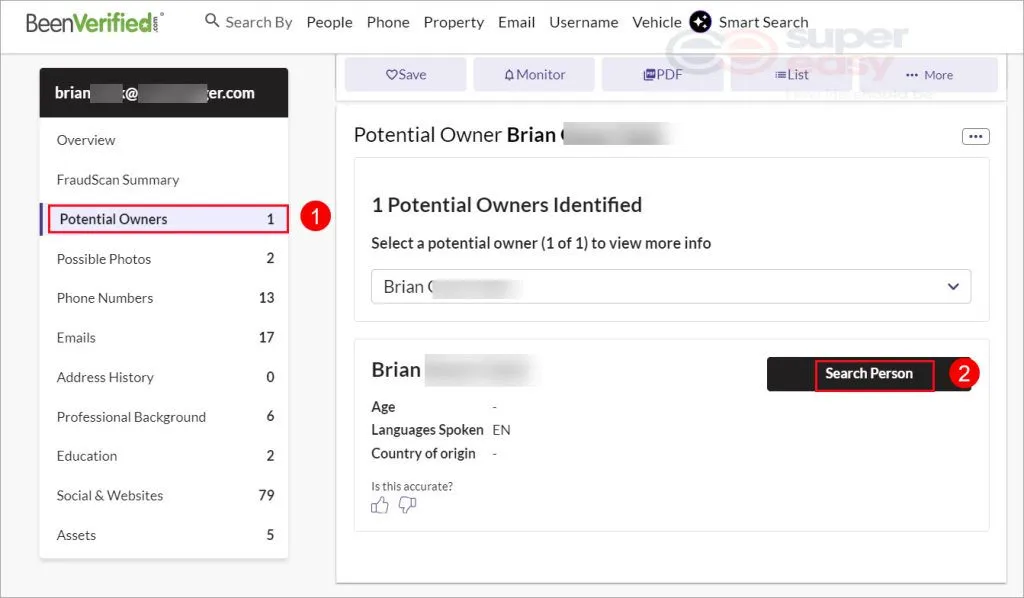
Spokeo
Spokeo is known for searching across over 120+ platforms and networks, including niche sites and dating platforms. During our test, Spokeo’s reports matched photos to email addresses, provided direct links to accounts, and even displayed usernames associated with the email. It offers a broad look at a person’s online footprint, sometimes even showing possible names tied to the email address, making it easier to confirm identities.
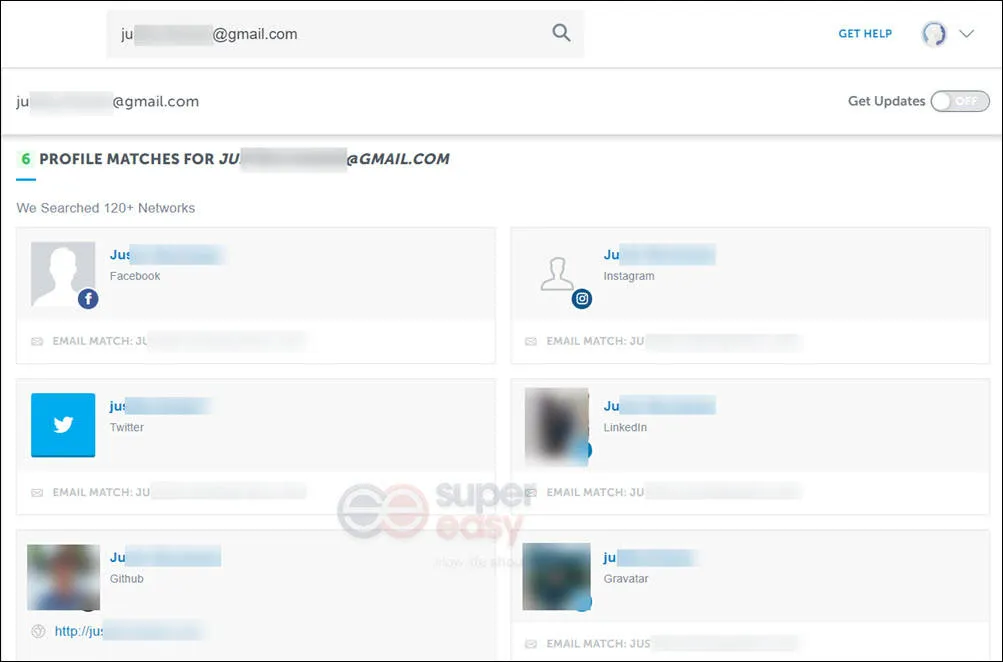
Both tools do a great job of finding your digital footprint and gathering a wealth of personal information. They access data from a variety of sources, including public records, commercial databases, and government sources to generate a detailed report. This goes beyond just linked accounts, offering possible public records, contact details, known relatives, and more. By using these tools, you can get a clear understanding of how much of your personal information is publicly accessible, allowing you to take control of your online presence.
> How to remove personal info from people search tools
However, as with any service, if the email has never been made public, even people search tools won’t be able to find much. In that case, Methods 1 and 6 might be better for you.
Method 4 Epieos email search tool
- Good for: Everyone
- Results: Provides linked accounts on certain platforms
Epieos helps you find accounts linked to your email on certain platforms. It can tell you where your email has been registered. If you want the profile URL then you need to pay for a subscription. While we think the free plan is enough for the need. However, it’s not perfect. It claims to cover 200+ websites and social networks, but during our test, it often missed account info from big platforms like X (Twitter), GitHub, and dating sites.

So if you’re just looking for some quick and free results without too much detail, this could be a good option for you. If you’re looking for linked social media accounts, then people search tools or method 6 would be a better choice. If you want to find it an email address was leaked in data breaches and which platform leaks your information, instead of paying a subscription on Epieos, move to the next method to find out for free.
Method 5 Check hibp website
- Good for: Everyone
- Result: Identifies if email has been compromised
Have I Been Pwned is a free website that allows you to check if this email has been compromised in a data breach. If found, you can see which platform was involved.
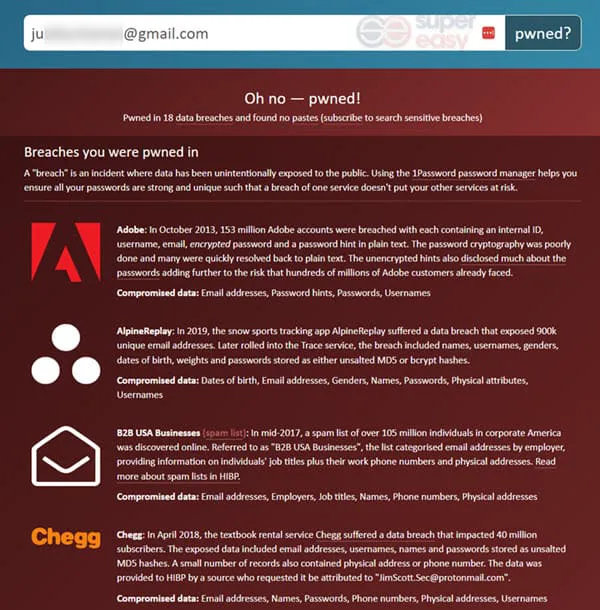
From there, you can visit the official website of the listed service to search for linked accounts associated with your email. However, please keep in mind that this tool will not identify linked accounts that have not been compromised. Therefore, it’s best to use it as a supplementary resource in your efforts to find linked accounts.
> How can I be sure I’ve found all accounts linked to my email?
Method 6 Use the Forget Password feature
If you’re someone who doesn’t trust third-party tools and wants a free way to find accounts linked to an email, this method is for you—though it can be a bit tedious. Go to any website where you suspect the email may have been used, and click on the “Forgot Password” option on the login page. Enter your email address, and the website will let you know whether an account exists for that email.
Here’s what you might see after clicking “Forgot Password”:
- “No users found” – This means there’s no account associated with the email on that site.
- “We sent an email to s***@o***.com” with a link to get back into your account.” – Success! The email is linked to an account.
- “If we found an account with [email], an email has been sent.” – You’ll need to check the inbox to confirm if there’s a linked account.
Using this method, any password reset emails you receive will give you a clear indication of which accounts are associated with your email address. While most major platforms don’t allow multiple accounts with the same email, some smaller sites might. In those cases, the password reset email may show you a list of accounts associated with that email.
Comment
byu/FDRip from discussion
inneopets
In conclusion, you’ll need to manually go through multiple websites and click “Forget password” on the login page to check if the email is linked to any accounts. While it can be repetitive, it’s also quite thorough. Luckily, we found a directory with direct links to account deletion pages for various services, along with a simple deletion guide. Hope it could save you some time.
If you no longer have access to the email or it’s not your email, unfortunately, this method may not work for you.
Bonus tip: Free OSINT tools on Github
For tech-savvy users, open-source intelligence tools like Holehe or Sherlock (available on GitHub) can help find linked accounts. These tools require technical knowledge to set up, so they aren’t recommended for beginners.
FAQ
Should I worry about accounts I’ve forgotten?
Yes, forgotten accounts can be a potential privacy risk, especially if they contain personal information, use weak passwords, or don’t have two-factor authentication enabled. Over time, these accounts may become more vulnerable to data breaches, putting your sensitive information at risk. To reduce risk, it is recommended to regularly check and clean up accounts that are no longer in use.
How can I be sure I’ve found all accounts linked to my email?
After trying all the methods mentioned, you can be reasonably confident that most of your accounts have been identified. However, it’s important to note that we cannot guarantee that all accounts have been found, as there may be some that remain undiscovered. If you still feel uncertain and wish to mitigate potential risks, we recommend considering identity protection services like Aura or LifeLock. These services monitor your personal information for signs of misuse and will notify you of any potential risks, such as your data appearing on the dark web.
How to remove personal info from people search tools?
Once you’ve found what you’re looking for, it’s a good idea to take steps to protect your privacy. Services like DeleteMe can help you remove your personal information from search engines and data broker sites. They’ll help you clean the path and provide a detailed report within 7 days.
How can I prevent forgetting accounts linked to my email?
We recommend using a password manager to avoid forgetting accounts linked to your email. Password managers can generate strong, unique passwords for each account and store them securely. They also keep a list of your accounts and the associated email, so whenever you need to check how many accounts are linked to an email, you can easily open your password manager’s vault to check.

 View all of Iris Zheng's posts.
View all of Iris Zheng's posts.




