How to Do a Background Check on Yourself in 2025
Manually or automatically

Whether you’re gearing up for a job interview, applying for a volunteer role, or just curious about your personal record, it’s natural to wonder what might show up in your background report. Maybe you have a few concerns—a past OWI, a traffic violation, or a little fudging on your work history. Running a background check on yourself can be a smart way to stay ahead and avoid any surprises.
The good news? There are ways to see what others might find in your report. This guide will walk you through how to do it.
![]() Key Takeaways
Key Takeaways
- Doing a self background check lets you preview what potential employers might see, so you won’t be caught off guard and can address any issues ahead of time.
- Routine background checks typically include SSN trace, criminal history, sex offender registry searches, and employment verification.
- The most efficient way to review your records is through third-party background check services. Several FCRA-compliant consumer reporting agencies (CRAs) let you request your own reports.
- For a more cost-effective option, people search sites—though not CRAs—can also give you access to a wide range of publicly available data.
- If you don’t mind investing more time and effort, you can also try doing a background check on yourself by manually searching across various sources.
Why conduct a background check on yourself?
Taking this proactive step lets you:
- Be prepared for questions – If something in your report raises questions, you can be ready to provide additional context and explain the circumstances. For example, clarifying a past record might help ease an employer’s concerns.
- Catch and fix errors – Mistakes happen, whether due to misreported information or even identity theft. Reviewing your report gives you the chance to dispute inaccuracies and correct them before they cause issues.
First things first: What’s typically included in a background check?
Before performing a self background check, it’s important to understand what’s usually included. This way, you can focus your search more effectively when gathering information yourself, or choose a third-party service that best fits your needs.
According to HireRight’s 2024 Global Benchmark Report[1], which surveyed 1,275 respondents online, the most common types of background checks include criminal record checks, ID/SSN verification, sex offender registry searches, employment verification, and drug/alcohol testing.
Putting the statistics aside, in most routine background checks, the main focus is simply to verify that you are who you say you are and to check if you have any notable “history”. As for the timeframe, in most cases, they look at the past seven years for any felonies or misdemeanors in public records.
But ultimately, it’s up to the employer and can depend on the industry and job role.
For example, if you’re applying for a position in banking or finance, the employer may request a credit history report to assess your financial responsibility. If you’re applying for a driving position, they will likely pull your DMV records.
To get a clearer idea of what potential employers might see, you can check out sample reports from websites commonly used by employers, like Checkr.
If you want to run a background check on yourself, you’ve got two main options. You can either gather all the necessary details yourself through online and offline searches, or you can let a specialized third-party tool handle everything and get a detailed background report delivered straight to you.
Next, we’ll break down both approaches for you, covering the steps you can take and the service options available.
1. Search manually
Searching manually gives you full control over the process. You’ll know exactly where each piece of data comes from, and you can cross-check multiple sources for accuracy.
But the trade-off is just as clear: it’s time-consuming and requires a lot of work. You’ll have to piece together scattered bits of information yourself. Take criminal records, for example. In the U.S., there’s no central database that covers everything, so you may need to search multiple databases at different levels. And while much of the information is free, requesting copies of certain public records can come with a fee.
If you’re looking for a more efficient way to do it, check out the second section of the guide. But if you’re okay with a more hands-on process, let’s dive in and explore the steps you can take to manually run a background check on yourself.
Criminal records
Criminal records are often the most scrutinized part of a background check, so it’s crucial to search thoroughly and verify the accuracy.
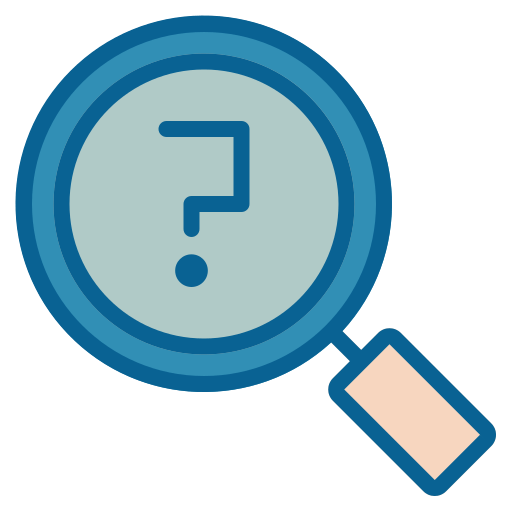
I’ve never committed a crime, do I still need to check my criminal & traffic records?
Even if you’ve never committed a crime, it’s still a good idea to check your criminal and traffic records as part of your background check preparation. Mistakes happen, and even government records can contain errors[2], which could potentially cause serious issues for you. For example, one Quora user shared that someone else’s felony appeared on their record during a background check conducted by their employer[3].
● Local court records
Since most crimes are handled at the county level, the county court records are often the most reliable source of criminal history.
To get a complete criminal and traffic record for someone, you need to search separately in every county they’ve lived in. (This is also why job applications often ask for your detailed address history—it helps the background check company determine which county databases to search.)
Here are the steps to follow:
1. Try searching “county + state + criminal/court records” on Google to find the official website (e.g., ‘Clay Florida court records’ as shown in the screenshot). Sometimes, a card appears on the right side of the search results page. Clicking the “Website” button will usually take you to the official site.
2. Once you’ve found the official website for court records, follow the instructions on the page to find the right section. Then, enter the full name in the required format and search for your records.
● Federal criminal records
To locate federal court case records, you can check it on PACER (Public Access to Court Electronic Records), an online federal record system. It covers serious offenses like fraud, tax evasion, drug trafficking, and crimes that cross state lines.
- To use this tool, you’ll need to create an account first. You’ll need to provide detailed personal info, like name, address, phone number and email.
- Use the PACER Case Locator to search all federal courts nationwide. Enter details like Party name (e.g., “John Smith”), case number (if known), and date range. It’s also possible to search a specific court’s database(e.g., U.S. District Court for New York).
- The search comes with a fee, based on the amount of pages generated. If you search for a common name, it may return a large number of pages and rack up a higher bill. For more pricing details, refer to PACER FAQs.
Sex offender registries
The National Sex Offender Public Website (NSOPW) lets you search for sex offenders across all jurisdictions in one go. You can search by name to see if any records are associated with it.
Motor vehicle record
If you’re applying for a position involving driving or transporting others, employers may check your entire driving history via your DMV record.
Simply Request your driving history from your state’s DMV to confirm if any violations are listed. You can search [state name] + driver record on Google to find the appropriate page. To obtain your driver’s record, you’ll typically need to create an online account and be prepared to pay a small fee.
For example, below is the page for requesting your driver’s record online in California. Each state may have slightly different procedures. Once you’ve successfully paid for your record, you’ll be prompted to view and print your electronic copy.
Credit reports
While it’s not necessary for all types of background checks, pulling your credit report can provide a more complete picture, especially if you’re preparing for a job in a finance-related field.
The three nationwide credit bureaus (Equifax, Experian, and TransUnion) have a centralized website, so to get your report, just head over to annualcreditreport.com. The website allows you to pull your free weekly online credit reports from each of the three credit bureaus.
Just follow the on-site instructions and the 3 steps outlined in the image below to claim your free report.
Before you can access your report, you’ll need to go through a fairly detailed identity verification process to confirm it’s really you making the request. You’ll be asked to provide personal information like your name, Social Security number, and date of birth, of course. Additionally, you’ll need to answer a few questions that only you would know.
💡The Federal Trade Commission (FTC) offers detailed guidance on obtaining your free credit report.
Check what Google says about you
Now simply search your name, email address, and phone number on search engines like Google or Bing. Many employers tend to Google their candidates—it’s quick, easy, and practically effortless. In fact, you might be shocked by how much information is out there. This can include old social media profiles, forum posts, mentions in news articles, outdated resumes, public records or even photos you forgot existed.
And your social media profiles matters too…
With social media playing such a big role today, it has also become a window for employers to learn more about candidates. While social media content alone hasn’t been a major reason for rejection, some employers do check online profiles, especially if they’re not too hard to find. They may browse LinkedIn, Facebook, Twitter, and even Instagram to get a sense of a candidate’s personality, behavior, tone, and interactions. These subtle cues can help them gauge whether someone is a good fit for their company culture.
In fact, many CRAs offer social media screening as one of their many available services:
That’s why reviewing your social media presence is important. It gives you a chance to spot and remove any content that might not align with the image you want to present. Pay special attention to posts that could be seen as unprofessional, overly negative, or controversial. If needed, you can also adjust your privacy settings to control who sees what.
What can potentially be a red flag for an employer
❌ intimidation;
❌ hate speech;
❌ racism;
❌ drug use;
❌ offensive language;
❌ sexually explicit content;
❌ violent behavior;
❌ threatening behavior;
❌ foul language.
2. Run a self background check with a FCRA-compliant service
Third-party background check providers can save you a lot of time and hassle by handling the research for you, as long as you choose a reliable one.
Most FCRA-compliant background check services are designed for employers, but some also offer an individual self-check option, allowing you to run a background check on yourself. Based on our research into various background check providers, self-check background reports generally cover similar areas, including:
These sites usually offer both a basic package and more advanced packages, with the biggest difference being the depth and scope of criminal record searches. If you’re looking for a more thorough criminal search, you can expect to pay anywhere from $50 to $100.
When using these websites, it’s important to note that some counties may charge additional fees for accessing their records. This means if you need to search such counties, the final cost could be higher than initially stated. To avoid any surprises, be sure to carefully review their disclaimer and pricing details.
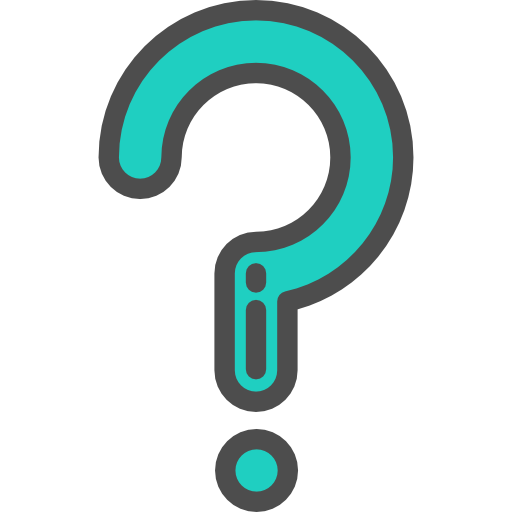 Is this the same report potential employers will see?
Is this the same report potential employers will see?
Well, it depends. Self-check reports typically only include identity verification and public record searches related to criminal history. If your potential employer only orders a basic background check (which mainly covers criminal records and little else), then the report you run on yourself should be fairly similar.
However, if they request services like employment or education verification, your self-check report won’t include these details. In formal employment screenings, to verify your employment history, they might contact your previous employers directly to confirm details like job titles and dates worked. Similarly, for education and licenses, they may reach out to schools or educational reporting services to verify your qualifications and ensure your certificates are still valid. These are typically conducted only when an employer requests them as part of a hiring process.
What are the best options to consider?
Checkr
We researched and reviewed some of the most popular background check services to find the best self-check options. One worth considering is the Checkr Personal background checks. It’s a popular FCRA-compliant service that’s well-established in providing self-checks. Below are the three different packages it offers.
After clicking continue, you can also choose to add additional checks, such as a motor vehicle record.
Editor’s note: GoodHire is another well-known background check service that supports self-check, but its parent company has been acquired by Checkr. If you try to run a report through GoodHire’s website, you’ll be redirected to Checkr. So, we don’t do a separate introduction for this product.
Backgroundcheck.com
Another well-known provider is backgroundchecks.com, which offers a self background check that pulls data from the Department of Corrections, Administrative Office of the Courts, and Sex Offender Registries across all 50 states, plus Washington D.C., Guam, and Puerto Rico.
This package primarily provides a National Criminal Background Check but doesn’t include direct county-level case details. As a result, it’s a more budget-friendly option, costing just a little over ten dollars.
Well-known consumer reporting agencies that don’t offer self-check report:
Based on our research, the following services do not offer a self-check option (or at least, we couldn’t find a dedicated page for it):
- Hire Right
- Sterling
- Accurate
- First Advantage
- Certn
Pro tip: a little trick to get a free Checkr report
If you’re eager to see your Checkr report but don’t want to pay for it, there’s a little-known workaround you might want to try—apply to be an Uber driver (or Lyft if you prefer; we’ll use Uber as an example below).
As part of the application process, Uber runs a background check through Checkr. You’re not required to actually drive or make deliveries after completing the process. You have to spend 10-15 minutes filling out information. During the process, make sure to check the box that says “Send me a copy of my background check.”
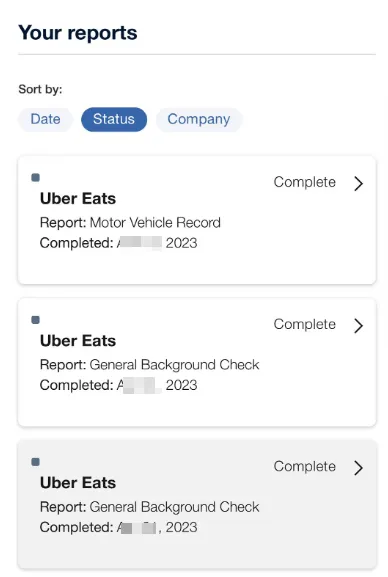
Once the check is done, you’ll receive an email with the results—sometimes even with a PDF of the full report attached. You can also log into Checkr’s website (My background check section) to view your background check details.
That said, I wouldn’t personally recommend this method, as you might not actually intend to become an Uber driver or delivery person, yet you’d still have to provide your personal information in the process.
(Also, keep in mind that, as mentioned earlier, different companies and roles don’t all look for the same things in a background check. Just because Uber’s background check comes back clean doesn’t mean you’re in the clear for every job application.)
3. Get your background report using a trusted people search site
If you’re looking for a more affordable option(typically $20-$30 for unlimited or multiple searches) to explore various public records about yourself and don’t mind that it’s not specifically designed for employment screening, a personal background check from a people search site can be a good option. (Since you’re only checking for personal reference, FCRA compliance may not be a deal breaker.)
People search engines aggregate vast amounts of data from public records, government databases, social media, and other sources. Within minutes, they can generate a detailed background report on a specific individual, offering insights that might otherwise take hours to gather manually.
People search sites do not provide consumer reports and are not consumer reporting agencies. They cannot be used for employment screening due to the Fair Credit Reporting Act (FCRA). If you’re pulling your own report, it should be for personal reference only—it’s not meant to be shared with another person or organization for decision-making purposes.
We personally tried a number of people search sites, and found that TruthFinder’s background report came out on top. Its report is quite thorough, with the following information (if available):
- Full names, age, known aliases
- Address history
- Criminal and traffic records (felonies, misdemeanors, arrest records, court records, traffic offenses, watchlists, and more)
- Sex offender status
- Educational history & professional licenses
- Employment history
- Bankruptcies, liens, foreclosures and evictions
- Possible social media profiles
- And more
Have you ever been caught speeding? Ran a red light? Or perhaps a wild night out in your youth ended in a brawl. These could all show up on your report under the TruthFinder criminal records and traffic records section. The platform searches across multiple states, counties, and jurisdictions, offering a broad view of the criminal history of the report subject.
How to use TruthFinder to perform a background check on yourself
- Go to the TruthFinder background check page.
- Enter your first and last name; selecting the state can help narrow your search
- Click SEARCH NOW.
- Wait for TruthFinder to comb through a wide range of public records sources and generate a detailed report. In order to view the report, you will need to purchase a membership plan that best fits your needs.
- View the list of results to locate the right person and click OPEN REPORT.
After you open your report, you’ll see a yellow button labeled “extended data available” at the top of the report (title section). Click it and confirm, and you’ll be able to load the full data for a more complete report (no additional payment required).
Some additional tips for reading your report
One of TruthFinder’s biggest strengths is its relatively rigorous matching mechanism. It uses multiple criteria for matching, including first name, middle name, last name, date of birth, and age[4].
Additionally, TruthFinder can provide highly detailed information for each record. For example, Each traffic or criminal record may contain the charges or offense, offense date, record source, and additional details about the offense. You may also see any watchlists the report subject is featured on.
To view more details, click the green “Show Details” button to reveal hidden information.
TruthFinder can also provide detailed employment and education history, along with professional licenses and certifications. For example, you can find the “JOBS” section under the “PERSONAL” category, which appears near the beginning of the report.
The following screenshots are from a report of a practicing psychologist, showing details of her counselor license, as well as the education and training she has received.
Is the information provided 100% accurate?
Nothing is perfect. Because people search sites like TruthFinder handle and provide so much information, they must balance efficiency with accuracy. Consequently, they may not verify the accuracy of information as thoroughly as those dedicated background screening services. (The latter itself can’t guarantee perfect accuracy either by the way).
While absolute accuracy is ideal, the primary goal of these sites is to provide as much relevant information as possible right away, sparing you the hassle of collecting scattered information from various databases and online platforms and sifting through endless results.
How Can I Prepare for My Background Check?
Here’s how you can prepare for your background check:
- Have a copy of your resume on hand, along with a reliable phone number and email address where the background check company can reach you if they need clarification on any details.
- Review your employment dates and job titles so you can provide accurate and complete information if asked. Be prepared to provide your current and past addresses, and in some cases, your driver’s license number for verification.
- If your past employers or schools can’t verify your records, it’s a good idea to gather transcripts, diplomas, pay stubs, or tax documents as proof of your education and work history.
And here’s a point we can never emphasize enough: be honest and as accurate as possible when providing your information. Some employers may withdraw their job offer if they found you to be dishonest.
Related reading:
How to Find My Previous Addresses in 2025;
How to Find My Employment History (with Dates) Easily Online
Will an old record show up on my background check?
I believe a major reason many people worry about their background check results is the fear that an old record could come back to haunt them. There are plenty of examples on forums where people share their concerns:
“I have 2 prior cannabis convictions on my record as well as a DUI from almost 8 years ago that I already had taken care of. I’m 34yrs old now and I haven’t had any brush-ups with the law since the DUI.” — A Reddit user[5]
“I recently signed an offer for a large insurance agency. I have a misdemeanor on my record from 9 years ago in Tennessee for disorderly conduct. Young dumb and too much alcohol is what fueled the incident. Fast forward to now, sober and parent of two young children, I am concerned my past may be coming back to haunt me.” — A Reddit user[6]
So, will these records actually show up on your report? Or, what kind of records might an employer see? It depends on several factors, including the type of record, how long ago it occurred, and the scope of the employer’s background check.
Here are several basic facts:
- Many background checks follow the 7-year rule, meaning most employers won’t see arrests or non-conviction records older than seven years.
- Convictions (especially felonies) can sometimes remain on record indefinitely. However, some states, like California and Texas, limit the reporting of non-felony convictions to seven years.
- If a record has been expunged or sealed, it generally won’t appear on most employer background checks.
In reality, even if a record does show up, it doesn’t necessarily mean it will impact your job prospects. As with anything, it depends on the employer. Minor offenses, especially if they’re not repeated or unrelated to the job, are often not a major concern.
Plus, it’s usually the act of hiding or lying about a record that raises red flags for employers more than the offense itself. If asked directly about criminal history, just disclose it and emphasize rehabilitation (e.g., completed alcohol education programs, no repeat offenses).
*All product names, logos, brands, trademarks and registered trademarks are property of their respective owners.
DISCLAIMER: You may not use TruthFinder or the information it provides to make decisions about consumer credit, employment, insurance, tenant screening, or any other purpose that would require FCRA compliance. TruthFinder does not provide consumer reports and is not a consumer reporting agency. (These terms have special meanings under the Fair Credit Reporting Act, 15 USC 1681 et seq., (“FCRA”), which are incorporated herein by reference.)”
Footnotes
- HireRight. (Jul 18, 2024). HireRight releases 2024 global benchmark report. HireRight. https://www.hireright.com/company/newsroom/hireright-releases-2024-global-benchmark-report↩
- Criminal record errors can happen for a variety of reasons. For example, similar names might cause mix-ups, or human mistakes during data entry can lead to inaccuracies. Identity theft is another common issue, where someone assumes your identity and then commits a crime.↩
- General discussions[Anonymous]. (Aug 29, 2020). Someone else’s felony showed up on my record on a background check from my employer. How can this kind of… [Online forum post] Quora. https://www.quora.com/Someone-elses-felony-showed-up-on-my-record-on-a-background-check-from-my-employer-How-can-this-kind-of-error-happen-What-legal-action-can-I-take-to-hold-the-county-accountable-for-their-mistake↩
- In contrast, some people search sites that we tried included criminal records that belonged to individuals with the same name but were actually different people.↩
- r/BackgroundCheckGuide [scroty_foster69]. (Jan 31, 2025) Just got hired to do sales for a solar company in California and I overexaggerated a couple of details on my resume… [Online forum post] Reddit. https://www.reddit.com/r/BackgroundCheckGuide/comments/1ie1abd/just_got_hired_to_do_sales_for_a_solar_company_in/↩
- r/BackgroundCheckGuide [Chemical_Dealer6303]. (Feb 19, 2025) Misdemeanor 9 years ago [Online forum post] Reddit. https://www.reddit.com/r/BackgroundCheckGuide/comments/1islhrd/misdemeanor_9_years_ago/↩

 View all of Jocelyn Sun's posts.
View all of Jocelyn Sun's posts.




