Hinge Profile Search – Proven Methods to Find Someone on Hinge

Known as a dating app designed to be deleted, Hinge aims to help people seek meaningful connections based on their interests, personalities, lifestyles, and more. However, finding someone specific on Hinge isn’t easy. Hinge doesn’t provide a search function, and the swipe-based model means you’re often at the mercy of the algorithm. But don’t worry. This guide will introduce practical methods for Hinge profile search, helping you find the person you’re looking for in different situations.
- If you suspect your partner is cheating
- If you want to find someone you accidentally skipped
- If you want to verify someone you met on Hinge
If you suspect your partner is cheating
Before jumping into detective mode, consider having an open and honest conversation with your partner. Maybe you’ve noticed a strange number calling often – a quick caller ID lookup could reveal who’s behind it. Or maybe someone keeps liking their Instagram posts a little too frequently. Talking things through might give you more clarity than hours of searching. And their reaction, such as extreme defensiveness or denial, can sometimes tell more than the words themselves.
If you’re still feeling uneasy and hope to take matters into your own hands, here are some discreet but effective ways to investigate the truth.
Method 1 – Tailor your Hinge preference to match their profile
Hinge doesn’t let you search for someone directly, but by strategically setting your dating preferences, you’re likely to get matched with their profile.
Step 1 – Create a Hinge account
Sign up with your phone number. If you’d rather keep your Hinge account private, use a separate or virtual phone number[1].
Step 2 – Set up your profile
To start seeing matches, you’ll need to fill in a variety of details about yourself, including name, birthdate, location, gender, sexuality, height, ethnicity, religion, hometown, education, and so on. Additionally, Hinge requires you to upload at least 6 photos or videos and answer 3 prompts.
Step 3 – Adjust your dating preferences
Go to your profile and tap the filters icon at the top left.
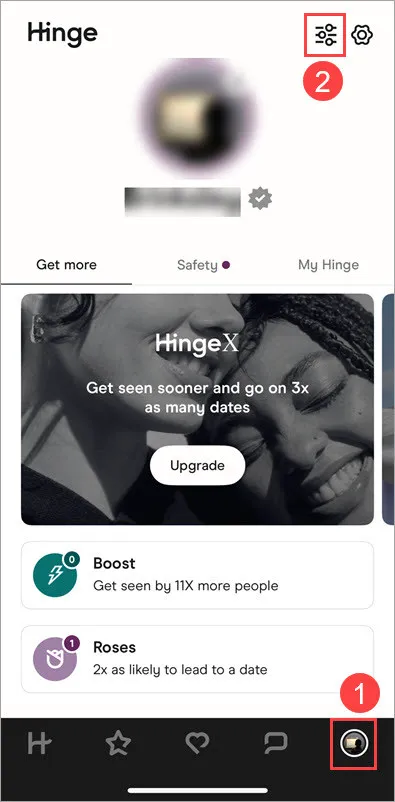
Tweak your dating preferences, including gender, distance, age, ethnicity, and religion, to closely match your target’s traits. Turning on Dealbreaker[2] for particular options, such as distance or age, can effectively rule out mismatches.
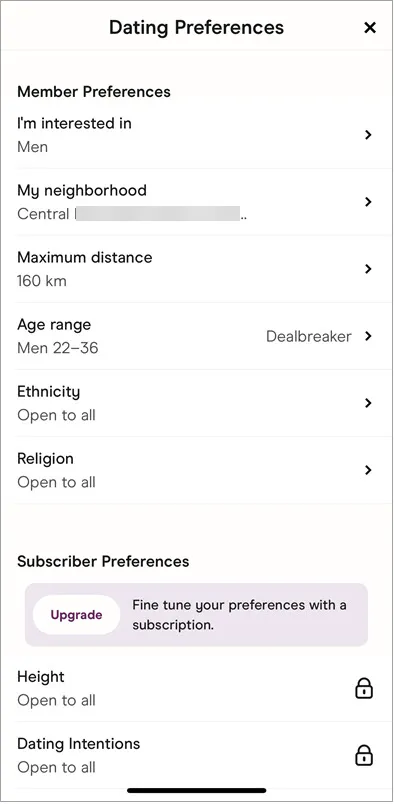
For example, if you suspect your partner uses Hinge around the house, reduce the location radius to less than 3 or 4 km and set it as a dealbreaker. If they’re on the app using real location and details, you may hit the target.
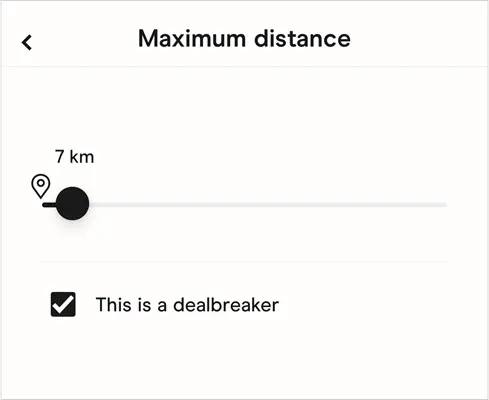
When all is set, start exploring the Discover and Standouts tab. The feeds refresh daily and get smarter about your preferences over time, so don’t lose hope if you don’t find them right away. Check back over the next few days. If you’re in a big city, it may take longer to sift through profiles before finding your target. You can also ask a trusted friend to set up a Hinge account and keep an eye out for your partner’s profile.
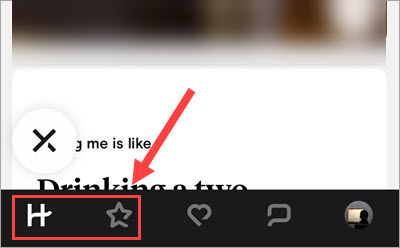
This trick is a bit hit or miss, but it’s worth a shot. If you tweak your settings just right, the algorithm might bring them into your feed eventually.
One important thing to note: Hinge allows users to block contacts[3]. If the person saved your phone number in their contact list and has enabled this setting, and you registered with that same number, you won’t be able to see each other on the app. That’s why, if you’re trying to stay discreet, it’s smart to register with a different phone number.
How to tell if someone is active on Hinge?
If you do spot their profile, the next step is figuring out if they’re still using the app or if it’s just an abandoned account.
To determine if someone’s active on Hinge, check their last Active status first. You’ll see labels like Active Now, Today, or Yesterday on their profile. However, users can turn this off in the settings[4], so it’s not always visible. Also, pay attention to details: Do their photos seem recent? Are the prompts current, or do they feel outdated? Have there been noticeable profile changes since you last saw it?
Hinge tends to show you active accounts, especially if you just joined the network. After all, its goal as a dating app is to keep people engaged. That is to say, if a Hinge account hasn’t been active for months or years, it probably won’t appear in your feed.
Method 2 – Trace hidden dating profiles and digital footprints
Smart cheaters know how to cover their tracks and don’t stick to just one platform. They might also be juggling on Tinder, Bumble, Snapchat, or using a secret Facebook, burner emails, or phone numbers. So, instead of only checking Hinge, play detective and uncover the bigger digital trail they’re leaving behind.
That’s where a people search tool like Spokeo comes in. While it doesn’t search Hinge directly, it digs up other connected profiles and secret accounts, helping you spot what your partner is trying to hide.
What is a people search tool?
It’s a type of online tool for finding people-related information. By scanning massive public records as well as online data and using advanced technology, it can build a comprehensive profile of a person based on a name, phone number, or email address. That often includes contact (phone numbers & email addresses), address history, associated public records, linked social media profiles, and so on.
These tools are not just for catching cheaters. They’re also handy for identifying unknown numbers, verifying online encounters, reconnecting with friends, and uncovering details about almost anyone.
Spokeo is one of the most reliable tools for tracing online presence. It scans 120+ social networks and dating platforms to offer you a thorough look at an individual’s digital life, including big ones like Facebook, Instagram, TikTok, as well as lesser-known sites like Plenty of Fish and OKCupid.
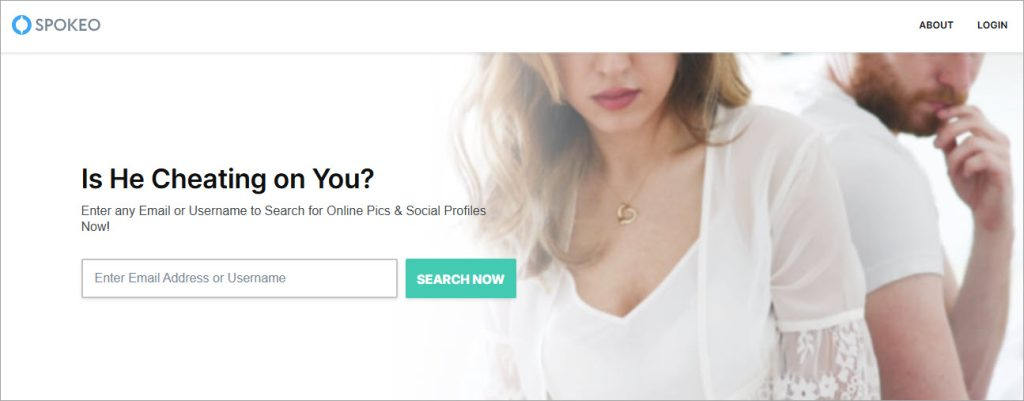
You can search by name, phone number, or email address. For best results, try an email or phone number, as they’re often linked to account sign-ups.
Give it a few minutes to look through its databases and work its magic. Once done, navigate the results to uncover hidden dating profiles or secret social media accounts.
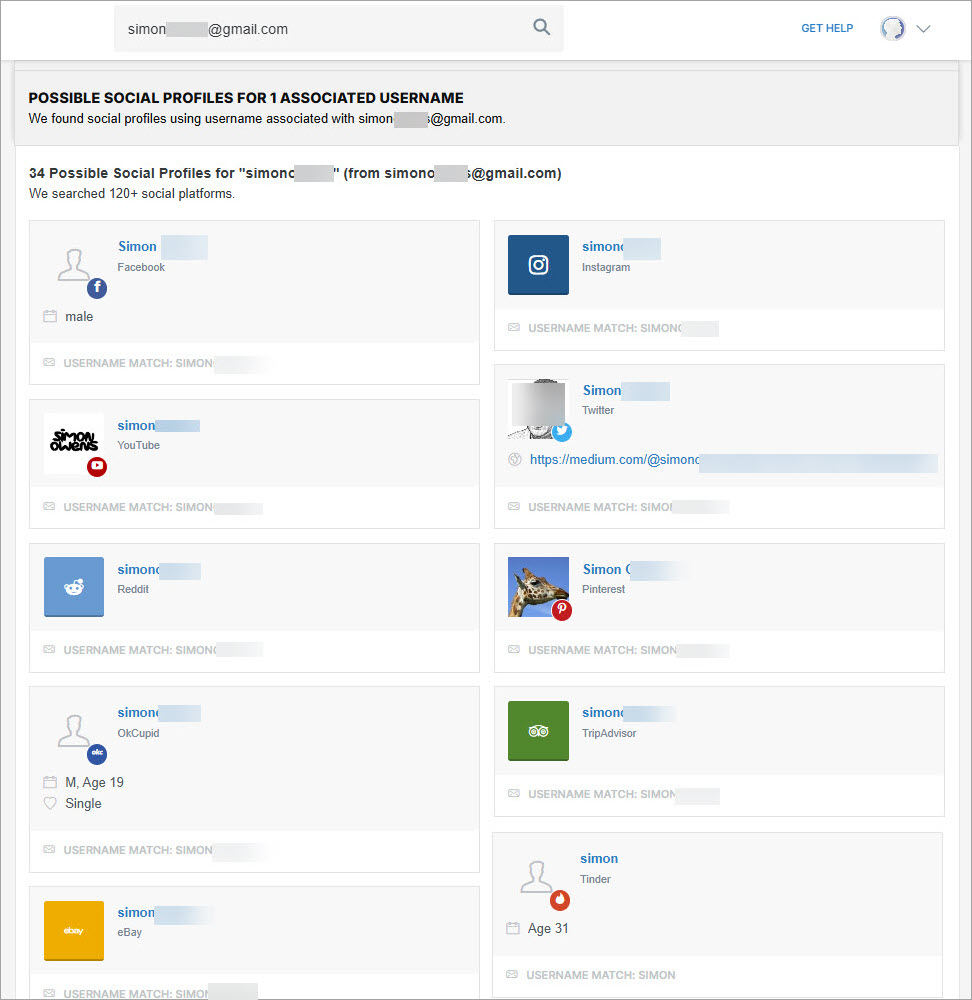
Searching by name will bring you a detailed background report on the person. Check the Social section for any accounts you didn’t know about, and then the Phone & Email. Are there newly created phone numbers or email addresses that seem suspicious? Do a further search to explore linked profiles.
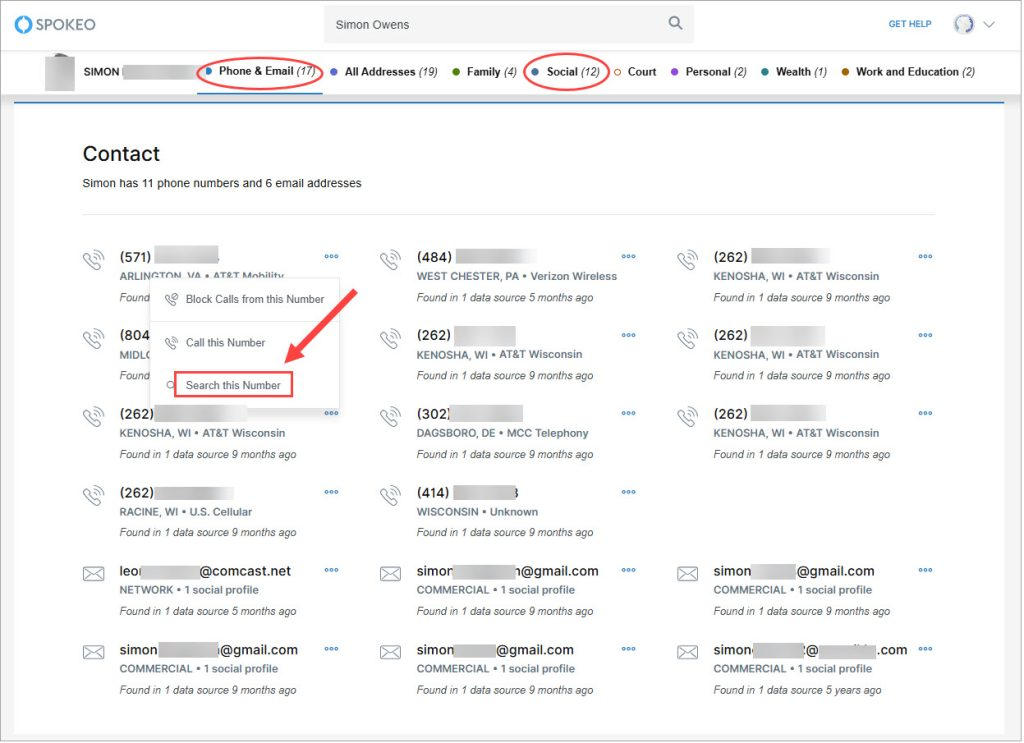
Found an account you didn’t know existed? Take a step further.
- Review the account to make sure it actually belongs to your partner – Spokeo isn’t perfect and can make mistakes. If it does, dig into what they’re posting, commenting on, liking, and who’s following them. Look for signs they’re flirting with someone or hiding a double life.
- If you notice someone is engaging a lot with your other half, look up that username through Spokeo or our free username search. You’ll possibly find their other social media accounts and more signs that something’s going on behind the scenes.
Method 3 – Look for clues in joint accounts
If you and your partner share access to anything, whether it’s an email or app account, iCloud or Google Photos, or even bank or credit card statements, look out for subtle traces of dating activity. For example, recent app store purchases or subscriptions of dating apps, related email notifications, or saved screenshots of messages or someone’s dating profile.
Read more: How to Catch a Cheater Without Their Phone
Methods we don’t recommend

It’s completely understandable to want answers, especially when something feels off, but it’s also important to maintain respect and trust within your relationship. We don’t advise snooping through your partner’s devices, checking their browsing history, emails, or messages without permission, or even installing a tracking or spy app. Not only can this cross ethical boundaries, but it may also deepen mistrust and emotional distress.
If you’re stuck in doubt, it might be time to think whether the relationship is still healthy and safe. Talking to a trusted friend, family member, or counselor could help you process your next steps more clearly.
If you want to find someone you accidentally skipped
We’ve all been there – you accidentally X’ed someone that actually caught your eye, or maybe you ran out of Likes (a common frustration for free users) before you could make a move. The next day, their profile is gone… and you’re left wondering how to find them again.
If you just skipped the profile, tap the back arrow Undo icon in the upper right corner of your screen to revisit the last skipped profile[5]. You have to hit it when you’re still on the same screen. If you’ve closed or minimized the app, the option disappears.
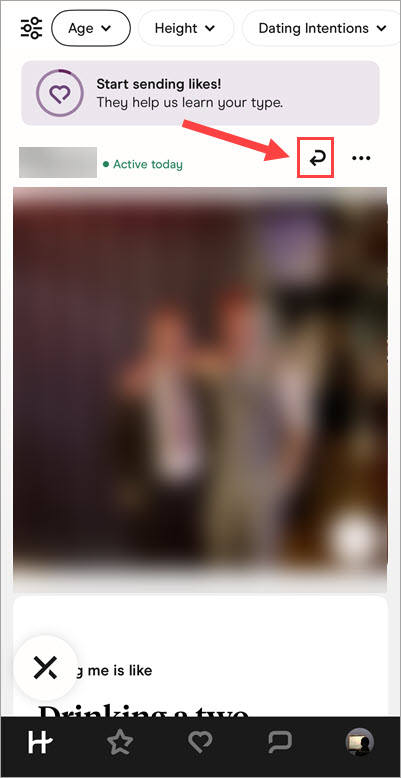
If you happen to remember the person’s full name and a few crucial details like age, location, or job, do a quick search on Google and social media platforms like Facebook, LinkedIn, and Instagram to discover relevant information.
And if all else fails? The last thing you can do is wait. The profile will likely resurface in your feed if you haven’t changed your dating preferences.
If you want to verify someone you met on Hinge
Hinge is a perfect place for meeting people, but like many other dating apps, it doesn’t do a criminal background check or identity verification. If you’ve matched with a prospective date but something feels off, it’s wise to run a background check before getting too invested.
One quick check is to do a reverse image lookup. Grab one of their profile photos and run it through Google Images or TinEye. These tools can identify where the pictures (or visually similar ones) have appeared online.
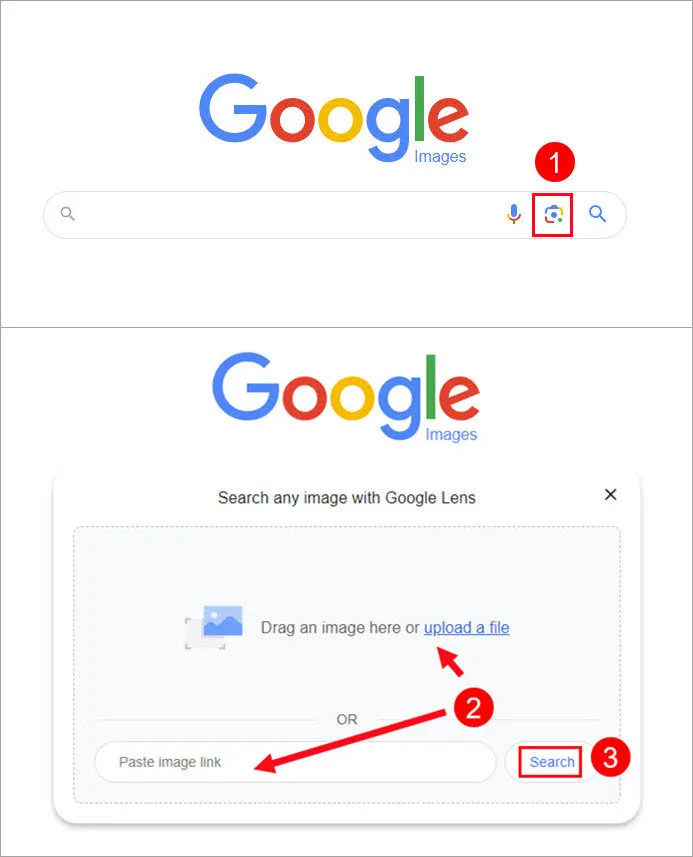
If the images turn out to be stock photos or stolen from another person, that’s a major red flag.
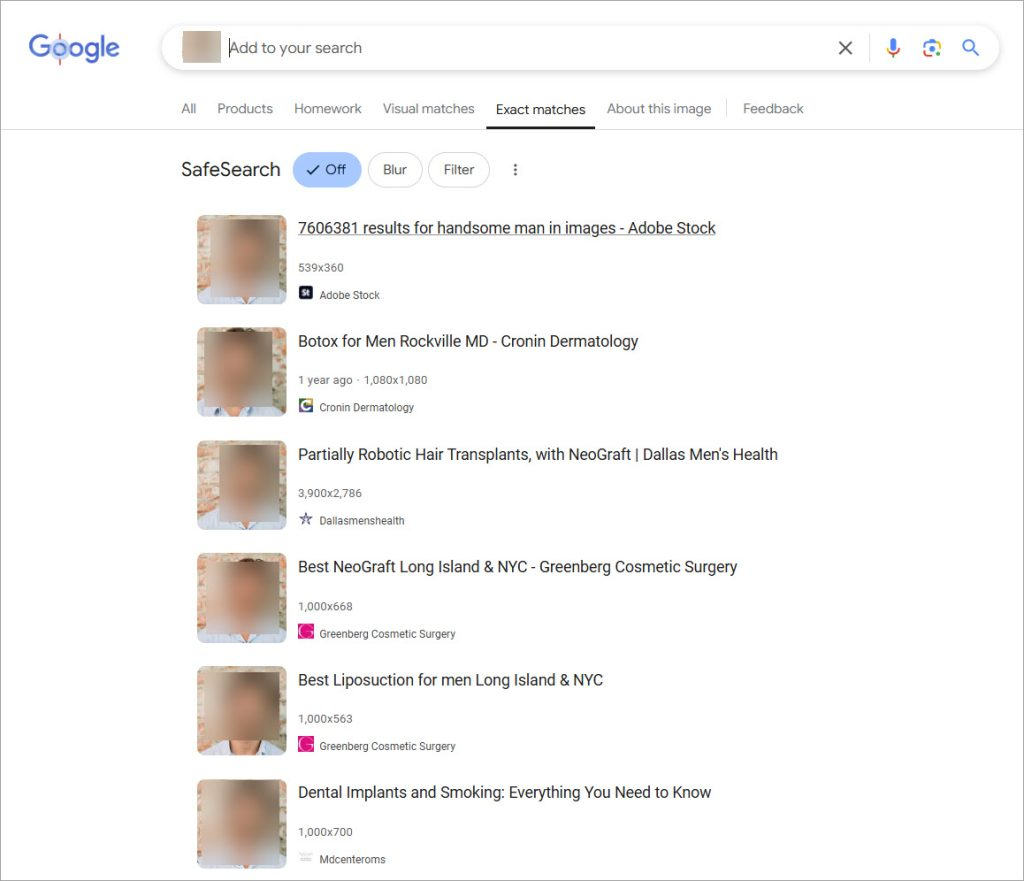
For a more thorough check, use a people search tool. Simply enter the person’s full name or a dating username, and you’ll receive a detailed background report with things like their contact, address history, job, education, court records, assets, even their interest and lifestyles, and more.
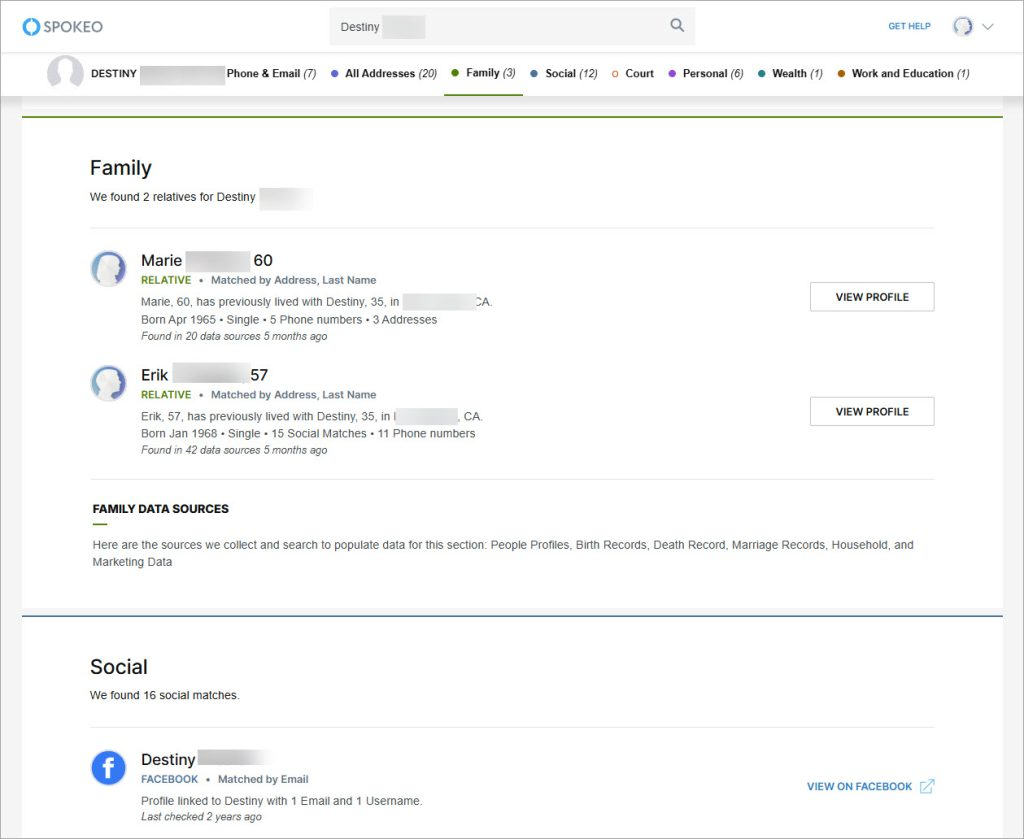
You can also do the job yourself, taking advantage of free resources like Google, social media, and government court records databases. Not sure where to begin? Check out our full walkthrough: Dating Background Check – A Complete Guide for Online Daters.
Don’t waste your time on these tricks
During my research on this topic, I came across a lot of so-called “Hinge search hacks” that simply don’t work. Let’s clear up a few of the most misleading ones, so you can focus on the real, proven methods.
There’s no such thing as a Hinge profile finder. Some websites claim to offer tools that can search Hinge profiles. Don’t fall for it. Hinge doesn’t have an in-built search bar, nor are its profiles indexed online. The app is designed to keep its ecosystem private, so there is no magic trick to type in someone’s name and instantly locate their Hinge profile.
Google can’t search for Hinge profiles either. Google is powerful for looking up many things, but not for this. Hinge profiles aren’t accessible via the web or search engines. So if you’ve seen tips like “search for their name + site:hinge.co on Google”, know that it won’t work.
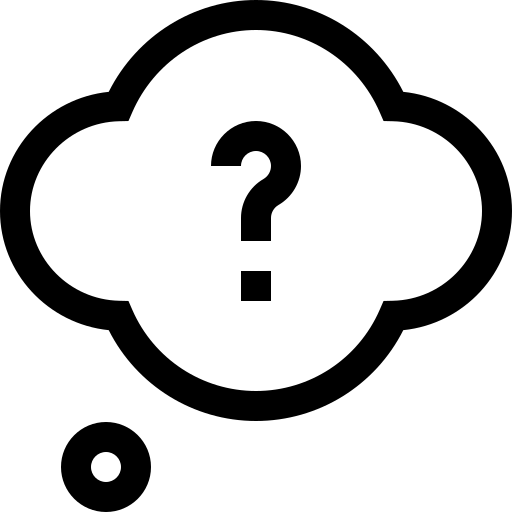 Have other approaches for finding someone on Hinge? Or questions about a specific method? Drop a comment below. We’d love to hear from you.
Have other approaches for finding someone on Hinge? Or questions about a specific method? Drop a comment below. We’d love to hear from you.
Final words
Whether you’re trying to catch a partner who’s hiding something, reconnect with someone you accidentally skipped, or simply verify that a Hinge match is who they say they are, you’re not alone in wanting answers.
Each method we’ve covered here serves a different purpose; just choose one depending on what you’re hoping to uncover. While not every search will lead to a clear result, it’s better to know than to wonder.
- Virtual phone number lets you make calls, send and receive texts without being tied to a physical location or device. You can Google search for a reputable provider to get a virtual phone number.↩
- How do I change my Preferences? Hinge. Retrieved April 14, 2025, from https://help.hinge.co/hc/en-us/articles/360011063294-How-do-I-change-my-Preferences↩
- How can I Block People I Know? Hinge. Retrieved April 14, 2025, from https://help.hinge.co/hc/en-us/articles/19659017273235-How-can-I-Block-People-I-Know↩
- How can I turn my Last Active status on/off? Hinge. Retrieved April 14, 2025, from https://help.hinge.co/hc/en-us/articles/4407140713747-How-can-I-turn-my-Last-Active-status-on-off↩
- Discover Feed. Hinge. Retrieved April 14, 2025, from https://help.hinge.co/hc/en-us/articles/36311592824595-Discover-Feed↩


 View all of Brinksley Hong's posts.
View all of Brinksley Hong's posts.




