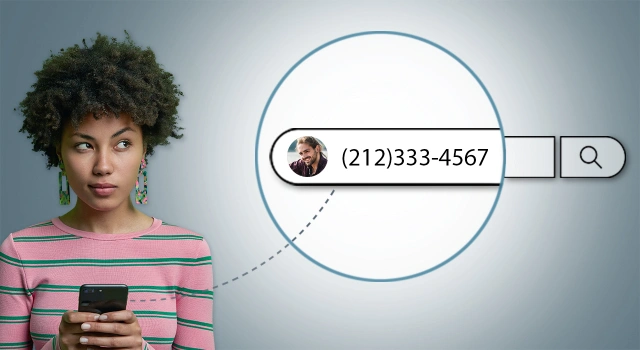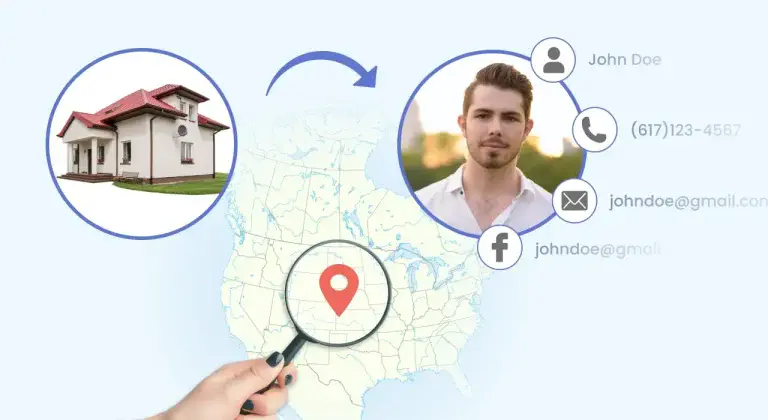Reverse Google Voice Number Lookup | Trace Owner of a GV Number

Have you ever received a call or text from an unknown Google Voice number and wondered who might be behind it? In one single Google Voice Help forum thread, over 1,400 people have encountered this exact situation1. It’s a common concern, especially when dealing with suspicious messages or calls from unfamiliar sources.
However, Google strictly protects user privacy and doesn’t disclose information about Google Voice numbers to the public unless requested by law2.
Despite these limitations, there are still some methods you can use to look up the owner of a Google Voice number. Some of them are highly effective…
What is a Google Voice Number? Is it traceable?
A Google Voice number is a virtual phone number that operates over the internet, letting users make calls, send text messages, and manage voicemail using VoIP technology. Unlike traditional phone numbers, it offers advanced features like call screening, custom greetings, and the ability to use one number across all your devices.
The traceability question is straightforward: Google Voice numbers offer enhanced privacy but aren’t anonymous. While they have strong privacy features – they’re not listed in public directories, you control caller ID settings, and they’re not tied to specific devices – they still leave digital traces. Every time a GV number is used in online services, shopping, or social media, it creates small but traceable connections. And while tracking a Google Voice number is more challenging than tracking a traditional one, it’s certainly possible, especially through proper legal channels.
How to look up a Google Voice number
In order to help you identify the owner of a Google Voice number, we’ve actively researched and tested several methods. We randomly selected 15 Google Voice numbers and ran them through various reverse phone lookup services, data sources, and social media platforms. Eventually, we narrowed down to 4 methods that yielded more promising (or reliable) results than others.
Method 1: Run a reverse phone lookup with BeenVerified
In our test, BeenVerified easily secured the top spot as the most effective method for identifying the owner of a Google Voice number. Notably, it was the quickest and easiest – all you have to do is go to BeenVerified Reverse Phone Lookup, enter the Google Voice number into its search bar, and hit the search button.
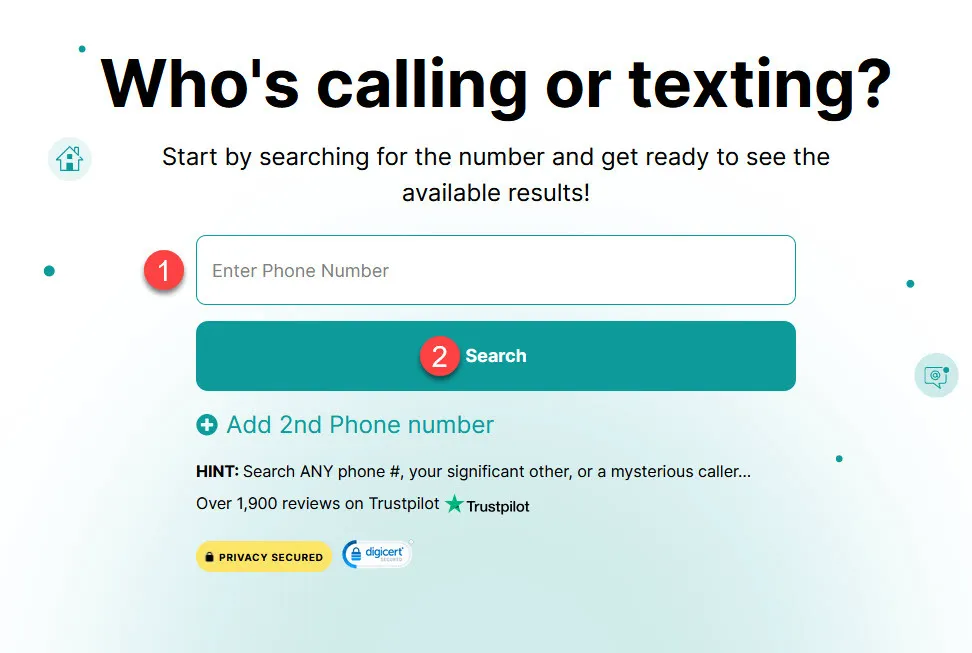
As a reverse phone lookup service, BeenVerified is quite powerful: it scours millions of records from governmental, commercial, and proprietary data sources. When you run a phone number search, BeenVerified will cross-reference the number in its database. If it finds a match, it will gather the associated records into a detailed personal report.
A BeenVerified background report may include contact details, family information, job history, education, social media presence, and when available, criminal and traffic records.
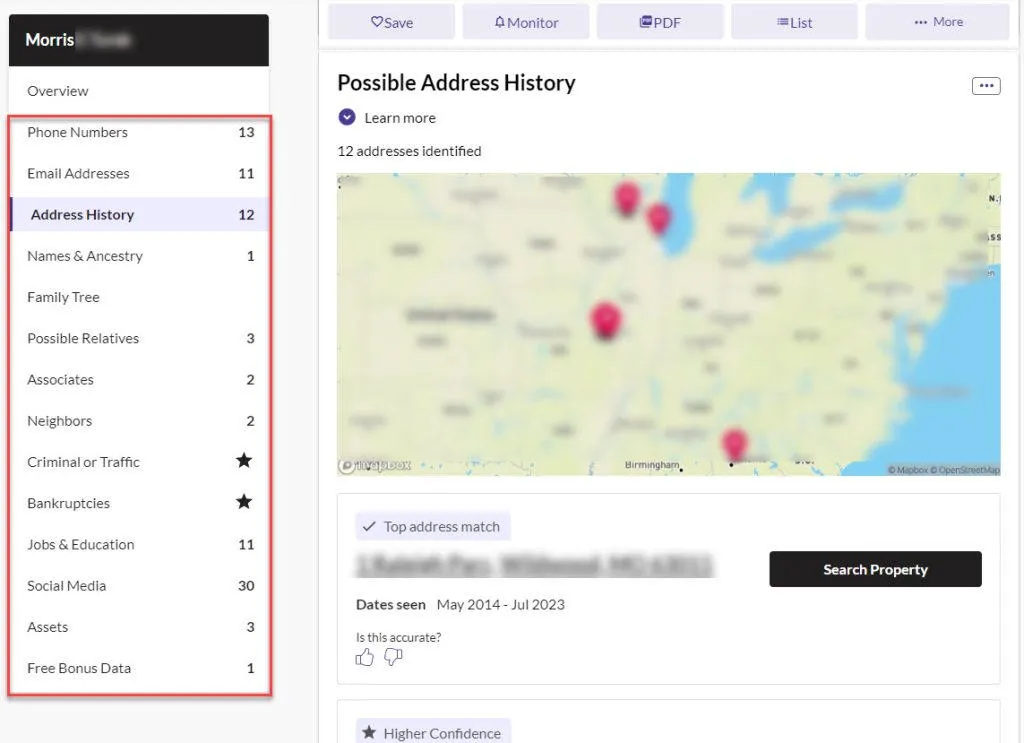
A typical manual search on a Google Voice number would involve sifting through countless websites, social media platforms, company websites, alumni pages, or even local court records, trying to piece together bits of information about the owner. It’s a time-consuming and often frustrating process. But with BeenVerified, the pieces of the information fall into place more easily (although depending on the available information and the owner’s online presence, the extent of information that could be found is not guaranteed).
How is BeenVerified stacked against other reverse phone lookup services?
🏆Out of all the reverse phone lookup services we’ve put to test (which also includes Intelius, Spokeo, TruePeopleSearch, and a few others), BeenVerified had the highest hit rate, successfully identifying the owners of 13 out of the 15 Google Voice numbers in our sample. For the two numbers that BeenVerified couldn’t identify, we exhausted every other method and concluded that there simply was no discoverable online presence associated with those numbers. One more aspect that’s unique about BeenVerified is its proactive approach to identifying potential spam or scam numbers. This includes Potential SPAM/scam caller flags, a Nuisance Caller section as well a Comments section where users can contribute their experiences and insights related to specific phone numbers.
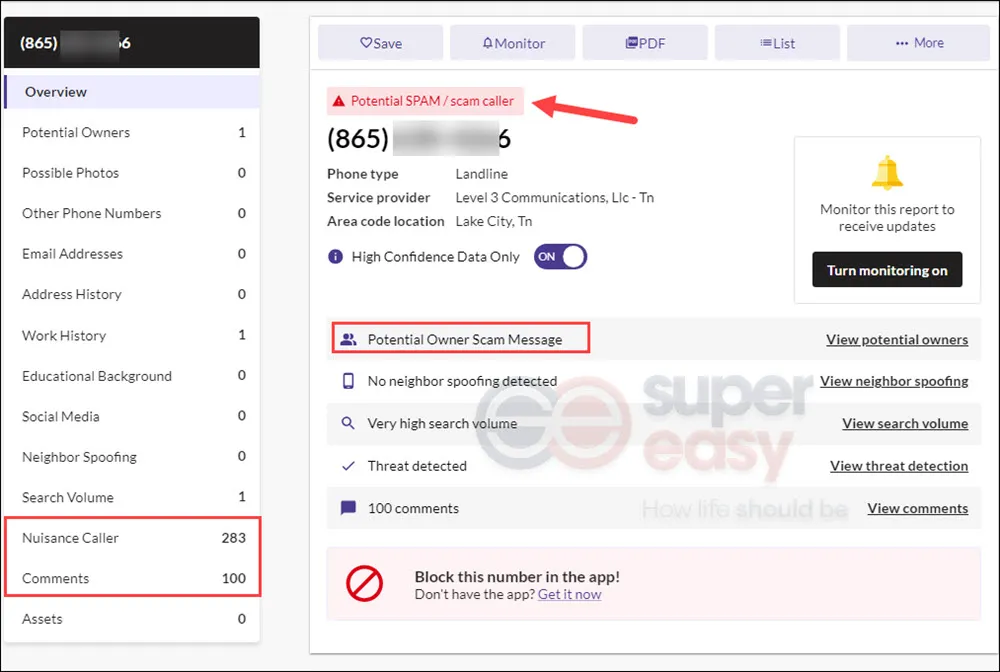
Why does it take so long (a few minutes) to generate a report?
When you run a search with BeenVeried without being a registered member, you may find yourself watching a sequence of ‘Searching Databases’ animations and notifications before being presented with the results. This is a common tactic used in the industry, designed to walk you through the various sources BeenVerified scans (although the lengthy display might be part substance and part spectacle). However, if you sign up for an account, a report (when available) will typically be ready within seconds.
Method 2: CNAM lookup
CNAM (Caller Name) lookup is a service that retrieves information associated with a phone number from telecom databases. For Google Voice numbers, this method can provide useful details such as:
- Caller ID: This may show a name associated with the number. For Google Voice, this could be a personal name or a business name. Keep in mind that users can often customize this information.
- Phone Provider: This will typically show the VoIP provider, such as Google Voice or another service. For Google Voice numbers, this often shows up as “Bandwidth” rather than Google Voice directly. This is because Google Voice frequently uses Bandwidth.com as its underlying VoIP infrastructure provider.
To perform a CNAM lookup, we recommend using CallerIDTest.com. Here’s how to use it:
- Visit CallerIDTest.com.
- Enter the Google Voice number you want to look up and click Search.
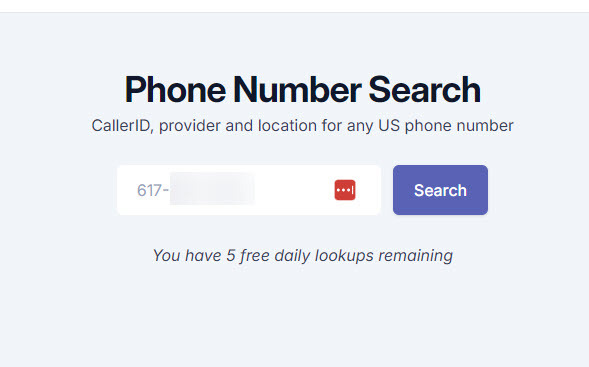
- CallerID Test will check the number against its database. Once it finds a match, it will return the records.
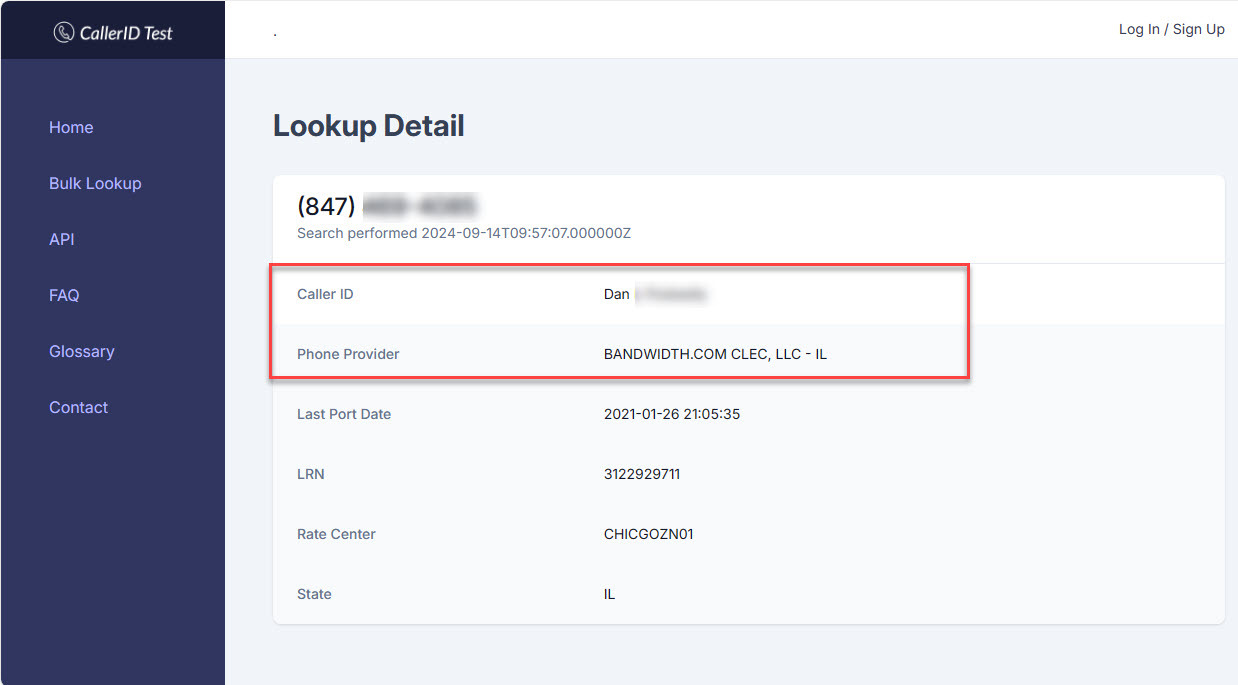
In our tests, CallerIDTest proved to be reliable, successfully providing some level of information for 10 out of 15 Google Voice numbers we examined. However, the usefulness of the details varied:
- 8 out of these 10 successful lookups provided a name (either personal or business).
- All 10 correctly identified Google Voice as the provider.
- The State and Rate Center information, while always present, proved less useful for pinpointing the actual user location.
It’s important to note that for Google Voice and other VoIP numbers:
- The location information (State and Rate Center) doesn’t usually reflect the user’s physical location.
- The Caller ID name might not always represent the current user.
- Some numbers may return limited or no information due to privacy settings or lack of available data.
So while CNAM lookup can be a useful tool in your search, the information provided is limited and not foolproof for Google Voice number lookups.
Method 3: Find clues through social apps
Many Google Voice number users may use their GV number to register for social media accounts, making these platforms a potential source of information when trying to look up the owner of a Google Voice number.
While this method may not deliver the same level of details as BeenVerified, it is free and worth trying:
1. Get profile photo with messaging apps
Messaging apps like Telegram and WhatsApp3allow you to search for users by phone number.
Here we take WhatsApp as an example:
- Open WhatsApp.
- Tap the Chats tab > the + icon, then enter the Google Voice number in the search bar.
- If the number is associated with a WhatsApp account, you’ll see their profile picture (if public) and status.
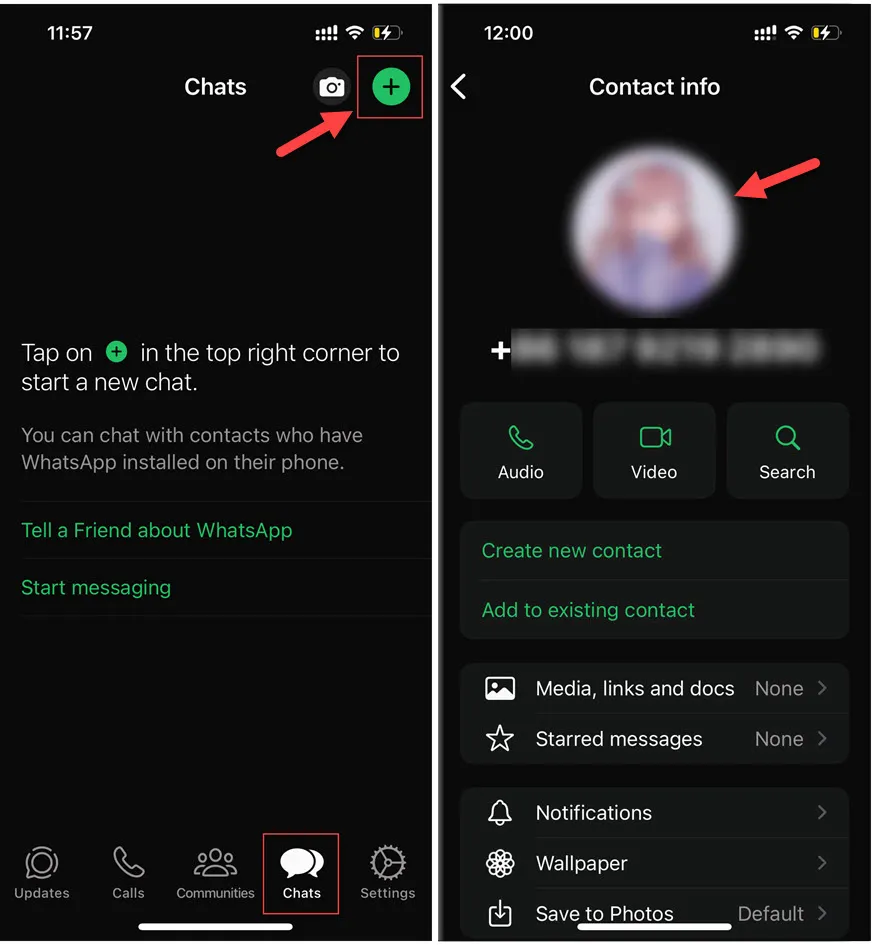
Pro tip: If you find a profile picture, use Google Images or Social Catfish to perform a reverse image search. This could lead you to other online profiles or information about the person.
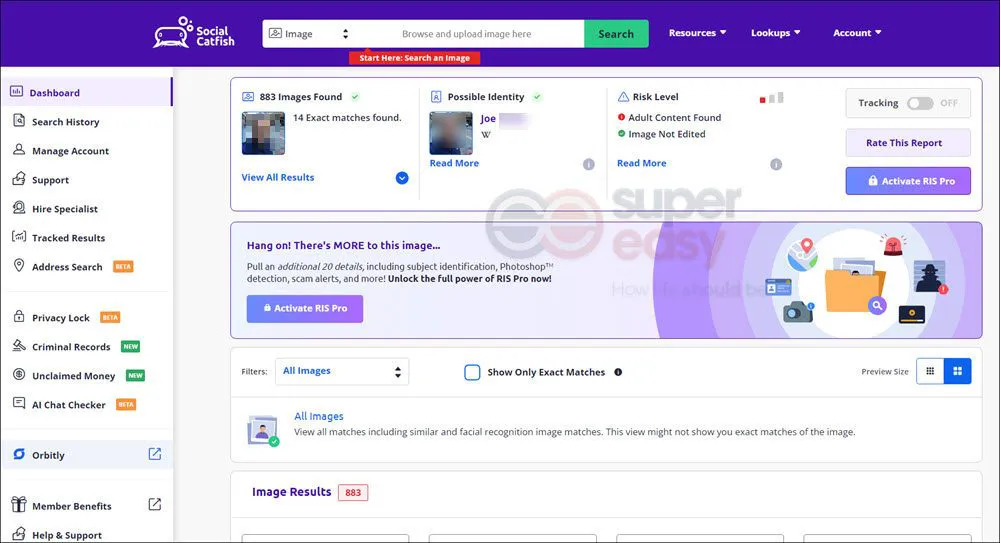
In our tests, this method yielded results for 4 out of the 15 Google Voice numbers we examined. WhatsApp provided profile pictures for 3 numbers, while Telegram showed less promising results, with only 1 number linked to accounts.
2. Check social media profiles with contact syncing
Many social platforms offer contact syncing, which matches your phone’s contacts against their user database. You can try your luck on Facebook, Instagram, Twitter, TikTok, and Snapchat.
Here is how it typically works:
- Add the Google Voice number to your phone’s contacts
- Enable contact syncing in the social app’s settings
- Check for any new suggested connections
For example, here’s how it looks in Snapchat:
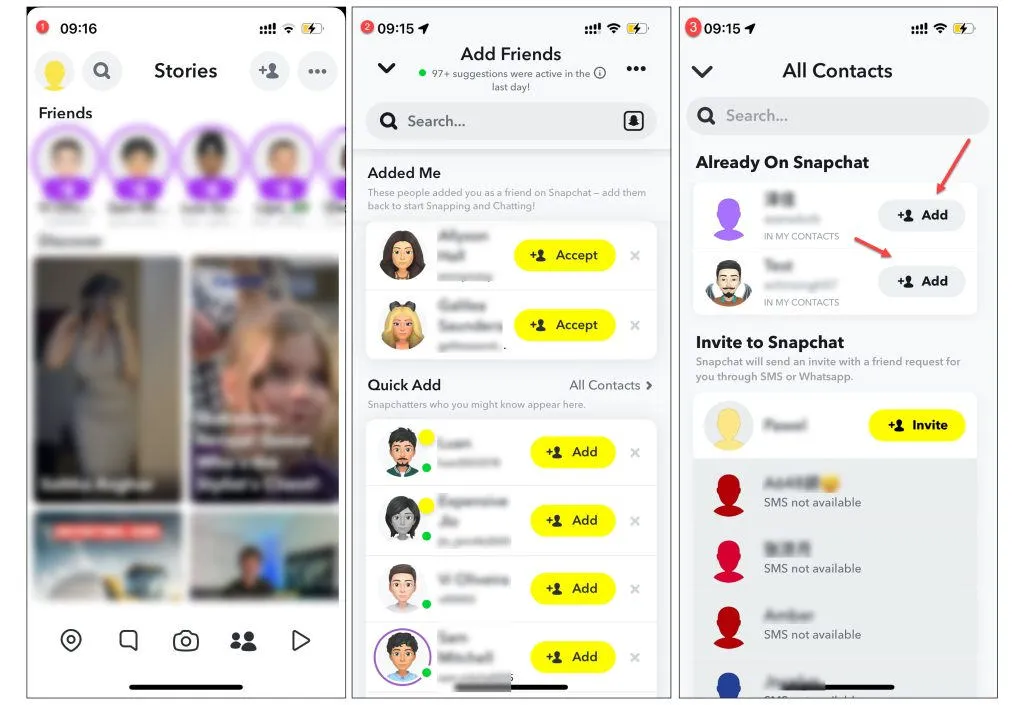
In our tests, this method revealed associated profiles for 8 out of 15 numbers across various platforms. Most likely due to their widespread use for personal networking, Instagram and Facebook proved more useful, providing names, photos, and other clues about the number owner.
![]() Analyze the clues
Analyze the clues
Once you’ve found associated social media profiles, look for clues in:
- Posts
- Bio information
- Following/follower lists
- Tagged photos
In one interesting case from our tests, we couldn’t find a direct match for the Google Voice number. However, we noticed the number was linked to a WhatsApp account. A reverse image search of the WhatsApp profile picture led us to an Instagram account. The Instagram bio mentioned a small business, which, when searched online, revealed the full name of our Google Voice number owner.
Method 4: Google
When other methods fall short, a manual Google search can be a useful fallback option. This approach can be effective when you have additional context or clues about the number owner, such as a potential name, location, or associated business.
Here are some tips to maximize your chances of success with a Google search:
- Try different number formats:
- Standard: 1234567890
- Hyphenated: 123-456-7890
- Parentheses: (123) 456-7890
- Use quotation marks around the number to search for exact matches.
- Combine the number with other clues you might have, such as:
- Potential names
- Locations
- Business names
- Social media handles
For example, if you suspect the number could be associated with a scam, type the number along with “scam” to see if any pages could confirm your suspicion.
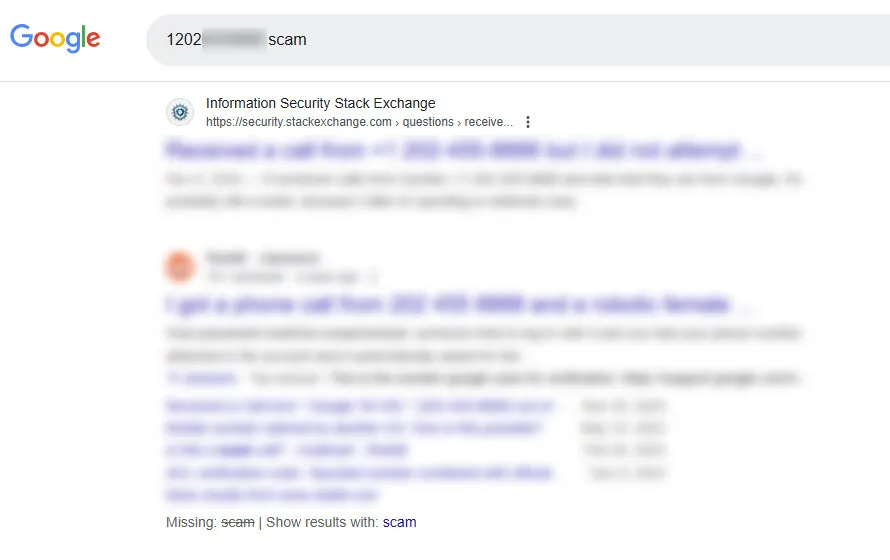
In our tests, we ran Google searches on our 15 sample Google Voice numbers using various formats and combinations. Here are our findings:
- 3 numbers yielded direct results: 1 led to a social media profile and 2 were identified as associated with spam, scam, or telemarketing activities on consumer complaint websites
- 2 numbers provided partial matches or potential leads when combined with other information.
- 10 numbers returned no useful results.
While the success rate of this method was lower compared to others, it proved valuable in cases where we had additional context about the number owner. It’s worth noting that this method’s effectiveness largely depends on how publicly the number has been shared online and the amount of supplementary information available.
Methods with limited effectiveness
While searching for ways to identify Google Voice number owners, some unconventional approaches are occasionally suggested. However, these methods often have significant limitations or drawbacks that reduce their practical utility.
- Money transfer apps
Some money transfer apps allow you to enter a phone number and attempt to send a small amount, potentially revealing the recipient’s name and profile photo. However, many major money transfer apps such as Venmo, Cash App, and PayPal don’t allow Google Voice numbers for registration due to security reasons. You might have better luck with apps like Zelle or certain regional payment apps that are more lenient with VoIP numbers.
2. IP loggers
IP loggers are sometimes suggested for tracing Google Voice users, but this method is both ineffective and ethically problematic. The process involves tricking the number owner into clicking a specially crafted link to reveal their IP address and approximate location. However, this approach rarely succeeds and raises serious privacy concerns. Here are the main issues:
- Low success rate, as most people are wary of clicking unknown links
- Poor accuracy, often only providing a general area within kilometers
- Easily thwarted by VPNs, which mask the user’s true location
- Potential legal ramifications due to privacy violations
Given these significant drawbacks, IP logging is neither a reliable nor recommended method for identifying Google Voice number owners.
Conclusion
While Google Voice numbers offer users enhanced privacy, there are several methods available for those needing to identify the owner of such a number. From professional services like BeenVerified and CNAM lookup to DIY approaches using social media and search engines, each method has its strengths and limitations. Remember that identifying a Google Voice number owner can sometimes be straightforward, while other times it may require a more complex approach. You might need to combine multiple methods, piecing together clues from different sources and verify these sources.
Last but not least, if you’re receiving unwanted calls or texts from a Google Voice number:
- Avoid engaging with suspicious or unknown contacts.
- Use Google Voice’s built-in spam filter features if you’re also a Google Voice user.
- Block the number on your device to prevent further communication.
- Report spam or harassing messages to your cellular provider and to Google.
- If the communication is threatening or illegal, consider filing a report with local law enforcement.
- Angulo, B. (2021, July 16). Can you lookup a Google Voice number? [Online forum post]. Google Voice Help Community. https://support.google.com/voice/thread/8070[↩]
- According to Google’s transparency report, different legal instruments can compel varying levels of information disclosure. A subpoena may yield subscriber registration details, sign-up IP address, connection records, and billing information. A court order can additionally provide the forwarding number. A search warrant is required for stored text and voicemail content. Law enforcement agencies can initiate this process by contacting USLawEnforcement@google.com.[↩]
- Update: This WhatsApp method only works if the Google Voice number was used to register for a WhatsApp account before 2022. After this date, WhatsApp stopped allowing new registrations with Google Voice and other VoIP numbers to reduce spam and fake accounts. If you can’t find an account, it’s likely because the number was never used for WhatsApp or the account was deactivated.[↩]




 View all of Enya Zhang's posts.
View all of Enya Zhang's posts.