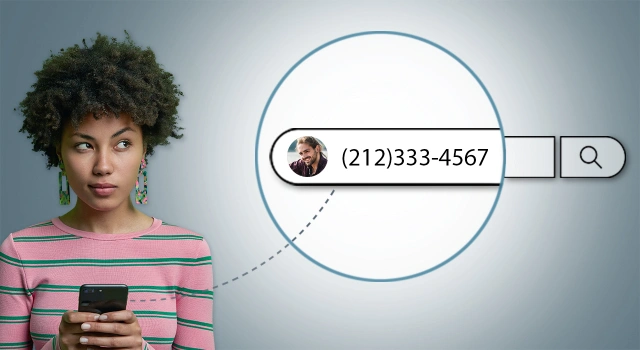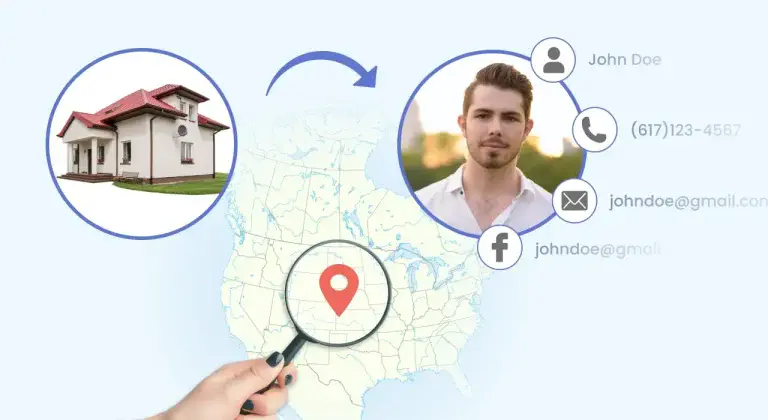How to Find Someone’s Deleted Instagram Account or Posts – 5 Tricks

People look for deleted Instagram accounts and posts for all sorts of reasons.
Maybe a friend suddenly vanished from the platform, and you’re left wondering how to get in touch. Or maybe you admired someone’s online presence and are hoping to find an archive of their content.[1] Sometimes it’s more serious, like when an account sending harassing messages disappears, and you want to figure out who was behind it.[2]
Whatever the reason, this tutorial will explore various methods for potentially finding deleted Instagram accounts or posts.
Methods to find deleted Instagram accounts or posts
1. Start with web archiving services
When you know their username or the URL of a specific Instagram post, you can utilize web archiving services like the Wayback Machine, which can be instrumental in retrieving snapshots of web pages.
What you have to do is navigate to archive.org and enter the URL of the Instagram post or profile you wish to view (e.g., instagram.com/username), then hit Enter.
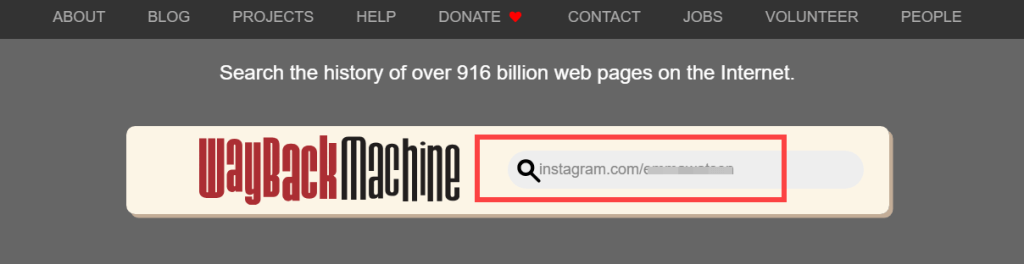
After initiating the search, you’ll be presented with a calendar interface displaying the years at the top and individual months below. The Wayback Machine captures snapshots of web pages at various times, indicated by colored dots on specific dates[3]:
- Blue Dots: These represent successful captures.
- Green Dots: These indicate the page was redirected during the capture.
- Orange Dots: These signify client errors, where the server returned a 4xx status code, such as “404 Not Found.”
- Red Dots: These denote server errors, indicating issues on the server side during the capture.
All you have to do is hover over the desired date to view the available timestamps, then click on the specific time to access the archived version of the Instagram profile or post as it appeared at that moment.
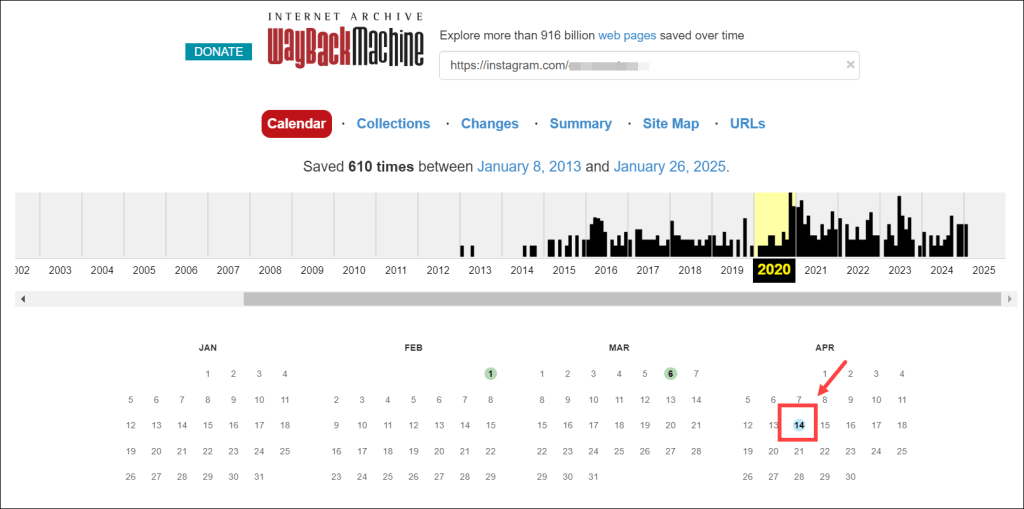
Once the archived page loads, you can navigate through the profile to view posts, follower counts, bios, and other publicly available information as it was at the time of capture. Or you can simply view the content on the post page.
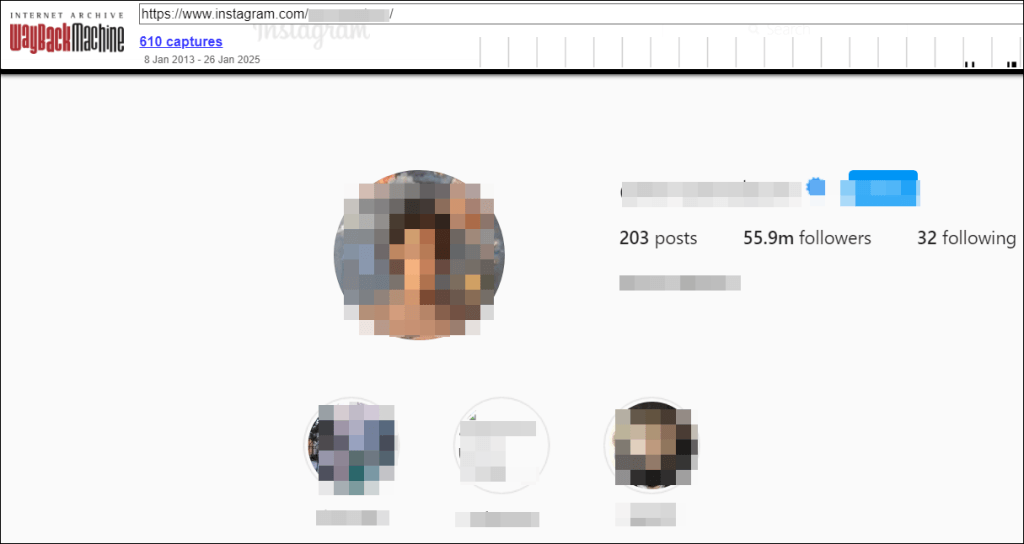
We’ve also found that Archive.org and Archive.ph can complement each other. In our testing, we searched for a specific Instagram post URL on Archive.org without success. However, the same URL on Archive.ph revealed archived versions of the post. Therefore, if Archive.org doesn’t give you what you’re looking for, don’t give up – try Archive.ph.
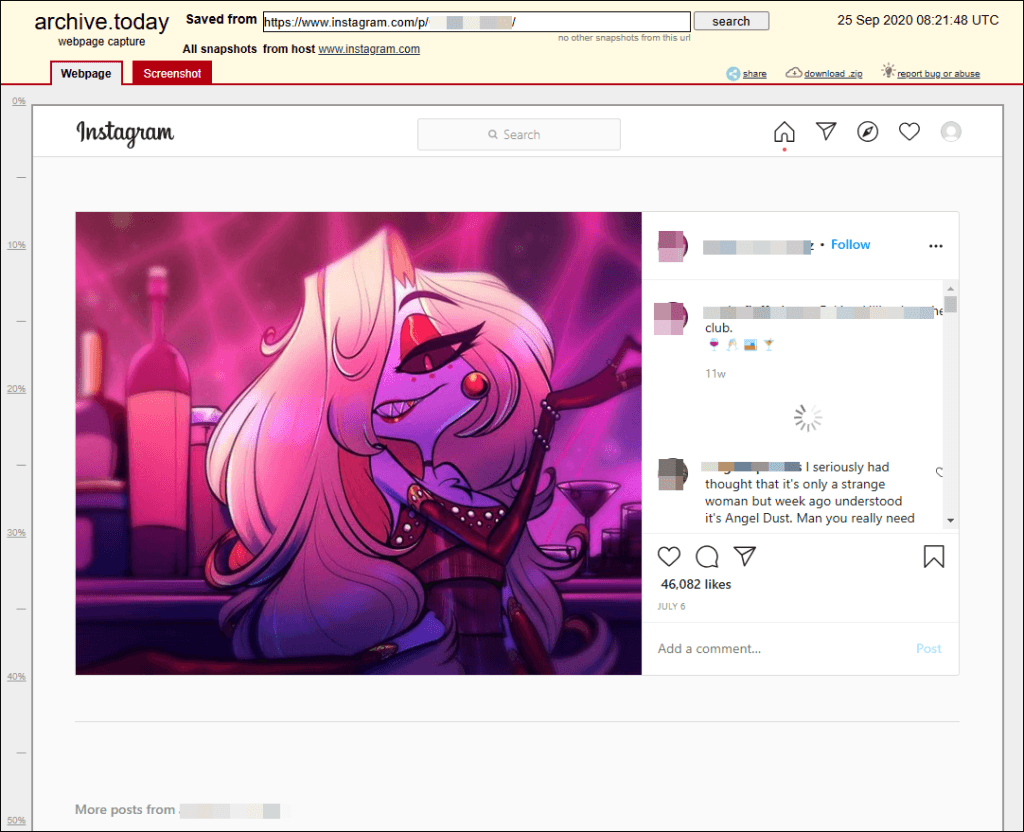
That being said, it’s still important to note not all features may function as they would on the live site, and some content might not display correctly due to the limitations of the archiving process. And it’s important to understand that they do not capture every single post or profile. The frequency of snapshots varies, and some profiles may have limited archived data.
2. Search for an individual’s Instagram accounts with TruthFinder
If all you have is a name or phone number, and you’re looking for ways to find their Instagram accounts, TruthFinder may help. It’s a background check service that employs advanced data aggregation techniques to compile publicly available information into comprehensive, user-friendly reports on individuals.
Users can search with a name or phone number, and when available, the information on the reports will include:
- Full name, alias
- Age
- Phone numbers, email addresses
- Social media profiles
- Education history
- Employment history
- Criminal records
- And more
To conduct searches on the person you’re searching for and possibly find their Instagram accounts, follow these steps:
- Navigate to TruthFinder Home Page.
- Input the name into the search field and select the state the person is from, if you know this. Or you can select REVERSE PHONE LOOKUP depending on the information you have at hand.
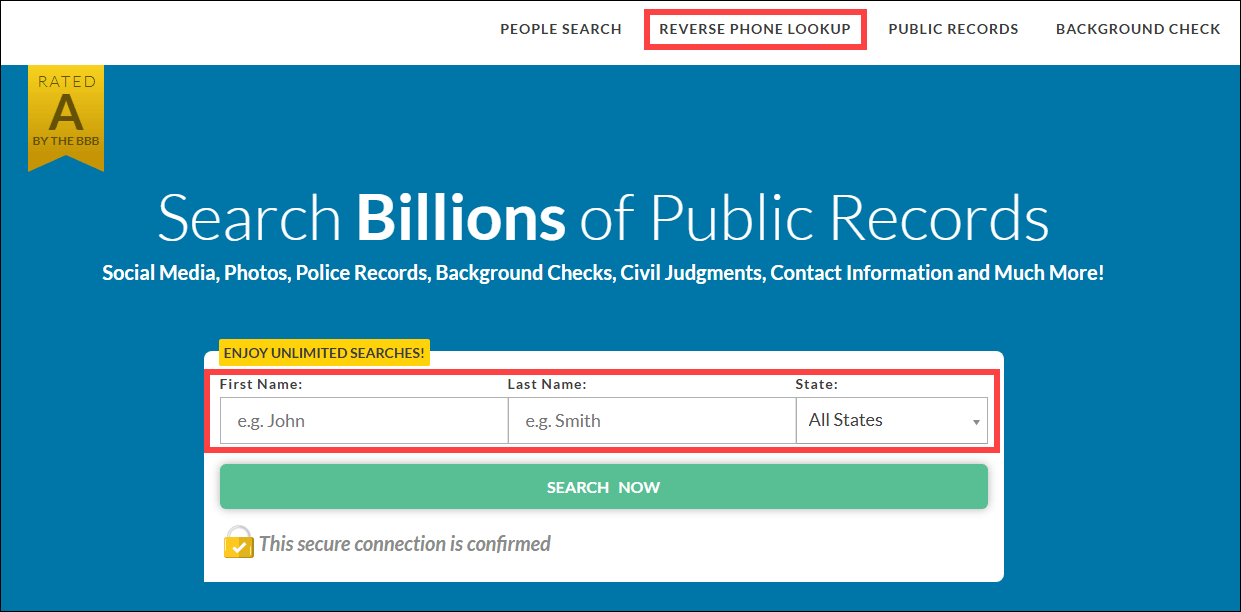
- Wait for TruthFinder to comb through the publicly available data sources and search for the information associated with the individual.
- When a report is ready, purchase a subscription plan you prefer and unlock it. Then navigate to the SOCIAL section. Click on the LOAD NOW button.
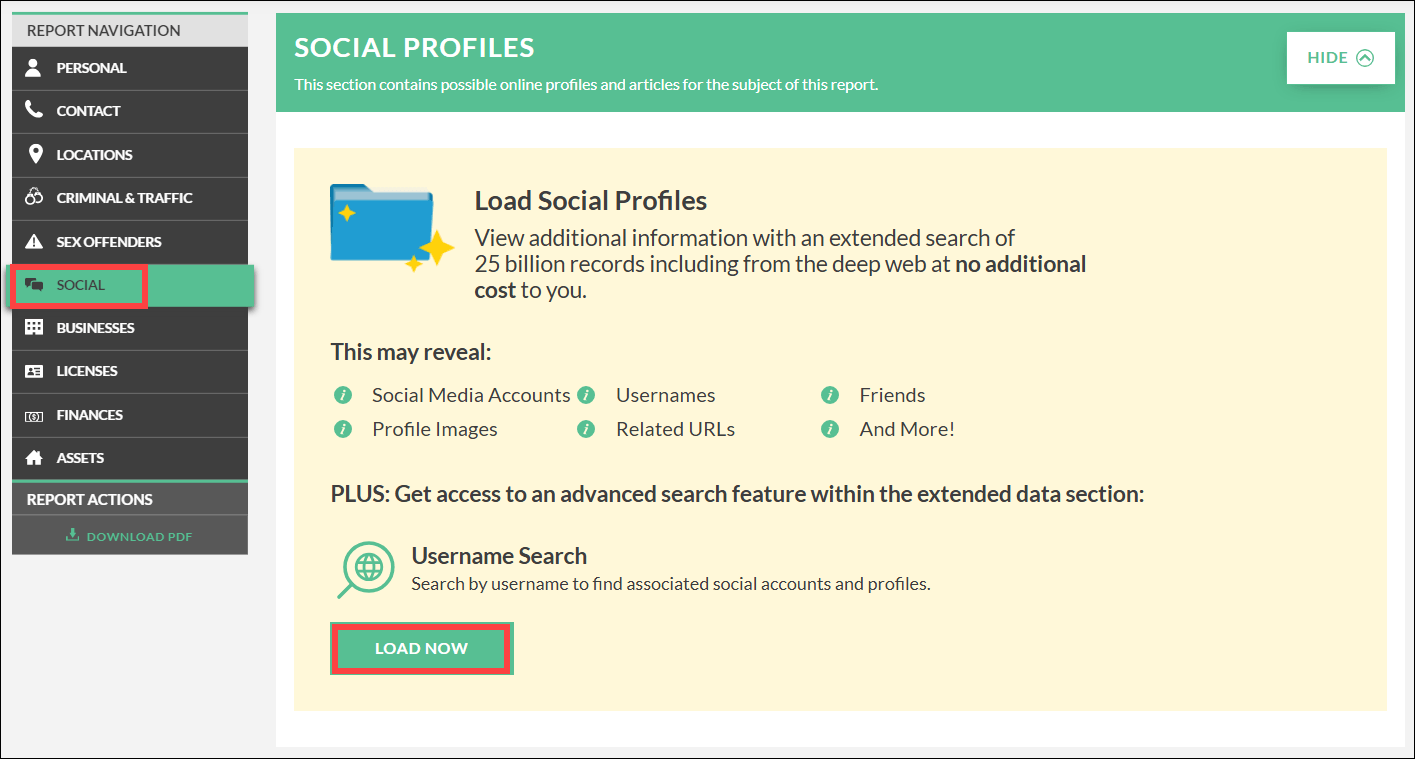
- When available, you may see a list of their social media profiles, including Instagram. You can also browse through other sections and hopefully find more information that is of help.
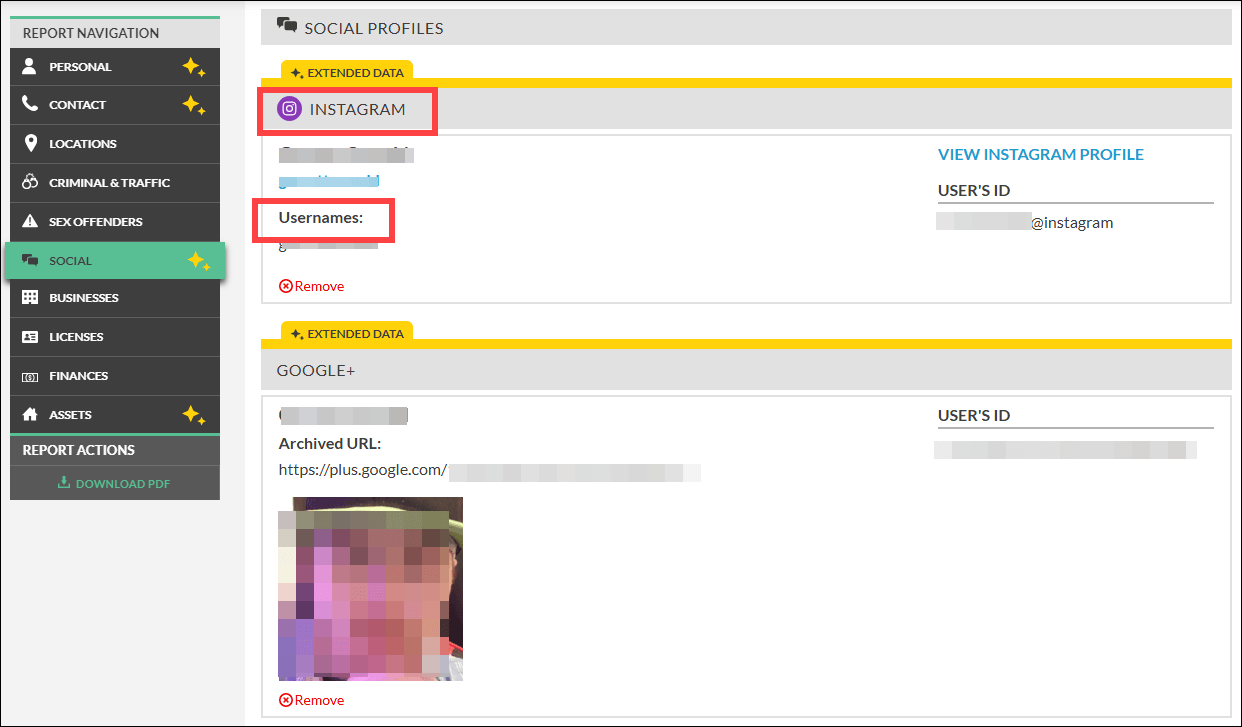
Above is the sample report. Actual reports may contain more or less information. And despite the advanced technology TruthFinder employs, it may not always retrieve the information you expect. The availability and amount of information you can access greatly depends on the individual’s online presence and public records.
3. Search for the account owner name with BeenVerified
Want to identify the person behind an Instagram username? BeenVerified can come in handy. It can connect the username to other online profiles and public records, potentially revealing details about the account owner.
While a deleted Instagram account itself might not be directly searchable, the username associated with that account might still exist in the data sources that BeenVerified will scan. This is because usernames are often used across multiple online platforms, and BeenVerified aggregates information from various sources. By searching the username, you’re essentially looking for connections to other online profiles and public records that might reveal the individual’s real name.
To search for the real name of an Instagram account, take these steps:
- Visit the BeenVerified Username Search page.
- Type the exact Instagram username you’re interested in into the search field. Be sure to double-check for typos. Then click the SEARCH button and BeenVerified will search for information associated with that username.
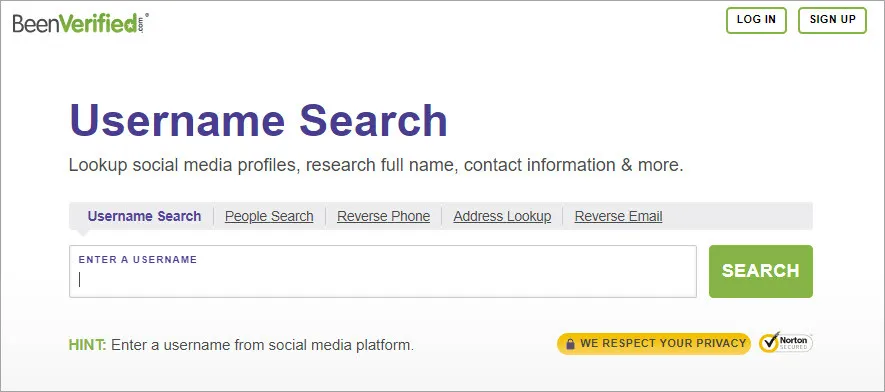
- BeenVerified will present you with a report if it finds any matches. Remember that this report might show multiple potential matches. Carefully examine the details provided for each match to determine the most likely individual.
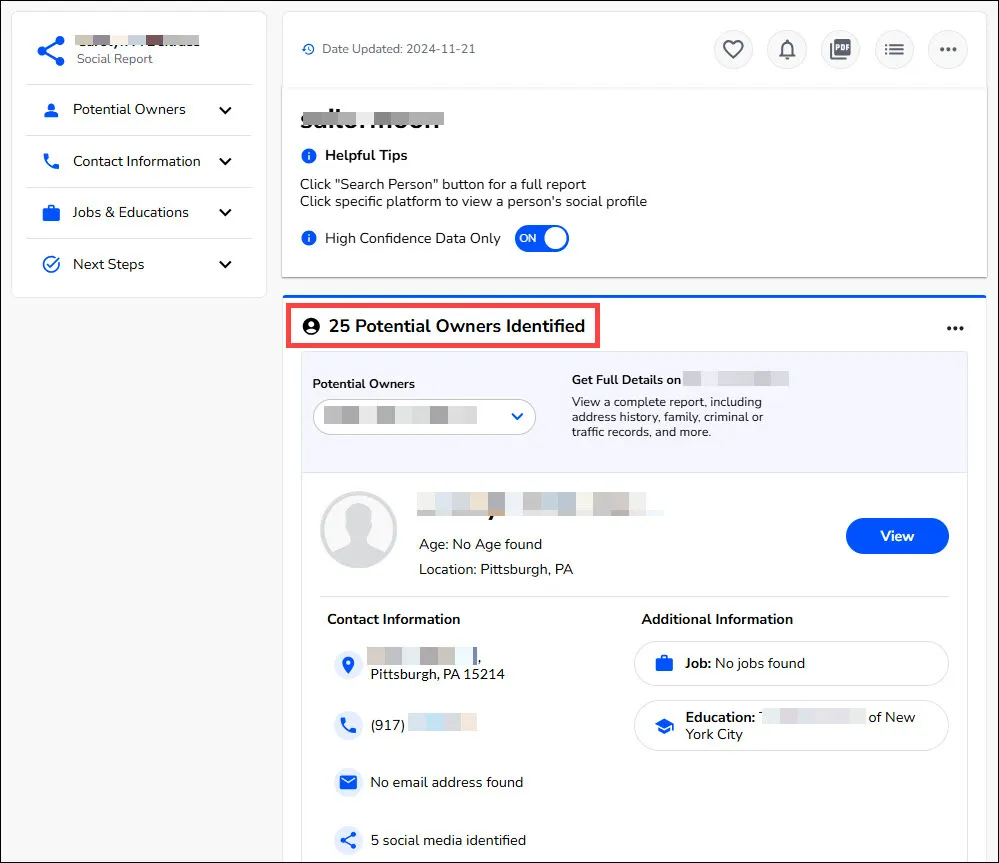
The report may include the person’s name, age, address history, other social media profiles, contact information, and other public records.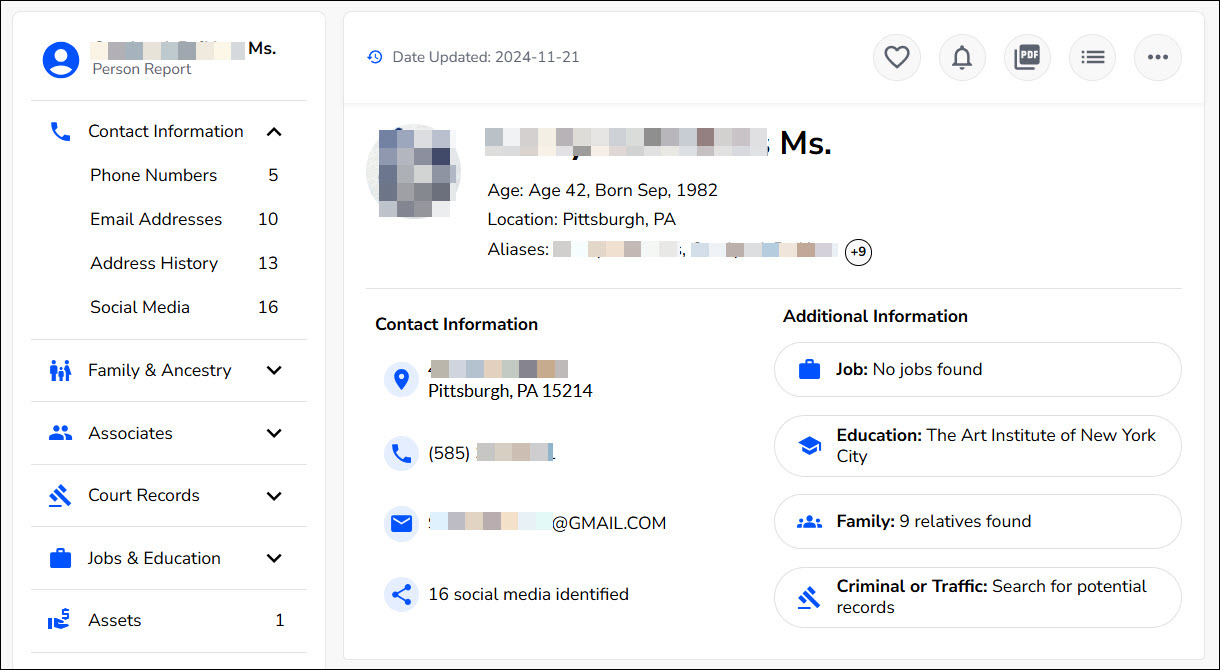
Note: Above is a sample report, and actual reports may contain more or less information. To view all the available information included in a report, you’ll need to pay for a membership plan.
You might wonder: Why BeenVerified might show multiple potential owners:
Sometimes, a username might be common or have been used by multiple people over time. BeenVerified’s report might show several potential matches, as it’s designed to present all possible connections and make it easy to search for individuals’ information. What you have to do is look for other details in the reports, such as location, age, or associated social media profiles, to narrow down the possibilities and try to identify the most likely match.
4. Give Google a whirl
Google can be surprisingly helpful for finding clues about a deleted Instagram account. With some attempts, you’re hoping to find any mention of the username or the person’s name on other websites, forums, blogs, or even in news articles. But just typing in the username can yield too many irrelevant results. To get better results, try these targeted search techniques:
- Use quotes: Putting the Instagram username in quotation marks (like “johndoe123”) tells Google to search for that exact phrase. This is crucial for finding mentions of the specific username.
- Add some details: Mix in other stuff you know, like their name, city, job, or anything else that might help narrow things down. “johndoe123 photographer San Francisco” is a good example. The more details you provide, the more focused your search will be.
- Look for files (like PDFs) that might mention the username: While not a guaranteed method, you can try searching for “johndoe123” filetype:pdf on Google. This might turn up PDF files that mention the username, such as resumes, publications, or other documents.
5. Search on other social media platforms
When searching for someone’s online presence, it’s smart to look beyond Instagram. Many people use the same or similar usernames across different social media platforms. Your best bet is to start by searching their Instagram username on sites like Facebook, Twitter, TikTok, and LinkedIn. If that doesn’t work, try variations of the username. People often create multiple usernames with small tweaks. Adjust the username by adding or removing numbers (e.g. birthdate information), underscores, or special characters.
If checking platforms individually seems time-consuming, consider using SuperEasy Username Search tool. When available, it provides links to profiles with the exact username entered. However, some profiles may require you to log in to view them.
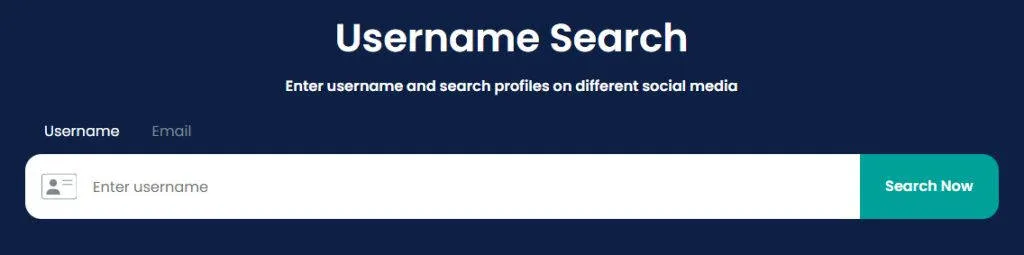
Simply enter the username, and the tool will search for matching profiles across multiple sites. Remember to verify each profile carefully, as different people may use the same username on different platforms.
After you find their social media profiles, focus on their profile pages and posts. If publicly available, you may find lots of information.
Final thoughts
While it’s possible to retrieve information about deleted Instagram accounts or posts using the methods outlined above, it’s important to consider the motivations behind this endeavor. Individuals may choose to step away from social media for personal reasons, seeking privacy or a break from the digital world. Respecting these decisions is paramount. If your intentions are to reconnect or ensure someone’s well-being, consider alternative means of communication or respect their choice to remain offline.
🌟How to Know if Someone Deleted Their Instagram Account
When checking on Instagram, if an account is gone, you’ll often see one of these signs:
- “Instagram User”: This is a frequent indicator of a deactivated account. The username will be replaced with “Instagram User” in your followers or following lists, in direct messages, or anywhere else you might have seen their username.
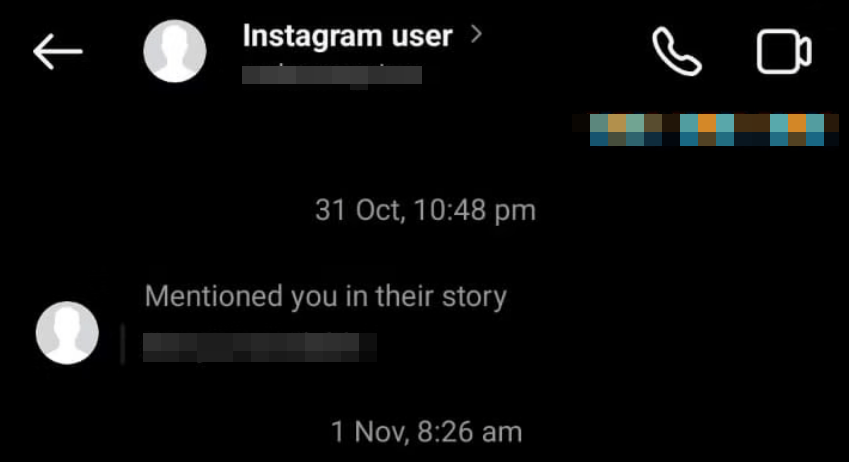
- “Sorry, this page isn’t available”: This message can mean a couple of things. Most commonly, it indicates the account has been deactivated or deleted, or you’ve simply made a typo in the username. It appears when you input the url of their profile page into the address bar.
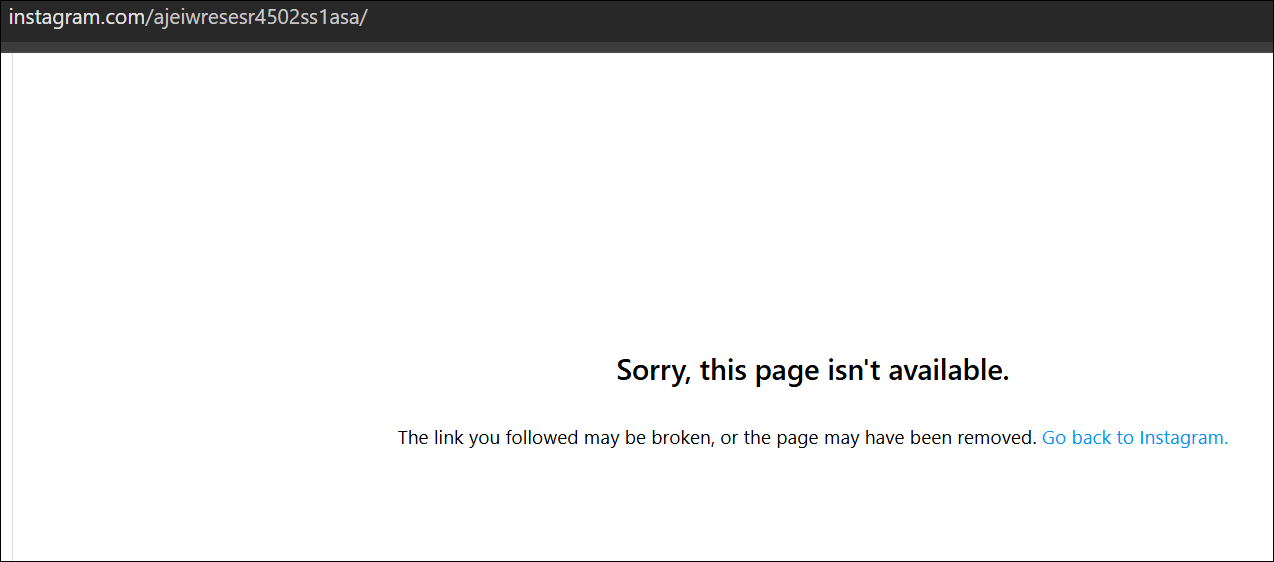
- Empty Profile (Ghost Profile): Sometimes, the username might still be visible, but when you tap or click on the profile, it appears completely empty. No posts, follower counts, following counts, bio, or profile picture will load.
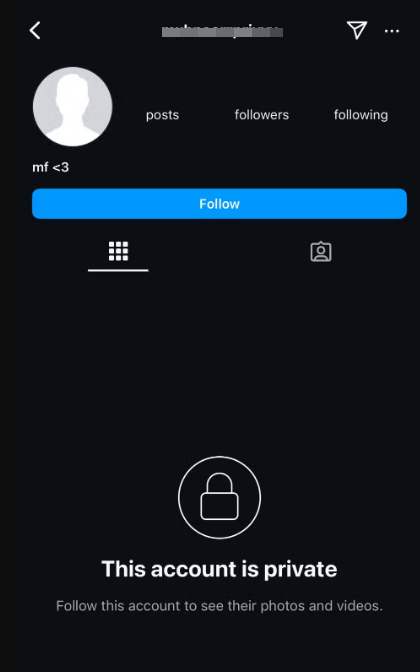
- __deleted__ Username: If the account has been permanently deleted, the username will eventually change to __deleted__ followed by a string of random characters.
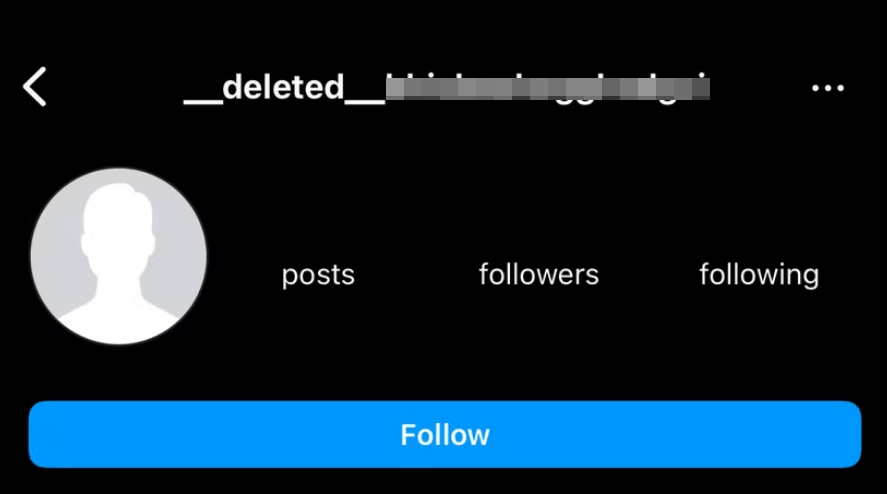
- r/DataHoarder. [Acrobatic-Monitor516]. (2023, January 11). Instagram account of a star deleted, how can I know if any archives exist. [Online forum post]. Reddit. https://www.reddit.com/r/DataHoarder/comments/108sdan/instagram_account_of_a_star_deleted_how_can_i/↩
- r/CyberSecurityAdvice. [Environmental_Dig383]. (2020, November 3). How to find the email associated with a deleted Instagram account.[Online forum post]. Reddit. https://www.reddit.com/r/CyberSecurityAdvice/comments/jn0b7w/how_to_find_the_email_associated_with_a_deleted/↩
- USING THE WAYBACK MACHINE. INTERNET ARCHIVE. https://help.archive.org/help/using-the-wayback-machine/#:~:text=Why%20are%20some%20of%20the%20dots%20on%20the%20calendar%20page%20different%20colors%3F↩
 View all of Sammi Liu's posts.
View all of Sammi Liu's posts.