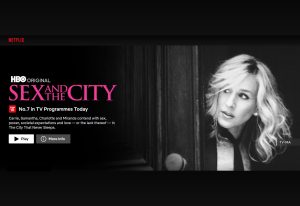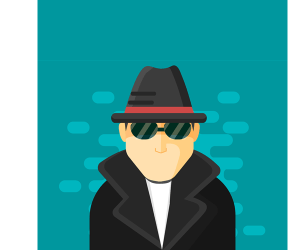How to Find Someone on Reddit (Detailed Guide)
Practical ways to find someone's Reddit account, even without their username!

Reddit is more than just a platform for memes and trending news; it’s a window into the thoughts, opinions, and interests of millions of people. Whether you’re looking to reconnect with a friend, uncover more about a loved one’s hidden hobbies, or simply track down a user you accidentally unfollowed, Reddit offers valuable insights into someone’s online persona.
But with its vast sea of usernames and threads, finding a specific person can feel like looking for a needle in a haystack. This guide will walk you through effective strategies to do this.
Table of contents
Method 1: Search by Username (If you know it…)
If you know the exact Reddit username of the person you’re looking for, this method is straightforward. You can go directly to their profile by typing reddit.com/username in your browser’s address bar (replacing “username” with the actual handle). As long as the username is correct and exists, this will take you right to their profile page.
Reddit’s built-in search feature is another option. By entering u/username into the search bar and selecting the People tab, you can filter the results to show user profiles.
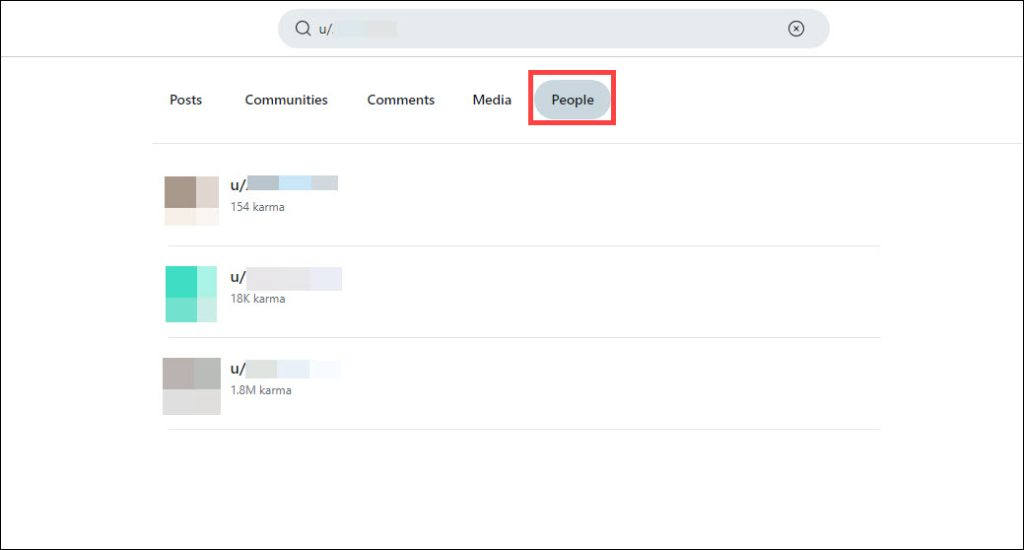
However, it’s crucial to know the exact username for this method to work. Some users may use the same username across multiple social media platforms, so it’s worth trying any known usernames. But if you’re unsure and thinking of guessing, be prepared for some difficulty. When signing up, Reddit suggests auto-generated usernames, making it nearly impossible to guess someone’s username accurately. Plus, if the account is new, inactive, or labeled as Not Safe for Work (NSFW), it might not appear in the search results.
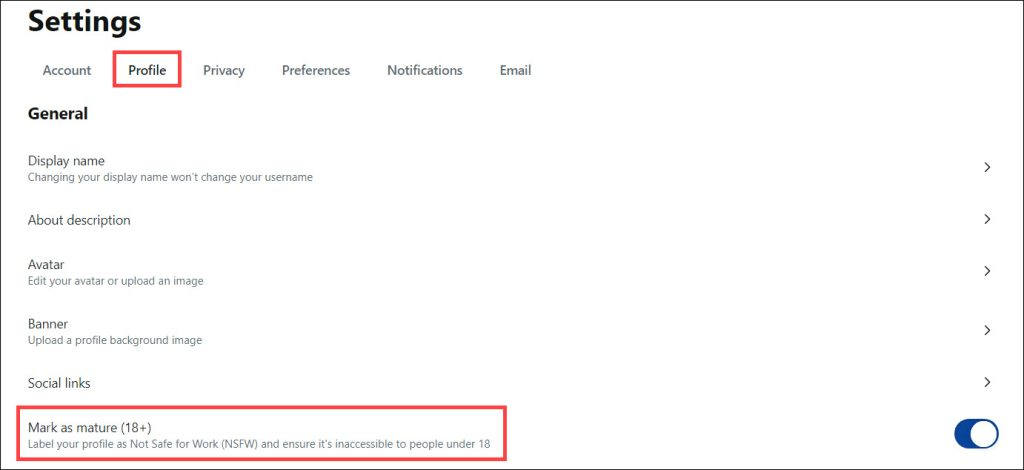
Method 2: Search by Post Content or Profile Information
Comment
byu/dodo_csr from discussion
inOSINT
If you’re aware of the individual’s activity on other social media platforms, you might have noticed that some people share the same content across multiple sites. This can be a valuable clue in your search. To find if a specific post is on Reddit, try using Google with the search term formatted as “Post Content” site:reddit.com. For example, if the person posted something like, “Today is a sunny day! We had so much fun at the beach!” on Instagram, you could search for “Today is a sunny day! We had so much fun at the beach!” site:reddit.com. Be sure to put the exact post content in double quotes – this ensures the search engine returns results with the precise phrases you’re looking for.
Similarly, if you know something specific from the Reddit profile description, you can use a similar search strategy. Just enter “Profile Description” site:reddit.com/user/ into Google. For instance, if their profile mentions “I like movies and games.”, you would search for “I like movies and games.” site:reddit.com/user/. This method works best when you have exact phrases, as it narrows down the search results to match your specific query.
However, this method isn’t foolproof. If the content and profile information are generic, you may need to spend extra time sorting through the results to pinpoint the right profile.
Method 3: Use People Search Services (When you have the name, phone number, or email address)
If all you have is a name, phone number, or email address, finding someone’s Reddit profile can be a bit challenging on your own. A good starting point is to try Googling the information, like “Name”, “Phone Number”, or “Email Address” to see if there are any relevant mentions online. However, if this approach doesn’t yield results, you might consider using a people search service.
People search services compile data from a vast array of public records and present them in easy-to-read online reports, making them a valuable tool when you need more detailed information about someone. When available, these services provide contact details and social media accounts, including Reddit. Among these, Spokeo is particularly notable for its ability to search across over 120 social networks, covering most popular sites.
To use Spokeo, simply enter the name, phone number, or email address of the person you’re looking for.
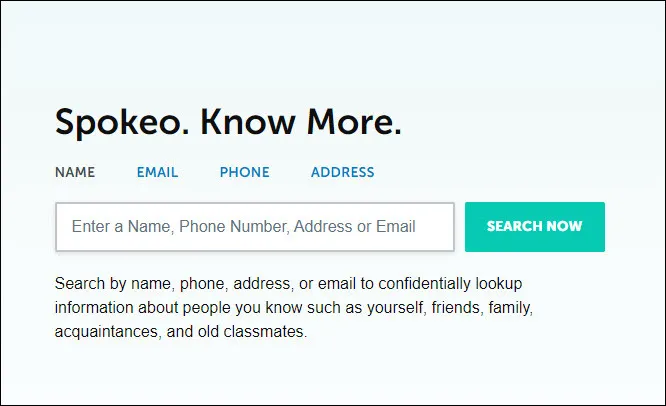
If the information is available, you can navigate to the Social section of the report and check if the individual’s Reddit profile is listed. If it is, clicking on it will take you directly to their Reddit profile page.
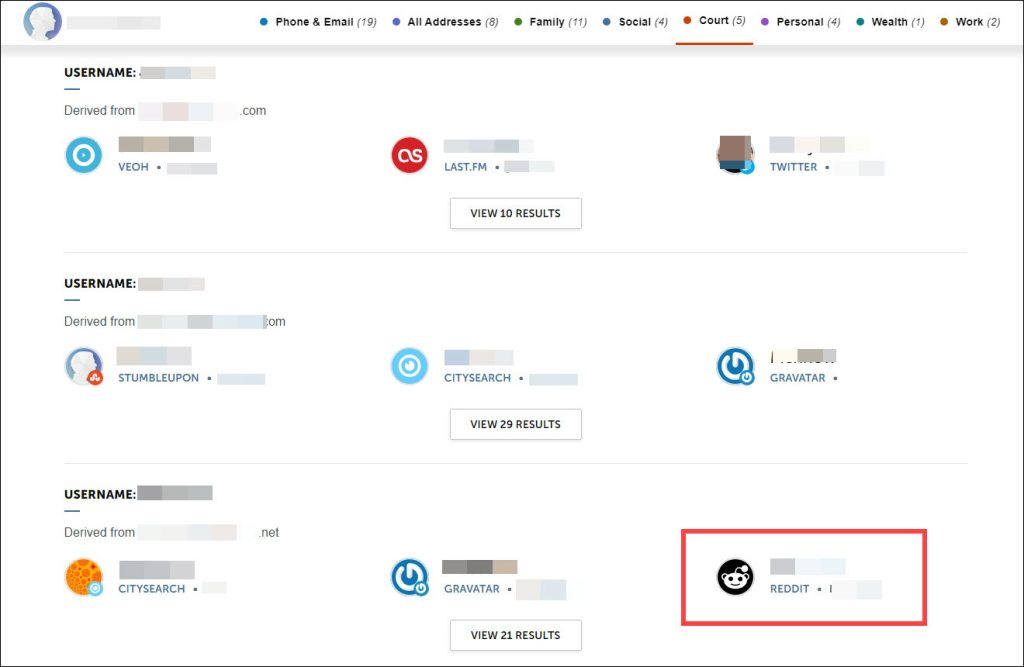
Spokeo is a subscription-based service, currently offering a 7-day trial membership for $0.95. After the trial, the cost is $29.95 per month, and you can cancel it at any time.
You might wonder if there are any free alternatives. While some sites claim to offer free searches, be aware that they often come with intrusive ads and may only provide limited information for free – usually excluding social media details. To access comprehensive reports, these sites typically redirect you to paid services.
Among the free sites we’ve tried, TruePeopleSearch provides a wealth of information, but it doesn’t include details on social media profiles. To view a full report, you’ll be redirected to TruthFinder, a paid service.
Still, exploring these free options can be worthwhile. Even a small piece of free information might give you a valuable clue to track down someone’s Reddit profile.
(Which sites offer you access to the social media information for free? Do not hesitate to share with us in the comment section below! )
Method 4: Finding a User You Accidentally Unfollowed
If you accidentally unfollowed someone on Reddit and want to find them again, it can be quite simple – especially if you’ve recently viewed their posts. Your browsing history can be a valuable tool in locating their profile.
On a Web Browser
Start by going to Reddit’s homepage, where you’ll find the RECENT POSTS section on the right side. This section shows posts you’ve recently viewed. Browse through these posts to see if you can spot the profile of the user you’re looking for.
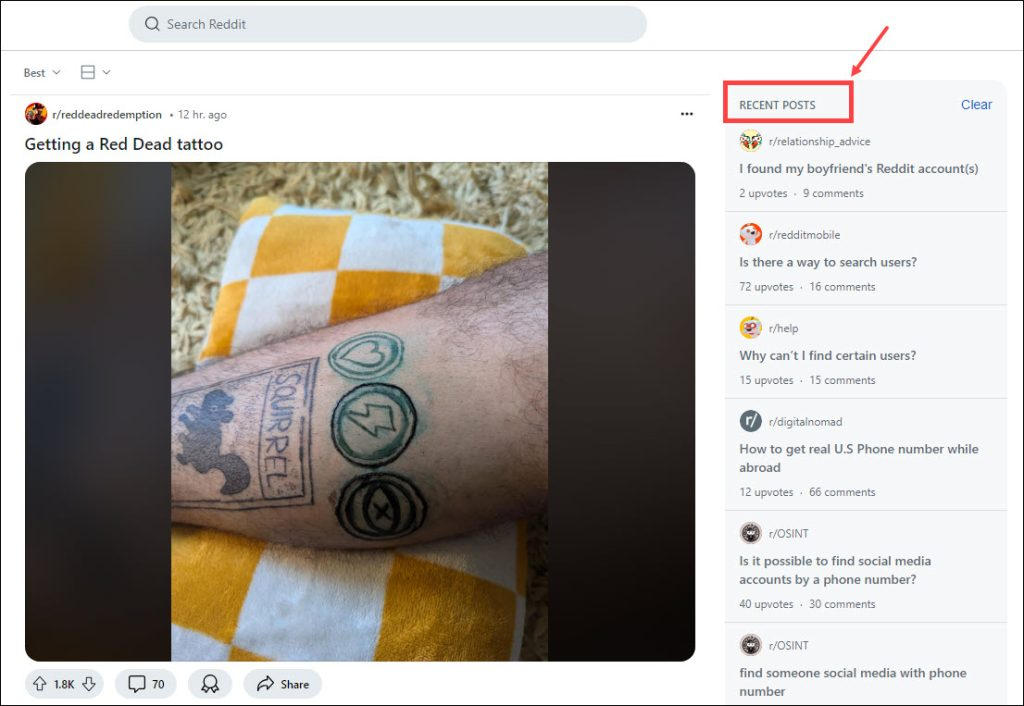
Keep in mind that Reddit’s web version only displays up to 10 recently viewed posts. If you need to see more, you can check your full browsing history by pressing Ctrl + H on your keyboard. This will open a detailed history where you can search for the user’s profile.
On Mobile App
If you’re using the Reddit app, you can also access your browsing history. Simply tap on your profile icon at the top-right corner of the screen, then select History from the menu. Where, you’ll find a list of posts you previously viewed.
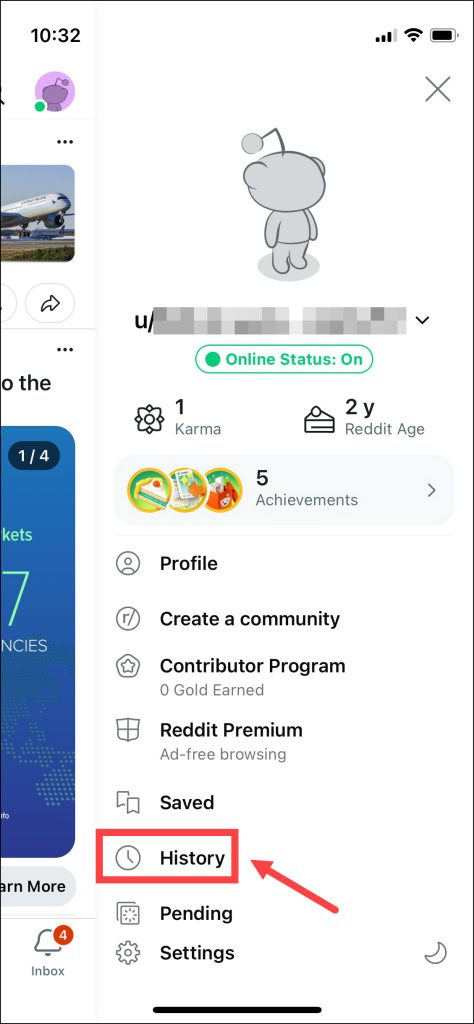
Methods We Do Not Recommend
While some forums or websites might suggest methods for snooping on a loved one or significant other’s online activities – such as checking the apps they’ve installed or reviewing their browsing history to uncover their Reddit username – we strongly advise against this approach. These actions can easily be perceived as invasive and a violation of privacy.
We understand that you may have concerns about your loved one’s honesty or simply wish to learn more about their online behavior. While these feelings are valid, it’s important to approach the situation with respect and openness. Instead of resorting to intrusive methods, we recommend having a direct and honest conversation with them. Express your concerns and the information you’re curious about.

 View all of Sammi Liu's posts.
View all of Sammi Liu's posts.