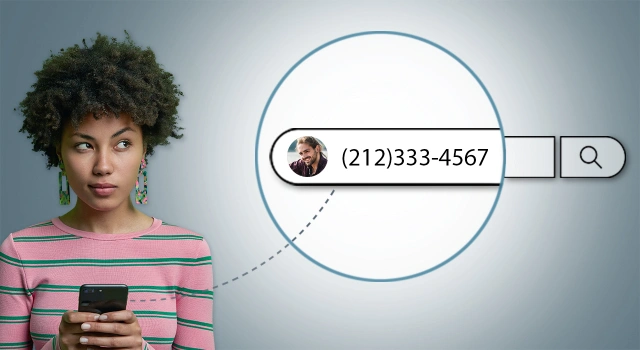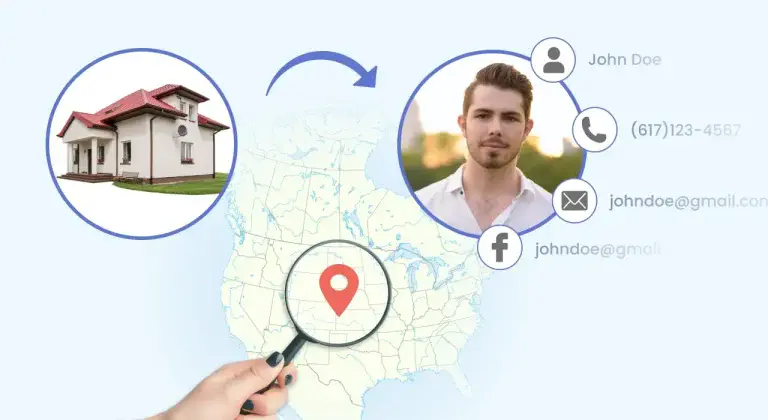How to Find Phone Number from Snapchat (Easy Tricks)
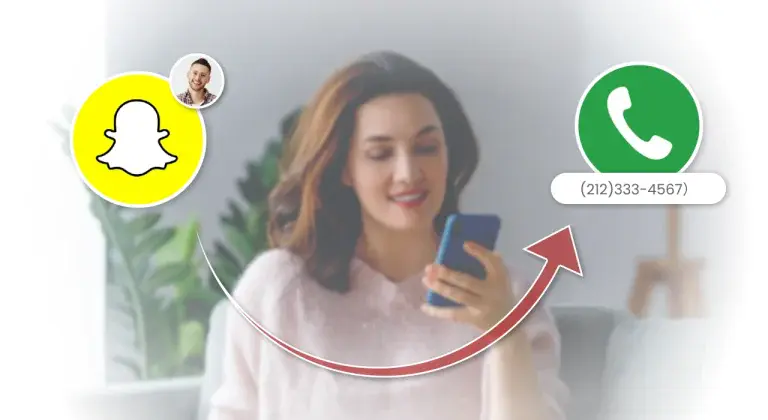
Want to find someone’s phone number from Snapchat? Maybe you’re trying to reconnect with a friend, reach out more directly, or simply verify who you’re talking to. Whatever your reason, you’re not alone. And if asking them directly feels too awkward, no worries; there are smarter ways to go about it. This guide will walk you through practical ways to find someone’s phone number from their Snapchat, including powerful tools and tricks I’ve tested myself.
Step 1 – Gather clues from the Snapchat profile
Before diving into any tools or searches, start with what’s right in front of you – the Snapchat profile. It can provide a surprising number of value clues and set the foundation for your search.
- Display name. Many people will go with their real first name or full name on Snapchat to be more recognizable.
- Username. This is a unique ID, often a combination of characters and numbers, and one of the most important elements in identifying a Snapchat user.
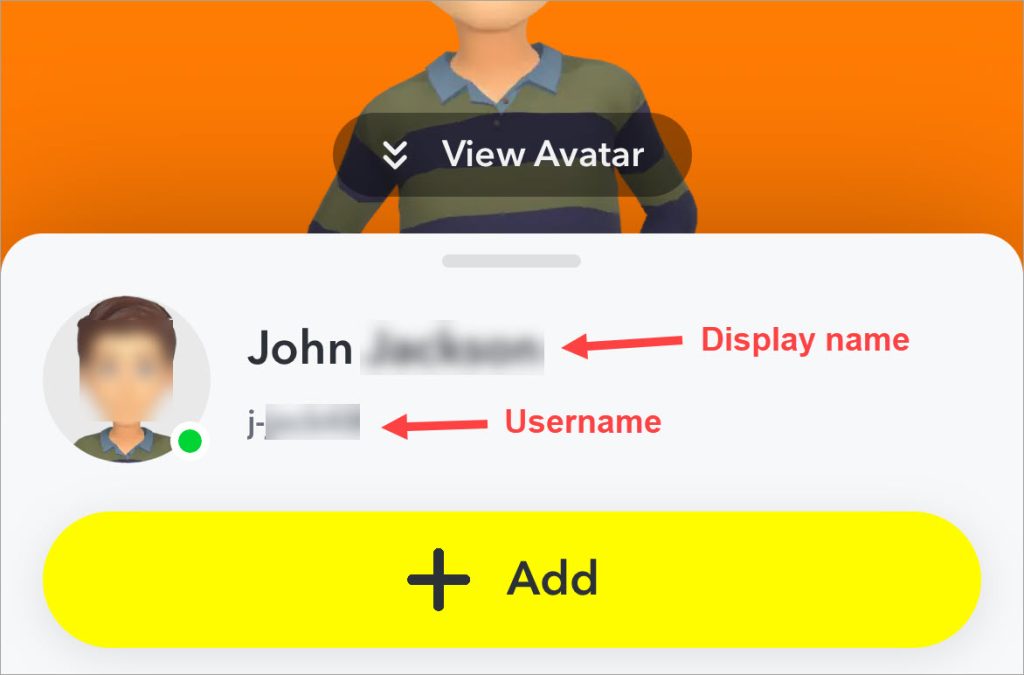
If the user has set up a public profile1, it may contain more information like:
- Photos. If the user has a real avatar and background photo (not just a Bitmoji), screenshot it for a reverse image search. The user won’t be notified when you screenshot a public profile or story.
- Location tags and bio. See if the user discloses their location or shares their description or other social media accounts in the bio.
- Stories. Scan the stories for casual clues like location, school, or profession to strengthen your search.
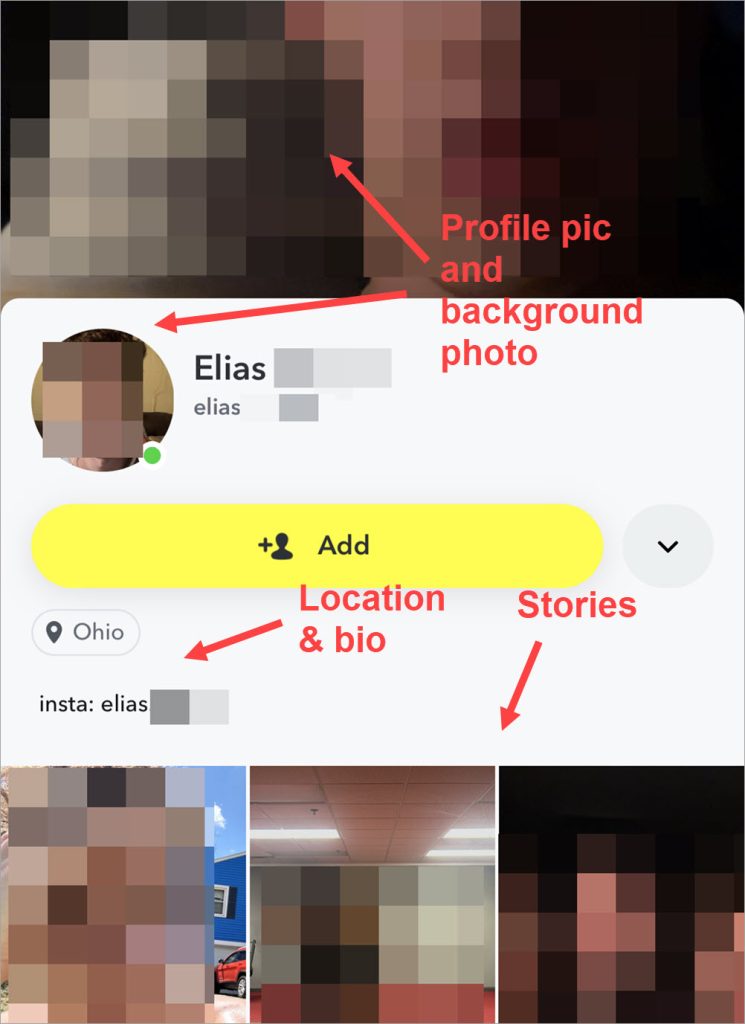
Step 2 – Try to find the phone number behind the Snapchat profile
Once you’ve collected visible clues, you can use those to uncover the phone number of a Snapchat user. The most straightforward way is to use a people search engine, which taps into public data to trace the profile owner. You can also go the manual route through Google and social media. It might take a bit more time and effort, but don’t worry, we’ll guide you through each step.
1. Use a people search engine
People search engines are designed to do exactly what they sound like: help you find people, whether it’s an old friend you’ve lost contact with or an online encounter that seems a little off. These tools scan a range of data sources to build a detailed report, revealing an individual’s phone number, email address, location history, online traces, and more.
BeenVerified is a trusted people search engine, and our top recommendation after testing many similar options. It does a good job of linking a virtual username with the real-world identity and presenting the findings clearly.
You can search by the person’s username, real name, phone number, or email address.
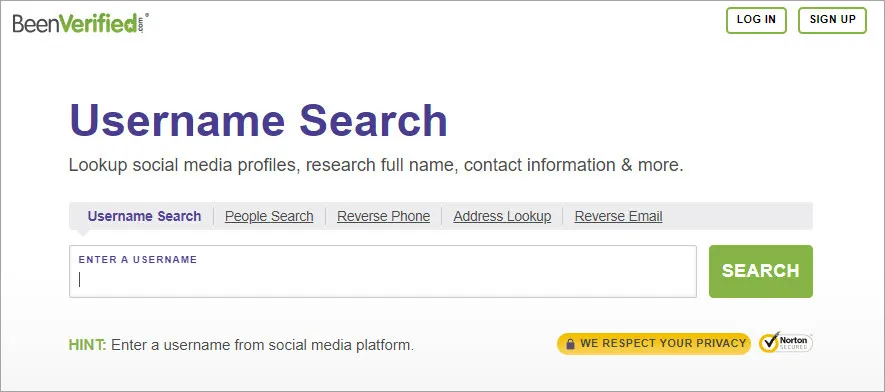
The process will take a few minutes. If you search by the username, you could find details like the potential owner’s name, possible photos, phone numbers, emails, address history, profession, education, and other relevant social media profiles and websites.
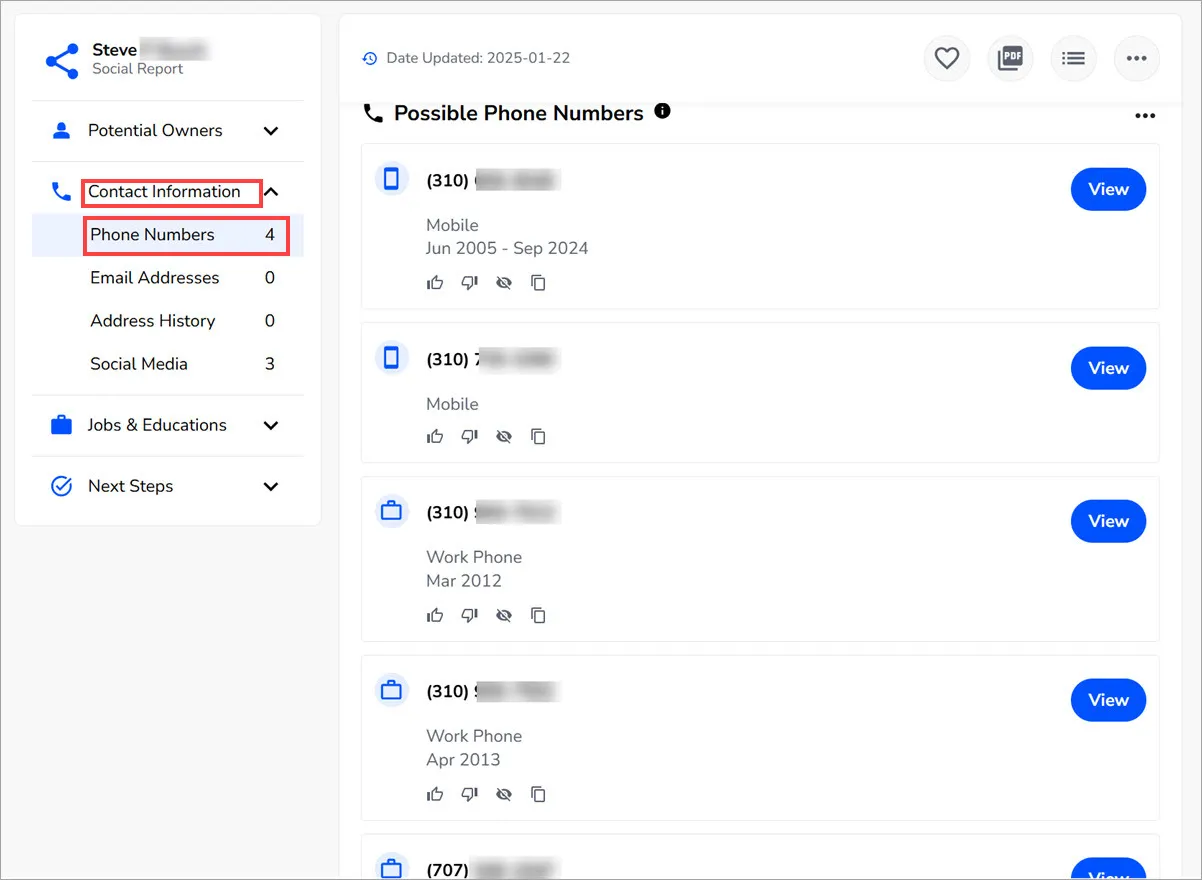
If you know their full name and state, a name search may deliver more accurate and thorough results, potentially revealing the person’s contact, social media, and associated public records like criminal and traffic history, license, etc.
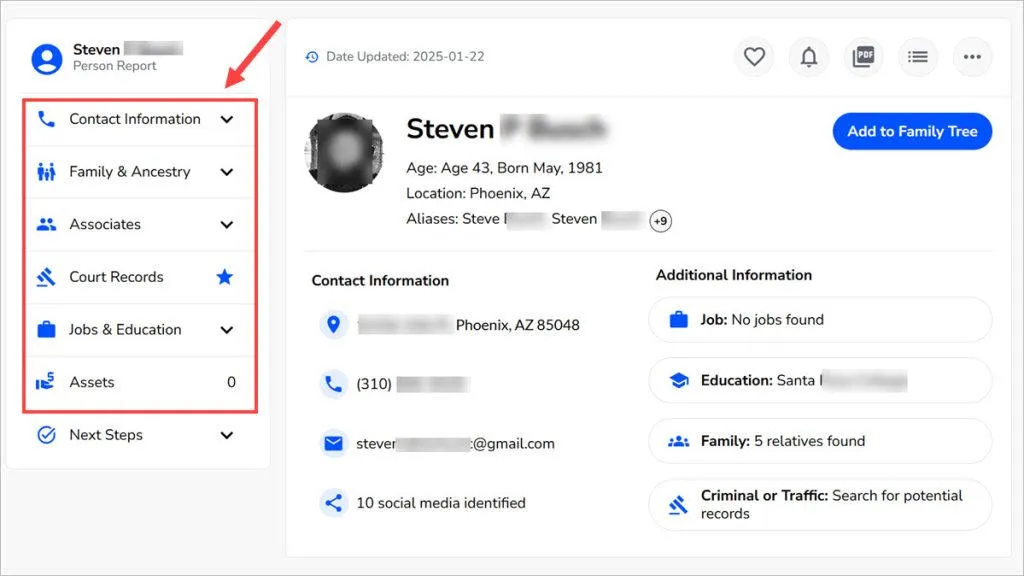
FAQs
Did you find the information you need, or have any problems when using BeenVerified? Feel free to drop a comment.
Why are there multiple owners in the report? Which one is correct?
It’s common to see more than one person listed for a single username. That’s because usernames aren’t unique across platforms. For example, “james123” on Snapchat could also belong to someone totally different on Instagram. The report shows all possible matches.
The default result is usually the most relevant. You can compare key info like age, possible photos, address history, or professional or educational background to confirm if it’s the right person.
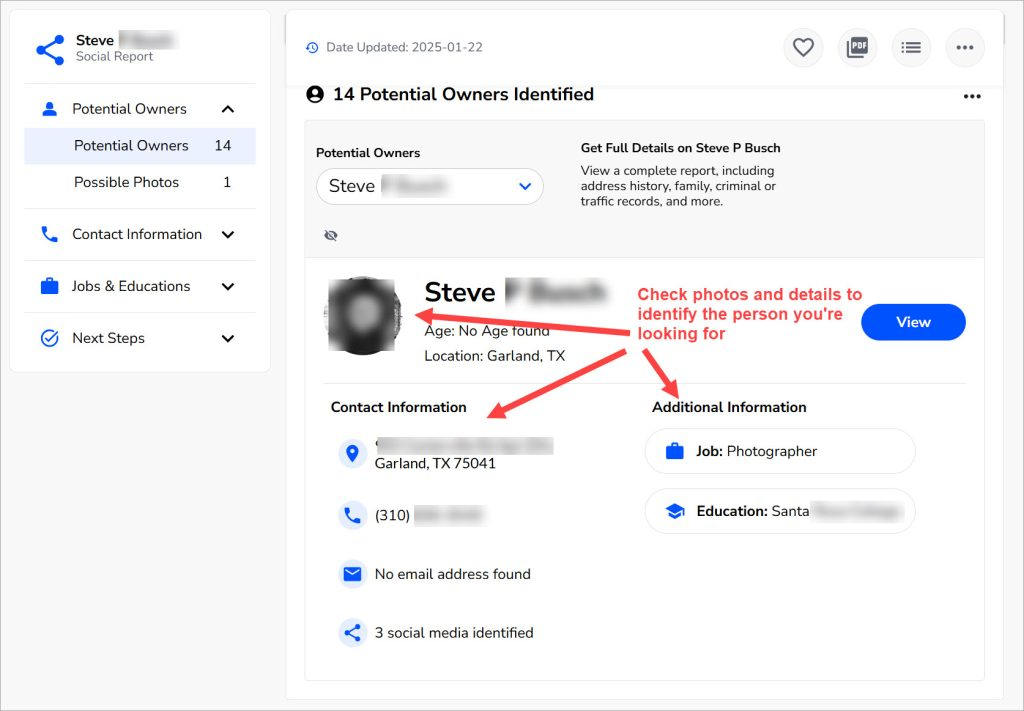
Besides, you can scroll through each possible match and click Search Person to get further details for verification. Sometimes you might see duplicate names in the list, but they usually point to the same person.
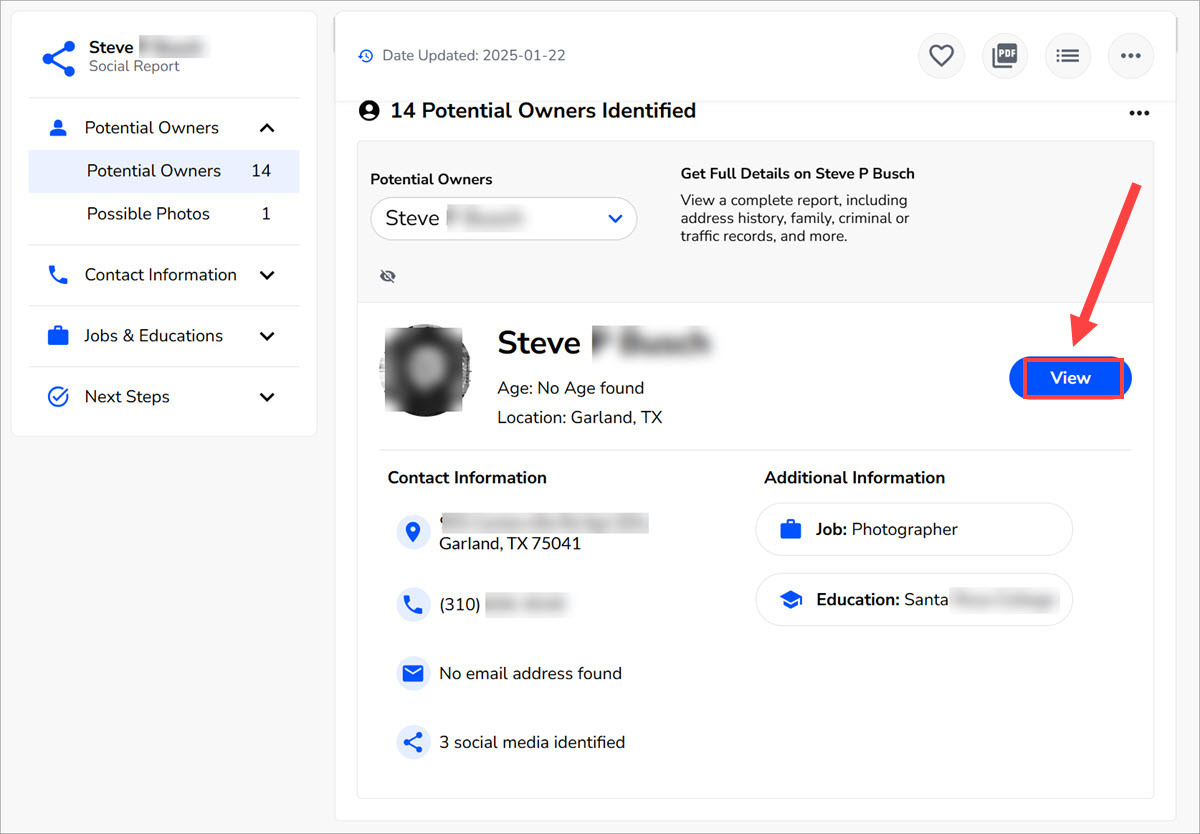
The report lists several phone numbers. What does it mean?
People search tools like BeenVerified aim to compile as much relevant information as possible, so you might see a mix of current and previous phone numbers and even workplace contacts.
To figure out which one is the person’s primary contact, check the date range and phone type. Newer numbers or those categorized as mobile or personal are more likely to be active. And the area codes – those that match the person’s current location are generally more reliable.
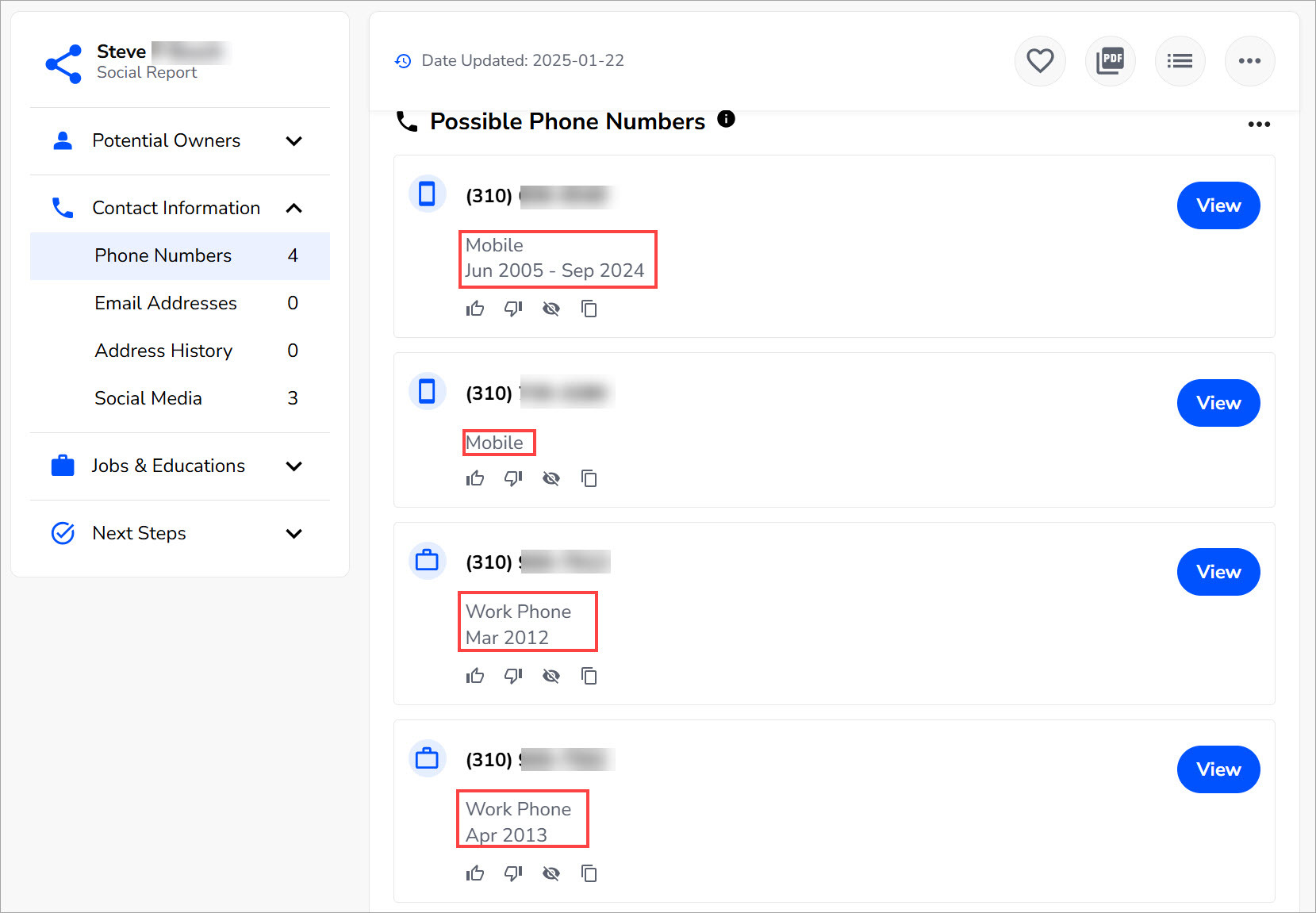
What if no owner or phone number is found?
While BeenVerified boasts the depth and breadth of details, it’s not guaranteed to find everything. If someone intentionally hides their identities by using fake or misleading personal details or keeps a minimal online presence, it can be challenging – and nearly impossible – to figure out who’s behind a virtual username.
Furthermore, younger individuals tend to have fewer associated records. People who have opted out of people search services or live outside the U.S. will not appear in the search results either.
Read more: Why People Search Sites Can’t Always Find What You’re Looking For?
If BeenVerified found the owner but didn’t give contact details, you could unlock the background report to see what comes up. Since services like BeenVerified primarily organize their reports by names and unique elements like date of birth, the background report may provide additional insights not available through a username lookup.
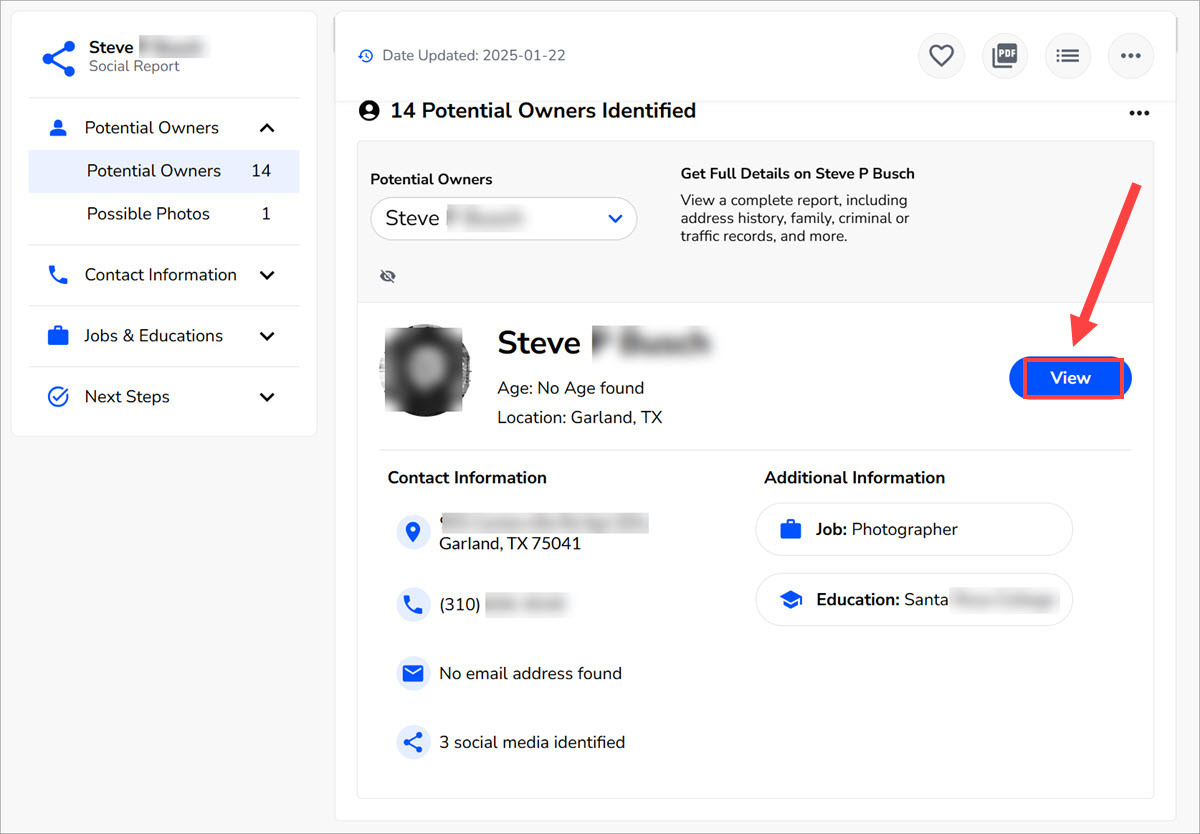
2. Run a Google search
IIf you don’t want to pay for a people search tool, Google can be helpful, especially if you’ve gathered a name along with details like city or age from their Snapchat. Even if you don’t have this info yet, reviewing their Snapchat profile carefully can often help you fill in the blanks.
Check the display name first
If it seems like a real name, Google it along with city or state, age, or school. This approach might lead you to possible mentions of the person, be it a linked social media profile, a relevant website, or an online directory.
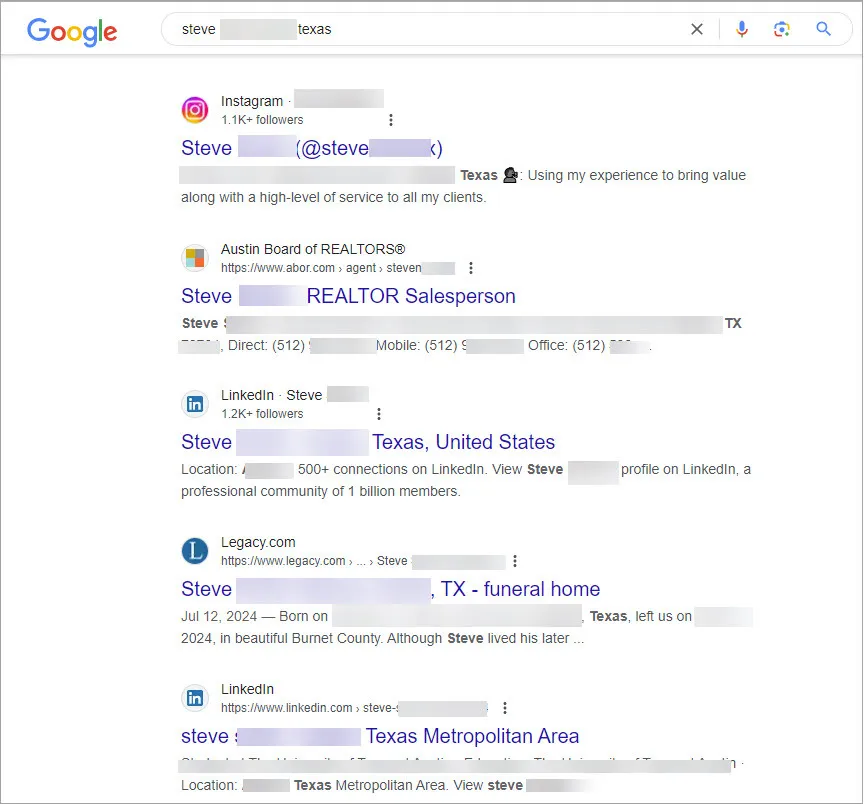
To enhance your search, try adding the term phone number in your query e.g. “Steve Smith” Texas phone number. This will focus the results on directories or sites that are more likely to list the contact details you’re seeking. Or you can wrap the name in quotation marks, telling Google to look for the exact phrase of the name.
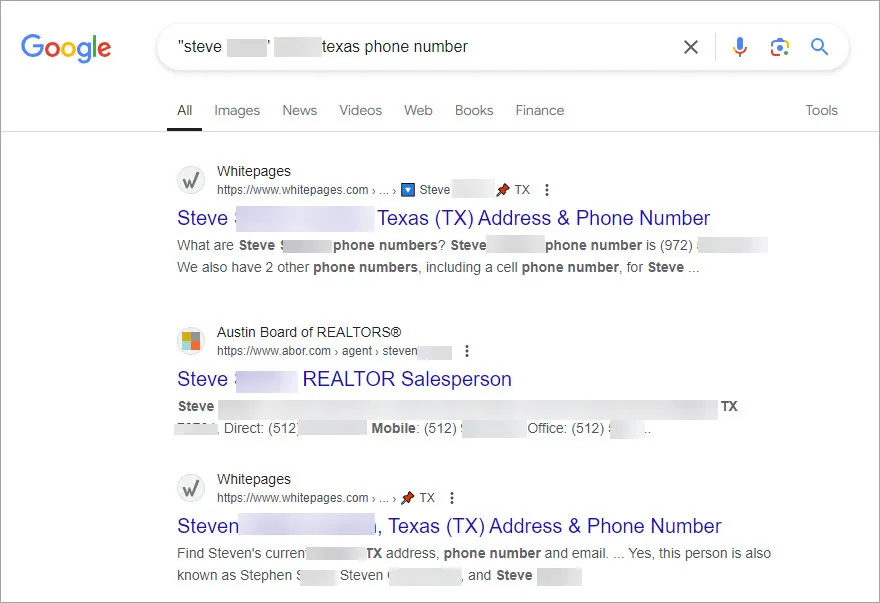
Analyze the username
If the display name doesn’t reveal much about their identity, focus on the username. Many usernames are derived from real names or variations. For example, usernames like stevesmith, stevesmith123, steve_smith are mostly linked with the full name Steve Smith. Variations with abbreviations like steve_sm, steves.m, or alias stevie.smith, stevensmith may also point to the same person. Try to make an educated guess about their real name using these patterns.
Then, see if the username reveals other clues. For example, stevesmith33 could indicate the user is 33 years old, while steve1975 might hint at their birth year. You can search for the person’s name with these details and the term phone number on Google (e.g. steve smith 33 phone number) to see if it turns up the phone number you’re looking for.
If the username looks random and not related to an identity, just search it as-is on Google. This helps you discover more of the person’s profiles using the same username, as it’s very common for people to maintain consistency across platforms. I often enclose the search query in quotation marks to exclude irrelevant results.
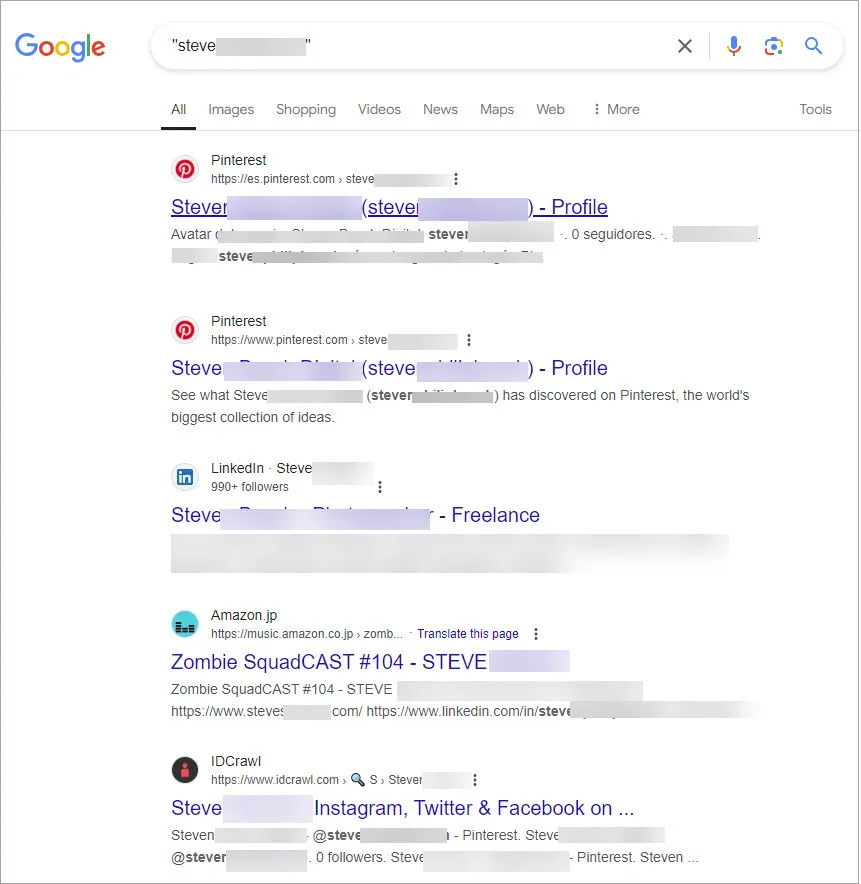
Take advantage of Google Images
In addition to regular text searches, Google allows you to search by image. If you have a picture from the Snapchat user, whether it showcases their face or reveals hints about their surroundings, you could upload it to Google Images to search for the image source and similar pictures.
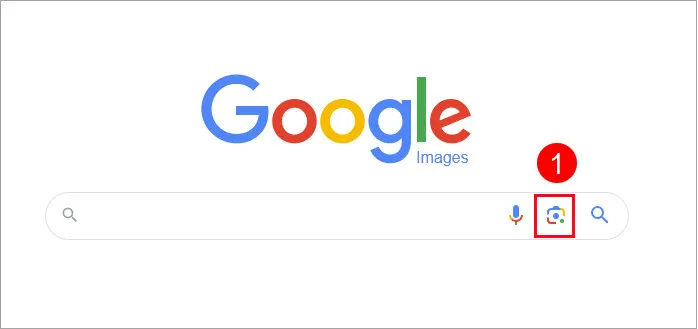
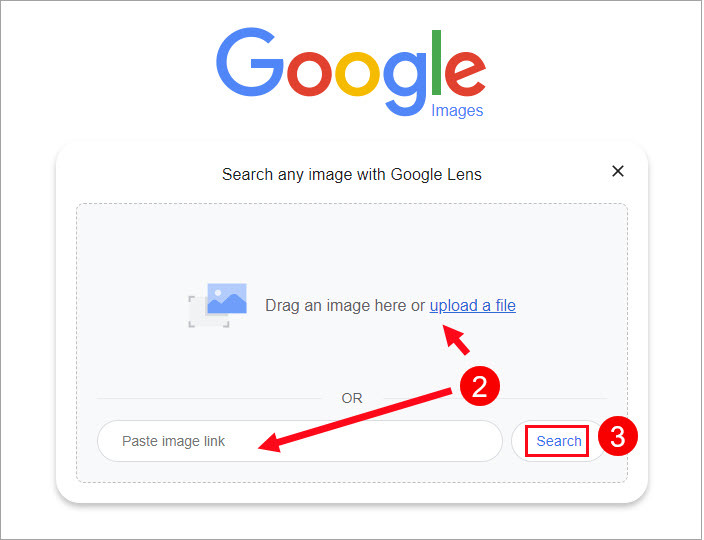
The tool may find other profiles where the same or similar picture appears or identify the place shown in the picture. Knowing the person’s location can facilitate a more targeted search, especially for common names.
3. Cross-check the username with other social networks
While Google is efficient in locating a variety of resources on the Internet, it cannot capture all content on social media sites. If you have a Snapchat username, try it on:
- X (Twitter)
- TikTok
Given the similar user demographics and engagement style, there is a good chance you’ll find a matched account on these platforms. I’ve checked 10 of my friends’ Snapchat usernames and it turned out that 6 of them used the same handle on the aforementioned networks!
To save the hassle, you can use our free Username Search tool. It can automatically search for the Snapchat username across multiple websites, from major networks like Facebook, YouTube, and Pinterest, to niche platforms like Spotify and GitHub.
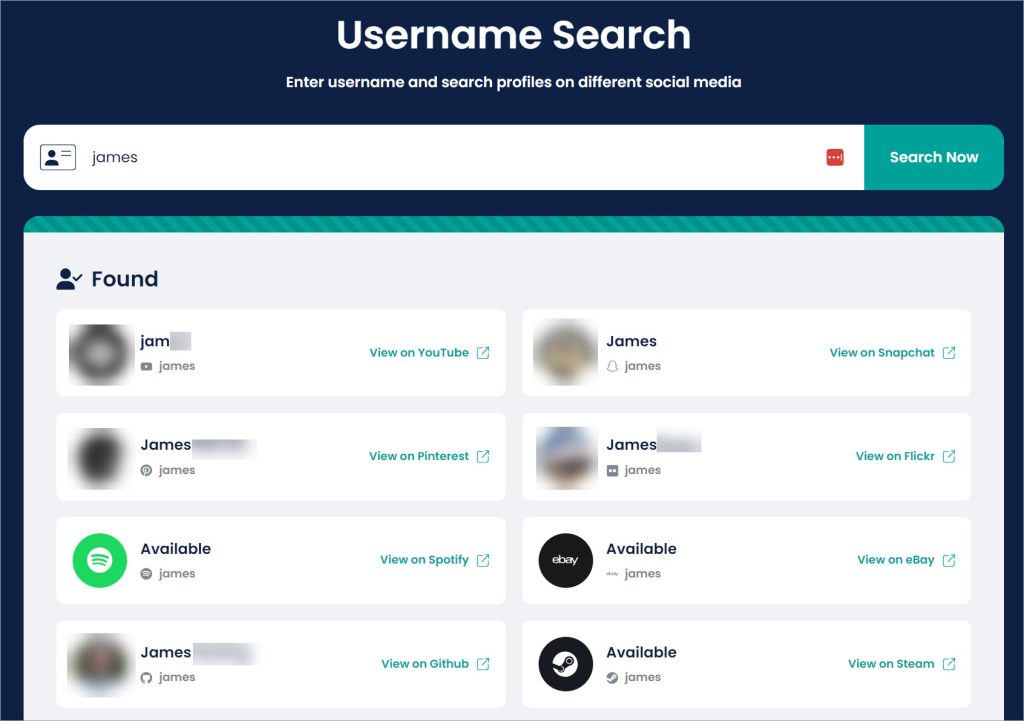
Once you find a match, verify that it belongs to the person you’re looking for. If confirmed, you could connect with them directly or scan the profiles and posts for clues about their phone number or contact.
If you uncover more identifiable information, circle back to Google and search with that info + phone number. This might yield more extensive and specific results regarding the person’s phone number.
Wrap-up
The quickest way to find someone’s phone number from Snapchat is through a username search with BeenVerified. All you have to do is enter a username and it will handle the rest of the search for you. However, utilizing advanced data collection and processing, this type of service is often not free to use.
If you don’t want to pay, manual searching on social media platforms or Google can also yield results. It will require some time and effort. You need to identify the username owner first, and it will be much easier to continue your search for their phone number.
- What features come with a Public Profile on Snapchat? Snapchat. Retrieved January 22, 2025, from https://help.snapchat.com/hc/en-us/articles/7012318643220-What-features-come-with-a-Public-Profile-on-Snapchat[↩]


 View all of Brinksley Hong's posts.
View all of Brinksley Hong's posts.