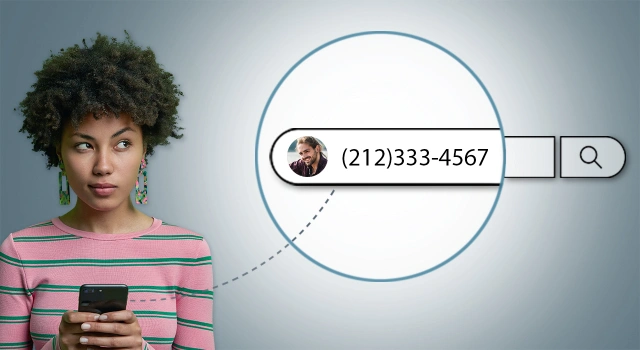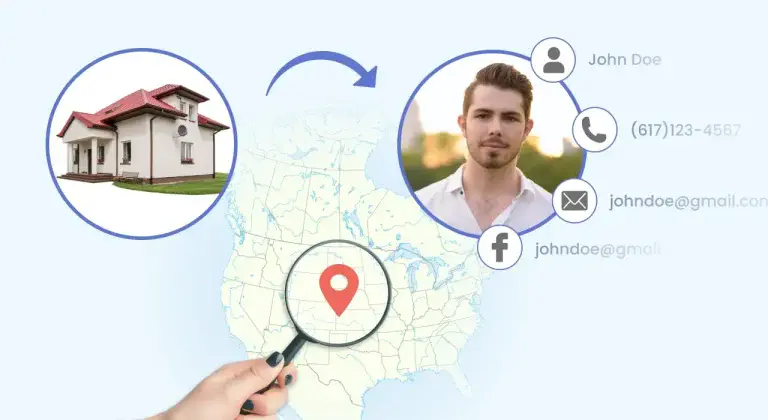How to Find Info About Someone without People Search Services

People search engines collect a wealth of personal information from various public records and open data sources, and then use advanced data matching techniques to compile these scattered bits of data into comprehensive individual profiles. While these services provide convenience, they typically require paid subscriptions or per-report fees.
Since the underlying data comes from public records and open sources, you may want to know if it is possible to access all this information without purchasing reports from these services. And if so, how can the general public go about doing that? Below we’ve compiled a set of effective methods and tips to help you find information about someone on your own.
Method 1: Simply search the name
The most straightforward starting point is to simply enter your search subject’s name into your web browser. Even though this may seem obvious, it’s an essential first step, as in the digital age, most people have some form of online presence, whether through social media, professional profiles, or news coverage.
Through this approach, you may uncover:
- Public social media profiles,
- Professional networking sites (e.g., LinkedIn),
- News articles or press releases,
- Personal or professional websites,
- And more.
These sources can directly provide contact information for the person and give you a more comprehensive picture of who they are.
However, general search results often contain a mix of relevant and irrelevant content, especially for common names. Therefore, we recommend using some techniques to refine your search and get more accurate results.
Some search tips to refine results
1. Use quotes to exact match the name
Enclose the full name of your search subject in double quotes, for example search for “John Edward Smith” instead of just John Edward Smith. This tells the search engine to look for that exact phrase, filtering out irrelevant pages that only include the first or the last name.
If your initial search returns few results, try removing the middle name and searching for “John Smith” instead. This broadens your search while still maintaining focus on the specific individual.
2. Add location details like county and state
When searching for a person with a common name, you may get overwhelmed by the number of results. In such cases, adding more specific details like the city and state they live in can help refine your search and yield more relevant results. For example, try “John Smith” Utah.
3. Select a specific type of results
Below the search box, you should be able to narrow your results to content types like images, news, videos, and forums. This can be helpful when you get pages of results that require a lot of time to sift through.
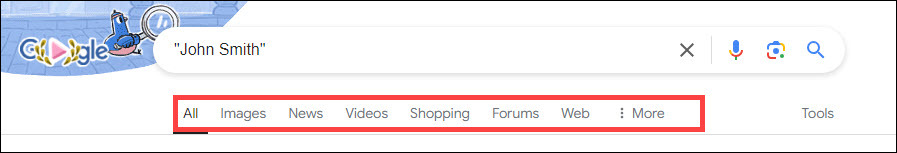
Here’s how this can aid your search:
- Images: Can help you identify the person. It can also reveal events they’ve attended or their professional appearance.
- News: Useful for finding recent or historical information about the person, especially if they have a public profile.
- Videos: May provide interviews, presentations, or other visual content featuring the person.
- Forums: May reveal discussions involving or about the person.
4. Use search operators
Utilizing special search operators can further narrow your results and improve efficiency. Some useful operators include:
“filetype:” operator
The filetype: operator comes in handy when your search subject has a public presence or is active in professional or academic circles. Entering “name” filetype:pdf tells the search engine to specifically search for PDF documents that contain that name. Below is what you might expect to find:
- Academic papers: Research articles or theses that mention or are authored by the person.
- Professional publications: Reports or industry articles authored by or mentioning the person, especially if they work in a specialized field.
- Organizational documents: Annual reports, newsletters, or event programs from companies or non-profits, where the person may be listed as an employee, board member, or participant.
- Public records: Government documents, court filings, or local council minutes that mention the person.
- News articles: PDF versions of news stories or press releases that mention the person.
“site:” operator
The site: operator can be used to search for results from a specific website. For example, if you know that the person is contributing on a website, you can enter “name of your search subject” site:domain of website (e.g. “Sammi Liu” site:supereasy.com). This will tell the search engine to look for information on the individual only within the specified website.
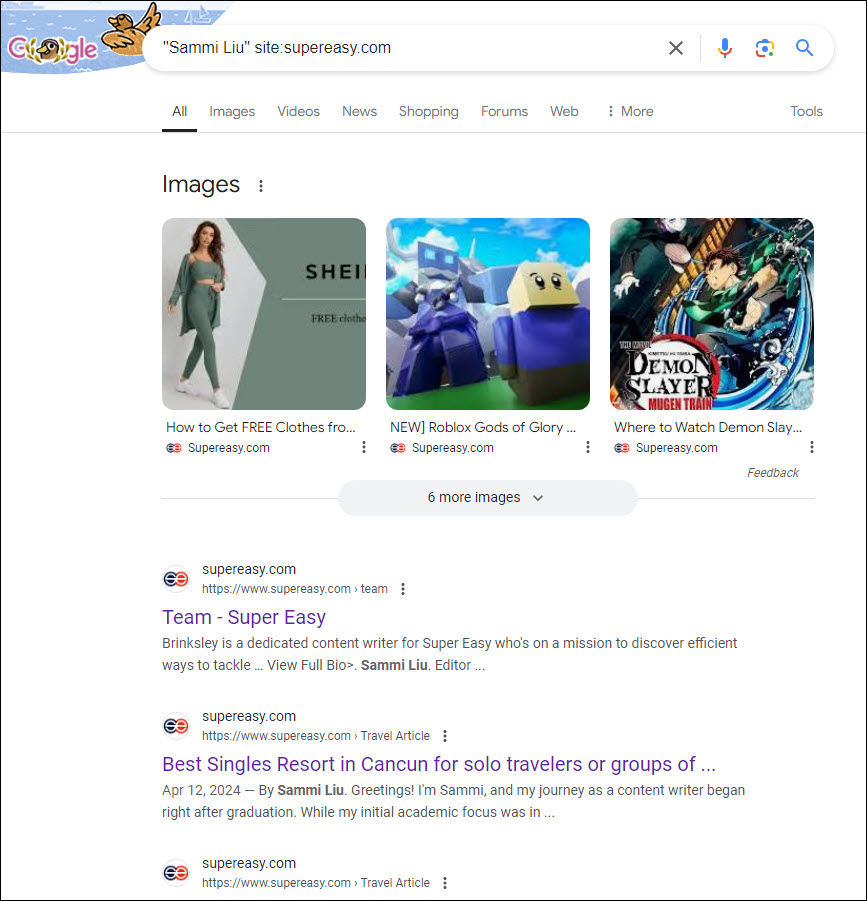
While these advanced search techniques can be quite effective, it’s important to note that you may still not be able to find all the information you need through general web searches alone. Some social media profiles and certain legal records may not be accessible through regular search channels. To further expand your information gathering, you may need to explore other avenues.
Method 2: Search on major social media platforms
Social media profiles can provide a wealth of information, from contact details to personal photos. Depending on the information you have at hand, you can try the following:
NOTE: The amount of publicly accessible information may vary based on the user’s privacy preferences.
1. Search with the name
Most of the social media offer a built-in search bar for users to search for either someone or something. You can utilize it and enter your search subject’s name into the search bar to see if there are any results. Some users may use their real name as their display name. But sometimes you may need to exclude the middle name for your search query.
2. Search with the username
If you know or can guess their username, you can directly enter the following URL into your browser’s address bar, this will take you to the profile page directly if the user exist in that platform:
- Instagram: instagram.com/username
- Facebook: facebook.com/username
- LinkedIn: linkedin.com/in/username
- X (formerly Twitter): x.com/username
- Reddit: reddit.com/user/username
- Pinterest: pinterest.com/username
TIPS:Many people use the same username across multiple platforms, so if you know their username on one platform, you can try searching for the same username on other platforms.
While digging up information can be exhilarating, beware of leaving digital footprints! On some platforms, your curiosity might just trigger a notification to your search subject. Typically on LinkedIn, your search subject may receive messages like “… viewed your profile.”!
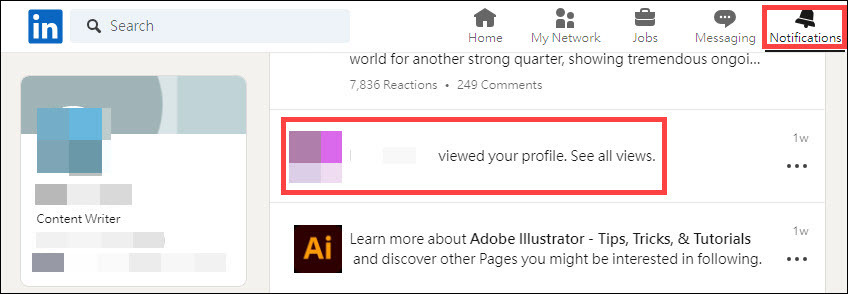
To prevent this from happening, you can adjust your settings:
- At the top of your LinkedIn homepage, click the Me icon, then select Settings & Privacy from the dropdown.
- On the left panel, click Visibility. In the Visibility of your profile & network section, click Profile viewing options.
- Select Private mode.
Method 3: Search across government websites
In addition to social media, delving into government websites can uncover a wealth of official records and data that are typically not accessible through regular search engines or social profiles.
Government websites offer numerous public record resources, including court records, marriage records, and professional licenses. Here are some of the key channels and the information they can provide:
Court records
Court records, including criminal and traffic court records, can reveal a person’s date of birth, residential address, and any charges. You can start by checking the National Sex Offender Public Website at nsopw.govto see if the person is a registered sex offender.
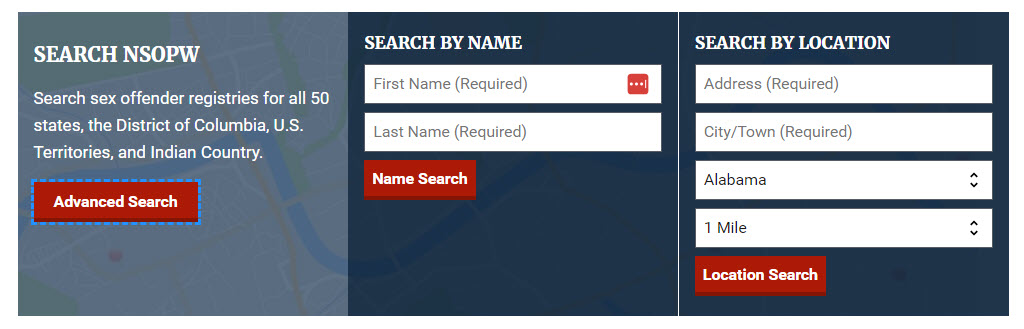
To look up other court records, you can search [State] court records search and find the relevant government website portals. In some states, the records are available at the Court Clerk’s office of the court where the case was heard. If you know the specific county, you can navigate to the corresponding website to conduct a search on your search subject in a more effective way. For example, in our case, we entered duval county clerk of courts into the search bar of Chrome and found the website https://www.duvalclerk.com/. From there, we managed to find the portal where we can search court records.
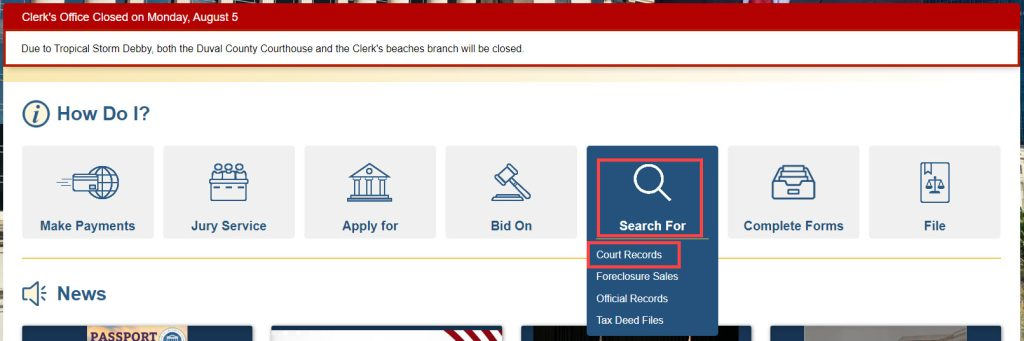
Marriage records
Marriage certificates, as one of the vital records, are permanently filed in a State’s vital statistics or in a city, county, or other local office. Some states provide online portals to access this information. Marriage certificates usually include details like the applicants’ names and the marriage date.
If you know the county in which the marriage occurred, you can search [County] marriage records search to find the relevant website portal, or directly visit the county clerk’s website.For example, when we found the website of the Duval County Clerk of Courts, we headed to its online portal to Search ForOfficial Records.
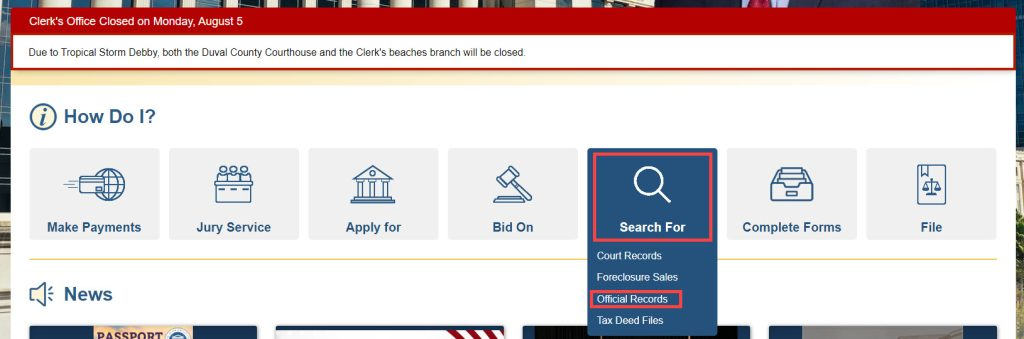
Below is what we found through our searches.
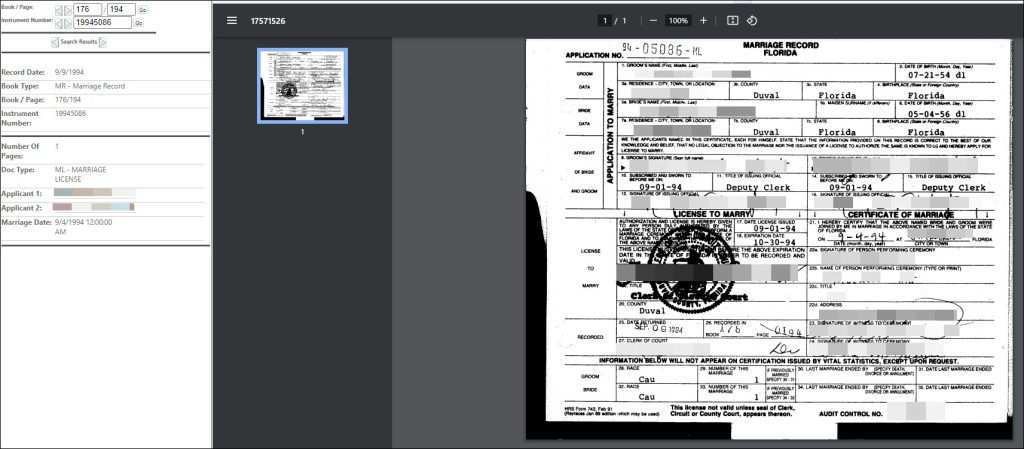
It’s crucial to acknowledge that records availability is subject to certain restrictions. For instance, in California, couples possess the option to select a confidential marriage license, which permits them to keep their marriage records private and accessible solely to the couple. “Persons other than the married couple requesting copies of a confidential license may only do so by presenting a court order to the County Clerk in the county where the license is registered. ”
Professional licenses
Obviously, LinkedIn is a great place to get started when it comes to searching for where someone works as well as their job title. However, if you need to verify whether they are who they say they are, especially when they say they are an attorney, doctor, or engineer, you may resort to professional license lookups.
To search for professional license records, you can use keywords [State] license lookup and find the corresponding government website portal. For example, Utah Licensee Lookup & Verification System allows users to search with a name or license number. Professions range from architect to dental, physician, etc.
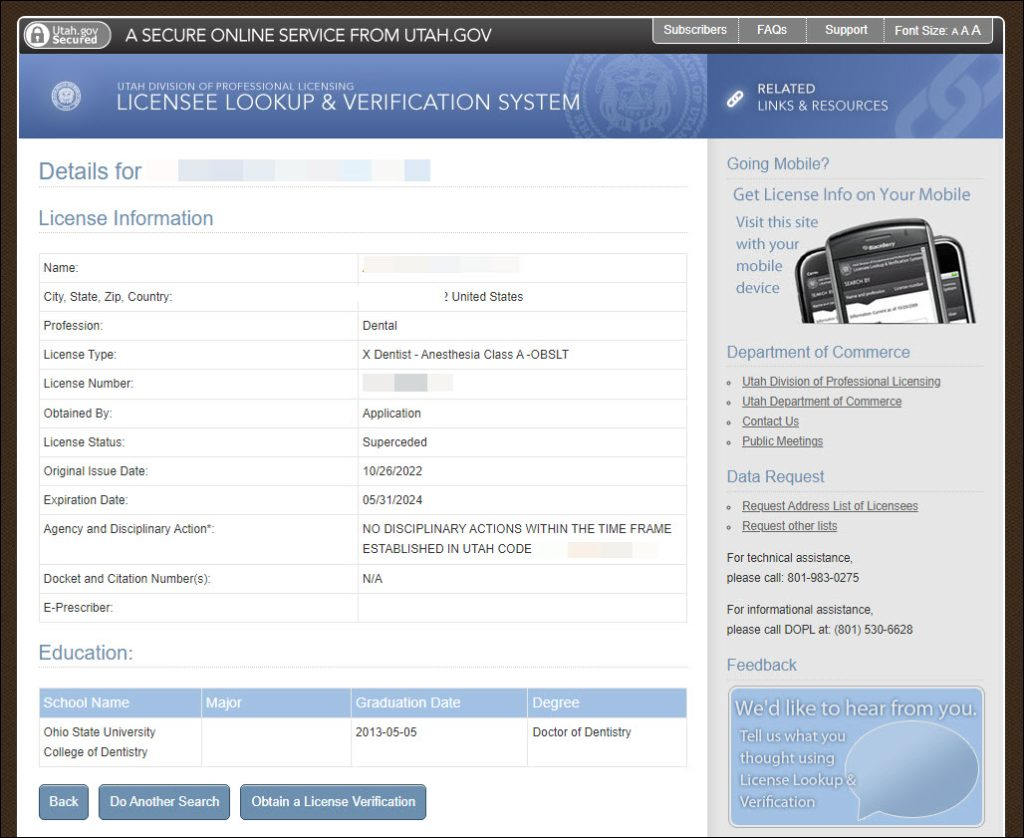
In addition, if you want to verify someone’s legal credentials, you can visit the official website of the state bar association for the state where they practice. For instance, you can navigate to the official website of Utah State Bar where users are allowed to conduct searches with a name.
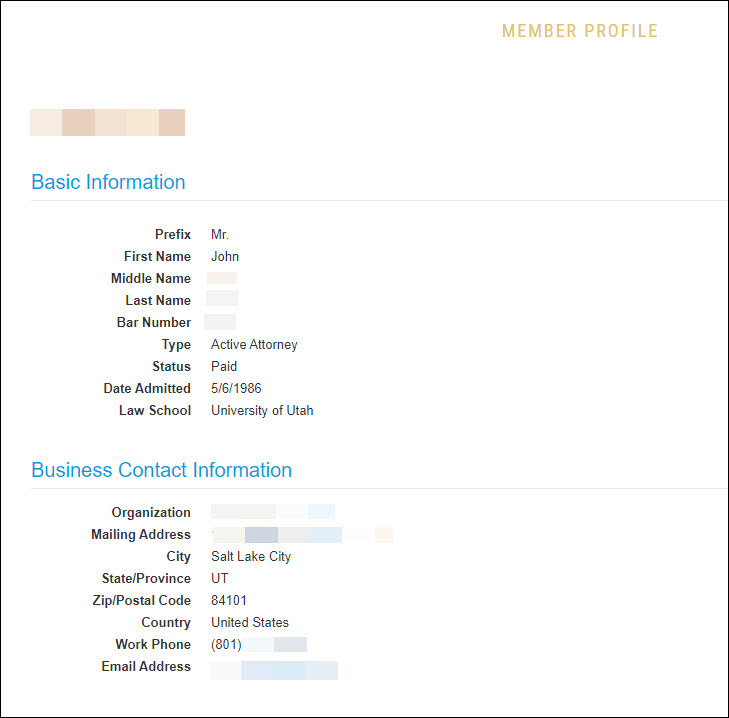
Through these searches, you may uncover details such as email address and educational background.
Assets information
Investigating the assets owned by your search subject, including real estate and registered vehicles, can also provide valuable insights into their financial status and lifestyle.
1. Search for property information
If you have the person’s residential address at hand, you can find more details about that property including the property taxes and assessed values. Depending on the specific information you’re looking for, you can access it through various channels:
- Property taxes and value details: You could check the county assessor’s office, for example, the Alameda County Assessor’s Office.
- Liens and mortgage records: You may check the county clerk or recorder’s office.
- Property ownership information: Some counties may require you to visit their public records offices during normal business hours while some may provide this information on their website of property appraiser, clerk or recorder.
2. Search for vehicles owned
Uncovering information about vehicles someone owns can be challenging and may require special circumstances. Here are some potential sources you may try:
- Official requests: With a legitimate reason, you might attempt to request information from the Department of Motor Vehicles (DMV) or an equivalent state agency.
- Specialized databases: Websites like the Florida Sexual Offenders and Predators Search list vehicle information, but this is specifically for registered offenders. Such information of the general public is not disclosed.
If these aren’t the places where you can obtain the information in need, you can instead resort to social media sleuthing. You might find clues from their posts or photos.
Voter information
While exploring various search methods, including some paid services like TruthFinder, we discovered that they have a section called VOTER REGISTRATION HISTORY in some reports. The information includes the party affiliation and registration address.
To find out how far you could go using public records, you can try searching with the query: voter information lookup + your state, then find the right portal to conduct searches. This usually requires you to know the person’s first and last name, and birth date (MM/DD/YYYY). The websites that you may be directed to are intended for a registered voter, namely, your search subject, to determine their voter registration and voting status. When you conduct searches, keep in mind that it’s unlawful to knowingly alter their voter registration information or to attempt, assist with, or otherwise commit fraud in connection with the right to vote.
NOTE: Voter information may be confidential in some states. Access to and use of the information varies. And some may require you to pay a small fee.
Conclusion
While people search services offer convenience, this guide demonstrates that much of the information can be accessed through public records and online searching. From doing a simple name search to diving into government records, these steps should guide you through the journey of uncovering a wealth of information about individuals without relying on paid services.
As you conduct your searches, keep in mind that information online can be outdated or inaccurate. You should cross-reference multiple sources to ensure the reliability. In addition, always remember to use the information you obtain responsibly and ethically.
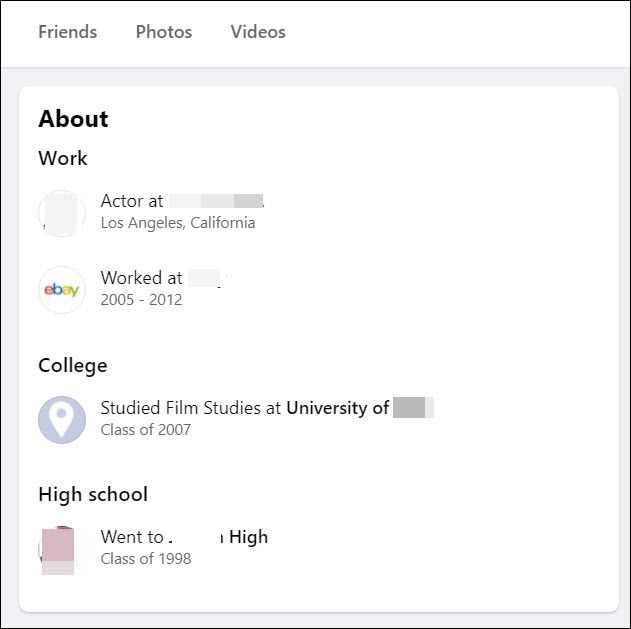
 View all of Sammi Liu's posts.
View all of Sammi Liu's posts.