How to Watch BBC iPlayer from USA (and Beyond) in 2025

Ever found yourself yearning to dive into the rich content offered by BBC iPlayer, only to hit a snag because of those pesky geo-restrictions? Well, you’re certainly not alone. Fear not, though, because I’ve got some savvy tips to share from my own experience, helping you unlock BBC iPlayer’s treasures from anywhere, even from the comfort of your couch in the US. Let’s dive in!
Quick Guide: How to watch BBC iPlayer from anywhere
Why BBC iPlayer won’t let you watch it from the US
Just the other day, I was eager to catch BBC’s latest documentary on the mysterious disappearance of flight MH370. So, naturally, I headed to the BBC iPlayer webpage, only to be greeted by that same frustrating sentence popping up repeatedly 
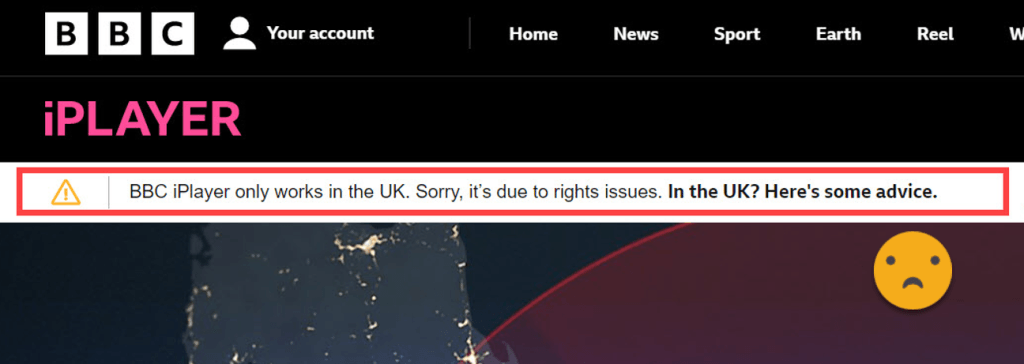
Turns out, it’s not a glitch. The BBC’s Terms of Use clearly states that “if you’re outside the UK you won’t be able to use BBC iPlayer, CBBC or CBeebies”. It’s a bit of a bummer, but it makes sense. The BBC is primarily funded by the TV license fee paid by UK residents, and that fee is what keeps the BBC producing all that fantastic content. Since folks in the US don’t pay the license fee, they can’t access iPlayer. Plus, licensing deals for BBC shows sometimes restrict where they can be shown, so iPlayer access is limited to the UK.
The best way to watch BBC iPlayer in the US: using a VPN
So when I ran into this issue, I turned to online forums for help. Tons of people recommended using a VPN (virtual private network) to bypass the geo-restrictions. I decided to give NordVPN a shot, a well-known and trusted VPN provider. And it worked like a charm. I’ve been using it for a while now, and it’s been super stable and reliable.
Since using a VPN was the easiest and most effective solution I found, that’s what I’ll be focusing on in this guide (including how to pick the perfect one and all the secret tips to level up your experience). But I’ll also throw in some other options you might consider, depending on your situation.
How VPNs unlock geo-restricted content
You may have heard of VPNs before, or you may be completely new to them. Either way, here’s a quick overview of what they do:
How does this help you watch BBC iPlayer outside the UK?
Usually, VPN providers have servers in many different countries around the world. If you connect to a server in the UK, for example, websites will think you’re located in the UK. As a result, British streaming services will no longer be able to block you, whether you’re watching BBC iPlayer, ITV, Channel 4, BT Sports, or Now TV.
How to choose the best VPN for BBC iPlayer
Choosing the right VPN can be a real pain. With tons of providers out there, each claiming to be the best, it’s easy to get lost in all the tech jargon.
When I first started looking for a VPN, I was overwhelmed by all the choices. I’m sure many of you have felt the same way. But after doing a lot of research and comparing different options, I finally figured it out. And now I’m here to share my experience and tips with you.
I started off by cherry-picking a handful of top-notch VPN providers with a solid reputation, rave reviews, and a knack for unblocking streaming services (you know, the ones that kept popping up in recommendations). Eventually, I narrowed it down to these 4 heavy hitters: NordVPN, ExpressVPN, Surfshark, and Windscribe.
But there’s more. See, the thing about VPNs is, they serve a multitude of purposes (fun fact: they were originally crafted for businesses). So, when it comes to streaming, what matters to you might not be the same as what matters to, say, a Linux-loving coder or a privacy-conscious tech geek.
That’s why the next step is to take a deeper dive and see how these providers stack up across some key factors (as listed below):
- Capability of unblocking major streaming services, BBC iPlayer included.
- Ample UK servers for a British IP (that’s the key to accessing BBC iPlayer! )
- High-speed technology (you don’t want all those buffering and frustrating waiting times)
- Wide device compatibility (mobile, desktop, tablet, smart TV…) and generous simultaneous connections (especially if you want to share the VPN withyour family or roommates)
- Robust security & privacy features (protecting your data matters)
1. NordVPN
| Quick Summary |
|---|
| The most reliable VPN for bypassing geo-restrictions (iPlayer, Netflix and more) |
| Incredibly fast speeds, no buffering |
| 6000+ servers (600+ British servers) |
![]() Unblocking capacities
Unblocking capacities 




In actual use, NordVPN is incredibly stable at unlocking BBC iPlayer. It rarely fails, and even when it does, the issue is usually resolved quickly (often just by switching to a different server). This makes it the clear first choice. Besides, I’ve had no trouble unblocking other major platforms, like Amazon Prime Video, Netflix, ITV, and Disney+.
NordVPN boasts a massive network of 6,245 servers spread across 104 countries (as of the time of writing). That includes 630+ servers located in the UK (London, Manchester, Edinburgh, and Glasgow). It even offers dedicated IP servers if you need them. With NordVPN’s impressive array of server options and IP addresses, the likelihood of your IP getting blocked is minimal (just like many users, myself included, have found).
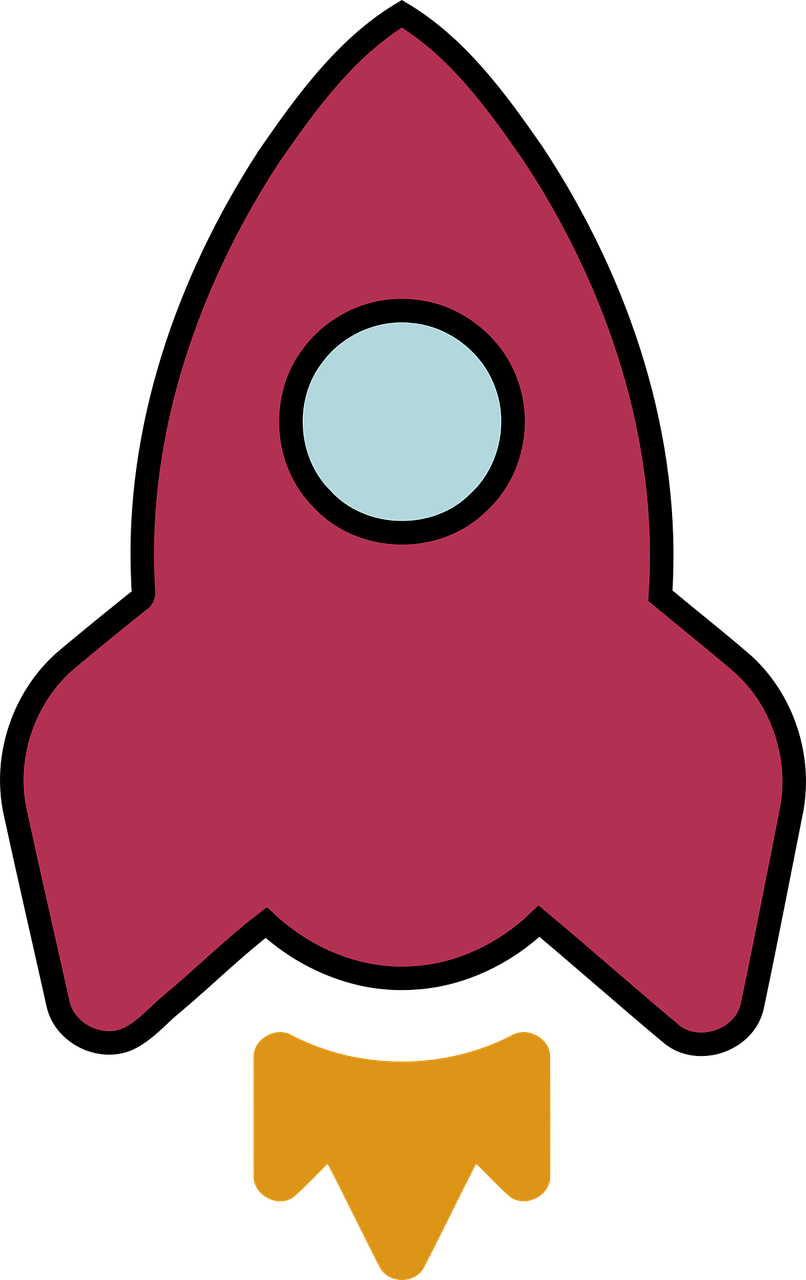 Speed
Speed 




The performance of a VPN—speed, security, stability—depend largely on its protocol. NordVPN uses a next-generation protocol called NordLynx, which is a proprietary protocol developed by the provider (most VPN providers only use existing protocols). The standout feature of this protocol is its capability to offer users blazing-fast internet speeds while maintaining top-notch encryption security. In fact, NordLynx consistently ranks among the fastest VPN protocols in independent speed tests.
How much internet speed do I need for streaming? How many Mbps?
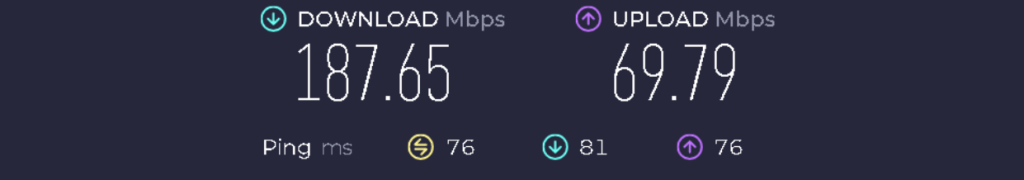
 Device compatibility
Device compatibility 



NordVPN works seamlessly across various operating systems like Windows, macOS, Android, iOS, Linux, and others. Plus, with a single NordVPN account, you can connect up to six devices simultaneously.
 Security & privacy
Security & privacy 




NordVPN goes all-in on security with 256-bit AES encryption, the strongest standard available for VPNs. That’s the same level of encryption used by the military to protect top-secret information.
NordVPN takes user privacy seriously. Their no-logs policy has been independently verified by PwC Switzerland in both 2019 and 2021. Plus, their NordLynx protocol builds on the super-speedy WireGuard, but cleverly fixes a privacy concern with their own technology.
Pro Tips for unblocking iPlayer with NordVPN
A lot of users have noticed that servers in London tend to have a lower success rate compared to those in other cities. So, when you fire up NordVPN and pick your server location, you might want to opt for Glasgow or Edinburgh intentionally, hoping to snag one that’s less frequented.
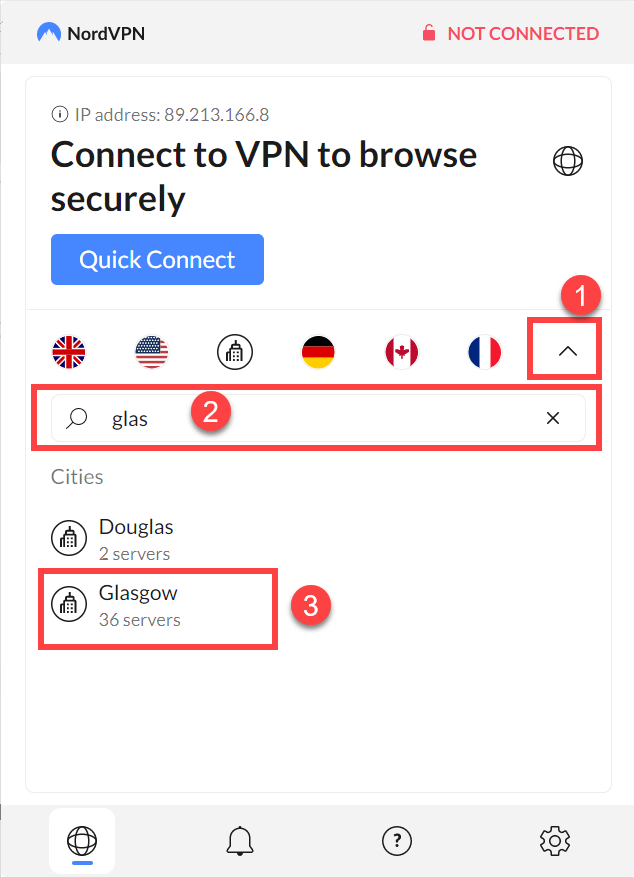
Oh, another cool thing about NordVPN: the interface actually shows you the specific server you’re connected to, with a 4-digit tag. Most VPNs just tell you the country or city, which isn’t always helpful. This way, you can easily switch servers if you need to.
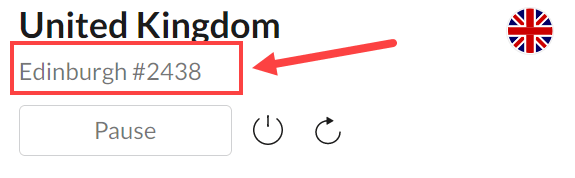
2. ExpressVPN
| Quick Summary |
|---|
| Excellent reputation in streaming |
| Incredibly fast speeds |
| Can be used in countries with internet censorship |
![]() Unblocking capacities
Unblocking capacities 




ExpressVPN has fast, secure VPN servers in 105 countries around the world, including the UK. Within the UK, you’ll find servers in London, East London, Midlands, Wembley, and the Docklands.
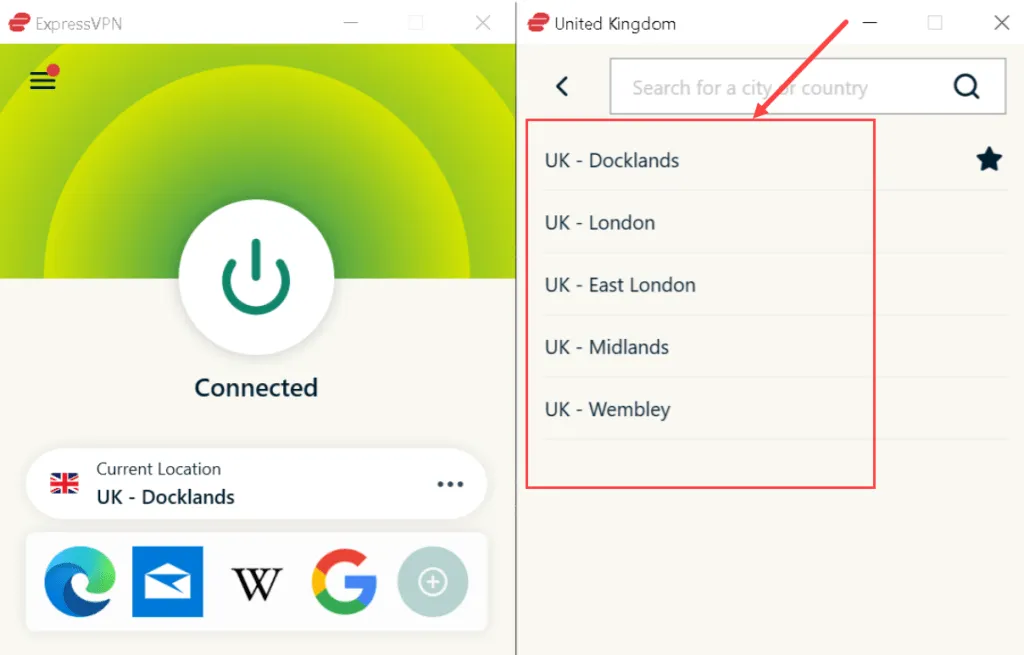
I’ve heard a lot of good things about ExpressVPN for streaming (just behind the ever-popular NordVPN), and they haven’t disappointed. I’ve been using ExpressVPN without any issues lately. The Docklands server seems to be the most stable for me – I can easily access BBC iPlayer and watch videos without any buffering or lag.
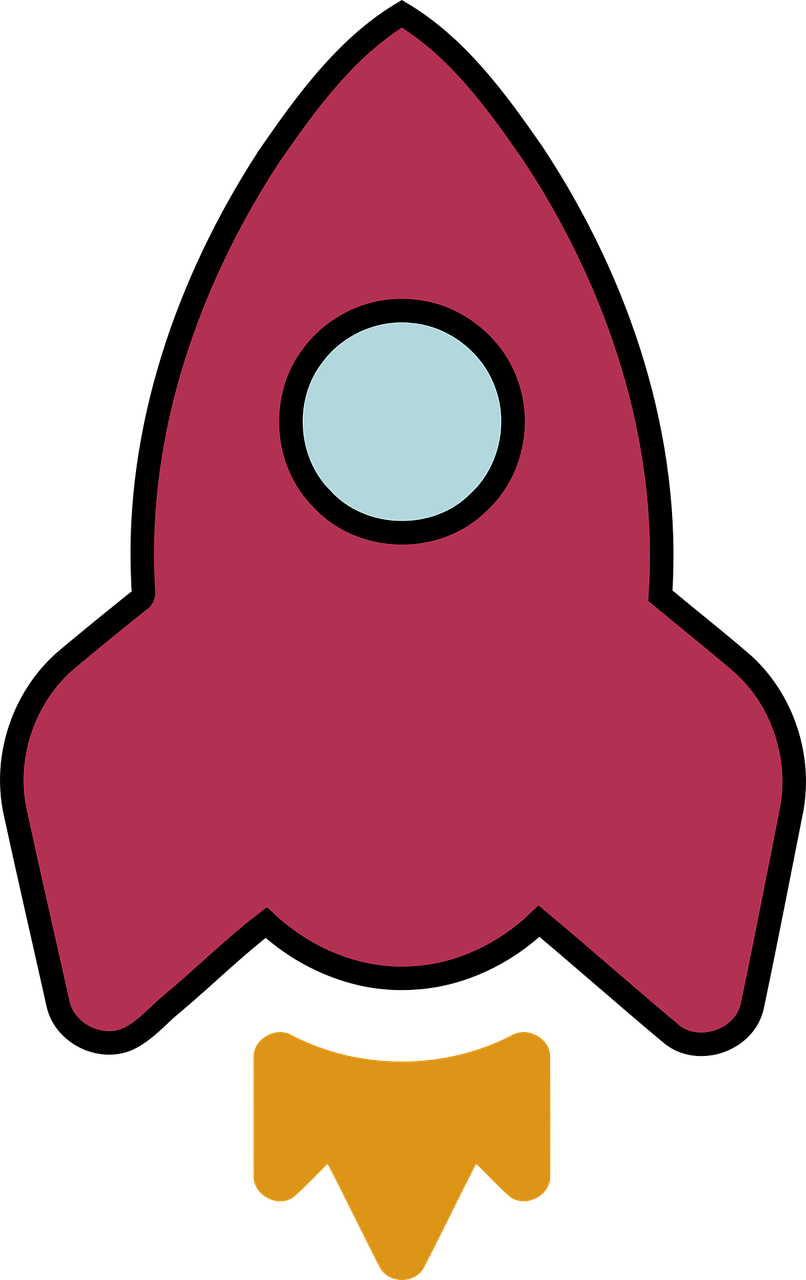 Speed
Speed 




ExpressVPN offers a wide range of protocols to suit your needs, including industry-standard options like OpenVPN and IKEv2. They’ve also developed their own protocol, Lightway, which is based on wolfSSL and designed for blazing-fast speeds.
It’s worth noting that 70% of their servers are already on 10Gbps connections, meaning they can handle more traffic with less congestion, and thus better speeds.
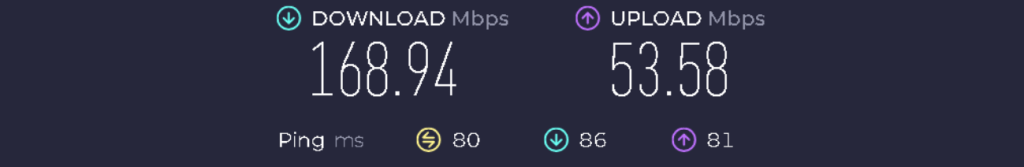
 Device compatibility
Device compatibility 




ExpressVPN lets you connect up to 8 devices at the same time. While it’s not unlimited connections, it’s still more than most other VPNs offer, and is enough for everyone in the family to have their own secure connection.
ExpressVPN works seamlessly on popular operating systems like Windows, Mac, Android (phones and tablets), iOS, Linux, Chromebook, and Amazon Kindle Fire. Plus, you can set it up on Smart TV systems like Apple TV, Android TV, and Amazon Fire Stick.
 Security & privacy
Security & privacy 




ExpressVPN’s security has been independently audited and verified by top security firms: F-Secure (Windows) and Cure53 (Mac & Linux). The core code of Lightway is open-sourced and available for public review on GitHub.
3. Surfshark VPN
| Quick Summary |
|---|
| Unlimited simultaneous connections |
| Affordable pricing, starting at $2.39/mo |
| 7-day free trial |
![]() Unblocking capacities
Unblocking capacities 



Surfshark is able to bypass geo-restrictions on BBC iPlayer 80% of the time. It can also easily unblock other streaming services. However, there are occasional dips in success rates. Overall, it’s not quite as stable as NordVPN and might get caught by BBC’s defenses more easily. But to be honest, this is quite normal when unblocking streaming services. Sometimes you need to use certain techniques or just keep trying until it works.
Surfshark has over 3200 servers across 100 countries. This includes a strong presence in the UK, with servers in major cities like London, Manchester, Glasgow, and Edinburgh (212 servers in total).
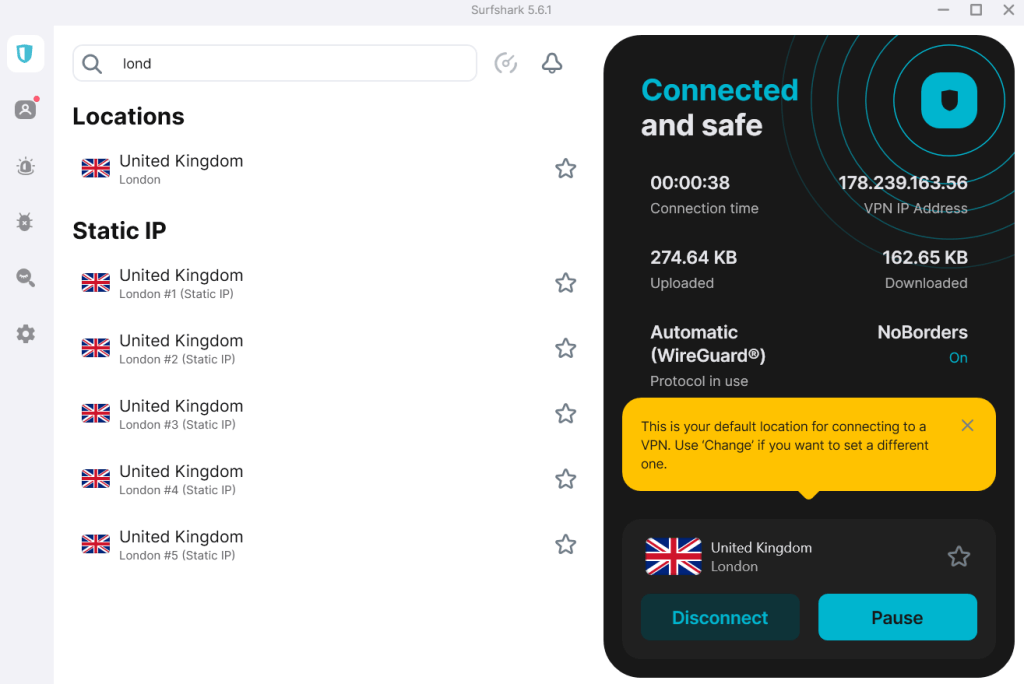
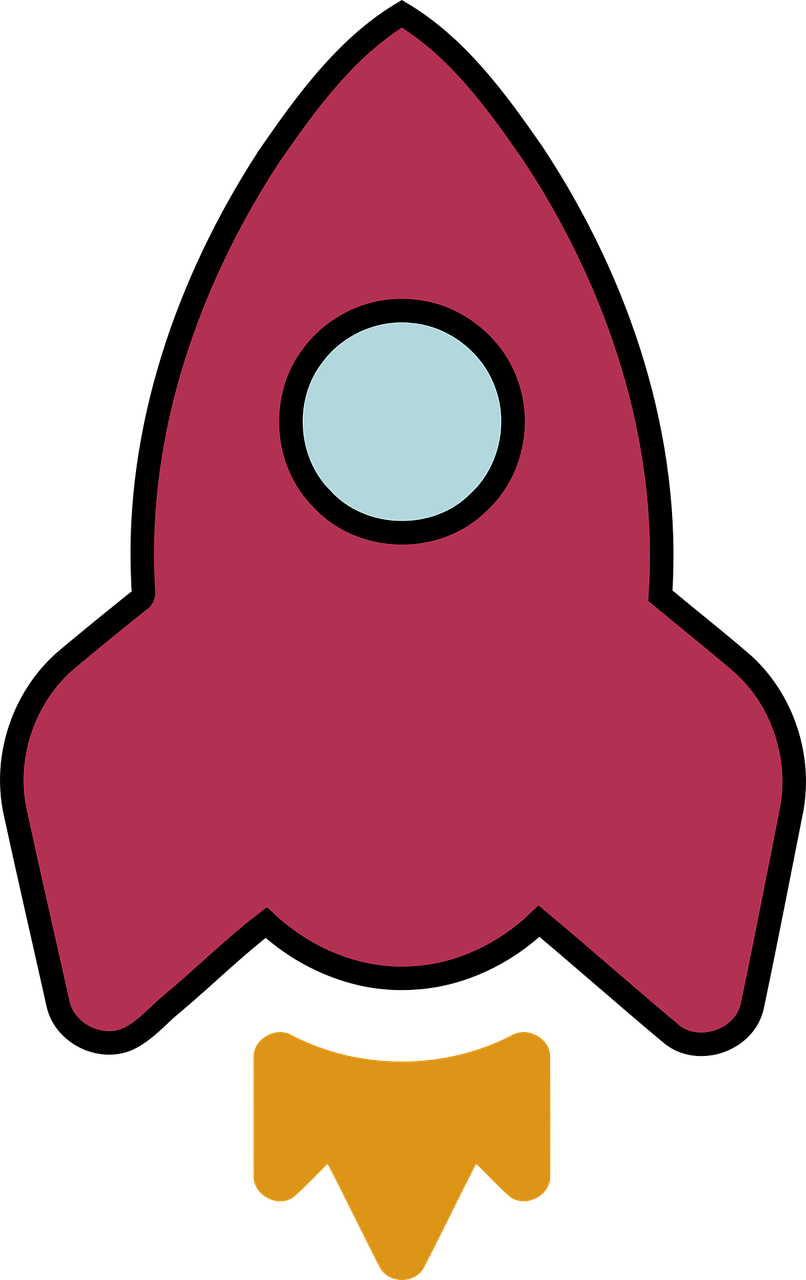 Speed
Speed 



Surfshark offers top-notch speeds, especially when you use the WireGuard protocol. WireGuard is a newer, more efficient protocol that can deliver blazing-fast connections. While Surfshark might not quite match NordVPN’s top speed in some situations, the difference is likely negligible for most users in everyday use.
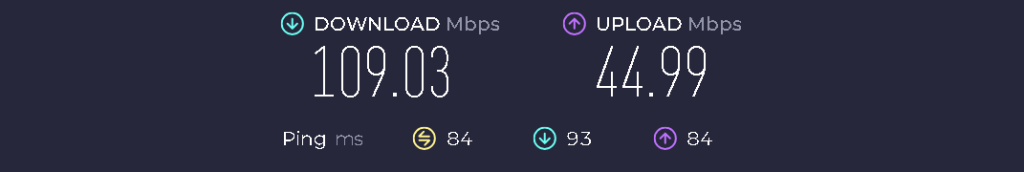
 Device compatibility
Device compatibility 




One of Surfshark’s biggest advantages over other major VPN providers is its support for unlimited simultaneous device logins. Sharing is also made easy and secure through randomly generated codes, eliminating the risk of your username and password being compromised.
 Security & privacy
Security & privacy 




Surfshark goes all-in on security and keeps your privacy under lock and key. Here’s how:
- No-logs policy: They promise not to track or store any of your activity.
- RAM-only servers: Your data vanishes the moment you disconnect, leaving no trace.
- Pay anonymously: Use cryptocurrency for ultimate payment privacy.
- Extra security features: including Kill Switch, Bypasser, and a NoBorders mode
In 2021, German security firm Cure53 audited and endorsed the security of Surfshark’s server infrastructure.
4. Windscribe
| Quick Summary |
|---|
| Great Trustpilot rating (4.8/5), great transparency |
| Unlimited simultaneous connections |
| Generous free trial (no credit card needed) |
| Certain servers can get busy/blocked sometimes |
![]() Unblocking capacities
Unblocking capacities 



The free version of Windscribe gives you access to servers in 11 countries, including the UK, while the Pro plan offers servers in 66 countries. Their British servers spread across three major cities: London, Manchester, and Edinburgh. Even better, Windscribe optimizes its servers for streaming, and you can expect smooth and reliable connections for services like BBC iPlayer, Netflix, and Amazon Prime Video.
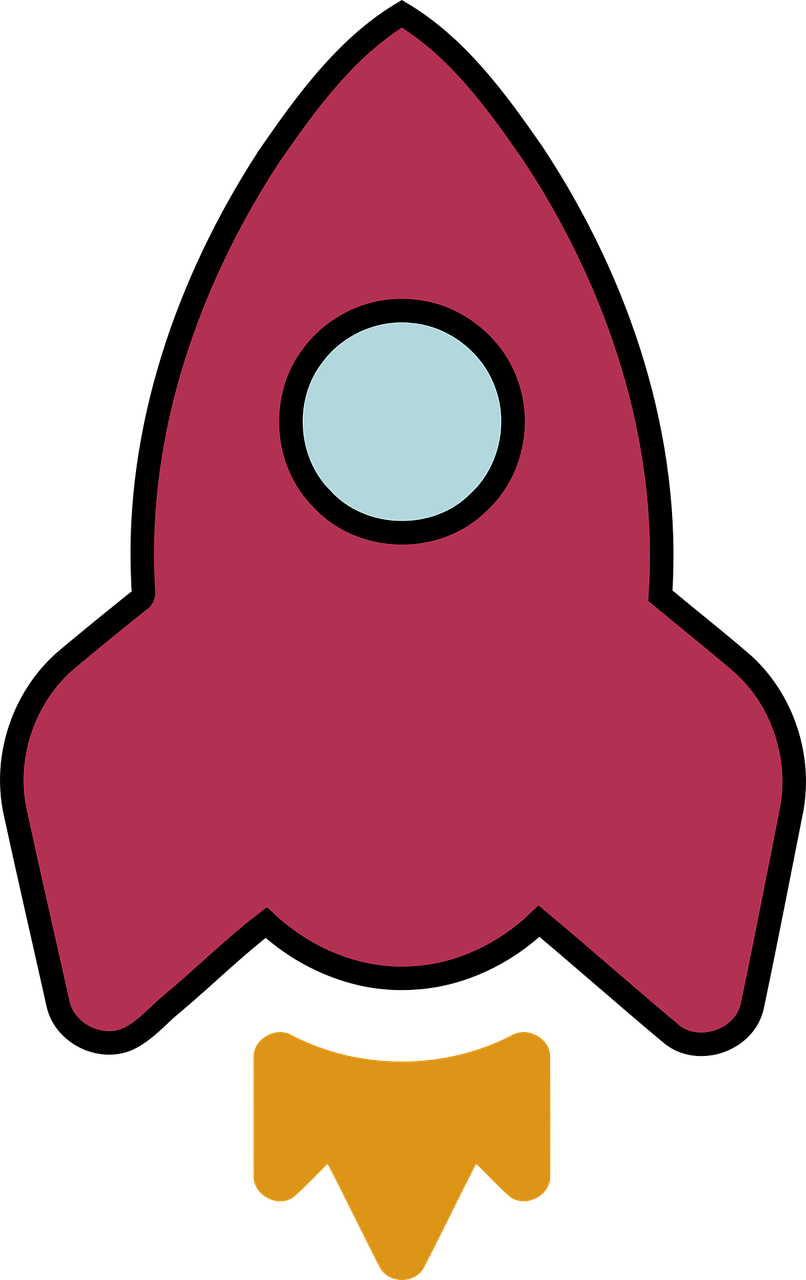 Speed
Speed 



While Windscribe doesn’t have quite as many servers as giants like NordVPN or ExpressVPN, it still boasts a massive user base of over 56 million. This can sometimes lead to slower speeds: with a lot of users sharing a smaller pool of servers, especially the free ones, bandwidth can get stretched thin during peak times. Based on my own experience, Windscribe’s speed isn’t as fast as some of the other VPNs I’ve used. But if you’re on a tight budget and want a free VPN, Windscribe is still the best option out there.
 Device compatibility
Device compatibility 




Just like many other providers, Windscribe support various operating systems: Windows, Mac, Android, iPhone, Linux, Chrome, FireTV, and more.
There’s no official limit on how many you can connect. However, it’s meant for personal use. So, don’t go wild and try connecting dozens of devices at the same time – that might get your account flagged for abuse.
 Security & privacy
Security & privacy 




Windscribe is quite transparent about its operations. It publishes detailed information about its servers, security features, and privacy policy on its website, unlike some other VPN providers which keep their users in the dark.
Pro tips: What to do if VPN doesn’t work with BBC iPlayer
BBC iPlayer takes geo-blocking pretty seriously. They appear to have invested a lot in blocking workarounds. So, even a powerful VPN like NordVPN might hit a snag sometimes (though it works like a charm most of the time, around 95%). But don’t panic. Here are some easy fixes to get you back on track:
Solution 1: Connect to another VPN server/UK IP address (which is the most effective method).
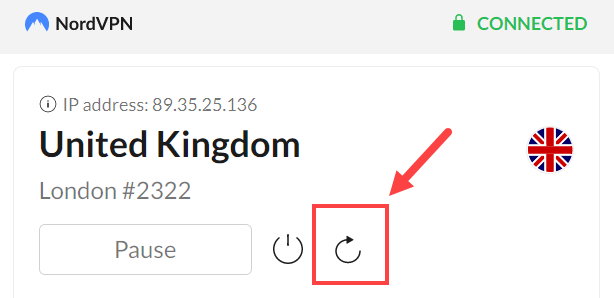
Solution 2: If you’re streaming through the webpage,give your cookies and browser cache a clean sweepbefore hopping onto a VPN server.
Solution 3: Try opening a new incognito window in your browser (also known as private browsing mode) to watch BBC iPlayer. That’s because BBC iPlayer might use cookies to track your location. These cookies can sometimes reveal your real location even if your VPN is activated.
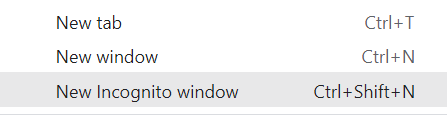
Solution 4: Consider switching browsers. If you’re using Chrome, perhaps Microsoft Edge or Firefox might do the trick.
Solution 5: Give the VPN’s browser extension a shot if they have any (the ones mentioned above all offer browser extensions).
Solution 6: If you’re on a mobile device, consider reinstalling the application while connected to the VPN servers.
Solution 7: The VPN provider’s troubleshooting articles may help. Whenever I run into an issue using a VPN, the Help Center articles are always my first stop.
- NordVPN: https://support.nordvpn.com/
- ExpressVPN: https://www.expressvpn.com/support/
- Surfshark: https://support.surfshark.com/hc/en-us
- Windscribe: https://windscribe.com/knowledge-base/
Solution 8: Contact the VPN provider’s support team. I once had a brief issue where I couldn’t access iPlayer even after connecting to a VPN. After trying a few things myself, I contacted NordVPN’s customer service through their website’s support chat. They quickly solved the problem for me. So if you’re having trouble connecting, don’t hesitate to reach out to the support team. They may be able to recommend specific servers that will work for you.
The thing is, streaming services are getting smarter. They’re getting better at identifying and blocking traffic from obvious VPN and hosting IPs. (There’s a whole industry selling databases of known VPN addresses).
If you can’t stand occasional hiccups and want truly consistent access, a dedicated IP might be your best bet. Many VPN providers offer such options, for example, NordVPN users can purchase a dedicated IP address within the app, and there are over 20 different countries and regions to choose from. But let’s be honest, these features typically cost extra, so weigh the pros and cons before you buy.
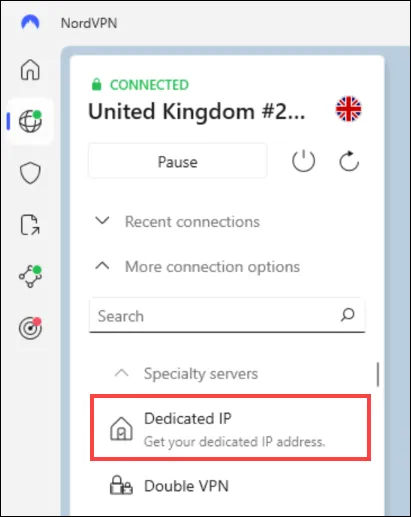
How to create a free BBC account to watch iPlayer
1. Go to the BBC registration page.
2. As you sign up, you’ll need to confirm your age and then choose a country and postal code. For the country, select the United Kingdom. Now, the tricky part for folks outside the UK: you’ll need a valid UK postcode. No worries though, it’s easy! Just search on Google for “UK “London postcode” or “Glasgow postcode” and you should find what you need. (The UK postcode consists of five to seven alphanumeric characters, e.g. E17DB)

3. When you log into your newly registered BBC account and play an iPlayer video for the first time (with your VPN connected, there won’t be any warning message), the website will ask if you have a TV license. Simply select the first option: “I have a TV License. Watch now.”
Will using a VPN slow down my Internet speed?
Honestly, all VPNs have the potential to slow down your internet a bit. Because they encrypt all your data traveling back and forth between your device and the VPN server, and that extra step takes some time. The good news?Most of the time, it’s barely noticeable, especially with good VPN providers that keep their systems running smoothly.
What is a good VPN speed for streaming? Well, that depends on the quality of the stream you want to watch:
- Standard Definition (SD): Minimum of 2-3 Mbps download speed is sufficient.
- High Definition (HD): Minimum of 8 Mbps download speed is recommended for a smooth experience.
- Ultra High Definition (UHD/4K): Minimum of 40 Mbps download speed is ideal for flawless streaming.
It’s worth noting that VPN speeds as well as streaming experience can vary depending on several factors:
- Your base internet speed: Even if your VPN offers high speeds, it will never be faster than your base internet connection.
- Server congestion: If a lot of users are connected to the same server you are, it can slow down your speeds.
- Your device: A newer computer or phone will generally handle the encryption process better.
- The protocol you choose: OpenVPN is a well-established protocol, but can be slower than WireGuard, which is a newer, lighter protocol.
Can you use a Smart DNS proxy to watch BBC iPlayer from the US?
While using a reliable VPN service remains the most effective way to watch BBC iPlayer outside the UK, many users are seeking alternative options. One common belief is that a Smart DNS proxy can be used in place of a VPN to access BBC iPlayer from the United States. Is it true?
Smart DNS proxies work differently from VPNs. Instead of encrypting all your internet traffic and routing it through a VPN server, a Smart DNS proxy only redirects the part of your Internet traffic that reveals your location (your DNS requests, which are requests to translate website names into IP addresses) to a UK server. This tricks BBC iPlayer into thinking you’re in the UK, granting you access.
A few years ago, I would have recommended using a Smart DNS proxy as an alternative to a VPN for accessing BBC iPlayer. While it didn’t provide the same level of security and privacy, it was a simple and effective way to access British streaming services. Unfortunately, Smart DNS proxies have become less effective in recent years. Since March 2024, many users have reported that none of the UK streaming services seem to work with Smart DNS proxy servers anymore.
Alternative solution: go for a BritBox subscription
BritBox is a streaming service created by the BBC and ITV to rival the likes of Netflix. It features a wide variety of British programming, including popular shows like “Doctor Who,” “Sherlock,” and “Downton Abbey.” After a show has aired on BBC or ITV, it typically moves to BritBox. This makes it a great option for people who want to catch up on their favorite British shows or who live outside of the UK and can’t access BBC iPlayer or ITV Hub.

BritBox costs £5.99 per month in the UK and $8.99 per month in the US. Currently, the service is available in the following countries:
- Australia
- Canada
- South Africa
- United States
- Sweden
- Finland
- Denmark
- Norway
BritBox vs iPlayer:
BritBox and iPlayer both offer British programming, but they cater to different audiences. While there might be some overlap (like Doctor Who on both platforms), there are key distinctions:
- Free vs. Paid: iPlayer, All4, and ITV Hub are all free streaming services (though you’ll need a TV license in the UK). They primarily focus on “catch-up” content for recent broadcasts and some on-demand box sets.
- Content Focus: BritBox, on the other hand, is a subscription service. It shines with a vast library of classic British shows – comedies, dramas, and documentaries. You’ll find vintage gems like Grange Hill and Monkey here.
It’s important to note, however, that not everything from the BBC and ITV vaults automatically lands on BritBox. Many programs are made by independent production companies who own the rights. These shows might end up on other platforms like Netflix after their TV run.
 View all of Jocelyn Sun's posts.
View all of Jocelyn Sun's posts.

![[Fixed] Access Denied, You Don’t Have Permission To Access on This Server [Fixed] Access Denied, You Don’t Have Permission To Access on This Server](https://www.supereasy.com/wp-content/uploads/2024/03/accessdenied.png)




