Best Hulu VPNs for 2025


NordVPN: the #1 VPN for Hulu
Enjoy Hulu without borders. Anywhere. Anytime.
Hulu is one of the best streaming services available today with its mix of content offerings. From captivating original series like “The Handmaid’s Tale” and “The Great” to a vast library of popular movies and TV shows, Hulu has something for everyone.
However, if you’re outside of the US, you’re likely to be hit with that frustrating “Hulu isn’t available to watch in your region” error message. Ugh, geo-restrictions1. Been there, and I know how annoying it can be.
Through trial and error, I’ve tested numerous VPNs2. Some worked like a charm, some caused buffering nightmares, and others simply failed to connect. Here I’ve compiled my findings to help you find the one that fits the best for you. Read on…
Table of contents
Why does Hulu limit access to its content?
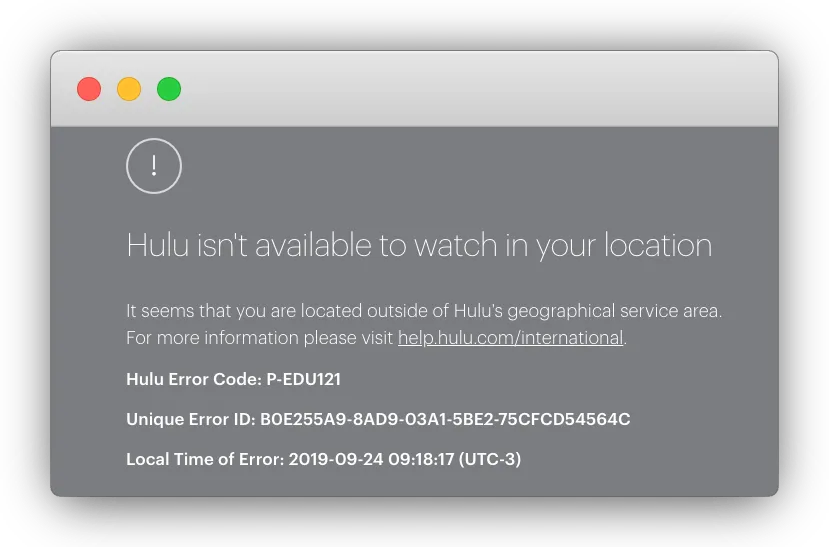
Hulu, like most streaming services, restricts access to its content based on geographical location. This is primarily due to licensing agreements that limit Hulu’s ability to distribute content globally. As a result, it is primarily available only for US viewers, with rare exceptions like Japan, Puerto Rico, and some US military bases.
If you’re traveling to a country where the platform doesn’t work, you’ll be informed that Hulu isn’t available to watch in your location. But how do they know where you’re trying to access the service from? The system detects your current location based on your IP address3 – a digital address that reveals where you’re accessing the internet from.
Even if you’re a US resident traveling abroad, you’ll face the same restrictions. It’s not ideal, I know. But here’s the silver lining: with the right VPN, you can mask your IP address and make it appear as though you’re accessing Hulu from one of the allowed regions. We’ll cover more on this in a bit.
Best VPNs for unblocking Hulu

- 1970+ US servers
- Lightning fast speed
- Maintained ~95% of normal internet speeds
- Robust security features


- 600+ US servers
- Unlimited simultaneous connections
- Averaged ~80% of baseline speeds
- As low as $2.49/month

When it came to testing and selecting the top VPNs for streaming Hulu, I had a comprehensive set of criteria to ensure a seamless viewing experience. Here are the key factors I focused on:
Server Network: A robust server network, especially a large number of servers located in the US, was crucial for reliably bypassing Hulu’s geo-restrictions. The more server options available, the better the chances of finding one that worked flawlessly with the streaming service. Additionally, a larger server fleet equals fewer users on each server, hence faster speeds and less congestion.
Speed: Buffering and lag can quickly ruin any streaming session, so I prioritized VPNs that could deliver fast, consistent speeds.
Security features: Robust encryption, a strict no-logs policy5, and advanced features like a kill switch6, split tunneling7, and IP/DNS leak protection were essential for maintaining privacy and security while streaming.
Value-Added features: I looked for nice-to-have extras like ad-blockers, malware protection, and other features that could further enhance the overall streaming experience on Hulu.
Device compatibility: A VPN’s ability to work seamlessly across multiple devices and operating systems was important, ensuring flexibility for streaming Hulu on various screens.
Simultaneous connections: The option to connect multiple devices simultaneously with a single subscription was a plus, especially for families or households with multiple Hulu viewers.
Pricing: While not the sole deciding factor, I considered each VPN’s pricing structure and value for money, looking for providers that offered a good balance of features and performance at a reasonable cost.
After thorough testing and evaluation based on these criteria, three VPNs stood out as the best options for accessing Hulu: NordVPN, ExpressVPN, and Surfshark.
🥇NordVPN

| Factors | Details |
|---|---|
| Server Network ★★★★★ | – 1,970+ servers in the US – 130+ servers in Japan – Consistently bypasses Hulu’s geo-restrictions |
| Speed ★★★★★ | – Lightning-fast speeds – No buffering or lag – NordLynx protocol for seamless streaming |
| Security Features ★★★★★ | – Based & operated in Panama – Military-grade encryption – Strict no-logs policy (audited by PwC Switzerland) – Double VPN8 and Onion over VPN9 |
| Value-Added Features ★★★★★ | – CyberSec10 ad and malware blocker – Password manager – Dark web monitor |
| Device Compatibility ★★★★☆ | – User-friendly apps for Windows, macOS, Linux, Android, iOS, and more – Can be set up on routers – SmartDNS11 for streaming on VPN-incompatible devices – Up to 6 simultaneous connections |
| Pricing ★★★★☆ | – Plans start at $3.69/month (2-year plan) – Excellent value for money – 30-day money-back guarantee |
| Customer Support ★★★☆☆ | Not stellar |
NordVPN emerged as the clear winner in my tests, thanks to its impressive combination of server coverage, speed, security, and user-friendly features. With over 1,970 servers in the US and around 130 in Japan, NordVPN offers a robust network that consistently bypasses Hulu’s geo-restrictions.
The VPN’s proprietary NordLynx protocol, built around the WireGuard12 technology, played a key role in ensuring a seamless streaming experience. In my testing, NordVPN’s speeds were the fastest and most consistent, maintaining around 95% of my normal internet speeds – flawless even for streaming Hulu’s 4K content.
Security-wise, NordVPN leaves no stone unturned. Military-grade encryption, a strict no-logs policy (audited by PwC Switzerland), and advanced features like Double VPN and Onion over VPN provide an extra layer of protection for your online activities.
NordVPN also offers a range of useful add-ons, including the CyberSec ad and malware blocker, a password manager, and a dark web monitor that alerts you if your personal data is ever compromised. These extras, while not essential for streaming Hulu, contribute to an enhanced overall user experience.
In terms of device compatibility, NordVPN has you covered with user-friendly apps for all major platforms, including Windows, macOS, Linux, Android, iOS, and more. You can even set up NordVPN on your router to protect your entire household’s devices. With up to 6 simultaneous connections allowed, it’s easy to stream Hulu on multiple screens at once.
Pricing is another area where NordVPN shines. With plans starting at just $3.69 per month (for a 2-year commitment), it offers excellent value for money considering the features and performance on offer. All subscriptions come with a 30-day money-back guarantee, giving you plenty of time to test the service risk-free.
One minor niggle I had with NordVPN was the customer support experience. Out of curiosity, I reached out to their support team with a few queries and found the response times to be a bit slower than expected. While they did eventually provide helpful answers, it took a bit of back-and-forth to get there. However, this minor issue doesn’t detract from NordVPN’s overall excellence as a VPN for streaming Hulu.
All things considered, I wholeheartedly recommend NordVPN for anyone looking to stream Hulu from abroad.
🥈ExpressVPN

| Factors | Details |
|---|---|
| Server Network ★★★☆☆ | – Global network of 3,000+ servers across 105 countries – 18 servers in the US – 2 servers in Japan |
| Speed ★★★★★ | – Lightning-fast speeds – Proprietary Lightway protocol13 for buffer-free streaming on Hulu |
| Security Features ★★★★★ | – Zero-log policy – Military-grade encryption – Split tunneling and network lock kill switch for enhanced security |
| Value-Added Features ★★★★☆ | – User-friendly interface – Password manager |
| Device Compatibility ★★★★★ | – Apps available for all major platforms |
| Pricing ★★☆☆☆ | – Plans start at $12.95 for a single month – Discounts available for longer-term subscriptions – 30-day money-back guarantee |
| Customer Support ★★★★★ | – 24/7 live chat support with knowledgeable representatives |
ExpressVPN may not have snagged the top spot in my VPN rankings for Hulu, but it’s definitely a strong contender.
Initially, I had some concerns about its relatively limited server coverage, with only 18 servers in the US and 2 in Japan. However, those worries quickly faded once I tried ExpressVPN firsthand. Its proprietary Lightway protocol more than compensated for the smaller server fleet, delivering blazing speeds, stability, and enhanced security. During testing, ExpressVPN consistently maintained a remarkable 90% of my base internet speed. The whole viewing experience, whether standard or high-definition, was silky-smooth overall.
On the security front, ExpressVPN boasts a zero-log policy, meaning they don’t collect or store any user data that could potentially compromise your privacy. The VPN also employs military-grade encryption and advanced features like split tunneling (for selective traffic routing) and a network lock kill switch (to prevent unintended exposure when the VPN disconnects) to keep your online activities safe and secure.
One of ExpressVPN’s standout features is its user-friendly interface. The clean, intuitive design makes it a breeze to set up and use, even for VPN novices. Additionally, the VPN offers a handy password manager to help you keep track of your Hulu login credentials and other sensitive information.
Device compatibility is another strong suit for ExpressVPN. The service offers easy-to-use apps for all major platforms, including Windows, Mac, Android, iOS, Linux, and more. You can even configure ExpressVPN on your router to protect all the devices in your home network. With up to 8 simultaneous connections allowed, it’s perfect for households with multiple Hulu streamers.
If you ever run into issues while using ExpressVPN, you can count on their top-notch customer support to help you out. The VPN offers 24/7 live chat support staffed by knowledgeable, friendly representatives who are always ready to assist with any questions or concerns you may have.
Another potential drawback to ExpressVPN is its pricing. Plans start at $12.95 for a single month, which is a bit steeper than most other VPN providers. However, opting for a longer-term subscription can bring the monthly cost down to a more reasonable $8.32. Plus, all plans come with a 30-day money-back guarantee, so you can try the service risk-free.
All in all, while ExpressVPN may not have the highest server count in Hulu-approved regions or most affordable pricing, it is still a solid choice for folks who are looking for a seamless Hulu streaming experience.
🥉Surfshark

| Factors | Details |
|---|---|
| Server Network ★★★★☆ | – 600+ servers in the US – 62 servers in Japan |
| Speed ★★★☆☆ | – WireGuard protocol for lag-free streaming – Around 80% of base connection speed maintained |
| Security Features ★★★★☆ | – Camouflage Mode14 for VPN traffic masking – AES-256 encryption with ChaCha20 cipher15 – Kill switch and split tunneling |
| Value-Added Features ★★☆☆☆ | – Basic plan has few extras. – Upgraded paid plan called Surfshark One includes ad-blocker, dedicated IP, antivirus |
| Device Compatibility ★★★★★ | – Apps for Windows, macOS, Linux, Android, and iOS – Smart DNS for non-VPN devices – Unlimited simultaneous connections |
| Pricing ★★★★★ | – Plans start at $2.49/month (2-year plan) – Excellent value for money |
| Customer Support ★★★★☆ | – Helpful and friendly, but slower response times |
Surfshark a relative newcomer to the VPN scene since its launch in 2018, has quickly made a name for itself as a top-tier option for streaming Hulu abroad.
One of Surfshark’s biggest selling points is its pricing. With plans starting at an enticing $2.49 per month (when you opt for the 2-year plan), it’s easily one of the most budget-friendly VPNs on the market. But don’t let the low price fool you – Surfshark doesn’t skimp on features or performance.
When it comes to server coverage, Surfshark boasts an extensive 600+ servers in the US and 62 in Japan. While this may not quite match the server count of NordVPN, it’s still more than sufficient for reliably accessing Hulu’s geo-restricted content.
Surfshark’s performance is also pretty decent overall. Utilizing the WireGuard protocol, the VPN managed to provide a relatively lag-free streaming experience on Hulu. In my tests, the VPN consistently maintained around 80% of my base connection speed. Though not quite on par with Nord or ExpressVPN, it should suffice for most users’ streaming needs.
Speaking of security, Surfshark offers a range of advanced features to keep your online activities private and secure. The VPN’s Camouflage Mode masks your VPN traffic, making it appear like regular internet traffic and helping to bypass VPN detection systems. Data protection is ensured through the use of AES-256 encryption, enhanced by the ChaCha20 cipher. Surfshark also offers a kill switch and split tunneling functionality, giving you granular control over your VPN connection.
While Surfshark may not offer as many bells and whistles as some of its competitors, it does provide a few notable extras. For just $0.6/month more, you can opt for Surfshark One, which adds an ad-blocker (CleanWeb), a dedicated IP address, and antivirus protection.
In terms of device compatibility, Surfshark has you covered with dedicated apps for Windows, macOS, Linux, Android, and iOS devices. The VPN also offers smart DNS functionality for streaming on devices that don’t support VPN apps. One of Surfshark’s standout features is its support for unlimited simultaneous connections, allowing you to protect all your devices with a single subscription.
Customer support is an area where Surfshark performs admirably, though perhaps not quite as impressively as ExpressVPN. When I reached out to their support team, I received helpful and friendly assistance, though the response times were a bit slower than I experienced with ExpressVPN. Still, Surfshark’s support is a notch above what I encountered with NordVPN.
For budget-conscious users, I recommend Surfshark as a no-frills yet reliable option to bypass Hulu’s geo-blocks.
Free VPNs for Hulu: Fact or fiction

When it comes to streaming Hulu with a VPN, you might be tempted to go for a free option. However, as it turns out, free VPNs are rarely a good fit for accessing Hulu from abroad.
The elephant in the room is that free VPNs often lack the features and infrastructure to bypass Hulu’s VPN blocks. This is because Hulu actively works to detect and block VPN traffic, and free services are usually the first ones to get caught in the crosshairs, hence the “Hulu isn’t available to watch in your location” error.
Another major concern is that free VPNs often have limited server networks, resulting in slow speeds and frequent buffering, which can ruin your streaming experience. Security and privacy are also compromised with free VPNs. Many providers log your data and sell it to third parties (so much for trusting them with your online secrets), and some apps may even contain malware, putting your online activities and device at risk.
In short, while free VPNs are readily available, they aren’t suitable for streaming Hulu. For a smooth, secure, and uninterrupted viewing experience, it’s best to invest in a reputable paid VPN service with the features and reliability needed to bypass Hulu’s geographical blocks.
VPNs that don’t work with Hulu

During my VPN testing adventures, I came across quite a few VPNs that simply couldn’t cut it when it came to unblocking Hulu. It was frustrating, to say the least, especially when I got my hopes up because (some of) the providers advertised them as ‘Hulu-compatible’ or ‘working flawlessly with Hulu’.
TunnelBear has a cute name, but it’s not so cute when it fails to tunnel through to Hulu. And Private Internet Access (PIA) – despite its reputation, Hulu saw right through it, and even its streaming-optimized servers failed miserably.
Windscribe was smooth sailing at first, allowing me to enjoy my favorite shows without a hitch. But then, out of nowhere, Hulu figured out I was using a VPN. I tried its Chrome extension, but unfortunately, it didn’t work, and even switching servers didn’t help.
PureVPN was another letdown. The connection was painfully slow, and the buffering was so frequent that I spent more time watching the loading wheel than the actual show. The whole streaming experience was, alas, painful.
Here are some other popular VPNs I’ve tried that fell short:
- Avast VPN
- AVG VPN
- Avira VPN
- Betternet
- Hola Free VPN
- Mullvad
- Norton VPN
- VyprVPN
Why Hulu might not work with a VPN?
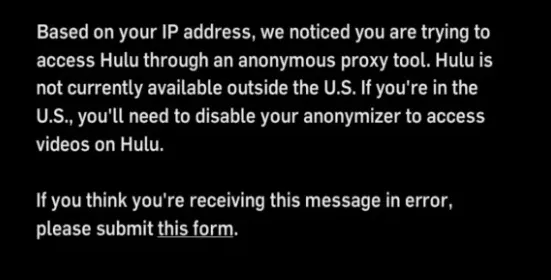
One of the main reasons Hulu might not work with a VPN is due to its strong VPN detection mechanism. Even if you choose a VPN with US servers, you may still run into issues. Hulu can detect VPN usage by identifying IP addresses on its blacklist or if your VPN leaks your real IP address.
Other potential issues could include connecting to the wrong server, discrepancies between your IP address and device location, browser cookies and cache storing your real location data, or IP and DNS leaks16 exposing your true location.
It’s also possible that your VPN simply lacks the unblocking capabilities necessary to bypass Hulu’s geo-restrictions.
So, to minimize these risks, always clear your browser data before using Hulu with a VPN and choose a VPN with a proven track record of successfully unblocking Hulu.
It’s important to note that Hulu and VPN providers are caught in a constant cat-and-mouse game. While Hulu is continually updating its detection methods to identify and block VPN traffic, VPN providers are always working to stay one step ahead and ensure their users can still access Hulu. As a result, even the best VPN providers like ExpressVPN and NordVPN may not work 100% of the time with Hulu, as the streaming service’s detection methods evolve. However, these providers are generally quick to adapt to changes in Hulu’s VPN-blocking techniques.
Is it legal to stream Hulu with a VPN?

Using a VPN itself is legal, but accessing geo-restricted content like Hulu from abroad enters a gray area legally. While not explicitly illegal per se, it could violate the spirit of Hulu’s licensing agreements restricting content access by region.
Hulu doesn’t prohibit VPN usage outright in their terms, instead focusing on detecting and blocking VPN connections rather than legal action against users. So it becomes a personal decision based on your own risk assessment.
If you do choose to go this route, I’d highly recommend using a reliable, reputable VPN service like NordVPN or ExpressVPN to ensure a smooth viewing experience while minimizing the risk of being detected and banned.
How to stream Hulu with a VPN on your desktop or mobile device
Streaming Hulu with a VPN is a straightforward process that can be completed in just a few simple steps, regardless of whether you’re using a desktop computer or a mobile device.
Here I take NordVPN as an example:
For Desktop (Windows, Mac, Linux):
- Subscribe to NordVPN.
- Download and install the VPN app for your desktop operating system from the provider’s website.
- Launch the VPN app and sign in with your account credentials.
- Connect to a server located in the United States. Most VPN apps have a built-in server list or an option to choose a specific country.
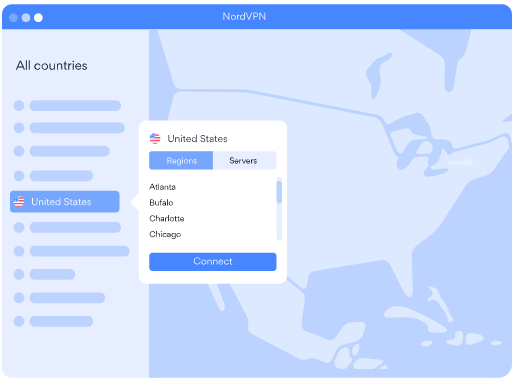
- Once connected, open your web browser and visit the Hulu website or launch the Hulu app.
- Log in to your Hulu account and start streaming your favorite shows and movies!
For Mobile Devices (Android, iOS):
- Subscribe to a VPN service that works well with Hulu on mobile, such as NordVPN, ExpressVPN, or Surfshark.
- Download and install the VPN app from your device’s app store (Google Play Store for Android, App Store for iOS).
- Launch the VPN app and sign in with your account details.
- Connect to a server located in the United States from the list of available servers.
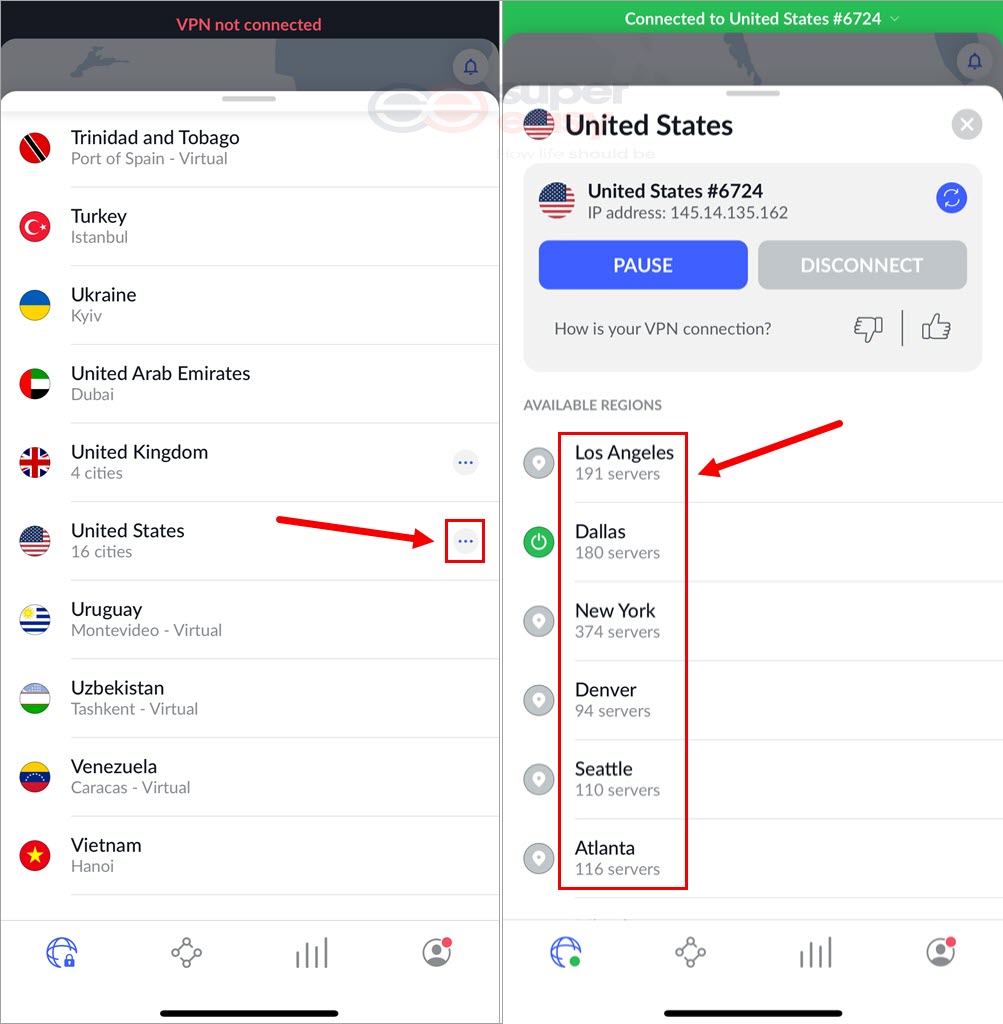
- Once connected, open the Hulu app on your device and log in to your account.
- You can now stream Hulu content on your mobile device from anywhere in the world!
It’s important to note that some VPN apps may have a dedicated streaming mode or split tunneling feature, which can further optimize your streaming experience by routing only the Hulu traffic through the VPN tunnel. If you use these advanced features, you can refer to your VPN provider’s documentation or customer support for specific guidance.
- Geo-restrictions: Content providers like Hulu and Netflix control access to their content based on the user’s location. They determine your location through your IP address and block access if you’re not in an approved region. ↩︎
- VPN: A VPN encrypts your internet connection and replaces your real IP address with a new one from a different location. This allows you to bypass geo-restrictions and access content as if you were in a different country. ↩︎
- IP address: An IP address is a unique identifier assigned to your device when you connect to the internet. It reveals your general location to the websites you visit. By replacing your IP address, a VPN can make it appear as though you’re accessing the internet from a different place. ↩︎
- Encryption: Encryption is the process of converting your data into a secret code that can only be deciphered with the right key. This protects your online activities from being monitored or intercepted by third parties. ↩︎
- No-logs/zero-logs policy: When a VPN provider has a no-logs policy, it means they don’t track or store any information about what you do online while connected to their service. This helps protect your privacy and ensures that your online activities remain confidential. ↩︎
- Kill switch: A kill switch is a VPN feature that automatically disconnects your device from the internet if the VPN connection drops unexpectedly. This prevents your real IP address from being exposed, maintaining your privacy and security. ↩︎
- Split tunneling: Split tunneling allows you to choose which apps or websites use the VPN connection and which ones use your regular internet connection. This can be useful when you want to access geo-restricted content on some apps while still using your local network for others. ↩︎
- Double VPN: Your internet traffic gets encrypted twice – first on your device, then again on a VPN server before exiting the network from a different server, adding an extra layer of encryption and anonymity. ↩︎
- Onion over VPN: Your VPN traffic gets routed through the Tor network after encryption, bouncing across multiple relays to obfuscate its origin for increased privacy and anonymity online. ↩︎
- CyberSec: A NordVPN feature that blocks ads, trackers, and malware-hosting websites for a cleaner, safer browsing experience while using the VPN. ↩︎
- SmartDNS: Helps bypass geo-restrictions on devices that don’t support VPN apps, allowing you to enjoy Hulu on more devices like smart TVs or gaming consoles. ↩︎
- WireGuard: A modern, fast, and secure VPN protocol that provides better performance and quicker connections compared to older protocols. ↩︎
- Lightway: ExpressVPN’s proprietary VPN protocol designed to optimize speed, security, and reliability. It’s built on wolfSSL, a well-established open-source cryptography library, and offers fast connection times and strong encryption. ↩︎
- Camouflage Mode: A Surfshark feature that makes your VPN traffic look like regular internet traffic, helping to bypass VPN detection systems (and maintain access to geo-restricted content on platforms like Hulu). ↩︎
- ChaCha20 cipher: A high-speed, secure stream cipher used by some VPNs like Surfshark for data encryption. It’s considered a modern alternative to the widely-used AES encryption and is known for its strong security and fast performance on mobile devices. ↩︎
- IP/DNS leak protection: Ensures your real location remains hidden while using a VPN, preventing Hulu from blocking your access due to a leaked IP address or DNS request. ↩︎
That’s it – a completely honest guide to help you choose a VPN for streaming Hulu from a foreign country. Hopefully, this helps steer you toward the perfect VPN for accessing Hulu’s lineup without any geographical restrictions or buffering issues. Happy streaming!
Credit:
Photo by Tech Daily on Unsplash
Image by vectorjuice on Freepik





 View all of Enya Zhang's posts.
View all of Enya Zhang's posts.![[Fixed] Access Denied, You Don’t Have Permission To Access on This Server [Fixed] Access Denied, You Don’t Have Permission To Access on This Server](https://www.supereasy.com/wp-content/uploads/2024/03/accessdenied.png)