Best Password Managers (2025)


Random Password Generator
Strong, Unique, and Unbreakable.
Get random passwords for each account. It’s fast, free, and super easy!
Admittedly, handling passwords isn’t our forte. Crafting them feels like a puzzle, and recalling them? Well, that’s another story. How many times have you found yourself resetting a password after a series of failed attempts? Juggling multiple passwords across various platforms is an uphill battle for many of us. But fear not! There’s a solution: password managers—the digital guardians designed to simplify and fortify our online security.
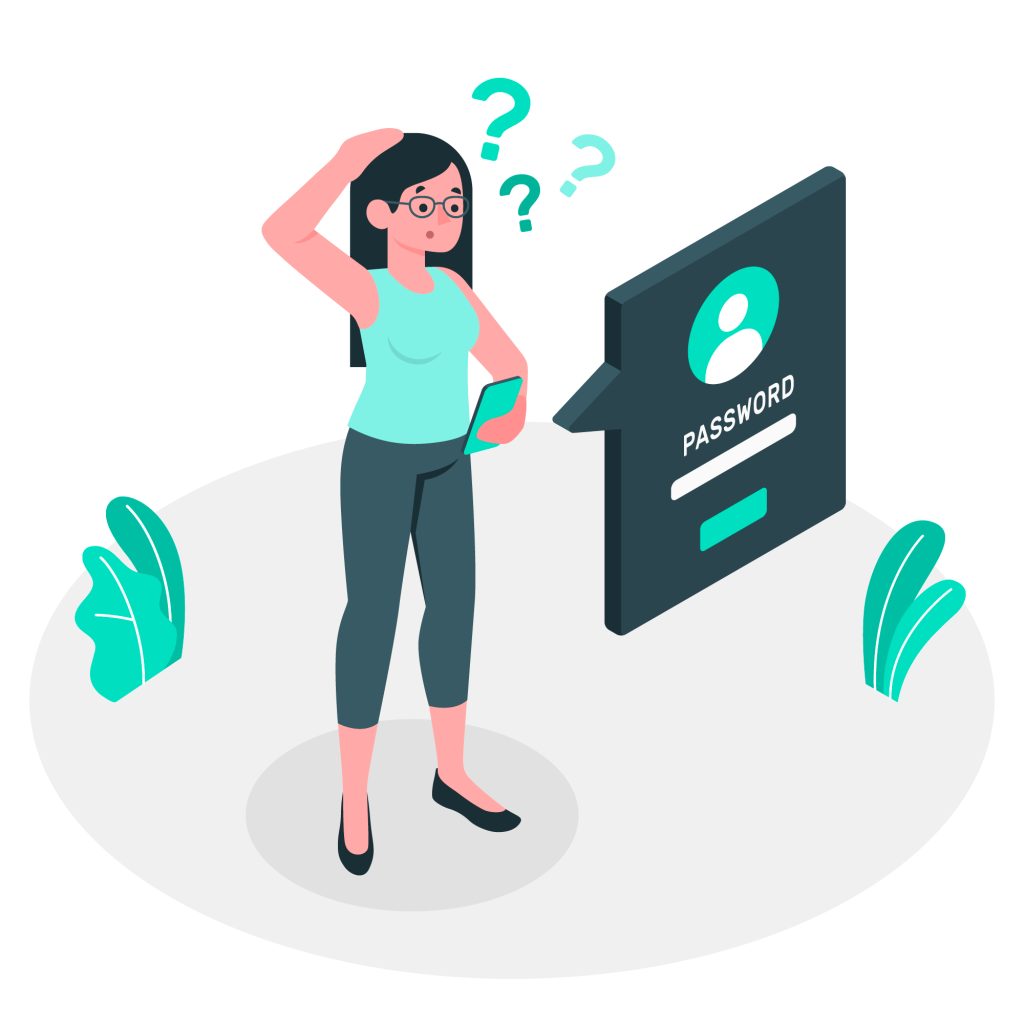
Today, we embark on a journey into the realm of top-tier password management tools, namely 1Password, Dashlane, and NordPass. These innovative solutions don’t just offer robust security measures but also wield user-friendly interfaces, elevating our password management game and safeguarding our digital presence. Come along as we uncover the prowess and distinctive features of these highly acclaimed password managers.
How Do Password Managers Work?

A password manager, available as an extension on your web or an app on your device, serves as a secure repository for your passwords, eliminating the need to remember multiple credentials. Once logged in with a master password, it generates and stores passwords for various online accounts. Many managers offer automatic password entry for websites and applications, simplifying the login process.
Example:
These tools come in various forms, including free versions with limitations, prompting users to consider their specific needs and review security factors outlined by organizations. Web-based password managers store passwords on the provider’s cloud server, offering universal accessibility without dedicated software. Accessing the password vault typically involves browser extensions or web applications provided by the manager.
Security is a prime focus, with reputable password managers employing zero-knowledge technology. This encrypts data on the user’s device before transmission, ensuring protection against unauthorized access. However, additional security measures, like two-factor authentication, are recommended to counter threats like keylogger malware. While free versions exist, premium features in online password managers usually require subscription payments, with affordable long-term plans. Using an online password manager involves storing passwords on the provider’s server, accessible round the clock with a master password, often through browser extensions or web applications.
Why use a password manager?
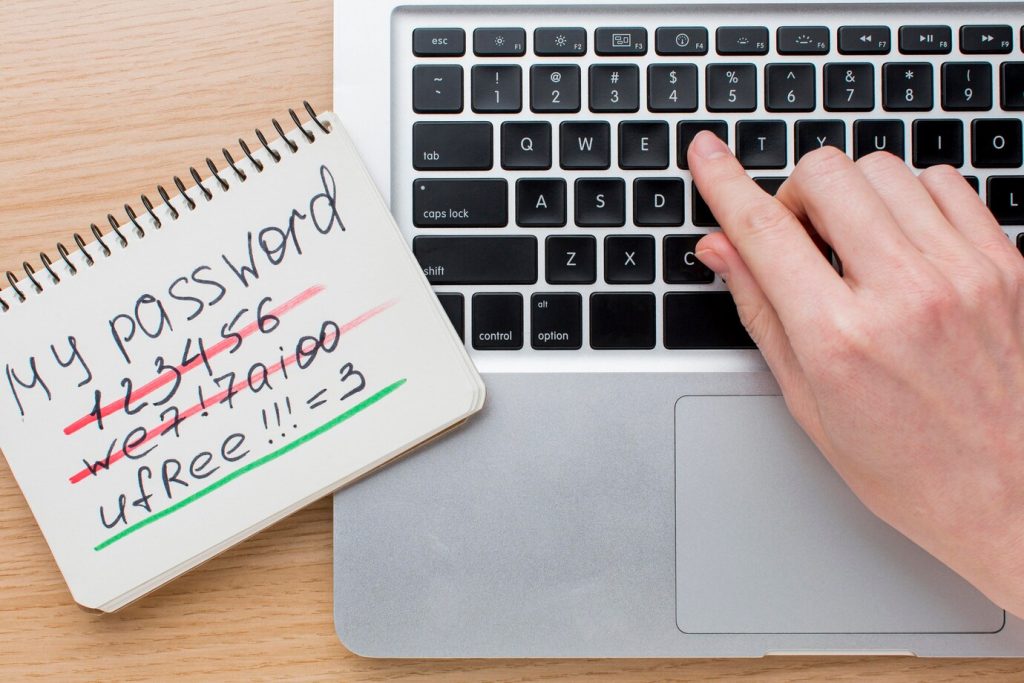
- Better Protection for Your Accounts: Password managers create strong and unique passwords for each of your online accounts. Think of them as super guards for your accounts, making it tough for hackers to break in. This keeps your information safe and secure from cyber threats.
- Saves You Time and Hassle: Remembering lots of passwords can be a headache. With a password manager, you only need to remember one master password. It’s like having a magic key that unlocks all your other passwords. Plus, it can automatically fill in your login details, so no more typing or forgetting passwords!
- Works Everywhere You Go: These managers are like your loyal sidekick, following you wherever you go online. They sync your passwords across all your devices – phones, tablets, computers. So, no matter which device you’re using, your passwords are always with you!
- Teaches Good Online Safety Habits: Using a password manager helps you become a safety pro online. It encourages creating strong passwords and reminds you about extra safety steps like using two-factor authentication. It’s like having a friendly mentor guiding you towards a safer online journey!
1Password

| Price | From $2.99/month |
| Free trial | 14 days |
| Encryption | AES 256-bit |
| Platforms | Windows, Mac, Linux, Android, iOS, Chrome, Safari, Firefox, Edge, Brave, web, CLI |
1Password offers top-notch security with its Secret Key feature, providing an additional layer of protection beyond your account password. This unique key encrypts your data and is never stored by 1Password, ensuring unmatched security. The zero-knowledge encryption ensures that not even 1Password has access to your encryption keys, securing your information from potential breaches.
Moreover, 1Password excels with its user-friendly interface across various devices. It simplifies password imports, rates password strengths, and offers quick access with its open and fill feature. Plus, its seamless sync across devices makes managing passwords a breeze.
Specs
- Import from browsers
- Two-factor authentication
- Auto-fill web forms
- Actionable Password Strength Report
- Secure Password Sharing
- Biometric identification
- Data breach scanner
Best Password Manager for Personal Use
For individuals seeking a personal password manager, multiple excellent options exist. One standout choice is 1Password, which offers a range of advanced security features tailored for personal use. Known for its strong password generation, secure password sharing, and seamless, secure log-ins, 1Password provides top-notch privacy-focused functionalities at an affordable rate.
Dashlane

| Price | From $4.99/month |
| Free trial | 30 days |
| Encryption | AES 256-bit |
| Platforms | Windows, Mac, Android, iOS, Edge, Chrome, Firefox, Safari |
Dashlane doesn’t disappoint with its 30-day premium trial, offering comprehensive password strength analysis and auto-filling web forms. It goes beyond passwords, securely storing payment data and other sensitive information. The availability of a VPN and Dark Web scanning adds an extra layer of protection.
It impresses with its sleek design, accessible web portal, and browser extensions. Additionally, the paid plan enables syncing across multiple devices and even extends a Friends & Family plan for business users.
Specs
- Import from browsers
- Two-factor authentication
- Auto-fill web forms
- Actionable Password Strength Report
- Secure Password Sharing
- Biometric authentication
- VPN and Dark Web scanning
- Dark web monitoring & alerts
Best Password Manger for Businesses and Families
Dashlane is your go-to password manager, whether you’re handling business or family needs. For businesses, their Business plan comes with a fantastic bonus – a Friends & Family plan at no extra cost. This means you can share all the cool features with your team or family while keeping everyone’s accounts separate for total privacy.
And for families, Dashlane’s Friends & Family plan, available to paid Business plan members, lets up to nine folks join in for free! Each family member gets their own Dashlane account that works across all their devices, making it super easy and safe to manage passwords together. With Dashlane, whether it’s for work or family, you’ve got a seamless and secure password solution that keeps everyone happy and protected.
NordPass

| Price | From $2.99/month |
| Free trial | 30 days |
| Encryption | XChaCha20 |
| Platforms | Windows, Mac, Linux, Android, iOS, Chrome, Safari, Mozilla Firefox, Opera |
NordPass is more than just a password manager; it’s your shield against cyber threats. With its modern XChaCha20 encryption and zero-knowledge architecture, your data remains locked away from prying eyes, ensuring that only you hold the keys to your vault. This tool not only boasts excellent security measures but also provides seamless access to your sensitive information across devices. It’s like having a private guardian ensuring your passwords are safe and accessible wherever you go online.
So, join us as we uncover the powerful features and unique capabilities of NordPass, diving into its user-friendly interface and robust security measures. It’s time to explore how NordPass can empower your online safety while simplifying your digital life!
- Import from browsers
- Multi-factor authentication
- Auto-fill web forms
- Actionable Password Strength Report
- Secure Password Sharing
- Biometric identification
- Data breach scanner
- Live text scanning
Best Free Password Manager
NordPass stands out as a premier password manager offering both free and paid versions. The free edition of NordPass presents a robust and straightforward choice, featuring a single free user account and an array of impressive security functionalities.
NordPass’ complimentary version includes essential features such as unlimited password storage, automatic save and fill capabilities, secure storage for credit card details and notes, password import/export options, seamless syncing across devices, and the safeguarding of passwords through multi-factor authentication.
However, it’s important to note certain limitations of NordPass’s free version. For instance, it doesn’t retain login sessions when transitioning between devices, lacks the capability to identify weak or reused passwords, and doesn’t actively scan the web for potential data breaches. Despite these limitations, NordPass’s complimentary offering remains an excellent choice for individuals seeking fundamental security features at no cost.
Choosing the right password manager depends on your specific needs, but each of these recommended ones offers robust security and user-friendly features. So, safeguard your digital world with these password management champions!
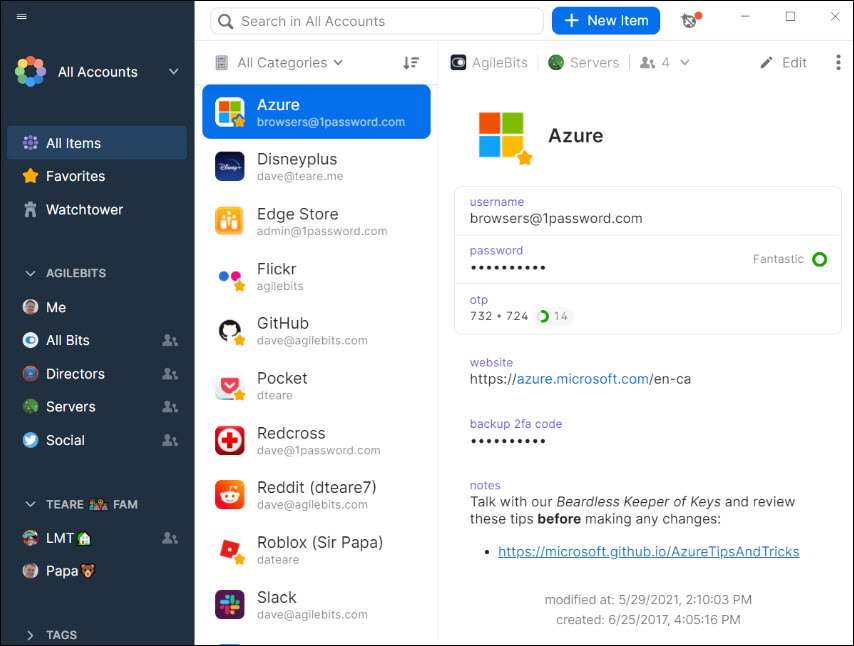
 View all of Ava Xie's posts.
View all of Ava Xie's posts.

![Sorry There Was a Problem with your Request Instagram [FIXED] Sorry There Was a Problem with your Request Instagram [FIXED]](https://www.supereasy.com/wp-content/uploads/2018/10/request.jpg)
![[SOLVED] How to protect your online identity [SOLVED] How to protect your online identity](https://www.supereasy.com/wp-content/uploads/2022/11/online-identity-protection.jpeg)







