How to Run a Background Check with a Phone Number
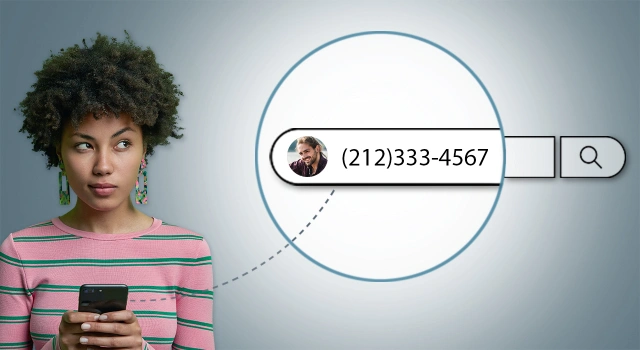
Knowing who you’re dealing with is more important than ever. Whether you’re verifying your new date, or confirming details about someone you just met, having a little extra information can provide valuable peace of mind. Sometimes, all you have is a phone number. In fact, a simple phone number could give you many helpful clues, offering insights into someone’s background and identity. This can save you time, money, and potential headaches down the road.
This article will show you several practical and accessible methods to run a background check using a phone number, from free online searches to more comprehensive paid services.
Long story short: How does a background check with a phone number work?
Think about what you usually find in a background check: contact info, work history, education, social media, and criminal records or financial assets. The thing is, most of that stuff isn’t directly tied to a phone number. So, the first step is figuring out who the number belongs to. Once you have a name, then you can start searching further.
Step 1. Identify the owner
Knowing who’s behind a phone number could give you a crucial starting point to find their information.
Step 2. Run a background check
When you know who the person might be, you can dig deeper into public records, social media, and other data sources to build a more complete picture.
All-in-one search solution
For a quicker solution, a trusted people search service like BeenVerified can handle both steps for you.
And remember the more you know about them upfront, such as their rough age, the city they live in, or what they do for a living, the easier it will be to find the right person and get more complete information. So, before you jump into a full background check, it’s smart to do a little research first.
Step 1. Identify the owner
If you already know the person’s name, you can skip right to Step 2 to start running a background check. But if all you have is a phone number, and asking them directly isn’t an option, you’ll need to do some searches first. There are a few ways to go about this, from using online directories to dedicated people search tools. We’ll cover those options next.
1. Caller ID lookup
One of the easiest ways to identify a caller is through a reverse phone lookup. There are tons of free caller ID lookup databases online (Super Easy Caller ID Lookup is a decent one) that could give you the name associated with a number.
Just pop the number in, hit Search Now, and you might see the name, the type of phone (landline or mobile), and even a general location. It’s a quick, free way to get a basic glimpse of who’s behind the number.
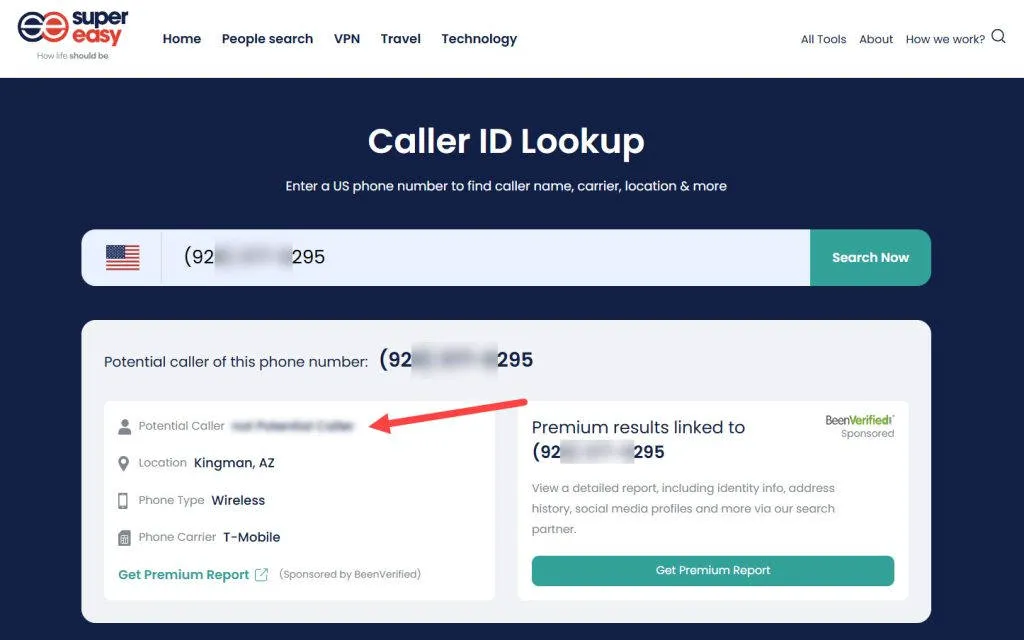
Once you know their name and roughly where they are, you can start to run a background check.
2. Google the number
Another helpful trick to do a background check with phone number is just Googling the number. Search engines are great at finding information buried on web pages, so they can sometimes dig up a name or other details associated with a number, especially if it’s listed on a business website, an online forum, or a public directory.
For the best results, put the number in quotes, like “(222)-***-2223”, instead of just numbers. This tells Google to look for that exact sequence of digits. But don’t stop there. Try searching for the number without the dashes and brackets too, like “222***2223”, as phone numbers are formatted in all sorts of ways online. And searching multiple variations increases your chances of finding a match. You might be surprised what turns up.
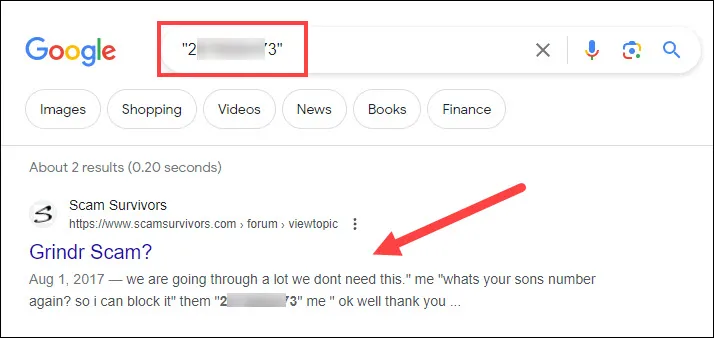
The main point here is to see if the number pops up anywhere publicly. This can be especially useful if you’re worried about scams – you might find the number flagged in fraud alerts or dating scam forums. Other times, you might uncover helpful context, like finding a business contact’s professional website or LinkedIn profile that gives you instant credibility checks.
3. Sync contacts
Here’s a slightly more advanced trick that uses online platforms to your advantage. Some social media and money transfer apps can actually tell you a person’s name if you have their phone number. We’ve found cash apps (Cash App, Zelle, etc.) and Snapchat to be relatively helpful for this purpose. Let’s see how this works with Cash App and Snapchat.
 Just a heads-up: You’ll need to have an account and be logged in to do this.
Just a heads-up: You’ll need to have an account and be logged in to do this.
- Cash App
Cash App allows you to send money to someone using just their phone number if they’ve registered their number with the app. Open your Cash App, enter a small amount (like $1 – you don’t want to accidentally send a large sum!), and tap “Pay”. Then, enter the phone number you’re trying to identify. If that number is linked to a Cash App account, the person’s name will usually appear.
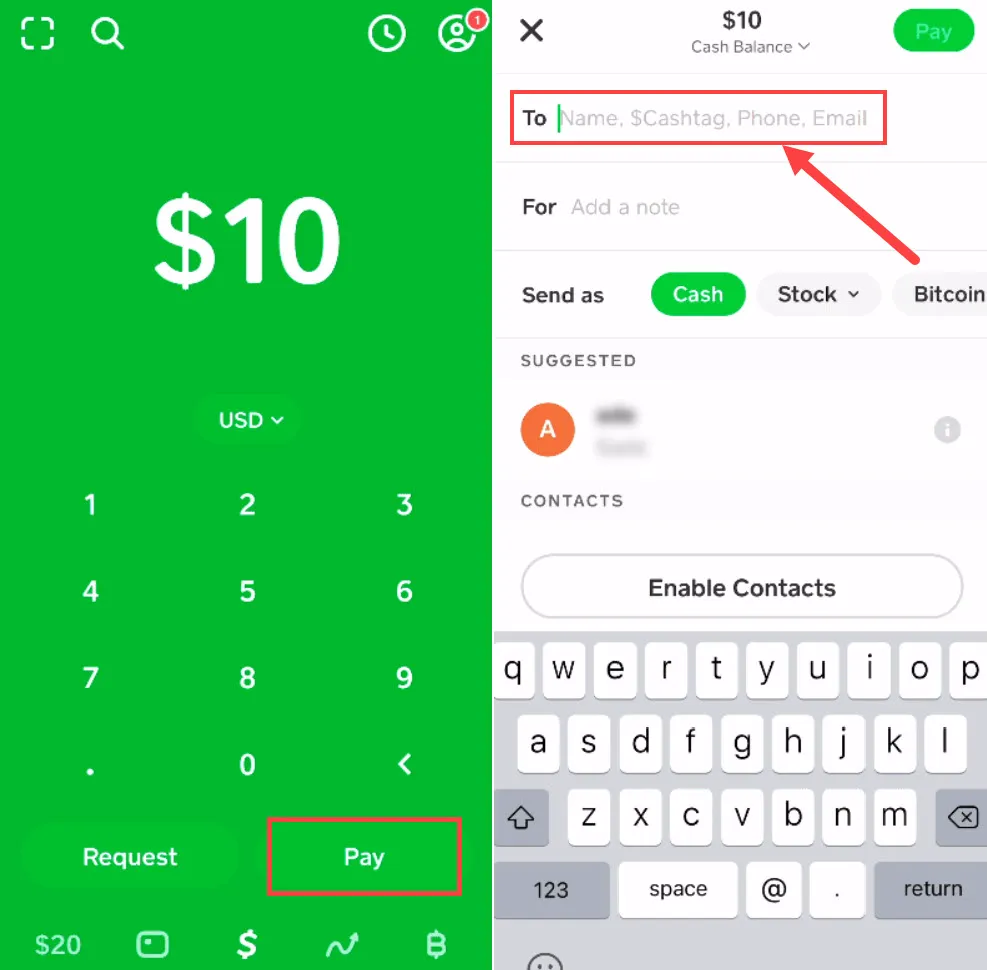
- Snapchat
Out of the many social media platforms, Snapchat stands out because it can find the account directly linked to a phone number, rather than just suggesting possible matches like Instagram. First, make sure the phone number you’re looking up is saved in your phone’s contacts, but under a fake or placeholder name. Then you can go with the following steps.
- Open the Snapchat app on your phone.
- Tap the add friend button in the upper right corner.
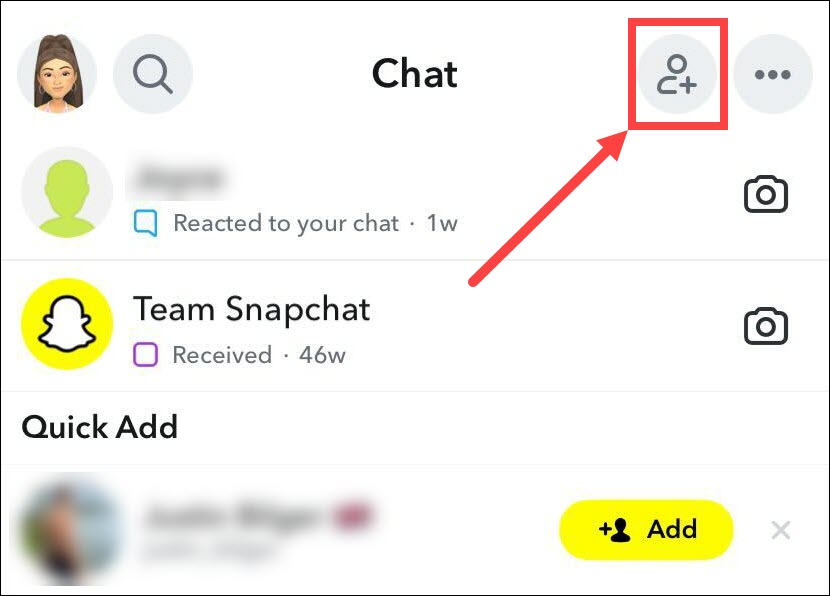
- Tap All Contacts next to Quick Add.
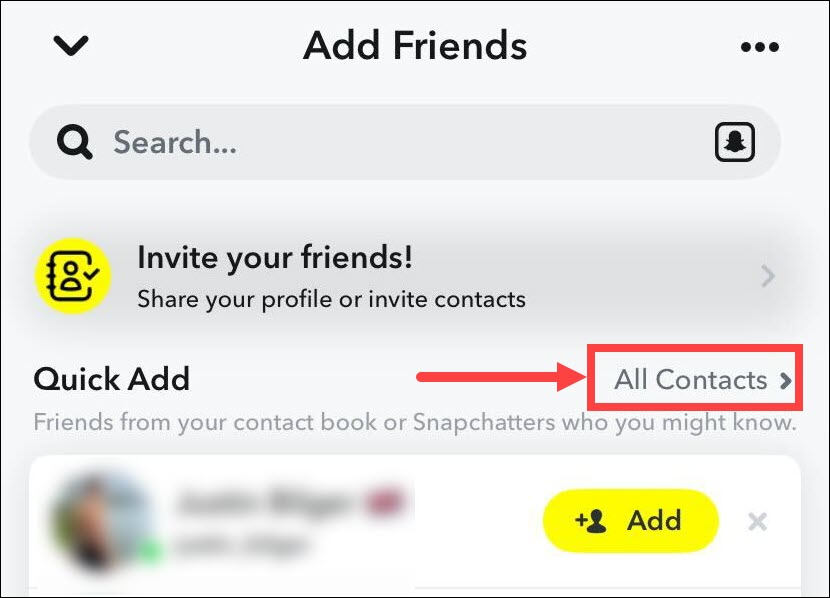
You’ll see a prompt if Snapchat doesn’t have access to your contacts. Just follow the instructions to grant access in your device settings. - If the phone number is linked to a Snapchat account, you’ll see it right there along with their username and profile. Some people aren’t super secretive – they might use their actual name as their username or have their real name right there on their profile.
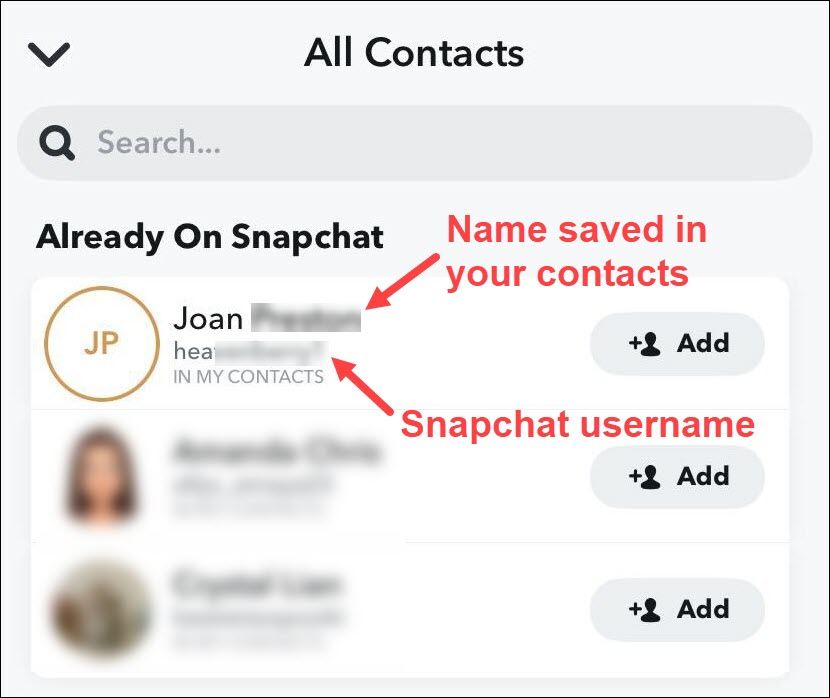
Step 2. Run a background check
Before you start your investigation, it’s helpful to think about what information you need and where to find it. Government websites often offer public record search portals, providing access to criminal and asset records. Social media profiles, particularly professional networking sites like LinkedIn, can tell you a lot about someone’s education and work history.
For a more convenient approach, you could also consider using a people search tool that compiles information from various sources all in one place, although they might charge a small fee.
1. Manually search public record sources
In the US, several types of public records are accessible to the public mainly to prevent fraud and scam. Some of them can also be useful for learning about someone’s background, such as assets, criminal history, and sex offender registry information. These are good places to start your search, but remember that first, you’ll usually need the person’s name, state, and county at hand.
- Assets
Properties: the county assessor’s offices maintain property records. Search their websites (usually county-specific) to find information on land and building ownership.
Businesses: Check the county clerk/recorder’s office and the Secretary of State’s website for business registrations under the person’s name. This can reveal business ownership and potential assets.
Bankruptcies and debts: For federal bankruptcy filings, use PACER (Public Access to Court Electronic Records). For Uniform Commercial Code (UCC) filings, which indicate potential debts, you’ll need to search at the state level.
- Criminal records
Local level: County Clerk of Court websites are usually the best place to start for local criminal records, as most crimes are handled at the county level.
Federal level: Again, PACER is a valuable resource for federal criminal record searches.
- Sex offender registry
NSOPW (The National Sex Offender Public Website) is a centralized database allowing you to search for registered sex offenders across the entire country. Simply enter the person’s name to see if any matches appear.
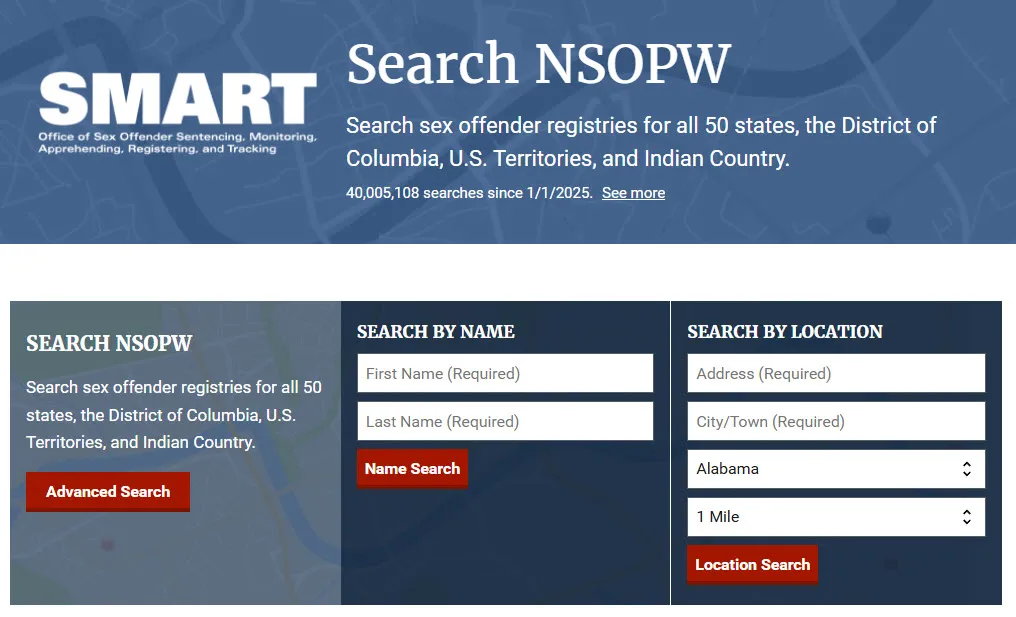
2. Get clues from social media profiles
LinkedIn is a powerful tool for searching for details about someone’s background information. As a professional networking site, it offers a wealth of information, charting a person’s career path, including education and employment history. However, to find someone on LinkedIn, you’ll need some identifying information, such as their full name, location, or current/past employer.
To start your search, simply enter their full name into LinkedIn’s search bar. You can use the filters provided to narrow your results. For example, you can specify their location, industry, or current company.
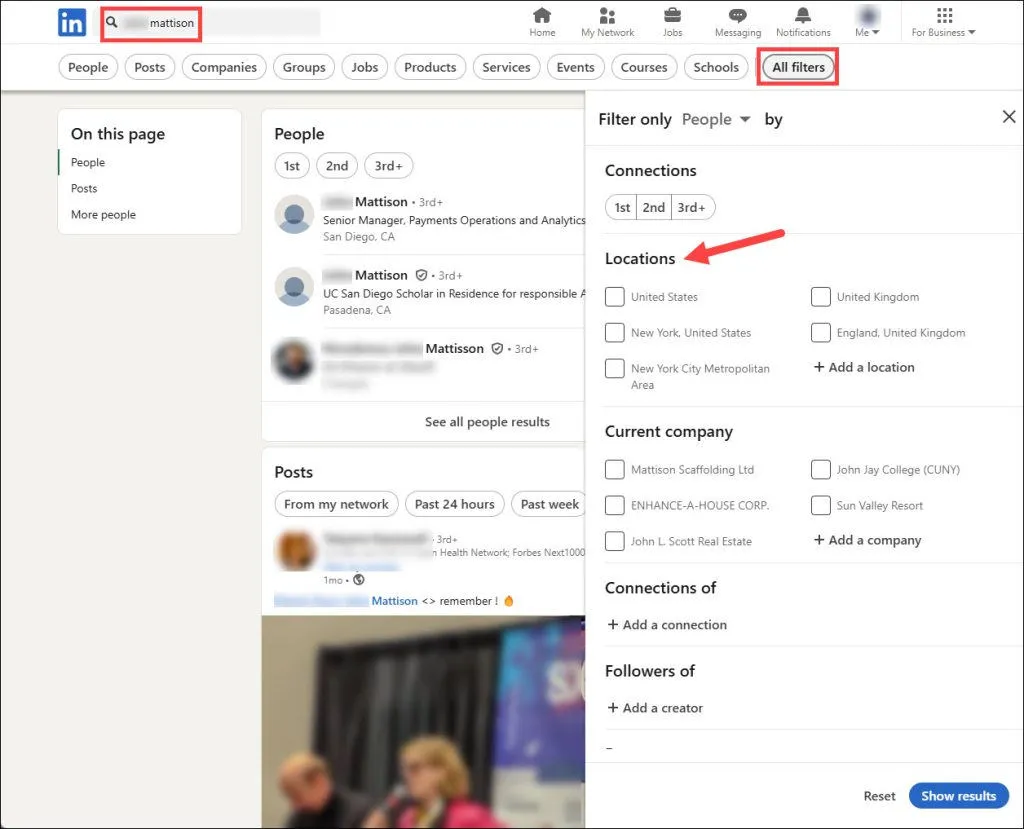
Once you’ve located their profile (if they have one), you can explore their work history, education, skills, and endorsements – all valuable insights into their professional life. Keep in mind that not everyone has a LinkedIn profile, and the level of detail shared on profiles varies greatly.
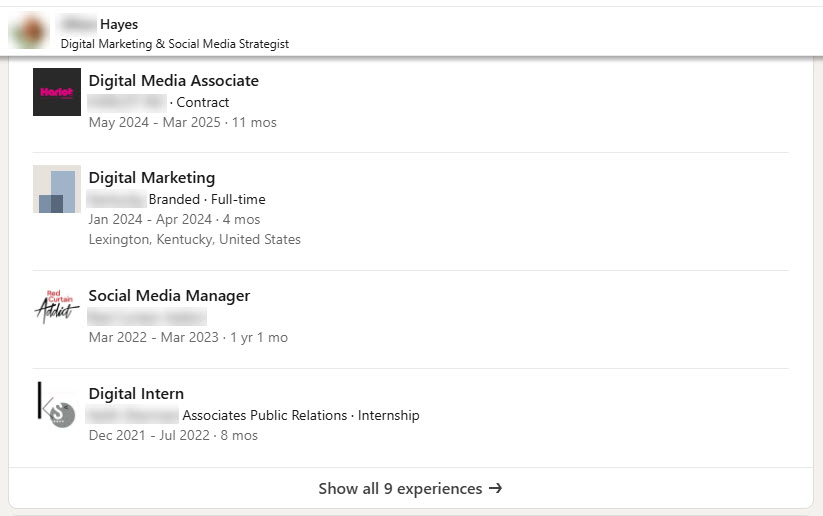
Find the LinkedIn profile from an email address
If you know someone’s email address, you can quickly find their LinkedIn profile using your Outlook email client. Open your Outlook, start composing a new email, and type the email address in the “To” field. Outlook will automatically check for linked LinkedIn profiles and show them as suggestions.
If a profile is connected to that email, it’ll pop up in the dropdown. You don’t need to actually send the email; simply entering the address initiates the search. This is a handy way to check for a professional presence without directly contacting the person.
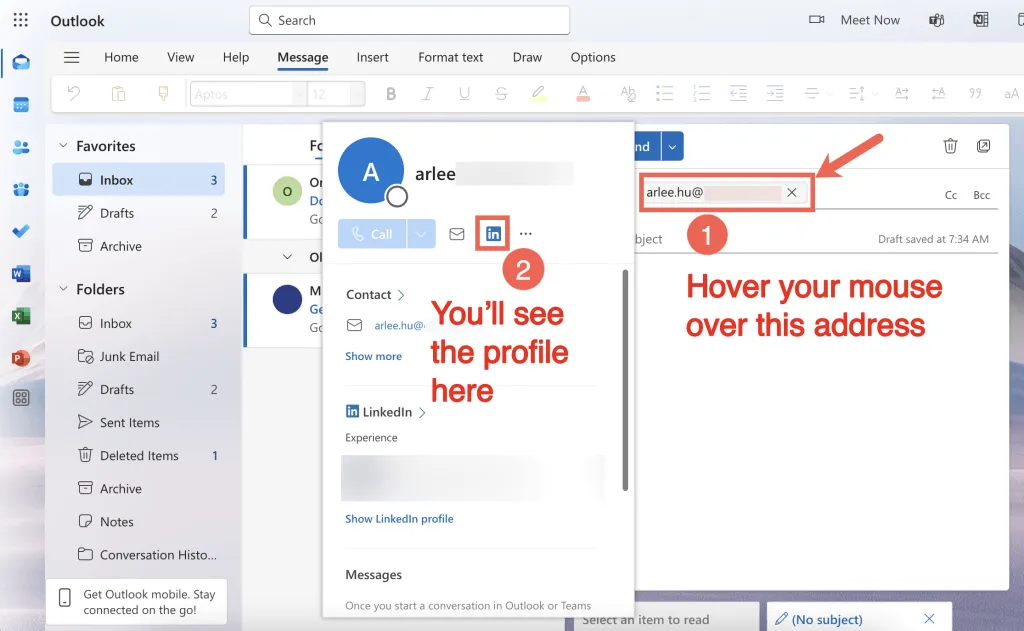
Beyond LinkedIn, an email address can also be a valuable starting point for a broader background check, as it may contain clues about the individual’s identity and affiliations. You can learn more about how to do this on How to find someone by email address.
- Other platforms
If you met the person online, then you already have a useful piece of information: their username. And if you met on a dating app, you likely also know their real name, making further searches even easier. But even usernames can give you clues to unlock a lot of information.
People tend to stick with the usernames they like. So you can try searching for their username and variations on other sites like Instagram, X, TikTok, and other social media networks. Matching or similar usernames could very well lead you to the same person. To help narrow down the right profiles among the search results, consider factors like profile pictures, listed locations, connections, and interests – do they align with what you already know about the individual? These profiles can be a goldmine of information, offering insights into their interests, possible locations, and social circles. It’s essentially free intel.
You can do this manually on each platform, or use a tool like Super Easy Username Search to check multiple sites at once. It’ll show you available matching profiles and provide direct links (you’ll need to be logged into your own accounts on those platforms beforehand, of course).
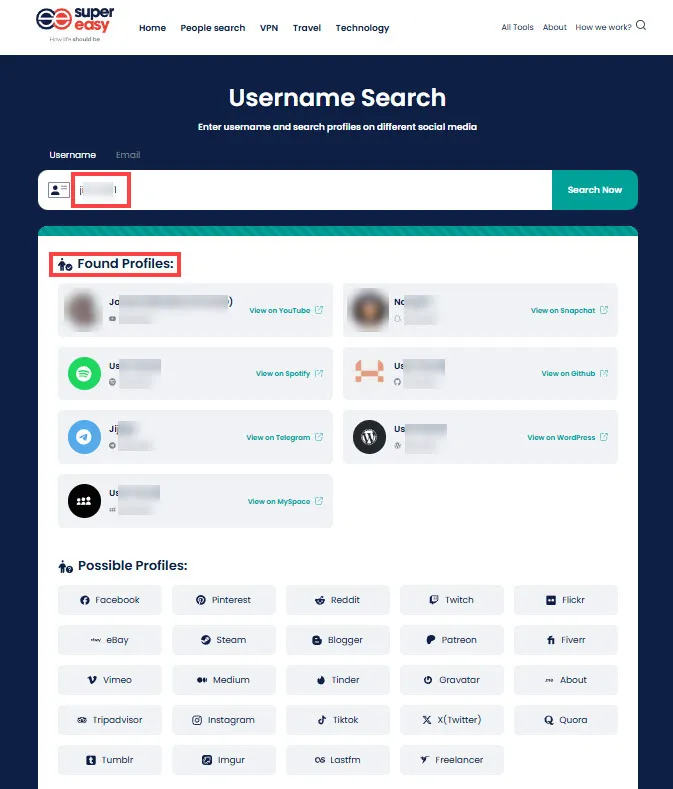
And don’t forget, if you have a profile picture, a reverse image search on Google Images can sometimes lead you to their other social media profiles.
3. Use a people search tool
People search tools are ideal when you only have very limited information about the person (probably just a phone number), or you simply don’t want to spend much time and effort on manual searches.
These tools are a type of data compiler that pulls information from a wide variety of public data, including government records, social media sites, online directories, webpages, and some exclusive sources. They then organize all the relevant details scattered everywhere into easy-to-read reports. What’s better, they can help you find the possible owner of a phone number and provide you with detailed background check information all in one place.
After testing several popular options, we found in our experience that BeenVerified identified the most correct phone number owners and generated the most informative reports. Available details might include:
- The possible owner’s name
- Criminal & traffic records from both local and federal levels
- Property, business, and other asset information
- Social media profiles
- Contact info (phone numbers, email addresses, address history, etc.)
How to use BeenVerified to run a background check
Search by phone number
- Go to the search page, enter the number, and click SEARCH.
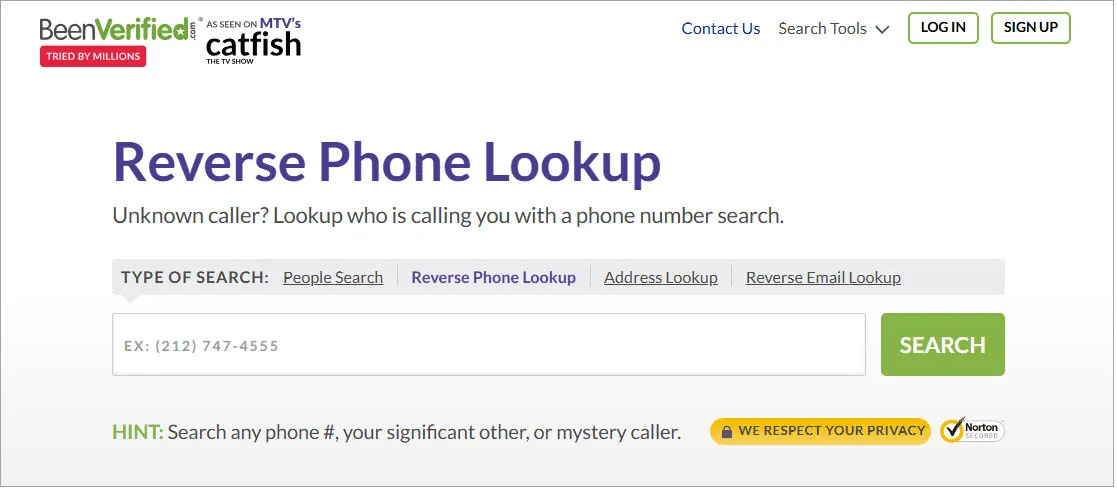
- Wait a few seconds as BeenVerified finishes the search process.
- Once the report is ready, you’ll see the possible owners[1] of the phone number under the Potential Owners tab (if available). Select the correct one based on what you’ve known about then and click View beside their name.
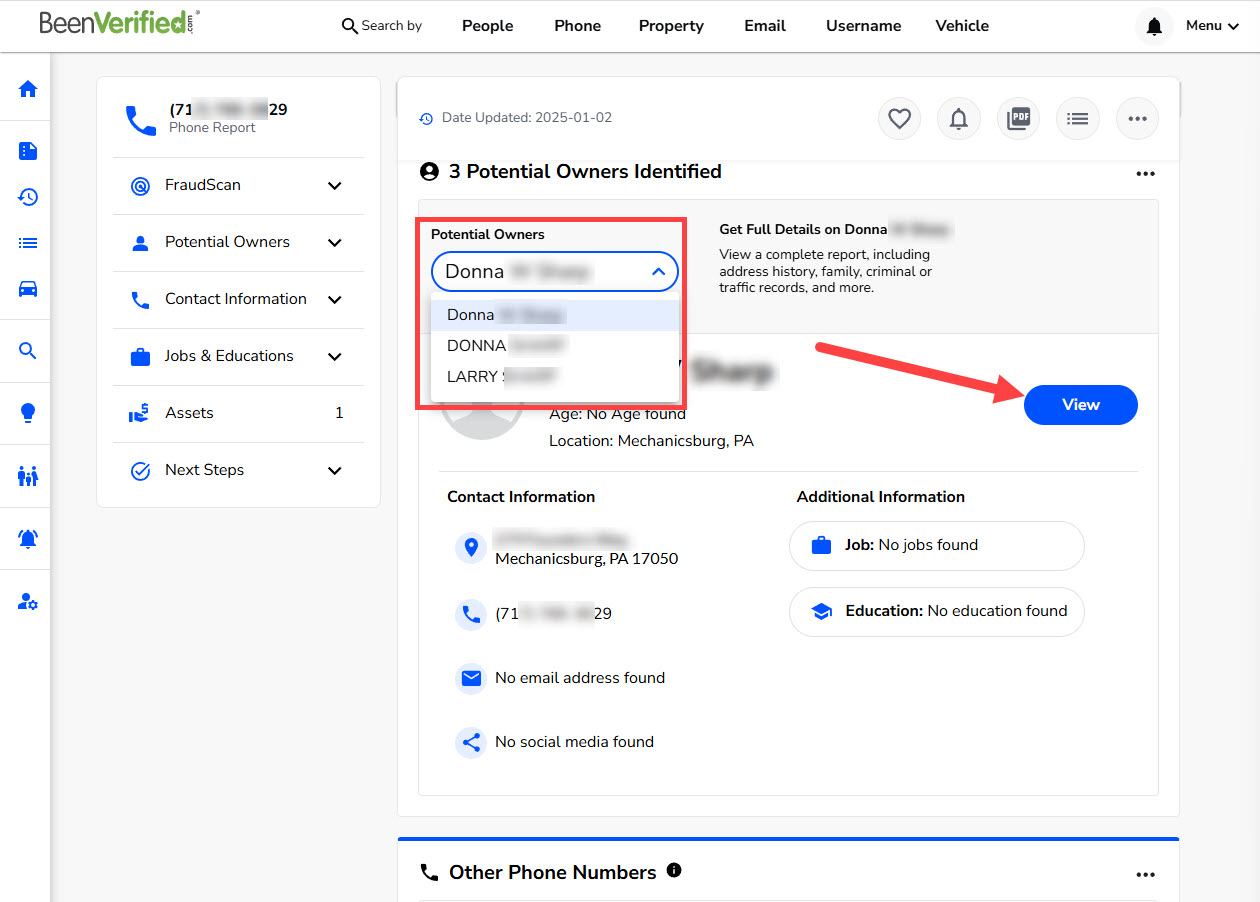
- Then you’ll be directed to the person’s information page where you can find more available details. Use the navigation bar on the left to jump to what you’d like to view.
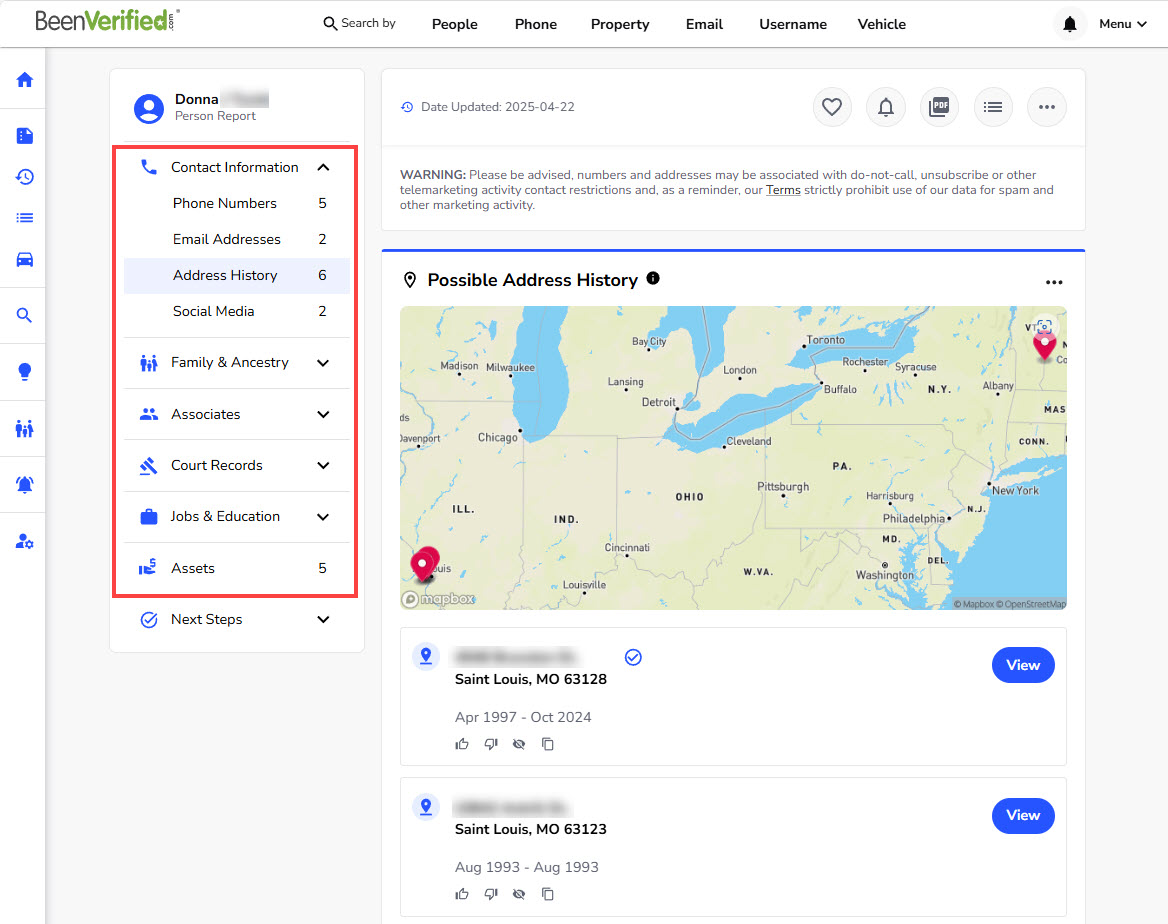
- Note that you’ll need to register with your email address and purchase a subscription plan to view the full report, and you can choose to pay with PayPal, Google Pay, or credit cards.
Search by name
If you already know the person’s name along with some other details, you can also search for it on BeenVerified. The process is mostly the same with phone number lookups, only you’ll have to click through a few screens to confirm some details. The reports are in the same format.
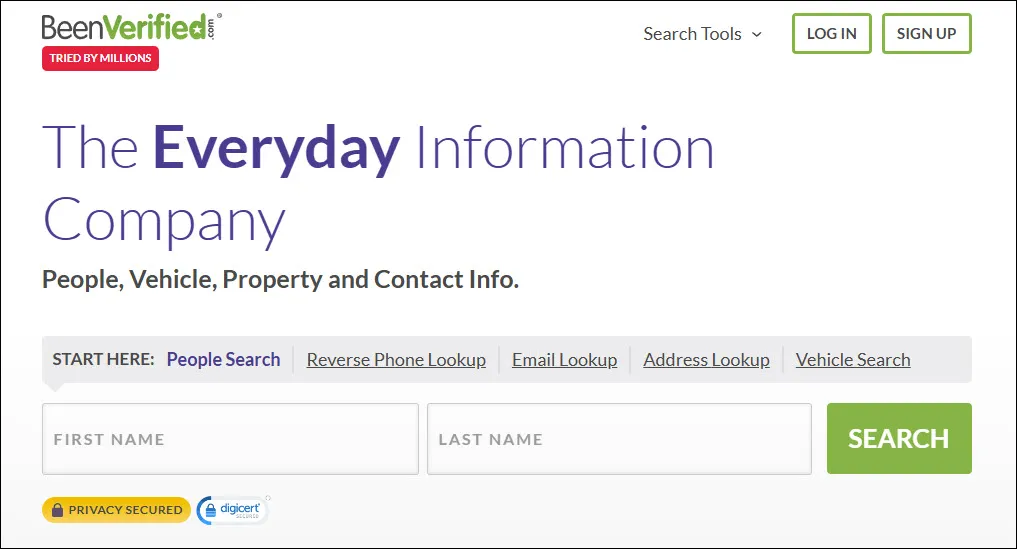
In fact, BeenVerified supports multiple search features, such as name, phone number, email address, and username lookups. This means you can effectively use whatever information you have available. Conveniently, all these search options are included within a single subscription as a bonus.
What to look for in your report
To check if the person might have any criminal & traffic records, arrest warrants, bankruptcy filings, or licenses, you can go to the Court Records section.
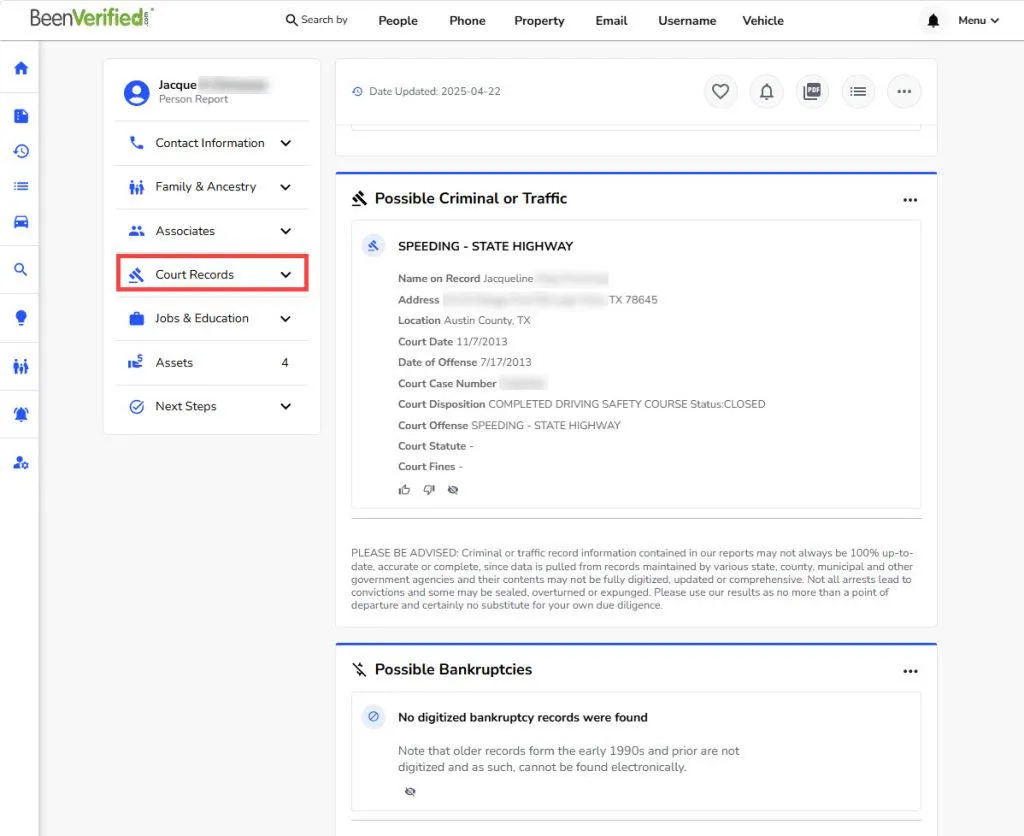
If you’re curious about their online presence, you can view their possible social media profiles in the Social Media tab. These might include popular platforms like Instagram, TikTok, and even some dating sites.
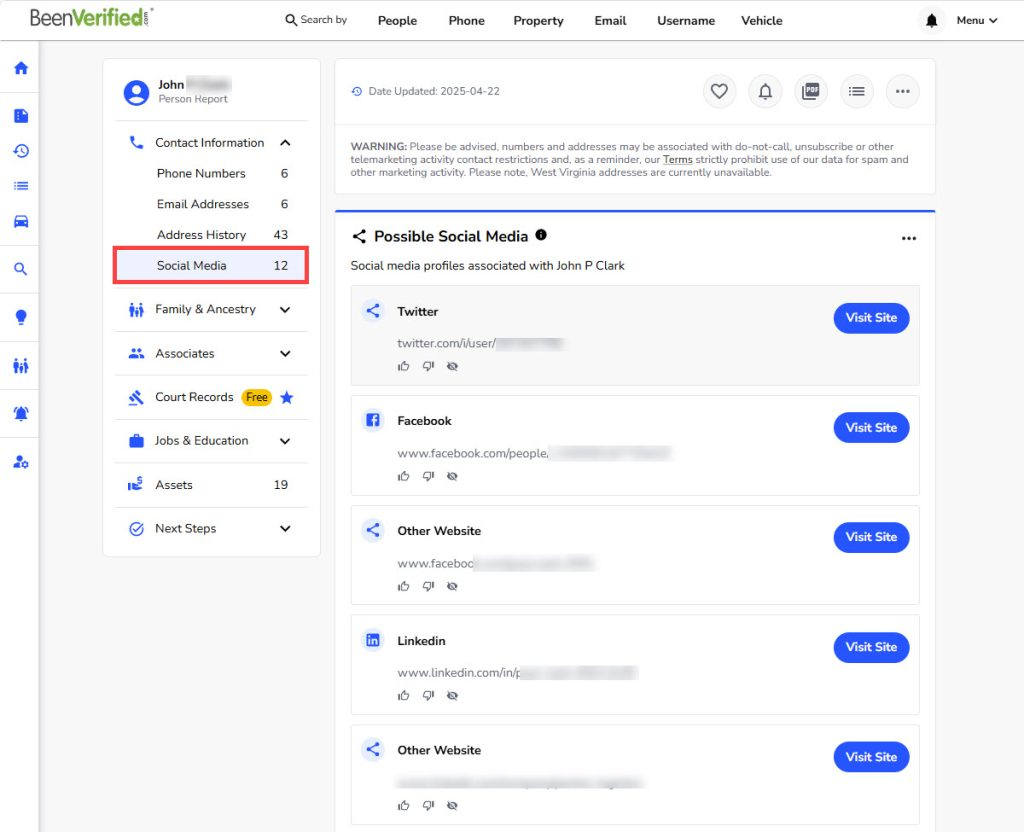
Don’t skip the Contact Information section, even if you already know the person. This is where you might find their other email addresses and phone numbers, which you can use for further investigation.
Are paid people search tools worth it?
You might be wondering if paid people search tools are worth the investment when some public records are available for free. While that’s true, these tools do offer several key advantages as you do a background check with phone number.
- They aggregate local and federal records into one place
Public records are often scattered across numerous state and county websites. Manually searching requires significant time and effort, knowing where to look, and often involves navigating multiple websites. Plus, accessing some official records, like court documents, often requires fees even if you do the searching yourself. Paid services aggregate this information, providing a comprehensive report in minutes.
- They could give relatively more accurate results
While many free people search tools exist, our experience shows that paid options tend to be more reliable. For example, in our unofficial tests identifying phone number owners, BeenVerified achieved a 60% success rate – higher than its free alternatives. This is likely due to their greater investment in expanding data sources and refining their data processing capabilities.
- Don’t worry, reputable people search tools are totally legal
They simply organize existing public data, not create it. Furthermore, they typically offer robust customer support. BeenVerified, for example, provides live chat support during extended hours and 24/7 email support. They also offer various secure payment options, including PayPal and Google Pay, and you can request a refund anytime if you’re not satisfied.
- But it’s good to manage your expectations
You should know that no system is perfect. These tools can mix up information, make weird connections, or miss important details. That’s largely because most of their data gathering is done automatically, and this process isn’t always 100% accurate. Besides, public records can be incomplete or outdated. People move, change jobs, and forget to update their information, leading to potential blind spots in the reports. So, it’s always a good idea to double-check any information you find.
Learn more: How people search tools access data and compile reports.
It’s also crucial to understand that people search tools are not consumer reporting agencies. This means you cannot use the information they provide for decisions related to credit checks, employment screening, insurance, tenant screening, or any other purpose covered by the FCRA (Fair Credit Reporting Act). For those purposes, you must use a legitimate consumer reporting agency.
Final thoughts
Honestly, there’s no single perfect solution for a comprehensive background check using only a phone number. While people search engines come closest, a truly thorough investigation often requires a combination of multiple approaches. Using several sources and search strategies will yield the most complete picture. Remember, however, to always respect the individual’s privacy and avoid using this information for any illegal or unethical purposes.
For further insights and alternative methods, you might find these articles helpful:
- How to Find Info About Someone without People Search Services shares a few clever manual search techniques that can help you discover more information without using any third-party tools.
- Dating Background Check shows how to research your online dates and stay safe.
- How to Find Out If Someone Is Registered on Dating Sites guides you through the process of finding someone’s presence on dating platforms.
 Do you have any other methods to run a background check with a phone number? Share your thoughts with us in the comments section below. It can be helpful for our audience!
Do you have any other methods to run a background check with a phone number? Share your thoughts with us in the comments section below. It can be helpful for our audience!
- You might see multiple owners in the report because of the following reasons: the phone number has been transferred to another owner and the database may not always reflect these changes immediately; the number is shared by multiple users; or there’s a delay in updating records.↩
 View all of Arlee Hu's posts.
View all of Arlee Hu's posts.




