How to Find Someone on TikTok – 4 Smart Search Methods

TikTok isn’t just a place for viral dances and trending challenges, but also where people connect with others and build their digital identities. But what if you’re trying to find someone on TikTok but don’t know their username? Don’t worry. In this guide, we’ll walk you through the best methods to find a person on TikTok, whether you only have a name, phone number, or a video clip to go on.
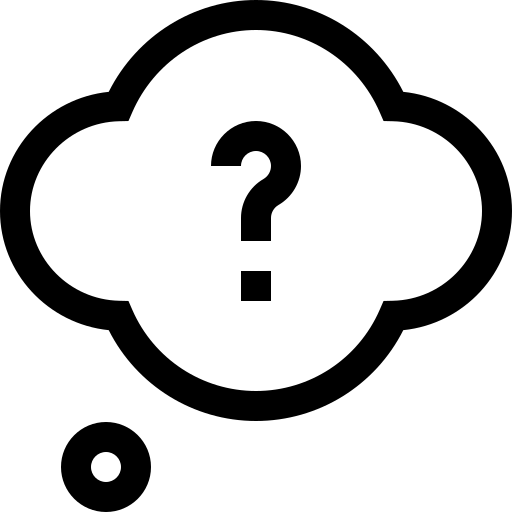 If your situation isn’t listed above, feel free to describe it in the comment. We’ll do our best to find solutions for your needs.
If your situation isn’t listed above, feel free to describe it in the comment. We’ll do our best to find solutions for your needs.
Have you tried searching for the person’s name?
Before diving into advanced OSINT[1] techniques, try a simple TikTok search using the person’s full name or nickname. If it’s unique, you might get lucky and find them right away. However, if the person has a common name, it will be difficult to narrow down the results. In that case, consider searching by:
- Phone number – Best for finding someone across social media.
- Username – Best if you know or can guess the person’s handle.
- Video or image – Best if you have a TikTok clip or screenshot featuring the person’s face or distinctive content.
- Niche – Best for discovering TikTok creators in a specific category, even without exact details.
Find TikTok profile by phone number
Searching by phone number is one of the most effective ways to find someone on social media. Like many social media apps, TikTok allows users to connect with people in their phone contacts. But there’s a catch: if the person has restricted their profile visibility or registered a different phone number, you might not find them this way.
Alternatively, you can use a social media finder to explore their full social media presence, including profiles beyond TikTok.
Method 1 – Sync your contact list with TikTok
To see if your contacts are on TikTok, follow these steps:
- Save the person’s phone number on your phone.
- Open the TikTok app and tap the Friends icon at the bottom.
- Tap Connect with contacts.
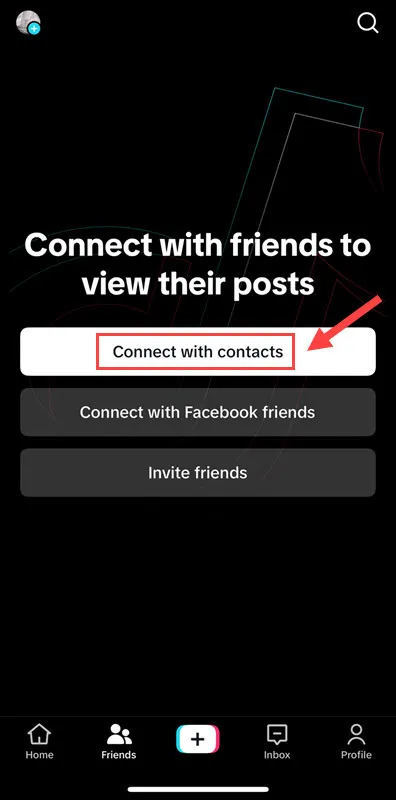
- Follow the on-screen prompts to allow access.
- Once completed, you’ll see which of your contacts are already on TikTok, with the names saved in your phone’s contact list, so you’ll instantly know who’s who.
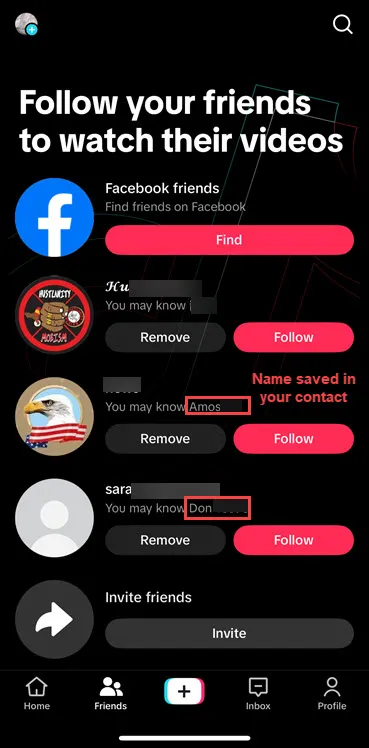
What if the TikTok contact search doesn’t work?
- Sync your Facebook contacts too. If you’ve been friends on Facebook, this may help you find their TikTok account and also expand your network easily.
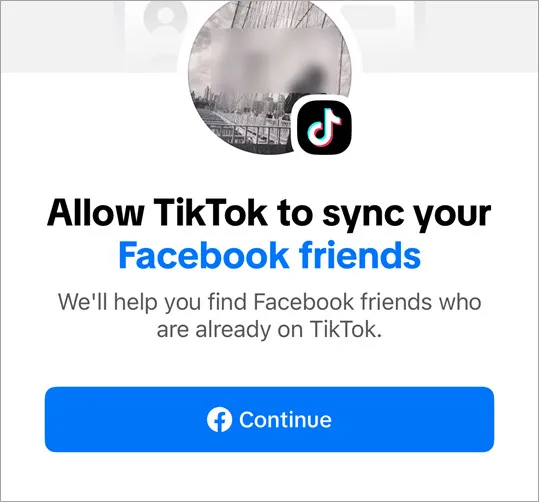
- Add other possible phone numbers of the person. If the person has multiple phone numbers, they might have linked a different one to their TikTok account. Try including other phone numbers or use a people search tool to uncover any additional phone numbers tied to them.
- Explore the recommended accounts. TikTok’s algorithm will analyze your activities and mutual connections and might suggest the account you’re looking for.
Method 2 – Use a social media finder
If TikTok’s contact sync doesn’t turn up results, a people search engine can help. These tools crawl public records, social networks, and a variety of databases to find online profiles linked to a name, phone number, or email address. It also helps you check the person’s contact, address history, background information, and more.
One of the best tools for finding someone’s social media is BeenVerified, known for its broad social network coverage, detailed reports, and versatile search options. You can search by phone number, name, email address, or even username.
Similar to doing a Google search, all you need is to enter the details in the search bar and hit Search.
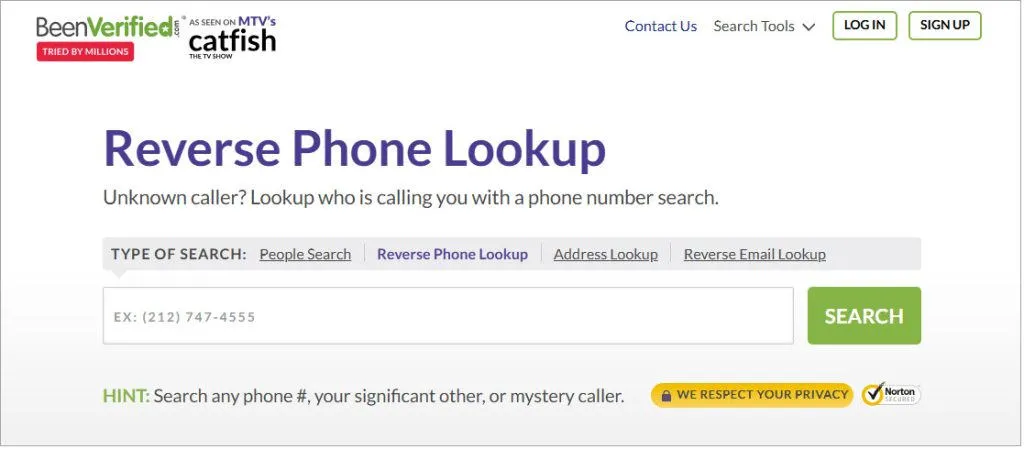
After a quick scan, BeenVerified will pull up relevant information. You’ll need a subscription to unlock the full details. If a TikTok account is linked to that number, it will show up in the report.
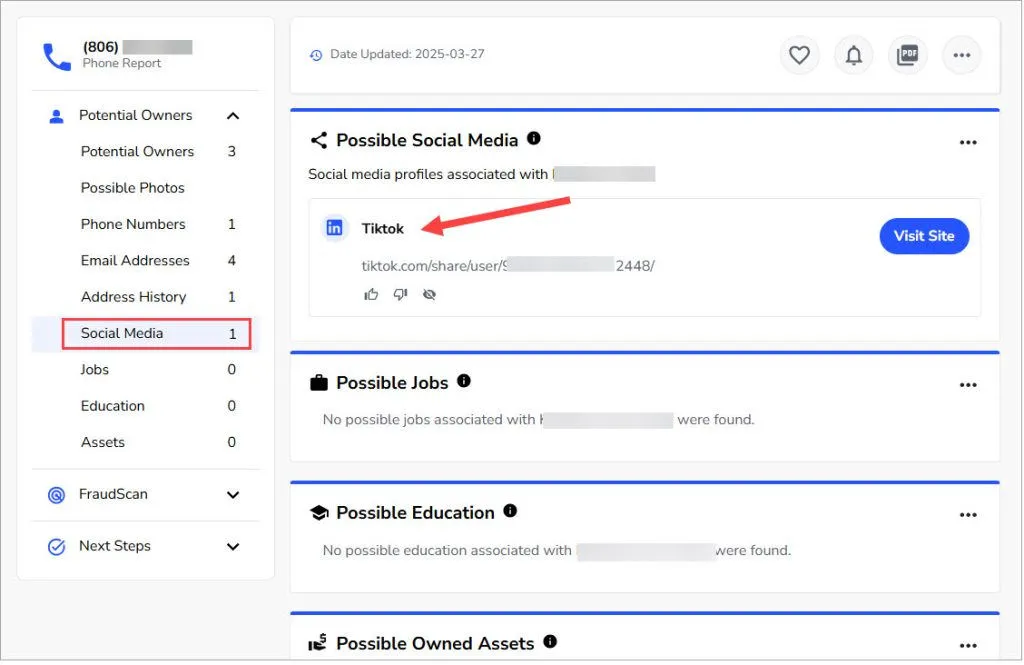
What if the report doesn’t show a TikTok profile?
When searching by phone number or email address, the report mainly verifies those data points. If it doesn’t show a social media profile – something I found to be common with this type of tool, don’t stop there.
Go to the Potential Owners tab and click View to open the owner’s background report. It usually contains extra information, including linked social media accounts found through other identifiers.
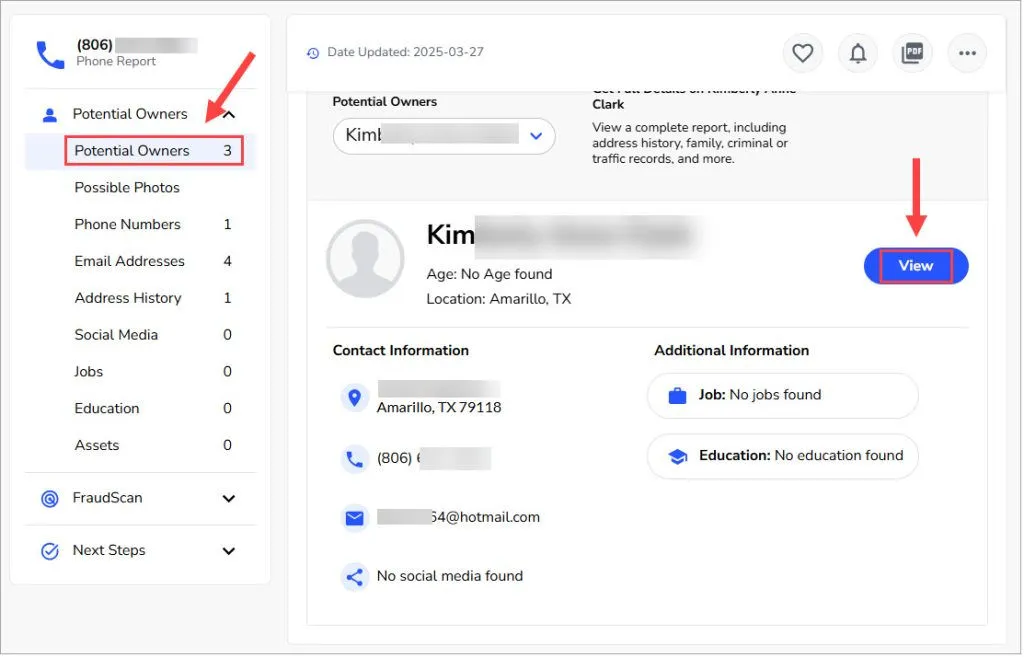
In one of my tests, the phone report listed no social media profile, but when I checked the background report, I found 15 profiles linked to the person, plus a wealth of other details.
Find potential TikTok usernames through available information
If you know someone’s TikTok username, finding them is easy. But what if you don’t? No worries. With a bit of detective skills, you can piece together potential usernames using clues from their email, other social media profiles, or common username variations. The key here is creativity – guessing likely usernames – and patience – testing each one until you find the right one.
Method 1 – Check their email ID
Many people reuse their email handles as usernames, so a quick way to guess a TikTok username is by checking their email handle (the part before @).
For example, if their email address is johnsmith99@gmail.com, try searching johnsmith99 in TikTok’s search bar to see if you get a match.
If you don’t know any of their email addresses, a people search tool like BeenVerified or TruePeopleSearch (free) can help you look up someone’s email address by name or phone number.
Method 2 – Look for clues from other social media profiles
If you’ve already connected with the person on other platforms such as Instagram, X, or Snapchat, you’re holding valuable entry info to kickstart your search.
Step 1 – Check their bio and posts. Do a quick scan to see if they’ve linked their TikTok in the bio or shared a video with their TikTok username on it.
Step 2 – Try their existing usernames on TikTok. Many people will keep the same username across platforms for consistency. So if you know their usernames from other platforms, pop them into TikTok’s search bar and see what turns up.
Step 3 – Search certain posts or content on Google. You’ll be surprised at how often people copy-paste things across accounts. If the person has posted the same content on TikTok or somewhere else online, Google might locate those sources.
✅ Pro tips:
1. To be more specific, enter “post content” site:tiktok.com when searching on Google. This will look for results that exactly match your query from TikTok.
2. Choose to copy posts that contain unique or specific context.For example, those mentioning a city or place, a special local event, or even a companion’s name tend to give more precise results than generic phrases.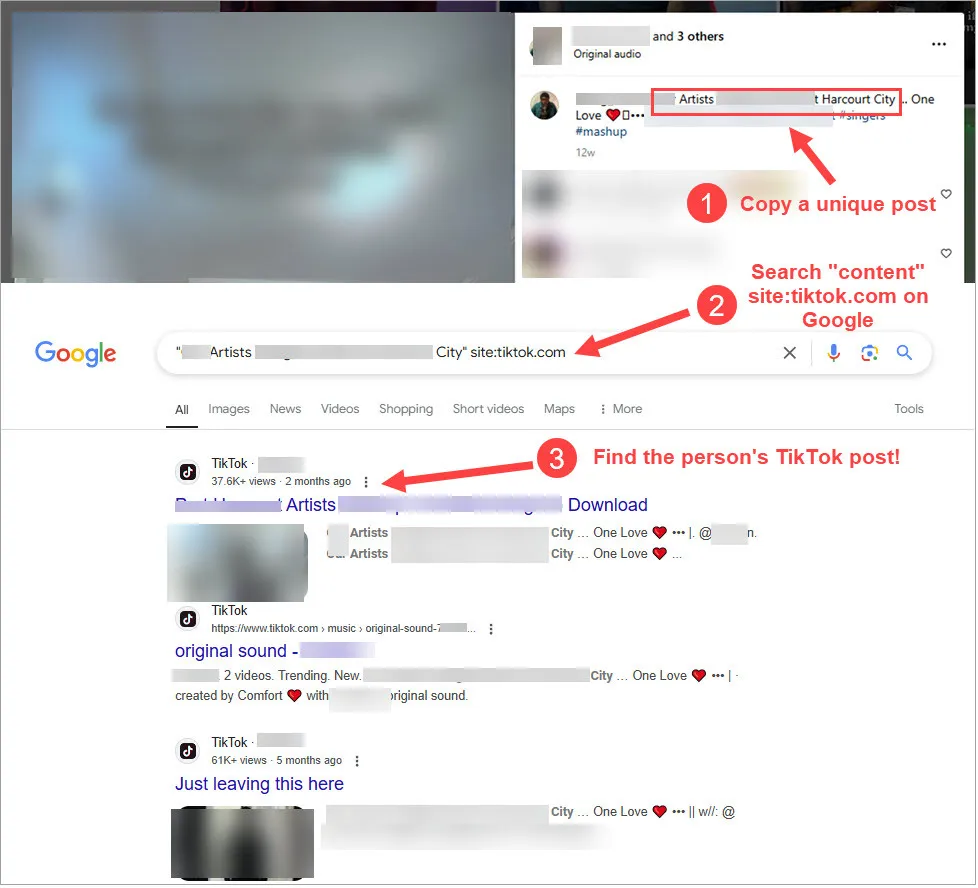
What if you don’t know other social media profiles?
You can try searching by their full name or syncing their phone number with the social media apps. Start with networks that overlap with TikTok, such as Instagram and YouTube, and then expand to other popular ones like Facebook, X/Twitter, and Snapchat. If you don’t know how, we have step-by-step guides for this on Facebook, X(Twitter), and Snapchat. Or you can prioritize websites that you believe the person has an account on.
Once you find the person, copy the usernames and search for them on TikTok. If you’re not getting anything, try the process again on another 3 – 4 platforms.
🔔 Keep in mind that contact sync doesn’t find everyone in your phonebook. It depends on the users’ settings and also how those networks suggest accounts for you – some of them just provide a list of possible connections without indicating who they are from your contacts. If the person uses an anonymous identity, it will be trickier to track them down.
Method 3 – Try username variations
If you’ve tried a bunch of usernames without success, it’s time to get creative! Many people might not use the completely same username across sites but make small tweaks. Here are some common patterns:
- Add numbers (like their age, birth date/year, or a random string of numbers).
- Throw in special characters (like underscores or periods).
- Reverse or shorten the username.
For example, if the person’s IG username is jamesmith, their TikTok handle might be a variation like:
- jamesmith1, jamesmith123, jamesmith24, jamesmith1995, jamesmith0510
- jame.smith, jame_smith, jamesmith.123, jamesmith_123
- smithjame, jsmith, jm.smith, …
Finding someone’s TikTok username can feel like a puzzle, but if they’ve left enough digital breadcrumbs, it’s totally possible. Just stay patient and keep experimenting.
If you only have an old username that no longer works…
You might have stumbled across a TikTok video or a screenshot with a username that leads to nowhere when you search for it. That’s probably because the creator has changed their username, which TikTok allows users to do every 30 days[3].
It’s challenging to find a TikTok user if all you have is an outdated username, but here are some tricks that might help.
1. Look up the old username on TikTok. Some TikTokers reported that even after changing their username, their new profile still appears in search results for the old one. I tested this myself, and it worked, though only for a short time after the change. You could give it a shot and see how it goes.
2. Google the old username. If the person has ever used or mentioned this old username on other platforms, a quick Google search should lead you to those clues.
3. Use a reverse username search tool like BeenVerified. It scans vast public data to possibly locate a username’s owner and pull up their current social media profiles.
4. Run a reverse image or video search. If you have a screenshot ot clip of their TikTok videos, try a reverse image search below to find where the content has appeared online.
Reverse search a TikTok video
Unfortunately, there isn’t a tool that lets you upload a video and accurately trace its source. Instead, you’ll need to break the video down into image frames and do a reverse image search.
Step 1 – Grab a few screenshots from the TikTok video. It’s best to capture the thumbnail or keyframes that show the creator’s face or distinct details.
Step 2 – Upload them to Google Image search. It will scan the web for the same or visually similar pictures and may lead you to the original TikTok account, other social media posts, articles, or blogs that featured the video.
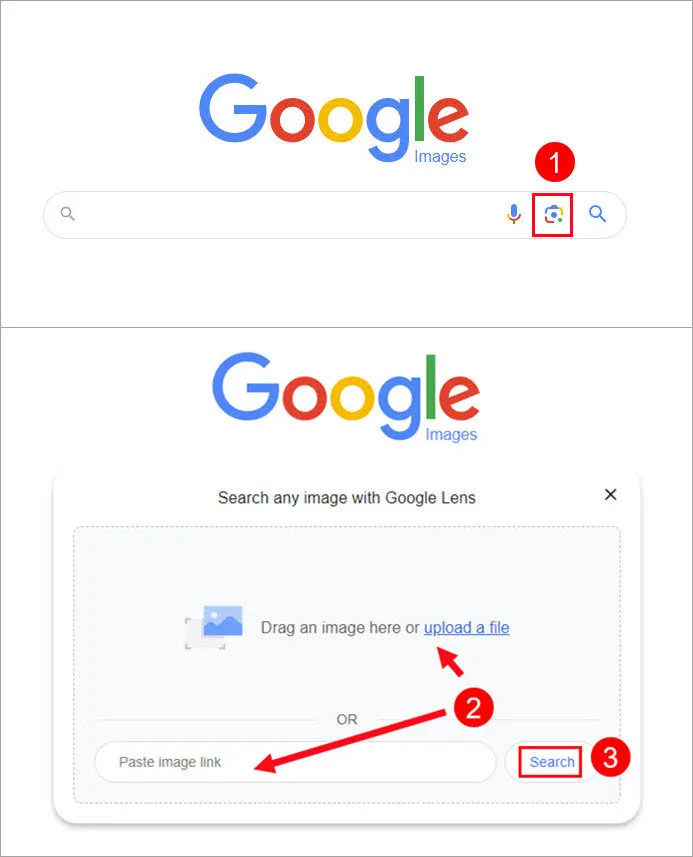
If it’s a viral video, finding the creator shouldn’t be too difficult, as it’s likely to have been reposted across multiple websites. However, if the video is from a regular or personal account, there may not be enough online traces for a reverse image search to deliver useful results.
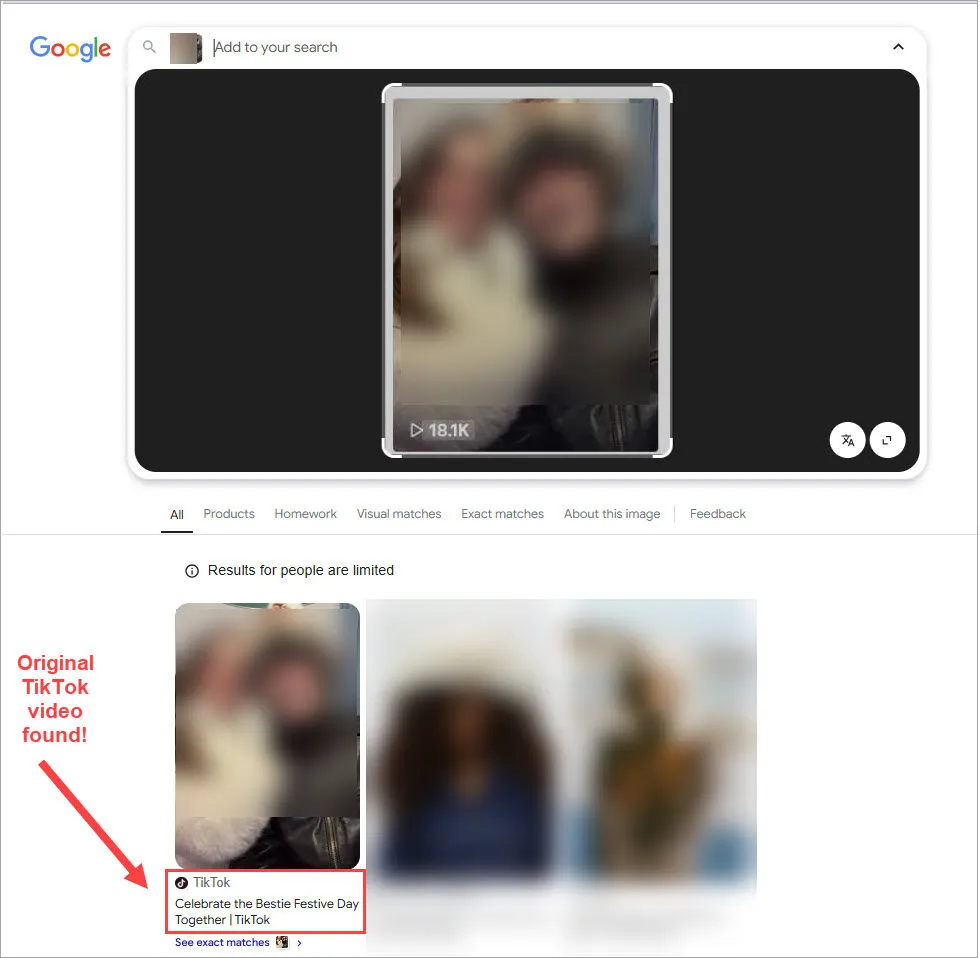
You can also give Bing Image Search or TinEye a try, since each search engine has its own algorithms and may uncover something that Google missed.
Search for TikTok creators in certain niches
If you’re looking for TikTok influencers for marketing rather than trying to find a specific individual,simply enter your niche keyword on TikTok. Navigate to the Users tab to explore relevant creators in that category, or look under Videos, Photos, or Hashtags to discover trending content and influencers posting about your niche.
If you’re pretty clear about the type of creators you’re looking for and want to narrow down your search without endless scrolling, there is a handy TikTok search tool to find users by niche, location, and follower size.
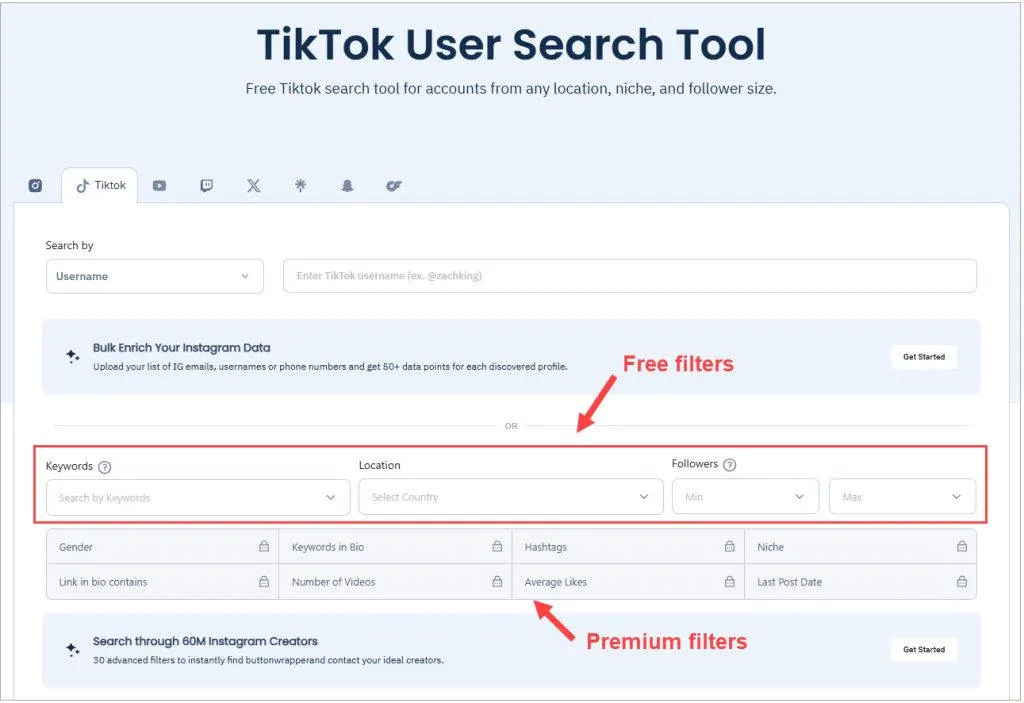
You have 10 free searches. Or you can upgrade for unlimited searches and advanced filters like gender, number of videos, or average likes to pinpoint the perfect influencers for your needs efficiently.
There you have it – 4 solid methods to find someone on TikTok. No matter what information you have and why you’re searching, there’s always a path to follow. Having unique details such as the person’s phone number or email address can significantly improve your chances of success, and a bit of patience and creativity can help go a long way.
- OSINT (open-source intelligence) means the process of gathering and analyzing publicly available information to produce actionable insights↩
- Profile view history. TikTok. Retrieved March 27, 2025, from https://support.tiktok.com/en/account-and-privacy/account-privacy-settings/tiktok-profile-visit-history↩
- Changing your username. TikTok. Retrieved March 27, 2025, from https://support.tiktok.com/en/getting-started/setting-up-your-profile/changing-your-username↩


 View all of Brinksley Hong's posts.
View all of Brinksley Hong's posts.




