How to Find Out Who Owns An iCloud Account | iCloud Email Lookup
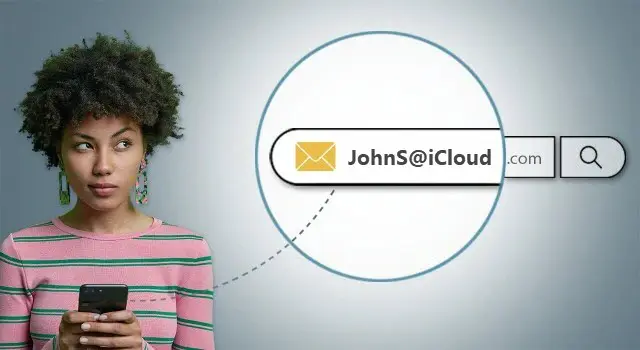
Have you ever received a mysterious FaceTime call or iMessage from an unknown iCloud account? Or maybe you’re trying to get into an iPhone that’s stuck on Activation Lock? Figuring out who owns a particular iCloud account can be really important in situations like these, but it’s not always easy.
Whether you’re dealing with a strange contact or trying to recover a locked device, this article will walk you through a few different methods that may help you find out who owns an iCloud account.
Navigation Guide
I’d like to look up the owner of an iCloud address:
I need to remove Activation Lock on an Apple device:
Method 1. Analyze the iCloud email address first
An iCloud email address is essentially the same as any other email address from providers like Gmail or Outlook. The only difference is the domain name – they just end in @iCloud.com. People sometimes include personal details in their email addresses, such as their name, nickname, initials, or even birth year. So, taking a closer look at the address itself might give you some helpful hints.
This works best if you already have a general idea of who the person might be, perhaps a colleague, classmate, or friend from your circle. For example, a user shared a story about her friend whose phone was locked after being lent out to a friend[1]. In these cases, they might be able to figure it out by looking at the iCloud email address and having a guess.
Still, an email address on its own won’t reveal much beyond a possible name. If you’re starting from scratch and have no idea who the person is, using a people search tool could be more promising.
Have you tried directly searching for it on search engines?
Sometimes, a simple search can be effective as you try to find who owns an iCloud account. Just plug the full iCloud email address into a search engine like Google or Bing. Put the address in quotation marks to get more targeted results – that way, you’re only seeing pages that contain that exact email, rather than just pages that mention some of the individual parts of the address.
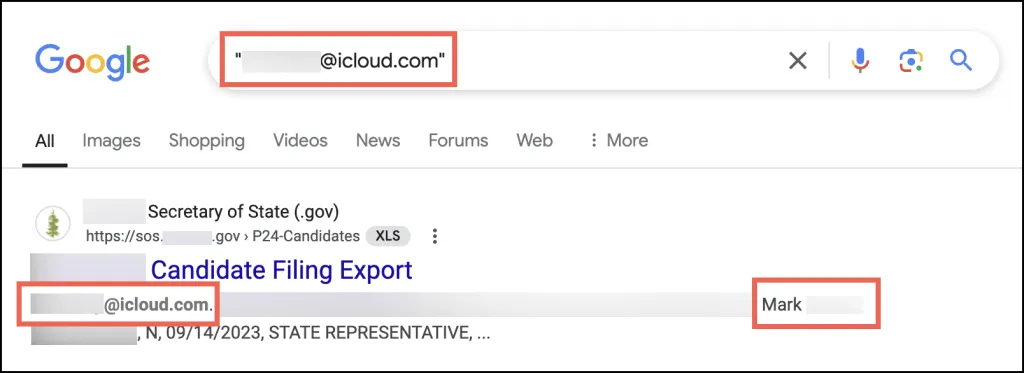
Scanning through the search results, you might come across things like forum posts, social media comments, or even mentions on personal or company websites that could give you clues about who owns that iCloud account.
Method 2. Try a people search tool
If all you have is an iCloud email address, and it doesn’t offer any obvious information like a name, finding out who owns an iCloud account can be difficult. That’s where people search tools come in handy.
People search tools are specialized search engines designed for finding personal information. They typically have access to a huge network of public data sources, including government records, social media profiles, webpages, and even exclusive databases that might not be easily accessible on your own. Plus, these companies are constantly refining their methods for matching and cross-referencing data, so they can effectively identify relevant details and present them in clear and easy-to-read reports. It’s a big step up from your basic web search, especially when there’s only limited initial information.
With so many different people search tools available, both free and paid, it’s hard to decide which one to choose. To help you out, we’ve tested several popular options, including some free services. Among all, we like BeenVerified the most.
How to use BeenVerified to search for iCloud owners
1. Go to BeenVerified’s email search page. Or if you have an unknown phone number from FaceTime or iMessage, search by the phone number instead.
2. Enter the iCloud email address (or phone number) and click SEARCH.
3. Wait a few seconds as the search process finishes. Once the report is ready, you can register with your email address and select a subscription plan to view it.
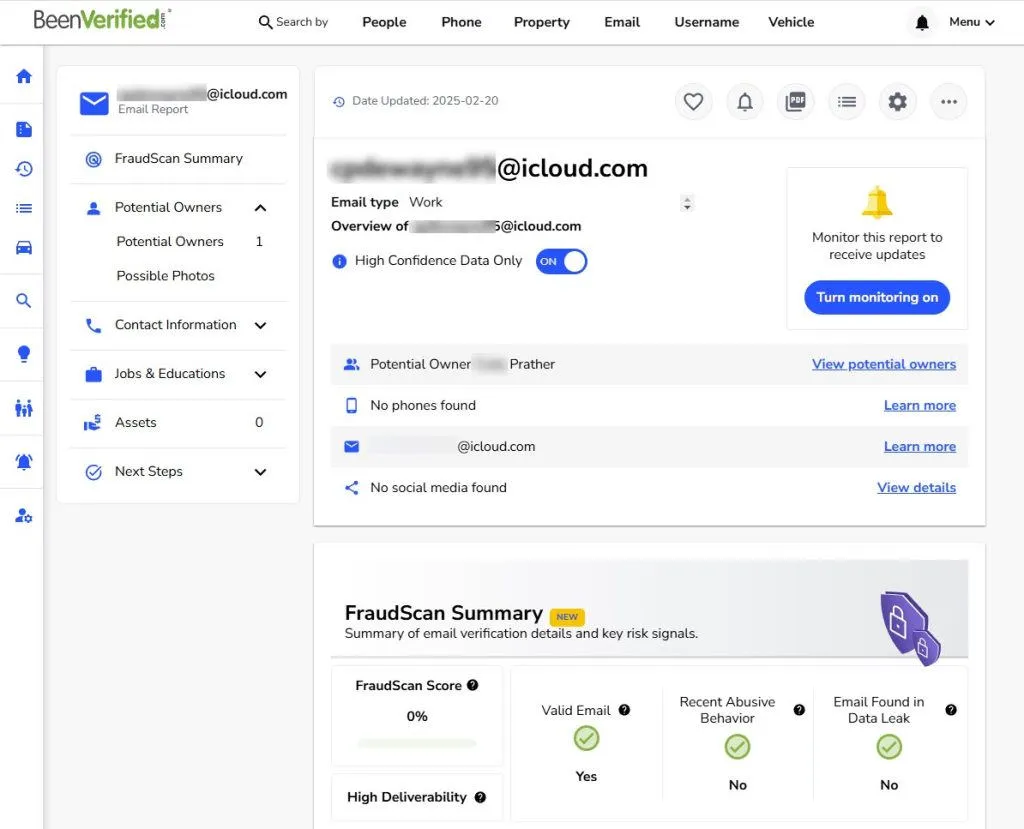
4. If it identifies any potential owners, you’ll see them under the Potential Owners section. You can click on the View button next to any of those names to dig into the details it has on that person.
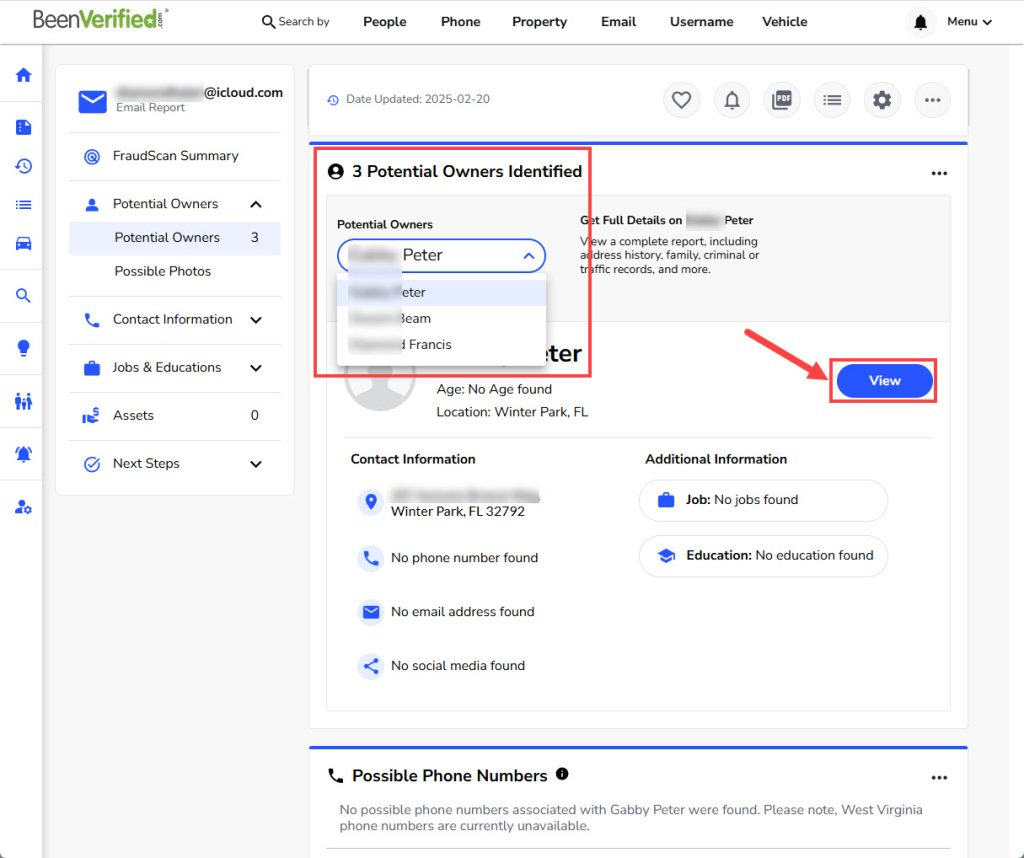
What makes BeenVerified our top choice for finding iCloud account owners?
Based on our testing, BeenVerified seemed to be the most effective option. We tried it out with 16 different iCloud email addresses, and it was able to successfully identify the owners for 7 of them – that’s a better success rate than the other three services we tested, both the paid one and the two free options. And it tends to work even better for more common email providers like Gmail and Outlook.
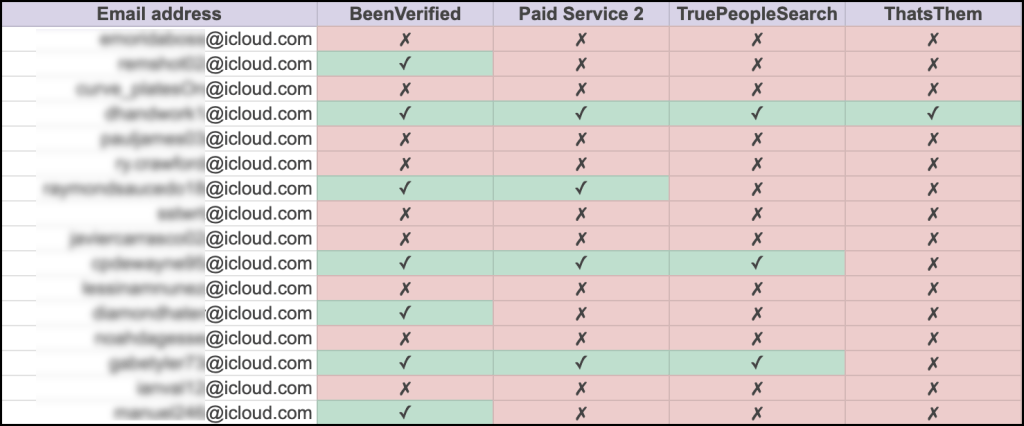
On top of that, BeenVerified is reasonably priced and the reports get generated pretty quickly. Plus, with a single subscription, you get full access to all of their search features, so you can look up email addresses, phone numbers, usernames, names, addresses – whatever information you’re trying to find.
Are there any reliable free options?
While free people search tools might seem appealing, they often fall short because they simply don’t have access to the same range of data as paid ones. They also tend to lag behind in updating their data sources, which makes a big difference in accuracy. As you can see from the results, free tools typically return fewer results.
So, if you’re serious about finding out who owns an iCloud account, investing in a reliable paid service like BeenVerified is often worth it. But you can also give free tools a shot, as we found TruePeopleSearch to be relatively useful.
What if there’s no owner information?
The thing is, even the most powerful people search tools out there sometimes just can’t find out who owns an iCloud account. That’s mainly because not everything is publicly available, especially if the person behind the email doesn’t use it much (to leave traces) or has made an effort to keep their personal information more private.
So if you tried one of these services and it didn’t turn up any useful information, don’t get discouraged. The data sources can vary between different providers, so it’s worth checking a few other options, like Spokeo, a popular alternative, to see if another one might have something the first one didn’t. But if you’re still striking out, don’t worry – we’ve got another approach you can try that might be more effective.
Method 3. Find linked social media profiles
The great thing about an iCloud email address, or any email address, is that it can potentially lead you to the owner’s potential social media profiles. And from there, you might learn more about them and find out who owns the iCloud account.
1. Discover linked profiles
You should know that major social media platforms generally don’t share which email address is linked to a specific account. So if you search for the email on sites like Facebook or Instagram, you’ll mostly just see any public posts or content that happen to mention that address, not the actual profile.
Here’s what you can try instead:
- Use a social media finder. Like we’ve mentioned earlier, some people search tools, like BeenVerified, can help you find possible social media profiles associated with an email address or even a phone number. And they work their magic by cross-referencing massive amounts of public data (how?), not by peeking into social media databases. Besides, they can sometimes find usernames commonly linked to that email, which you can then use to conduct more targeted searches.
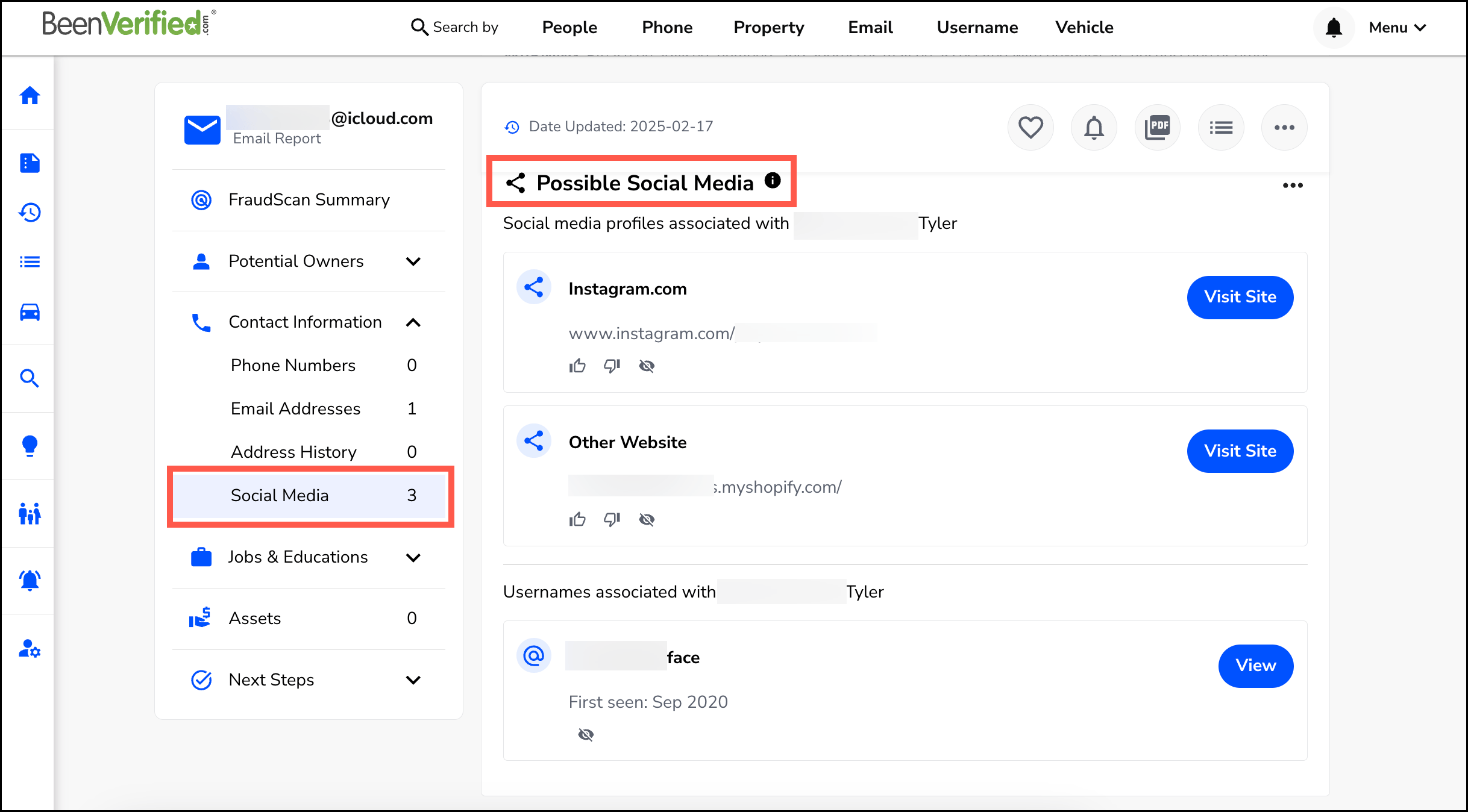
- LinkedIn is actually an exception here. If you have an Outlook account, you may use it to find the LinkedIn profile connected to an iCloud email address. Simply log into your Outlook, and try sending an email to the target iCloud address. If a LinkedIn profile is connected with that email, it should pop up in the contact suggestions. You don’t have to send the email; just entering the address is enough.
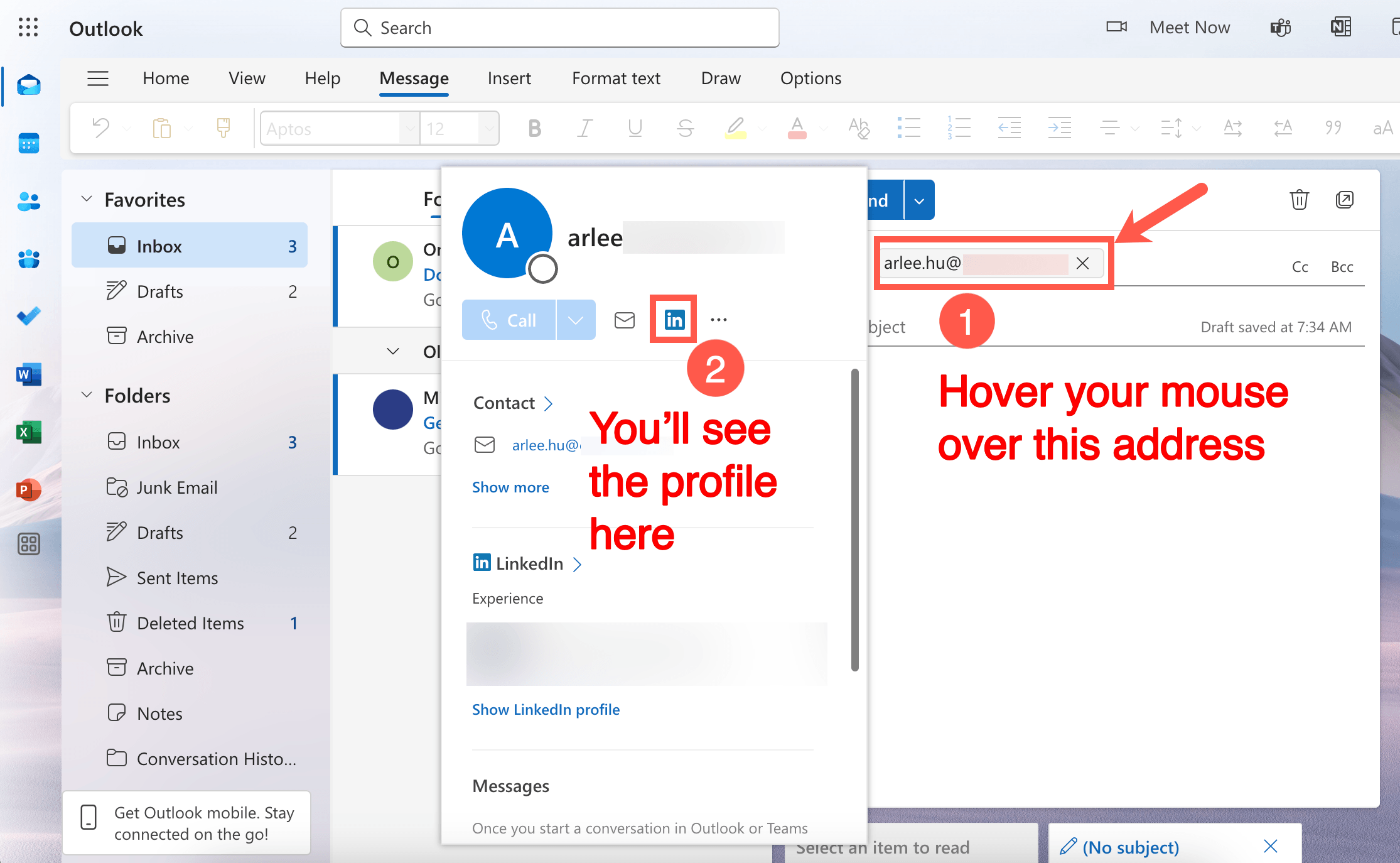
2. Search for the email username on social media platforms
Another strategy is to search for the username or username variations that are in the email address itself. It’s surprisingly common for people to reuse the same or similar usernames across different online platforms. For example, if the email is JohnSmith89@icloud.com, there’s a good chance they may use “JohnSmith89” or something similar on social media as well. Manually searching for that on sites like Facebook, Instagram, Snapchat, and so on can sometimes pay off.
For a faster approach, use a social media username search tool like Super Easy Username Search. It can quickly scan multiple platforms at once to find out any profiles using that username. Just keep in mind that similar usernames don’t always mean the same person, so you’ll still need to check the results carefully.
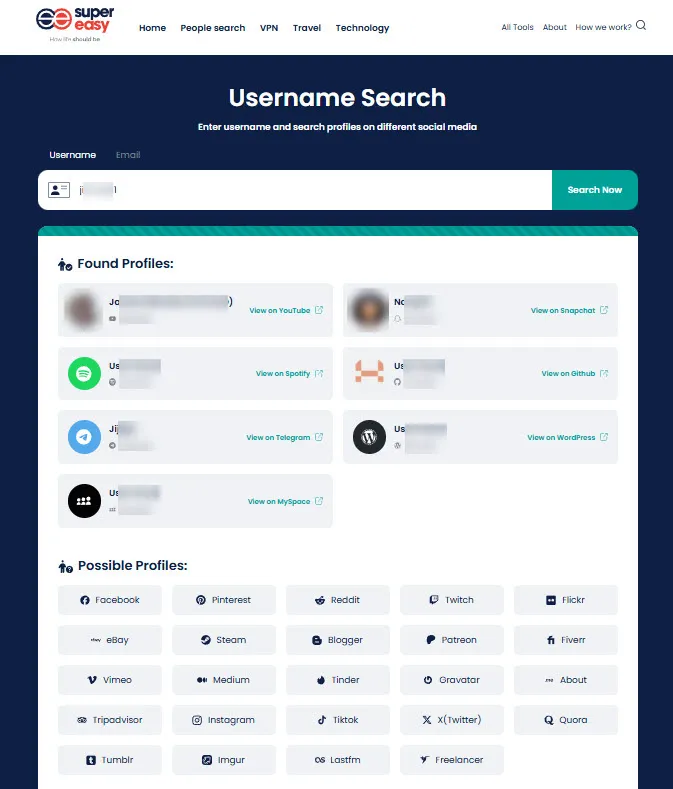
How to remove Activation Lock
If you’re dealing with an Apple device that’s with Activation Lock, there are a few different routes you can explore.
Activation Lock is a security feature for protecting your iPhone even if it’s lost or stolen[2]. When Activation Lock is on, it basically ties the device to your specific iCloud account, so even if someone else gets their hands on it, they won’t be able to use it without having your iCloud login credentials.

The problem is, it might lock you out too. Perhaps you bought a used iPhone and didn’t realize it was still linked to the previous owner’s iCloud, or rediscovered an old phone in a drawer only to find it locked. In the latest versions of iOS, Activation Lock has become more robust, potentially locking down key components like the battery to prevent unauthorized repairs[3]. So removing the lock properly is really important.
Step 1. Find the hidden iCloud address
If you’re to find your forgotten iCloud email address, there are a few places to check:
- Other Apple devices: See if you’ve logged in to your iCloud on other iPhones, iPads, or Macs. Your iCloud email will show in the settings.
- Apple services: Check the settings or preferences in apps like the App Store, Messages, or FaceTime. The iCloud account might be there as well.
- Emails from Apple: Look through your email inbox for messages from Apple. Your primary iCloud address might be included in these communications.
- For more information, go to the official page on what to do if you’ve forgotten your account.
If the iCloud account is not yours, then your best bet is to contact the original owner and have them remove the lock. But if you don’t even know whose iCloud it is, it’s nearly impossible to see what’s behind those dots.
Step 2. Remove Activation Lock
To remove the Activation Lock from one of your own devices, just log in to your iCloud account on any Apple device or through iCloud.com. If you’ve forgotten your password, you can reset it easily. You can also file a support request to Apple to have the lock removed by providing proof of ownership, such as your original purchase receipt.
Unfortunately, if you’re dealing with a used device and can’t contact the original owner, removing the lock can be challenging. There’s no legitimate and reliable way to bypass it yourself. You might stumble across websites claiming they can unlock iCloud-locked devices, but these services often rely on questionable methods. So it’s best to avoid them.
FAQs
1. What are some of the ineffective ways to remove Activation Lock?
We initially looked into jailbreaking and packet capture as potential ways to remove Activation Lock, since these methods are often mentioned online and seemed appealing. However, after closer examination, it’s clear that these methods aren’t likely to be helpful.
- Jailbreaking
Jailbreaking an Apple device is kind of like breaking free from Apple’s rules. It removes the software restrictions they put in place, giving you access to the operating system. This means you can do things like install apps from outside the App Store, tweak system files, and even, on older iPhones, unlock it from a specific phone carrier[4].
However, when you are locked out of your device, jailbreaking doesn’t help much. That’s because Activation Lock is integrated into the iPhone’s hardware and firmware at a level far below what jailbreaking can affect.
- Packet capture
You might see some videos online that say you can use packet capture to find iCloud accounts and passwords. They often show tools capturing data as it moves between an iPhone and the internet, making it look like login information just magically appears.
However, this is often misleading. Packet capture can grab data traveling over Wi-Fi or cellular connections, but it can’t break the strong encryption that protects things like iCloud logins. It’s like intercepting a locked box – you can see the box, but you can’t see what’s inside.
Also, some of these videos demonstrate the wrong way to do things. Like this one on YouTube, it showed the packet capture starting after the user tries to log in to their iCloud account, only the correct process should be the other way around.
2. How can I find someone’s iCloud account?
There might be times you need to find someone’s iCloud account. Perhaps you’ve lost touch and want to message them again, just like this user, or you’re just trying to search for their contact info. Either way, here are a few things you can try.
Use a people search tool: People search services like BeenVerified or Spokeo can help you find someone’s possible email addresses, which might include their iCloud email address.
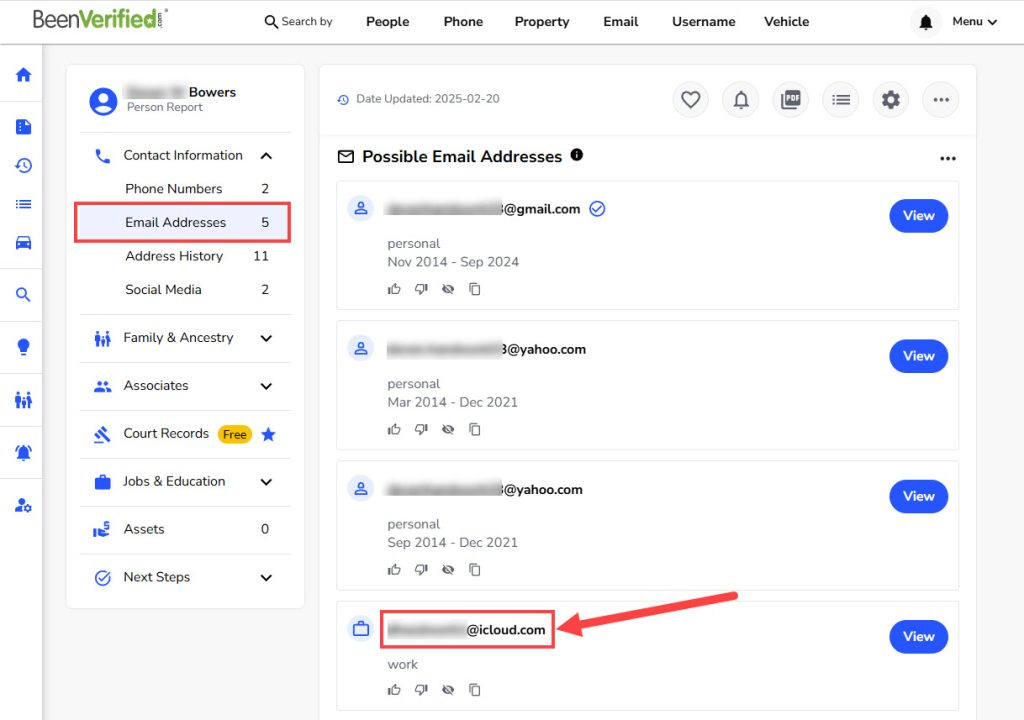
Check if they’ve publicly linked their iCloud account: Some people might link their iCloud email to their social media profiles, websites, or online forums. Try searching for their name or other identifying information alongside “iCloud” or “@icloud.com”.
References
- r/applehelp [p1v4]. (2021, June 3). Need to find whose icloud is on a friends iphone. Is there any hope? [Online forum post]. Reddit. https://www.reddit.com/r/applehelp/comments/nqyd76/need_to_find_whose_icloud_is_on_a_friends_iphone/↩
- https://support.apple.com/en-us/108794↩
- r/mobilerepair [Spiritual-Law7672]. (2024, September 13). Its now tough with new ios. [Online forum post]. Reddit. https://www.reddit.com/r/mobilerepair/comments/1ff6v2p/its_now_tough_with_new_ios/↩
- r/jailbreak [NummyGamGam]. (2021, July 24). [Question] Is it still possible to unlock your carrier via jailbreaking? [Online forum post]. Reddit. https://www.reddit.com/r/jailbreak/comments/oqiuv9/question_is_it_still_possible_to_unlock_your/↩
 View all of Arlee Hu's posts.
View all of Arlee Hu's posts.




