Snapchat Email Finder – How to Find Email from Snapchat

Snapchat is a popular multimedia app that allows people to connect in real time and offers a unique way for casual interactions. However, sometimes you may need to find the email of a Snapchatter, perhaps to verify the identity of an unfamiliar contact or to reach out in a more direct way. In this post, we put together practical methods to find someone’s email from Snapchat. We also cover the steps to locate the email linked to your account if you’re trying to recover your account.
Table of contents
Find someone’s email from Snapchat
To protect users’ privacy, Snapchat doesn’t disclose the phone number or email address of an account unless the user shares it openly. However, relying on the power of public data, you can identify a Snapchat user and find their relevant email addresses. You can search by the Snapchatter’s username or real name.
Before searching, check the Snapchat profile for details
Many businesses, influencers, and creators on Snapchat often share their contact details for easier communication. You might find their email address in the bio or a Contact button that could link to their email or other profiles.
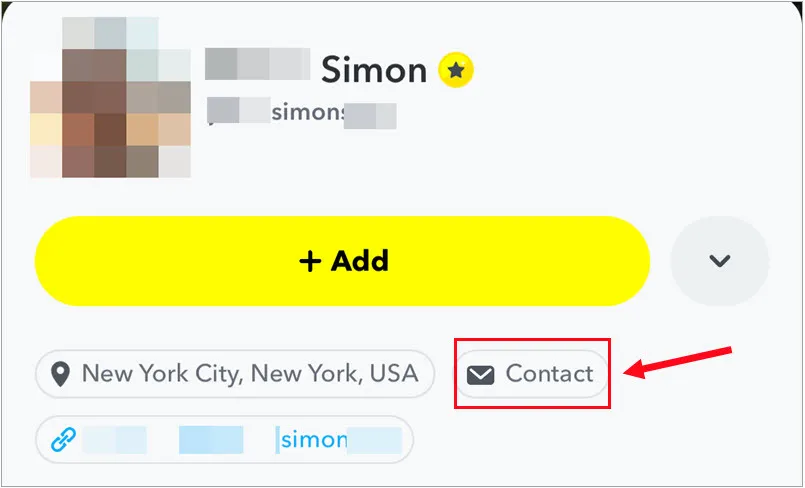
If you’re looking for a regular personal user or can’t find an email directly in the profile, gather the following details for further investigation.
- Display name
- Username
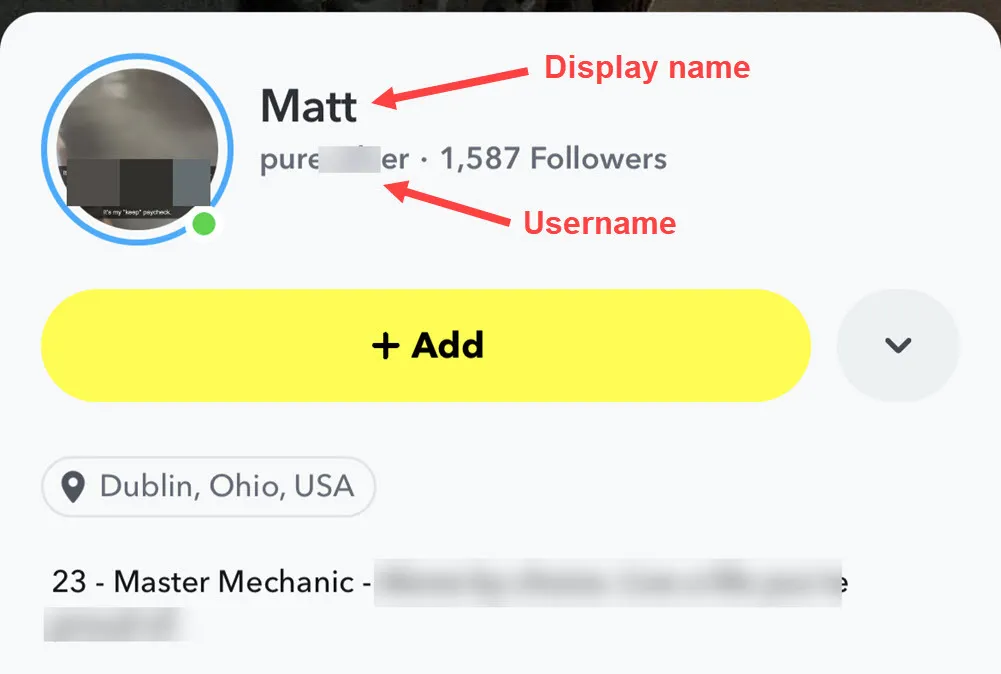
💡 Snapchat display name VS username
On Snapchat, you have both a display name and a username. The display name is how you appear on Snaps, Stories, and Map, and it isn’t unique across users. The username, however, is unique and what others use to find you.
Display names can sometimes reveal the real name. If you also know the person’s city, try a direct full-name search. Otherwise, a username search will be more effective.
If the user has set up a public profile, you may find additional details like:
- Profile picture and background image
- Location tag
- Bio
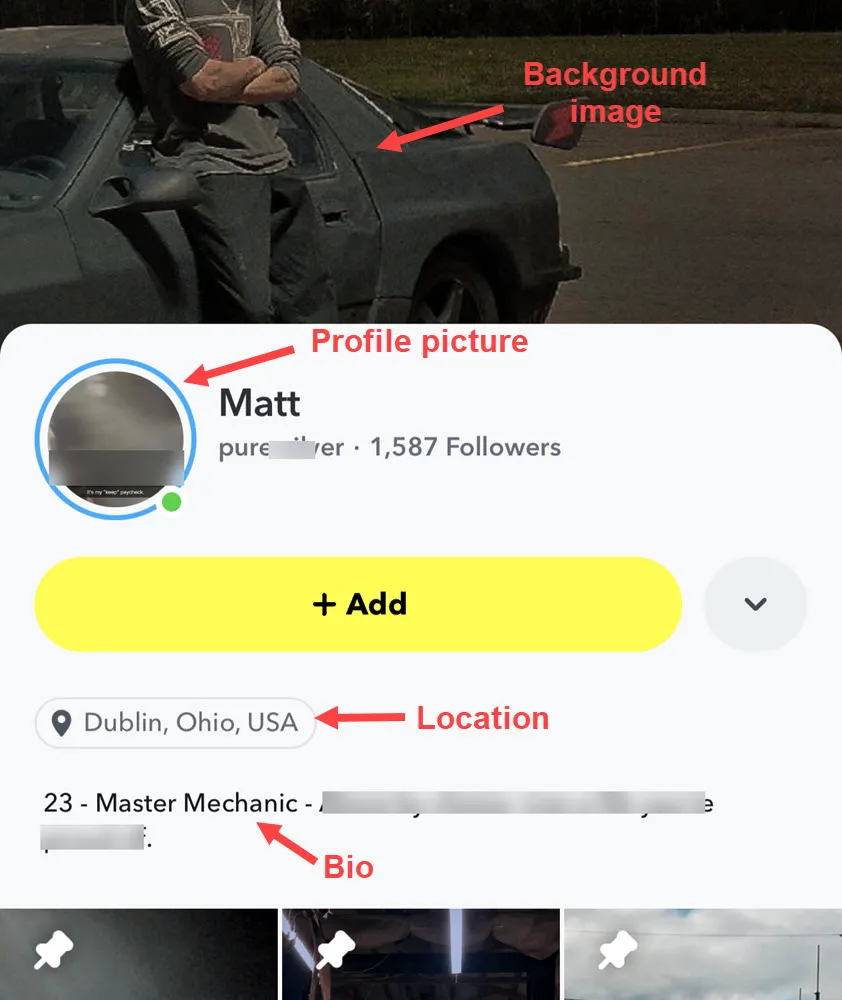
Method 1 – Perform a username search
What you may get: A wide range of information, including the person’s contact (emails & phone numbers), associated social media profiles, and more.
To find a Snapchat user’s email, a username search is efficient. Since username is unique on Snapchat, it provides a solid starting point for tracking down a person’s identity.
1. Use a special people search engine
To save the hassle, you can use BeenVerified, a specialized people search tool, to try to find someone’s email address on Snapchat. You might think it can directly reveal Snapchat-associated emails, but this isn’t the case. Instead, it crawls a massive amount of online data and public records to help match a virtual username with a real identity, and pulls relevant contact details found across various platforms.
To use the tool, simply go to the username search page, enter the Snapchat username you’re looking for, and click Search. Alternatively, you can search by the person’s full name + state if known.
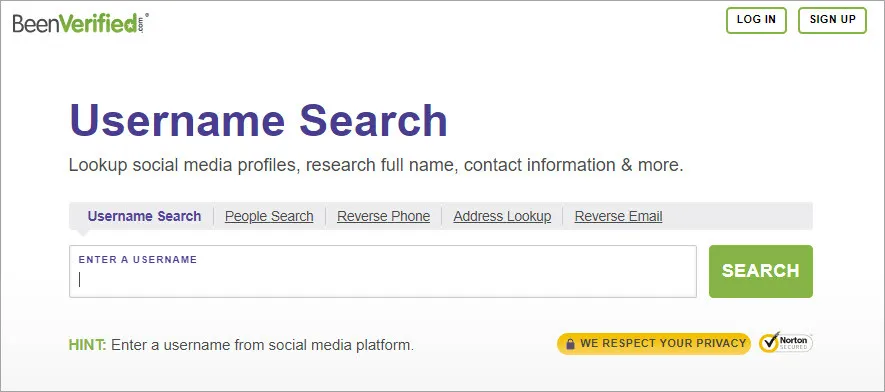
After a brief scan, you’ll receive a detailed report. You need to sign up for the membership to view the full information, which may include the potential owner’s name, possible photos, phone numbers, emails, address history, profession, education, as well as social media and websites.
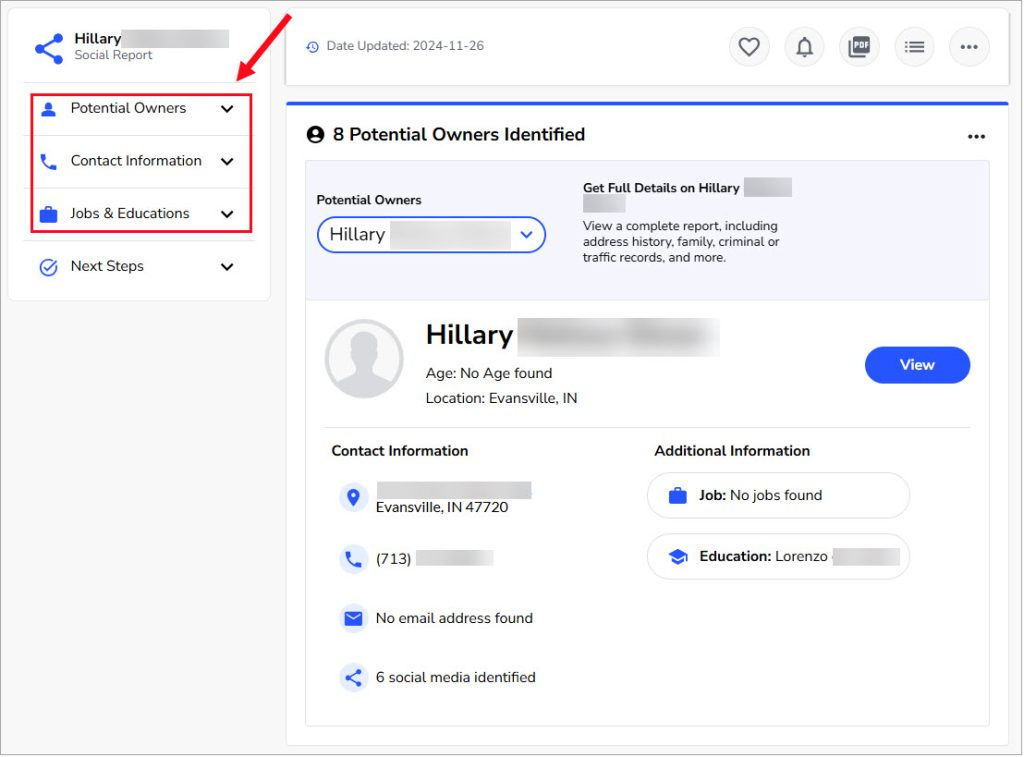
If no emails are found, which are often due to glitches in data processing, you can locate the right person and click View to generate a broader background report. This expanded search may uncover email addresses and phone numbers not included in the username report.
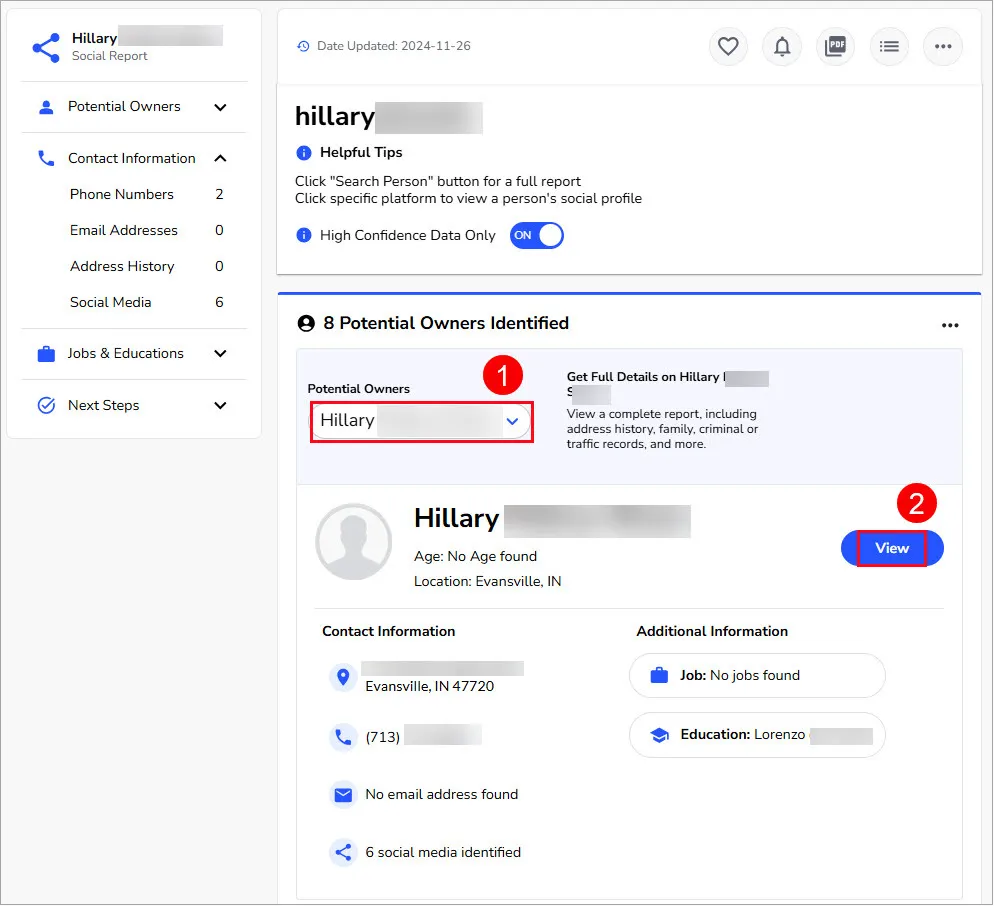
For example, in one of my searches, the username report didn’t provide any email address while the background report revealed five possible email addresses of the person, including both personal and professional emails.
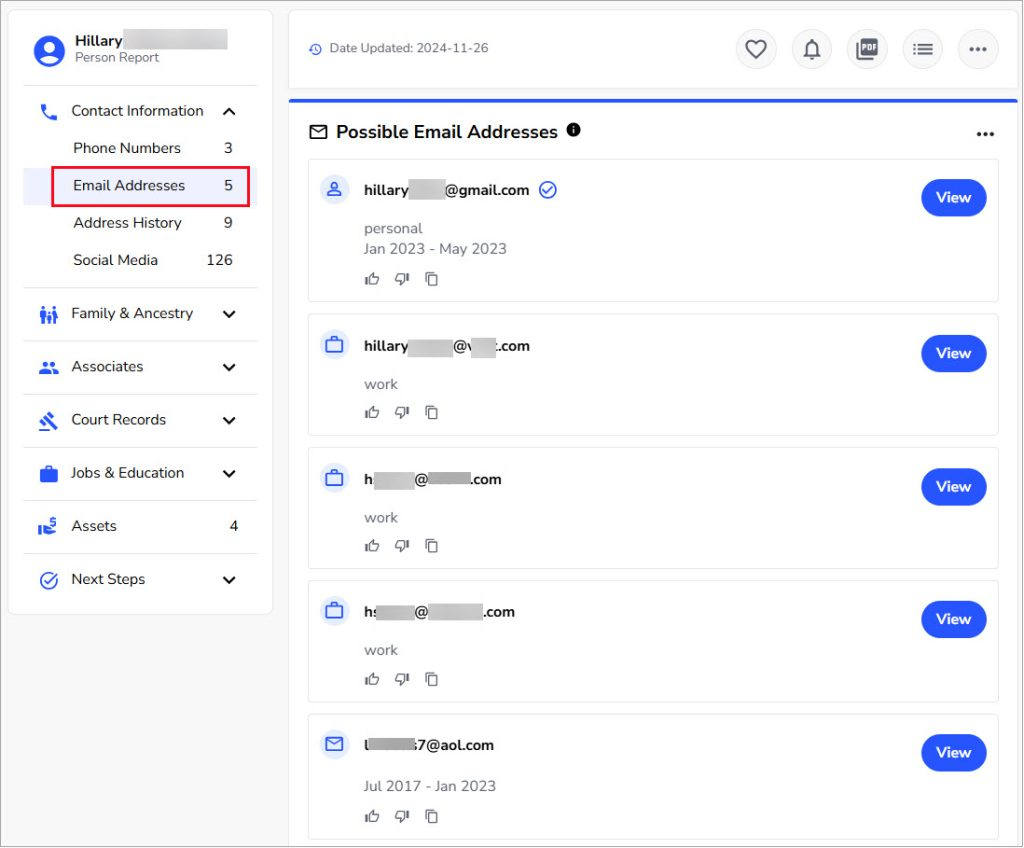
💡 How to identify the correct match if the report lists multiple possible owners
There may be multiple owners linked to a username because BeenVerified scans dozens of social media platforms and a username may be used by different users across various platforms. For example, the username “james123” may belong to different users on Instagram and Snapchat. So when searching “james123” on BeenVerified, you may see multiple owners listed.
Typically, BeenVerified prioritizes the most relevant result. You can also check the key details in the overview, such as age, location, photos, job, or education to confirm.
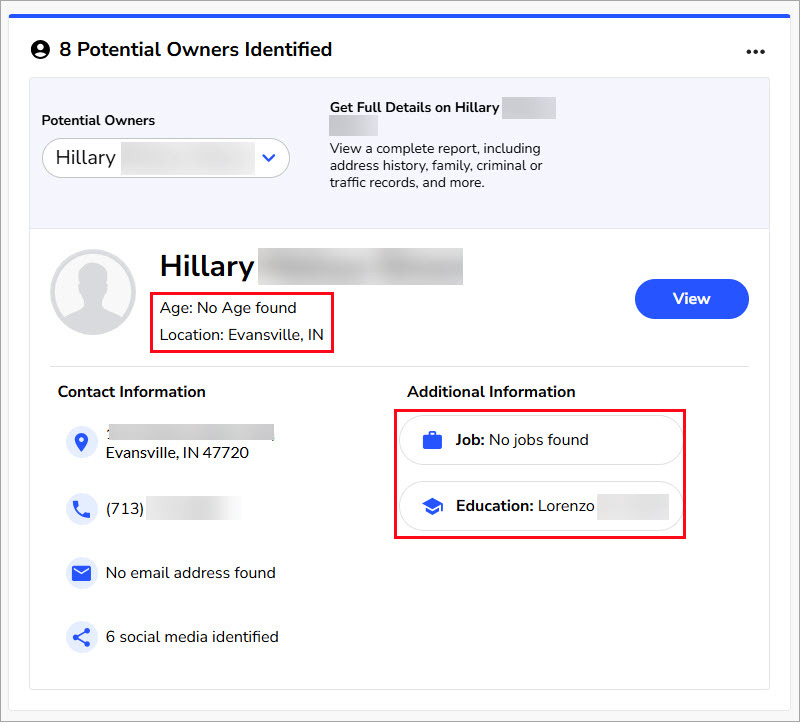
If the report doesn’t show enough information or it’s too limited for you to identify the right person, click View for the individual’s background report. It will contain age, alias, possible relatives, photos, and other essential information to aid in your verification.
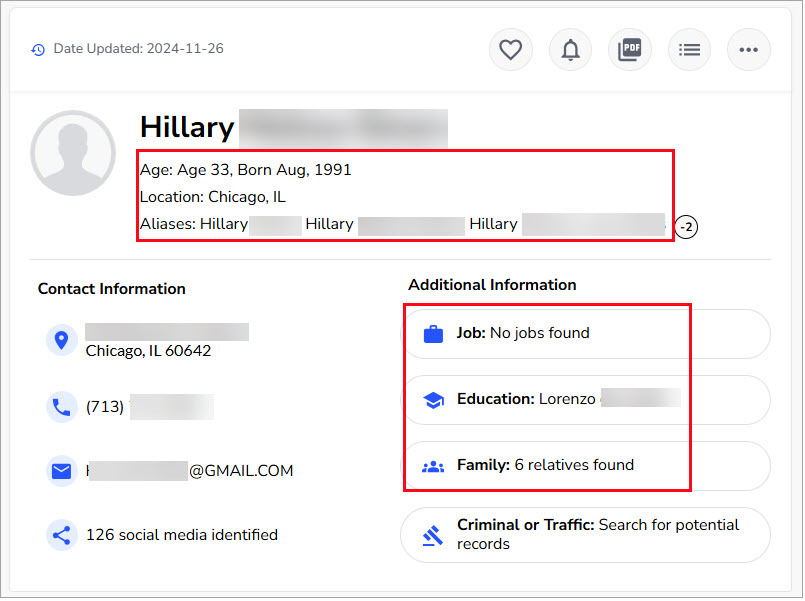
2. Cross-check with other social media
Many people use the same username everywhere online. So if you have a Snapchat username, a simple trick to find the owner is checking that username across different social media platforms. Once you find the person, you can try to connect or check their profile, bio, and posts for any contact information.
There are so many social networks, and it can feel overwhelming to know where to start. Major platforms like Instagram, Twitter, Reddit, or Pinterest are good first options, as they have large worldwide user bases and require unique usernames for each account, similar to Snapchat. This increases the chances of finding a match for the username. You can also consider platforms that you think the person might have an account on. For example, game enthusiasts are likely to have a Steam account while tech geeks might be active on GitHub.
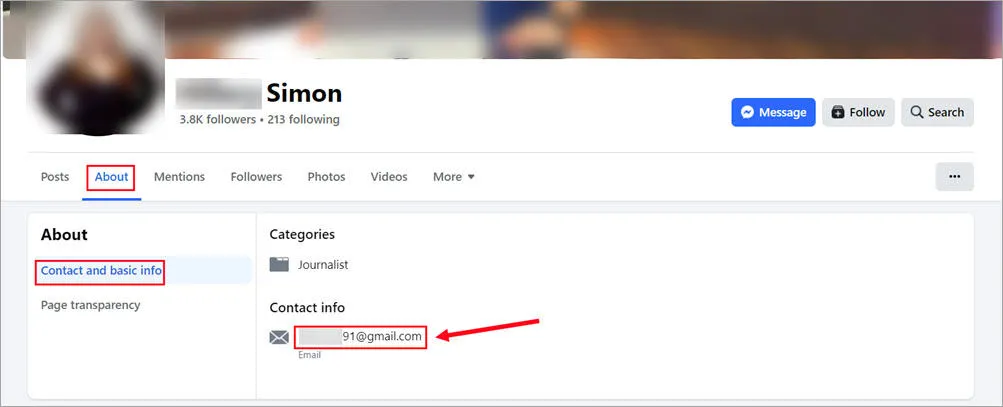
If you don’t want to check from site to site manually, use our Super Easy Username tool to scan 24+ popular social media platforms automatically!
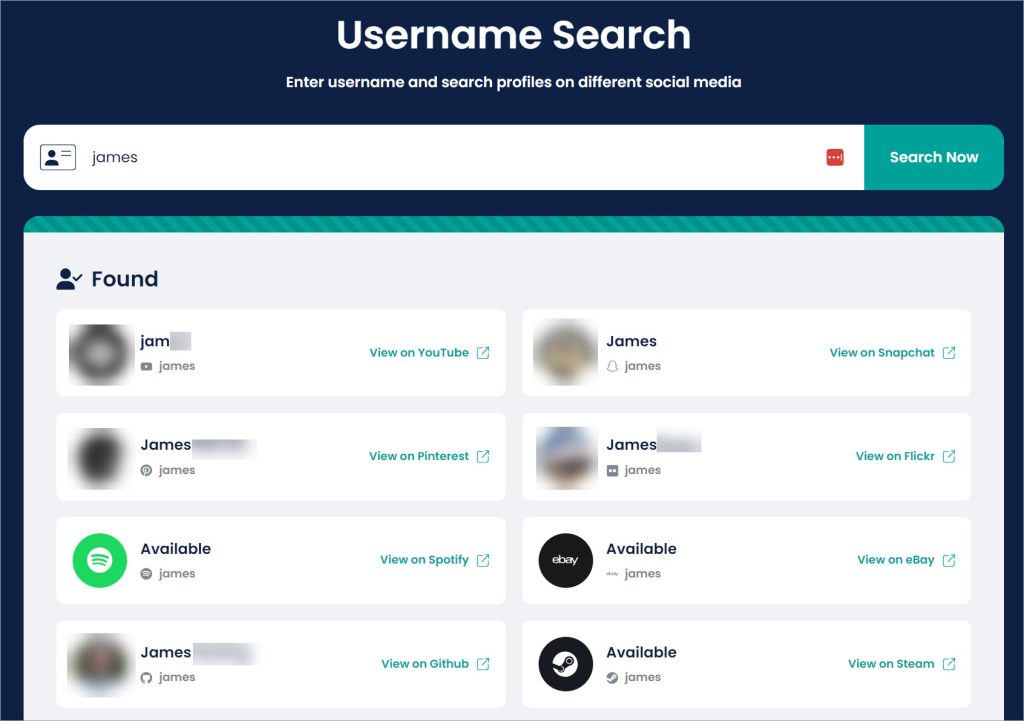
There are also similar free username search tools like Whatsmyname and UserSearch that can search some less-known dating, gaming, or video platforms.
Method 2 – Search by name
What you may get: Their contact (emails & phone numbers), relevant online sources (news, blogs), or social media profiles.
If you know the person’s full name, a name search can be straightforward and effective. People search tool is the best bet and there are websites to do that for free. Google, Facebook, and LinkedIn can also provide clues about someone’s email.
However, a name alone is not sufficient. Knowing their profession, education, or at least city and state can make a significant difference.
💡 If you don’t have other details, here are some hacks to find out
Firstly, try to find clues from the person’s Snapchat profiles, stories, or conversations. Some users may have listed their state of residence publicly in their profile or posted videos or pictures that casually reveal their surroundings. An image search with Google may help identify the general area by recognizing landmarks or visible settings in the pictures, but remember that Snapchat will notify the owner when you take screenshots of their Snapchat profile or stories, if they’re not made public.
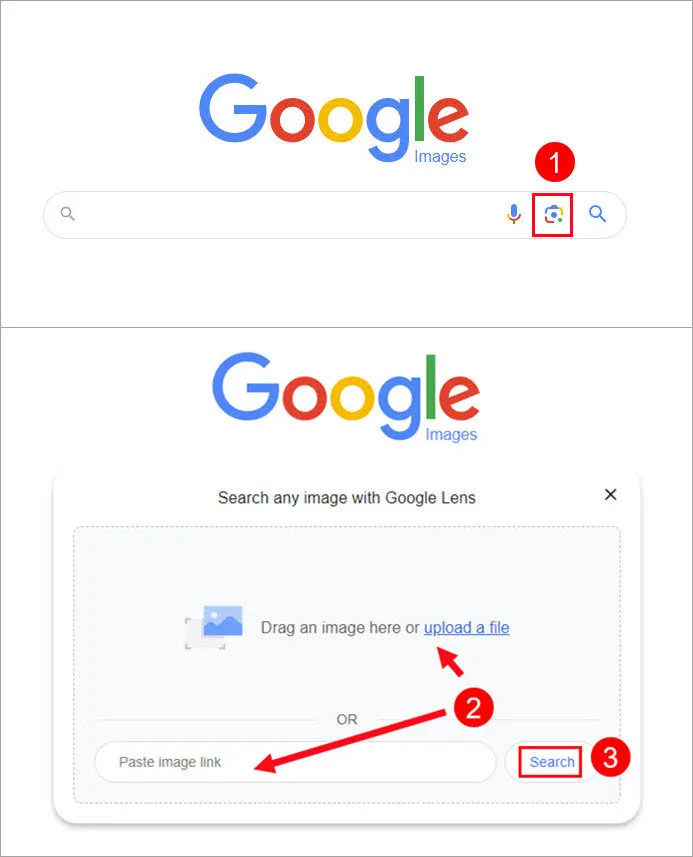
Furthermore, explore other social media profiles of the person by checking their Snapchat username with our social media search tool. If you find any of them, navigate through the profile and posts to see if they share any personal information like city/state, age, workplace, or school, which can be valuable for refining your search.
1. People search engine
People search tools are the most effective way to find someone using either a name or username. While a reverse username search is usually a premium search option, some services offer basic name searches for free.
FastPeopleSearch is our top pick for providing a wide array of basic information at no cost. Similar to BeenVerified, it scours numerous public sources to present well-organized and insightful results related to a person.
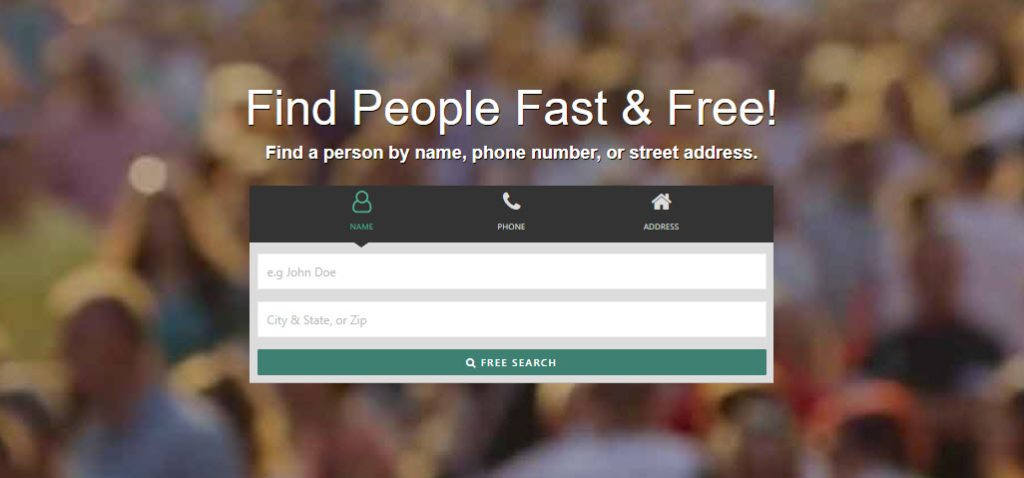
Simply enter someone’s name along with their city and state. FastPeopleSearch will provide you with several possible matches. Identify the person you’re looking for by checking their age or alias and click to view free details.
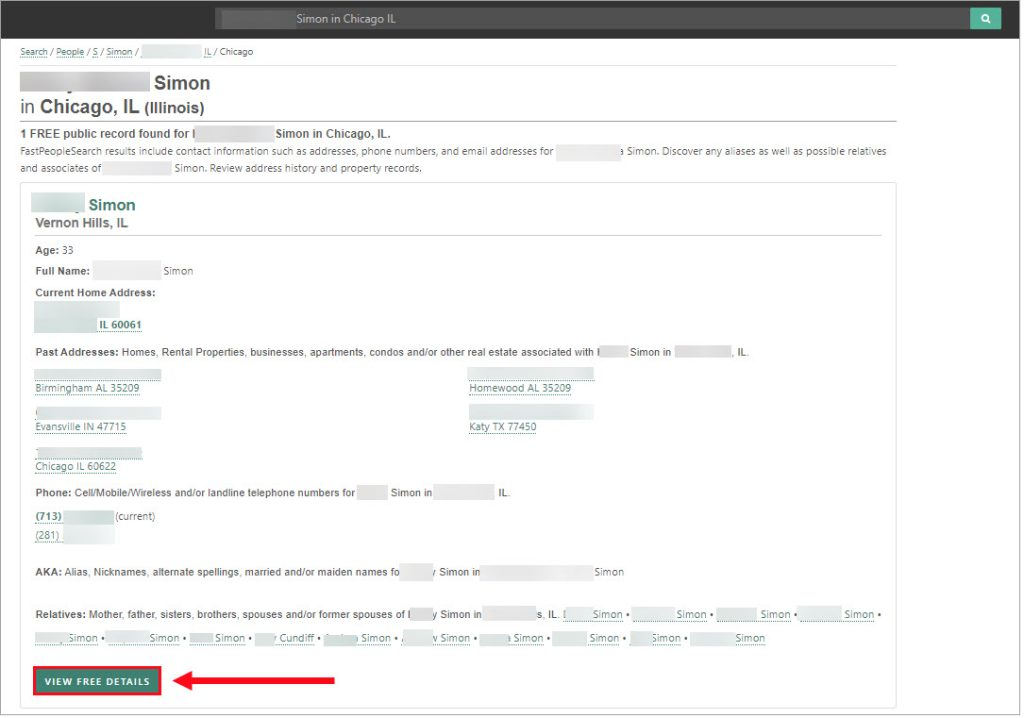
You may uncover the person’s alias, current and previous address, phone numbers, email addresses, as well as possible relatives and associates.
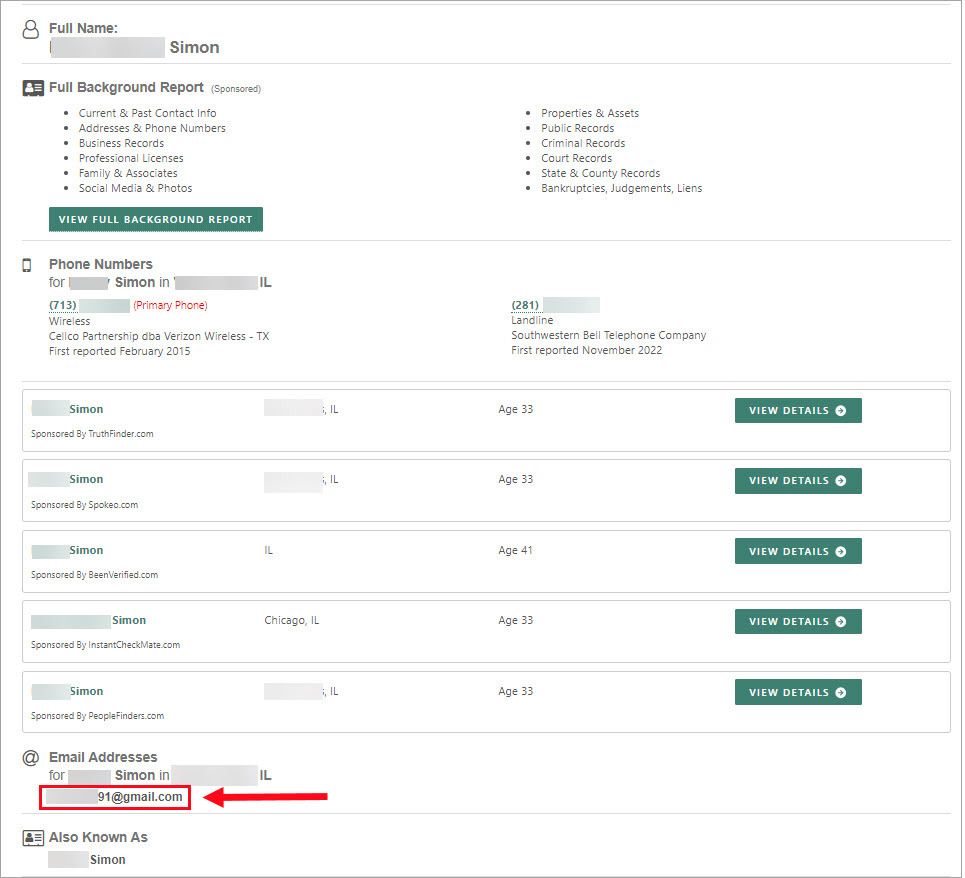
2. Google
The next best tool is Google, a powerful search engine that allows you to access numerous online resources easily based on specific search terms. For example, searching a name may lead you to possible mentions of the person, a linked social media profile, a relevant website, or a directory listing.
Here are some tips to refine your search and engage with the results:
- Use search queries like name + city/state + email or contact (e.g. John Smith California email; John Smith California contact) to focus your search on finding email addresses related to the name. Or you can replace the city/state with other details such as the person’s school or company.
- Examine the results and collect useful hints. For example, if a Google search shows a related personal blog or website, the About Us or Contact page may have an email listed. Or if there’s a related company page, mark it down, and you may make an educated guess about the person’s professional email.
3. Facebook and LinkedIn
For a more targeted search, you can try finding the person on Facebook and LinkedIn, where most people will keep themselves identifiable using a real name.
This is very similar to a Google search: search by name along with additional filters. If you find the profile, check if the profile includes an email publicly. Or you can note down their workplace, which might help you figure out their professional email (refer to the next method for tips).
Method 3 – Guess possible emails and verify
What you may get: Possible email addresses of the Snapchat user.
If the previous methods failed, you can guess the person’s email by their username or name with common email formats. This will require some time and patience for creating possible permutations and verifying each one, and note that the results are not guaranteed to be accurate.
Step 1 – List all possible email addresses
Many people will use their email ID as a social media username, so you could just try combining their username, or their first name and last name, or similar name variations with an email domain. The domain could be gmail.com, yahoo.com, outlook.com, or the person’s company name if you’re seeking their business emails.
Here are a few formats to try:
- Snapchatusername@domain
- firstnamelastname@domain
- firstname.lastname@domain
- initial.lastname@domain
To come up with every possible combination, you could use a free email permutator to do that automatically. You just need to enter the first and last name as well as the domain.
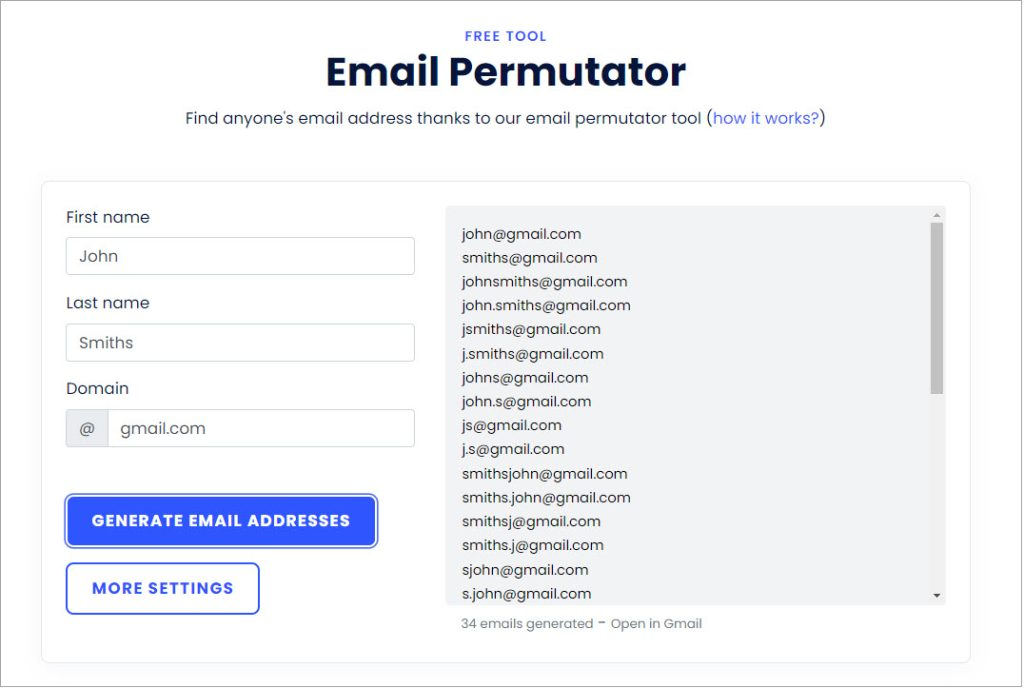
Since these email addresses are based on very basic speculations, it’s essential to verify them to avoid contacting the wrong individuals.
Step 2 – Verify each email address
Once you have a list of possible email addresses, the next move is to verify which ones are potentially connected to the person you’re searching for. Start with a quick, broad check to narrow down the list, then apply more targeted validation steps to ensure accuracy.
- Use an email checker to verify deliverability. This will filter out invalid results that can’t receive emails. The challenge is that you have to check emails individually. While there are tools allowing you to do that in bulk, they’re not free. Some free tools have search limits, but you can combine multiple options such as hunter.io, verifyemailaddress.org, verifalia.com to complete the process.
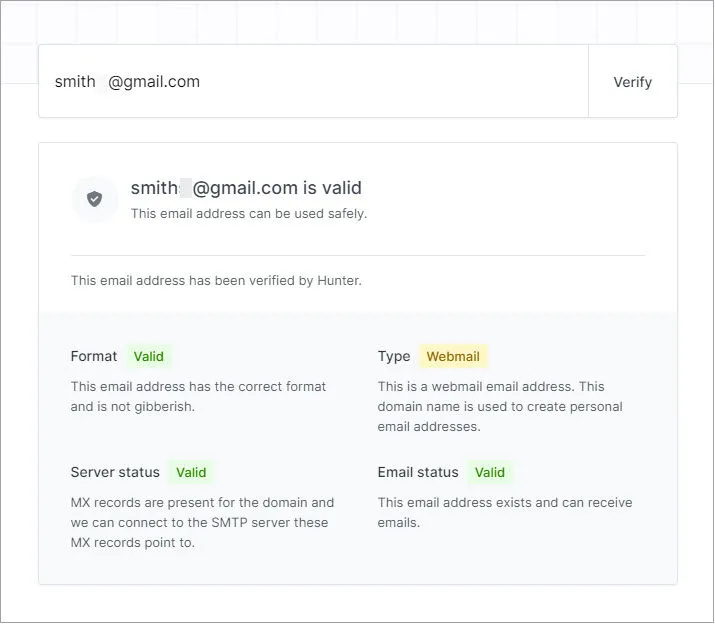
- Test the email addresses with Gmail. Compose a new email and paste all the guessed email addresses into the recipient field. Hover over each one and see if it’s associated with an avatar. Though not entirely true, ones linked to an avatar are more likely to be working.
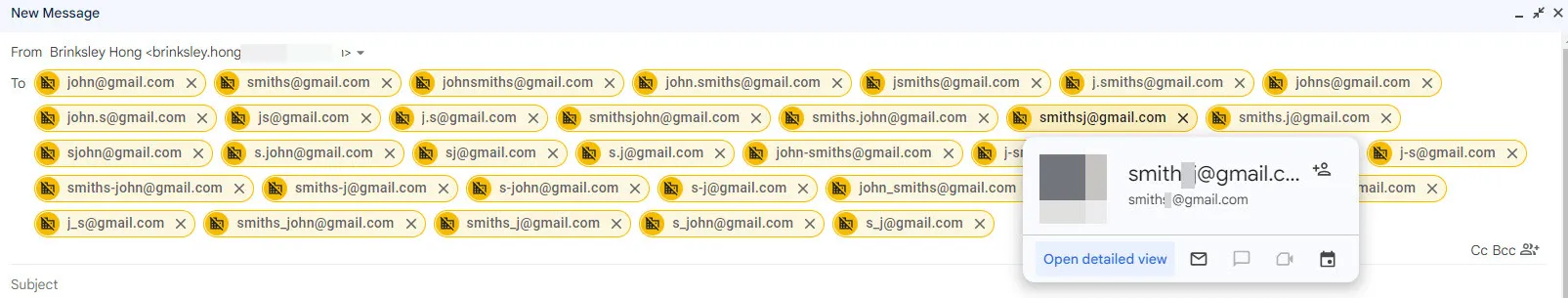
- Search the email address on Google. After narrowing the range, you could search the email address on Google to discover relevant pages and online resources and confirm whether the content matches the person you’re looking for. You could put the email address in quotation marks, e.g., “johnsmiths@gmail.com”, to eliminate irrelevant results when searching.
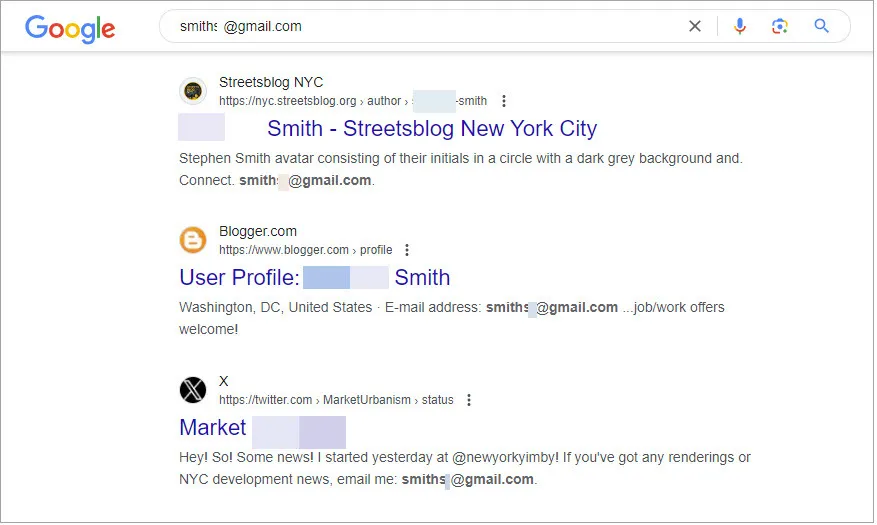
- Take advantage of Episeo, an email OSINT tool. It can show you whether an email address is associated with a Google account and activities, exposed in data breaches, or found on several social networks.
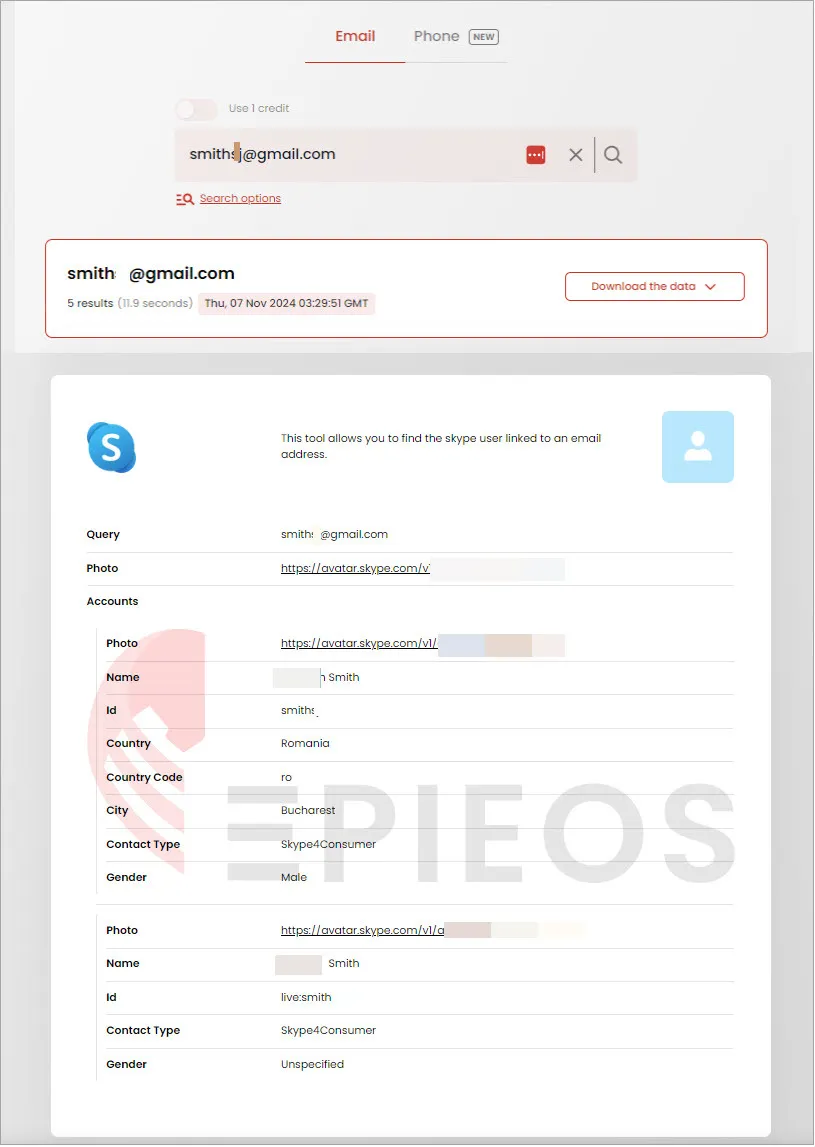
Insights from my personal search experience
I’ve followed the steps to find the Gmail of a Snapchat friend whose first and last name I know. Entering the name and domain into an email permutator, I got 34 possible email combinations. Of these, only 12 were valid after running them through email verification tools, and 8 of these showed an associated avatar when checked on Gmail.
By recognizing the connected avatar, I was able to narrow it down to 2 potential email addresses. I then performed further searches on Google and Episeo for more reliable clues. For one of the emails, the Google search led me to a related Instagram and Twitter account, where the email address was publicly shared in the bio. Epieos also revealed that it was linked to a Skype account and appeared on several social media sites. In contrast, the second email yielded no results on Google and limited information on Epieos. Therefore, I felt confident that the first one was the person’s active email address.
This method is somewhat hit-and-miss, so consider it as a last resort. If the person uses an uncommon email format rather than standard combinations of their name or username, guessing can be challenging. Additionally, if the email has minimal online activity or a generic avatar, the verification steps would produce limited results. And you may still be uncertain about which is the correct email.
Find the email linked to my Snapchat account
If you’ve logged in, simply go to the settings in the app and check the linked email address.
If you forgot the email and can’t log in, try the methods below:
1) Check your email inbox. When you add an email to Snapchat, it will receive a confirmation email. You may go and check all the inboxes of your email accounts and see which have emails from Snapchat.
2) If you’ve added a phone number to your Snapchat account, you can log in via phone number and check the linked email address from the settings.
3) Try logging in with each of your email addresses and Snapchat will tell you whether it’s linked to an account.
4) Check your password manager to see if you’ve stored Snapchat credential that contains the linked email address.
Bonus tips: Find someone on Snapchat by email
Snapchat doesn’t offer a direct way to search for someone by email in the app. But if you know their phone number, you can save it in your contacts and sync your contact list with Snapchat. This enables the app to suggest people you may know.
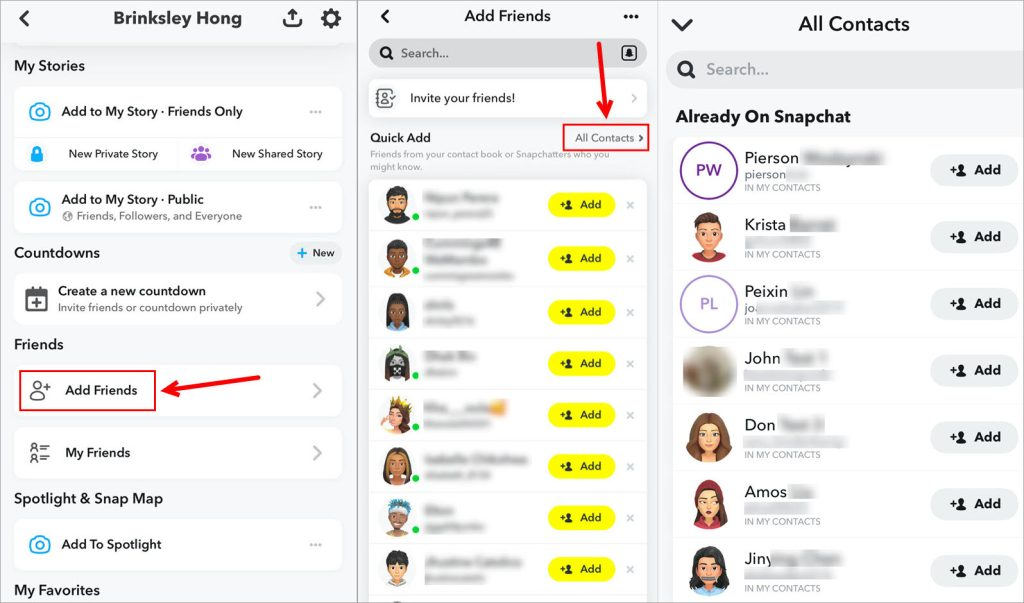
You can also use our free tool to uncover associated social media profiles like Snapchat, IG, TikTok, X, by email. Many people will use their email ID as a social media handle and reuse it across different platforms.
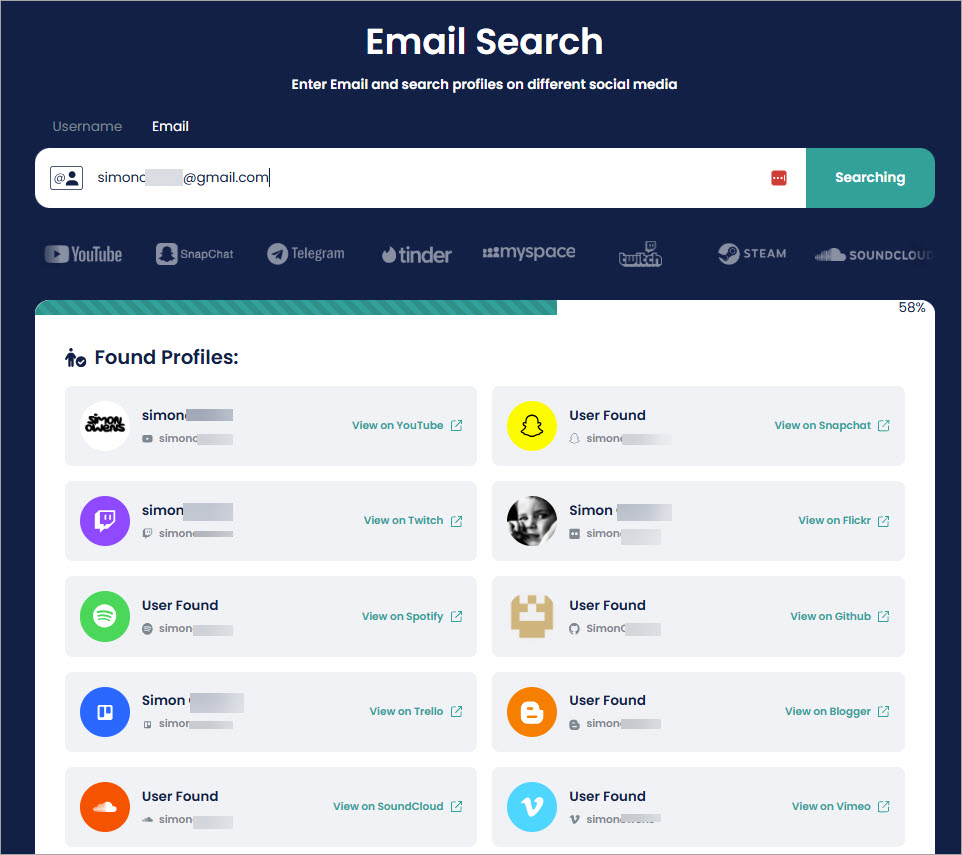
If you don’t find a Snapchat account right away, try digging into the profiles that do show up. Look for mentions of their Snapchat username or Snapcode in the bio or posts.
FAQs
1. How to find the email linked to a Snapchat account?
For your account, follow the instructions above. If you’re looking up someone else’s Snapchat account, it’s impossible to find the linked email, as this is considered private user information. However, by conducting in-depth searches, you can figure out who’s behind the Snapchat account and access their contact details like email addresses, phone numbers, and more.
2. Can I trace someone on Snapchat?
Yes, you can find the real name of a Snapchat user and also their contact or personal details, but the search will depend on how much information the user reveals online. That said, if the Snapchat user is using fake information or is highly anonymous, it can be challenging – and nearly impossible – to trace their identities.
Tracing someone’s IP address or real-time location on Snapchat is impossible and prohibited by Snapchat. And any tool that claims to do so is likely a scam.
3. What to do if I can’t find the email?
The best way is to directly ask the person for their email addresses. To approach, be polite and explain why you’re requesting their email, for business or personal reasons. If you don’t receive a response, move forward with a courteous follow-up message.
If you have difficulty finding the email address to log into your Snapchat account, you’d better contact the Snapchat support team for assistance.
4. Can others see my email on Snapchat?
Others can see your email address only when you share it publicly on Snapchat, e.g. during your conversations, or on your bio or stories. In no way can others see what email address you register on or link to Snapchat.
However, just as you can utilize a tool or conduct searches to identify the owner of a Snapchat account and find their personal or business email addresses, others might also find yours, though not the email address you directly linked to Snapchat.
5. What should I do if someone uses my email to create Snapchat?
If you’ve received emails from Snapchat about creating or verifying an account that isn’t yours, don’t worry. First, make sure the email is genuinely from Snapchat, usually containing domains like snapchat.com, verify.snapchat.com, login.snapchat.com. Sometimes, those emails are just phishing attempts trying to trick you into clicking malicious links. In such cases, it’s best to ignore the email.
It’s also possible for someone to mistakenly add your email to their account, especially if you use a generic email. If you receive a message prompting you to verify or add the email, click “This is not my account”. If you’re certain that someone has created an account with your email, your email account may have been compromised. The best solution is to log into Snapchat with your email, delete it, and then change the email account password.


 View all of Brinksley Hong's posts.
View all of Brinksley Hong's posts.




