YouTube Email Finder: How to Find Email Associated with YouTube Account
Comprehensive guide on how to find YouTube channel email address.

YouTube is one of the most popular video-sharing platforms, fostering a vibrant community for both viewers and creators. As a viewer, you can enjoy countless videos, but you can also take the leap and become a creator by uploading content to your own channel.
However, there may be times when you forget the email address linked to your channel, leaving you scratching your head and unsure of how to proceed. Additionally, you might find yourself intrigued by a creator’s content and want to reach out for a potential collaboration. In more critical situations, someone may be impersonating you, and you urgently need assistance to identify the person behind that channel. Whatever your reason, this guide should help you navigate the process.
Before you begin
Before you start, it’s important to understand that the email associated with a YouTube channel is typically the one used to register the Google account. This is a key factor when figuring out the email linked to your channel.
If you’re trying to connect with a creator or identify the owner of a channel, remember that finding their email address isn’t always necessary. In some cases, phone numbers or social media profiles can provide alternative ways to reach out or gather information.
Navigate to your section:
Methods to try if you forget the email address linked to your channel
Method 1: Use Google’s “Forgot email?” feature
This method works if you’ve set up a recovery phone number or email address for your Google account. If not, or you forget the recovery information, you can skip to the next method.
Step 1: Go to YouTube.com and click Sign in in the top-right corner of the screen.
Step 2: Click Forgot email?
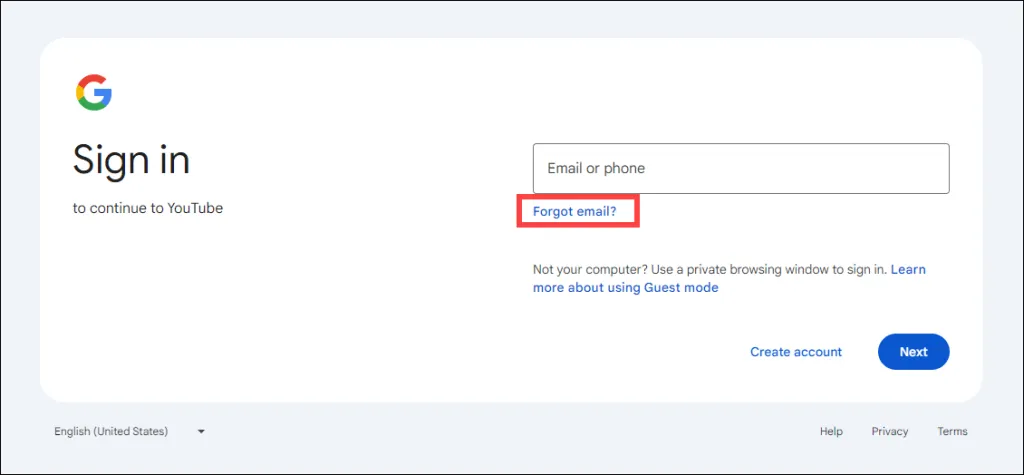
Step 3: Enter the phone number or recovery email into the required field, then follow the on-screen instructions to finish the process.
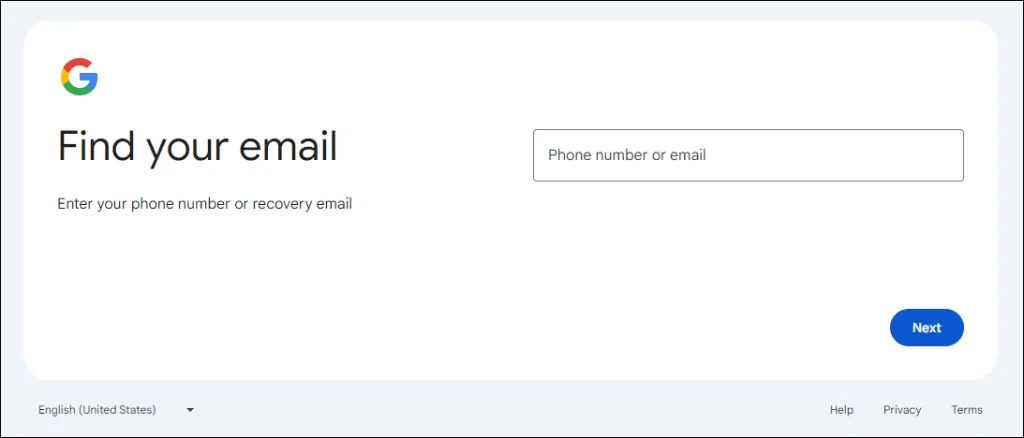
Method 2: Check your YouTube “About” page
You may have included the email address associated with your channel in the About page. Although this may not be the same email you used to create your account, you can try to locate your channel and have a check on it.
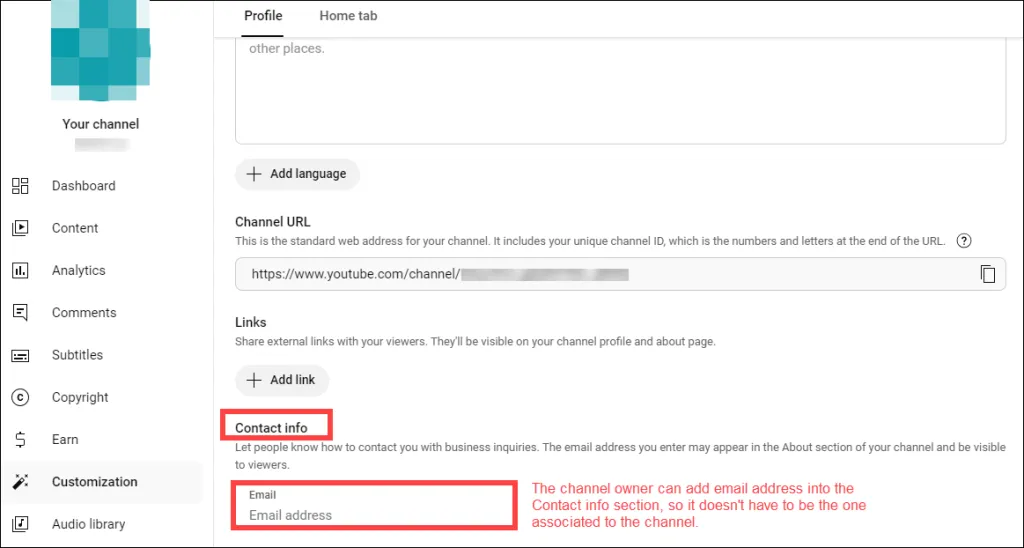
To check the email address listed on your About page:
Step 1: Go to your channel page.
Step 2: Click More.
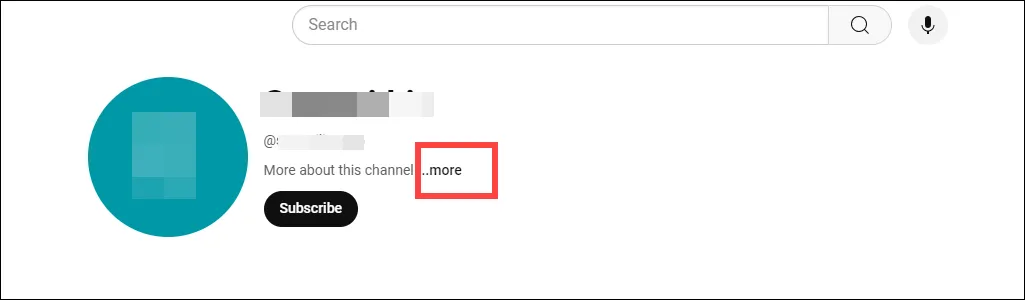
Step 3: Scroll down to Channel details, click View email address and complete the reCAPTCHA to proceed. Once done, you should be able to see the email address.
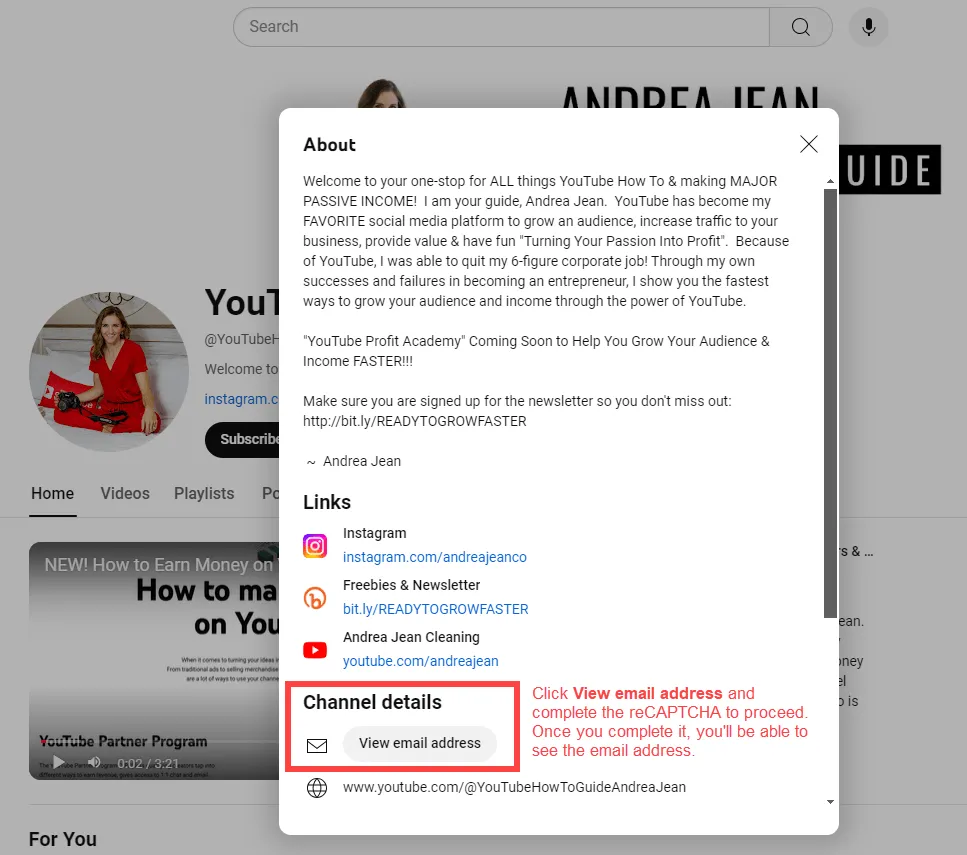
Method 3: Leave a comment on your own videos
If you use multiple email addresses and can’t remember which one is linked to your YouTube account, try leaving a comment on one of your videos. Then, check the inboxes of each email account to see if you receive notifications of new comments.
Tip: Emails from YouTube may be found under the “Social” category in your inbox.
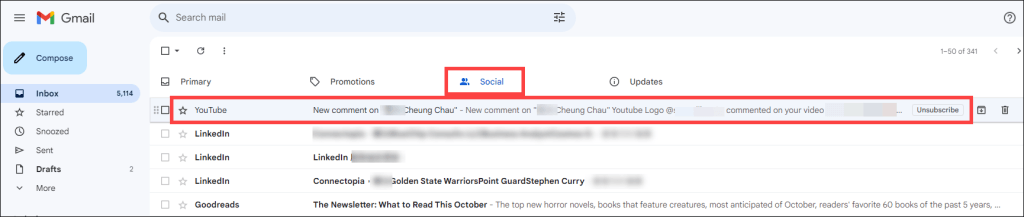
Method 4: Use a people search service
If all else fails, give people search services a try. Aggregating data from multiple public record sources, people search services give you easy access to a plethora of information on an individual, even on yourself. By running searches using a name or phone number, you might be able to obtain a detailed report that includes a list of email addresses you own.
There are free services available online for you to conduct searches, among which FastPeopleSearch may be the one that gives you access to more information without much intrusive advertisements. However, the accuracy cannot be 100% guaranteed due to the complexity and limitations of matching techniques. We suggest that you check all the detailed information listed on the reports to determine whether you should refer to it. In addition, you probably will be redirected to paid services when trying to unlock full reports.
While free services can provide basic information, paid services like BeenVerified offer additional value through more search options, better user interface, regular feature updates, and meticulous customer support, great for users who want to access details more effectively and may need assistance with searches.
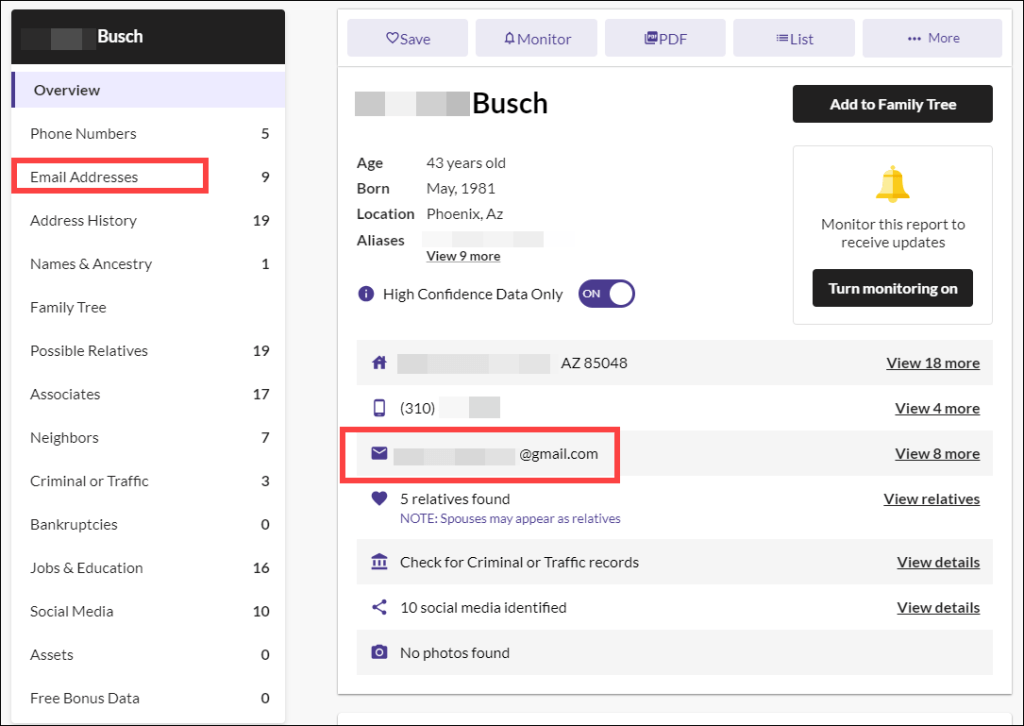
You might want to know
Q: Why is there more than one email address in people search reports? How to identify the one that I used for registering a Google account?
A: People search services scour data from various sources and may show multiple email addresses associated with your name. This happens because:
- You may have created multiple email addresses over the years.
- Different services and websites might have stored your various email addresses.
- Professional and personal email addresses may both be listed.
- Email addresses from old registrations may still appear in databases.
To identify your Google account email:
- Check if any listed email matches your memory of account creation.
- Try signing in with each email address on Google.
- Look for emails that you commonly use for online services.
Note: While people search reports can provide helpful leads, they may not always show your current active email addresses. For the most accurate results, try the methods mentioned earlier in this guide (Google’s “Forgot email?” feature, checking your About page, or reviewing comment notifications).
Methods to identify who’s behind a YouTube channel and their associated email
If you come across a channel whose content piques your interest and you want to connect with the creator to discuss further about potential collaboration, or you’re dealing with a channel that is impersonating you and you are in dire need of finding out who’s behind it, you don’t have to find out the email address associated with their YouTube channel. A phone number, other email addresses, or social media profiles can be of great help. Below are some methods you can try.
Method 1: Check their “About” page
The About page of a YouTube channel could contain a variety of information. When available, you may find links to connect with them on social media, as well as their email address. Some creators may also mention their own websites or blogs where you can find other contact information.
To see if this information is available:
Step 1: Go to their channel profile page.
Step 2: Click More next to the preview of the channel description.
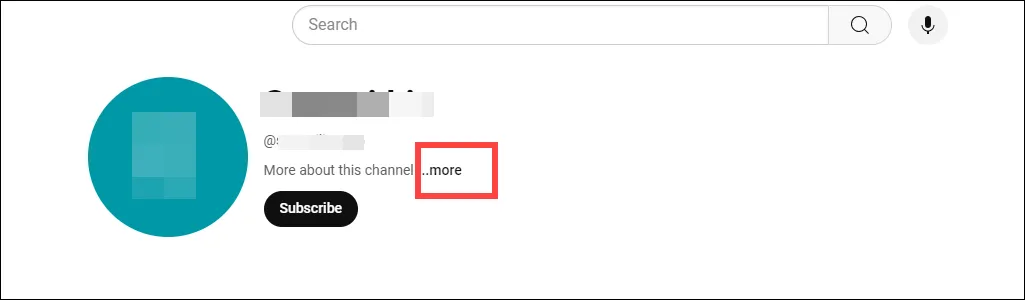
Step 3: Under Links, you may find links to their social media profile pages. Under Channel details, click View email address and follow the instructions to complete the reCAPTCHAT. When available, you should be able to see their email address.
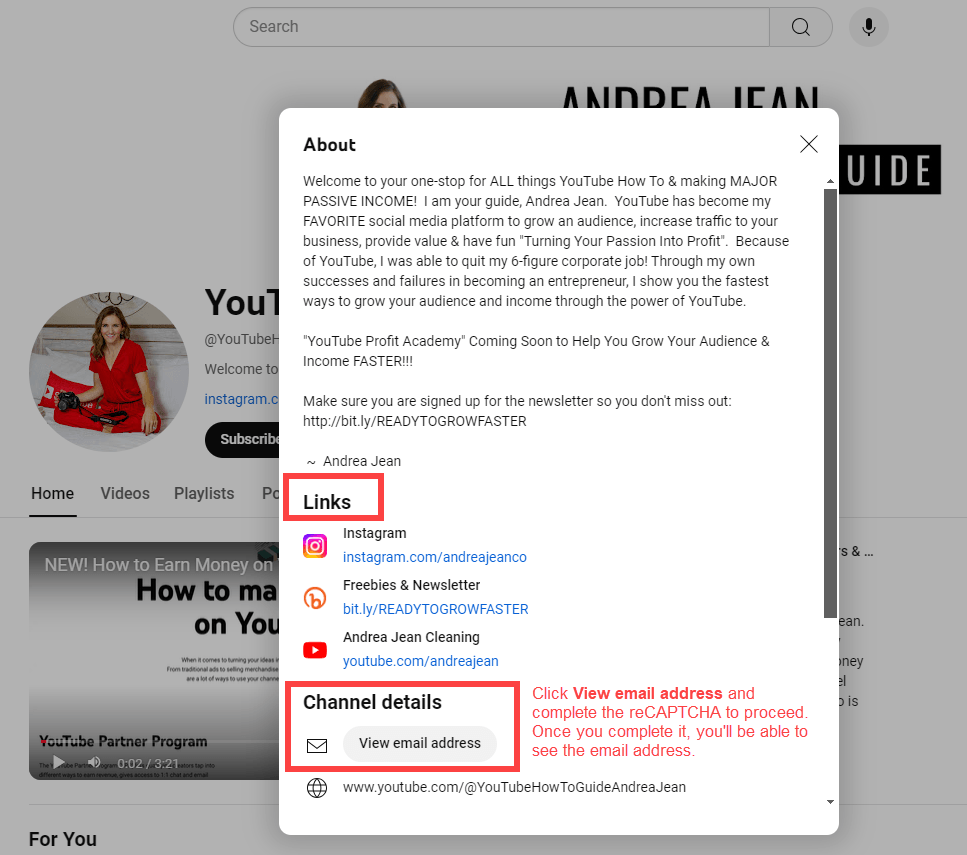
Method 2: Check their video descriptions or ask them directly in the comment section
Apart from their channel profile page, descriptions of their videos can be a treasure trove of information. Some creators may include their contact information. What you can do is check descriptions of each video to see if you can find any clues.
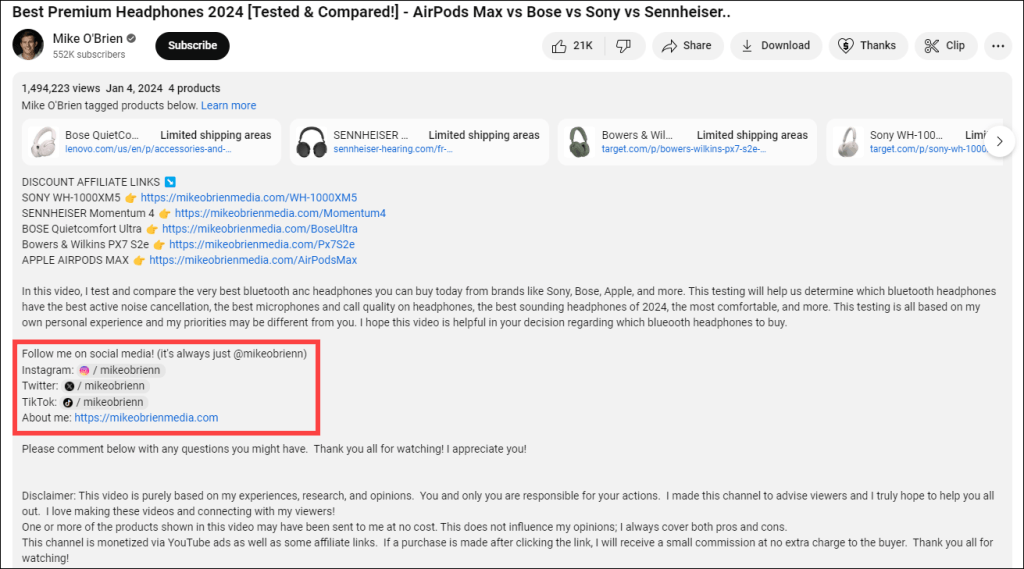
And don’t miss out on the comment section! Just ask them outright. Remember to be polite and demonstrate your purposes for this information clearly. When there are replies, you should receive the notifications either through YouTube or from your email inbox.
Method 3: Use a people search service
When it comes to searching for information on an individual, a people search engine comes in handy. Scouring data from public records, including federal, state, and county records, along with other publicly available information like social media platforms and public websites, people search services make your search process more time-efficient. Besides, they (especially the paid ones) usually update their reports with new records and information, ensuring that you’re more likely to get the information you need.
Sometimes, people may employ their real name as their YouTube channel name. You can try conducting searches on a trusted people search service.
If the person you’re looking for doesn’t disclose their full name, you may need to do a reverse username search with the channel handle, the phrase starting with the @symbol.
It’s important to note that while free services are available, they usually offer limited search options. For users who want to try reverse username lookups to identify the owner behind an account, you may need a subscription-based service like BeenVerified.
To save you hassle and skip the line, sign up and choose a membership plan. Currently, you can choose from 1-month membership and 3-month membership, both with access to 7 search types.
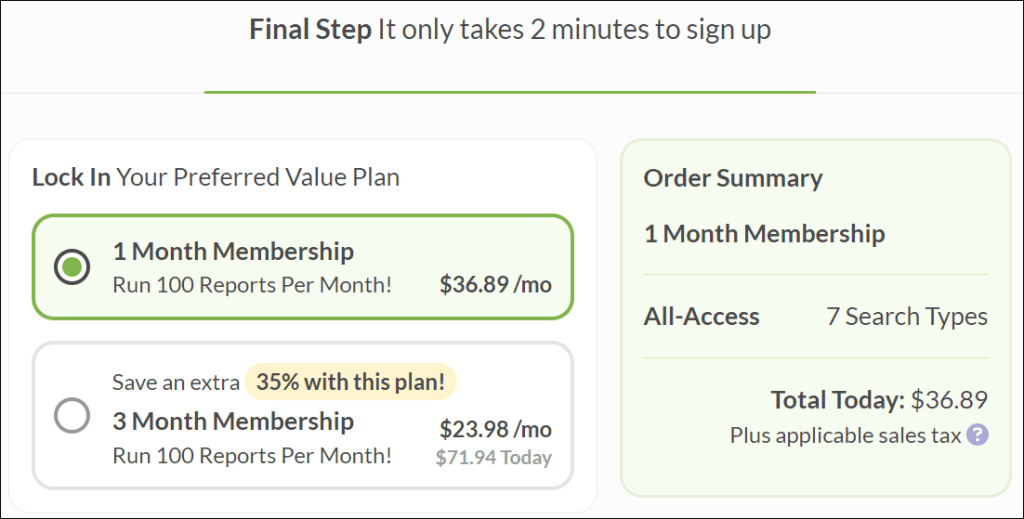
Pricing for BeenVerified membership plans is subject to change. For the most current pricing information, we recommend visiting the official BeenVerified website directly. Also keep in mind that your membership will automatically renew every month or every 3 months unless you cancel before the start of the next term. To cancel your membership, call 1-866-885-6480 or email support@beenverified.com.
You might want to know
Q: Why is there more than one potential owner in BeenVerified reports? How can I identify the person I’m searching for?
A: A username can be used by various users on various online platforms, such as Instagram and Facebook. While this specific handle name is used on YouTube channel by the person you’re searching for, it can also be used by others on other platforms. BeenVerified aggregates data from multiple sources. When it finds results matching with the query you enter – the YouTube channel handle, it will present them on your reports.
To determine the person’s profile you’re looking for, you may need to click on each to view details.
Method 4: Report that channel if yours is being impersonated
If you discover a YouTube channel that’s impersonating you, taking immediate action through YouTube’s reporting system is crucial. While identifying the person behind the channel is important, protecting your online presence should be your priority.
Step 1: Navigate to the impersonating channel’s main page.
Step 2: Click the About section of their channel.
Step 3: Click the flag icon – Report user and follow the instructions to finish the process.
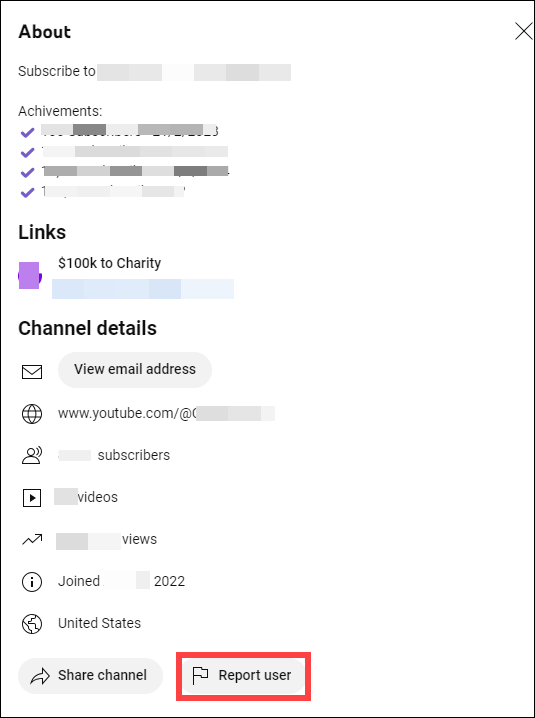
Then wait for YouTube’s response.
Conclusion
Finding email addresses associated with YouTube channels can be approached from multiple angles, whether you’re trying to recover your own account information or connect with other creators. While the process might seem daunting at first, the methods outlined in this guide provide several practical approaches to try.
Have you tried any of these methods? We’d love to hear about your experience! Drop a comment below to share which approach worked best for you or if you have additional tips that might help other readers.

 View all of Sammi Liu's posts.
View all of Sammi Liu's posts.




