How to Find Someone’s Instagram from Facebook – A Complete Guide

Whether you’re trying to reconnect with old friends who are no longer active on Facebook, or you want to get a deeper look into the daily lives and interests of people around you, finding your Facebook friends on Instagram (IG) is definitely possible. Just follow this detailed guide, which covers everything from using built-in features to smart tricks and effective third-party tools. Hopefully, one of the methods outlined here will help you find the person you’re searching for. Keep reading…
8 proven ways to find Facebook friends on IG
Editor’s tip: I’d recommend using a specilized social media finder the most, as it’s efficient and hassle-free. But with multiple options available, just choose the ones that fit your situation (information you have), or keep trying different methods until you find what you’re looking for.
Make use of some simple features on Facebook or IG:
Search with just a name:
Take advantage of a phone number:
Unconventional tricks worth trying
Note: The methods in this article are ranked based on various factors, such as ease of use and overall effectiveness.
1. Check their Facebook profile
Overview: This method is simple and straightforward, and is helpful for finding one or two specific friends, but the success rate is modest since many people value their privacy.
Since both Facebook and Instagram are owned by Meta, there are features that make it easier for users to connect and interact between the two platforms. Simply visit the person’s Facebook profile and go to the “About” section. In the “Contact and basic info” tab, check if they’ve included a direct link to their Instagram account.
That said, this method has its limits: if they don’t want just anyone to find them, they probably won’t share it on Facebook. So, a bit of luck is involved.
2. Link your Facebook and Instagram accounts to get friend suggestions
Overview: This method is especially useful if you’re looking to find dozens of Facebook friends at once on Instagram.
By linking your Facebook and Instagram accounts, Instagram can suggest Facebook friends to follow based on your Facebook connections.
If you haven’t connected your Facebook account to Instagram yet, you’ll need to do that first before you can find your Facebook friends.
3. Search the name directly on Instagram
Overview: This is one of the most intuitive methods, but it may encounter issues with too many people sharing the same name.
Since many users use their real names as the display name on the profile, you can simply search for their full name using the built-in search feature.
Start by typing their full name, nickname, or even a part of their name in the search bar. Instagram’s algorithm often prioritizes accounts with names that closely match your search, especially if they are in your contact list or have mutual connections. If you’re not getting the results you expect, try adjusting the spelling or using variations of their name, like adding middle names or initials.
What you might want to know about the built-in search
If the name isn’t too common or belongs to a minority group, the results usually won’t be overwhelming. On the other hand, if the name you’re searching for is quite common, be prepared for a long list of results. You’ll need to invest some time and do a bit of detective work to figure out which account is the one that you’re looking for.
In practice, I’ve found that adding extra details beyond the person’s name—such as their location or occupation, which might appear in their bio—doesn’t help in accurately finding the specific account. Apparently, Instagram’s search feature doesn’t support bio-based searches, making it difficult to narrow down the results this way.
If the methods above didn’t work for you, or you’re looking for a faster way to find their Instagram profile, consider trying a dedicated social media search tool described below.
4. Use a people search engine
Overview: Advanced people search engines can quickly generate detailed reports, saving you time and effort while increasing your success rate—and they do much more than just finding IG accounts; There may be a small fee.
A people search engine[1] is an online tool designed to find detailed information about people. These websites aggregate large amounts of data from various sources and generate a detailed report in no time. The reports can reveal a wide range of publicly available information on the target person, including associated social media profiles on various platforms, such as Instagram, Twitter (X), TikTok, Pinterest, and Snapchat, if available.
There are plenty of people search sites out there, and not all of them are reliable or of high quality. That’s why we personally tested a range of tools (especially those top-rated options) to identify the most reliable and effective ones. We found Intelius® to be the best for social media searches due to its relatively higher success rate in finding IG accounts, extensive network coverage, detailed background info, and great user experience.
Once you’ve selected a tool, the next step is to conduct the search. For example, with Intelius, you can visit its name search page, enter the first and last name of the person (plus city and state to refine results, if known), and hit SEARCH.
Their reports are compiled in real time from multiple data sources and may take up to 30 seconds to load. Once the report is ready, you can register with your email address to access it. Choose a subscription plan that best suits your needs, and you’ll enjoy unlimited access.
In addition to the standard name search, Intelius offers a powerful reverse phone number search feature, allowing you to find social media profiles and detailed background information using just a phone number.
Click OPEN REPORT, then click Social in the left-hand navigation menu to view all profiles linked to the person. There, you can also find various social media details, such as profile links, usernames, and any key information extracted, when available.
Pro tips: How to make the most of your report
Check out the possible emails provided in the report (Under the Contact section), especially the part before the “@” symbol. Many people use the same handle for their social media usernames and email prefixes. Try putting those prefixes into the Instagram search bar to see if you make any interesting discoveries.
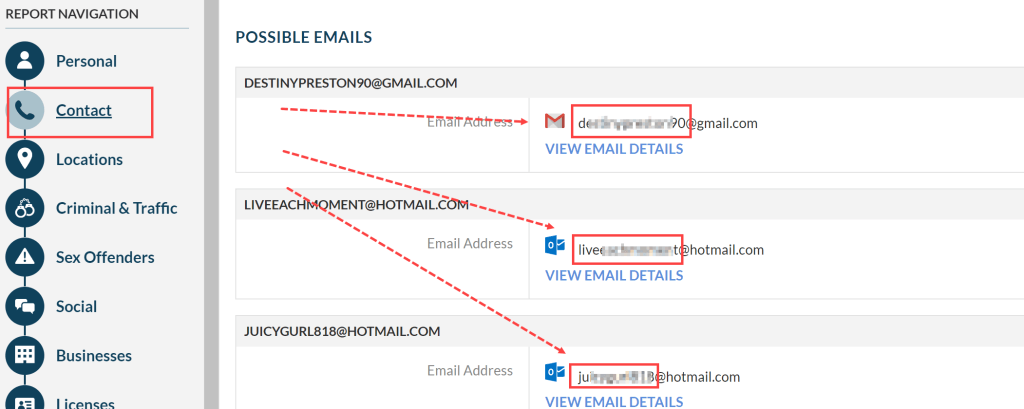
The report might not always show their IG profile, but don’t dismiss it just yet. The Social section can still provide valuable clues, like usernames they use on other platforms.
People often reuse the same username across Instagram, Twitter (X), Snapchat, and even dating sites. So, if you find their username for these social media accounts in the report, try searching for it in IG’s search bar to see if a matching account comes up.
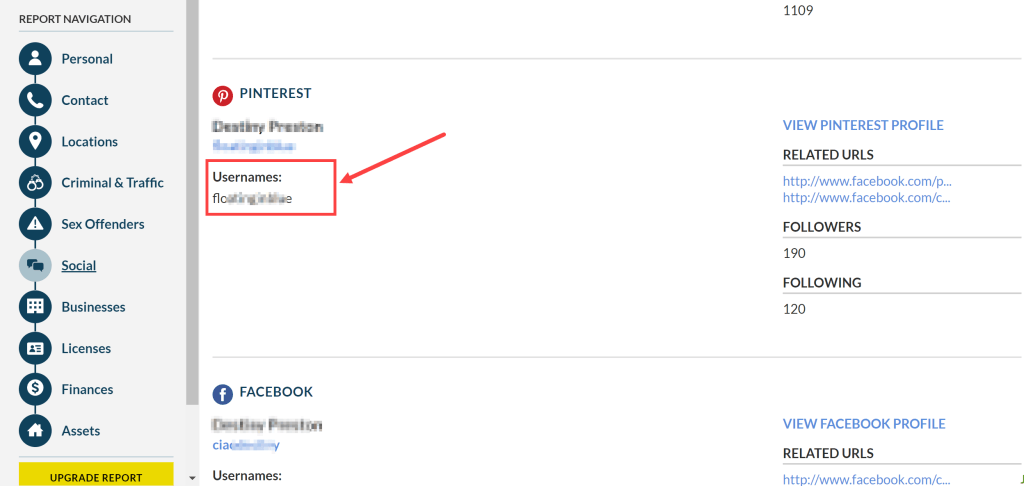
If you see multiple phone numbers in the Contact section, you can save them all to your phone’s contacts and then enable the “Connect Contacts” feature on Instagram.
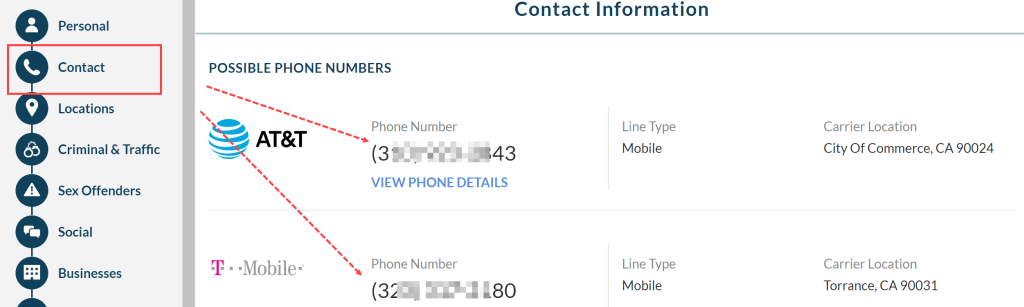
Method 5: Sync your contact list
Overview: This method is suitable if you know one or more of the person’s phone numbers.
1. Use the built-in “Connect contacts” feature on Instagram
You can simply follow the steps shown in the picture below to let Instagram sync your contacts for you.
Alternatively, there’s another, slightly more complicated way to do it: Go to your Instagram profile, tap the three lines icon at the top right, select Accounts Center > Your information and permissions > Upload contacts, and toggle on the Connect contacts option.
Instagram’s sync contacts feature doesn’t give you a direct list of profiles. Instead, you’ll need to find them among the top suggestions in the “Discover People” section of your profile, just like when you enable the “Sync your profile info” feature. However, these suggestions can be unpredictable, and the person you’re looking for might not appear right away. Besides, it’s pretty hard to tell whether the suggestions are based on your contacts or Instagram’s algorithm.
Additionally, there are other factors that can prevent you from finding their Instagram account using this method, such as if their Instagram is linked to a different phone number, if they registered with an email address and didn’t link their phone number, or if they haven’t enabled contact syncing on their end.
2. The “sync contacts everywhere” strategy
If syncing your contacts with IG didn’t yield good results, don’t lose hope just yet. They might have used the phone number to sign up for other social media platforms. Therefore, you can try a more indirect approach: try syncing contacts on various platforms like Snapchat, TikTok, and Twitter (X).
Many of the most popular platforms offer this feature, and some can even directly show you which account is linked to a specific contact. If you’re lucky enough to find one of their accounts, you can then try searching that username on Instagram.
Related reading: How to find your contacts on Snapchat
If you want to use this method but don’t have or have forgotten the person’s phone number, you can try free tools like TruePeopleSearch to look it up. However, keep in mind that the results may not always be accurate or up-to-date.
Method 6: Search with an image
Overview: Can be effective if the person uses the same profile photo or share similar personal photos across platforms.
Instagram is largely an image-driven platform where people readily share photos of themselves, so images can be a helpful clue. If you have a picture of them, especially a clear one of their face, it can be a valuable tool in your search. If not, any photo they’ve shared on social media could help.
Start by checking their Facebook profile photo and other photos they’ve shared. Many people use the same profile photo on both Instagram and Facebook, as seen in the screenshots below.
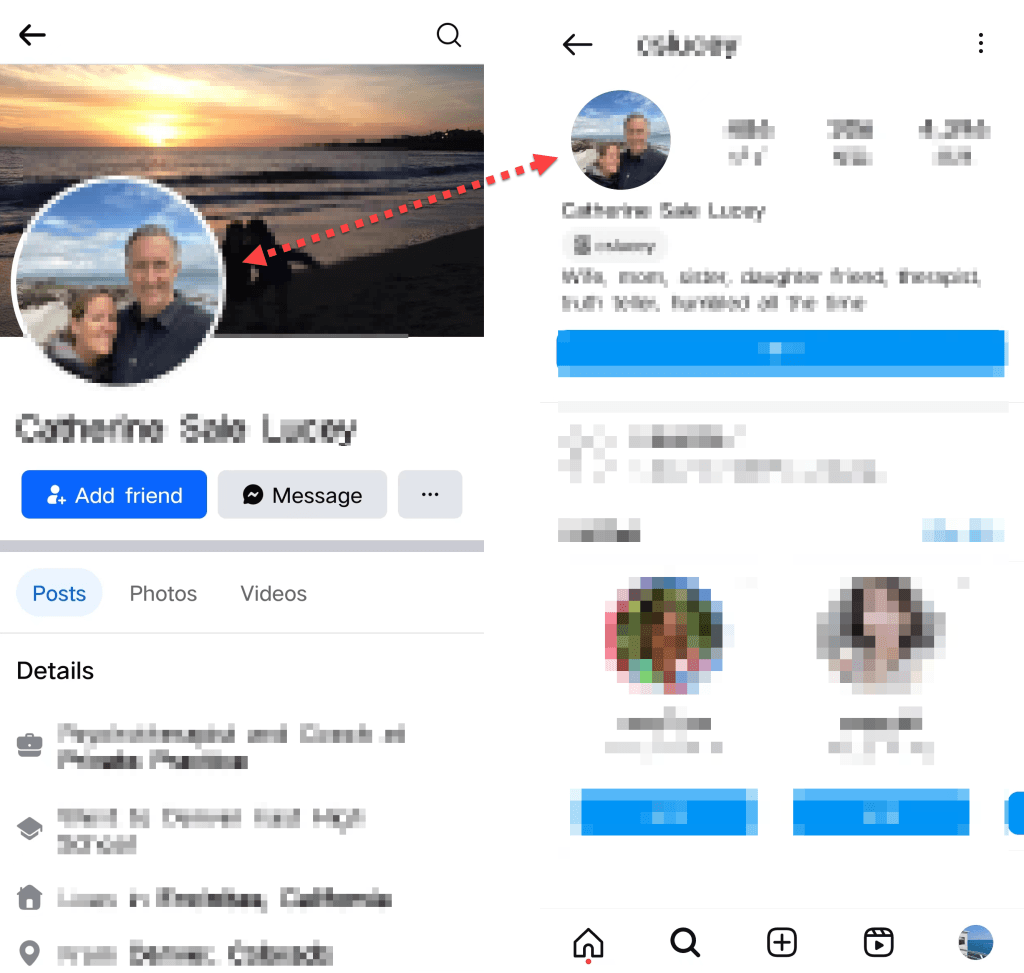
You can also try checking their other social media accounts (if you have them or found them using the methods mentioned earlier), since some people post the same photos across different platforms.
Here’s what to do once you have a picture ready:
Start by doing a reverse image search using popular tools like Google Lens. All you need to do is to upload an image to the site. (The steps for using Google Image Search are shown below).
These tools will scan the web for sites where the image (or a similar one) appears, and if you’re lucky, it could lead you to their Instagram profile. It’s easy to use and can give you quick results.
For the best results,try Google, Bing, TinEye, and Yandex together. The steps are basically the same, and each search engine may show different results, increasing your chances of success. (Based on my experience, Google Images tends to work best among these free reverse image search tools, but in one case, TinEye found the original source while Google didn’t, so it never hurts to try a few different ones.)
Also, if one picture doesn’t lead to any useful discoveries,try repeating the process with different photos (ideally high-quality ones).
7. Leverage the profile of a third person
You can check mutual friends’ profiles to find someone’s Instagram account. For example, if you’re already following a coworker on IG but have trouble locating another, less familiar one, there’s a chance the person you’re looking for might be following or followed by the coworker you’ve already added. By browsing through their followers or following lists, you might spot the account you’re after. Even if you’re not following them yet, you can still view the list as long as their account isn’t private.
This method does take some time and patience, but it’s worth trying if you don’t have any other clues.
There’s a search bar near the top of the list. Using the search feature wisely may save you a lot of time.
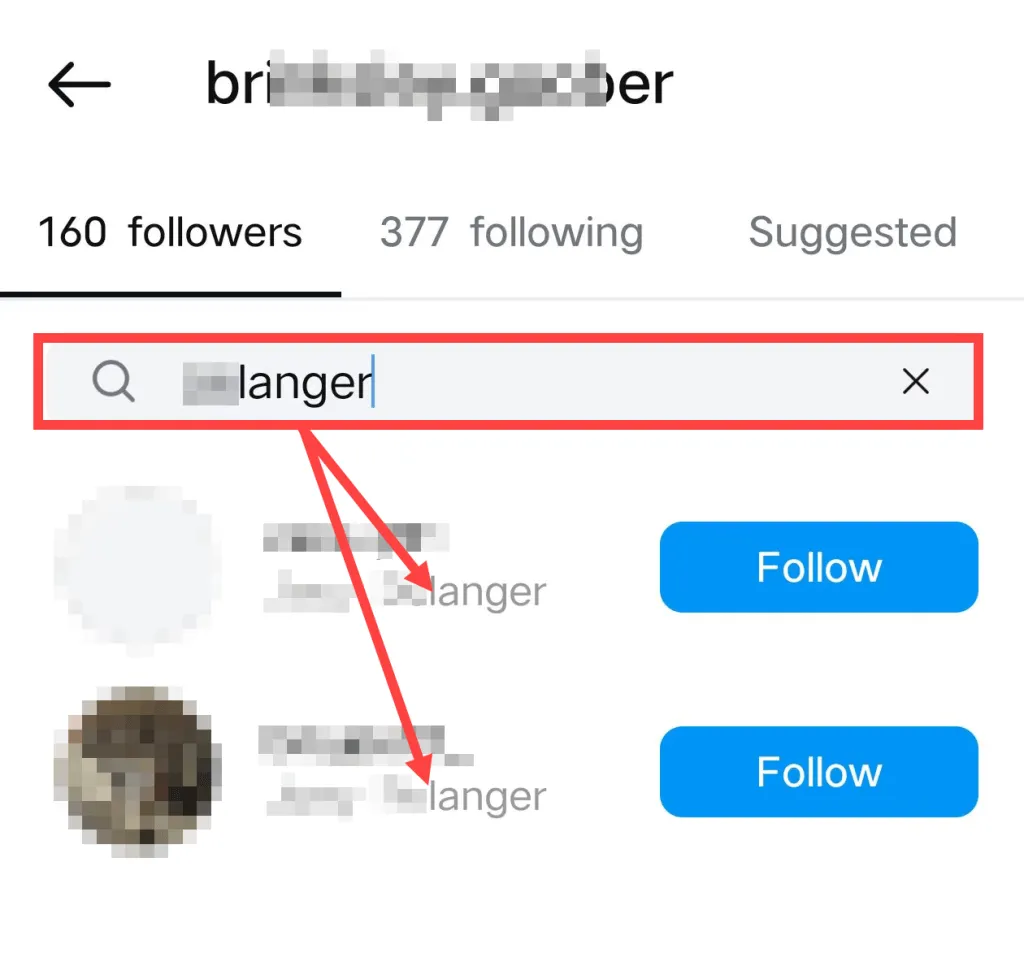
Check out the posts, comments, and story highlights as well, you may find the profile tagged somewhere.
You can also observe who interacts frequently with the target person on Facebook, as those who are close to them are likely to follow each other on other platforms as well. Try searching for this person’s Instagram account, and if you find it, check their friends or followers list to see if the target person is there.
 Hey, your thoughts are welcome!
Hey, your thoughts are welcome!
We value your personal experience. Which method from the article worked best for you? Did you successfully find the person using the built-in features, or did people search engines prove more helpful? Feel free to share your experience, tips, or any questions you have in the comments section below. Your insights can help the whole community!
The information available on tools discussed in this article may not be 100% accurate, complete, or up to date, so do not use it as a substitute for your own due diligence, especially if you have concerns about a person’s criminal history. These services don’t make any representation or warranty about the accuracy of the information available through their services or about the character or integrity of the person about whom you inquire. For more information, please review the service’s Terms of Use.
All product names, logos, brands, trademarks and registered trademarks are property of their respective owners.
Footnotes
- In this article, we use “people search engine,” “social media finder,” and “social media search tool” interchangeably. While social media search is just one feature of people search engines, it’s the main focus here for finding someone’s social profiles.↩
- Some people search sites, like Beenverified, offers even more search types, such as searching by address and by username↩
- Some tools, like Spokeo, even include unique data, like lifestyle interests from marketing databases, that you usually can’t find elsewhere.↩

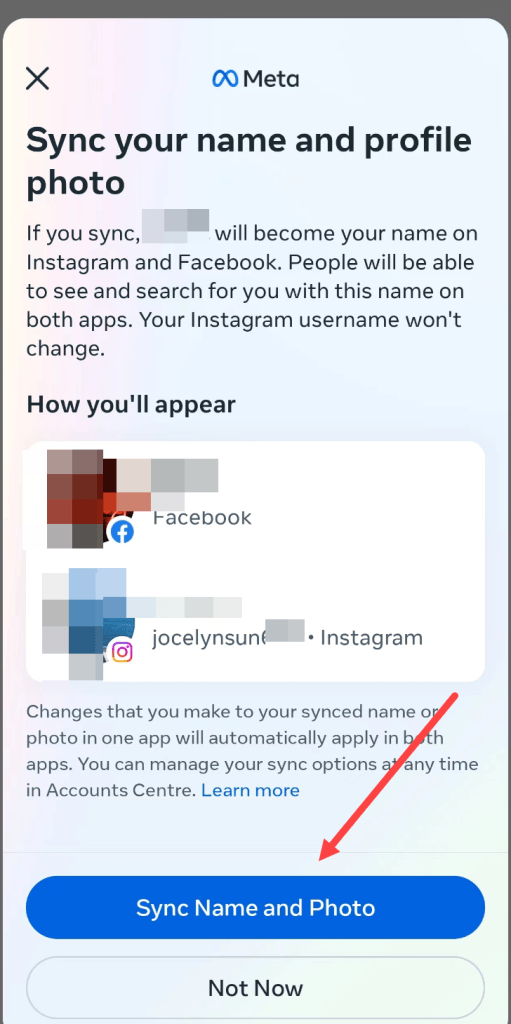
 View all of Jocelyn Sun's posts.
View all of Jocelyn Sun's posts.




