3 Tips to Find Someone’s Twitter (X) Account by Phone Number

Twitter (now X) is a popular space to catch a wide range of opinions, discussions, and trends. It makes us curious about what the people around us—friends, coworkers, or acquaintances—might be posting on there. If you’re looking to make more social connections with your contacts and see what they’re tweeting about, well, this post is here to help with 3 practical ways.
Table of contents
So, is there an easy tool?
Now, you might be thinking:
“Is there something like a free and easy tool that can just let me plug in a phone number and instantly get the connected Twitter account?”
Unfortunately, as Twitter is not a messaging app and because of privacy protections, such a direct tool would not exist. Another simple way that people often bring up is googling the phone number alongside “site:X.com”. Actually, this wouldn’t give you the expected results, either. X doesn’t allow search engines to index its users’ phone numbers, so you won’t be able to track any twitter accounts that way.
But don’t worry—the methods that could work are not really complicated, just need you to take a few extra steps. Below are three methods we’ve tried ourselves, and they might just do the trick for you too!
1/ Upload your contacts on X
With X’s search bar, you can search a username to find a friend, but you can’t do that directly by searching for a phone number. For X, phone numbers are private info used only for registration. However, if the number is saved in your contacts, things get a little easier.
- If the person you’re looking for has enabled the “Let others find you by your phone” option in their account settings, you might be able to find them by syncing your contacts. When you upload your contact list, X will suggest accounts associated with the phone numbers in your address book. This could potentially reveal the account you’re looking for.
- Additionally, users can have multiple X accounts linked to the same phone number. So, syncing your contacts may even show more than one account tied to a single phone number.
How to sync your contacts:
If you’re unsure how to do this, here’s a quick guide:
| 1. On your Twitter app, tap on your profile icon. |
| 2. Under Settings and Support, tap Settings and privacy. |
| 3. Tap Privacy and safety, then scroll down and tap Discoverability and contacts. |
| 4. Finally, toggle Sync address book contacts. |
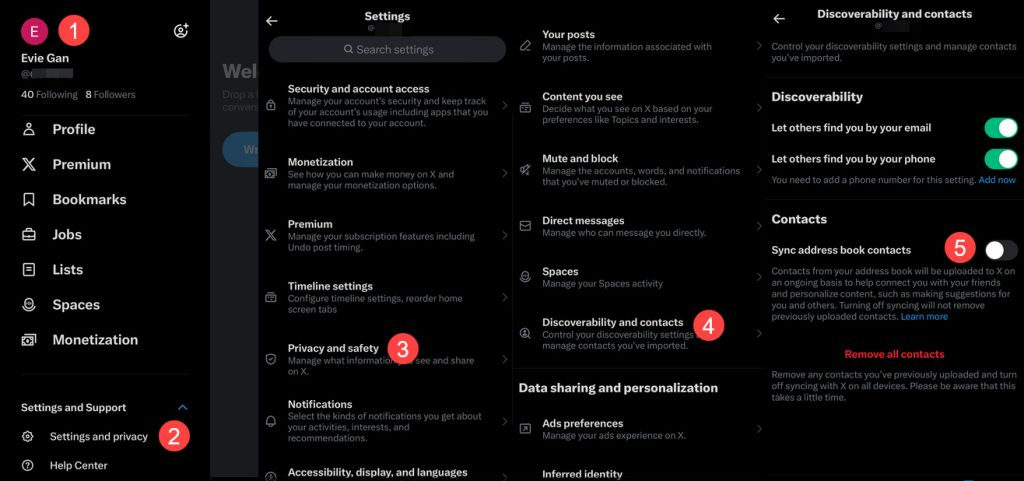
Pro tip for this method:
When you sync your contacts on X, the suggested accounts in the Who to Follow section won’t show which specific phone number they’re linked to. This can make it tricky to identify the account associated with your target number, especially if you haven’t uploaded your contacts before.
Instead of deleting all other contacts just to keep the target number, here’s a smarter workaround: use a secondary device with an empty contact list. Log into X on this device, and then upload only the target phone number as a contact. This way, when a suggested account appears, you’ll have a clearer idea of which account is linked to the phone number.
Why you may not able find the account after syncing?
This method is the most commonly used and only takes a few taps to set up. However, if you still can’t find the person you’re looking for after syncing, it’s possible they’ve:
- Disabled the option to be found this way
- Registered their account using a different phone number
- Or they don’t have a twitter account at all
If this doesn’t work—try the next method below.
2/ Try reverse phone number lookup
Reverse phone number lookup services were originally designed to help identify the owner of a phone number and let you know who’s calling or texting.
But in recent years, they’ve gotten way more advanced. Now, they could search through millions of phone records, public databases, andevensocial media networks for available info about the phone number owner. By using one of these tools, you might be able to find details like the phone number owner’s name, location history, phone carrier, and social media profiles including Twitter.
Step 1️⃣: Pick the right people search engine
When looking for reverse phone lookup services online, you’ll find many people search engines available. While most of them work in pretty similar ways, not all of them will give you the detailed information you’re looking for. The free tools usually just scratch the surface, offering some basic stuff. But if you’re hoping to dig up someone’s Twitter (or other social media), you’ll need something more advanced.
Based on our tests to find a helpful services, Intelius came out on top. It’s faster, more user-friendly, and gives you more satisfying results than the free options. If you’re serious about finding that Twitter account, this is a good tool to consider.
Step 2️⃣: review the search results
Once you’ve decided on a reverse phone lookup service—let’s use Intelius as an example—head over their Phone Number Lookup page. Just enter the phone number and let the tool do its thing. It’ll start scanning its sources to pull up any available info tied to that number.
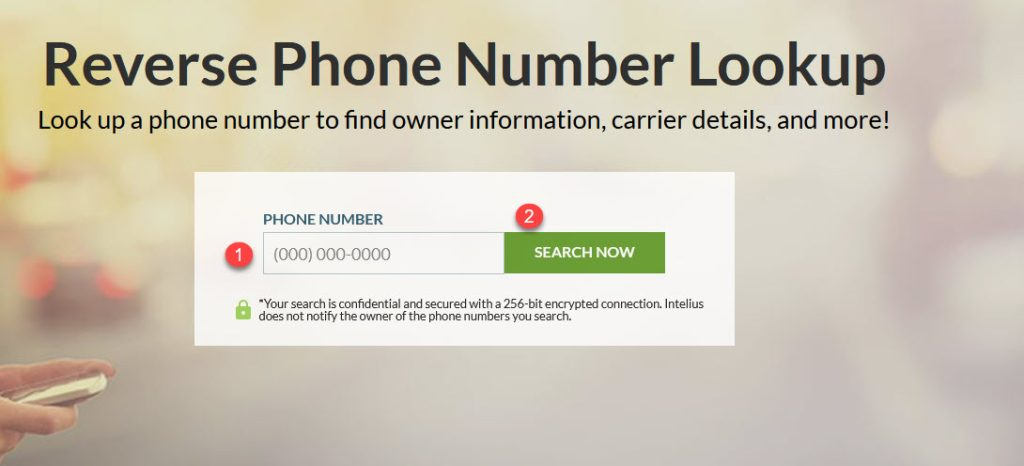
Step 3️⃣: Check out the search results
After a couple of minutes, the search will wrap up. Then you’ll need to pay for a subscription to access the report. In one of our test searches, the phone number lookup report included abundant social media links such as Twitter, Facebook, LinkedIn, and other related web pages.
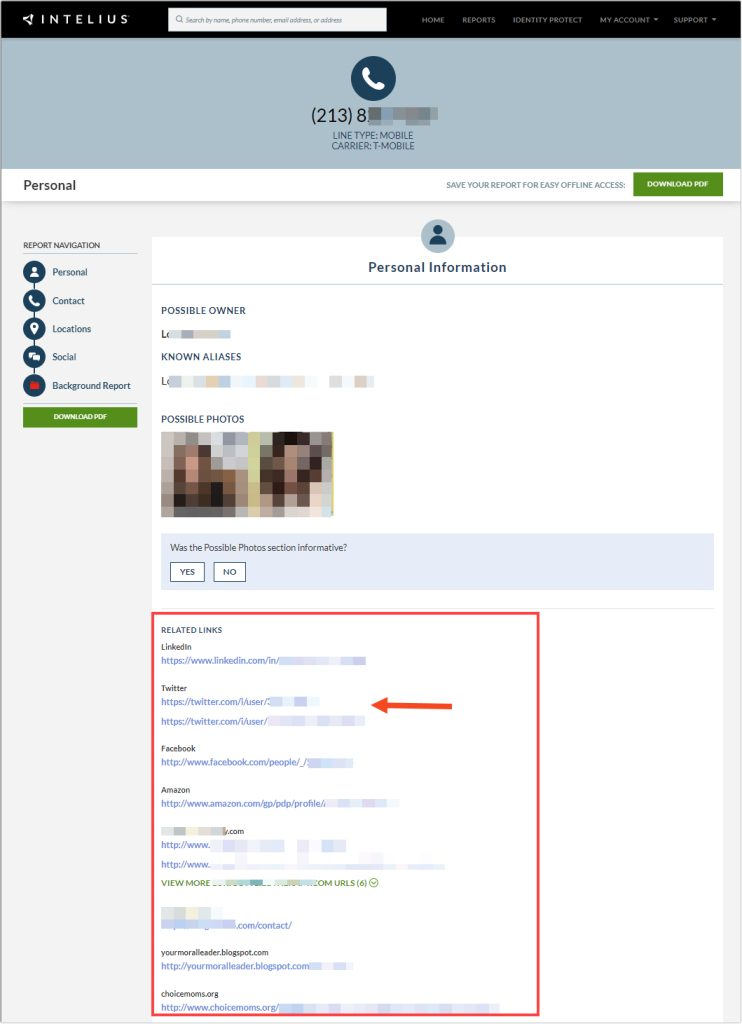
Step 4️⃣: Dive deeper (optional)
For those looking for more comprehensive data—like job history, criminal and traffic records, education, or voter registration information—Intelius also generates a more detailed background report along with the phone number report. This additional information can provide a fuller picture of the phone number’s owner, should you need it.
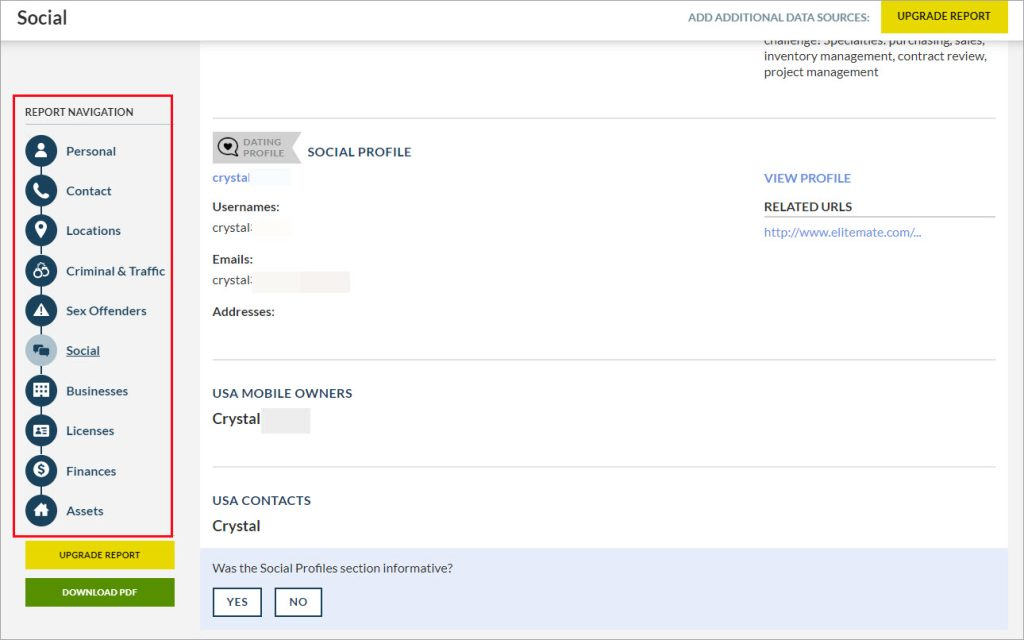
People search engines are a commonly used OSINT (Open Source Intelligence) tool, and for good reason. Paid tools offer way more in-depth info and can save you a lot of time.
Here’s what you get with a good paid people search engine:
+ Just provide a name, email, phone number, or address, and these engines pull up everything available that they can find—way faster and easier than doing it all yourself.
+ Some tools, like Spokeo, even include data like lifestyle interests from marketing databases that you wouldn’t normally find.
+ Besides Intelius, some advanced tools like BeenVerified can also give you ideas about possible usernames on other social platforms, helping you know more about the phone number owner’s online presence.
+ In addition to finding info on others, they could help you avoid robocalls, scams, and verify who’s behind unknown numbers.
Related: How Do People Search Engines Work?
💡 Little-known fact: finding a username can often lead you directly to someone’s social media profiles. Up next, we’ll show a free method that might help you pinpoint usernames linked to a phone number—and potentially track down their Twitter account.
3/ Search for possible usernames
Many people tend to reuse the same or similar usernames across different social media platforms. If you already know their accounts on other platforms, you can try using the same username to search for them on Twitter. But if you don’t, you can firstly try to uncover a potential username by uploading the phone number to other social media apps.
While this method can be hit-or-miss and depends on a bit of luck, it’s free and definitely worth a shot. You might be able to spot their username and use it to find out if it links to their Twitter account.
First, you can start by syncing your contacts on apps like Snapchat or Facebook to locate the person’s profile and find their potential username.
(💡 From our experience, these platforms tend to give more accurate results by showing accounts directly linked to a phone number, rather than just offering a general suggestion list.)
Then, if you’ve found a potential username, you can use it to run a username search. Below are three ways you can try:
- In-app search:On Twitter, just plug the username into the search bar and see what pops up.
- Search in Google: Use these search commands to help narrow down results:
site:x.com "@username"site:x.com "display name"site:x.com "@username" "keyword"(e.g., profession, location) - Username search tool: Use third-party search websites like Supereasy Username Search or UserSearch.org, which may help you uncover more profiles on other social media.
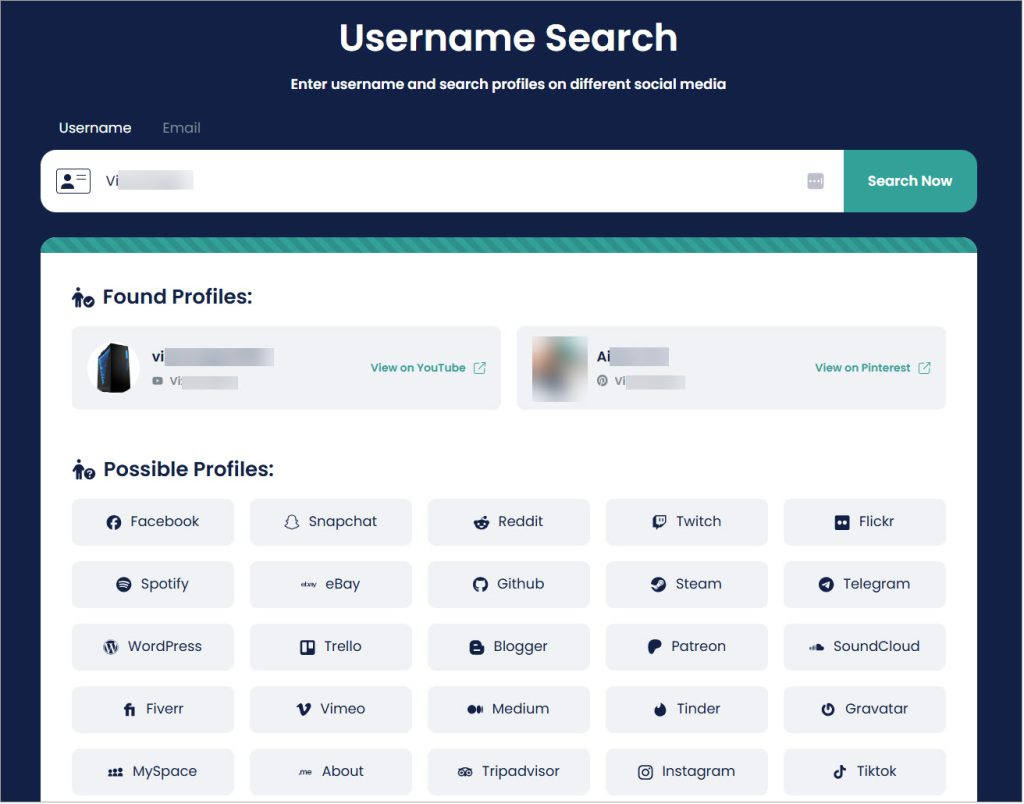
Community FAQs
👤 A: Yes, as long as it’s for personal purposes and not for any illegal activities, it’s perfectly legal. Just make sure you’re following the terms of use for the specific tool, and always respect the individual’s privacy.
👤 A: You can start by checking your password manager on your phone or browser to see if your Twitter login details were saved. Browsing through your message history and email inbox might also help jog your memory.
Alternatively, you can use the methods mentioned in this post—like using a people search engine to look up your own phone number and see what social media accounts are linked to it. You can also try brainstorming usernames you may have used and search them directly on Twitter or via a username search tool.
![]() If you’ve got any questions about the methods we covered, or maybe you have some other clever ideas to add, feel free to drop them in the comments below! Or, if you ran into any challenges while trying these tips, let us know—we’d love to hear how it worked out for you, and you might even find some unexpected help from others in the community.
If you’ve got any questions about the methods we covered, or maybe you have some other clever ideas to add, feel free to drop them in the comments below! Or, if you ran into any challenges while trying these tips, let us know—we’d love to hear how it worked out for you, and you might even find some unexpected help from others in the community.
Wrapping up
And there you have it—three solid methods to help you find someone’s Twitter account using just their phone number. While not every method guarantees success, sometimes a little creativity can lead you to the unexpected result.
Whether it’s syncing contacts, using people search engines, or hunting down usernames, these techniques are easy to try and could help you make that connection. Using these useful tips, you may also get bonus and find out other social media accounts. Give them a shot and see where it takes you!
📌 Just a friendly reminder: when you do find someone’s account, it’s important to respect their privacy and never publicly share their personal contact information on Twitter.
Related: https://help.x.com/en/rules-and-policies/personal-information


 View all of Evie Gan's posts.
View all of Evie Gan's posts.




