How to Find out Who Owns a Twitter Account (2025)

Ever stumbled across a Twitter (now X) account and wondered, “Who’s really behind this?” You’re not alone. Whether you’re dealing with a suspicious follower, trying to verify a source, or just plain curious, there are several ways to dig deeper. Below are some practical methods to help you uncover the person behind the profile.
TL;DR
- This approach can be hit-or-miss, but it’s worth trying: thoroughly examine the user’s profile page for information in the bio section and look for clues in their tweets. Additionally, you can search for the same username on other social media platforms to potentially find their profiles.
- The Forgot password? feature might provide insights into the person’s identity. However, use this method responsibly.
- BeenVerified requires a paid membership to access detailed information about the person you’re searching for. However, it saves you time and effort by aggregating data from various public sources and presenting it in an easy-to-navigate report.
Method 1: Examine Twitter Account Details
Many users report encountering Twitter accounts that raise immediate suspicions – profiles and posts filled with bizarre strings of numbers and letters[1], generic stock photos, and a complete lack of meaningful content. You can scrutinize their profiles, starting by examining:
- The bio for any personal information or links to other social media accounts.
- Recent tweets for mentions of locations, workplaces, or events attended.
If you’ve already closely examined the bio and tweets of an account and still feel like you’ve hit a dead end, don’t worry. Check below for more advanced techniques you can leverage to dig deeper.
Method 2: Search the Username on other Online Platforms
After examining the Twitter profile itself, the next step is to search for the username across the internet to uncover additional clues about the account’s owner.
A significant number of users use the same username across multiple online platforms. What you can do is Google that username and enclose it with the double quotes. This tells the search engine to look for that exact phrase, filtering out irrelevant pages that only include part of the phrase.
If your initial search returns few or no results, navigate to some of the major social media platforms like Facebook and Instagram and enter the username into the search bar to see if there is a profile associated with it.
For Users Who Prefer Not to Bother with Manual Searches…
In addition to manual searching, there are specialized tools designed to streamline this process. One such tool is Spokeo’s Username Search. By automatically searching multiple platforms and compiling the results, Spokeo can save you considerable time and effort.
To use Spokeo:
- Visit Spokeo’s Search by Username page.
- Enter the person’s Twitter username into the search box and click SEARCH NOW.
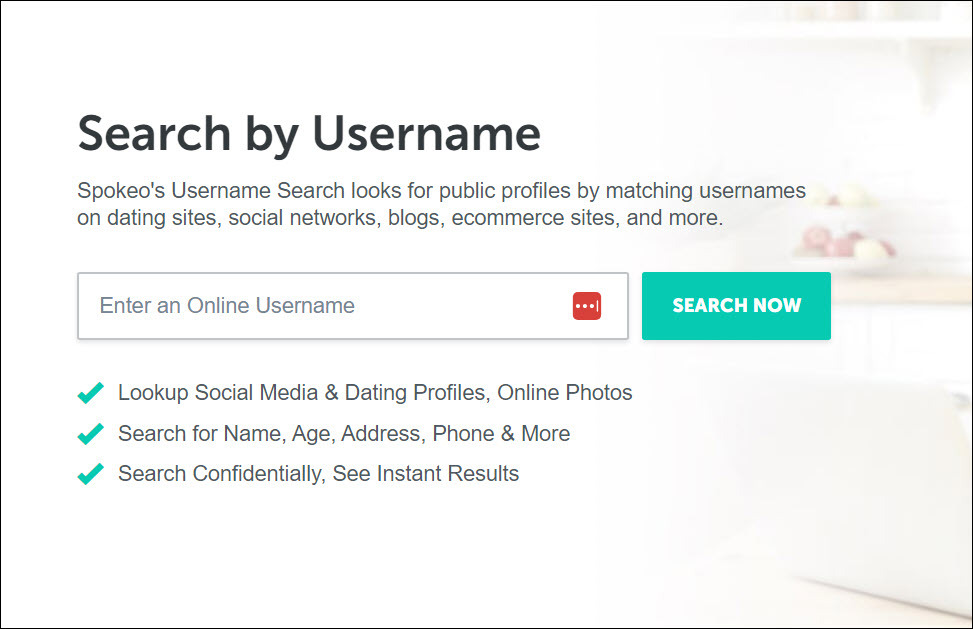
- Wait for Spokeo to look for public profiles by matching the username on social networks, blogs, dating sites, and more. When available, it will give you a comprehensive view of the individual’s online presence.
Below is the sample report. Actual reports may contain more or less information.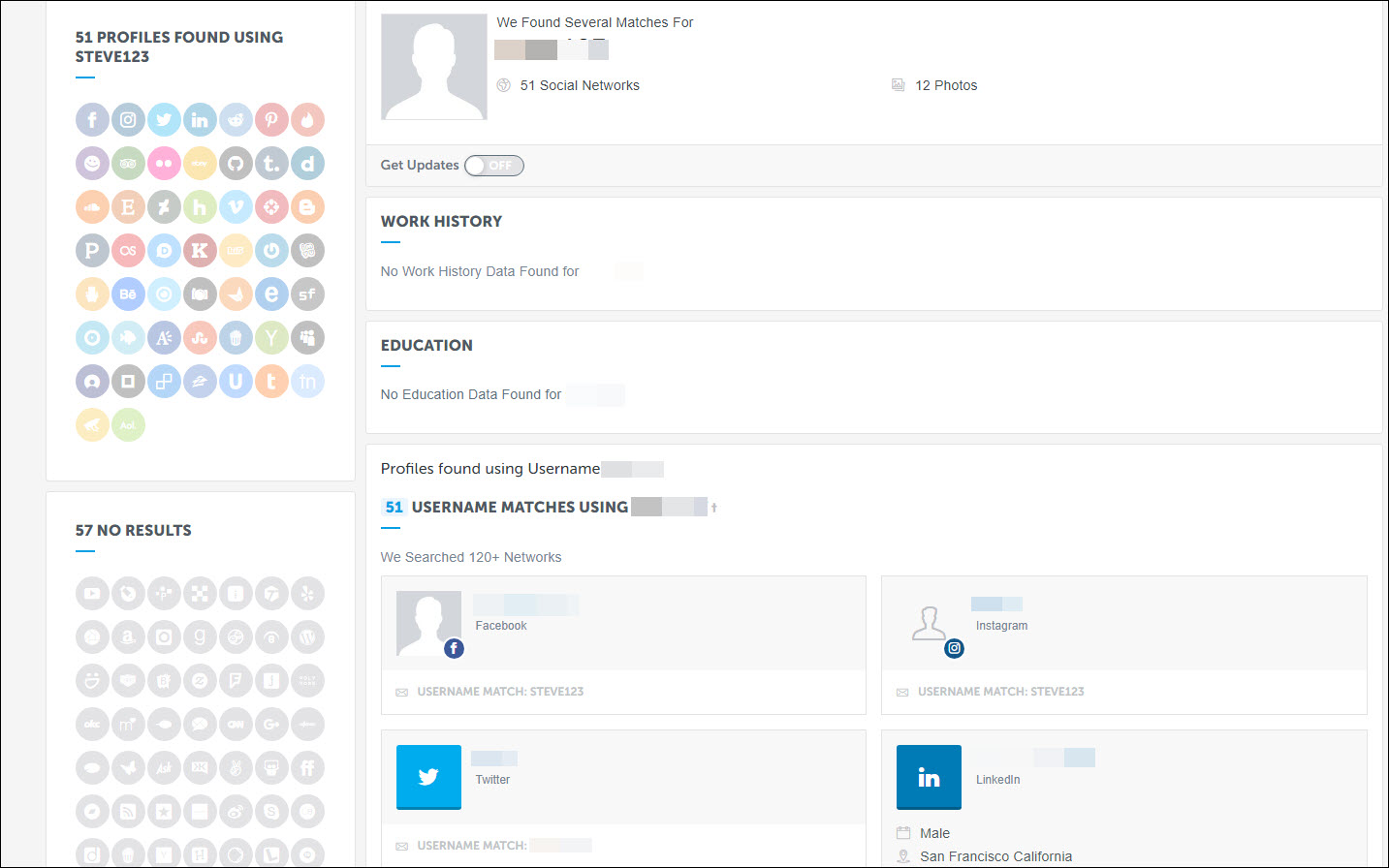
While Spokeo offers convenience, it’s important to note that this is a paid service. Currently, Spokeo offers a special deal: a 7-day trial membership for just $0.95. After the trial period, the service bills at $29.95 per month. This subscription can be canceled at any time, giving you the flexibility to use it for specific investigations without long-term commitment.
However, some privacy-conscious individuals use different names across platforms. If you can’t find matching usernames, don’t be discouraged. There are more techniques to explore in the following methods.
Method 3: Utilize Twitter’s Forgot password? Feature
While this method won’t give you direct access to the owner’s information, it can offer some hints by showing you part of the email address along with showing the total number of characters in each part of the email address. This partial reveal includes:
- The first two characters of the email address.
- The first character after the @ symbol.
The rest of the characters are replaced with asterisks (). For example, if the email is johnsmith@gmail.com, it might appear as: jo*******@g****.***
To see part of the email address associated with the account, take these steps:
- Go to x.com.
- Click Sign in under Already have an account?
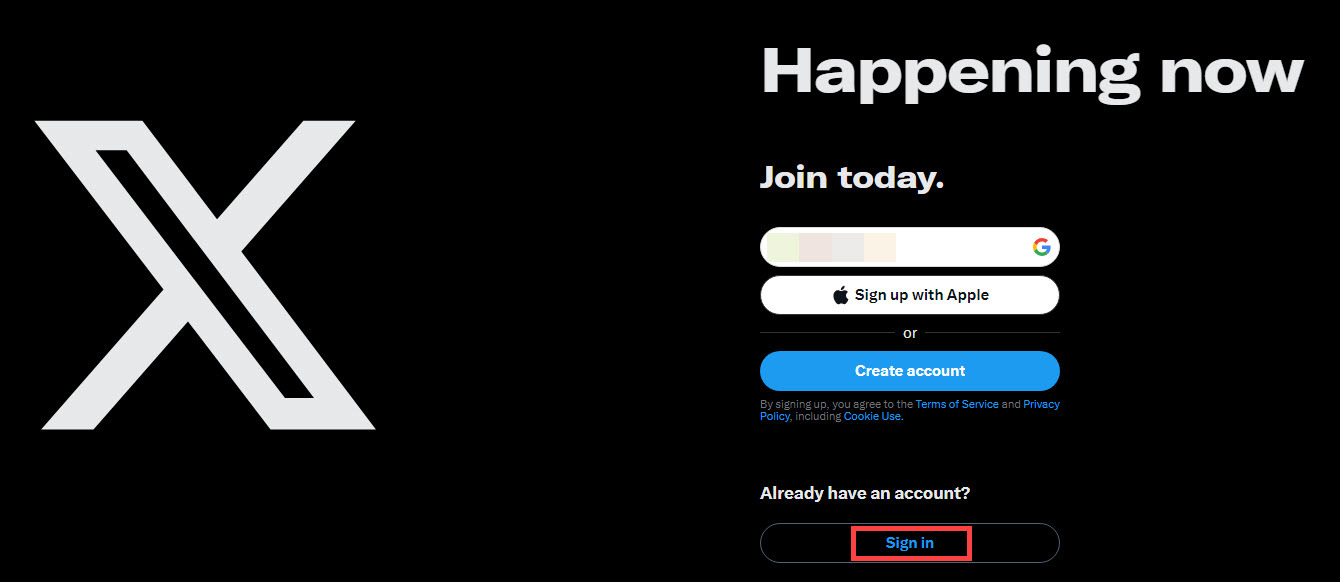
- Enter the username and click Forgot password?.
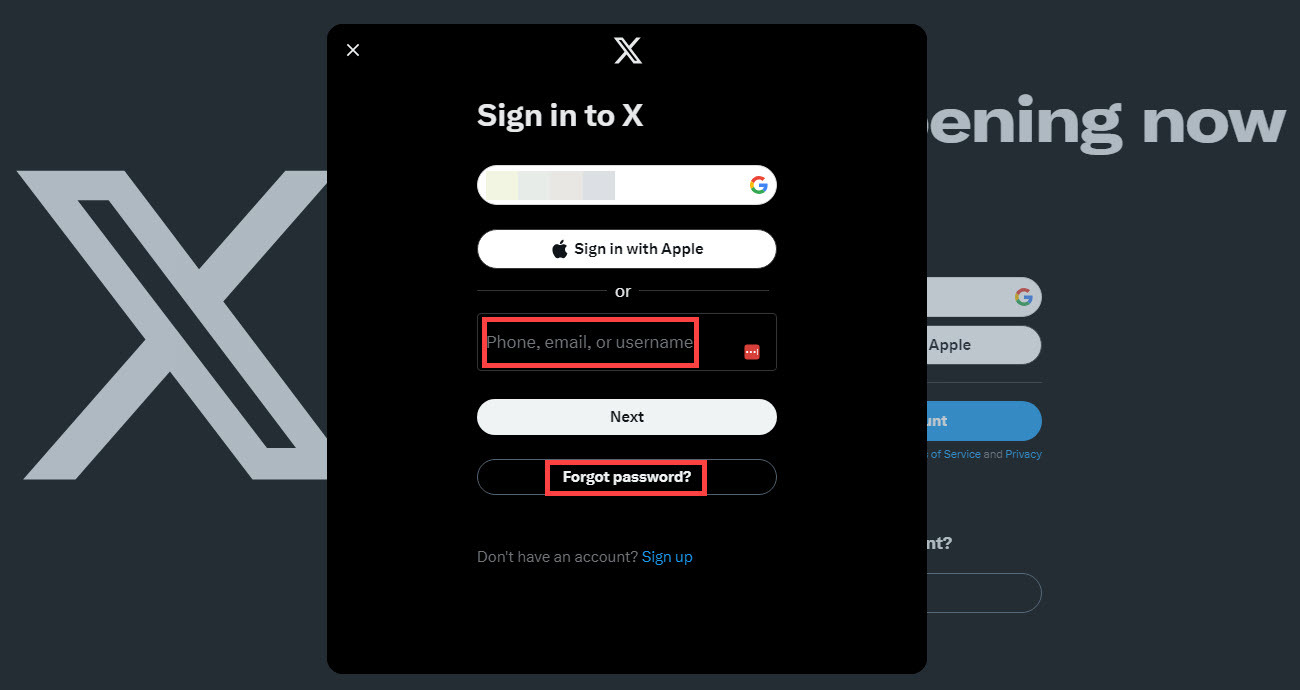
- Follow the on-screen instructions. Keep in mind that when prompted with Where should we send a confirmation code?, do not click on Next. Otherwise, the individual will receive an email indicating that a password reset request has been initiated, alerting them that someone is attempting to log in to their account. By not clicking Next, you can still see the partial email address without triggering a notification.
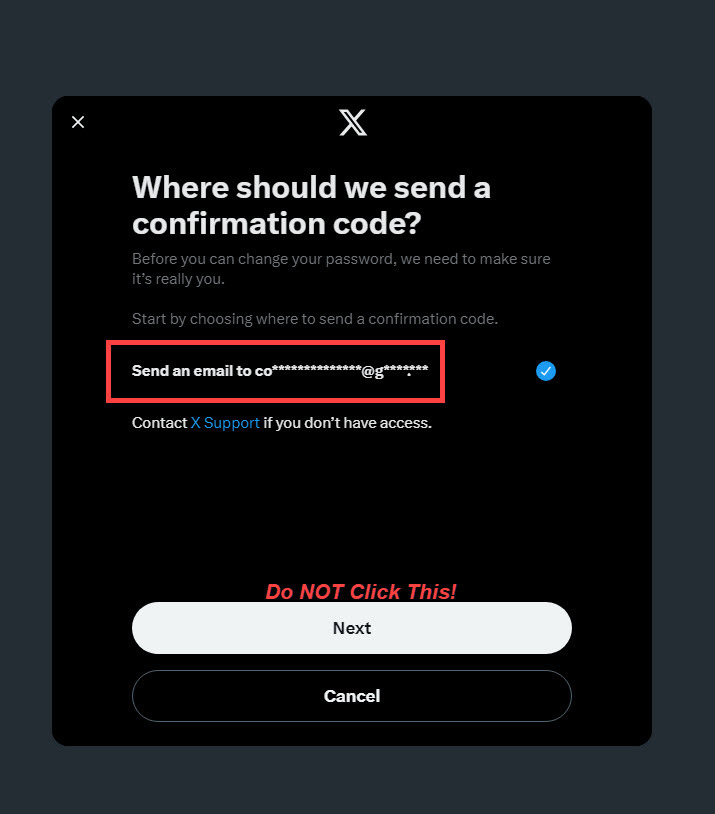
Method 4: BeenVerified Reverse Username Lookup to Identify the Owner
Combing through multiple databases, public records and other sources, BeenVerified, a subscription-based service, may be able to find out more information associated with a username, including the account owner’s real name, age, profile pictures, contact information, current and past addresses, and other social media accounts.
What you can do is enter the username into the search box and click SEARCH, then wait for the results to appear.
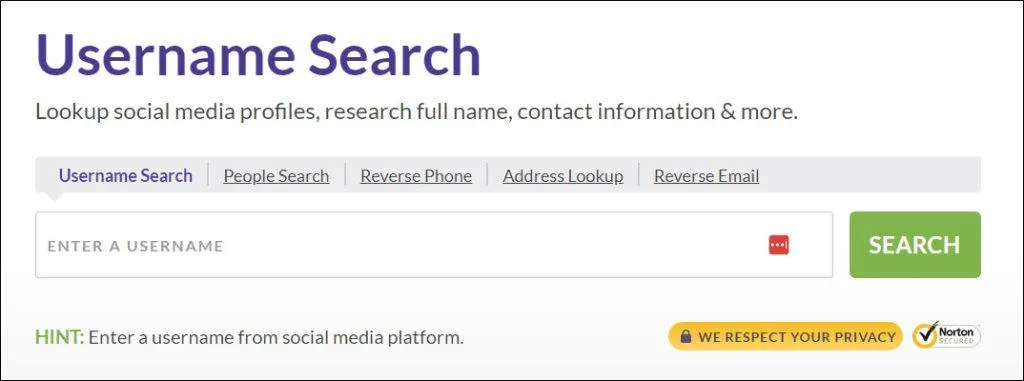
When available, it will show you Potential Owners Identified. When there’s more than one result, you can first see the overview and then click on the Search Person button to identify the person you’re looking for.
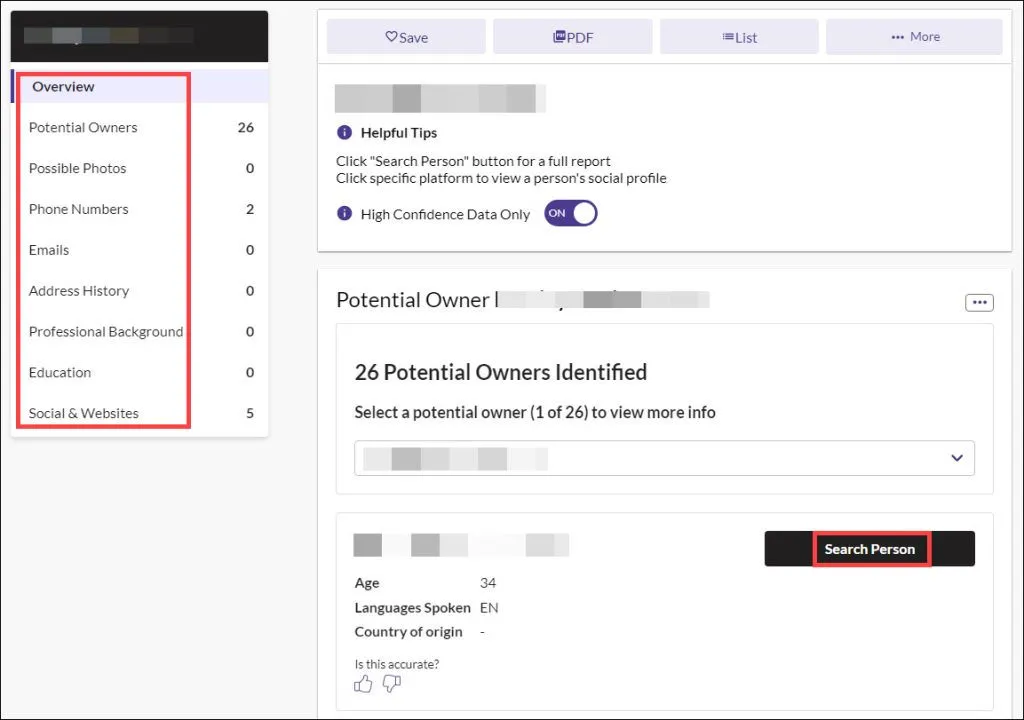
After unlocking the report, browse through it and see if there’s any piece of information that’s useful for you.
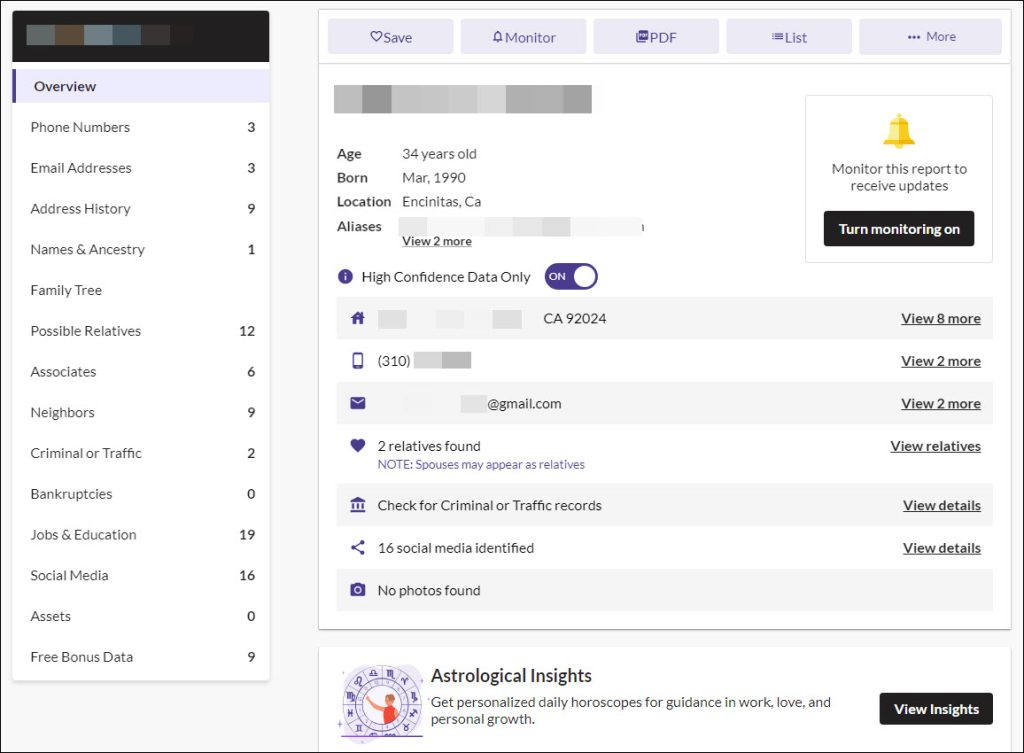
If a username search doesn’t yield desirable results, you can explore other search options such name search, reverse email lookup, and reverse phone number lookup.
While identifying account owners can be useful, it’s important to know how to respond if you’re dealing with an account that is posting something libelous[2] about you or sending disturbing messages. In such cases, take immediate action to report the post, or block or report the account. And if it poses privacy or security threats, you may seek help from the local authorities.
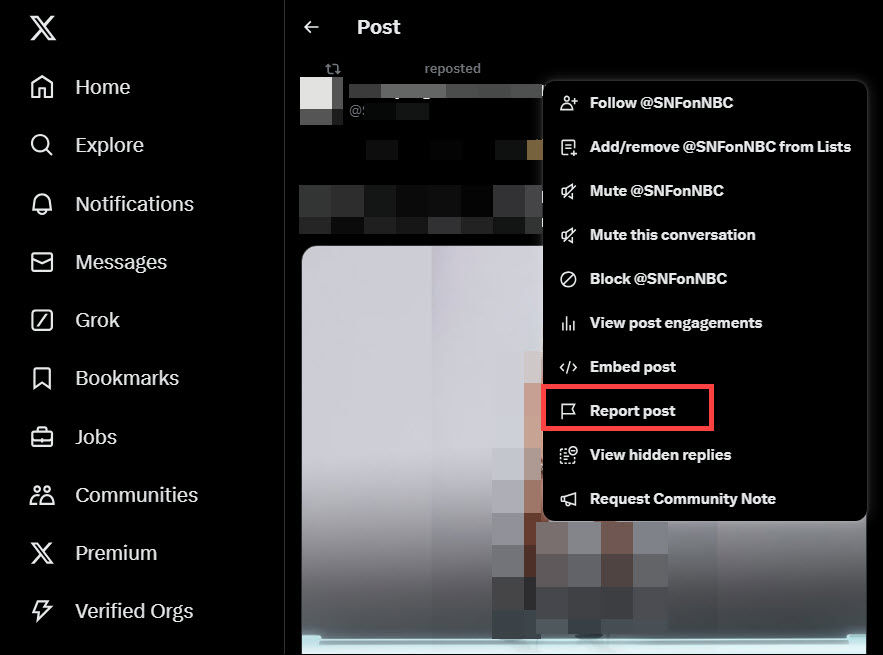
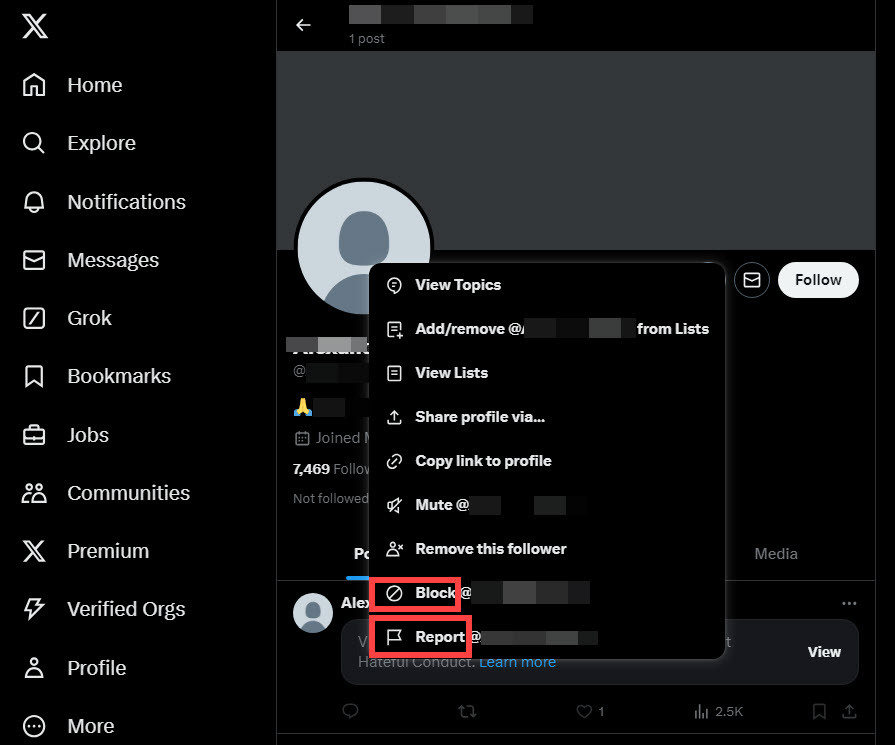
FAQs
1. Is it possible to find someone’s IP address from Twitter (now X)?
When searching online, you may encounter websites offering tools to track a Twitter user’s IP address in real time. However, it’s important to understand that these tools are ineffective and misleading.
When you use Twitter, all your internet traffic will be routed through Twitter servers. So normal interactions like tweeting, DM and liking posts won’t reveal the user’s IP address – Only the Twitter servers know the user’s IP address.
To address the question directly: it is not possible for an individual user to find the IP address through Twitter. Furthermore, even if you could obtain the IP address, its usefulness in locating the individual is limited. At best, you can conduct an IP address to get to know the geolocation of the IP address. However, you cannot pinpoint their specific location. Additionally, using a VPN will mask the IP address.
Disclamer: Featured image is the logo of X and is used for illustrative purposes only. All rights belongs to X.
- r/RBI. [Daberinos]. (2019, January 21). Extremely Odd Twitter profiles with weird tweets. [Online forum post]. Reddit. https://www.reddit.com/r/RBI/comments/ai03o0/extremely_odd_twitter_profiles_with_weird_tweets/↩
- r/NoStupidQuestions. [Bungeditin]. (2020, November 28). How do I find out who owns a Twitter account?. [Online forum post]. Reddit. https://www.reddit.com/r/NoStupidQuestions/comments/k2kslp/how_do_i_find_out_who_owns_a_twitter_account/↩

 View all of Sammi Liu's posts.
View all of Sammi Liu's posts.




